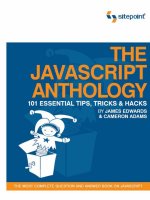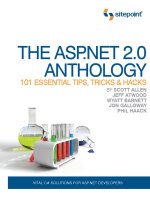Lập trình ASP NET
Bạn đang xem bản rút gọn của tài liệu. Xem và tải ngay bản đầy đủ của tài liệu tại đây (10.65 MB, 594 trang )
Summary of Contents
Preface . . . . . . . . . . . . . . . . . . . . . . . . . . . . . . . . . . . . . . . . . . . . . . . . . . . . . . . . . . xv
1. Introductory Topics . . . . . . . . . . . . . . . . . . . . . . . . . . . . . . . . . . . . . . . . . . . . . . . 1
2. .NET 2.0 Core Libraries . . . . . . . . . . . . . . . . . . . . . . . . . . . . . . . . . . . . . . . . . . . 29
3. Data Access . . . . . . . . . . . . . . . . . . . . . . . . . . . . . . . . . . . . . . . . . . . . . . . . . . . . 71
4. Pushing the Boundaries of the GridView . . . . . . . . . . . . . . . . . . . . . . . . . 123
5. Form Validation . . . . . . . . . . . . . . . . . . . . . . . . . . . . . . . . . . . . . . . . . . . . . . . . 159
6. Maintaining State . . . . . . . . . . . . . . . . . . . . . . . . . . . . . . . . . . . . . . . . . . . . . . 189
7. Membership and Access Control . . . . . . . . . . . . . . . . . . . . . . . . . . . . . . . . . . 219
8. Component-based Development . . . . . . . . . . . . . . . . . . . . . . . . . . . . . . . . . . 243
9. ASP.NET and Web Standards . . . . . . . . . . . . . . . . . . . . . . . . . . . . . . . . . . . . . 279
10. Ajax and JavaScript . . . . . . . . . . . . . . . . . . . . . . . . . . . . . . . . . . . . . . . . . . . 303
11. Working with Email . . . . . . . . . . . . . . . . . . . . . . . . . . . . . . . . . . . . . . . . . . . . 339
12. Rendering Binary Content . . . . . . . . . . . . . . . . . . . . . . . . . . . . . . . . . . . . . . 355
13. Handling Errors . . . . . . . . . . . . . . . . . . . . . . . . . . . . . . . . . . . . . . . . . . . . . . . 391
14. Configuration . . . . . . . . . . . . . . . . . . . . . . . . . . . . . . . . . . . . . . . . . . . . . . . . 415
15. Performance and Scaling . . . . . . . . . . . . . . . . . . . . . . . . . . . . . . . . . . . . . . . 435
16. Search Engine Optimization . . . . . . . . . . . . . . . . . . . . . . . . . . . . . . . . . . . . 485
17. Advanced Topics . . . . . . . . . . . . . . . . . . . . . . . . . . . . . . . . . . . . . . . . . . . . . . 513
Index . . . . . . . . . . . . . . . . . . . . . . . . . . . . . . . . . . . . . . . . . . . . . . . . . . . . . . . . . . . 553
THE ASP.NET 2.0
ANTHOLOGY
101 ESSENTIAL TIPS, TRICKS & HACKS
BY SCOTT ALLEN
JEFF ATWOOD
WYATT BARNETT
JON GALLOWAY
PHIL HAACK
iv
The ASP.NET 2.0 Anthology: 101 Essential Tips, Tricks & Hacks
by Scott Allen, Jeff Atwood, Wyatt Barnett, Jon Galloway, and Phil Haack
Copyright © 2007 SitePoint Pty. Ltd.
Expert Reviewer: Wyatt Barnett Editor: Georgina Laidlaw
Managing Editor: Simon Mackie Editor: Hilary Reynolds
Technical Editor: Matthew Magain Index Editor: Fred Brown
Technical Director: Kevin Yank Cover Design: Alex Walker
Printing History:
First Edition: August 2007
Notice of Rights
All rights reserved. No part of this book may be reproduced, stored in a retrieval system or transmitted
in any form or by any means, without the prior written permission of the publisher, except in the case
of brief quotations embedded in critical articles or reviews.
Notice of Liability
The author and publisher have made every effort to ensure the accuracy of the information herein.
However, the information contained in this book is sold without warranty, either express or implied.
Neither the authors and SitePoint Pty. Ltd., nor its dealers or distributors will be held liable for any
damages to be caused either directly or indirectly by the instructions contained in this book, or by the
software or hardware products described herein.
Trademark Notice
Rather than indicating every occurrence of a trademarked name as such, this book uses the names only
in an editorial fashion and to the benefit of the trademark owner with no intention of infringement of
the trademark.
Published by SitePoint Pty. Ltd.
424 Smith Street Collingwood
VIC Australia 3066
Web: www.sitepoint.com
Email:
ISBN 978-0-9802858-1-9
Printed and bound in the United States of America
v
About the Authors
Scott Allen is a consultant and founder of OdeToCode.com. Scott is also an instructor for
Pluralsight—a premier Microsoft .NET training provider and home to many of the top author-
ities on .NET today. In 15 years of software development, Scott has shipped commercial
software on everything from 8 bit embedded devices to 64 bit web servers. You can reach
Scott through his blog at
Jeff Atwood lives near Berkeley, California with his wife, two cats, and far more computers
than he cares to mention. His first computer was the Texas Instruments TI-99/4a. He’s been
a Microsoft Windows developer since 1992. Most of his programming was in Visual Basic,
although he spent significant time with early versions of Delphi, and now he’ s quite comfort-
able with C# or VB.NET. Jeff is particularly interested in best practices and human factors
in software development, as represented in his blog,
Wyatt Barnett leads the in-house development team for a major industry trade association
in Washington DC. He also writes for SitePoint’s .NET blog, Daily Catch, and worked as the
Expert Reviewer for this book.
After working hard as a submarine lieutenant, Jon Galloway was amazed to find that people
would pay him to goof off with computers all day. He spends most of his time with ASP.NET
and SQL Server, but likes to keep involved with a variety of other technologies, including
Silverlight, Mono, vector graphics, web technologies, and open source .NET development.
Jon co-founded the Monoppix project, has contributed to several open source projects, in-
cluding SubSonic, and regularly releases open source utilities (late at night, when his wife
and three daughters are fast asleep). He’s a senior software engineer at Vertigo Software, and
blogs at
Phil Haack has over eight years of experience in software development, consulting, and
software management, which he puts to good use as the CTO and co-founder of VelocIT. In
his spare time, he leads the Subtext open source blogging engine and contributes to various
other open source projects. To keep his sanity, he also plays soccer regularly.
About the Technical Editor
Before joining the SitePoint team as a technical editor, Matthew Magain worked as a software
developer for IBM and also spent several years teaching English in Japan. He is the organizer
for Melbourne’
s Web Standards Group,
1
and enjoys candlelit dinners and long walks on the
beach. He also enjoys writing bios that sound like they belong in the personals column.
Matthew lives with his wife Kimberley and daughter Sophia.
1
vi
About the Technical Director
As Technical Director for SitePoint, Kevin Yank oversees all of its technical publica-
tions—books, articles, newsletters, and blogs. He has written over 50 articles for SitePoint,
but is best known for his book, Build Your Own Database Driven Website Using PHP &
MySQL. Kevin lives in Melbourne, Australia, and enjoys performing improvised comedy
theater and flying light aircraft.
About SitePoint
SitePoint specializes in publishing fun, practical, and easy-to-understand content for web
professionals. Visit to access our books, newsletters, articles, and
community forums.
Table of Contents
Preface . . . . . . . . . . . . . . . . . . . . . . . . . . . . . . . . . . . . . . . . . . . . . . . . . . . . . . xv
The SitePoint Forums . . . . . . . . . . . . . . . . . . . . . . . . . . . . . . . . . . . . . . . . . . xx
The SitePoint Newsletters . . . . . . . . . . . . . . . . . . . . . . . . . . . . . . . . . . . . . . . xx
Your Feedback . . . . . . . . . . . . . . . . . . . . . . . . . . . . . . . . . . . . . . . . . . . . . . . . xx
Conventions Used in this Book . . . . . . . . . . . . . . . . . . . . . . . . . . . . . . . . . . xx
Who Should Read this Book? . . . . . . . . . . . . . . . . . . . . . . . . . . . . . . . . . . . xvi
What’s Covered in this Book? . . . . . . . . . . . . . . . . . . . . . . . . . . . . . . . . . . . xvi
The Book’s Web Site . . . . . . . . . . . . . . . . . . . . . . . . . . . . . . . . . . . . . . . . . . . xix
Chapter 1 Introductory Topics . . . . . . . . . . . . . . . . . . . . . . 1
Which web project model should I choose? . . . . . . . . . . . . . . . . . . . . . . . . . 1
How do I deploy my web site? . . . . . . . . . . . . . . . . . . . . . . . . . . . . . . . . . . . . 8
How do I choose a third-party web host? . . . . . . . . . . . . . . . . . . . . . . . . . 12
How do I use source control? . . . . . . . . . . . . . . . . . . . . . . . . . . . . . . . . . . . 16
How do I go about using open source code? . . . . . . . . . . . . . . . . . . . . . . . 21
Where can I find more information about ASP.NET? . . . . . . . . . . . . . . . . 24
Summary . . . . . . . . . . . . . . . . . . . . . . . . . . . . . . . . . . . . . . . . . . . . . . . . . . . . 27
Chapter 2 .NET 2.0 Core Libraries . . . . . . . . . . . . . . . . 29
How do I use strings? . . . . . . . . . . . . . . . . . . . . . . . . . . . . . . . . . . . . . . . . . . 29
How do I display an object as a string? . . . . . . . . . . . . . . . . . . . . . . . . . . . 31
How do I display formatted strings? . . . . . . . . . . . . . . . . . . . . . . . . . . . . . 34
How do I use generics? . . . . . . . . . . . . . . . . . . . . . . . . . . . . . . . . . . . . . . . . 40
How do I filter items in a generic collection? . . . . . . . . . . . . . . . . . . . . . . 45
How can I get more use out of my custom logic? . . . . . . . . . . . . . . . . . . 48
How do I convert generic lists to specific classes? . . . . . . . . . . . . . . . . . . 51
viii
How do I concatenate delimited strings from object properties? . . . . . . 53
How do I batch operations with large collections? . . . . . . . . . . . . . . . . . . 56
How do I choose the right collection? . . . . . . . . . . . . . . . . . . . . . . . . . . . . 61
Summary . . . . . . . . . . . . . . . . . . . . . . . . . . . . . . . . . . . . . . . . . . . . . . . . . . . . 69
Chapter 3 Data Access . . . . . . . . . . . . . . . . . . . . . . . . . . . . . . . . 71
How can I get started using ADO.NET? . . . . . . . . . . . . . . . . . . . . . . . . . . . . 71
How do I configure my database connection? . . . . . . . . . . . . . . . . . . . . . 73
How do I read data from my database? . . . . . . . . . . . . . . . . . . . . . . . . . . . 77
How do I sort and filter data? . . . . . . . . . . . . . . . . . . . . . . . . . . . . . . . . . . . 79
How do I fill a DropDownList from a database table? . . . . . . . . . . . . . . . 81
How can I perform data binding without having to write all that
repetitive code? . . . . . . . . . . . . . . . . . . . . . . . . . . . . . . . . . . . . . . . . . . . . . . 83
How do I display the contents of a database table? . . . . . . . . . . . . . . . . . 91
How do I allow the modification of a single record? . . . . . . . . . . . . . . . . 99
How can I data bind without using the SqlDataSource? . . . . . . . . . 106
Summary . . . . . . . . . . . . . . . . . . . . . . . . . . . . . . . . . . . . . . . . . . . . . . . . . . . 121
Chapter 4 Pushing the Boundaries of the
GridView . . . . . . . . . . . . . . . . . . . . . . . . . . . . . . . . . . . 123
How do I add a data-bound drop-down to a GridView? . . . . . . . . . . 124
How do I sort on multiple columns? . . . . . . . . . . . . . . . . . . . . . . . . . . . . 133
How do I display the sort state? . . . . . . . . . . . . . . . . . . . . . . . . . . . . . . . . 137
How do I implement custom paging? . . . . . . . . . . . . . . . . . . . . . . . . . . . 143
How can I allow users to download tabular data as a Microsoft Excel
file? . . . . . . . . . . . . . . . . . . . . . . . . . . . . . . . . . . . . . . . . . . . . . . . . . . . . . . . 149
Summary . . . . . . . . . . . . . . . . . . . . . . . . . . . . . . . . . . . . . . . . . . . . . . . . . . . 157
ix
Chapter 5 Form Validation . . . . . . . . . . . . . . . . . . . . . . . . . 159
How do I validate form input? . . . . . . . . . . . . . . . . . . . . . . . . . . . . . . . . . 160
How do I validate multiple forms? . . . . . . . . . . . . . . . . . . . . . . . . . . . . . . 165
How do I set up custom validation? . . . . . . . . . . . . . . . . . . . . . . . . . . . . . 170
How do I perform custom client-side validation? . . . . . . . . . . . . . . . . . 174
How do I build my own validator control? . . . . . . . . . . . . . . . . . . . . . . . 177
How do I perform client-side validation with my custom validator
control? . . . . . . . . . . . . . . . . . . . . . . . . . . . . . . . . . . . . . . . . . . . . . . . . . . . . 180
Summary . . . . . . . . . . . . . . . . . . . . . . . . . . . . . . . . . . . . . . . . . . . . . . . . . . . 187
Chapter 6 Maintaining State . . . . . . . . . . . . . . . . . . . . . . . 189
How can I maintain session state in a web farm using a state
How can I make sure my custom control works when view state is
How do I maintain per-request state in a web application? . . . . . . . . . 190
server? . . . . . . . . . . . . . . . . . . . . . . . . . . . . . . . . . . . . . . . . . . . . . . . . . . . . . 193
How can I maintain session state in a web farm using a database? . . . 196
Where should I store application state? . . . . . . . . . . . . . . . . . . . . . . . . . . 201
What’s the cleanest way to access a page’s view state? . . . . . . . . . . . . 206
turned off? . . . . . . . . . . . . . . . . . . . . . . . . . . . . . . . . . . . . . . . . . . . . . . . . . 209
Summary . . . . . . . . . . . . . . . . . . . . . . . . . . . . . . . . . . . . . . . . . . . . . . . . . . . 217
Chapter 7 Membership and Access
Control . . . . . . . . . . . . . . . . . . . . . . . . . . . . . . . . . . . . . 219
What’s the easiest way to add membership to my site? . . . . . . . . . . . . 220
How do I allow users to register for my site? . . . . . . . . . . . . . . . . . . . . . 222
How do I manage users on my site? . . . . . . . . . . . . . . . . . . . . . . . . . . . . . 226
How do I require users to log in? . . . . . . . . . . . . . . . . . . . . . . . . . . . . . . . 229
How do I grant access to users who have forgotten their
passwords? . . . . . . . . . . . . . . . . . . . . . . . . . . . . . . . . . . . . . . . . . . . . . . . . . 231
x
How do I display content based on roles? . . . . . . . . . . . . . . . . . . . . . . . . 237
Summary . . . . . . . . . . . . . . . . . . . . . . . . . . . . . . . . . . . . . . . . . . . . . . . . . . . 242
Chapter 8 Component-based Development . . . 243
How can I use master pages? . . . . . . . . . . . . . . . . . . . . . . . . . . . . . . . . . . 244
How can my content page override data on my master page? . . . . . . . 248
How can I have my master page interact with my content page? . . . . 253
How do I use URLs in a master page? . . . . . . . . . . . . . . . . . . . . . . . . . . . 257
How do I modify header elements in a master page? . . . . . . . . . . . . . . 260
How do I use themes effectively in conjunction with CSS? . . . . . . . . . 262
How do I treat user controls as components? . . . . . . . . . . . . . . . . . . . . . 268
How do I embed resources into my components? . . . . . . . . . . . . . . . . . 273
Summary . . . . . . . . . . . . . . . . . . . . . . . . . . . . . . . . . . . . . . . . . . . . . . . . . . . 278
Chapter 9 ASP.NET and Web Standards . . . . . . . 279
What are all these span tags doing in my HTML output? . . . . . . . . . . . 281
How do I obtain DataList-style functionality without using a
table? . . . . . . . . . . . . . . . . . . . . . . . . . . . . . . . . . . . . . . . . . . . . . . . . . . . . 285
How do I use ASP.NET’s fancy menus without the fancy HTML? . . . . . . 287
How do I make sense of the CSS maze produced by the CSS Friendly
menu? . . . . . . . . . . . . . . . . . . . . . . . . . . . . . . . . . . . . . . . . . . . . . . . . . . . . . 292
Summary . . . . . . . . . . . . . . . . . . . . . . . . . . . . . . . . . . . . . . . . . . . . . . . . . . . 300
Chapter 10 Ajax and JavaScript . . . . . . . . . . . . . . . . . . . 303
How can I write better JavaScript? . . . . . . . . . . . . . . . . . . . . . . . . . . . . . 304
How can libraries make writing robust, cross-platform JavaScript
easier? . . . . . . . . . . . . . . . . . . . . . . . . . . . . . . . . . . . . . . . . . . . . . . . . . . . . . 310
How do I use Microsoft's ASP.NET AJAX? . . . . . . . . . . . . . . . . . . . . . . . . . 314
How do I perform partial page rendering? . . . . . . . . . . . . . . . . . . . . . . . 318
xi
How do I show progress during a partial page render? . . . . . . . . . . . . . 322
How do I periodically refresh an UpdatePanel? . . . . . . . . . . . . . . . . . . . 324
How do I work with generated IDs? . . . . . . . . . . . . . . . . . . . . . . . . . . . . . 326
Where can I get some fancy ASP.NET controls? . . . . . . . . . . . . . . . . . . . 331
How can I debug JavaScript? . . . . . . . . . . . . . . . . . . . . . . . . . . . . . . . . . . 334
Summary . . . . . . . . . . . . . . . . . . . . . . . . . . . . . . . . . . . . . . . . . . . . . . . . . . . 337
Chapter 11 Working with Email . . . . . . . . . . . . . . . . . . . 339
How do I send a plain-text email? . . . . . . . . . . . . . . . . . . . . . . . . . . . . . . 339
How do I send an HTML email? . . . . . . . . . . . . . . . . . . . . . . . . . . . . . . . . . 342
How do I attach a file to my email? . . . . . . . . . . . . . . . . . . . . . . . . . . . . . 344
How do I send personalized form letters? . . . . . . . . . . . . . . . . . . . . . . . . 345
How do I allow users to submit content via email? . . . . . . . . . . . . . . . . 347
How do I send an email without waiting for it to complete? . . . . . . . . 351
Summary . . . . . . . . . . . . . . . . . . . . . . . . . . . . . . . . . . . . . . . . . . . . . . . . . . . 353
Chapter 12 Rendering Binary Content . . . . . . . . . . . 355
How do I write binary content? . . . . . . . . . . . . . . . . . . . . . . . . . . . . . . . . 355
How do I write raw data to the response? . . . . . . . . . . . . . . . . . . . . . . . . 357
How do I request an HttpHandler? . . . . . . . . . . . . . . . . . . . . . . . . . . . . . . 359
How do I write non-text binary data? . . . . . . . . . . . . . . . . . . . . . . . . . . . 363
How do I render simple bars? . . . . . . . . . . . . . . . . . . . . . . . . . . . . . . . . . . 366
How do I create a real bar graph handler? . . . . . . . . . . . . . . . . . . . . . . . 369
How can I improve the quality of my dynamic images? . . . . . . . . . . . . 374
How can I use a handler to control access to the images on my
site? . . . . . . . . . . . . . . . . . . . . . . . . . . . . . . . . . . . . . . . . . . . . . . . . . . . . . . . 377
Summary . . . . . . . . . . . . . . . . . . . . . . . . . . . . . . . . . . . . . . . . . . . . . . . . . . . 390
xii
Chapter 13 Handling Errors . . . . . . . . . . . . . . . . . . . . . . . . . 391
How can I handle exceptions in my code? . . . . . . . . . . . . . . . . . . . . . . . . 391
How can I handle errors in my web site? . . . . . . . . . . . . . . . . . . . . . . . . . 393
How can I use a pre-built exception handling strategy? . . . . . . . . . . . . 401
What’s the best way to write a log file? . . . . . . . . . . . . . . . . . . . . . . . . . 404
How do I debug log4net? . . . . . . . . . . . . . . . . . . . . . . . . . . . . . . . . . . . . . 407
How do I perform tracing? . . . . . . . . . . . . . . . . . . . . . . . . . . . . . . . . . . . . 409
Summary . . . . . . . . . . . . . . . . . . . . . . . . . . . . . . . . . . . . . . . . . . . . . . . . . . . 413
Chapter 14 Configuration . . . . . . . . . . . . . . . . . . . . . . . . . . . . 415
How do I store and retrieve basic settings? . . . . . . . . . . . . . . . . . . . . . . . 415
How do I store connection strings? . . . . . . . . . . . . . . . . . . . . . . . . . . . . . 417
How do I retrieve settings declaratively? . . . . . . . . . . . . . . . . . . . . . . . . . 417
How do I create a custom configuration section? . . . . . . . . . . . . . . . . . 418
How can I simplify my Web.config file? . . . . . . . . . . . . . . . . . . . . . . . . . . 424
How can I manage Web.config values between deployment
environments? . . . . . . . . . . . . . . . . . . . . . . . . . . . . . . . . . . . . . . . . . . . . . . 427
How can I encrypt a section of my Web.config file? . . . . . . . . . . . . . . . 429
Summary . . . . . . . . . . . . . . . . . . . . . . . . . . . . . . . . . . . . . . . . . . . . . . . . . . . 433
Chapter 15 Performance and Scaling . . . . . . . . . . . . 435
How do I determine what to optimize? . . . . . . . . . . . . . . . . . . . . . . . . . . 436
How can I decrease the size of the view state? . . . . . . . . . . . . . . . . . . . . 441
How can I decrease the bandwidth that my site uses? . . . . . . . . . . . . . 446
How can I improve the speed of my site? . . . . . . . . . . . . . . . . . . . . . . . . 452
How do I refresh my cache when the data changes? . . . . . . . . . . . . . . . 458
How can I gain more control over the ASP.NET cache? . . . . . . . . . . . . . 460
How do I speed up my database queries? . . . . . . . . . . . . . . . . . . . . . . . . 463
How can I troubleshoot a slow query? . . . . . . . . . . . . . . . . . . . . . . . . . . . 476
xiii
Summary . . . . . . . . . . . . . . . . . . . . . . . . . . . . . . . . . . . . . . . . . . . . . . . . . . . 484
Chapter 16 Search Engine Optimization . . . . . . . . 485
How do I ensure search engines review only search-relevant
How do I ensure my web pages produce descriptive search
How does Google rank pages? . . . . . . . . . . . . . . . . . . . . . . . . . . . . . . . . . 486
content? . . . . . . . . . . . . . . . . . . . . . . . . . . . . . . . . . . . . . . . . . . . . . . . . . . . 487
How do I rewrite my URLs for human readability? . . . . . . . . . . . . . . . . . 495
How do I ensure my web pages are visible to search engines? . . . . . . . 505
results? . . . . . . . . . . . . . . . . . . . . . . . . . . . . . . . . . . . . . . . . . . . . . . . . . . . . . 509
Summary . . . . . . . . . . . . . . . . . . . . . . . . . . . . . . . . . . . . . . . . . . . . . . . . . . . 511
Chapter 17 Advanced Topics . . . . . . . . . . . . . . . . . . . . . . . . 513
How can I tell what’s going on behind the scenes? . . . . . . . . . . . . . . . . 513
How do I build a screen scraper? . . . . . . . . . . . . . . . . . . . . . . . . . . . . . . . 517
How do I build a data access layer? . . . . . . . . . . . . . . . . . . . . . . . . . . . . . 526
How do I automatically generate a data access layer? . . . . . . . . . . . . . 531
Summary . . . . . . . . . . . . . . . . . . . . . . . . . . . . . . . . . . . . . . . . . . . . . . . . . . . 552
Index . . . . . . . . . . . . . . . . . . . . . . . . . . . . . . . . . . . . . . . . . . . . . . . . . . . . . . . 553
Preface
This is the book I wish I had when I was starting out with ASP.NET. Now, if you’d
be so kind as to hop into a time machine, go back five years, and give me a copy,
I’d be eternally grateful.
What’s that? Time machines haven’t been invented yet? Drat. I guess we’re stuck
in the here and now.
Many ASP.NET books try to be complete, exhaustive references. They’re dense, fat
books with an inflated sense of self-importance—books that take up lots of room
on your bookshelf. But who actually reads these giant tomes of universal knowledge?
Even if you could read one cover to cover, would it really be complete or exhaustive?
The .NET framework is vast. As much as I’ve learned, I still discover new features
of ASP.NET and the .NET Framework on a daily basis. And the platform itself is
still actively evolving and growing. .NET 3.0 is already here, and .NET 3.5 is on the
horizon.
This book is different from the rest. It doesn’t pretend to be a complete reference.
It won’t waste your time with hundreds of pages on every obscure feature of
ASP.NET. And it won’t insult your intelligence by suggesting that it contains every
last detail of ASP.NET.
Instead, this book will be your native guide to the ASP.NET jungle. As its authors,
we’ll share with you our cumulative experience in building ASP.NET sites large
and small, commercial and open source, and all flavors in between. We’re seasoned
veterans with more than our share of scars, bumps, and bruises. We’ll show you
the most practical features, the best approaches, the useful features that are off the
beaten path—in short, the stuff that matters. We absolutely, positively promise not
to bore you with the same tired old tourist attractions that everyone else gets herded
through.
Each chapter of this book is laid out in a problem–solution format. We’ll start with
a common problem that an intermediate ASP.NET developer may face, then provide
a concise solution to that problem. In some cases, when the topic warrants it, we’ll
include a brief discussion of the solution to provide context.
xvi
We’ve grouped the chapters of this book to cover major areas of ASP.NET function-
ality. Inside, you’ll find solutions to the most common challenges that ASP.NET
developers face—at least in our experience.
Who Should Read this Book?
This book is for beginner and intermediate ASP.NET developers who want to get
more out of the ASP.NET 2.0 framework. It’s also for those programmers who have
always just stumbled their way through ASP.NET without really understanding
how things worked, or when it’s appropriate to bend the rules or sidestep the
“normal” way of building web applications. Finally, this book should serve ASP.NET
1.x developers who want to learn what’ s new in ASP.NET 2.0 (I’ll give you a hint—a
lot!)
This book assumes a few things. For one, it assumes that you are across the basics
of ASP.NET—web forms, C# syntax, code-beside structure, and basic web project
configuration. Readers of SitePoint’s beginner ASP.NET book, Build Your Own
ASP.NET 2.0 Web Site Using C# and VB, 2nd Edition, will find that this book fills
in a lot of the gaps left by that title. This book also assumes that you’re using Visual
Studio 2005. You might be able to get by with the free Visual Web Developer Express
Edition, but we offer no guarantees—this book is firmly targeted at serious ASP.NET
2.0 developers who use serious tools.
What’s Covered in this Book?
Chapter 1: Introductory Topics
This chapter lists some of the solid skills that every ASP.NET developer should
have—how to set up and use a source control repository, choose a web project
model, and deploy a project. If you’re confident that you’ve got this stuff under
control you can skip this chapter, but you’d want to be absolutely certain—there’ s
some good stuff here, trust me!
Chapter 2: .NET 2.0 Core Libraries
In this chapter we dissect some of the primitive classes that many developers
take for granted, just to see what makes them tick. We look at the most efficient
way to manipulate strings and generic collections, and how best to implement
recursive logic.
xvii
Chapter 3: Data Access
The most exciting web applications are data-driven—but you have to store all
that data somewhere. Here we look at common problems surrounding storing,
retrieving, modifying, and displaying data stored in a database, and suggest
some solutions for you to try in your own projects.
Chapter 4: Pushing the Boundaries of the GridView
The GridView control is one of the most frequently used data controls in the
ASP.NET arsenal, and for good reason—it’ s flexible, it’ s reliable, and it displays
tabular data admirably. But every now and then you hit a ceiling above which
you doubt the GridView is capable of moving … and that’s when you turn to
this chapter.
Chapter 5: Form Validation
Forms are the key to interactivity on the Web … but they can also be extremely
daunting and difficult for developers to get right. In this chapter we look at ways
of synchronizing client-side and server-side validation, and we discuss ap-
proaches for building custom validation tools, so that form validation is never
daunting again!
Chapter 6: Maintaining State
ASP.NET’s built-in state management is a double-edged sword. In some situ-
ations, it can make handling the state of a user session a breeze, but there are
times when it’s more trouble than it’s worth. This chapter reveals when you
should use it, and when you should resort to alternative methods of maintaining
state.
Chapter 7: Membership and Access Control
This chapter will show you how to utilize the built-in controls in ASP.NET 2.0
to add a membership system to your site that’s both secure and flexible. We’ll
cover registration, forgotten passwords, remote user management, and more.
Chapter 8: Component-based Development
Good developers know that separating code into stand-alone components makes
it more reusable and maintainable—but can this philosophy be applied to
master pages and user controls? Luckily for you, the answer is “yes,” and this
chapter will show you how it’s done.
xviii
Chapter 9: ASP.NET and Web Standards
The ASP.NET framework is not necessarily synonymous with the term “web
standards,” but there’s no reason why your applications can’t produce valid,
semantic, standards-compliant markup. In this chapter we’ll look at the CSS-
friendly Control Adapters toolkit and learn how it can help ensure that our ap-
plication’s markup stays on the straight and narrow.
Chapter 10: Ajax and JavaScript
Mostly as a result of the rising popularity of Ajax as a means to enhance an ap-
plication’s interactivity and responsiveness, JavaScript is presently the new
black. In this chapter we’ll see how you can improve the custom JavaScript that
you write, and investigate a number of libraries that can make your client-side
scripting tasks a whole lot easier.
Chapter 11: Working with Email
There’s a lot you can do with ASP.NET's built-in email functionality—you can
send it, receive it, parse it, and add attachments. You can make it look pretty
using HTML, or keep it as plain old text. Whatever your email needs, this chapter
has the advice you’re after!
Chapter 12: Rendering Binary Content
In this chapter we’ll look at how ASP.NET makes it possible to deal directly
with binary files, such as Microsoft Excel spreadsheets, and images. We’ll create
these types of files from scratch, as well as processing and modifying existing
files. Who said the Web was just about text?
Chapter 13: Handling Errors
Even the best programmers make mistakes—but they also know how to find
them and deal with them swiftly. This chapter will show you how to establish
a strategy for writing log messages, handling exceptions, and debugging your
application.
Chapter 14: Configuration
The Web.config file enables you to store configuration information for your ap-
plication in one central location. In this chapter we’ll explore some techniques
for simplifying this file when it grows to be unmanageable, learn to secure the
file through encryption, and understand how to get the most out of the ASP.NET
configuration API.
xix
Chapter 15: Performance and Scaling
We all want our applications to be fast and responsive to users, but this noble
goal can be difficult to achieve when your application is voted the Next Big
Thing™ and membership skyrockets! This chapter will show you how best to
scale, and introduce a strategy for optimizing your application.
Chapter 16: Search Engine Optimization
Your ground-breaking web application might contain pages and pages of inspir-
ing content, but your efforts creating it will all be in vain if nobody can find it.
In this chapter we’ll look at ways to ensure that your content can be found by
both search engines and humans.
Chapter 17: Advanced Topics
This chapter contains a collection of random tips and techniques that didn’t fit
neatly into the previous chapters. We’ll look at everything from screen scraping
and creating portable data access layers to poking around the internals of the
ASP.NET framework itself.
In short, this book is about getting things done in ASP.NET 2.0. There’s a lot to
cover, so let’s get started!
The Book’s Web Site
Located at the web site that supports
this book will give you access to the following facilities.
The Code Archive
As you progress through this book, you’ll note file names above many of the code
listings. These refer to files in the code archive, a downloadable ZIP file that contains
all of the finished examples presented in this book. Simply click the Code Archive
link on the book’s web site to download it.
Updates and Errata
No book is error-free, and attentive readers will no doubt spot at least one or two
mistakes in this one. The Corrections and Typos page on the book’s web site, at
will provide the latest in-
xx
formation about known typographical and code errors, and will offer necessary
updates for new releases of browsers and related standards.
The SitePoint Forums
If you’d like to communicate with other web developers about this book, you should
join SitePoint’s online community at The
ASP.NET forum, in particular, at
offers an abundance of information above and beyond the solutions in this book,
and a lot of fun and experienced .NET developers hang out there. It’s a good way
to learn new tricks, get questions answered in a hurry, and just have a good time.
The SitePoint Newsletters
In addition to books like this one, SitePoint publishes free email newsletters, includ-
ing The SitePoint Tribune, The SitePoint Tech Times, and The SitePoint Design
View. Reading these newsletters will keep you up to date on the latest news, product
releases, trends, tips, and techniques for all aspects of web development. If nothing
else, you’ll receive useful CSS articles and tips, but if you’re interested in learning
other technologies, you’ll find them especially valuable. Sign up to one or more
SitePoint newsletters at
Your Feedback
If you can’t find an answer through the forums, or if you wish to contact us for any
other reason, the best place to write is We have an email
support system set up to track your inquiries, and friendly support staff members
who can answer your questions. Suggestions for improvements as well as notices
of any mistakes you may find are especially welcome.
Conventions Used in this Book
You’ll notice that we’ve used certain typographic and layout styles throughout this
book to signify different types of information. Look out for the following items:
Code Samples
Code in this book will be displayed using a fixed-width font, like so:
xxi
<h1>A perfect summer's day</h1> <p>It
was a lovely day for a walk in the park. The birds were
singing and the kids were all back at school.</p>
If the code may be found in the book’ s code archive, the name of the file will appear
at the top of the program listing, like this:
example.css
.footer { background-color: #CCC; border-top: 1px
solid #333; }
If only part of the file is displayed, this is indicated by the word excerpt:
example.css (excerpt)
border-top: 1px solid #333;
Some lines of code are intended to be entered on one line, but we’ve had to wrap
them because of page constraints. A ➥ indicates a page-break that exists for
formatting purposes only, and should be ignored.
URL.open.("
➥ets-come-of-age/");
xxii
Tips, Notes, and Warnings
Hey, You!
Tips will give you helpful little pointers.
Ahem, Excuse Me …
Notes are useful asides that are related—but not critical—to the topic at hand.
Think of them as extra tidbits of information.
Make Sure you Always …
… pay attention to these important points.
Watch Out!
Warnings will highlight any gotchas that are likely to trip you up along the way.
Chapter
1
Introductory Topics
Okay, so you’ve picked up this book with the aim of solving some ASP.NET prob-
lems. Great! But before we set off trying to solve any and every problem an ASP.NET
developer might face, let’s lay down a little groundwork.
This chapter covers some of the critical elements that you might want to consider
before rushing off to furiously code your next web site.
Which web project model should I choose?
Starting with Visual Studio 2005, Microsoft introduced a new type of web project
known as the Web Site project. A Web Site project is a radically simplified version
of the more complex Web Application project. For instance, a Web Site project has
no project file: in a Web Site project, the file system is the project.
Although Web Site projects are pleasingly simple on the surface, so many limitations
were inherent in the file system model that developers soon demanded the old Web
Application model back. And Microsoft evidently thought the issue was important
enough to warrant action because, as of Visual Studio 2005 Service Pack 1, we can
choose between two different web project models:
2 The ASP.NET 2.0 Anthology
■
Web Application project
■
Web Site project
Selecting a project model is one of the first things you’ll need to do on any .NET
web project.
Solution
Choice is good. But to make an informed decision, you’ll need to understand the
differences between these two project models. This is an important choice that will
have many repercussions for your project, so you should be familiar with how both
models work.
Web Site Projects Versus Web Application Projects
Let’s take a moment to investigate the differences between the two project models.
■
Web Site projects are special cases. They do not behave like any other project
type in Visual Studio.
■
Web Application projects have a project file. Web Site projects do not.
■
Web Application projects compile into one monolithic assembly DLL; to run
and debug pages, the entire project must be compiled every time. Web Site pro-
jects compile dynamically at the page level; each page can be compiled and de-
bugged independently.
■
Web Application projects are deployed “all at once,” as a single DLL, along with
necessary static content files. Web Site projects are deployed as a set of files,
each of which can be updated independently.
Each project type has its strengths and weaknesses, and Visual Studio 2005 will
continue to fully support both project types, so either is a valid choice.
That said, web forums are overflowing with complaints about, and criticisms of,
the Web Site project model. I’ve experienced enough problems with the Web Site
project model myself to avoid using it. And there’ s definitely a reason why Microsoft
did such a quick about-face and retrospectively added support for Web Application
projects with the release of Service Pack 1.
3 Introductory Topics
The Web Site project’ s complete reliance on the file system as its statement of record
makes it a little too “magical” for its own good, at least in my opinion. For example,
the only way to exclude a file from a Web Site project is to rename it with the .exclude
file extension. In a Web Application project, a file can be easily excluded—we
simply remove the reference to it from the project file.
In general, I recommend that you avoid the Web Site project model. If you’re starting
a new project, you should choose the Web Application project by default. Web Sites
seem like a good idea on paper, but in practice, they’re too simplified and, ultimately,
too limiting.
That said, there are a few cases in which the Web Site project type remains the best
option:
■
The Express editions of Visual Studio do not support the Web Application project
type. So if you’re using Visual Web Developer Express Edition, or planning to
share code with developers who only have access to this tool, you should use
Web Site projects.
■
For small, demonstration projects, the Web Site model is often more appropriate
than a full-blown Web Application. If your project is simple, choose the simple
Web Site project type.
Creating Web Projects
The process you’ll use to create a web project will depend on the type of project
you need.
Creating a Web Site Project
Web Site projects are the default web project type in Visual Studio 2005 and
(Visual Web Developer 2005 Express Edition). To create a new Web Site project,
open the File menu and select New > Web Site…, as I’ve done in Figure 1.1.