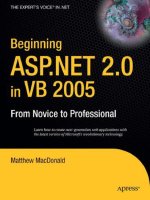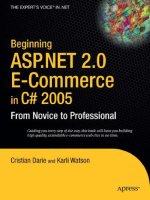Manning.Publications.ASP.Net.2.0.Web.Parts.in.Action.Building.Dynamic.Web.Portals.Oct.2006
Bạn đang xem bản rút gọn của tài liệu. Xem và tải ngay bản đầy đủ của tài liệu tại đây (10.81 MB, 345 trang )
ASP.NET 2.0
Web Parts in Action
ASP.NET 2.0
Web Parts in Action
Building Dynamic Web Portals
D
ARREN
N
EIMKE
MANNING
Greenwich
(74° w. long.)
For online information and ordering of this and other Manning books, please go to
www.manning.com. The publisher offers discounts on this book when ordered in quantity.
For more information, please contact:
Special Sales Department
Manning Publications
Cherokee Station
PO Box 20386 Fax: (609) 877-8256
New York, NY 10021 email:
©2007 by Manning Publications Co. All rights reserved.
No part of this publication may be reproduced, stored in a retrieval system, or transmitted,
in any form or by means electronic, mechanical, photocopying, or otherwise, without prior
written permission of the publisher.
Many of the designations used by manufacturers and sellers to distinguish their products are
claimed as trademarks. Where those designations appear in the book, and Manning
Publications was aware of a trademark claim, the designations have been printed in initial
caps or all caps.
Recognizing the importance of preserving what has been written, it is Manning’s policy to have
the books we publish printed on acid-free paper, and we exert our best efforts to that end.
Manning Publications Co.
Cherokee Station Copyeditor: Sharon Mullins
PO Box 20386 Typesetter: Gordan Salinovic
New York, NY 10021 Cover designer: Leslie Haimes
ISBN 1-932394-77-X
Printed in the United States of America
12345678910–VHG–1009080706
To Bill Wilkinson, for teaching me to program
vii
brief contents
Part 1 Portals and web parts 1
1 Introducing portals and web parts 3
2 Web parts: the building blocks of portals 32
3 Using web part connections 65
4 The Web Part Manager 96
5 Working with zones 127
6 Understanding personalization 158
Part 2 Extending the portal framework 199
7 Creating an enhanced editing experience 201
8 Useful portal customizations 229
9 Portal management 257
10 Into the future 282
appendix Creating the Adventure Works project 310
ix
contents
foreword xiii
preface xiv
acknowledgments xv
about this book xvi
about the title xix
about the cover illustration xx
Part 1 Portals and web parts 1
1 Introducing portals and web parts 3
1.1 Introduction 3
1.2 What is a portal? 5
Anatomy of a portal 6
✦
A portal example 8
1.3 Using the ASP.NET 2.0 portal framework 16
Components of the framework 16
1.4 Introducing Adventure Works Cycles database 18
What is the database? 18
✦
You’re hired! 19
Getting our hands on data 21
1.5 Summary 31
2 Web parts: the building blocks of portals 32
2.1 Introduction 32
2.2 Exploring web parts 33
Discovering the GenericWebPart control 34
2.3 Understanding the WebPart class 38
Using custom controls 38
✦
Creating web parts with user controls 42
2.4 Understanding web part internals 45
IWebPart 46
✦
IWebActionable 48
✦
IWebEditable 52
x
CONTENTS
2.5 Applying themes and styles 54
2.6 Adding web parts to the Adventure Works Solution 59
2.7 Summary 64
3 Using web part connections 65
3.1 Dissecting connections 65
The Master/Details scenario 66
✦
The Parent/Child scenario 67
3.2 Creating simple connections 70
Creating a connection consumer 72
3.3 Sorting out connection types 74
Static connections 75
✦
Dynamic connections 76
3.4 Using transformers 79
Using pre-defined transformers 84
3.5 Adventure Works—implementing connections for HR 90
3.6 Summary 95
4 The Web Part Manager 96
4.1 Introduction 96
A control with many hats 97
4.2 The Page Lifecycle 100
4.3 Page display modes 101
4.4 Web part authorization 104
4.5 Importing and exporting web parts 108
4.6 Using WebPartManager with master pages 119
4.7 Adventure Works—additions to the HR code 121
4.8 Summary 125
5 Working with zones 127
5.1 Introduction 127
5.2 Classifying zones 128
WebPart zones 128
✦
Tool zones 129
✦
WebZone—the
common base class 130
✦
Zone appearance 131
5.3 Custom rendering of zones 133
The structure of zones 134
✦
Rendering the header, body, and
footer 135
✦
Displaying the galleries in a DropDownList 136
5.4 Using WebPartChrome 139
Defining chrome types 139
✦
Customizing chrome 141
Viewing the results of custom chrome 142
CONTENTS
xi
5.5 Explaining parts 143
EditorZone parts 144
✦
CatalogZone parts 148
5.6 Zone additions to the Adventure Works Portal 150
Planning the CatalogZone extensions 151
Creating a custom catalog part 151
5.7 Summary 157
6 Understanding personalization 158
6.1 Introduction 158
6.2 Defining personalization 159
6.3 Personalization in action 161
6.4 Lifecycle of personalization data
169
Storing personalization data 170
✦
The PersonalizationProvider
class 171
✦
Setting up the database 176
6.5 Working with personalization data 180
SetPersonalizationDirty 181
✦
Personalization interfaces 183
6.6 Personalization of the Adventure Works portal 187
Allowing users to change personalization scope 187
Adding a Notes web part 191
6.7 Summary 197
Part 2 Extending the portal framework 199
7 Creating an enhanced editing experience 201
7.1 Introduction 201
7.2 Supplying custom editing controls 202
Improving the FavoritesWebPart 203
7.3 Improving usability 214
Reducing mouse clicks 214
✦
Creating a collapsible
EditorZone 219
✦
A finishing touch 225
7.4 Summary 228
8 Useful portal customizations 229
8.1 Introduction 229
8.2 Making common tasks accessible 230
Identifying common tasks 231
Creating a common tasks MenuBar 232
xii
CONTENTS
8.3 Versioned personalization data 234
Creating a revision of data 236
✦
Approving a revision 238
Allowing a user to commit changes 240
8.4 Creating an area for tool zones 243
Moving our task zones 244
✦
Displaying the TaskZone area 246
8.5 Adding a CatalogZone dialog 247
Displaying catalogs 249
✦
Displaying web parts 251
Communicating between web pages 253
8.6 Summary 255
9 Portal management 257
9.1 Introduction 257
9.2 Preparing for deployment 258
Code instrumentation 259
✦
Health monitoring 262
9.3 Recovering from errors gracefully 268
Providing a custom error page 269
✦
Logging the failure 270
9.4 When all else fails 271
Self-maintenance of web parts 272
✦
Managing personalization data 279
9.5 Summary 281
10 Into the future 282
10.1 Introduction 282
10.2 Reflecting on the portal 283
10.3 A world of web portals 284
SharePoint 284
✦
Internet portals 286
Developer extensibility 287
10.4 Ajax behavior 287
Making Client-side Callbacks 289
✦
Announcing Atlas 292
Using Atlas 293
10.5 Introducing Live.com—a modern mega-portal 299
Personalizing the Live.com portal 300
✦
MicrosoftGadgets.com—a repository
of custom gadgets 301
✦
Creating a custom Live.com gadget 302
10.6 Call to action 308
appendix Creating the Adventure Works project 310
index 319
xiii
foreword
I never realized how satisfying it would be to read the final version of Darren’s book. Let me start
with a little background to explain why that is.
The Web Parts team began working on the
ASP.NET
project almost four years ago. The vision
was to provide a set of controls that allow end users to assemble a Web User Interface using the
browser. The user would put the content he wanted in a web page by adding and removing “Web
Parts.” He would have the ability to adjust the web
UI
using drag and drop.
You might think that once the Web Parts technology was released with
ASP.NET 2.0
, the job
was done. However, our job won’t really be done until the Web Parts model is widely used and
deployed. Thanks to our customers and to authors like Darren, we are moving ever closer to that
goal.
ASP.NET 2.0
Web Parts in Action is a fundamental tool for any
ASP.NET
developer who
wants to leverage Web Parts to its fullest potential.
As we developed the Web Parts technology, an outstanding team of engineers routinely
engaged in passionate discussions on how to build the features. One area to which we devoted a
lot of time was making sure that Web Parts was extensible and would fit every need.
ASP.NET
Web
Parts in Action brings out those points of extensibility, allowing you to exploit Web Parts in the
best possible ways.
Web Parts in
ASP.NET
has created an inflection point in control development. In this model,
individual controls themselves are the heart of the web application. As I look to the next four
years, I can safely say that we have only scratched the surface of what can and will be done with
Web Parts. As you jump on the Web Parts train—and read
ASP.NET
Web Parts in Action—you
will be preparing yourself to take advantage of many new innovations in the years to come.
A
NDRES
S
ANABRIA
Lead Program Manager
ASP.NET and Server Application Frameworks
xiv
preface
I had often thought about writing a book on the topic of development, a book whose focus
would be on the role of the lead developer. I started saving my thoughts, even creating snippets
that I hoped would eventually find their way into that book. I was edging my way slowly to com-
mitting to the project, knowing that the topic was timeless and that I could take my time to get
things right and to do the book justice.
When Manning approached me about writing a book on web portals and web parts using
ASP.NET 2.0
, I knew that with this topic timing would play a large part in determining when the
book would need to be delivered. There would be no taking it slow with this one! A new and excit-
ing technology such as this results in a huge hunger for information about how to create solutions
using the new bits and pieces. Regardless of the timing, I needed to convince myself that I could
write a book that would share with others the lessons gathered in my years of solutions develop-
ment experience and that would not simply focus on the new stuff. With the book now behind
me, I believe that I have managed to achieve this goal.
This book showcases three of my passions:
ASP.NET
, web portals, and custom solution deliv-
ery. I was challenged during my writing to present each of these passions in a real and dynamic
environment and in a way that underlines the extensibility of the
ASP.NET
portal framework. It
is my hope that you will be equally challenged as you work through the book and as this frame-
work reveals itself to you, inspiring you to build great things!
xv
acknowledgments
First and foremost, I’d like to thank Anne for bending the lifestyle and events of an entire household
to fit this book into our lives. Hopefully one day Harrison and Charles will see “Dad’s silly book
with the picture of a pirate on the cover” and they will be reminded of the pirates of their youth.
Thanks to my editors, Mike Stephens and Mitch Denny, for coming along for the ride and
staying with it the whole way through—a journey with lots of memories for us all, I’m sure.
Thanks also to my very special development editor on this project. When Betsey Henckels was
first assigned to help me, I asked, “What exactly does a development editor do?” By the time we
finished I sure knew—they do a lot! Thanks, Betsey.
To the highly respected bunch of guys who reviewed this manuscript during development,
thank you! You helped make this a more solid product. I feel confident and proud in knowing
that the book has your stamp of approval. Thanks to James Curran, Stuart Caborn, Doug War-
ren, Berndt Hamboeck, Aleksey Nudelman, Joe Litton, Robbe Morris, Dennis Gorelik, Dave
Corun, Benjamin Gorlick, Bernard Farrell, Paul Wilson, Arul Kumaravel, Sergey Koshcheyev,
Dan Hounshell, Richard Xin, and Andrew Deren. Special thanks to Anand Narayanaswamy for
his technical proofread of the manuscript, just before it went to press.
Finally, a big thank-you must be extended to Marjan Bace and his great staff at Manning Pub-
lications. It was an absolute pleasure working with all of you.
xvi
about this book
Over the past few years you will have likely noticed the rise and rise of web portals and seen the
impact that they are having on the way that we use the Web. Portals such as Sharepoint,
Live.com, Google, and DotNetNuke have transformed the way that we consume our daily infor-
mation. Regardless of whether or not you are new to portals or an old hand with them, this book
will provide you with all that you need to know to start building them.
This book is unlike many other popular
ASP.NET
books in that it focuses solely on teaching
you how to use the web parts and portal framework features of
ASP.NET 2.0
to build portal appli-
cations. By removing unnecessary details of other parts of
ASP.NET
and reducing the amount of
information that there is to consume we can view portal creation in a very clear and concise manner.
Road map
This book is divided into two parts and is designed to guide you from the very first moment that
you start using the portal framework right up to the point where you need to design and build a
portal for an enterprise scenario.
The first part of the book spans chapters 1 through 6 where, after an introduction to
ASP.NET 2.0,
you will learn about the core
API
s of the portal framework. In these chapters we
will be rolling up our sleeves and pulling these
API
s apart as we learn how to customize, extend,
and secure our portal through code and configuration settings. It’s here that you will learn about
the very nature of each of the parts in the portal framework.
Chapter 1 serves as a high level introduction to
ASP.NET 2.0
and offers a glimpse into some
of the terminology of portals. In this chapter we will also learn about the fictional Adventure
Works business which will serve as the example business for which we will be building a portal
throughout the remainder of the book.
In chapter 2 we will look at web parts—the useful little units that allow us to add content to
a portal. It is in this chapter that we will build our very first basic portal. By the end of the chapter
we will be up and running and will familiar with the
API
s surrounding web parts and also learn
about web part internals when we use interfaces within the portal framework to customize the
behaviour of our web parts.
In the third chapter of the book we will delve into the world of web part connections and learn
how to connect web parts using transformers and connections to increase the value of data and
empower users to use data to suit their own unique needs.
ABOUT THIS BOOK
xvii
Chapter 4 is possibly the most important chapter in the book as this is where we learn about
the web part manager. Here I’ll show you what role the web part manager plays in orchestrating
the runtime behaviour of the portal. Again, we’ll be diving in under the covers so that we can learn
how to customize this control to provide just the behaviour that we need. For example, we will
see how to write code in our very own custom web part manager that checks each web part on
every page to check whether the user has permission to view each part.
After learning about the web part manager, we’ll turn to chapter 5 where we learn about the
important topic of zones. On the surface, zones appear as inanimate objects in the world of por-
tals, but by the time we’ve pulled them apart, you’ll see that zones play an important role in how
web parts are rendered and provide us with the perfect way to customize the look and feel of all
web parts in our portal, as well as create a unique and engaging place for visitors to our site.
If chapter 4 was the most important chapter, then chapter 6 is certainly the second most
important one because this is where we get our hands dirty playing with personalization. Given
that users place such high importance on the ability to customize and personalize their portals to
create their own unique spaces, personalization is a very important topic indeed. In this chapter
we will learn about the key extensibility points of the personalization system that we must use to
give our portals that special edge!
The second part of the book begins with chapter 7. By now you’ve learned about the core
API
s
in the framework. Prior to this chapter, we’ve read a lot of the theory of portals and put it into
practice with small prototypes, but now it’s time to learn the special art of portals. You’ll master
how to mix each of the things that you’ve learned thus far into a recipe that will help you to produce
portals that are not only highly customized but portals that users also enjoy using. We’ll do this
by looking at some of the common customizations that are applied to modern portals and seeing
how to apply them to our own portal. Some of these customizations include the collapsible/expand-
able editor that we create in chapter 7, as well as the feature we will implement in chapter 8 that
is similar to the data versioning that comes as a standard feature in Sharepoint 2007. You’ll also
learn how to mix server-side and client-side code in chapter 8 when we create a cool pop-up catalog
zone dialog.
By chapter 9 our portal is nearing feature completeness and the only thing that remains is to
deploy what we have created so that our users can start using it. I won’t bore you with informa-
tion about configuring web servers and copying files. Instead we’ll take a different approach to
deployment, learning how to instrument code and more about health monitoring. Learning these
important lessons will give us visibility over the health of our portal when it is no longer under
our direct control.
In the last chapter we take a look back at what we’ve learned; and then we turn around to view
the possible future of our little portal. By looking at
Atlas
technology we will gain an understand-
ing of how
XML
and JavaScript can combine to improve the responsiveness of web applications
across the board.
Finally, the appendix shows how to create an
ASP.NET
web project in Visual Studio 2005.
This web project forms the basis for the web portal that we will be building throughout the book.
I fully expect that the little journey I have planned for you in this book will be both insightful
and engaging. After reading this book you will be well on your way to having full control over
xviii
ABOUT THIS BOOK
the design and behaviour of your portals and you will be confident that users of your portals will
have a great place to start their daily web activities!
Source code
All source code in listings or in text is in
a
fixed-width
font
like
this
to separate it from
ordinary text. In some cases, the original source code has been reformatted: we’ve added line
breaks and reworked indentation to accommodate the available page space in the book. In rare
cases even this was not enough, and listings include line-continuation markers. Code annota-
tions accompany many of the listings, highlighting important concepts. Bolding in code listings
is used for emphasis as well.
The source code for all of the examples in this book as well as for the web project can be down-
loaded from the publisher’s website at www.manning.com/neimke.
Author Online
Your purchase of
ASP.NET 2.0
in Action includes free access to a private web forum run by Man-
ning Publications, where you can make comments about the book, ask technical questions, and
receive help from the author and from other users. To access the forum and subscribe to it, point
your web browser to www.manning.com/neimke. This page provides information on how to get
on the forum once you are registered, what kind of help is available, and the rules of conduct on
the forum.
Manning’s commitment to our readers is to provide a venue where a meaningful dialogue
among individual readers and between readers and the author can take place. It is not a commit-
ment to any specific amount of participation on the part of the author, whose contribution to the
AO
remains voluntary (and unpaid). We suggest you try asking the author some challenging ques-
tions, lest his interest stray! The Author Online forum and the archives of previous discussions
will be accessible from the publisher’s website as long as the book is in print.
xix
about the title
By combining introductions, overviews, and how-to examples, the In Action books are designed
to help learning and remembering. According to research in cognitive science, the things people
remember are things they discover during self-motivated exploration.
Although no one at Manning is a cognitive scientist, we are convinced that for learning to
become permanent it must pass through stages of exploration, play, and, interestingly, retelling
of what is being learned. People understand and remember new things, which is to say they master
them, only after actively exploring them. Humans learn in action. An essential part of an In Action
guide is that it is example-driven. It encourages the reader to try things out, to play with new code,
and explore new ideas.
There is another, more mundane, reason for the title of this book: our readers are busy. They
use books to do a job or to solve a problem. They need books that allow them to jump in and
jump out easily and learn just what they want just when they want it. They need books that aid
them in action. The books in this series are designed for such readers.
xx
about the cover illustration
The figure on the cover of
ASP.NET 2.0
in Action is a “Tatar,” a Turkic-speaking inhabitant of
Russia. The name “Tatars” was originally used for the people that overran parts of Asia and
Europe under Mongol leadership in the 13th century. It was later extended to include almost any
Asian nomadic invaders, whether from Mongolia or the fringes of Western Asia. The illustration
is taken from a collection of costumes of the Ottoman Empire published on January 1, 1802, by
William Miller of Old Bond Street, London. The title page is missing from the collection and we
have been unable to track it down to date. The book’s table of contents identifies the figures in
both English and French, and each illustration bears the names of two artists who worked on it,
both of whom would no doubt be surprised to find their art gracing the front cover of a com-
puter programming book...two hundred years later.
The collection was purchased by a Manning editor at an antiquarian flea market in the
“Garage” on West 26th Street in Manhattan. The seller was an American based in Ankara, Tur-
key, and the transaction took place just as he was packing up his stand for the day. The Manning
editor did not have on his person the substantial amount of cash that was required for the purchase
and a credit card and check were both politely turned down. With the seller flying back to Ankara
that evening the situation was getting hopeless. What was the solution? It turned out to be noth-
ing more than an old-fashioned verbal agreement sealed with a handshake. The seller simply pro-
posed that the money be transferred to him by wire and the editor walked out with the bank
information on a piece of paper and the portfolio of images under his arm. Needless to say, we
transferred the funds the next day, and we remain grateful and impressed by this unknown per-
son’s trust in one of us. It recalls something that might have happened a long time ago.
The pictures from the Ottoman collection, like the other illustrations that appear on our cov-
ers, bring to life the richness and variety of dress customs of two centuries ago. They recall the
sense of isolation and distance of that period-and of every other historic period except our own
hyperkinetic present. Dress codes have changed since then and the diversity by region, so rich at
the time, has faded away. It is now often hard to tell the inhabitant of one continent from another.
Perhaps, trying to view it optimistically, we have traded a cultural and visual diversity for a more
varied personal life. Or a more varied and interesting intellectual and technical life.
We at Manning celebrate the inventiveness, the initiative, and, yes, the fun of the computer
business with book covers based on the rich diversity of regional life of two centuries ago‚ brought
back to life by the pictures from this collection.
1
PA R T
Portals and web parts
I
n chapters 1 through 6 you will be introduced to
ASP.NET
2.0
and you will learn
about the core
API
s of the portal framework. You will also be introduced to Adven-
ture Works, the fictional business for which we will be building a portal in the later
chapters of this book. You will be asked to roll up your sleeves and pull these
API
s
apart as you learn how to customize, extend, and secure our portal through code and
configuration settings. In these six chapters you will learn about the very nature of
each of the parts in the portal framework.
3
CHAPTER 1
Introducing portals
and web parts
1.1 Introduction 3
1.2 What is a portal? 5
1.3 Using the ASP.NET 2.0 portal framework 16
1.4 Introducing Adventure Works Cycles database 18
1.5 Summary 31
1.1 I
NTRODUCTION
ASP.NET 2.0
introduces many exciting and important features for web developers.
One of the most powerful is the portal framework. You can use the portal frame-
work’s new Web Parts technology to build dynamic web portals. Sounds great, but
there’s a catch. Depending on whom you ask, a portal may be anything from a generic
home page to a complex information dashboard. In this book, we’ll take a close look
at how to build portals using the
ASP.NET 2.0
Web Parts. Along the way, you’ll get a
better picture of what goes into a true portal and see practical examples of useful
ASP
-
driven portal design.
By the time the
ASP.NET 1.0
framework burst onto the scene in January 2001, its
users had built up high expectations.
ASP.NET
is a web framework that was built
from the ground up with a vision of providing the most advanced platform for
creating dynamic, modern web applications. Using the framework freed developers
from many of the time-consuming and most error-prone operations in existing
frameworks, and set them free to focus on meeting application requirements. Newly
4
CHAPTER 1
I
NTRODUCING
PORTALS
AND
WEB
PARTS
eliminated operations included common coding tasks as well as more complicated
coding for security, web services, and deployment.
At this time, the expectations placed upon web frameworks were becoming increas-
ingly demanding, as businesses were now embracing the web as an application plat-
form in ever-increasing numbers. This was due in part to the success of the web-based
business models of companies such as Amazon, Yahoo, and E-Bay.
ASP.NET
1.0 had
arrived with all the answers to solve the new problems of the day, and it was just in time
to take advantage of all this demand. The rest is history. Growth of the platform was
stellar as developers and businesses streamed into this new platform in droves. Much
of this growth was due to the migration from the earlier
ASP
platform to .
NET
. At the
time of writing, some statistics that highlight this growth are
• Compilers have been developed for over 30 languages that target the .
NET
Framework.
• Over a hundred books have been written specifically on the topic of
ASP
.
NET
and related topics—such as web services.
• There are approximately 1,000 registered .
NET
user groups worldwide.
• There are more than a million users of Visual Studio, the premier tool for devel-
oping .
NET
applications.
Today,
ASP
.
NET
is the fastest growing web development platform in the world! For the
architects of
ASP
.
NET 1.0
, the success of that release marked the beginning of planning
for the next evolution:
ASP.NET 2.0
.
ASP.NET 1.0
established a common page model
as a standard for programming and provided a sleek new runtime environment for pro-
cessing requests. The 1.0 release also simplified how we work with web services and
made them much easier to build and deploy. Finally, the 1.0 release gave us server con-
trols. Server controls are pre-packaged components that encapsulate common tasks;
these include controls such as a calendar for displaying calendar information and data
grids for displaying data in a tabular manner. Server controls provide a consistent pro-
gramming model—a standard that developers follow to write code.
The vision for
ASP.NET 2.0
was that it would become a sexier second generation
of the platform that would address not just the common controls, but also common
application functions such as Navigation, Authorization, and Membership. All of
this planning culminated with the release of .
NET
Framework version 2.0 in
November 2005.
ASP.NET 2.0
has achieved the vision by delivering a set of compo-
nents that are common to most web applications. Now it’s time to take advantage of
the
ASP.NET 2.0
components and see how they are used to build the next generation
of web applications. Throughout this book we will use one of the new features of
ASP.NET 2.0
—the portal framework—as we learn how to create web portals.
As we’ll see throughout this book, the portal framework is a set of controls and
services that specifically target the growing demand for web portals creation. This
book explains the portal framework and shows how to put it to work. The first half of