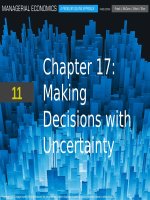Kendall7E ch17
Bạn đang xem bản rút gọn của tài liệu. Xem và tải ngay bản đầy đủ của tài liệu tại đây (991.58 KB, 60 trang )
Successfully
Implementing
the Information
System
Systems Analysis and Design,
7e
Kendall & Kendall
© 2008 Pearson Prentice Hall
17
Learning Objectives
• Comprehend the implementation of a variety
•
•
•
•
of distributed systems
Design appropriate training programs for users
of the new system
Recognize the differences among physical
conversion strategies and be able to
recommend an appropriate one to a client
Address security, disaster preparedness, and
disaster recovery
Understand the importance of evaluating the
new system, and be able to recommend a
suitable evaluation technique to a client
Kendall & Kendall
17-2
Implementation
• The process of ensuring that the
information system is operational and
then allowing users to take over its
operation for use and evaluation
• Implementation considerations:
• Distributing processing
• Training users
• Converting from the old system
• Evaluating the new system
Kendall & Kendall
17-3
Major Topics
• Client/server computing
• Network types
• Groupware
• Training
• Security
• Organizational metaphors
• Evaluation
Kendall & Kendall
17-4
Implementing Distributed
Systems
• Can be conceived of as an
application of telecommunications
• Includes work stations that can
communicate with each other and
with data processors
• May have different hierarchical
architectural configurations of data
processors that communicate with
each other
Kendall & Kendall
17-5
Client/Server Technology
• The client/server (C/S) model refers to a
design model that can be thought of as
applications running on a local area network
(LAN)
• The client is a networked computer that uses
small programs to do front-end processing,
including communicating with the user
• A file server stores the application programs
and data for all the clients on the network
• A print server is a PC dedicated to receiving
and storing files to be printed
Kendall & Kendall
17-6
Advantages and
Disadvantages of C/S
Model
• Advantage - greater computer
power and greater opportunity to
customize applications
• Disadvantage - more expensive
and applications must be written
as two separate software
components each running on
separate machines
Kendall & Kendall
17-7
Figure 17.1 A client/server
system configuration
Kendall & Kendall
17-8
Network Types
Wide area network (WAN)
Local area network (LAN)
Kendall & Kendall
17-9
Wireless Local Area Network
(WLAN)
• Called Wi-Fi or 802.11, wireless
fidelity
• Can include encryption wired
equivalent privacy (WEP) for security
purposes
• Comparatively cheap to set up
• Serve as a flexible technology for
supporting work groups
Kendall & Kendall
17-10
Wireless Local Area Network
(WLAN) (Continued)
• Concerns
• Security
• Signal integrity
• WEP has many flaws, but used in
conjunction with traditional LAN
security measures is thought to be
adequate for many home and
business purposes
Kendall & Kendall
17-11
WiMax
• Worldwide Interoperability for
Microwave Access
• Also know as “Mobile WiMax”
• Greater wireless access range (30
miles)
Kendall & Kendall
17-12
Bluetooth
• Suitable for personal networks and
can include computers, printers,
handheld devices, phones,
keyboards, mice and household
appliances
Kendall & Kendall
17-13
Types of Distributed Systems
Networks
• Hierarchical
• Star
• Ring
• Bus
Kendall & Kendall
17-14
Hierarchical
• The host controls all other nodes
• Computers on the same level do
not communicate with each other
Kendall & Kendall
17-15
Star
• The central node communicates
with the lesser nodes
• The lesser nodes cannot directly
communicate with each other
Kendall & Kendall
17-16
Ring
• There is no central computer
• All the nodes are of equal
computing power
• Each node communicates directly
with its neighbor
Kendall & Kendall
17-17
Bus
• Work well in close quarters
• A single central cable is used to
connect all the devices
• The single central cable serves as
the only communication path
Kendall & Kendall
17-18
Network Modeling
• Draw a network decomposition
diagram to provide an overview of
the system
• Draw a hub connectivity diagram
• Explode the hub connectivity
diagram to show the various
workstations and how they are
connected
Kendall & Kendall
17-19
Figure 17.2 Use special symbols when drawing
network decomposition and hub connectivity
diagrams
Kendall & Kendall
17-20