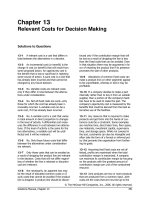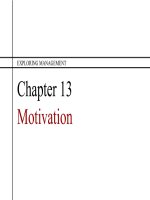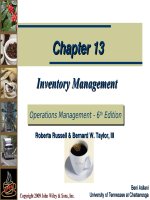Kendall7E ch13
Bạn đang xem bản rút gọn của tài liệu. Xem và tải ngay bản đầy đủ của tài liệu tại đây (1.8 MB, 64 trang )
Designing
Databases
Systems Analysis and Design,
7e
Kendall & Kendall
© 2008 Pearson Prentice Hall
13
Learning Objectives
• Understand database concepts
• Use normalization to efficiently
store data in a database
• Use databases for presenting data
• Understand the concept of data
warehouses
• Comprehend the usefulness of
publishing databases to the Web
Kendall & Kendall
13-2
Data Storage
• The data must be available when
the user wants to use them
• The data must be accurate and
consistent
• Efficient storage of data as well as
efficient updating and retrieval
• It is necessary that information
retrieval be purposeful
Kendall & Kendall
13-3
Data Storage (Continued)
• There are two approaches to the
storage of data in a computerbased system:
• Store the data in individual files, each
unique to a particular application
• Build a database
•A database is a formally defined and
centrally controlled store of data intended
for use in many different applications
Kendall & Kendall
13-4
Major Topics
• Databases
• Normalization
• Key design
• Using the database
• Data warehouses
• Data mining
Kendall & Kendall
13-5
Databases
• Effectiveness objectives of the database:
• Ensuring that data can be shared among
users for a variety of applications
• Maintaining data that are both accurate and
consistent
• Ensuring data required for current and future
applications will be readily available
• Allowing the database to evolve as the
needs of the users grow
• Allowing users to construct their personal
view of the data without concern for the way
the data are physically stored
Kendall & Kendall
13-6
Reality, Data, and
Metadata
• Reality
• The real world
• Data
• Collected about people, places, or
events in reality and eventually
stored in a file or database
• Metadata
• Information that describes data
Kendall & Kendall
13-7
Figure 13.1 Reality, data,
and metadata
Kendall & Kendall
13-8
Entities
• Any object or event about which
someone chooses to collect data
• May be a person, place or thing
• May be an event or unit of time
Kendall & Kendall
13-9
Entity Subtype
• An entity subtype is a special one-to-one
relationship used to represent additional
attributes, which may not be present on
every record of the first entity
• This eliminates null fields stored on
database tables
• For example, students who have
internships. The STUDENT MASTER
should not have to contain information
about internships for each student
Kendall & Kendall
13-10
Relationships
• Relationships
• One-to-one
• One-to-many
• Many-to-many
• A single vertical line represents
one
• A crow’s foot represents many
Kendall & Kendall
13-11
Figure 13.2 Entity-relationship (E-R)
diagrams can show one-to-one, one-tomany, or many-to-many associations
Kendall & Kendall
13-12
Figure 13.3 The entityrelationship symbols and their
meanings
Kendall & Kendall
13-13
Figure 13.4 The entity-relationship diagram for
patient treatment. Attributes can be listed
alongside the entities. In each case, the key is
underlined
Kendall & Kendall
13-14
Attributes, Records, and
Keys
• Attributes represent some
characteristic of an entity
• Records are a collection of data
items that have something in
common with the entity described
• Keys are data items in a record
used to identify the record
Kendall & Kendall
13-15
Key Types
• Key types are:
• Primary key – unique attribute for the record
• Candidate key – an attribute or collection of
attributes, that can serve as a primary key
• Secondary key, a key which may not be
unique, used to select a group of records
• Composite key, a combination of two or
more attributes representing the key
Kendall & Kendall
13-16
Metadata
• Data about the data in the file or
database
• Describe the name given and the
length assigned each data item
• Also describe the length and
composition of each of the records
Kendall & Kendall
13-17
Figure 13.7 Metadata includes a
description of what the value of each data
item looks like
Kendall & Kendall
13-18
Files
• A file contains groups of records
used to provide information for
operations, planning,
management, and decision making
• Files can be used for storing data
for an indefinite period of time, or
they can be used to store data
temporarily for a specific purpose
Kendall & Kendall
13-19
File Types
• Master file
• Table file
• Transaction file
• Report file
Kendall & Kendall
13-20