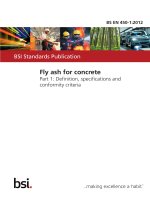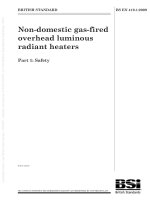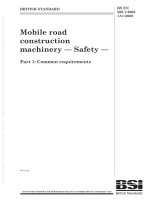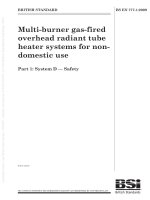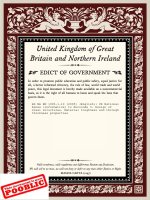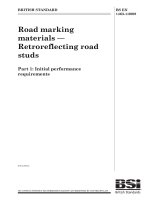Bsi bs en 01332 1 2009
Bạn đang xem bản rút gọn của tài liệu. Xem và tải ngay bản đầy đủ của tài liệu tại đây (1.91 MB, 30 trang )
BRITISH STANDARD
Identification card
systems — Humanmachine interface
Part 1: Design principles for the user
interface
ICS 35.240.15
NO COPYING WITHOUT BSI PERMISSION EXCEPT AS PERMITTED BY COPYRIGHT LAW
BS EN
1332-1:2009
BS EN 1332-1:2009
National foreword
This British Standard is the UK implementation of EN 1332-1:2009. It
supersedes BS EN 1332-1:1999 which is withdrawn.
The UK participation in its preparation was entrusted to Technical
Committee IST/17, Cards and personal identification.
A list of organizations represented on this committee can be obtained on
request to its secretary.
This publication does not purport to include all the necessary provisions
of a contract. Users are responsible for its correct application.
Compliance with a British Standard cannot confer immunity
from legal obligations.
This British Standard
was published under the
authority of the Standards
Policy and Strategy
Committee on 31 August
2009
© BSI 2009
ISBN 978 0 580 58754 2
Amendments/corrigenda issued since publication
Date
Comments
BS EN 1332-1:2009
EUROPEAN STANDARD
EN 1332-1
NORME EUROPÉENNE
EUROPÄISCHE NORM
July 2009
ICS 35.240.15
Supersedes EN 1332-1:1999
English Version
Identification card systems - Human-machine interface - Part 1:
Design principles for the user interface
Systèmes de cartes d'identification - Interface hommemachine - Partie 1: Principes de conception pour l'interface
utilisateur
Identifikationskartensysteme - Mensch-MaschineSchnittstelle - Teil 1: Gestaltungsgrundsätze für die
Benutzerschnittstelle
This European Standard was approved by CEN on 20 June 2009.
CEN members are bound to comply with the CEN/CENELEC Internal Regulations which stipulate the conditions for giving this European
Standard the status of a national standard without any alteration. Up-to-date lists and bibliographical references concerning such national
standards may be obtained on application to the CEN Management Centre or to any CEN member.
This European Standard exists in three official versions (English, French, German). A version in any other language made by translation
under the responsibility of a CEN member into its own language and notified to the CEN Management Centre has the same status as the
official versions.
CEN members are the national standards bodies of Austria, Belgium, Bulgaria, Cyprus, Czech Republic, Denmark, Estonia, Finland,
France, Germany, Greece, Hungary, Iceland, Ireland, Italy, Latvia, Lithuania, Luxembourg, Malta, Netherlands, Norway, Poland, Portugal,
Romania, Slovakia, Slovenia, Spain, Sweden, Switzerland and United Kingdom.
EUROPEAN COMMITTEE FOR STANDARDIZATION
COMITÉ EUROPÉEN DE NORMALISATION
EUROPÄISCHES KOMITEE FÜR NORMUNG
Management Centre: Avenue Marnix 17, B-1000 Brussels
© 2009 CEN
All rights of exploitation in any form and by any means reserved
worldwide for CEN national Members.
Ref. No. EN 1332-1:2009: E
BS EN 1332-1:2009
EN 1332-1:2009 (E)
Contents
Page
Foreword ..............................................................................................................................................................3
Introduction .........................................................................................................................................................4
1
Scope ......................................................................................................................................................5
2
Normative references ............................................................................................................................5
3
3.1
3.2
Terms, definitions and abbreviations ..................................................................................................5
Definitions ..............................................................................................................................................5
Abbreviations .........................................................................................................................................6
4
Approach to user interface design ......................................................................................................7
5
Goals of the user interface ...................................................................................................................7
6
6.1
6.2
6.3
6.4
6.5
6.6
6.7
6.8
6.9
6.10
6.11
6.12
6.13
Principles for user interface design.....................................................................................................9
General ....................................................................................................................................................9
Suitable for the task ..............................................................................................................................9
Self descriptive ......................................................................................................................................9
Consistent ..............................................................................................................................................9
Conforms with user expectations/stereotypes ...................................................................................9
Controllable (user in control) ............................................................................................................ 10
Error tolerant/forgiving ...................................................................................................................... 10
Individual adaptation .......................................................................................................................... 10
Privacy and confidentiality at the user interface ............................................................................. 10
Simple and easy to use ...................................................................................................................... 10
Iterative/user centred design ............................................................................................................. 10
Easily perceptible information .......................................................................................................... 10
Suitability for learning ........................................................................................................................ 11
7
7.1
7.2
7.3
7.4
7.5
7.6
7.7
7.8
7.9
7.10
7.11
7.12
7.13
User interface design guidelines ...................................................................................................... 11
User instructions ................................................................................................................................ 11
Single handed operation .................................................................................................................... 11
Feedback ............................................................................................................................................. 11
Feed forward ....................................................................................................................................... 11
Timing of operations .......................................................................................................................... 11
Error messages ................................................................................................................................... 11
Cancellation of operation ................................................................................................................... 11
Provision of charges .......................................................................................................................... 12
Receipts ............................................................................................................................................... 12
Access to information stored on the card ....................................................................................... 12
Card capture ........................................................................................................................................ 12
Leaving the system............................................................................................................................. 13
Functions to be represented by symbols ........................................................................................ 13
8
Testing for conformance with this standard .................................................................................... 15
Annex A (informative) Symbols in the form of icons on screens and/or pictograms ............................... 16
Bibliography ..................................................................................................................................................... 27
2
BS EN 1332-1:2009
EN 1332-1:2009 (E)
Foreword
This document (EN 1332-1:2009) has been prepared by Technical Committee CEN/TC 224 “Personal
identification, electronic signature and cards and their related systems and operations”, the secretariat of
which is held by AFNOR.
This European Standard shall be given the status of a national standard, either by publication of an identical
text or by endorsement, at the latest by January 2010, and conflicting national standards shall be withdrawn at
the latest by January 2010.
Attention is drawn to the possibility that some of the elements of this document may be the subject of patent
rights. CEN [and/or CENELEC] shall not be held responsible for identifying any or all such patent rights.
This document supersedes EN 1332-1:1999.
This European Standard is one of a series of standards, under the general title "Identification card systems –
Human-machine interface" and the different parts are the following:
Part 1: Design principles for the user interface
Part 2: Dimensions and location of a tactile identifier for ID-1 cards
Part 3: Keypads
Part 4: Coding of user requirements for people with special needs
Part 5: Raised tactile symbols for differenciation of application on ID-1 cards.
According to the CEN/CENELEC Internal Regulations, the national standards organizations of the following
countries are bound to implement this European Standard: Austria, Belgium, Bulgaria, Cyprus, Czech
Republic, Denmark, Estonia, Finland, France, Germany, Greece, Hungary, Iceland, Ireland, Italy, Latvia,
Lithuania, Luxembourg, Malta, Netherlands, Norway, Poland, Portugal, Romania, Slovakia, Slovenia, Spain,
Sweden, Switzerland and the United Kingdom.
3
BS EN 1332-1:2009
EN 1332-1:2009 (E)
Introduction
Machine readable cards facilitate the provision of a growing variety of services across Europe. The purpose of
this standard is to increase the accessibility of these services for the benefit of all users of the system. This
will be achieved by facilitating the inter-sector and cross-border interoperability of machine-readable cards and
to do so with the maximum possible degree of user-friendliness.
EN 1332 addresses the needs of all users, including elderly, people with disabilities, first time users, minors,
those not conversant with the local language and/or culture.
EN 1332 specifies:
a)
the design principles for the user interface (including symbols) to be incorporated into design of cardoperated equipment, but not the machine operations associated with the selection and delivery of goods
or services;
b)
a tactile identifier to be incorporated into the design of machine-readable cards;
c)
a standard layout for the keypads of card-operated equipment;
d)
coding of user requirements for people with special needs;
e)
tactile markings for differentiating cards by application.
The contents of EN 1332 are generically based, not sector specific, and cover card-operated devices. It is
recognised that the equipment may also be operated by other means, such as the insertion of notes and
coins, but the scope of this standard has been, as indicated, narrowly defined.
Issues relating to such consumer concerns at the human-machine interface as PIN presentation are not dealt
with in EN 1332.
The EN 1332 standard series has been completed with CEN/TS 15291, Identification card system – Guidance
on design for accessible card-activated devices. This technical specification provides guidance for the design
and location of card-activated devices and the immediate environment to facilitate access for the users.
4
BS EN 1332-1:2009
EN 1332-1:2009 (E)
1
Scope
The purpose of this European Standard is to ensure that card-operated devices are accessible and usable by
standardising significant components of the user interface.
This European Standard describes principles and guidelines so that people with the widest range of
capabilities can use card-based services in any sector. This includes, but is not limited to, purchase of goods
and services, leisure, distribution, identification, banking, telecommunications, mass transport, parking, access
control. It also provides recommendations for the operational procedures to be followed when users interact
with a card-operated device:
in order to enter a system;
whilst using a system;
leaving a system.
In particular, this European Standard will:
aid the user's interaction with the system through a consistent user interface when entering, using and
leaving card-operated devices;
promote user confidence in card-based systems in general;
promote efficient use, security and privacy of card-based systems;
reduce the occurrence and consequences of error when the user enters, uses or leaves the system;
enable people with different levels of ability and comprehension (e.g. minors, elderly, visually impaired,
foreign language, motor impaired, hearing, etc) and different levels of experience (e.g. first-time users) to
use card-based systems;
improve the learnability of new card-based systems through consistency.
2
Normative references
The following referenced documents are indispensable for the application of this document. For dated
references, only the edition cited applies. For undated references, the latest edition of the referenced
document (including any amendments) applies.
EN 1332-4, Identification card systems – Man-machine interface – Part 4: Coding of user requirements for
people with special needs
3
3.1
Terms, definitions and abbreviations
Terms and definitions
For the purposes of this standard, the following terms and definitions apply:
3.1.1
automated teller machine
ATM
customer operated device that dispenses and/or accepts cash and/or other services
5
BS EN 1332-1:2009
EN 1332-1:2009 (E)
3.1.2
card-operated device
device operated by a card which is designed to offer some service or goods
3.1.3
cardholder verification method
CVM
method of automatically identifying the cardholder e.g. Personal Identification Number, finger print, voice print
3.1.4
dialogue
interaction between a user and a system to achieve a particular goal
[EN ISO 9241-10:1996]
3.1.5
feedback
system output which a user recognises as a reaction of the system to the user's input
3.1.6
inter-sector use
use in more than one sector and thus not restricted by particular requirements defined in a sector standard
3.1.7
legibility
visual properties of a character or symbol that determine the ease with which it can be measured
[EN 29241-3:1993]
3.1.8
machine readable card
card incorporating a technology such as magnetic stripe, integrated circuit etc, that may be read by a machine
3.1.9
navigate (to)
to progress through a transaction using navigation aids such as Page Up, Page Down, Next Page, Return to
Menu, etc.
3.1.10
Personal Identification Number
PIN
code or password the customer possesses for verification of identity
[EN 29564-1:1993]
3.1.11
symbol
either pictogram or icon
3.2
Abbreviations
For the purposes of this standard, the following abbreviations apply:
ATM
automated teller machine
CVM
cardholder verification method
PIN
personal identification number
6
BS EN 1332-1:2009
EN 1332-1:2009 (E)
4
Approach to user interface design
The approach to user interface design is divided into four main components – Goals, Principles, Guidelines
and Conformance Testing (which is a separate standard). These components correspond to Sections 5, 6, 7
and 8 respectively. Figure 1 illustrates the relationship between these components. The contents of the
Conformance Testing are derived from the user interface Guidelines, which are in turn driven by the Principles
and Goals.
Figure 1 — Relationship between Goals, Principles, Guidelines and Conformance Testing
Note that there is not a 1:1 mapping between Goals and Principles, and Principles and Guidelines. For
example, the principle “Consistency” can support most of the Goals. Several Principles can support the same
Goal. There can also be a conflict between some Principles – e.g. flexibility versus stability and ease of use.
5
Goals of the user interface
The card-based system’s user interface should be designed so that it is:
−
Easy to learn: Ensure that users can be quickly acquainted with the system in order to be able to use it
from initial contact.
−
Easy to use: The system shall be transparent and therefore easy to explore and efficient to use.
−
Easy to remember: The use of the interface shall be easy to remember such that the user is able to
return to the system after a period of not using it, without having to re-learn its interface.
−
Error tolerant: The system shall minimise the potential for errors being made, while reducing the severity
of errors if they do occur. Fatal errors shall not be possible.
−
Effective: The system shall ensure that the desired result can be achieved with a minimum of effort, and
that the user never questions the purpose of any part of the user interface.
−
Satisfying to use: Satisfaction measures the extent to which users are free from discomfort, and their
attitudes towards the use of the card operated device.
7
BS EN 1332-1:2009
EN 1332-1:2009 (E)
Goals for the design of a card-based system can be illustrated using the model shown in Figure 2. The model
shows the interaction between a human and the machine being used. The process is described below:
Figure 2 — A simple model for human-machine interaction
1)
The user perceives information via one or more of the machine’s output devices. For example, the user
hears an audible tone representing progress in the transaction.
2)
The cognition box represents the user’s interpretation of the perceived information. E.g. the user
interprets the sound as positive feedback and relates the sound to previous experience – meaning wait.
3)
The cognition box is followed by an action, which is detected by one of the machine’s input devices. E.g.
the user selects a different touch screen button. This input is then processed by the machine and a new
output is created.
The model includes the environment as this affects how both the user and machine perform. For example,
ambient noise may influence the user’s ability to detect audible outputs, and rain may prevent a touch screen
correctly detecting user input.
The design of the machine’s output devices shall correspond to the user’s capabilities and limitations. For
example, any audible feedback on a product designed for use by the aged must have the correct audio
characteristics for it to be heard by someone with reduced hearing ability. Likewise, the input devices must
also be appropriately selected. E.g. a user with reduced motor skills must not be made to use a device like a
mouse; a touch screen is probably better.
The user’s cognition box relates to the machine’s processing box; the user’s mental model of how the
machine reacts to inputs depends on both the machine’s actual behaviour and the user’s expectations. The
user interface shall therefore aim to present the machine’s behaviour as being simple and understandable, as
well as congruent with the user’s expectations.
8
BS EN 1332-1:2009
EN 1332-1:2009 (E)
6
6.1
Principles for user interface design
General
The principles below (6.2 - 6.13) have been identified to be important for the design of user interfaces that are
accessible to all users.
The principles should be applied taking into account user characteristics such as:
−
Attention span;
−
Limits of short-term memory;
−
Sensory abilities (e.g. visually impaired);
−
Learning;
−
Experience;
−
The users' mental model of how the system works.
It is important to see all the principles listed below in relation to each other as they are closely interlinked.
Adopting just one or two of the principles will not ensure good user interface design. Implementing the
principles must also take into account possible conflicts, such as between security and ease of use. For
example, providing speech output can improve ease of use, but it may create problems with regards to
security, and may result in a different dialogue.
6.2
Suitable for the task
A user interface is suitable for a task to the extent that it supports the user in the effective and efficient
completion of the task. For example, a dialogue should only present the user with those concepts and choices
that are directly related to the user’s activities.
6.3
Self descriptive
A dialogue system is self-descriptive to the extent that each dialogue step is immediately comprehensible
through a workflow map, feedback and prompts from the system. For example: "Now type in your security
code" is presented on the screen and acoustically, whilst the back lighting on the keyboard flashes to indicate
where one should key in the security code. Another example are page navigation buttons that describe the
pages’ tasks: “Back to destination selection”, “Proceed to checkout”.
6.4
Consistent
A user interface should be consistent with user expectations and intuition, both within and between the way a
system operates, allowing the users to improve their skills and predict the effects of their actions. It also allows
the user to seek advice from others (e.g. helpdesk). For example, control actions should have the same
outcomes throughout the system; control sequences have the same syntax; terms and labels remain the
same and display items have a designated location. (E.g. “Cancel” should be consistent throughout.)
6.5
Conforms with user expectations/stereotypes
A user interface conforms with user expectations to the extent that it corresponds to the user's task
knowledge, education, experience and commonly accepted conventions. It is recommended that within each
sector similar applications should have the same mode/sequence of operation. For example, the colour green
is used to indicate “go ahead”/proceed, the colour red is associated with danger/stop.
9
BS EN 1332-1:2009
EN 1332-1:2009 (E)
6.6
Controllable (user in control)
A user interface is controllable to the extent that the user is able to control the interaction until the goal has
been reached. For example, the user can choose to quit a dialogue or current operation, or the user should be
able to control the time allowed for each part of the operation, where practical and within the constraints of
good security.
6.7
Error tolerant/forgiving
A dialogue system is error-tolerant or forgiving if, despite errors in input, the intended result may be achieved
with minimal corrective action. Provide warnings of errors and serious consequences and avoid
incompatible/ambiguous options. Informative and meaningful error messages and context-related help should
lead the card holder forward. It should be possible to re-enter fields or characters. Use of tick boxes and/or
radio buttons, and lists of acceptable answers, can help reduce the possibility of mistakes when selecting
options.
For example, if an out-of-normal range value is exceeded (e.g. when tipping or withdrawing money, or when
ordering tickets), an informative error message is given. The corrective action would be to display the out-ofrange value and prompt re-entry of the value.
6.8
Individual adaptation
A user interface is suitable for individual adaptation when the system adapts to users needs, individual
preferences and abilities and allows modifications to its interfaces and operations. These modifications may
be prompted by the cardholder with their preferences recorded on the card (see EN 1332-4). It should be
possible for the user to change preferences. For example, the dialogue system should provide flexibility in use
when providing choice in methods of use, language, accommodating right- or left-handed access and
providing adaptability to the users' pace. In addition to visual user interfaces, audio user interfaces could be
provided for people with visual impairments.
6.9
Privacy and confidentiality at the user interface
A dialogue system provides privacy, safety and confidentiality for the individual so that meaningful information
is not accessible to others at the user interface. For example, information (balance, account number) shown
on screens or on receipts cannot be seen, heard or obtained by others.
6.10 Simple and easy to use
The user interface shall be simple and easy to use, regardless of the users' experience, knowledge, literacy
and language skills or current concentration levels. Information should be arranged consistently with its logical
grouping. Provide effective prompting, feedback and feed forward (e.g. feedback should confirm all actions
performed by the user). Information provided for initialisation, or first time use of the system, should not be
repeated for subsequent use.
6.11 Iterative/user centred design
A user-centred approach to the design should be carried out, which involves the iterative use of a crosssection of potential users at each stage of the design process. Specific methods include task analysis,
requirements elicitation and usability testing. Usability testing involves measuring how well test subjects
respond in four areas: time, accuracy, recall and subjective response.
6.12 Easily perceptible information
Information is to be adapted to individuals' perceptual and cognitive capabilities so that the user interface
effectively communicates necessary information to the user, regardless of ambient conditions or the user’s
sensory and cognitive abilities. For example, provide information in several modes (visual, audio, tactile).
Ensure maximum legibility of essential information.
10
BS EN 1332-1:2009
EN 1332-1:2009 (E)
6.13 Suitability for learning
A user interface is suitable for learning when it supports and guides the user in learning to use the system.
The interface shall allow the user to explore the dialogue steps without negative consequences. Additionally, it
shall be obvious to the user that this is possible. For example, a room-booking system could allow the user to
‘jump’ to any page, non-sequentially, to understand which steps are needed and what the input requirements
are.
Other methods to increase learning include: allowing for transferable learning, presentation of workflow maps,
displaying meaningful messages and having basic and advanced modes.
7
7.1
User interface design guidelines
User instructions
Unambiguous user instructions, in a choice of selectable languages, should be developed and tested
according to ergonomic principles. There should also be a display showing which cards can be used in the
device.
7.2
Single handed operation
The system should not require two or more operations to be performed simultaneously, i.e. one-handed
operation of the device should be possible.
7.3
Feedback
User selectable feedback should be available whenever the user carries out an action.
7.4
Feed forward
The system shall inform the user as to what will happen as a result of making a control input, before the input
is made. The system shall also inform the user as to what the remaining steps of a task are.
Users should be made aware prior to committing an irrevocable action/command – e.g. “money will now be
transferred to another account (and cannot be recalled).” Allow time in the sequence to request receipts.
7.5
Timing of operations
All users should be given sufficient time to complete an operation. It is recommended that this be a user
defined time (see EN 1332-4). NB Time between actions is also important.
7.6
Error messages
Context specific and Informative error messages should be provided if the user attempts to use the system
incorrectly or if a fault occurs.
7.7
Cancellation of operation
Users should be able, at any time, to cancel the current operation and return to the main menu, go back one
or several steps without leaving the system, or leave the system and retrieve their card.
11
BS EN 1332-1:2009
EN 1332-1:2009 (E)
7.8
Provision of charges
Details of charges for a service should be provided before a transaction is entered into. When providing such
information, sufficient time should be allowed for the user to read it and make a decision. The user should at
any point in the transaction be offered the opportunity of cancelling the transaction. Where the cost of a
service is time-based a continuous indication of costs should be provided.
7.9
Receipts
A purchasing receipt for the transaction should be made available (not necessarily for each transaction) to be
printed at the user's request. For some transactions a receipt may be mandatory, in which case a choice
should not be offered.
In general, a receipt should provide:
confirmation that a transaction has taken place;
details of the transaction;
date , time and place of the transaction;
account details (may be limited by security requirements);
a unique transaction number or code;
remaining balance/stored value;
VAT details (if relevant).
A prompt should be given to the user that a receipt is being prepared and printed.
7.10 Access to information stored on the card
Information stored on the card should be available to the card holder. This includes remaining stored value
and expiry date. Where user preference settings are stored on the card, it should be possible to edit/review
these in a safe environment. Data stored on the card may be subject to privacy legislation.
7.11 Card capture
Information about what to do if the card is captured should be permanently displayed (e.g. on the cover of the
device). In addition, if the card is captured by the device, a message should be given to the user explaining
how to retrieve the card. Where possible this message should be printed and should contain the following
information:
confirmation of the capture of the card, with an explanation;
cards details;
date and time;
location;
reference number;
contact details.
12
BS EN 1332-1:2009
EN 1332-1:2009 (E)
NOTE
The message could be given using audio output as well as displayed visually. In this case, there should be a
choice of language and the possibility of repeating the message. Audio output may also conflict with security.
7.12 Leaving the system
The recommended sequence for exiting a system is:
remove card;
remove receipt;
take cash or goods.
A visual/acoustic warning should be given before timing out any of the above actions. The actions should not
occur simultaneously, but be sequential.
7.13 Functions to be represented by symbols
Symbols in the form of icons on screens and/or pictograms on the card or terminal should provide for the
functions shown in Table 1. Symbols should have a concise accompanying text message. Symbols for 13
functions and accompanying text messages are provided in Annex B.
Symbols should conform with international standards and related documents where relevant; ISO TC 145
keeps a register of approved symbols.
13
BS EN 1332-1:2009
EN 1332-1:2009 (E)
Table 1 — A functional description of symbols used with identification card systems
Function
Description
Entering the system
Device accepts card
Some (or all) services are card-activated. These services may also be
activated by other means, e.g. coin.
In service
Device available for a card-activated service. Not all services are
necessarily available.
Insert card
The option of inserting a card into a reader. The symbol should clearly
show the orientation of the card ready for insertion, and should cover both
short- and long-edge insertion.
Out of service
Device unavailable for card-activated service. Ideally the terminal should
provide the location of the nearest available terminal.
Place card
The action of placing a card on, or in close proximity to, a card-reading
device. This applies particularly to contactless cards.
Remotely activated
Such as where the card is activated remotely, for example when entering a
road-tolling area: or where a card remotely activates a device e.g. an
access system to a building. This happens automatically.
Swipe card
The action of swiping a card through a reader. This applies typically to a
magnetic stripe card, and should show the orientation and direction of
swipe.
Touch screen
Used to indicate that touch screen input is available. When the icon is
touched the application is activated.
Unavailability of service
Used to indicate that not all services are available from the device. Such
services may be available at a later time, dependent upon the type of
service, for example ATM unable to dispense cash.
Using the system
Abort
At any point in the transaction the user shall be able to abandon the
transaction and have their card returned to them. The abort symbol should
show this clearly as being different to abandoning the current operation
(see cancel).
Balance
Used to retrieve a balance of the card or application. Use of the symbol will
be application or sector-specific.
Cancel
Used to cancel the operation in progress.
Clear
Used to erase the previous entry.
Enter
Used to confirm an action.
Enter CVM
Used to indicate that the device is waiting for a cardholder verification
method input, e.g. PIN, fingerprint, voice.
Language
Used to indicate that the device supports a number of languages.
Next menu
Used to allow the user to proceed to the next menu and indicate that
additional menu screens are available.
Previous menu
Used to allow the user to return to the previous menu screen.
Next screen
Used to allow the user to proceed to the next screen and indicate that
further screens of information are available.
Previous screen
Used to allow the user to return to the previous screen.
Receipt required
Used to indicate that the user wants a receipt for the transaction.
Statement
Used to retrieve a statement of the card or application. Use of the symbol
will be application or sector specific.
Time-out
Used to indicate that the time allowed for the operation has elapsed.
Subsequent action is application specific.
Wait symbol
Used to indicate that the machine is processing. Please wait.
14
BS EN 1332-1:2009
EN 1332-1:2009 (E)
Table 1 (continued)
Leaving the system
Take card
Used to indicate that the user should remove their card from the reader.
Take goods
Used to indicate that the user should remove their goods from the device.
Take money
Used to indicate that the user should remove their money from the device.
Take receipt
Used to indicate that the user should remove their receipt from the device.
8
Testing for conformance with this standard
Claims of conformance to this standard should be evaluated against checklists covering design principles and
guidelines for user interfaces, such as EN ISO 13407 and EN ISO 9241-110.
15
BS EN 1332-1:2009
EN 1332-1:2009 (E)
Annex A
(informative)
Symbols in the form of icons on screens and/or pictograms
16
Figure A.1 — Card reading
device
Figure A.2 — Insert card
Figure A.3 — Non-contact card,
operation
Figure A.4 — Touch screen
Figure A.5 — Out of service
Figure A.6 — Enter PIN code
BS EN 1332-1:2009
EN 1332-1:2009 (E)
Figure A.7 — Query: receipt
wanted?
Figure A.8 — Remove receipt
Figure A.9 — Receipt non
available
Figure A.10 — Remove card
Figure A.11 — Take cash
Original symbol 7000-2828
(a = 50 mm)
Real dimensions
Height: 0,55a
Width: 1,24a
Application: To indicate that a card could be required when using this device
Keywords: Cards accepted
For general information, see IEC 80416-1.
Figure A.12 — Graphical symbol: Identifying a device at a distance that uses cards
17
BS EN 1332-1:2009
EN 1332-1:2009 (E)
Original symbol 7000-2829
(a = 50 mm)
Real dimensions
Height: 1,44a
Width: 0,89a
Application: To indicate that the user should insert a card
Keywords: Insert card
Animation:
This symbol can be reinforced by an animation of alternate variants
symbolized by the following images:
1) The symbol is animated through a rotation of 3 images.
2) The arrow is animated.
Figures A.13 and A.14 — Graphical symbol: Requesting card insertion
18
BS EN 1332-1:2009
EN 1332-1:2009 (E)
Original symbol 7000-2830
(a = 50 mm)
Real dimensions
Height: 1,21a
Width: 1,18a
Application: To indicate that the user should bring the non-contact card closer to the card reader
Keywords: Move card closer
Animation:
This symbol can be reinforced by an animation of alternate variants symbolized
by the following images:
1) The symbol is animated through a rotation of 3 images.
2) The arrow is animated.
For general information, see IEC 80416-1.
Figures A.15 and A.16 — Graphical symbol: Correct action to operate non-contact card
19
BS EN 1332-1:2009
EN 1332-1:2009 (E)
Original symbol 7000-2831
(a = 50 mm)
Real dimensions
Height: 1,09a
Width: 1,03a
Application: To signify that the screen is a touch screen
Keywords: Touch screen
Animation:
This symbol can be reinforced by an animation of alternate variants symbolized by
the following images :
The symbol is animated through a rotation of 3 images.
For general information, see IEC 80416-1.
Figures A.17 and A.18 — Graphical symbol: Touch screen
20
BS EN 1332-1:2009
EN 1332-1:2009 (E)
Original symbol 7000-2832
(a = 50 mm)
Real dimensions
Height: 0,81a
Width: 1,04a
Application: To indicate that the cash machine is out of service
Keywords: Out of order
For general information, see IEC 80416-1.
Figure A.19 — Graphical symbol: Cash machine out of service
Original symbol 7000-2833
(a = 50 mm)
Real dimensions
Height: 1,11a
Width: 1,01a
Application: To prompt the user to enter a number, such as PIN code
Keywords: Enter PIN
For general information, see IEC 80416-1.
Figure A.20 — Graphical symbol: Introduction of PIN code
21
BS EN 1332-1:2009
EN 1332-1:2009 (E)
Original symbol 7000-2834
(a = 50 mm)
Real dimensions
Height: 1,29a
Width: 0,87a
Application: To ask the user if a receipt is required
Keywords: Receipt required
For general information, see IEC 80416-1.
Figure A.21 — Graphical symbol: Requesting a receipt
22
BS EN 1332-1:2009
EN 1332-1:2009 (E)
Original symbol 7000-2835
(a = 50 mm)
Real dimensions
Height: 1,33a
Width: 0,89a
Application: To signify that the user should take the receipt
Keywords: Take receipt
Animation:
This symbol can be reinforced by an animation of alternate variants symbolized by the
following images:
The symbol is animated through a rotation of 3 images.
For general information, see IEC 80416-1.
Figures A.22 and A.23 -— Graphical symbol: Take receipt
23