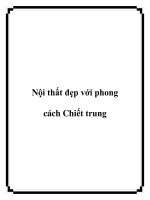cách nối dây của plc s7300
Bạn đang xem bản rút gọn của tài liệu. Xem và tải ngay bản đầy đủ của tài liệu tại đây (5.32 MB, 100 trang )
SIMATIC S7-300 SIMATIC S7-300 SM331;AI 8x12 Bit Getting Started Part 2: Voltage and PT100
_
_____________
_
_____________
_
_____________
_
_____________
_
_____________
_
_____________
_
_____________
_
_____________
_
_____________
_
_____________
Preface
1
Prerequisites
2
Task
3
Mechanical setup of the
example station
4
Electric connection
5
Configuration of the
SIMATIC Manager
6
Testing the user program
7
Diagnostic interrupt
8
Hardware interrupt
9
Appendix
A
SIMATIC
S7-300
SM331;AI 8x12 Bit Getting Started
Part 2: Voltage and PT100
Getting Started
11/2006
A5E00264161-02
Safety Guidelines
This manual contains notices you have to observe in order to ensure your personal safety, as well as to prevent
damage to property. The notices referring to your personal safety are highlighted in the manual by a safety alert
symbol, notices referring only to property damage have no safety alert symbol. These notices shown below are
graded according to the degree of danger.
Danger
indicates that death or severe personal injury will result if proper precautions are not taken.
Warning
indicates that death or severe personal injury may result if proper precautions are not taken.
Caution
with a safety alert symbol, indicates that minor personal injury can result if proper precautions are not taken.
Caution
without a safety alert symbol, indicates that property damage can result if proper precautions are not taken.
Notice
indicates that an unintended result or situation can occur if the corresponding information is not taken into
account.
If more than one degree of danger is present, the warning notice representing the highest degree of danger will
be used. A notice warning of injury to persons with a safety alert symbol may also include a warning relating to
property damage.
Qualified Personnel
The device/system may only be set up and used in conjunction with this documentation. Commissioning and
operation of a device/system may only be performed by qualified personnel. Within the context of the safety notes
in this documentation qualified persons are defined as persons who are authorized to commission, ground and
label devices, systems and circuits in accordance with established safety practices and standards.
Prescribed Usage
Note the following:
Warning
This device may only be used for the applications described in the catalog or the technical description and only in
connection with devices or components from other manufacturers which have been approved or recommended by
Siemens. Correct, reliable operation of the product requires proper transport, storage, positioning and assembly
as well as careful operation and maintenance.
Trademarks
All names identified by ® are registered trademarks of the Siemens AG. The remaining trademarks in this
publication may be trademarks whose use by third parties for their own purposes could violate the rights of the
owner.
Disclaimer of Liability
We have reviewed the contents of this publication to ensure consistency with the hardware and software
described. Since variance cannot be precluded entirely, we cannot guarantee full consistency. However, the
information in this publication is reviewed regularly and any necessary corrections are included in subsequent
editions.
Siemens AG
Automation and Drives
Postfach 48 48
90437 NÜRNBERG
GERMANY
Order No.: A5E00264161-02
11/2006
Copyright © Siemens AG 2006.
Technical data subject to change
SM331;AI 8x12 Bit Getting Started Part 2: Voltage and PT100
Getting Started, 11/2006, A5E00264161-02
iii
Table of contents
1 Preface 1-1
1.1 General information
1-1
2 Prerequisites
2-1
2.1 Basics
2-1
3 Task
3-1
3.1 Example of an application
3-1
4 Mechanical setup of the example station
4-1
4.1 Assembling the example station
4-1
4.2 Mounting of the analog module
4-3
4.2.1 General information
4-3
4.2.2 Components of the SM331 with conventional connecting plug
4-4
4.2.3 SM331 with the SIMATIC TOP connect system cabling
4-5
4.2.4 Features of the analog module
4-6
4.2.5 Measuring range modules
4-7
4.2.6 Mounting the SM331 module
4-9
4.2.7 Mounting the TOP connect terminal block
4-10
5 Electric connection
5-1
5.1 Wiring the power supply and the CPU
5-1
5.2 Wiring of the analog module
5-3
5.2.1 Shielded lines for analog signals
5-3
5.2.2 Voltage measuring transducer wiring principle
5-3
5.2.3 Wiring principle of the resistance thermometer (PT100)
5-4
5.2.4 Connecting the analog module in the conventional manner
5-6
5.2.5 Wiring the connection terminals
5-8
5.2.6 Wiring the analog module using the system cables of TOP connect
5-10
5.2.7 Wiring of a PT100
5-13
5.2.8 Checking the wiring
5-14
6 Configuration of the SIMATIC Manager
6-1
6.1 Creating a new STEP 7 project
6-1
6.1.1 Create a new project
6-1
6.1.2 CPU selection
6-3
6.1.3 Defining the basic user program
6-4
6.1.4 Assigning the project name
6-5
6.1.5 Result S7 project is created
6-6
6.2 Configuring the hardware configuration
6-7
6.2.1 Creating the hardware configuration
6-7
6.2.2 Adding SIMATIC components
6-8
6.2.3 Configuring the analog module
6-10
6.2.4 Power-up test
6-13
Table of contents
SM331;AI 8x12 Bit Getting Started Part 2: Voltage and PT100
iv Getting Started, 11/2006, A5E00264161-02
6.3 STEP 7 user program 6-17
6.3.1 Tasks of the user program
6-17
6.3.2 Creating a user program
6-18
7 Testing the user program
7-1
7.1 Downloading the system data and user program
7-1
7.2 Visualizing the sensor values
7-3
7.3 Analog value representation
7-7
7.3.1 Introduction
7-7
7.3.2 Display of analog value of a ±5V voltage measuring transducer
7-7
7.3.3 Display of analog value of a ±10V voltage measuring transducer
7-8
7.3.4 Display of analog value of a 0-10V voltage measuring transducer
7-8
7.3.5 Analog value display of a standard PT100
7-9
7.3.6 Effect of the PT100 wiring on the analog value display
7-10
8 Diagnostic interrupt
8-1
8.1 Initiating the diagnostic interrupt
8-1
8.2 General diagnostic message
8-3
8.3 Channel-linked diagnostic messages
8-4
8.3.1 Types of diagnostic messages
8-4
8.3.2 Configuration / programming error
8-4
8.3.3 Common mode error
8-4
8.3.4 Wire breakage (only for the PT100 measuring mode)
8-5
8.3.5 Underflow
8-6
8.3.6 Overflow
8-7
9 Hardware interrupt
9-1
9.1 Hardware interrupt
9-1
A Appendix
A-1
A.1 Source code of the user program
A-1
Index Index-1
SM331;AI 8x12 Bit Getting Started Part 2: Voltage and PT100
Getting Started, 11/2006, A5E00264161-02
1-1
Preface
1
1.1 General information
Purpose of the Getting Started manual
The Getting Started guide gives you a complete overview of the commissioning of analog
module SM331. It supports you when installing and parameterizing the hardware of a voltage
measuring transducer and a PT100 resistance thermometer. In addition, you will receive an
introduction for configuring the analog module with the SIMATIC S7 manager.
The intended readership of Getting Started is a novice with only basic experience in
configuring, commissioning, and servicing automation systems.
What to expect
The procedures, from mounting the module to storing analog values in the STEP7 user
program, are explained step-by-step and in detail based on an example. In the following
sections you will be introduced to:
● Problem analysis
● Mechanical setup of the example station
● Electrical connection of the example station using conventional wiring
● Electrical connection of the example station using SIMATIC TOP connect system cabling
● Configuration using the SIMATIC Manager
● Creating a small user program with STEP7 which stores the read analog value in a data
block
● Triggering and interpreting diagnostic and hardware interrupts
Preface
1.1 General information
SM331;AI 8x12 Bit Getting Started Part 2: Voltage and PT100
1-2 Getting Started, 11/2006, A5E00264161-02
SM331;AI 8x12 Bit Getting Started Part 2: Voltage and PT100
Getting Started, 11/2006, A5E00264161-02
2-1
Prerequisites
2
2.1 Basics
Basic knowledge
No special knowledge of the field of automation technology is required in order to understand
the Getting Started guide. As the configuration of the analog module is done with the STEP7
software, proficiency in STEP7 would be advantageous.
Further information on STEP7 can be found in the electronic manuals that are supplied with
STEP7.
You will also need to know how to use computers or PC-like equipment (such as
programming devices) with the Windows 95/98/2000/NT or XP operating systems.
Required hardware and software
The scope of delivery of the analog module consists of 2 parts:
● SM331 module
● Front panel connector for convenient connection of the power supply and data cables.
Analog module components
Quantity Item Order no.
1 SM 331, Electrically ISOLATED 8 AI, ALARM DIAGNOSTICS 6ES7331-7KF02-0AB0
1 20-pin FRONT CONNECTOR with spring contacts
Alternatives:
- FRONT CONNECTOR WITH 20-PIN SCREW-TYPE
CONTACTS
- FRONT CONNECTOR MODULE W/ FLAT ROUND CABLE
CONNECTION (TOP connect system cabling)
6ES7392-1BJ00-0AA0
6ES7392-1AJ00-0AA0
6ES7921-3AF00-0AA0
1 SIMATIC S7 SHIELDED SUPPORT ELEMENT 6ES7390-5AA00-0AA0
2 SIMATIC S7, SHIELDED CONNECTION TERMINAL F. 1
CABLE W/ 4 13MM DIAM
6ES7390-5CA00-0AA0
Prerequisites
2.1 Basics
SM331;AI 8x12 Bit Getting Started Part 2: Voltage and PT100
2-2 Getting Started, 11/2006, A5E00264161-02
The general SIMATIC components required for the example are as follows:
SIMATIC material for the example station
Quantity Item Order no.
1 POWER SUPPLY LOAD PS 307 AC 120/230V, DC 24V, 5A
(incl. power supply jumper)
6ES7307-1EA00-0AA0
1 CPU 315-2 DP 6ES7315-2AG10-0AB0
1 MICRO MEMORY CARD, NFLASH, 128KBYTES 6ES7953-8LG00-0AA0
1 SIMATIC S7-300, MOUNTING RAIL L=530MM 6ES7390-1AF30-0AA0
1 Programming device (PD) with MPI interface and MPI cable
PC with suitable interface card
depending on the
configuration
If you would like to carry out the example station using SIMATIC TOP connect, you will need
the following additional components:
SIMATIC Top connect components
Quantity Item Order no.
1 FRONT CONNECTOR MODULE W/ FLAT ROUND CABLE
CONNECTION FOR ANALOG MODULES OF THE S7-300
POWER SUPPLY VIA SPRING CLIPS
6ES7921-3AF00-0AA0
2 TERMINAL BLOCK TPA,3-ROW FOR ANALOG MODULES OF
THE SIMATIC S7;CONNECTION USING FLAT ROUND
CABLE CONNECTIONS VIA SPRING CLIPS
6ES7924-0CC00-0AB0
2 SHIELDING PLATE FOR ANALOG TERMINAL BLOCK 6ES7928-1BA00-0AA0
4 CONNECTOR (RIBBON CABLE CONNECTOR) AS PER DIN
41652, 16-PIN, SNAP-ON/SCREW-ON
6ES7921-3BE10-0AA0
2 SIMATIC S7, SHIELDED CONNECTION TERMINAL F. 1
CABLE W/ 4 13MM DIAM
6ES7390-5CA00-0AA0
2 SIMATIC S7, SHIELDED CONNECTION TERMINAL. F. 2
CABLES W/ 2 6MM DIAM EACH
6ES7390-5AB00-0AA0
1 FLAT ROUND CABLE WITH 16 WIRES 0.14 MM
2
LENGTH: 30
M SHIELDED
6ES7923-0CD00-0BA0
STEP 7 software
Quantity Item Order no.
1 STEP 7 Software version 5.2 or later, installed on the
programming device.
6ES7810-4CC06-0YX0
You can use the following resistance-based sensors and voltage measuring transducers to
detect the analog signals:
Resistance-based sensors and voltage measuring transducers
Quantity Item Order no.
1 ±5V voltage measuring transducer depends on the
manufacturer
3 PT100 Standard depends on the
manufacturer
Prerequisites
2.1 Basics
SM331;AI 8x12 Bit Getting Started Part 2: Voltage and PT100
Getting Started, 11/2006, A5E00264161-02
2-3
Note
"Getting Started" only describes the handling of PT100 standard voltage measuring
transducers and resistance thermometers. If you wish to use other transducers, you will
need to wire and configure an SM331 differently.
The following tools and materials will also be needed:
General tools and materials
Quantity Item Order no.
Various M6 bolts and nuts (length depends on the mounting position) commonly available
1 Screwdriver with 3.5 mm blade commonly available
1 Screwdriver with 4.5 mm blade commonly available
1 Side cutter and cable stripper commonly available
1 Crimp tool commonly available
X m Cable for grounding the mounting rail with 10 mm
2
cross-
section, ring terminal with 6.5 mm hole, length appropriate for
local requirements.
commonly available
X m Flexible wire with 1mm
2
diameter with fitting wire end sleeves,
form A in 3 different colors – blue, red, and green
commonly available
X m 3-wire power cord (AC 230/120V) with protective contact
socket, length according to local conditions
commonly available
1 Calibration device (measuring instrument for commissioning,
which can measure and supply current)
depends on the
manufacturer
Prerequisites
2.1 Basics
SM331;AI 8x12 Bit Getting Started Part 2: Voltage and PT100
2-4 Getting Started, 11/2006, A5E00264161-02
SM331;AI 8x12 Bit Getting Started Part 2: Voltage and PT100
Getting Started, 11/2006, A5E00264161-02
3-1
Task
3
3.1 Example of an application
Overview
The Getting Started manual leads you all the way through an example application during
which you will connect the following four sensors:
● A pressure sensor, which is connected to a voltage measuring transducer (±5V).
● Three resistance thermometers, type PT100
They will initiate fault diagnostics and hardware interrupts. Analog input module SM331,
AI8x12 Bit (order number 6ES7 331-7KF02-0AB0) is available to you.
The module can initiate diagnostic alarms and hardware interrupts. It can process up to 8
analog inputs. Various types of measurements can be set for each module (e.g. current
measurements, a voltage measurement, PT 100, thermocouple).
37
37
37
9'&
9$&+]
9$&+]
36 &38 60
RU
([DPSOHVWDWLRQ
9ROWDJHPHDVXULQJWUDQVGXFHU
3UHVVXUHVHQVRU
&DOLEUDWLRQ
GHYLFH
3URJUDPPLQJGHYLFH
03,FDEOH
Figure 3-1 Components of the example station
Task
3.1 Example of an application
SM331;AI 8x12 Bit Getting Started Part 2: Voltage and PT100
3-2 Getting Started, 11/2006, A5E00264161-02
In the following sections you will be introduced to:
● Mechanical setup of the example station
– General mounting instructions for S7-300 modules
– Configuration of the SM331 for the two selected measurement transducer types
● Electrical connection of the example station
– Wiring the power supply module and the CPU
– Connecting the analog module in the conventional manner
– Connecting the analog module using the SIMATIC TOP connect system cabling
● Configuration of the SIMATIC Manager
– Using the project wizard
– Completing the automatically generated hardware configuration
– Integrating the supplied user program source
● Testing the user program
– Interpreting the read values
– Converting the measured values into readable analog values
● Utilizing the diagnostic capabilities of the SM331 module
– Triggering a diagnostic interrupt
– Evaluating the diagnostics:
● Application of hardware interrupts
– Configuration of hardware interrupts
– Configuration and analysis of hardware interrupts
See also
Assembling the example station (Page 4-1)
Wiring the power supply and the CPU (Page 5-1)
Create a new project (Page 6-1)
Downloading the system data and user program (Page 7-1)
Initiating the diagnostic interrupt (Page 8-1)
Hardware interrupt (Page 9-1)
SM331;AI 8x12 Bit Getting Started Part 2: Voltage and PT100
Getting Started, 11/2006, A5E00264161-02
4-1
Mechanical setup of the example station
4
4.1 Assembling the example station
Overview
The setup of the example station is divided into two steps. First, the setup of the power
supply and the CPU is explained. After you become acquainted with analog module SM331,
the mounting of it is described.
Prerequisites
Before you can use analog input module SM331, you need a basic setup of general
SIMATIC S7-300 components.
The order of the assembly takes place from left to right:
● Power supply PS307
● CPU 315-2 DP
● Analog module SM331
Mechanical setup of the example station
4.1 Assembling the example station
SM331;AI 8x12 Bit Getting Started Part 2: Voltage and PT100
4-2 Getting Started, 11/2006, A5E00264161-02
Instructions (without SM331)
Step Graphic Description
Screw on the mounting rail (screw size: M6) so that at
least 40 mm space remains above and below the rail.
When mounting it on a grounded metallic panel or on a
grounded device mounting panel made of steel sheet,
make sure you have a low impedance connection
between the mounting rail and the mounting surface.
1
Connect the rail to the protective conductor. An M6
screw is provided on the rail for this purpose.
2
Mounting the power supply: :
• Hang the power supply on to the top end of the rail
• Screw it tight to the rail underneath
Mechanical setup of the example station
4.2 Mounting of the analog module
SM331;AI 8x12 Bit Getting Started Part 2: Voltage and PT100
Getting Started, 11/2006, A5E00264161-02
4-3
Step Graphic Description
3
Connect the bus connector (delivered with the SM331) to
the left connector on the back of the CPU
4
Mounting the CPU: :
• Hang the CPU on to the top end of the rail
• Push it all the way left to the power supply
• Push it down
• Screw it tight to the rail underneath
4.2 Mounting of the analog module
4.2.1 General information
Overview
Prior to mounting the SM331, you must connect the measuring range modules accordingly.
In this section, you will learn about:
● The components you need
● The properties of the analog input module
● What a measuring range module is and how it is configured
● Mounting a configured module
See also
Measuring range modules (Page 4-7)
Mechanical setup of the example station
4.2 Mounting of the analog module
SM331;AI 8x12 Bit Getting Started Part 2: Voltage and PT100
4-4 Getting Started, 11/2006, A5E00264161-02
4.2.2 Components of the SM331 with conventional connecting plug
Overview
A functional analog module consists of the following components:
● Module SM331 (in our example 6ES7331-7KF02-0AB0)
● 20-pin front connector There are two different types of front connectors:
– With spring clamp (order number 6ES7392-1BJ00-0AA0)
– With screw contacts (order number 6ES7392-1AJ00-0AA0)
Figure 4-1 Components of the SM331
Mechanical setup of the example station
4.2 Mounting of the analog module
SM331;AI 8x12 Bit Getting Started Part 2: Voltage and PT100
Getting Started, 11/2006, A5E00264161-02
4-5
4.2.3 SM331 with the SIMATIC TOP connect system cabling
Overview
The SIMATIC TOP connect system cables for the SM331 module consist of the following
components
● Front connector module (order number 6ES7921-3AF00-0AA0)
● Terminal block TPA (order number 6ES7924-0CC00-0AB0)
● Various small components
Figure 4-2 Components of the SM331 with the SIMATIC TOP connect system cables
See also
Basics (Page 2-1)
Mechanical setup of the example station
4.2 Mounting of the analog module
SM331;AI 8x12 Bit Getting Started Part 2: Voltage and PT100
4-6 Getting Started, 11/2006, A5E00264161-02
4.2.4 Features of the analog module
Features
The module is a universal analog module that can be used with the most commonly used
applications.
The desired measuring mode should be set up directly on the module with the measuring
range modules.
● 8 inputs in 4 channel groups (each group with two inputs of same type)
● Measurement resolution adjustable for each channel group
● User-defined measuring mode per channel group:
– Voltage
– Current
– Resistor
– Temperature
● Programmable diagnostic interrupt
● Two channels with limit alarms (only channel 0 and channel 2 are configurable)
● Electrically isolated against backplane bus connection
● Electrically isolated against load voltage (exception: at least one measuring range module
is set to position D)
Scope of supply of module SM331 (order no.: 6ES7331-7KF02-0AB0):
Components
Analog module SM331
Labeling strips
Bus connectors
2 cable ties (not in the picture above) to mount the external wiring
See also
Measuring range modules (Page 4-7)
Mechanical setup of the example station
4.2 Mounting of the analog module
SM331;AI 8x12 Bit Getting Started Part 2: Voltage and PT100
Getting Started, 11/2006, A5E00264161-02
4-7
4.2.5 Measuring range modules
Connection
Module SM331 has 4 measuring range modules (one measuring range module per channel
group). You can plug each measuring range module into 4 different positions (A, B, C, or D).
The position enables you to specify the transducer to be connected to the respective channel
group.
0HDVXULQJ
PRGH$'
&KDQQHOJURXS
0HDVXULQJUDQJH
PRGXOH
3RVLWLRQ%
YROWDJH
VHWIRU&+
5LVNRIGDPDJHZKHQPHDVXULQJUDQJHLVLQFRUUHFWO\VHW
'DQJHURIGDPDJHZKHQPHDVXULQJUDQJHLVLQFRUUHFWO\VHW
Figure 4-3 4 measuring range modules with default setting B (voltage)
Positions of the measuring range modules
Position Type of measurement
A Thermocouple / resistance measurement
B Voltage (factory setting)
C Current (4-wire transducer)
D Current (2-wire transducer)
Mechanical setup of the example station
4.2 Mounting of the analog module
SM331;AI 8x12 Bit Getting Started Part 2: Voltage and PT100
4-8 Getting Started, 11/2006, A5E00264161-02
In our example task, a sensor with a ±5V voltage measuring transducer is connected to
channel group CH0,1 at input 0.
For connecting the three type PT100 resistance thermometers, you need a complete
channel group (CH2,3/CH4,5/CH6,7) for each PT100.
The first measuring range module of channel group CH0,1 therefore contains position B
(default setting). You must switch the other modules to position A.
Positioning of the measuring range modules
Step Graphic Description
1
Using a screwdriver, remove the two measuring
range modules
2
Turn the measuring range modules to the desired
position:
3
Plug the measuring range modules back into the
module
In our example, the modules should have the
following positions:
CH0,1: B
CH2,3: A
CH4,5: A
CH6,7: A
Mechanical setup of the example station
4.2 Mounting of the analog module
SM331;AI 8x12 Bit Getting Started Part 2: Voltage and PT100
Getting Started, 11/2006, A5E00264161-02
4-9
4.2.6 Mounting the SM331 module
Mounting the SM331
After you have prepared the analog module accordingly, mount it to the rail as well.
Mounting the SM331 module
Step Graphic Description
1
Mounting the SM331:
• Hang the SM331 to the top end of the rail
• Push it all the way to the left up to the CPU
• Push it down
• Screw it tight to the rail underneath
2
Mounting the front connector:
• Press the upper front connector button.
• Insert the connector into the module until the
connector button snaps into the top position.
3 Mounting the shielded plate:
• Tighten the shielded plate to the underside of the
mounting rail.
• Connect the two shielded connection terminals to
the shielded plate.
Mechanical setup of the example station
4.2 Mounting of the analog module
SM331;AI 8x12 Bit Getting Started Part 2: Voltage and PT100
4-10 Getting Started, 11/2006, A5E00264161-02
4.2.7 Mounting the TOP connect terminal block
Procedure
The TOP connect system cables need a system-specific terminal block.
Step Graphic Description
1
Connect the terminal block to the shielded support
element.
2
Latch the terminal block with the shielded support
element onto a top-hat rail.
3
Install the shielded element terminals onto the shielded
support element.
The example station is now mechanically mounted.
SM331;AI 8x12 Bit Getting Started Part 2: Voltage and PT100
Getting Started, 11/2006, A5E00264161-02
5-1
Electric connection
5
5.1 Wiring the power supply and the CPU
Overview
Warning
You might get an electrical shock if power supply module PS307 is turned on or the power
cord is connected to the main power supply.
Always switch off power before you start wiring the S7-300.
Figure 5-1 Wiring the power supply and the CPU
Electric connection
5.1 Wiring the power supply and the CPU
SM331;AI 8x12 Bit Getting Started Part 2: Voltage and PT100
5-2 Getting Started, 11/2006, A5E00264161-02
The example station requires a power supply. The wiring is done as follows:
Wiring the power supply and the CPU
Step Graphic Description
1 Open the front panel covers of the power supply module
and CPU.
2 Unscrew the strain relief clamp on the power supply
module.
3
Remove the insulation from the power cord, attach the
cable end sleeves (for stranded conductors), and
connect them to the power supply.
4
Screw the strain relief clamp in place.
5 Insert the power supply jumper between the power
supply and the CPU and tighten it securely.
Info on the grounding slide switch of the CPU:
• Insert: non-isolated (as-delivered state)
• Remove: Isolated
You do not have to change the grounding slide switch of
the CPU, because the SM331 is already isolated.
6 Check that the line voltage selector switch is set to the
correct line voltage.
The default line voltage setting for the power supply
module is 230 VAC.
To change the setting, proceed as follows:
Remove the protective cap using a screwdriver, set the
switch to the existing main power supply, and re-insert
the protective cap. .
Electric connection
5.2 Wiring of the analog module
SM331;AI 8x12 Bit Getting Started Part 2: Voltage and PT100
Getting Started, 11/2006, A5E00264161-02
5-3
5.2 Wiring of the analog module
5.2.1 Shielded lines for analog signals
General information
The wiring of analog module SM331 is independent of the type of the analog measuring
transducer.
Cables
You should use shielded and twisted-pair lines for analog signals. This reduces the effect of
interference. You should ground the shield of the analog lines at both ends of the line.
If there are differences in potential between the ends of the cables, equipotential current may
flow across the shield, which could disturb the analog signals. In this case, the shield should
only be grounded at one end of the line or an adequately dimensioned equipotential bonding
conductor should be routed.
5.2.2 Voltage measuring transducer wiring principle
Wiring the voltage measuring transducer:
A voltage measuring transducer should be wired as follows:
3
0
/
0
$'&
0
0
DQD
9ROWDJH
PHDVXULQJ
WUDQVGXFHU
/RJLF
%DFN
SODQH
EXV
Figure 5-2 Wiring principle: Voltage measuring transducer for an isolated SM331
If you use the SM331 module in areas of heavy EMC interference, you should connect M- to
M
ana
. In this way, the potential difference between the inputs and the M
ana
reference potential
will not exceed the permitted value.