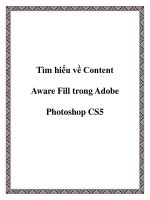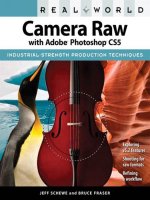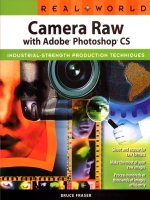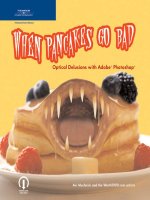real world camera raw with adobe photoshop cs5
Bạn đang xem bản rút gọn của tài liệu. Xem và tải ngay bản đầy đủ của tài liệu tại đây (35.36 MB, 481 trang )
ptg
ptg
Real World
Camer a R AW
with Adobe photoshop CS5
Jeff Schewe
and Bruce Fr aser
Peachpit Press
ber keley, califor nia
ptg
Real World Camera Raw with Adobe Photoshop CS5
Jeff Schewe and Bruce Fraser
Peachpit Press
1249 Eighth Street
Berkeley, CA 94710
510/524-2178
510/524-2221 (fax)
Find us on the Web at: www.peachpit.com
To r e p o r t e r r o r s , p l e a s e s e n d a n o t e t o : e r r a t a @ p e a c h p i t . c o m
Peachpit Press is a division of Pearson Education.
Published in association with Adobe Press
Copyright © 2011 by Jeff Schewe
Project Editor: Rebecca Gulick
Production Editor: Lisa Brazieal
Editor: Kim Saccio-Kent
Proofreader: Patricia Pane
Compositor: Wolfson Design
Indexer: Rebecca Plunkett
Cover Photos: Jeff Schewe
Cover Illustration: John Weber
Cover Designer: Charlene Charles-Will
Notice of Rights
All rights reserved. No part of this book may be reproduced or transmitted in any form by any
means, electronic, mechanical, photocopying, recording, or otherwise, without the prior written
permission of the publisher. For information on getting permission for reprints and excerpts, contact
Notice of Liability
The information in this book is distributed on an “As Is” basis, without warranty. While every precau-
tion has been taken in the preparation of the book, neither the authors nor Peachpit Press shall have
any liability to any person or entity with respect to any loss or damage caused or alleged to be caused
directly or indirectly by the instructions contained in this book or by the computer software and hard-
ware products described in it.
Tr a d e m a r k s
“A d o b e , ” “A d o b e B r i d g e , ” “ P h o t o s h o p C a m e r a R a w, ” “ L i g h t r o o m , ” a n d “ P h o t o s h o p ” a r e e i t h e r r e g i s t e r e d
trademarks or trademarks of Adobe Systems Incorporated in the United States and/or other countries.
Many of the designations used by manufacturers and sellers to distinguish their products are claimed as
trademarks. Where those designations appear in this book, and Peachpit was aware of a trademark claim,
the designations appear as requested by the owner of the trademark. All other product names and ser-
vices identified throughout this book are used in editorial fashion only and for the benefit of such com-
panies with no intention of infringement of the trademark. No such use, or the use of any trade name,
is intended to convey endorsement or other affiliation with this book.
ISBN-13: 978-0-321-71309-4
ISBN-10: 0-321-71309-5
9 8 7 6 5 4 3 2 1
Printed and bound in the United States of America
ptg
This book is dedicated to the significant contributions
and the lasting memory of Bruce Fraser.
ptg
TABLE OF CONTENTS
iv
Table of Contents
Preface: Real World Raw . vii
Te a c h a M a n t o F i s h . viii
Bruce Fraser’s Legacy . x
How the Book Is Organized . xi
A Word to Windows Users . xii
The Pace of Innovation . xii
Downloads . xiv
Camera Raw Credits . xiv
Thank You! . xiv
Chapter One: Digital Camera Raw . 1
Exploiting the Digital Negative . 1
What Is a Digital Raw File? . 2
Exposure and Linear Capture . 6
Why Shoot Raw? . 9
Raw Limitations . 13
Adobe Photoshop Camera Raw . 15
The Digital Negative . 16
Chapter Two: How Camera Raw Works . 17
What Lies Under the Hood . 17
Digital Image Anatomy . 18
Image Editing and Image Degradation . 24
From Raw to Color . 31
Watch the Histogram! . 42
Chapter Three: Raw System Overview . 43
Camera Raw, Bridge, Photoshop, and DNG . 43
Adobe Bridge CS5 . 45
Camera Raw . 50
Adobe Digital Negative Converter . 52
Photoshop . 59
Putting It All Together . 61
Download from www.wowebook.com
ptg
TABLE OF CONTENTS
v
Chapter Four: Camera Raw Controls . 63
Digital Darkroom Tools . 63
Camera Raw, Photoshop, and Bridge . 64
Camera Raw Anatomy . 66
Camera Raw Process Versions . 68
Examining the Camera Raw Tools in Depth . 72
The Camera Raw Keyboard Commands . 169
Adobe Lens Profile Creator . 176
The Darkroom Toolkit . 191
Chapter Five: Hands-on Camera Raw . 193
Evaluating and Editing Images . 193
Camera Raw Default Rendering . 194
Camera Raw Setup . 196
Evaluating Images . 200
Editing Images . 208
Beyond Camera Raw . 267
Chapter Six: Adobe Bridge . 269
Your Digital Light Table . 269
Configuring Bridge and Mini Bridge Windows . 271
Bridge CS5 Tools . 302
Output with Bridge . 319
Image Ingestion with Bridge . 325
Working in Bridge . 331
It’s Smart to Be Lazy . 334
Chapter Seven: It’s All About the Workflow . 335
That’s Flow, Not Slow . 335
Workflow Principles . 337
Planning and Strategy . 340
The Image Ingestion Phase . 349
The Image Verification Phase . 354
The Preproduction Phase . 359
The Production Phase . 375
Postproduction . 382
Make the Work Flow . 386
Download from www.wowebook.com
ptg
TABLE OF CONTENTS
vi
Chapter Eight: Mastering Metadata . 387
The Smarter Image . 387
What Is XMP, and Why Should
I Care? . 389
XMP Uncovered . 392
File Info Explained . 400
Metadata Templates . 402
Custom File Info Panels . 407
Editing XMP Metadata . 409
Keywords and Descriptions . 411
Making Images Smarter . 414
Chapter Nine: Exploiting Automation . 415
Working Smarter, Not Harder . 415
Batch Processing Rules . 416
Recording Batch Actions . 420
The Power of Droplets . 440
Script Events Manager . 442
Moving Actions to Another Computer . 444
Running a Batch . 446
Image Processor . 448
Advanced Automation . 449
Index . 451
Download from www.wowebook.com
ptg
Preface
Real World Ra w
If you’re reading this book because you want to be told that digital really is
better than film, look elsewhere. The term “digital photography” may still be
in current use, but sooner rather than later, it will be replaced by the simple
term “photography.” If you want to be told that shooting digital raw is better
than shooting JPEG, you’ll have to read between the lines—what this book
does is explain how raw differs from JPEG, and how you can exploit those
differences.
But if you’re looking for solid, tested, proven techniques for dealing with
hundreds or thousands of digital captures a day—moving them from the
camera to the computer, making initial selects and sorts, optimizing the cap-
tures, enriching them with metadata, and processing them into deliverable
form—this is the book for you. The entire reason for writing this book was
to throw a life belt to all those photographers who find themselves drown-
ing in gigabytes of data.
The combination of Photoshop CS5, Bridge CS5, and the Camera Raw 6
plug-in offers a fast, efficient, and extremely powerful workflow for dealing
with raw digital captures, but the available information tends to be short on
answers to questions such as the following:
• What special considerations should I take into account when shooting
digital raw rather than film or JPEG?
• What edits should I make in Camera Raw?
• How and where are my Camera Raw settings saved?
• How can I fine-tune Camera Raw’s color performance to better match
my camera’s behavior?
Download from www.wowebook.com
ptg
PREFACE
viii
• How can I set up Bridge to speed up making initial selects from a day’s
shoot?
• How can I make sure that every image I deliver contains copyright and
rights management notices?
• How do I make sure that all the work I do in Bridge, ranking or flagging
images, entering keywords and other metadata, and sorting in a custom
order, doesn’t suddenly disappear?
• How can I decide which image-editing adjustments should I do in
Camera Raw versus Photoshop?
• How can I automate the conversion of raw images to deliverable files?
Digital shooters face these questions, and many others, every day.
Unfortunately, the answers are hard to find in the gazillion of Photoshop
books out there—much less Photoshop’s own manuals—and when they’re
addressed at all they tend to be downplayed in favor of whizzy filter effects.
This book answers these questions, and the other daily workflow issues that
arise, head-on, and focuses on everything you need to do before you get your
images open in Photoshop.
TEACH A MAN TO FISH
The old saw goes, “Give a man a fish, and you give him a meal; teach a man
to fish, and you give him a living.” By that reckoning, our goal is to make
you, gentle reader, a marine biologist—teaching you not only how to fish,
but also to understand fish, how they think, where they hang out, and how
to predict their behavior.
Digital capture is the current state of photography, but if you’re on a deadline
and suddenly find that all your raw images are mysteriously being processed
at camera default settings rather than the carefully optimized ones you’ve
applied, or your images insist on displaying in order of filename rather than
the custom sort order you spent an hour constructing, you can easily be for-
given for wishing for a nostalgic return to the days of smelly chemicals, rush
processing at your friendly local lab, and sorting film on a light table with a
grease pencil.
Our hope is that you’ll turn to this book.
Download from www.wowebook.com
ptg
TEACH A MAN TO FISH
ix
You Are the Lab
One of the best things about shooting raw is the freedom it confers in
imposing your preferred interpretation on your images. The concomitant
downside is that if you don’t impose your preferred interpretation on the
images, you’ll have to settle for one imposed by some admittedly clever
software that is nonetheless a glorified adding machine with no knowledge
of tone and color, let alone composition, aesthetics, or emotion.
With raw capture, you have total control, and hence total responsibility.
To o ma ny photo gr apher s w ind up c on ver t in g al l t hei r raw im ag es at def au lt
settings and then try to fix everything in Photoshop, because Photoshop is
something they know and understand. You’d be hard pressed to find bigger
Photoshop fans than Bruce Fraser and Jeff Schewe—we’ve been living and
breathing Photoshop for over 20 years—but the fact is that Camera Raw
lets you do things that you simply cannot do in Photoshop. If you don’t use
Camera Raw to optimize your exposure and color balance, you’ll wind up
doing a lot more work in Photoshop than you need to, and the quality of the
results will almost certainly be less than you’d obtain by starting from an
optimized raw conversion rather than a default.
Drowning in Data
If you had to edit every single image by hand, whether in Photoshop or in
Camera Raw, you’d quickly find that digital is neither faster nor cheaper
than film. A day’s shoot may produce six or seven (or more) gigabytes of
image data, and it all has to get from the camera to the computer before you
can even start making your initial selects. Building an efficient workflow is
critical if you want to make the digital revolution survivable, let alone enjoy-
able. So just about every chapter in this book contains key advice on building
a workflow that lets you work smarter rather than harder.
Making Images Smarter
We’re already living science fiction, and the future arrived quite a while ago.
Some of the most-overlooked aspects of digital imaging are the opportunities
offered by metadata. Your camera already embeds a great deal of potentially
useful information into the image—the date and time of shooting, the ISO
speed, the exposure and aperture settings, the focal length, and so on—but
Download from www.wowebook.com
ptg
PREFACE
x
Bridge makes it easy to enrich your images still further with keywords and
other useful metadata, and lets you protect your intellectual property by
embedding copyright and rights management.
Metadata is a means of adding value to your images. Camera metadata pro-
vides unambiguous image provenance, while keywords make it much like-
lier that your images will be selected by clients you’ve yet to meet. An image
with no metadata is simply a collection of pixels, while an image that has
been enriched with metadata is a digital asset that can keep earning for
a lifetime.
Starting Out Right
The reason for doing a lot of work in Camera Raw and Bridge is simple.
If you do the work correctly right at the start of the workflow, you’ll never
have to do it again. When you attach your preferred Camera Raw setting to
a raw image, those settings will be used every time you open that raw image,
with no further work required on your part. Any metadata you apply to the
raw image will automatically be embedded in every converted image you
create from that raw image unless you take steps to remove it (and yes, we’ll
show you how to do that too). Not only do you have to do the work only
once, but you also greatly reduce the likelihood that it will be undone later.
BRUCE FRASER’S LEGACY
When Bruce penned the first edition of this book, he claimed to be the
world’s worst photographer. Jeff, however, knew better. Bruce had a sharp
mind and an insatiable desire to understand and control the digital photo-
graphic process. He had far more capability than he was willing to admit
and he had the unique capacity to express it.
Bruce also had something that every photographer should be infected
with—an incurable desire to shoot. While Bruce did not try to make a
profession out of his photographic endeavors, he did share a “love of the
game” with everybody who picks up a camera.
It’s lamentable that Bruce is no longer with us to carry this book forward.
However, his spirit lives on in these pages. Bruce had asked his friend Jeff
Schewe to take over Real World Camera Raw, and Jeff has tried to maintain
Download from www.wowebook.com
ptg
HOW THE BOOK IS ORGANIZED
xi
Bruce’s structure and writing voice. It’s proven to be a challenging task
because so much of what is in Camera Raw 6 is completely new, but the job
was made slightly easier by virtue of the fact that Bruce himself was a major
influence on many aspects of Camera Raw.
This edition of the book still contains a lot of Bruce (the best stuff) and
careful updates and additions by Jeff to illuminate just how Camera Raw
has been changed.
Bruce is greatly missed, but he is remembered by the legions of people
whose lives were touched and enriched by his teachings and writings.
HOW THE BOOK IS ORGANIZED
A significant problem faced in writing this book is that everything in the
workflow affects everything else in the workflow, so some circularity is
inherent.
The first two chapters look at the technical underpinnings of digital raw
capture. Chapter 1, Digital Camera Raw, looks at the fundamental nature
of raw images—what they are, and the advantages and pitfalls of shooting
them. Chapter 2, How Camera Raw Works, looks at the specific advantages
that Camera Raw offers over other raw converters.
Chapter 3, Raw System Overview, provides a road map for the remainder of
the book by showing the roles of the three major components in the system:
Photoshop, Bridge, and the Camera Raw plug-in.
Chapter 4, Camera Raw Controls, describes the many features offered by the
Camera Raw plug-in, which has grown to the point where it’s almost an
application in its own right. Chapter 5, Hands-On Camera Raw, explores how
to use these features quickly and effectively to evaluate and edit raw captures.
Chapter 6, Adobe Bridge, looks at the features in Bridge CS5 that are particu-
larly relevant to a digital photographic workflow—Bridge is a surprisingly deep
application that serves the entire Adobe Creative Suite, not just Photo shop.
Chapter 7, It’s All About the Workflow, doesn’t evangelize a specific workflow,
because our needs may be very different from yours. Instead, it introduces
some basic workflow principles, then looks at the various ways in which you
can use Bridge to perform common tasks, so that you can build the workflow
that works for you.
Download from www.wowebook.com
ptg
PREFACE
xii
Chapter 8, Mastering Metadata, delves into the various metadata schemes
used by Camera Raw and Bridge and shows you how to make them work
for you. Finally, Chapter 9, Exploiting Automation, shows you how to leverage
the work done in Camera Raw and Bridge to produce converted images that
require minimal work in Photoshop and contain the metadata you want.
A WORD TO WINDOWS USERS
This book applies to both Windows and Mac computers. But Bruce and
Jeff have been using Macs for over 20 years, so all the dialog boxes, menus,
and palettes are illustrated using screen shots from the Mac OS version.
Similarly, when discussing the many keyboard shortcuts in the programs
we discuss, we normally cite the Mac OS versions. In almost every case,
the Command key translates to the Ctrl key and the Option key translates
to the Alt key. In the relatively few exceptions to this rule, we’ve spelled out
both the Mac OS and the Windows versions explicitly. We apologize to all
you Windows users for the small inconvenience, but because Photoshop is
so close to being identical on both platforms, we picked the one we know
and ran with it.
THE PACE OF INNOVATION
When this edition of the book was started, Camera Raw 6 was pretty much
finished even though CS5 had not yet been released. We struggled with
the timing of the book’s release, but knew that Adobe’s Thomas Knoll and
his crew were planning a June surprise, so we deferred the release in order
to use Camera Raw 6.1 as the base version for the book. The 6.1 features
and functionality should remain consistent until the next version of the
Adobe Creative Suite, so if you are using Camera Raw 6.1, or above there
shouldn’t be any differences. If there are any important changes and updates
that impact the features and functionality of Camera Raw 6, Bridge, and
Photoshop CS5, they will be outlined on the Real World Camera Raw Web
site at www.realworldcameraraw.com.
Download from www.wowebook.com
ptg
THE PACE OF INNOVATION
xiii
A Note About Camera Raw Updates
Adobe has stated that Camera Raw will be updated three or four times per year. These updates will be made to
add compatibility for new cameras and address certain maintenance issues relating to known bugs and com-
patibility with Adobe Photoshop Lightroom. The Camera Raw 6.1 update was unusual in that it actually added
new features and functionality.
You mus t ru n Photoshop C S5 in order to us e Came ra Raw 6.x. Some people may lament that fact that Camera Raw
isn’t compatible with older versions of Photoshop. Camera Raw 5 will only run in Photoshop CS4, Camera Raw 4
will only run in Photoshop CS3, and Photoshop CS3’s last compatible version was Camera Raw 3.7. However,
even Photoshop CS with Camera Raw 2.4 can open a DNG made with DNG Converter 6.x of a raw shot with a
camera that was just released.
As far as updating Camera Raw, the easiest method now is to use the Adobe Updater. There have been a lot of
tech support issues with users not understanding how and where to install the updates manually. If you feel
compelled to update manually, just understand that Camera Raw doesn’t go inside the normal Photoshop Plug-ins
folder since it needs to be used by both Photoshop and Bridge. Below are the operating system–specic instal-
lation locations.
Mac OS X:
Root/Library/Application Support/Adobe/Plug-Ins/CS5/File Formats/Camera Raw.plugin
Windows XP and Vista and Windows 7 32-bit binaries:
Boot\Program Files\Common Files\Adobe\Plug-ins\CS5\File Formats\Camera Raw.8bi
Photoshop CS5 running as a 64-bit binary in Windows Vista x64 or Windows 7 x64 requires installations in
two locations:
1. The 32-bit version of Camera Raw 6.x in:
Boot\Program Files (x86)\Common Files\Adobe\Plug-Ins\CS5\File Formats\Camera Raw.8bi
2. The Camera Raw 6.x version found in the folder labeled 64-bit (which will be the 64-bit version of the
plug-in) should be placed in the following directory:
Boot\Program Files\Common Files\Adobe\Plug-Ins\CS5\File Formats\Camera Raw.8bi
If you put it anywhere else, either Bridge or Photoshop may not nd it. You should also be sure to decompress
the downloaded le so it has the correct extension, and you should never have more than one version in the
nal folder. Simply renaming the older version isn’t sucient; you have to remove it entirely or put a special
character as the leading character of the name to tell Photoshop and Bridge to ignore it upon launch.
If you browse a folder and your raw images aren’t showing up correctly, or you can’t call up Camera Raw
from either Bridge or Photoshop, the plug-in is probably not properly installed. Also note that the installation
locations we just listed are not in your user folder but in the root level of your boot hard drive (unless you’ve
installed Photoshop in an odd or alternative location, which we seriously suggest avoiding). Adobe will be
happy to charge you money for tech support to correct your problems—so we suggest just using the Adobe
Updater to avoid hassles.
Download from www.wowebook.com
ptg
DOWNLOADS
For those of you who may find such an exercise helpful, we’ve made some
of the raw files of the images that we evaluated and processed in Chapter 5,
Hands-On Camera Raw, available for download should you wish to go through
the steps yourself. You can find them at www.realworldcameraraw.com. The
login is RWCRCS5, and the password (in a Brucian tribute to Mel Brooks)
is swordfish.
CAMER A R AW CREDITS
Camera Raw was originally designed and written by Thomas Knoll, coauthor
of Photoshop itself, along with his brother John Knoll. Thomas remains
the founder and primary author of Camera Raw and the DNG format.
Additional code was written by Mark Hamburg, Zalman Stern, and Eric
Chan. Camera Raw’s engineering manager is Peter Merrill; the product
manager is Tom Hogarty; and the program manager is Melissa Itamura.
Camera Raw QE (quality engineering) is done by Heather Dolan and Adriana
Ohlmeyer, and the QE manager is Michelle Qi. Camera Raw’s raw processing
pipeline has been incorporated into Adobe Photoshop Lightroom, and the
Camera Raw plug-in is used in Adobe Photoshop Elements (in a limited
form) as well as in Adobe After Effects CS5 Professional.
THANK YOU!
Bruce and Jeff owe thanks to the many people who made this book possible.
First, Thomas Knoll, both for creating Photoshop and Camera Raw, and
for taking the time to patiently answer questions while chapters were under
construction and for correcting a number of egregious errors. Thanks also
to the inimitable Russell Preston Brown, who convinced Peachpit Press that
this book was needed and that Bruce was the person to originally write it.
Any errors or inadequacies that remain in the book are despite their best
efforts and are solely our responsibility.
PREFACE
xiv
Download from www.wowebook.com
ptg
We couldn’t have done this without the Peachpit Press Dream Team.
Rebecca Gulick, our editor extraordinaire, somehow just makes things
happen when and how they need to while appearing absolutely unflappable;
production virtuoso Lisa Brazieal turned our virtual creation into a manu-
factured reality; WolfsonDesign finessed the text and graphics on the page;
Kim Saccio-Kent and Patricia Pane painstakingly groomed the manuscript
to make things more clear and consistent; Rebecca Plunkett provided the
comprehensive index to make sure that everyone can find the information
they need.
Thanks to our partners in PixelGenius LLC—Martin Evening, R. Mac
Holbert, Seth Resnick, Andrew Rodney, and the late Mike Skurski—for
forging a brotherhood that does business in a way that makes MBAs blanch
but keeps our customers happy, and for being the finest bunch of people
with whom it has ever been our pleasure and privilege to work. Thanks to
Michael Keppel, our engineer, for really good engineering (since we can’t)
and thanks also to the Pixel Mafia—you know who you are!
Last but by no stretch of the imagination least, Bruce would no doubt have
paid homage to his wife, Angela, for putting up with the stresses and strains
that go with an author’s life, for being his best friend and partner, and for
making his life such a very happy one. Jeff would also like to thank his
wife of 36+ years, Rebecca, for being the one and only, forever (or at least a
really, really long time), and his daughter, Erica, who loses quality time with
Dad because of the work.
Jeff Schewe, on behalf of Bruce Fraser
Chicago, June 2010
THANK YOU
xv
Download from www.wowebook.com
ptg
This page intentionally left blank
Download from www.wowebook.com
ptg
chapter
one
Digital Camera Ra w
EXPLOITING THE DIGITAL NEGATIVE
Perhaps the greatest challenge that faces digital photographers is dealing
with the massive gigabytes of captured data. You can make some limited
judgments about the image from a camera’s on-board LCD display, but to
separate the hero images from the clutter, you have to copy the images from
the camera media to a computer with a decent display, which is a major
challenge for those of you who are used to the simple old-school practice of
getting rush-processed chromes back from the lab and sorting them on the
light table.
Digital raw files present a further bottleneck, since they require processing
before you can even see a color image. This book tells you how to deal
with raw images quickly and efficiently, so that you can exploit the very
real advantages of raw capture over JPEG, yet still have time to have a life.
The key is in unlocking the full power of three vital aspects of Adobe
Photoshop CS5—the Adobe Photoshop Camera Raw plug-in, the stand-alone
Bridge application, and Photoshop actions. Together, these three elements
can help you build an efficient workflow based on raw captures, from making
the initial selects, through rough editing for client approval, to final process-
ing of selected images.
In this first chapter, though, we’ll focus on raw captures themselves, their
fundamental nature, their advantages, and their limitations. So the first
order of business is to understand just what a raw capture is.
1
Download from www.wowebook.com
ptg
CHAPTER 1: DIGITAL CAMERA RAW
2
WHAT IS A DIGITAL R AW FILE?
Fundamentally, a digital raw file is a record of the raw sensor data from the
camera, accompanied by some camera-generated metadata (literally, data
about data). We’ll discuss metadata in great detail in Chapter 8, Mastering
Metadata, but for now, all you need to know is that the camera metadata sup-
plies information about the way the image was captured, including the ISO
setting, shutter speed and aperture value, white balance setting, and so on.
Different camera vendors may encode the raw data in different ways, apply
various compression strategies, and in some cases even apply encryption, so
it’s important to realize that “digital camera raw” isn’t a single file format.
Rather, it’s a catch-all term that encompasses Canon CRW and CR2, Minolta
MRW, Nikon NEF, Olympus ORF, and all the other raw formats on the
ever-growing list that’s readable by Camera Raw. But all the various flavors
of raw files share the same basic properties and offer the same basic advan-
tages. To understand them, you need to know a little something about how
digital cameras work.
The Camera Sensor
A raw file is a record of the sensor data, so let’s look at what the sensor in
a digital camera actually captures. A number of different technologies get
lumped into the category of “digital camera,” but virtually all the cameras
supported by the Camera Raw plug-in are of the type known as “mosaic
sensor” or “color filter array” cameras (virtually all because versions 2.2 and
later of Camera Raw also support the Sigma cameras based on Foveon X3
technology; see the sidebar “The Foveon X3 Difference,” later in this chapter).
Color filter array cameras use a two-dimensional area array to collect the
photons that are recorded in the image. The array is made up of rows and
columns of photosensitive detectors—typically using either CCD (charge-
coupled device) or CMOS (complementary metal oxide semiconductor)
technology—to form the image. In a typical setup, each element of the
array contributes one pixel to the final image (see Figure 1-1).
But the sensors in the array, whether CCD or CMOS, just count photons
—they produce a charge proportional to the amount of light they receive—
without recording any color information. The color information is produced
Download from www.wowebook.com
ptg
WHAT IS A DIGITAL RAW FILE?
3
by color filters that are applied over the individual elements in the array in a
process known as striping, hence the term striped array. The term Bayer array
is also used, though, because most cameras use a Bayer pattern arrangement
for the color filter array, alternating green, red, green, and blue filters on
each consecutive element, with twice as many green as red and blue filters
(because our eyes are most sensitive in the green region). See Figure 1-2.
Figure 1-1 In an area array,
each photosensor contrib-
utes one pixel to the image.
Figure 1-2 In a Bayer pat-
tern color lter array, each
photosensor is ltered so
that it captures only a single
color of light: red, green, or
blue. Twice as many green
lters are used as red or blue
because our eyes are most
sensitive to green light.
NOTE Planar RGB les.
Camera Raw 6 has the
ability to process planar RGB
raw les, which are images
with regular red, green, and
blue pixels instead of a Bayer
array of green, red, green,
and blue (GRGB) pixels. Planar
images are produced by tri-
linear CCD (scanning back)
cameras like the Better Light
cameras (www.betterlight.
com), which process out cap-
tures as DNG les. The only
limitation is Camera Raw’s
512-megapixel pixel count.
An area array
Bayer array
Photosensors
Download from www.wowebook.com
ptg
CHAPTER 1: DIGITAL CAMERA RAW
4
Other color filter array configurations are possible: some cameras use a
cyan, magenta, and yellow arrangement instead of the green, red, green,
blue (GRGB) configuration in the classic Bayer pattern, while still others
may use four colors in an attempt to improve color fidelity. But unless you
plan on designing your own cameras, you needn’t worry about the details
of this or that filter setup.
Raw Files Are Grayscale
No matter what the filter arrangement, the raw file simply records the lumi-
nance value for each pixel, so the raw file is essentially a grayscale image.
It contains color information—the characteristics of the color filter array are
recorded, so raw converters know whether a given pixel in the raw file rep-
resents red, green, or blue luminance (or whatever colors the specific camera’s
filter array uses)—but it doesn’t contain anything humans can interpret as color.
Obtaining a color image from the raw file is the job of a raw converter such
as Camera Raw. The raw converter interpolates the missing color informa-
tion for each pixel from its neighbors, a process called demosaicing, but it does
much more, too. Besides interpolating the missing color information, raw
converters control all of the following:
•
White balance. The white balance indicates the color of the light under
which the image was captured. Our eyes automatically adapt to differ-
ent lighting situations; to oversimplify slightly, we interpret the brightest
thing in the scene as white, and judge all the other colors accordingly.
Cameras—whether film or digital—have no such adaptation mechanism,
as anyone who has shot tungsten film in daylight has learned the hard way.
Digital cameras let us set a white balance to record the color of the light.
But the on-camera white balance setting has no effect on the raw cap-
ture. It’s saved as a metadata tag and applied by the raw converter as part
of the conversion process.
•
Colorimetric interpretation. Each pixel in the raw file records a
luminance value for red, green, or blue. But red, green, and blue are
pretty vague terms. Take a hundred people and ask them to visualize
red. If you could read their minds, you’d almost certainly see a hundred
different shades of red.
Many different filter sets are in use with digital cameras. So the raw
converter has to assign the correct, specific color meanings to the
red,
Download from www.wowebook.com
ptg
WHAT IS A DIGITAL RAW FILE?
5
green, and blue pixels, usually in a colorimetrically defined color space
such as CIE XYZ, which is based directly on human color perception
and hence represents color unambiguously.
• Tone mappi ng. Digital raw captures have linear gamma (gamma 1.0), a
very different tonal response from that of either film or the human eye.
The raw converter applies tone mapping to redistribute the tonal infor-
mation so that it corresponds more closely to the way our eyes see light
and shade. We discuss the implications of linear capture on exposure in
the upcoming section “Exposure and Linear Capture.”
•
Noise reduction, antialiasing, and sharpening. When the detail in
an image gets down to the size of individual pixels, problems can arise.
If the detail is only captured on a red-sensing or a blue-sensing pixel, its
actual color can be difficult to determine. Simple demosaicing methods
also don’t do a great job of maintaining edge detail, so raw converters
perform some combination of edge detection, antialiasing (to avoid
color artifacts), noise reduction, and sharpening.
All raw converters perform each of these tasks, but each one may use differ-
ent algorithms to do so, which is why the same image can appear quite
different when processed through different raw converters.
The Foveon X3 Dierence
Foveon X3 technology (now owned by Sigma Corp.), as embodied in Sigma
cameras such as the SD15, is fundamentally dierent from Bayer array cameras.
The Foveon X3 direct-image sensor captures color by exploiting the fact that
blue light waves are shorter than green light waves, which in turn are shorter
than red ones. It uses three layers of photosensors on the same chip. The
front layer captures the short blue waves, the middle layer captures the green
waves, while only the longest waves penetrate all the way to the third layer,
which captures red.
The key benet claimed for the X3 sensor is that it captures full red, green,
and blue color for every pixel in the image. As a result, .X3F les—Foveon X3
raws—don’t require demosaicing. But they do need all the other operations a
raw converter carries out—white balance, colorimetric interpretation, gamma
correction, and detail control—so Camera Raw is as applicable to les from
Foveon X3-equipped cameras as it is to those from the more common Bayer
array cameras.
Download from www.wowebook.com
ptg
CHAPTER 1: DIGITAL CAMERA RAW
6
EXPOSURE AND LINEAR CAPTURE
One final topic is key to understanding digital capture in general, not just
digital raw. Digital sensors, whether CCD or CMOS, respond to light quite
differently than does either the human eye or film. Most human perception,
including vision, is nonlinear.
If we place a golf ball in the palm of our hand, then add another one, it
doesn’t feel twice as heavy. If we put two spoonfuls of sugar in our coffee
instead of one, it doesn’t taste twice as sweet. If we double the acoustic
power going to our stereo speakers, the resulting sound isn’t twice as loud.
And if we double the number of photons reaching our eyes, we don’t see
the scene as twice as bright—brighter, yes, but not twice as bright.
This built-in compression lets us function in a wide range of situations
without driving our sensory mechanisms into overload—we can go from
subdued room lighting to full daylight without our eyeballs catching fire!
But the sensors in digital cameras lack the compressive nonlinearity typical
of human perception. They simply count photons in a linear fashion. If a
camera uses 12 bits to encode the capture, producing 4,096 levels, then level
2,048 represents half the number of photons recorded at level 4,096. This is
the meaning of linear capture: the levels correspond exactly to the number
of photons captured. So if it takes 4,096 photons to make the camera record
level 4,096, it takes 3,248 photons to make the same camera record level
3,248 and 10 photons to make it register level 10.
Linear capture has important implications for exposure. When a camera
captures six stops of dynamic range (which is fairly typical of today’s digital
SLRs), half of the 4,096 levels are devoted to the brightest stop, half of the
remainder (1,024 levels) are devoted to the next stop, half of the remainder
(512 levels) are devoted to the next stop, and so on. The darkest stop, the
extreme shadows, is represented by only 64 levels. See Figure 1-3.
Figure 1-3 Linear capture.
64
128 256 512 1,024 2,048 levels (half of the total)
Download from www.wowebook.com
ptg
EXPOSURE AND LINEAR CAPTURE
7
We see light very differently. Human vision can’t be modeled accurately
using a gamma curve, but gamma curves are so easy to implement, and
come sufficiently close, that the working spaces we use to edit images almost
invariably use a gamma encoding of somewhere between 1.8 and 2.2.
Figure 1-4 shows approximately how we see the same six stops running
from black to white.
One of the major tasks raw converters perform is to convert the linear cap-
ture to a gamma-encoded space to make the captured levels more closely
match the way human eyes see them. In practice, though, the tone mapping
from linear to gamma-encoded space is considerably more complex than
simply applying a gamma correction—when we edit raw images, we typi-
cally move the endpoints, adjust the midtone, and tweak the contrast, so the
tone-mapping curve from linear to gamma-encoded space is much more
complex than can be represented by a simple gamma formula. If we want
our images to survive this tone mapping without falling apart, good expo-
sure is critical.
Exposure
Correct exposure is at least as important with digital capture as it is with
film, but correct exposure in the digital realm means keeping the high-
lights as close to blowing out, without actually doing so, as possible. If you
fall prey to the temptation to underexpose images to avoid blowing out the
highlights, you’ll waste a lot of the bits the camera can capture, and you’ll
run a significant risk of introducing noise in the midtones and shadows. If
you overexpose, you may blow out the highlights, but one of the great things
about the Camera Raw plug-in is its ability to recover highlight detail (see
the sidebar, “How Much Highlight Detail Can I Recover?” in Chapter 2,
How Camera Raw Works), so if you’re going to err on one side or the other,
it’s better to err on the side of slight overexposure.
Figure 1-4
Gamma-encoded gradient.
Download from www.wowebook.com
ptg
CHAPTER 1: DIGITAL CAMERA RAW
8
Figure 1-5 shows what happens to the levels in the simple process of conver-
sion from a linear capture to a gamma-corrected space. These illustrations
use 8 bits per channel to make the difference very obvious, so the story they
tell is somewhat worse than the actual behavior of a 10-bit, 12-bit, or 14-bit
per channel capture, but the principle remains the same.
With a correct exposure, this range of data…
…gets stretched down into the midtones,
forcing more bits into the shadow areas, where
our eyes are more sensitive.
If you underexpose by one stop, you’ve only captured this much data…
…which must get stretched to cover the entire
tonal range before the highlight range is stretched
again to darken the midtones.
Figure 1-5 Exposure and
tone mapping.
Note that the on-camera histogram shows the histogram of the conver-
sion to JPEG: a raw histogram would be a strange-looking beast, with all
the data clumped at the shadow end, so cameras show the histogram of
the image after processing using the camera’s default settings. Most cam-
eras apply an S-curve to the raw data to give the JPEGs a more film-like
response, so the on-camera histogram often tells you that your highlights
are blown when in fact they aren’t. Also, the response of a camera set to
Download from www.wowebook.com