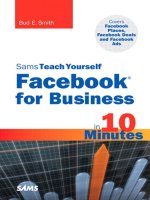sams teach yourself facebook for business in 10 minutes
Bạn đang xem bản rút gọn của tài liệu. Xem và tải ngay bản đầy đủ của tài liệu tại đây (6.79 MB, 221 trang )
Sams Teach Yourself Facebook® for Business in 10 Minutes
Copyright © 2011 by Pearson Education, Inc.
All rights reserved. No part of this book shall be reproduced,
stored in a retrieval system, or transmitted by any means, elec-
tronic, mechanical, photocopying, recording, or otherwise, without
written permission from the publisher. No patent liability is
assumed with respect to the use of the information contained
herein. Although every precaution has been taken in the prepara-
tion of this book, the publisher and author assume no responsibil-
ity for errors or omissions. Nor is any liability assumed for dam-
ages resulting from the use of the information contained herein.
ISBN-13: 978-0-672-33555-6
ISBN-10: 0-672-33555-7
Library of Congress Cataloging-in-Publication Data:
Smith, Bud E.
Sams teach yourself Facebook for business in 10 minutes /
Bud E. Smith.
p. cm.
Includes bibliographical references and index.
ISBN-13: 978-0-672-33555-6 (alk. paper)
ISBN-10: 0-672-33555-7
1. Facebook (Electronic resource) 2. Online social networks.
3. Social networks—Computer network resources. 4. Web
sites—Design. I. Title.
HM743.F33S65 2011
006.7’54—dc22
2011009991
Printed in the United States of America
First Printing June 2011
Trademarks
All terms mentioned in this book that are known to be trademarks
or service marks have been appropriately capitalized. Pearson
Education, Inc. cannot attest to the accuracy of this information.
Use of a term in this book should not be regarded as affecting
the validity of any trademark or service mark.
Warning and Disclaimer
Every effort has been made to make this book as complete and
as accurate as possible, but no warranty or fitness is implied. The
information provided is on an “as is” basis. The author and the
publisher shall have neither liability nor responsibility to any per-
son or entity with respect to any loss or damages arising from the
information contained in this book.
Bulk Sales
Pearson Education, Inc. offers excellent discounts on this book
when ordered in quantity for bulk purchases or special sales. For
more information, please contact
U.S. Corporate and Government Sales
1-800-382-3419
For sales outside of the U.S., please contact
International Sales
Editor-in-Chief
Greg Wiegand
Executive
Editor
Rick Kughen
Development
Editor
Mark Reddin
Managing
Editor
Kristy Hart
Project Editor
Anne Goebel
Copy Editor
Language
Logistics, LLC
Senior Indexer
Cheryl Lenser
Technical Editor
Karen Weinstein
Publishing
Coordinator
Cindy Teeters
Book Designer
Anne Jones
Compositor
Nonie Ratcliff
Contents at a Glance
Introduction
1 Introducing Facebook for Business
2 Setting Up a Business-Friendly Profile Page
3 Finding and Installing Apps
4 Choosing Your Facebook Business Strategy
5 Planning Your Fan Page
6 Creating Your Fan Page
7 Setting Up Your Business Fan Page
8 Expanding and Promoting Your Fan Page
9 Claiming Your Places Page
10 Creating Facebook Deals
11 Planning and Targeting Facebook Ads
12 Pricing and Creating Your Ad Campaign
13 Promoting Your Facebook Presence
14 Tracking the Performance of Your Facebook Presence
Table of Contents
Introduction 1
About This Book 3
Who This Book Is For 4
What Do I Need to Use This Book? 5
Conventions Used in This Book 6
Screen Captures 6
1 Introducing Facebook for Business 9
Why Facebook Is So Popular 9
Why Your Business Should Be on Facebook 12
Comparing Personal and Business Facebook Pages 16
Your Pe r s onal Facebo o k Page 16
Examining a Facebook Fan Page for Business 19
Understanding How a Big Business Uses Facebook 22
Summary 23
2 Setting Up a Business-Friendly Profile Page 25
What Makes a Personal Page Business-Friendly? 25
Creating a Business-Only “Personal” Page 27
Signing Up for Facebook 28
Finding Friends 30
Editing Your Profile 31
Changing Privacy Settings 34
Sharing Your Status 39
Summary 42
iv
Sams Teach Yourself Facebook for Business in 10 Minutes
3 Finding and Installing Apps 43
Choosing Apps for Business and Pleasure 43
Looking for Facebook Apps 45
Summary 52
4 Choosing Your Facebook Business Strategy 53
Leading with Facebook First 53
Examining Facebook Business Features 56
Your Fan Pa g e 56
Your Places Page 58
Facebook Deals 59
Facebook Ads 61
Checking In to a Place 62
Pulling It All Together 66
Summary 69
5 Planning Your Fan Page 71
Anatomy of a Facebook Page 71
Planning Your Fan Page 73
Typi c al Website Tabs 74
Freeform Pages Using FBML 76
Photos and Video 77
Events, Reviews, and Discussion Boards 81
Summary 83
6 Creating Your Fan Page 85
Checking if Your Business Name Is in Use 85
Why Use a Vanity URL? 86
Just What Name Should You Use? 87
Checking Out Your Candidates 88
Making Your Choice 90
Signing Up for Your Page 91
v
Contents
7 Setting Up Your Business Fan Page 99
Creating Core Settings for Your Business Fan Page 99
Entering Basic Information 100
Adding a Profile Picture 102
Adding and Managing Apps 103
Changing Mobile Settings and Your URL 105
Summary 109
8 Expanding and Promoting Your Fan Page 111
Waiting to Send Out Invitations 111
Building Your Wall through Status Updates 113
Text Status Updat e s 113
Photos on Your Wall 115
Link Updates 116
Video Updates 117
Updating the Info Tab 118
Managing the Photos Tab 119
Start Discussions 122
Add Links, Notes, Videos, and Events 123
Summary 124
9 Claiming Your Places Page 125
Understanding How Places Fits In 125
Understanding How to Claim Your Place 128
Adding Your Place 130
Editing Your Place 133
Claiming Your Place 134
Combining Places and Pages 137
Summary 139
vi
Sams Teach Yourself Facebook for Business in 10 Minutes
10 Creating Facebook Deals 141
Understanding the Advantages of Facebook Deals 141
Finding Out If You Can Offer Facebook Deals 145
Thinking Up Deals 146
Creating a Deal 150
Summary 153
11 Planning and Targeting Facebook Ads 155
Budgeting for Your Ad Campaign 155
Avoiding Wastage 158
Creating a Facebook-Friendly Call to Action 160
Designing an Ad 161
Targ e ting Your A ds 162
Understanding How Facebook Determines a
User’s Location 164
Focusing on Major Types of Targeting 165
Minor Types of Targeting 167
Summary 168
12 Pricing and Creating Your Ad Campaign 169
Understanding What You Pay 169
Learning Key Advertising Terms 170
Creating an Ad 173
Summary 181
13 Promoting Your Facebook Presence 183
Understanding Why Promotion Is Important 183
Measuring Your Efforts 185
Promoting in the Real World 186
Promoting Online and on Facebook 189
Promoting All Your Facebook Pieces 192
Summary 193
vii
Contents
14 Tracking the Performance of Your Facebook
Presence 195
Understanding Why Tracking Is Important 195
Understanding Why Facebook Data Is So Accurate 196
Tour i ng t h e Page Over view in I n sight s 198
Drilling Down on Insights about Users 203
Daily Active Users Breakdown 204
New Likes 205
Demographics 206
Activity—Page Views and Media Consumption 207
Drilling Down on Interactions 209
Page Posts 209
Page Activity 210
Summary 211
Index 213
viii
Sams Teach Yourself Facebook for Business in 10 Minutes
About the Author
Bud Smith is one of the leading computer book authors working today.
He began writing computer books back in 1984, the year of the iconic
1984 television commercial for the Macintosh. Bud has written and edited
guides to buying computers, books about using all kinds of software, and
doing almost anything you can think of online. His books have sold more
than a million copies.
One noteworthy recent title is Sams Teach Yourself Google Places in
10 Minutes, a detailed description of how to use the new, free Google
advertising service. Bud has written extensively about online business and
new mobile devices, with titles including Sams Teach Yourself Apple iPad
in 10 Minutes, Word Pre ss in Dept h, and Internet Marketing For Dummies.
Bud continues to work as a writer, project manager, and marketer to help
people get the most out of advancing technology. He currently lives in the
San Francisco Bay area, participating in environmental causes when he’s
not working on technology-related projects.
Dedication
To James, who got on the Fac eboo k rocke t s hip early a nd help ed stee r i t
toward the stars.
Acknowledgments
The first person to thank is Rick Kughen, who quickly “got” the opportu-
nity for a book about Facebook from the business side; to development
editor Mark Reddin for helping bring the first mainstream book about
Facebook for Business into being; to copy editor Chrissy White for help-
ing straighten snarled syntax; to technical editor Karen Weinstein for
making sure everything said here is true and correct; and finally to the
production team at Pearson, who applied their talents to bring my musings
about using Facebook for business purposes into the attractive and useful
Teach Yourself format.
We Want to Hear from You!
As the reader of this book, you are our most important critic and commen-
tator. We value your opinion and want to know what we’re doing right,
what we could do better, what areas you’d like to see us publish in, and
any other words of wisdom you’re willing to pass our way.
You ca n em ai l or w ri te m e d ire ct ly t o l et me kn ow wh at y ou did o r did n’ t
like about this book—as well as what we can do to make our books
stronger.
Please note that I cannot help you with technical problems related to the
topic of this book, and that due to the high volume of mail I receive, I
might not be able to reply to every message.
When you write, please be sure to include this book’s title and author as
well as your name and phone or email address. I will carefully review
your comments and share them with the author and editors who worked
on the book.
E-mail:
Mail: Greg Wiegand
Editor-in-Chief
Sams Publishing
800 East 96th Street
Indianapolis, IN 46240 USA
Reader Services
Visit our website and register this book at informit.com/register for conve-
nient access to any updates, downloads, or errata that might be available
for this book.
Introduction
For established businesses to crack Facebook, though, has been tricky.
Facebook’s somewhat bland user interface makes branding difficult. Some
business Facebook pages “go viral” and get hundreds of thousands of
“likes,” while others, which might appear just as promising, get none.
Even as business has somewhat languished on Facebook, Google has
pioneered new ways for businesses to make, and spend, money online.
Google AdWords, which allows companies to publish ads (mostly small,
text ads) on Google search results pages, has made tens of billions of dol-
lars a year for Google.
Google Places is a newer feature that allows companies to have a local
presence in Google Search and Google Maps. Google Places includes
easy-to-use coupons.
Facebook has followed with its own offering using the same name,
Facebook Places, and the much more invitingly named Facebook Deals.
Neither is really all that different than the Google equivalent. The differ-
ence in how much good they are for you mostly has to do with the differ-
ence between Facebook and Google.
The driving force behind Google is searching, leading to the rise of search
engine optimization (SEO) and the way AdWords ties search terms to ad
placements to ad clickthroughs. The driving force behind Facebook,
though, is the “social graph”—the online links between Facebook users
and their Facebook-using friends, families, and work colleagues. On
Facebook, it’s all about connecting.
On Facebook, of course, everyone you’re connected to is a “friend.” You
can put friends into different groups, but not that many people do.
Google works well when you’re targeting the individual searcher looking
for something specific. Facebook works well when you want to “tip” a
group of Facebook friends into becoming customers. The Facebook effort
is harder, because you’re trying to get groups of people to come together.
But a “win” that you achieve through Facebook advertising can be very
powerful indeed.
On Facebook, you start with a Places page and a fan page. You can com-
bine them, which Facebook recommends, or keep them separate, which I
3
About This Book
think is generally better. Then, on your Places page or combined page, you
offer Facebook Deals. Getting people to take advantage of Deals may not
be the only purpose of your Facebook advertising campaign, but it’s the
best measurement of its overall success.
Part of the way you “win” new business through Facebook is quite chal-
lenging. You have to help people feel comfortable with your Facebook
presence. That includes well-written copy, interesting images, and com-
pelling special offers. But it also means understanding how people work,
how they see your company and your products, and how they use
Facebook within their lives.
For text ads, at least, Google AdWords advertising is a bit like an engi-
neering project. You can try dozens of variations and test the effectiveness
of each, one user at a time.
Effective Facebook advertising, though, requires that people recommend
your offer to their friends. Attracting Facebook users includes subjective
factors, and is more like making a great TV commercial. Everything you
do has to be “right”—copy, images, layout, spelling—just to get people to
pay attention. But there’s room for creative flair to make the difference
between failure (not earning back your investment), moderate success, and
a runaway hit advertising campaign.
Use this book to put together effective Facebook Places pages, fan pages,
and Deals. Work hard, and monitor your results. Then, when you’ve got
the basics down, start brainstorming on top of the solid base you’ve built.
Add some fun and liveliness to your Facebook presence, and hope for
magic to happen.
About This Book
This book really delves into the business uses of Facebook; as far as using
Facebook goes, there’s only a brief overview of Facebook basics here. If
you need an introductory guide to get you warmed up, start with
Sams
Teach Yourself Facebook in 10 Minutes
. Create a personal Facebook page
and get some experience with making Facebook friends, so you know
what’s going on.
4
Introduction
As part of the Sams Teach Yourself in 10 Minutes series of guides, this
book aims to teach you the ins and outs of using Facebook for business,
without using up a lot of your precious time. Divided into easy-to-follow
lessons that you can tackle in about 10 minutes each, you learn the follow-
ing Facebook tasks and topics:
.
Setting up your personal Facebook profile
.
Finding and installing apps
.
Creating a Facebook fan page for your business
.
Claiming your Facebook Places page
.
Combining your business and Places pages—or not
.
Editing your Places page
.
Supporting multiple locations
.
Driving traffic to your Places page
.
Creating Facebook Deals
.
Creating Facebook Ads
.
Budgeting for Facebook Ads
.
Tracking the impact of your Facebook presence
After you finish these lessons, and the others in this book, you’ll know all
you need to know to take Facebook for your business as far as you want it
to go.
Who This Book Is For
This book is aimed at all business owners, or leaders of other kinds of
organizations, who want to create a Facebook fan page for their business,
who want to have a Places page and Deals, who want to do Facebook
advertising—or all of the above. This should mean just about everyone in
business, or working in an organization!
5
What Do I Need to Use This Book?
You ma y have ex ten sive c om put er an d o nli ne ex per ie nce , or yo u may h ave
very little. You may also have some experience in marketing your business
or organization through various means, including print and/or online
media, or you may have very little marketing background as well. This
book will help you succeed on Facebook—whatever that means to you.
Throughout this book, the term “business owners” is meant very broadly.
If you work in a social services agency, a public facility such as a swim-
ming pool, or a nonprofit, you have people who you might call “clients,”
“customers,” or some other term. They still need to know about what
you’re offering and how to take advantage of it. So “business” isn’t just
about for-profit businesses. (Though I like profits, too.) It means any store,
location, or service provider that’s open to the public!
Each lesson in this book focuses on one specific topic, such as creating
your Facebook Places page or creating a Deal that’s attractive to your
online visitors. You can skip from one topic to another, read the book
through from start to finish, or both. You can hand it to a friend, family
member, or colleague to answer a specific question that they have, too.
What Do I Need to Use This Book?
You wi ll n ee d a co mp ut er wit h a we b br ows er and r elia ble I nt ern et ac ce ss
to use this book. A tablet computer, such as the iPad, or a small, low-cost
netbook will probably not be adequate for the tasks needed; you will prob-
ably want either a Windows PC or a Macintosh. Either a desktop or a lap-
top model will do the job.
If you are not experienced with computers, or don’t have a computer, you
may wish to buy a computer and procure Internet access, then learn how to
use the computer itself and a web browser before proceeding.
Alternatively, you can find a friend or work colleague with the necessary
equipment and skills and get their help in carrying out the tasks involved.
If you are the one with the necessities, you can provide help to others; it’s
fun to work together on tasks such as those involved with a Facebook
presence.
6
Introduction
Conventions Used in This Book
Whenever you need to push a particular button on your computer, or click
a particular control onscreen, you’ll find the label or name for that item
bolded in the text, such as “click the
Home
button.” In addition to the text
and figures in this book, you’ll also encounter some special boxes labelled
Tip, Note, or Caution.
TIP
Tips offer helpful shortcuts or easier ways to do something.
NOTE
Notes are extra bits of information related to the text that might
help you expand your knowledge or understanding.
CAUTION
Cautions are warnings or other important information you need to
know about the consequences of using a feature or executing a
task.
Screen Captures
Most of the figures captured for this book come from a Windows PC run-
ning Internet Explorer 8 and showing various web pages, mostly Facebook
pages of various sorts. A few of the screenshots are from an Apple iPad
running Apple’s Safari web browser. You might use a Macintosh, or a
Windows PC running a different version of Windows than what is shown
in this book.
You ma y us e a di ff ere nt web b row se r th an we sh ow i n t his b ook, or a
different version of Internet Explorer, and different settings for your
computer and your web browser. You may well also use a different mobile
device than the iPad. For any of these reasons, your screens may look
somewhat different than those in the book. Also keep in mind that the
7
Screen Captures
developers of Facebook and the software and other websites shown in this
book are constantly working to improve their software, websites, and the
services offered on them.
New features are added regularly to the Windows and MacOS, software,
and websites, and old features change or disappear. This means the screen
contents change often, so your own screens may differ from the screens
shown in this book. Don’t be too alarmed, however. The basics, though
they are tweaked in appearance from time to time, stay mostly the same in
principle and usage.
LESSON 1: Introducing Facebook for Business
FIGURE 1.1 A map of Facebook friends lights up almost the entire world.
active users check it dozens of times a day. Figure 1.1 shows a map of the
world, drawn by connecting a random sample of about 10 million
Facebook friends and their locations.
Facebook has become so popular because it is very personal and entirely
global at the same time. Every person who joins Facebook helps pull other
people onto it and increases the loyalty of their real-world friends, who
now become Facebook friends as well. This kind of growth, where each
new user makes the whole service more valuable, is called the “network
effect” in computing and marketing theory.
NOTE: A Facebook Friends Map Lights Up the World
In addition to being beautiful, the Facebook friends map gives
some idea of Facebook’s extensive reach—and shows the areas
that Facebook has not yet penetrated as deeply. (Brazil, for
instance, still has many millions of fans of Orkut, a rival social net-
work owned by Google.) To see the map and the explanation behind
it for yourself, search for “Visualizing Friendships” on Facebook.
Facebook is more “everywhere” in some places than others. The United
States, Canada, and the UK are thoroughly “Facebooked.” Three out of
four American Web users are on Facebook, but of course not everyone is
equally active. An infographic available at Mashable.com, shown in Figure
11
Why Facebook Is So Popular
FIGURE 1.2 Mashable.com has a fun and useful Facebook infographic.
1.2, has some interesting and useful facts. Visit: />01/12/obsessed-with-facebook-infographic/.
France, Germany, and Italy are not far behind North America and the UK.
In all these countries, almost everyone under 30 entered adulthood with a
Facebook account and with Facebook as an active part of their social lives.
Some of these people are such strong Facebook users that they hardly use
email anymore, at least outside of the workplace, because Facebook takes
care of most of their personal messaging needs.
In other countries, and among people over 30, Facebook is used and
understood differently. It’s still somewhat of an enthusiast’s tool, popular
12
LESSON 1: Introducing Facebook for Business
in some social circles and not others. The very word “Facebook” carries a
different weight for these different audiences.
For this reason, Facebook is almost never the whole answer for your
online marketing needs. You absolutely need Facebook to reach some
groups, such as current college students; but you have to use other tools,
such as Google, to reach others.
NOTE: What Would Google Do?
Google has pioneered online marketing tools and makes most of
its money—tens of billions of dollars a year—from AdWords ads
alone. To some extent, Facebook is playing catch-up to Google, but
it’s doing so in a way that shows a deep understanding of how peo-
ple actually use Facebook. Facebook Places and Deals and
Facebook Ads are a newer and better way for reaching active
Facebook users than their Google equivalents. Facebook fan pages
aren’t matched by Google at all. See my books, Sams Teach
Yourself Google Places in 10 Minutes and Teach Your self Google
AdWords in 10 Minutes, for details on Google’s offering. This book
covers about the same range of material as my two Google-related
books taken together. (How? Practice makes perfect, I guess )
If you didn’t grow up with Facebook, you might not “get it” in the same
way as the people who did grow up with it. That’s OK; this book will help
you use Facebook competently for your business. You should definitely
use Facebook, though, in your personal life—set up a personal Profile
page, “friend” people, “like” businesses that treat you well, and so on.
Using Facebook in your personal life will help you do a much better job of
investing your precious time and money wisely in using Facebook for
business.
Why Your Business Should Be on
The fact that something is popular doesn’t mean your business has to
use it. However, Facebook is moving from “popular” to “ubiquitous”;
13
Why Your Business Should Be on Facebook
CAUTION: The Comma Police Are Watching
Many Facebook users are quite careless about spelling and punctu-
ation, but you can’t afford to be. For content that represents your
business, do whatever it takes to make sure it is “clean” and cor-
rect. Even on your personal Facebook Page, you should make your
contributions close to perfect in spelling, grammar, punctuation and
so on, because that will make your business look fully professional.
There’s also a competitive element to this. Eventually, most businesses are
going to be on Facebook. In general, the longer you wait to get on
Facebook, the more “out of it” your business will seem to heavy Facebook
users. And if your competitors make a showing on Facebook before you
do, they’ll get the early “buzz” among Facebook users and gain momen-
tum that you’ll be hard pressed to catch up with.
Consider a local bookstore. Every local bookstore competes with
Amazon.com, and Amazon has more than 500,000 Facebook fans at this
point (that is, people who’ve clicked the Like button on Amazon’s
Facebook Page, as shown in Figure 1.3).
Half a million is a huge number of people, but it’s only one out of 1,000
Facebook users in the area that Amazon serves—most of the world. To
match Amazon’s penetration of its target market, a local bookstore just has
to get one out of 1,000 Facebook users in the area it serves.
The area I live in, the Rockridge area of Oakland, has about 20,000 peo-
ple. So getting just 20 Facebook fans would be a good start for a local
bookstore—and might just beat Amazon within that neighborhood. The
first local bookstore to “beat Amazon” in this way would get strong
momentum with local Facebook users and might go on to get hundreds of
Facebook fans. Among local bookstores, they’ll be known as “the one on
Facebook.” Bookstores that try the same thing later will probably find it
harder to get traction.
depending on where your business is and who your customers are,
Facebook is part of daily life for many, or even the majority, of your
customers.
14
LESSON 1: Introducing Facebook for Business
NOTE: Start Your Website with a Facebook Page
What if you don’t have a website yet? To start out, you probably
should. The Web as a whole has many more users than Facebook,
and not being on the Web makes it hard for some of your cus-
tomers to consider you fully. So should you drop this book and go
create a website? Not at all. Creating a Facebook fan page for your
business, or even a Places page, is easier than creating a stand-
alone web page. So start on Facebook first and then create a web-
site, using what you learn on Facebook. You’ll save time and
money.
In fact, Facebook might be more valuable to a local bookstore than it is to
Amazon. That’s because a local bookstore can take advantage of its local
knowledge. Amazon’s fan page has to be somewhat generic, addressing
the whole world. A local bookstore can use its knowledge of local
FIGURE 1.3 Amazon has a huge reach on Facebook, but you can beat them
locally.
15
Why Your Business Should Be on Facebook
concerns, local issues, and local events to reach its customers and their
Facebook friends.
This ties into two advantages of Facebook: hypertargeting, and connec-
tions to social networks. You can target your Facebook presence to reach
very specific audiences. And you can reach into people’s networks of
friends, family members, and co-workers. Once you get a couple of key
influencers in a group of friends to, say, come to an event that you’re spon-
soring, the rest may well follow.
Here’s a brief, targeted list of the key reasons you and your business
should be on Facebook:
.
To reach people. Yo ur Facebook fan page can reach many of
your customers, particularly those 30 and under. Simply having
them see your business on Facebook will help you stay connect-
ed with them.
.
To make money. Yo u ca n u se Fac eb oo k P lac es and D ea ls t o
actually bring people into your physical location, call you, order
online—however you do business. It’s easy to measure the results
of these efforts and to justify just the effort you put in.
.
To not be left out. Every time someone looks for your business
on Facebook and can’t find it, that’s a negative for you. If they
then look for a competitor and do find them instead, it’s a bigger
negative for you.
.
For positive “buzz.” Just the fact that people know you’re on
Facebook is a positive, even if they’re not fans (that is, they
haven’t “Liked” your fan page). There’s so much positive
momentum around Facebook in the press and among ordinary
people that simply associating yourself with Facebook is a plus.
If you can get your Facebook presence mentioned in online com-
ments and even the print press, as many businesses have, all the
better.
A word of caution, though—some of this impact can be measured, but not
all of it can. Just as you probably don’t have precise numbers for how