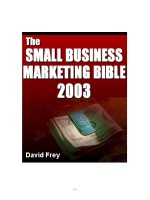windows small business server 2011 administrator's companion
Bạn đang xem bản rút gọn của tài liệu. Xem và tải ngay bản đầy đủ của tài liệu tại đây (45.86 MB, 822 trang )
Pub shed w th the author zat on of M crosoft Corporat on by
O’Re y Med a, Inc
1005 Gravenste n H ghway North
Sebastopo , Ca forn a 95472
Copyr ght © 2011 by Char e Russe and Sharon Crawford
A r ghts reserved No part of the contents of th s book may be reproduced or
transm tted n any form or by any means w thout the wr tten perm ss on of the
pub sher
ISBN 978-0-7356-4911-8
1 2 3 4 5 6 7 8 9 TG 6 5 4 3 2 1
Pr nted and bound n Canada
M crosoft Press books are ava ab e through bookse ers and d str butors wor dw de
If you need support re ated to th s book, ema M crosoft Press Book Support at
P ease te us what you th nk of th s book at http://www.
microsoft.com/learning/booksurvey
M crosoft and the trademarks sted at />us/IntellectualProperty/Trademarks/EN-US.aspx are trademarks of the M crosoft
group of compan es A other marks are property of the r respect ve owners
The examp e compan es, organ zat ons, products, doma n names, ema addresses,
ogos, peop e, p aces, and events dep cted here n are ct t ous No assoc at on
w th any rea company, organ zat on, product, doma n name, ema address, ogo,
person, p ace, or event s ntended or shou d be nferred
Th s book expresses the author’s v ews and op n ons The nformat on conta ned
n th s book s prov ded w thout any express, statutory, or mp ed warrant es
Ne ther the authors, O’Re y Med a, Inc , M crosoft Corporat on, nor ts rese ers,
or d str butors w be he d ab e for any damages caused or a eged to be caused
e ther d rect y or nd rect y by th s book
Acquisitions Editor: Ken Jones
Developmental Editors: Laura Sackerman and Ken Jones
Production Editor: Teresa E sey
Proofreader: Nancy S xsm th
Compositor: Ron B odeau
Technical Reviewer: Andrew Edney
Copyeditor: Roger LeB anc
Indexer: Ange a Howard
Cover Design: Tw st Creat ve • Seatt e
Cover Composition: Karen Montgomery
Illustrator: Robert Romano
Introduction xxv
Part I PreParatIon and PlannIng
Part II InstallatIon and setuP
Part III PerformIng the BasIc tasks
Part IV PerformIng adVanced tasks
Part V PremIum edItIon features
Part VI maIntenance and trouBleshootIng
Part VII aPPendIces
Index 761
ix
Introduction xxv
Part I PreParatIon and PlannIng
Chapter 1 Introducing Windows Small Business Server 2011 1
W ndows Sma Bus ness Server Ed t ons
What’s New and Improved
SBS Conso e
Remote Web Access
Insta at on and M grat on
Data Protect on
Exchange Server 2010 SP1
SharePo nt Foundat on Serv ces 2010
Sma Bus ness Server 2011 Prem um Add-on
Hardware Requ rements
Summary
Chapter 2 Understanding 64-Bit Windows 9
Why the Change?
What Are the Advantages?
Memory
Performance
Secur ty
V rtua zat on
What Are the Cha enges?
Dr vers
Hardware and Software Cons derat ons
What About C ents?
Summary
x Contents
Chapter 3 Planning Your SBS Network 19
P ann ng the Network Infrastructure
Determ n ng Your Needs
Choos ng an Internet Connect on
Choos ng a Network Type
Choos ng Network Dev ces
Choos ng Server Hardware
Choos ng C ent Hardware and Software
Choos ng Nam ng Convent ons
Choos ng a Doma n Name for the Network
Nam ng Computers
P ann ng for Secur ty
Ensur ng Phys ca Secur ty
Secur ng C ent Computers
Secur ng W re ess Networks
Secur ng Internet F rewa s
Summary
Chapter 4 Planning Fault Tolerance and Avoidance 45
Mean T me to Fa ure and Mean T me to Recover
Protect ng the Power Supp y
Loca Power Supp y Fa ure
Vo tage Var at ons
Sags
Short-Term Power Outages
Long-Term Power Outages
D sk Arrays
Hardware vs Software
RAID Leve s for Fau t To erance
Hot-Swap and Hot-Spare D sk Systems
Redundant Network ng
Other Spare Parts
Summary
xi
Part II InstallatIon and setuP
Chapter 5 Installing Small Business Server 2011 67
P ann ng
P ann ng Part t ons
P ann ng Locat on and Network ng
Prepar ng the Server
Insta at on
Insta at on Process
Us ng the SBS Answer F e Generator
Summary
Chapter 6 Conguring SBS in Hyper-V 81
Hyper-V Overv ew
Emu at on vs Hyperv sor
Requ rements
Insta at on
Insta ng on M crosoft Hyper-V Server R2
Insta ng on Fu W ndows Server 2008 R2
In t a Congurat on
Congur ng Networks
Server Sett ngs
Creat ng a V rtua Mach ne
Creat ng a Bas c VM
Mach ne Sett ngs
Work ng w th a V rtua Mach ne
Start ng, Stopp ng, Sav ng, Snapshott ng
C pboard
SBS n Hyper-V
L cens ng
Congurat on
Summary
xii Contents
Chapter 7 Migrating to Windows Small Business Server
2011 Standard 111
The M grat on Process
Prepar ng Your Server
Before You Start
Back Up Your Ex st ng SBS Server
Insta Current Updates
Network Congurat on
Insta Router and F rewa
Congur ng Act ve D rectory
Best Pract ces Ana yzer
Opt m ze Exchange Ma boxes
Runn ng the M grat on Preparat on Too
Creat ng a M grat on Answer F e
Adm n strator Account
Us ng the SBS Answer F e Generator
Insta ng SBS 2011
M grat ng Sett ngs and Data
Us ng the M grat on W zard
Re-Enab ng Fo der Red rect on
F na Thoughts
Summary
Chapter 8 Completing the Getting Started Tasks 181
F n sh the Insta at on
Connect to the Internet
Customer Feedback Opt ons
xiii
Set Up Your Internet Address
Reg ster ng a New Doma n Name
Us ng an Ex st ng Doma n Name
Manag ng Your Doma n Name
Congure Ema
Add a Trusted Cert cate
Protect Your Data
Add Users, Computers, and Dev ces
Network Essent a s Summary
Summary
Part III PerformIng the BasIc tasks
Chapter 9 Managing Users and Groups 203
Understand ng Groups
Creat ng Groups
Sett ng Up a D str but on Group
Creat ng a Secur ty Group
Work ng w th Groups
Bu t-In Un versa Groups
Bu t-In Doma n Loca Groups
Bu t-In G oba Groups
Manag ng User Ro es
The Standard User Ro e
The Standard User w th Adm n strat on L nks
Network Adm n strator Ro e
Creat ng a New User Ro e
Add ng a New User Account
Add ng Mu t p e User Accounts
G v ng Users Access to Computers
Summary
xiv Contents
Chapter 10 Shares and Permissions 223
Share Perm ss ons vs F e Perm ss ons
Share Perm ss ons
F e Perm ss ons
NTFS Perm ss ons
What Perm ss ons Mean
How Perm ss ons Work
Cons der ng Inher tance
Add ng a Shared Fo der
Remov ng a Shared Fo der
Chang ng Share Perm ss ons
Spec a Shares
Ownersh p and How It Works
Effect ve Perm ss ons
Factors Cons dered n Determ n ng Effect ve Perm ss ons
Den ng User R ghts
Manag ng Defau t User R ghts Ass gnments
Summary
Chapter 11 Disk Management 243
The Search for D saster Protect on
Choos ng the Storage So ut on for Your Network
Storage Connect on Techno og es
Manag ng D sks
Part t ons and Vo umes
Add ng a Part t on or Vo ume
Extend ng or Shr nk ng a Vo ume
Add ng a M rror
Dr ve Fa ure n a M rrored Vo ume
Break ng a M rror
RAID-5 Vo umes
Mount ng a V rtua Hard D sk
Mount ng a Vo ume
Summary
xv
Chapter 12 Storage Management 275
D str buted F e System
DFS Term no ogy
Namespace Type
Namespace Server Requ rements
Namespace C ent Requ rements
DFS Rep cat on
F e Rep cat on Serv ce
Rep cat on Topo og es
Insta ng DFS Management
Creat ng or Open ng a Namespace Root
Add ng Namespace Servers
Add ng DFS Fo ders
Chang ng Advanced Sett ngs
Back ng Up and Restor ng the DFS Fo der Targets
Us ng DFS Rep cat on
Us ng F e Server Resource Manager
Schedu ng Storage Reports
Us ng D rectory Quotas
Creat ng Quotas and Auto Quotas
V ew ng and Manag ng Quotas
Creat ng and Ed t ng Quota Temp ates
Screen ng F es
Summary
Chapter 13 Installing and Managing Printers 315
Understand ng Pr nt Servers
Se ect ng Pr nters
P ann ng Pr nter P acement
Nam ng Pr nters
Nam ng Pr nter Locat ons
Insta ng Pr nters
Add ng and Shar ng a Network Pr nter
Shar ng Loca y Connected Pr nters
xvi Contents
Add ng C ent Dr vers for Shared Pr nters
Manag ng Pr nters from W ndows SBS
Manag ng Pr nters from the Command L ne
Sett ng Secur ty Opt ons
Determ n ng Pr nter Ava ab ty
Group Pr or t es and Pr nter Ava ab ty
Sett ng Up a Pr nter Poo
Congur ng Pr nt Spoo ng
Us ng the Fax Serv ce
Add ng a Fax Modem
Start ng and Congur ng the Fax Serv ce
Manag ng Fax Users and Adm n strators
Summary
Chapter 14 Managing Computers on the Network 337
Connect ng Computers to the Network
Creat ng Computer Accounts
Estab sh ng Bas c Network Connect v ty
Us ng the Sma Bus ness Server Connect Computer W zard
Connect ng A ternate C ents
Us ng Remote Web Access
Connect ng to RWA
Manag ng Computers
V ew ng and Mod fy ng C ent Computer Sett ngs
Remote y Manag ng Computers
Remov ng Computers from the Network
Summary
xvii
Chapter 15 Managing Software Updates 363
Why Patch ng Is Important
The Patch ng Cyc e
Assess
Ident fy
Eva uate and P an
Dep oy
Repeat
Us ng SBS Software Updates
Congur ng Software Update Sett ngs
Dep oy ng Updates
Th rd-Party So ut ons
Summary
Chapter 16 Conguring Backup 383
Congur ng the Backup Serv ce
W ndows Server Backup Us ng SBS W zards
W ndows Server Backup Us ng Nat ve Too s
Us ng the Backup Once W zard
Recover ng Backups
Recover ng Your Server
Recover ng Vo umes
Recover ng F es and Fo ders from the Loca Server
Recover ng F es and Fo ders from Another Server
Recover ng App cat ons and Data
Recover ng the Operat ng System
Restor ng a Backup Cata og
Us ng the Command L ne to Manage Backups
Us ng the W ndows Serverbackup PowerShe Snap- n
Us ng the Wbadm n Command
W ndows Storage Server 2008 R2 Essent a s
Congur ng W ndows Storage Server 2008 R2 Essent a s
for an SBS Network
Summary
xviii Contents
Part IV PerformIng adVanced tasks
Chapter 17 Windows SBS Console vs. Server Manager 439
Add ng (and Remov ng) Ro es and Features
Ro es, Ro e Serv ces, and Features
Add ng and Remov ng Ro es
Add ng and Remov ng Ro e Serv ces
Add ng and Remov ng Features
Add ng Features
Us ng the Nat ve Conso es
Us ng the Advanced Mode of the W ndows SBS Conso e
Us ng Server Manager
D rect y Open ng Nat ve Conso es
Summary
Chapter 18 Conguring and Managing Email 469
Bas c Ema Congurat on
Congur ng Internet Ma
POP3 Ema
Add ng a POP3 Account
Sett ng POP3 Retr eva Frequency
Advanced Ema Congurat on
Us ng Contacts
Add ng an Add t ona Ema Doma n Name
Chang ng the Max mum Message S ze
Summary
Chapter 19 Managing Local Connectivity 495
DHCP and DNS
Manag ng DHCP
Manag ng DNS
W re ess Connect v ty
xix
W ndows F rewa
Sett ng F rewa Po c es Us ng Group Po cy
F rewa Ru e Bas cs
F x ng Network Prob ems
Summary
Chapter 20 Managing Remote Access 521
Remote Web Access
Congur ng the RWA Computer L st
Enab ng or D sab ng a User for RWA
RWA L nks L st
V rtua Pr vate Networks
Enab ng VPNs
Congure VPN Perm ss ons
F x ng Network Prob ems
Summary
Chapter 21 Using Group Policy 547
Components of Group Po cy
Group Po cy Objects
Manag ng Group Po c es
Order of Inher tance
Order of Imp ementat on
Creat ng a Group Po cy Object
De et ng a Group Po cy Object
Manag ng Group Po cy L nks
Sett ng the Scope of the GPO
Enab ng and D sab ng GPO L nks
D sab ng a Branch of a GPO
Refresh ng Group Po cy
Back ng Up a Group Po cy Object
Restor ng a Group Po cy Object
xx Contents
Dep oy ng App cat ons w th Group Po cy
Pub sh or Ass gn App cat ons
Creat ng a Software D str but on Po nt
Creat ng a GPO for Software Dep oyment
Congur ng the Group Po cy Software Insta at on Extens on
Group Po cy Preferences
Us ng Group Po cy Preferences for W ndows
Congur ng Common Opt ons
Us ng Group Po cy Preferences for Contro Pane
Us ng Group Po cy Resu ts
Summary
Chapter 22 Managing Reports 579
Network Reports
Custom z ng the Summary Report
Custom z ng the Deta ed Network Report
Creat ng a New Report
Congur ng A erts
A erts for Serv ces
Performance Counter A ert
Event Log Error A erts
Creat ng Custom A erts
Creat ng an A ert for a Stopped Serv ce
Custom A ert for Backup Fa ure
Summary
Chapter 23 Customizing a SharePoint Site 597
Introduc ng SharePo nt Foundat on 2010
Understand ng SharePo nt Items
Understand ng SharePo nt Ro es
Custom z ng Companyweb
Add ng a Workspace
Add ng RemoteApps L nks
Summary
xxi
Part V PremIum edItIon features
Chapter 24 Installing the Second Server 627
M n mum System Requ rements
Insta at on and In t a Congurat on
Insta at on
In t a Congurat on
Custom z ng the Server
C os ng the In t a Congurat on Tasks W zard
Summary
Chapter 25 Installing Microsoft SQL Server 2008 R2
Standard Edition for Small Business 657
Insta at on Opt ons
Insta at on Restr ct ons
Insta ng SQL Server (Part One)
P ann ng
Insta at on
Ma ntenance
Too s
Resources
Advanced
Opt ons
Insta ng SQL Server (Part Two)
Summary
Chapter 26 Adding a Terminal Server 673
New Remote Desktop Serv ces Features
RD Gateway
RemoteApps
RD Web Access
xxii Contents
Concepts
Remote Access
Centra Management
L cens ng
Insta ng the Remote Desktop Serv ces Ro e
Congur ng RD L cens ng
Insta ng Remote Desktop L cens ng
Ass gn ng the L cens ng Server and L cens ng Mode
Congur ng RemoteApps
RemoteApp Manager
Dep oy ng w th rdp and ms es
Add ng a RemoteApp to Remote Web Workp ace
Summary
Part VI maIntenance and trouBleshootIng
Chapter 27 Performance Monitoring 711
Resource Mon tor Overv ew
F ter ng Informat on from Resource Mon tor
Troub eshoot ng Troub esome App cat ons
Us ng Performance Mon tor
Add ng Performance Counters
Chang ng the Performance Mon tor D sp ay
Sav ng the Performance Mon tor D sp ay
Us ng Re ab ty Mon tor
V ew ng Re ab ty Mon tor on a Remote Computer
Creat ng a Data Co ector Set
Manag ng Co ected Data
Work ng w th Data Log F es
V ew ng Reports
Summary
xxiii
Chapter 28 Disaster Planning 733
P ann ng for D saster
Ident fy ng the R sks
Ident fy ng the Resources
Deve op ng the Responses
Test ng the Responses
Iterat ng
Prepar ng for a D saster
Sett ng Up A Fau t-To erant System
Backups
Restor ng from Backup
V rtua zat on and D saster P ann ng
No USB Support
Hardware Independence
Summary
Part VII aPPendIces
Appendix A Introduction to Networks 751
Servers
C ents
Med a Connect ng Servers and C ents
Features of the W ndows Operat ng System
Doma ns and Workgroups
Do Workgroups Work?
Den ng Doma ns
Doma n Components
xxiv Contents
Appendix B Automating Installation 757
Appendix C Additional Resources 759
M crosoft Resources
Other Resources for SBS Users and Consu tants
Index 761
Note
ImportaNt
What’s in This Book
Windows Small Business Server 2011 Administrator’s Companion s d v ded nto
seven parts The rst four parts rough y correspond to the deve opmenta phases
of a W ndows Sma Bus ness Server network Part V dea s w th Prem um Add-on
features, and Part VI covers ma ntenance and troub eshoot ng The ast part s
made up of append ces w th he pfu nformat on
Part I, Preparation and Planning P ann ng and preparat on are the sine qua
non for any k nd of network It comes down to the o d say ng, “If you don’t have
the t me to do t r ght, how w you nd the t me to do t over?” Chapters 1
through 4 are a about do ng t r ght the rst t me
Part II, Installation and Setup Chapters 5 through 8 take you through the pro-
cess of nsta ng W ndows Sma Bus ness Server and perform ng n t a congura-
t ons us ng the Gett ng Started Tasks Th s sect on nc udes he pfu chapters on
congur ng W ndows SBS v rtua zat on and m grat ng from W ndows SBS 2003
Part III, Performing the Basic Tasks Chapters 9 through 16 cover the day-to-
day tasks n runn ng a network congur ng d sks, sett ng up user accounts, ar-
rang ng the shar ng of nformat on among users, add ng and remov ng computers
and pr nters, manag ng software updates, and back ng up and restor ng data
Part IV, Performing Advanced Tasks Chapters 17 through 23 prov de ns ght
and nformat on about manag ng ema , connect v ty techno og es, and us ng
Group Po cy In th s part, you’ a so nd chapters about sett ng up and manag ng
a SharePo nt s te
Part V, Premium Edition Features Chapters 24 through 26 address features
found the n W ndows SBS 2008 Prem um Add-on These chapters are about
nsta ng a second server, nsta ng M crosoft SQL Server, and add ng term na
servers to your network
xxvii
Part VI, Maintenance and Troubleshooting Chapter 27 covers the extens ve
brary of mon tor ng too s ava ab e n W ndows Sma Bus ness Server, and Chap-
ter 28 s a about how you save your bus ness, your network, and yourse f n the
face of the many var et es of d saster that can af ct networks
Part VII, Appendices The na part cons sts of append ces w th supp ementa
nformat on Th s nc udes an ntroduct on to network ng, nstruct ons for auto-
mat ng nsta at on, and a st of resources for the users of W ndows SBS 2011
About the Companion Web Content
The compan on content for th s book conta ns W ndows PowerShe scr pts for
common adm nstrat ve tasks
These es can be down oaded from the web at
/>Fu documentat on of the contents and structure of the compan on es can be
found n the Readme txt e
For nstruct ons on access ng the on ne ed t on of th s book, see "How to
Access Your On ne Ed t on Hosted by Safar "
How to Access Your Online Edition
Hosted by Safari
The voucher bound n to the back of th s book g ves you access to an on ne ed -
t on of the book (You can a so down oad the on ne ed t on of the book to your
own computer; see the next sect on )
To access your on ne ed t on, do the fo ow ng
1. Locate your voucher ns de the back cover, and scratch off the meta c fo
to revea your access code
2. Go to /> 3. Enter your 24-character access code n the Coupon Code e d under Step 1
(P ease note that the access code n th s mage s for ustrat on purposes on y)
xxviii Introduction
4. C ck the CONFIRM COUPON button
A message w appear to et you know that the code was entered correct y
If the code was not entered correct y, you w be prompted to re-enter the
code
5. In th s step, you’ be asked whether you’re a new or ex st ng user of Safar
Books On ne Proceed e ther w th Step 5A or Step 5B
5a. If you a ready have a Safar account, c ck the EXISTING USER – SIGN IN
button under Step 2
5B. If you are a new user, c ck the NEW USER – FREE ACCOUNT button
under Step 2
■
You’ be taken to the “Reg ster a New Account” page
■
Th s w requ re ng out a reg strat on form and
accept ng an End User Agreement
■
When comp ete, c ck the CONTINUE button
6. On the Coupon Conrmat on page, c ck the My Safar button
7. On the My Safar page, ook at the Bookshe f area and c ck the t t e of the
book you want to access
xxix
How to Download the Online Edition to
Your Computer
In add t on to read ng the on ne ed t on of th s book, you can a so down oad t to
your computer F rst, fo ow the steps n the preced ng sect on After Step 7, do the
fo ow ng
1. On the page that appears after Step 7 n the prev ous sect on, c ck the
Extras tab
2. F nd “Down oad the comp ete PDF of th s book,” and c ck the book t t e
A new browser w ndow or tab w open, fo owed by the F e Down oad
d a og box
3. C ck Save
4. Choose Desktop and c ck Save
5. Locate the z p e on your desktop R ght-c ck the e, c ck Extract A , and
then fo ow the nstruct ons