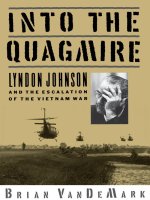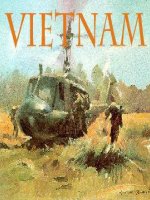death of a generation how the assassinations of diem and jfk prolonged the vietnam war
Bạn đang xem bản rút gọn của tài liệu. Xem và tải ngay bản đầy đủ của tài liệu tại đây (6.76 MB, 677 trang )
HUNGER
If Debian GNU/Linux can do it, you can do it too . . .
Whether you’re a Linux newcomer looking for foolproof installation tips or a Debian GNU/ veteran who wants
the scoop on the latest security enhancements, this authoritative guide delivers all the information you need
to make the most of the Debian GNU/ “potato” release. From customizing a desktop system to troubleshooting
a network or setting up an e-commerce server, it’s the only reference you’ll ever need to become a Debian
GNU/Linux pro.
Inside, you’ll find
complete coverage of
Debian GNU/Linux
• Get crystal-clear instructions for fast, painless
installation
• Learn your way around the Linux shell, file
system, and X Window System
• Discover how easy it is to set up a LAN
in Debian and connect to the Internet
• Make the most of Linux desktop applications,
games, and multimedia features
• Master Linux administration, from automating
system tasks to locking in security
• Find guidance on how to keep Debian current
and bug-free
• Get the scoop on configuring servers, from
Apache and FTP to NIS and Sendmail
Shelving Category:
Linux
Reader Level:
Beginning to Advanced
System Requirements:
Intel 386 or better; 150MB+ hard drive space;
16MB+ RAM; CD-ROM drive
ISBN 0-7645-4710-0
$49.99 USA
$74.99 Canada
£39.99 UK incl. VAT
Debian GNU/Linux
Master Linux system
administration
Discover the power
of Debian’s package
management system
Build a network and
set up Linux servers
Steve Hunger
Foreword by Ian Murdock, Founder of Debian
and now Cofounder of Progeny Linux Systems
“Steve Hunger’s book is the most comprehensive and
up-to-date guide to Debian GNU/Linux in print.”
—Branden Robinson, Debian Developer
,!7IA7G4-fehbac!:p;o;t;T;T
*85555-ACJDHi
Debian GNU/
Linux 2.2r2
on CD-ROM
BONUS
CD-ROM
Debian GNU/Linux 2.2r2
100%
COMPREHENSIVE
www.hungryminds.com
100%
ONE HUNDRED PERCENT
COMPREHENSIVE
AUTHORITATIVE
WHAT YOU NEED
ONE HUNDRED PERCENT
D
ebian
GNU/Linux
Bible
Configure the Debian
interface for your
special requirements
▲
▲
Monitor your
Web server
with Debian
packages
▲
Combine the
simplicity of a
window manager
with up-to-date
graphic controls
D
ebian
GNU/Linux
Debian GNU/Linux
®
®
®
®
Debian GNU/Linux 2.2r2 inside
®
®
®
®
4710-0 Cover 3/30/01 11:56 AM Page 1
HUNGER
If Debian GNU/Linux can do it, you can do it too . . .
Whether you’re a Linux newcomer looking for foolproof installation tips or a Debian GNU/ veteran who wants
the scoop on the latest security enhancements, this authoritative guide delivers all the information you need to
make the most of the Debian GNU/ “potato” release. From customizing a desktop system to troubleshooting a
network or setting up an e-commerce server, it’s the only reference you’ll ever need to become a Debian GNU/
Linux pro.
Inside, you’ll find
complete coverage of
Debian GNU/Linux
• Get crystal-clear instructions for fast, painless
installation
• Learn your way around the Linux shell, file
system, and X Window System
• Discover how easy it is to set up a LAN
in Debian and connect to the Internet
• Make the most of Linux desktop applications,
games, and multimedia features
• Master Linux administration, from automating
system tasks to locking in security
• Find guidance on how to keep Debian current
and bug-free
• Get the scoop on configuring servers, from
Apache and FTP to NIS and Sendmail
Master Linux system
administration
Discover the power
of Debian’s package
management system
Build a network and
set up Linux servers
Steve Hunger
Foreword by Ian Murdock, Founder of Debian
and now Cofounder of Progeny Linux Systems
100%
www.hungryminds.com
100%
COMPREHENSIVE
AUTHORITATIVE
WHAT YOU NEED
Bible
▲
▲
▲
Debian GNU/Linux
®
®
D
ebian
GNU/Linux
®
®
“Steve Hunger’s book is the most comprehensive and
up-to-date guide to Debian GNU/Linux in print.”
—Branden Robinson, Debian Developer
4710-0 Cover 3/30/01 11:57 AM Page 2
Debian GNU/Linux
®
Bible
4710-0 FM.F 4/10/01 3:38 PM Page i
Debian GNU/Linux
®
Bible
Steve Hunger
Hungry Minds, Inc.
Indianapolis, IN ✦ Cleveland, OH ✦ New York, NY
4710-0 FM.F 4/10/01 3:38 PM Page iii
Debian GNU/Linux
®
Bible
Published by
Hungry Minds, Inc.
909 Third Avenue
New York, NY 10022
www.hungryminds.com
Copyright 2001 Hungry Minds, Inc. All rights
reserved. No part of this book, including interior
design, cover design, and icons, may be reproduced
or transmitted in any form, by any means (electronic,
photocopying, recording, or otherwise) without the
prior written permission of the publisher.
Library of Congress Catalog Card No.: 2001089113
ISBN: 0-7645-4710-0
Printed in the United States of America
10 9 8 7 6 5 4 3 2 1
1B/SW/QU/QR/IN
Distributed in the United States by
Hungry Minds, Inc.
Distributed by CDG Books Canada Inc. for Canada; by
Transworld Publishers Limited in the United
Kingdom; by IDG Norge Books for Norway; by IDG
Sweden Books for Sweden; by IDG Books Australia
Publishing Corporation Pty. Ltd. for Australia and
New Zealand; by TransQuest Publishers Pte Ltd. for
Singapore, Malaysia, Thailand, Indonesia, and Hong
Kong; by Gotop Information Inc. for Taiwan; by ICG
Muse, Inc. for Japan; by Intersoft for South Africa; by
Eyrolles for France; by International Thomson
Publishing for Germany, Austria, and Switzerland; by
Distribuidora Cuspide for Argentina; by LR
International for Brazil; by Galileo Libros for Chile; by
Ediciones ZETA S.C.R. Ltda. for Peru; by WS
Computer Publishing Corporation, Inc., for the
Philippines; by Contemporanea de Ediciones for
Venezuela; by Express Computer Distributors for the
Caribbean and West Indies; by Micronesia Media
Distributor, Inc. for Micronesia; by Chips
Computadoras S.A. de C.V. for Mexico; by Editorial
Norma de Panama S.A. for Panama; by American
Bookshops for Finland.
For general information on Hungry Minds’ products
and services please contact our Customer Care
department within the U.S. at 800-762-2974, outside
the U.S. at 317-572-3993 or fax 317-572-4002.
For sales inquiries and reseller information, including
discounts, premium and bulk quantity sales, and
foreign-language translations, please contact our
Customer Care department at 800-434-3422, fax
317-572-4002 or write to Hungry Minds, Inc., Attn:
Customer Care Department, 10475 Crosspoint
Boulevard, Indianapolis, IN 46256.
For information on licensing foreign or domestic
rights, please contact our Sub-Rights Customer Care
department at 212-884-5000.
For information on using Hungry Minds’ products
and services in the classroom or for ordering
examination copies, please contact our Educational
Sales department at 800-434-2086 or fax 317-572-4005.
For press review copies, author interviews, or other
publicity information, please contact our Public
Relations department at 650-653-7000 or fax
650-653-7500.
For authorization to photocopy items for corporate,
personal, or educational use, please contact
Copyright Clearance Center, 222 Rosewood Drive,
Danvers, MA 01923, or fax 978-750-4470.
LIMIT OF LIABILITY/DISCLAIMER OF W
ARRANTY: THE PUBLISHER AND AUTHOR HAVE USED THEIR
BEST EFFORTS IN PREPARING THIS BOOK. THE PUBLISHER AND AUTHOR MAKE NO
REPRESENTATIONS OR WARRANTIES WITH RESPECT TO THE ACCURACY OR COMPLETENESS OF THE
CONTENTS OF THIS BOOK AND SPECIFICALLY DISCLAIM ANY IMPLIED WARRANTIES OF
MERCHANTABILITY OR FITNESS FOR A PARTICULAR PURPOSE. THERE ARE NO WARRANTIES WHICH
EXTEND BEYOND THE DESCRIPTIONS CONTAINED IN THIS PARAGRAPH. NO WARRANTY MAY BE
CREATED OR EXTENDED BY SALES REPRESENTATIVES OR WRITTEN SALES MATERIALS. THE
ACCURACY AND COMPLETENESS OF THE INFORMATION PROVIDED HEREIN AND THE OPINIONS
STATED HEREIN ARE NOT GUARANTEED OR WARRANTED TO PRODUCE ANY PARTICULAR RESULTS,
AND THE ADVICE AND STRATEGIES CONTAINED HEREIN MAY NOT BE SUITABLE FOR EVERY
INDIVIDUAL. NEITHER THE PUBLISHER NOR AUTHOR SHALL BE LIABLE FOR ANY LOSS OF PROFIT OR
ANY OTHER COMMERCIAL DAMAGES, INCLUDING BUT NOT LIMITED TO SPECIAL, INCIDENTAL,
CONSEQUENTIAL, OR OTHER DAMAGES.
Trademarks: All brand names and product names used in this book are trade names, service marks,
trademarks, or registered trademarks of their respective owners. All other trademarks are the property of
their respective owners. Hungry Minds, Inc., is not associated with any product or vendor mentioned in this
book.
is a trademark of
Hungry Minds, Inc.
4710-0 FM.F 4/10/01 3:38 PM Page iv
About the Author
Steve Hunger has spent the last 10 years in the computer industry, the last four
supporting and integrating multiple platforms for a Fortune 500 Company. Having
been introduced to UNIX while attending Purdue University, he quickly latched onto
Linux as the primary platform for his startup Web hosting and development busi-
ness in 1996. He continues operating his Web business, consulting with local busi-
nesses, and freelance writing. When not conquering the world with Linux, he has
co-written and contributed to several books for Macmillan USA and Brady Games,
including work on the line of Mandrake Linux products. His latest work has been for
AOL Press called Powering Up the Internet.
In his spare time he enjoys relaxing with his wife, riding bicycles, and tinkering with
an R/C model that is evolving into something that looks amazing like a plane. He is
also on the Board of Directors for the Central Indiana Linux Users Group
(
www.cinlug.org). Steve can be reached at
4710-0 FM.F 4/10/01 3:38 PM Page v
Credits
Acquisitions Editor
Terri Varveris
Project Editor
Gus A. Miklos
Technical Editor
Steve Schafer
Copy Editors
Victoria Lee O’Malley
Luann Rouff
Project Coordinator
Dale White
Graphics and Production Specialists
Amy Adrian
Sean Decker
Gabriele McCann
Kendra Span
Quality Control Technicians
David Faust
Susan Moritz
Marianne Santy
Charles Spencer
Permissions Editor
Laura Moss
Media Development Specialist
Travis Silvers
Media Development Coordinator
Marisa Pearman
Proofreading and Indexing
York Production Services, Inc.
4710-0 FM.F 4/10/01 3:38 PM Page vi
This book is dedicated to my beloved wife, Sandy. Without her love, support, and
encouragement to carry me on days I needed it, this book would not have been
possible. And to my father, who also saw me through this book.
4710-0 FM.F 4/10/01 3:38 PM Page vii
Foreword
I
n January 1993, while browsing USENET news one evening after work, I ran
across a thread with a subject line that read, simply, “LINUX.” I’m not sure what
it was about the word “LINUX” that made me hit Enter, but I did, and within a few
minutes, it was clear to me that I had to have it.
Unfortunately, that’s about where I hit a brick wall. I had just enough information
about Linux to whet my appetite, but there was precious little more of it to be
found. Over the course of the next few weeks, I hunted down and pieced together
the rest of what I needed to know: where to find it, how to download it, how to
install it, and what I could do with it once I had installed it.
It was a tedious process, because only scraps of information were available, and
those scraps were scattered about all over the place — a bit on a USENET group
here, a bit more on an FTP site there. And even when found and pieced together,
the scraps did not form a complete picture— I had to fill in large gaps for myself. All
in all, it was a tremendous learning experience, but it was also a tremendously frus-
trating and time-consuming experience, and if presented with the same obstacles
today, I likely would not have had the time or the inclination to overcome them.
Fortunately, becoming a Linux user is much easier today than it was in 1993. The
software itself has come a long way, and a wide range of books on the subject are
available, from installation and use to programming to administration and manage-
ment. These days, the local bookstore has all the information you need to get
started and become productive as a Linux user.
One subject that has not been covered as extensively as others, a subject near and
dear to my heart, is Debian, a project I founded not long after discovering Linux.
Debian has much to offer the Linux user — a huge selection of software, an open
development process that leads to rapid bug fixes and improvements, an unparal-
leled software management facility that allows software to be installed easily and
systems to be upgraded non-disruptively, and much more — but it has long
remained a daunting prospect to piece together the information you need to get
there.
4710-0 FM.F 4/10/01 3:38 PM Page ix
x
Debian GNU/Linux Bible
And, so, I am extremely pleased to see books such as my friend Steve Hunger’s
Debian GNU/Linux Bible. Debian GNU/Linux Bible contains all the information you
need to know to get the most out of Debian, from installing it to using its powerful
package management system to install software and upgrade your system to setting
up a Web server and other advanced topics. With Debian GNU/Linux Bible by your
side, you will be well prepared to join the large and growing group of users that call
Debian home. I hope this book serves you well.
Ian Murdock
Founder of Debian and Co-founder of Progeny Linux Systems, Inc.
4710-0 FM.F 4/10/01 3:38 PM Page x
Preface
A
s Linux becomes more and more popular, resources to learn and use Linux
become more important. These resources help to guide, direct, and inform an
individual to make the best use of the tools available, just as a stack of boards,
nails, and a hammer don’t make a house — it takes the skilled craftsmanship of a
carpenter to turn the parts into a whole house. Debian GNU/Linux Bible gives you
the skilled guidance to help you turn the individual parts into a system.
Whom This Book Is For
This book covers the many aspects of the Debian GNU/Linux system, from the ini-
tial install of this reputable operating system to the more advanced functions like
Web servers or file servers. You do not need to have any special programming expe-
rience to use this book. You may just want to learn how to use Debian as a work-
station environment.
This book does assume some level of general computer knowledge, even though
not specifically related to Linux or UNIX. Many people get introduced to Linux after
becoming familiar with another operating system. You may be someone who wants
to learn something new, someone who wants to know what all the buzz is about
Linux, or someone who just likes the idea that the software and upgrades are free.
Whatever the reason you are reading this book, I’m sure that you will find assis-
tance in the pages of this book. You will find everything from installation to admin-
istration to server setup. This book will give you the boost needed to set up a home
or office network and to maintain that network of computers.
How This Book Is Organized
This book is organized in a progression of skill as well as function. The beginning of
the book starts out with an overview of Linux. It then progresses to the concepts
needed for average use. Then, it concludes with the concepts needed for more
intense use.
For those who are fairly new to Linux, this book will help them get their feet wet.
Some of the basic concepts, commands and tools are explained in the beginning
chapters of this book. As you become more experienced with Linux and specifically
4710-0 FM.F 4/10/01 3:38 PM Page xi
xii
Debian GNU/Linux Bible
Debian GNU/Linux, you move into the intermediate areas of the book, namely the
middle sections. Lastly, the experienced administrator who will from time to time
need instruction on specific services can find this information in “Part III:
Administering Linux.”
Now that you have an idea of the overall layout of the book, let’s look over the book
chapter by chapter. The following will describe the contents of the book in slightly
more detail.
Part I: Getting Started
Part I provides the basic introduction to Debian GNU/Linux. The chapters in this
part start with background on Linux in general and the beginnings of the Debian
distribution; walk you through the important steps on getting Debian GNU/Linux
installed on your system; cover the essential base set of commands used to navi-
gate through the newly installed system; cover the differences between desktop
managers, desktop environments, and window managers; explain the requirements
and configuration of setting up a network and describe tools used to test, diagnose,
and evaluate the network once installed; and help you connect your system to the
Internet and explain some of the applications you’ll need for such things as e-mail,
news, and Web browsing.
Part II: Working with Debian
Chapters in Part II explain how to install additional applications on the system,
cover the features and functions of the popular Office-like application suites avail-
able to Linux, describe the intermediate commands found on the system (useful to
those interested in going on to the next step), provide examples of applications that
appeal to the senses — sight and sound alike, and list the multitude of games avail-
able for Linux (no computer user is complete with out at least trying some of the
games).
Part III: Administering Linux
The chapters in Part II cover the concerns that administrators face when managing
one system or many, deal with the programming environment found with Linux
(including the most common environments, like Perl, Tk/Tcl, and C), explain the
most amazing environment that makes Linux so powerful and how to mix the envi-
ronment with the programming of scripts, detail the core part of the Linux
system — the kernel, and explain how to modify and create new versions of the
kernel specifically designed for your needs.
4710-0 FM.F 4/10/01 3:38 PM Page xii
xiii
Preface
Part IV: Maintenance and Upgrade
Chapters in this part direct you on keeping the system updated and current to pre-
vent problems from creeping in, describe some of the hardware and how to make
changes to the system to accommodate additions, and explain why backups are
important.
Part V: Linux Server
In Part V, chapters detail how to lock down the security of a Linux system to pre-
vent intrusion; cover how Debian can be used as the first line of defense to protect
a home or office network; show you how to publish Web pages on the network or
Internet; explain how to set up a server to allow the transfer of files from any num-
ber of clients using the File Transfer Protocol; provide information on setting up a
central Network Information Server to manage a medium-sized to large network or
account; describe how to create a central point from which to share, store, and
archive files in one place; and list the servers used to handle electronic mail, one of
the most-used forms of communication among most medium-sized to large
companies.
Appendixes
The book concludes with three appendixes.
✦ Appendix A, “What’s On the CD-ROM,” provides you with information on the
contents of the CD-ROM that accompanies this book.
✦ Appendix B, “Linux Commands,” covers many of the commands found in the
common areas on the Linux filesystem.
✦ Appendix C, “Debian Packages,” presents a list of commonly used Debian
packages with a short description of each.
System Requirements
Nearly all software has some level of requirements when referring to hardware that
it is run on. Debian GNU/Linux is no different. Even though Debian is available for
different platforms, the one used in this book is the i386-based platform. This
includes processors ranging from the Intel series (386, 486, Pentium class, and
other variations), AMD, and any of the other “Intel clone” processors. Other proces-
sor platforms will operate similarly, so this book can still operate as a reference
even though they may not be specifically referred to.
4710-0 FM.F 4/10/01 3:38 PM Page xiii
xiv
Debian GNU/Linux Bible
Beyond the core processor, the other components will be supported to varying lev-
els. For each of those, I will redirect you back to the manufacturers or to one of the
many Web site where the information about using hardware with Linux is available.
One such site is
www.linuxdoc.com.
At the minimum, your systems should include at least a i486 class processor with
8MB of RAM, a 500MB hard disk and either a bootable floppy drive with CD-ROM
drive or a bootable CD-ROM drive. However, this distribution of Debian GNU/Linux
will work on systems with less. If you intend on using the i486 class processor as a
workstation, I recommend a higher standard for better response.
Conventions
There are several conventions used within this book that will help you to get more
out of it. The first is the use of special fonts or font styles to emphasize a special
kind of text; the second is the use of icons to emphasize special information.
✦ There are some situations when I’ll ask you to type something. This informa-
tion always appears in bold type like this: Type Hello World.
✦ Code normally appears on separate lines from the rest of the text. However,
there are some special situations when small amounts of code appear right in
the paragraph for explanation purposes. This code will appear in a
monospaced font like this: Some Special Code. URLs for Web sites are also
presented in monospaced font like this:
.
✦ Definitions are always handy to have. I use italics to differentiate definitions
from the rest of the text like this: A CPU is the central processing unit for your
machine.
✦ In some code examples, I won’t have an exact value to provide so I’ll give you
an idea of what you should type by using italics and monospaced font like
this: Provide a
Machine Name value for the Name field.
The following icons identify useful and important asides from the main text.
Notes help you to understand some principle or provide amplifying information. In
many cases, a Note is used to emphasize a piece of critical information that you
need.
Any time that you see a Caution, make sure that you take special care to read it.
This information is vital. I always uses the Caution to designate information that
will help you to avoid damage to your application, data, machine, or self. Never
skip the Cautions in a chapter and always follow their advice.
Caution
Note
4710-0 FM.F 4/10/01 3:38 PM Page xiv
xv
Preface
All of us like to know special bits of information that will make our job easier,
more fun, or faster to perform. Tips help you to get the job done faster and more
safely. In many cases, the information found in a Tip is drawn from experience,
rather than from experimentation or from the documentation.
There are times when information in another area of the book will help you to bet-
ter understand the current discussion. I always include the Cross-Reference icon to
indicate additional material that you might need.
Cross-
Reference
Tip
4710-0 FM.F 4/10/01 3:38 PM Page xv
Acknowledgments
I
would first like to thank the Debian development community. Without their hard
work, high standards, and volunteer efforts, this Linux distribution would not
have the reputation it does today. So these thanks goes out to the hundreds of
those volunteers.
I would also like to thanks the two contributors to this book, John Goerzen and
Shawn Voss. John wrote the chapter on the available programming environments in
Debian. Shawn wrote the chapter on the shell environments and shell scripts.
I would also like to thank everyone who has worked to produce this book —
specifically, Terri Varveris for her efforts in planning, scheduling, and the other
details involved with getting a book like this to the shelves and Gus Miklos for all
his work making sure that what I wrote down could actually be read and under-
stood by others. I’d also like to thank Steve Schafer for his efforts editing the
technical aspects of the book content. And a thanks go out to all the other involved
at differing levels on this book.
Thanks to all those who has had to listen to me get on my soap box about Linux
over the years — especially my wife for her patience while I spent the hours
chained to the computer working on some project or other.
4710-0 FM.F 4/10/01 3:38 PM Page xvi
Contents at a Glance
Foreword . . . . . . . . . . . . . . . . . . . . . . . . . . . . . . . . . . . . . . . . . . ix
Preface . . . . . . . . . . . . . . . . . . . . . . . . . . . . . . . . . . . . . . . . . . . xi
Acknowledgments . . . . . . . . . . . . . . . . . . . . . . . . . . . . . . . . . . . . xvi
Part I: Getting Started . . . . . . . . . . . . . . . . . . . . . . . . . . . . . 1
Chapter 1: Introduction to Linux . . . . . . . . . . . . . . . . . . . . . . . . . . . . . 3
Chapter 2: Installing Debian . . . . . . . . . . . . . . . . . . . . . . . . . . . . . . . 13
Chapter 3: First Steps as a Linux User . . . . . . . . . . . . . . . . . . . . . . . . . 41
Chapter 4: Choosing a GUI . . . . . . . . . . . . . . . . . . . . . . . . . . . . . . . . 63
Chapter 5: Networking . . . . . . . . . . . . . . . . . . . . . . . . . . . . . . . . . . 91
Chapter 6: Setting Up for the Internet . . . . . . . . . . . . . . . . . . . . . . . . . 113
Part II: Working with Debian . . . . . . . . . . . . . . . . . . . . . . . 131
Chapter 7: Applications . . . . . . . . . . . . . . . . . . . . . . . . . . . . . . . . . 133
Chapter 8: Productivity Applications . . . . . . . . . . . . . . . . . . . . . . . . . 157
Chapter 9: Essential Tools . . . . . . . . . . . . . . . . . . . . . . . . . . . . . . . 179
Chapter 10: Multimedia . . . . . . . . . . . . . . . . . . . . . . . . . . . . . . . . . 203
Chapter 11: Games . . . . . . . . . . . . . . . . . . . . . . . . . . . . . . . . . . . 217
Part III: Administering Linux . . . . . . . . . . . . . . . . . . . . . . . . 235
Chapter 12: System Administration . . . . . . . . . . . . . . . . . . . . . . . . . . 237
Chapter 13: Scripting . . . . . . . . . . . . . . . . . . . . . . . . . . . . . . . . . . 265
Chapter 14: Shells . . . . . . . . . . . . . . . . . . . . . . . . . . . . . . . . . . . . 293
Chapter 15: Linux Kernel . . . . . . . . . . . . . . . . . . . . . . . . . . . . . . . . 313
Part IV: Maintenance and Upgrade . . . . . . . . . . . . . . . . . . . . 335
Chapter 16: Finding Updated Files . . . . . . . . . . . . . . . . . . . . . . . . . . . 337
Chapter 17: Hardware . . . . . . . . . . . . . . . . . . . . . . . . . . . . . . . . . . 347
Chapter 18: Backups . . . . . . . . . . . . . . . . . . . . . . . . . . . . . . . . . . 371
4710-0 FM.F 4/10/01 3:38 PM Page xvii
xviii
Debian GNU/Linux Bible
Part V: Linux Server . . . . . . . . . . . . . . . . . . . . . . . . . . . . . 395
Chapter 19: Security . . . . . . . . . . . . . . . . . . . . . . . . . . . . . . . . . . . 397
Chapter 20: Firewall . . . . . . . . . . . . . . . . . . . . . . . . . . . . . . . . . . . 415
Chapter 21: Web Server . . . . . . . . . . . . . . . . . . . . . . . . . . . . . . . . . 431
Chapter 22: FTP Server . . . . . . . . . . . . . . . . . . . . . . . . . . . . . . . . . 463
Chapter 23: Network Information System . . . . . . . . . . . . . . . . . . . . . . 485
Chapter 24: File Server . . . . . . . . . . . . . . . . . . . . . . . . . . . . . . . . . 495
Chapter 25: Mail . . . . . . . . . . . . . . . . . . . . . . . . . . . . . . . . . . . . . 517
Appendix A: What’s On the CD-ROM . . . . . . . . . . . . . . . . . . . . . . . . . 539
Appendix B: Linux Commands . . . . . . . . . . . . . . . . . . . . . . . . . . . . . 543
Appendix C: Debian Packages . . . . . . . . . . . . . . . . . . . . . . . . . . . . . 557
Index . . . . . . . . . . . . . . . . . . . . . . . . . . . . . . . . . . . . . . . . . . . 625
GNU General Public License . . . . . . . . . . . . . . . . . . . . . . . . . . . . . . 659
CD-ROM Installation Instructions . . . . . . . . . . . . . . . . . . . . . . . . . . . 664
4710-0 FM.F 4/10/01 3:38 PM Page xviii
Contents
Foreword . . . . . . . . . . . . . . . . . . . . . . . . . . . . . . . . . . . . . . ix
Preface . . . . . . . . . . . . . . . . . . . . . . . . . . . . . . . . . . . . . . . xi
Acknowledgments . . . . . . . . . . . . . . . . . . . . . . . . . . . . . . . . xvi
Part I: Getting Started 1
Chapter 1: Introduction to Linux . . . . . . . . . . . . . . . . . . . . . . . 3
Understanding the Role of the Operating System . . . . . . . . . . . . . . . . 3
History of GNU/Linux . . . . . . . . . . . . . . . . . . . . . . . . . . . . . . . . 5
Linux versus Other Operating Systems . . . . . . . . . . . . . . . . . . . . . . 6
The Word on Free Software and Open Source . . . . . . . . . . . . . . . . . . 8
What’s So Special about GNU/Linux? . . . . . . . . . . . . . . . . . . . . . . . 8
Understanding the Debian Distribution . . . . . . . . . . . . . . . . . . . . . 10
Chapter 2: Installing Debian . . . . . . . . . . . . . . . . . . . . . . . . 13
Preparing Your System . . . . . . . . . . . . . . . . . . . . . . . . . . . . . . 13
Basic Debian Installation . . . . . . . . . . . . . . . . . . . . . . . . . . . . . 15
Booting off the CD . . . . . . . . . . . . . . . . . . . . . . . . . . . . . . 16
The main menu . . . . . . . . . . . . . . . . . . . . . . . . . . . . . . . 16
Configuring the keyboard . . . . . . . . . . . . . . . . . . . . . . . . . . 17
Partitioning a hard disk . . . . . . . . . . . . . . . . . . . . . . . . . . . 17
Initializing and activating a swap partition . . . . . . . . . . . . . . . . 18
Initializing a Linux partition . . . . . . . . . . . . . . . . . . . . . . . . 18
Initializing the operating system kernel and modules . . . . . . . . . 19
Configuring device driver modules . . . . . . . . . . . . . . . . . . . . 20
Configuring the network . . . . . . . . . . . . . . . . . . . . . . . . . . 21
Installing the base system . . . . . . . . . . . . . . . . . . . . . . . . . 22
Configuring the base system . . . . . . . . . . . . . . . . . . . . . . . . 23
Booting Linux directly from the hard drive . . . . . . . . . . . . . . . 24
Making a boot floppy . . . . . . . . . . . . . . . . . . . . . . . . . . . . 24
Rebooting the system . . . . . . . . . . . . . . . . . . . . . . . . . . . . 25
4710-0 FM.F 4/10/01 3:38 PM Page xix
xx
Debian GNU/Linux Bible
Configuring the Debian system . . . . . . . . . . . . . . . . . . . . . . . . . . 25
Apt configuration . . . . . . . . . . . . . . . . . . . . . . . . . . . . . . 27
Using the Debian Package-Management System . . . . . . . . . . . . . . . . 31
What are deb packages? . . . . . . . . . . . . . . . . . . . . . . . . . . 32
Adding deb packages . . . . . . . . . . . . . . . . . . . . . . . . . . . . 32
Changing the package archive source . . . . . . . . . . . . . . . . . . 35
Gnome-apt . . . . . . . . . . . . . . . . . . . . . . . . . . . . . . . . . . 36
Installing Non-Debian Software . . . . . . . . . . . . . . . . . . . . . . . . . . 37
RPM packages . . . . . . . . . . . . . . . . . . . . . . . . . . . . . . . . 37
tar packages . . . . . . . . . . . . . . . . . . . . . . . . . . . . . . . . . 38
Chapter 3: First Steps as a Linux User . . . . . . . . . . . . . . . . . . . 41
Logging In and Out of Linux . . . . . . . . . . . . . . . . . . . . . . . . . . . . 41
Basic Navigation with Linux . . . . . . . . . . . . . . . . . . . . . . . . . . . 43
Finding special file locations . . . . . . . . . . . . . . . . . . . . . . . . 43
Finding ready-reference documentation . . . . . . . . . . . . . . . . . 45
Maneuvering through the files . . . . . . . . . . . . . . . . . . . . . . . 48
Stopping the System . . . . . . . . . . . . . . . . . . . . . . . . . . . . . . . . 56
Using the reboot, halt, and poweroff commands . . . . . . . . . . . . 56
Using the shutdown command . . . . . . . . . . . . . . . . . . . . . . . 57
Working with the Filesystem and Related Commands . . . . . . . . . . . . . 58
Mounting drives . . . . . . . . . . . . . . . . . . . . . . . . . . . . . . . 59
Chapter 4: Choosing a GUI . . . . . . . . . . . . . . . . . . . . . . . . . 63
Linux’s Graphical User Interface . . . . . . . . . . . . . . . . . . . . . . . . . 63
Deciding on a Graphical Interface . . . . . . . . . . . . . . . . . . . . . . . . 65
Installing and Configuring the X Environment . . . . . . . . . . . . . . . . . 66
X system requirements . . . . . . . . . . . . . . . . . . . . . . . . . . . 67
Installing fonts . . . . . . . . . . . . . . . . . . . . . . . . . . . . . . . . 68
Installing the Display Manager . . . . . . . . . . . . . . . . . . . . . . . 69
XF86Setup . . . . . . . . . . . . . . . . . . . . . . . . . . . . . . . . . . 69
Starting the X server . . . . . . . . . . . . . . . . . . . . . . . . . . . . 76
Starting X remotely . . . . . . . . . . . . . . . . . . . . . . . . . . . . . 76
Managing the X server . . . . . . . . . . . . . . . . . . . . . . . . . . . 77
Installing and Using Window Managers . . . . . . . . . . . . . . . . . . . . . 79
FVWM . . . . . . . . . . . . . . . . . . . . . . . . . . . . . . . . . . . . . 79
Enlightenment . . . . . . . . . . . . . . . . . . . . . . . . . . . . . . . . 81
Window Maker . . . . . . . . . . . . . . . . . . . . . . . . . . . . . . . . 83
4710-0 FM.F 4/10/01 3:38 PM Page xx
xxi
Contents
Installing and Using Desktop Environments . . . . . . . . . . . . . . . . . . 84
GNOME . . . . . . . . . . . . . . . . . . . . . . . . . . . . . . . . . . . . 84
KDE . . . . . . . . . . . . . . . . . . . . . . . . . . . . . . . . . . . . . . 86
Troubleshooting Your New Components . . . . . . . . . . . . . . . . . . . . 88
Chapter 5: Networking . . . . . . . . . . . . . . . . . . . . . . . . . . . . 91
Components of the Linux Network . . . . . . . . . . . . . . . . . . . . . . . . 91
TCP/IP Network Protocols . . . . . . . . . . . . . . . . . . . . . . . . . . . . 92
IP addresses . . . . . . . . . . . . . . . . . . . . . . . . . . . . . . . . . 93
Network classes . . . . . . . . . . . . . . . . . . . . . . . . . . . . . . . 94
Ports and services . . . . . . . . . . . . . . . . . . . . . . . . . . . . . . 95
Netmasks . . . . . . . . . . . . . . . . . . . . . . . . . . . . . . . . . . . 95
Understanding Host Names . . . . . . . . . . . . . . . . . . . . . . . . . . . . 96
Understanding Domain Names and the DNS . . . . . . . . . . . . . . . . . . 97
Setting Up the Physical Network . . . . . . . . . . . . . . . . . . . . . . . . 100
Ethernet cards . . . . . . . . . . . . . . . . . . . . . . . . . . . . . . . 100
Hubs and switches . . . . . . . . . . . . . . . . . . . . . . . . . . . . . 101
Cables . . . . . . . . . . . . . . . . . . . . . . . . . . . . . . . . . . . . 101
Setting Up the Network . . . . . . . . . . . . . . . . . . . . . . . . . . . . . . 103
Making Changes to the Network . . . . . . . . . . . . . . . . . . . . . . . . 104
Making manual changes . . . . . . . . . . . . . . . . . . . . . . . . . . 104
Adding IP addresses to one Ethernet card . . . . . . . . . . . . . . . 105
Troubleshooting the Network . . . . . . . . . . . . . . . . . . . . . . . . . . 105
Using dmesg to troubleshoot . . . . . . . . . . . . . . . . . . . . . . . 106
Using ifconfig to troubleshoot . . . . . . . . . . . . . . . . . . . . . . 106
Using ping to troubleshoot . . . . . . . . . . . . . . . . . . . . . . . . 108
Using traceroute to troubleshoot . . . . . . . . . . . . . . . . . . . . 109
Using route to troubleshoot . . . . . . . . . . . . . . . . . . . . . . . 110
Chapter 6: Setting Up for the Internet . . . . . . . . . . . . . . . . . . 113
Connecting to an ISP . . . . . . . . . . . . . . . . . . . . . . . . . . . . . . . 113
Using wvdial to connect . . . . . . . . . . . . . . . . . . . . . . . . . . 114
Using diald to connect . . . . . . . . . . . . . . . . . . . . . . . . . . . 115
Web Browsers . . . . . . . . . . . . . . . . . . . . . . . . . . . . . . . . . . . 118
E-Mail Clients . . . . . . . . . . . . . . . . . . . . . . . . . . . . . . . . . . . 118
Balsa . . . . . . . . . . . . . . . . . . . . . . . . . . . . . . . . . . . . . 119
Netscape . . . . . . . . . . . . . . . . . . . . . . . . . . . . . . . . . . . 120
mutt . . . . . . . . . . . . . . . . . . . . . . . . . . . . . . . . . . . . . 121
4710-0 FM.F 4/10/01 3:38 PM Page xxi
xxii
Debian GNU/Linux Bible
mail . . . . . . . . . . . . . . . . . . . . . . . . . . . . . . . . . . . . . . 122
Mail utilities . . . . . . . . . . . . . . . . . . . . . . . . . . . . . . . . . 122
News Clients . . . . . . . . . . . . . . . . . . . . . . . . . . . . . . . . . . . . 125
PAN . . . . . . . . . . . . . . . . . . . . . . . . . . . . . . . . . . . . . . 125
Netscape . . . . . . . . . . . . . . . . . . . . . . . . . . . . . . . . . . . 126
tin newsreader . . . . . . . . . . . . . . . . . . . . . . . . . . . . . . . 126
FTP Clients . . . . . . . . . . . . . . . . . . . . . . . . . . . . . . . . . . . . . 127
Telnet . . . . . . . . . . . . . . . . . . . . . . . . . . . . . . . . . . . . . . . . 128
Dial-in PPP Server Setup . . . . . . . . . . . . . . . . . . . . . . . . . . . . . 129
Part II: Working with Debian 131
Chapter 7: Applications . . . . . . . . . . . . . . . . . . . . . . . . . . 133
Installing Applications . . . . . . . . . . . . . . . . . . . . . . . . . . . . . . 133
Using the Windows Application with Linux . . . . . . . . . . . . . . . . . . 134
DOSEMU . . . . . . . . . . . . . . . . . . . . . . . . . . . . . . . . . . . 134
Wine . . . . . . . . . . . . . . . . . . . . . . . . . . . . . . . . . . . . . 136
VMware . . . . . . . . . . . . . . . . . . . . . . . . . . . . . . . . . . . 140
Plex86 . . . . . . . . . . . . . . . . . . . . . . . . . . . . . . . . . . . . 142
Graphics Programs . . . . . . . . . . . . . . . . . . . . . . . . . . . . . . . . 143
Gimp . . . . . . . . . . . . . . . . . . . . . . . . . . . . . . . . . . . . . 143
ImageMagick . . . . . . . . . . . . . . . . . . . . . . . . . . . . . . . . 146
Browsers . . . . . . . . . . . . . . . . . . . . . . . . . . . . . . . . . . . . . . 148
Lynx . . . . . . . . . . . . . . . . . . . . . . . . . . . . . . . . . . . . . 148
Mozilla . . . . . . . . . . . . . . . . . . . . . . . . . . . . . . . . . . . . 151
Opera . . . . . . . . . . . . . . . . . . . . . . . . . . . . . . . . . . . . 152
Netscape . . . . . . . . . . . . . . . . . . . . . . . . . . . . . . . . . . . 153
Chapter 8: Productivity Applications . . . . . . . . . . . . . . . . . . . 157
StarOffice . . . . . . . . . . . . . . . . . . . . . . . . . . . . . . . . . . . . . 157
Installation . . . . . . . . . . . . . . . . . . . . . . . . . . . . . . . . . 158
The StarOffice desktop . . . . . . . . . . . . . . . . . . . . . . . . . . 160
Applixware . . . . . . . . . . . . . . . . . . . . . . . . . . . . . . . . . . . . . 166
Installation . . . . . . . . . . . . . . . . . . . . . . . . . . . . . . . . . 166
Navigating Applixware . . . . . . . . . . . . . . . . . . . . . . . . . . . 167
4710-0 FM.F 4/10/01 3:38 PM Page xxii
xxiii
Contents
Alternatives . . . . . . . . . . . . . . . . . . . . . . . . . . . . . . . . . . . . 171
Gnome Office . . . . . . . . . . . . . . . . . . . . . . . . . . . . . . . . 172
Publishing documents with text files . . . . . . . . . . . . . . . . . . 174
TeX . . . . . . . . . . . . . . . . . . . . . . . . . . . . . . . . . . . . . . 174
Groff . . . . . . . . . . . . . . . . . . . . . . . . . . . . . . . . . . . . . 175
File Converters . . . . . . . . . . . . . . . . . . . . . . . . . . . . . . . . . . 177
Chapter 9: Essential Tools . . . . . . . . . . . . . . . . . . . . . . . . . 179
Using Text Editors in Debian GNU . . . . . . . . . . . . . . . . . . . . . . . 179
Learning to use vi . . . . . . . . . . . . . . . . . . . . . . . . . . . . . 180
Learning to use Emacs . . . . . . . . . . . . . . . . . . . . . . . . . . . 186
Using Commands and Programs . . . . . . . . . . . . . . . . . . . . . . . . 188
alias . . . . . . . . . . . . . . . . . . . . . . . . . . . . . . . . . . . . . 188
grep . . . . . . . . . . . . . . . . . . . . . . . . . . . . . . . . . . . . . 188
find . . . . . . . . . . . . . . . . . . . . . . . . . . . . . . . . . . . . . . 189
locate . . . . . . . . . . . . . . . . . . . . . . . . . . . . . . . . . . . . 191
cat . . . . . . . . . . . . . . . . . . . . . . . . . . . . . . . . . . . . . . 191
top . . . . . . . . . . . . . . . . . . . . . . . . . . . . . . . . . . . . . . 192
The more program . . . . . . . . . . . . . . . . . . . . . . . . . . . . . 194
The less program . . . . . . . . . . . . . . . . . . . . . . . . . . . . . . 195
Automating Tasks . . . . . . . . . . . . . . . . . . . . . . . . . . . . . . . . . 196
The at command . . . . . . . . . . . . . . . . . . . . . . . . . . . . . . 197
The batch command . . . . . . . . . . . . . . . . . . . . . . . . . . . . 198
The cron command . . . . . . . . . . . . . . . . . . . . . . . . . . . . 198
The anacron command . . . . . . . . . . . . . . . . . . . . . . . . . . 200
Chapter 10: Multimedia . . . . . . . . . . . . . . . . . . . . . . . . . . 203
Listening to Audio Files . . . . . . . . . . . . . . . . . . . . . . . . . . . . . 203
Audio file formats . . . . . . . . . . . . . . . . . . . . . . . . . . . . . 206
Audio CDs . . . . . . . . . . . . . . . . . . . . . . . . . . . . . . . . . . 207
MP3 on Linux . . . . . . . . . . . . . . . . . . . . . . . . . . . . . . . . 209
Recording CDs . . . . . . . . . . . . . . . . . . . . . . . . . . . . . . . 210
Streaming audio . . . . . . . . . . . . . . . . . . . . . . . . . . . . . . 212
Watching Videos . . . . . . . . . . . . . . . . . . . . . . . . . . . . . . . . . 214
MPEG videos . . . . . . . . . . . . . . . . . . . . . . . . . . . . . . . . 215
DVD videos . . . . . . . . . . . . . . . . . . . . . . . . . . . . . . . . . 215
Using Live Voice Chat . . . . . . . . . . . . . . . . . . . . . . . . . . . . . . 216
4710-0 FM.F 4/10/01 3:38 PM Page xxiii
xxiv
Debian GNU/Linux Bible
Chapter 11: Games . . . . . . . . . . . . . . . . . . . . . . . . . . . . . 217
System Considerations for Gaming . . . . . . . . . . . . . . . . . . . . . . . 217
Graphical interfaces . . . . . . . . . . . . . . . . . . . . . . . . . . . . 217
Sound system requirements . . . . . . . . . . . . . . . . . . . . . . . 218
Other system demands . . . . . . . . . . . . . . . . . . . . . . . . . . 219
Playing Debian-Packaged Games . . . . . . . . . . . . . . . . . . . . . . . . 219
Adventure games . . . . . . . . . . . . . . . . . . . . . . . . . . . . . . 220
Arcade games . . . . . . . . . . . . . . . . . . . . . . . . . . . . . . . . 221
Board games . . . . . . . . . . . . . . . . . . . . . . . . . . . . . . . . 222
Card games . . . . . . . . . . . . . . . . . . . . . . . . . . . . . . . . . 223
Simulation games . . . . . . . . . . . . . . . . . . . . . . . . . . . . . . 224
Strategy games . . . . . . . . . . . . . . . . . . . . . . . . . . . . . . . 225
Multi-player games . . . . . . . . . . . . . . . . . . . . . . . . . . . . . 226
GNOME games . . . . . . . . . . . . . . . . . . . . . . . . . . . . . . . 228
Playing Commercial Games . . . . . . . . . . . . . . . . . . . . . . . . . . . 229
SimCity 3000 Unlimited . . . . . . . . . . . . . . . . . . . . . . . . . . 231
Unreal Tournament . . . . . . . . . . . . . . . . . . . . . . . . . . . . 232
Part III: Administering Linux 235
Chapter 12: System Administration . . . . . . . . . . . . . . . . . . . 237
The Roles of the System Administrator . . . . . . . . . . . . . . . . . . . . 237
The System Administrator and the Root Account . . . . . . . . . . . . . . 239
Using the su command . . . . . . . . . . . . . . . . . . . . . . . . . . 240
Using the sudo command . . . . . . . . . . . . . . . . . . . . . . . . . 241
Administering and Setting up Accounts . . . . . . . . . . . . . . . . . . . . 242
The passwd file . . . . . . . . . . . . . . . . . . . . . . . . . . . . . . . 242
The purpose of shadow passwords . . . . . . . . . . . . . . . . . . . 243
The group file . . . . . . . . . . . . . . . . . . . . . . . . . . . . . . . . 243
Employing adduser to add a user account . . . . . . . . . . . . . . . 244
The new user template — skel . . . . . . . . . . . . . . . . . . . . . . 245
Using userdel to remove a user . . . . . . . . . . . . . . . . . . . . . . 246
Restricting access to the root account . . . . . . . . . . . . . . . . . 246
Setting File and Directory Permissions . . . . . . . . . . . . . . . . . . . . . 246
Access with chmod . . . . . . . . . . . . . . . . . . . . . . . . . . . . 247
Changing user ownership with chown . . . . . . . . . . . . . . . . . . 249
Changing group membership with chgrp . . . . . . . . . . . . . . . . 250
4710-0 FM.F 4/10/01 3:38 PM Page xxiv
xxv
Contents
Using Quotas for Accounts . . . . . . . . . . . . . . . . . . . . . . . . . . . 251
Installing quotas . . . . . . . . . . . . . . . . . . . . . . . . . . . . . . 251
Using edquota . . . . . . . . . . . . . . . . . . . . . . . . . . . . . . . 252
Quota reporting . . . . . . . . . . . . . . . . . . . . . . . . . . . . . . 253
Using System Monitoring Tools . . . . . . . . . . . . . . . . . . . . . . . . . 255
Monitoring system log files . . . . . . . . . . . . . . . . . . . . . . . . 255
Disk monitoring . . . . . . . . . . . . . . . . . . . . . . . . . . . . . . . 258
User monitoring . . . . . . . . . . . . . . . . . . . . . . . . . . . . . . 260
Automated monitoring . . . . . . . . . . . . . . . . . . . . . . . . . . 263
Chapter 13: Scripting . . . . . . . . . . . . . . . . . . . . . . . . . . . . 265
Working with Perl . . . . . . . . . . . . . . . . . . . . . . . . . . . . . . . . . 265
Finding documentation for Perl . . . . . . . . . . . . . . . . . . . . . 265
Using modules . . . . . . . . . . . . . . . . . . . . . . . . . . . . . . . 267
Using Java . . . . . . . . . . . . . . . . . . . . . . . . . . . . . . . . . . . . . 272
Using Kaffe and the Sun JDK . . . . . . . . . . . . . . . . . . . . . . . 273
Using gcj . . . . . . . . . . . . . . . . . . . . . . . . . . . . . . . . . . . 273
Finding documentation for Java . . . . . . . . . . . . . . . . . . . . . 274
Using Java libraries . . . . . . . . . . . . . . . . . . . . . . . . . . . . 274
Troubleshooting . . . . . . . . . . . . . . . . . . . . . . . . . . . . . . 275
Using Tcl/Tk . . . . . . . . . . . . . . . . . . . . . . . . . . . . . . . . . . . . 276
Finding documentation for Tcl/Tk . . . . . . . . . . . . . . . . . . . . 277
Adding Tcl/Tk libraries . . . . . . . . . . . . . . . . . . . . . . . . . . 277
Programming With Python . . . . . . . . . . . . . . . . . . . . . . . . . . . . 278
Finding documentation for Python . . . . . . . . . . . . . . . . . . . . 278
Installing Python libraries . . . . . . . . . . . . . . . . . . . . . . . . . 279
Using C/C++ . . . . . . . . . . . . . . . . . . . . . . . . . . . . . . . . . . . . 282
Finding C/C++ documentation . . . . . . . . . . . . . . . . . . . . . . 284
Using C/C++ tools . . . . . . . . . . . . . . . . . . . . . . . . . . . . . . 285
Using C/C++ libraries . . . . . . . . . . . . . . . . . . . . . . . . . . . . 286
Chapter 14: Shells . . . . . . . . . . . . . . . . . . . . . . . . . . . . . . 293
What Is a Shell? . . . . . . . . . . . . . . . . . . . . . . . . . . . . . . . . . . 293
Using the shell . . . . . . . . . . . . . . . . . . . . . . . . . . . . . . . 294
The Command Line . . . . . . . . . . . . . . . . . . . . . . . . . . . . . . . . 294
Standard input and output . . . . . . . . . . . . . . . . . . . . . . . . 295
Command substitution . . . . . . . . . . . . . . . . . . . . . . . . . . 298
4710-0 FM.F 4/10/01 3:38 PM Page xxv