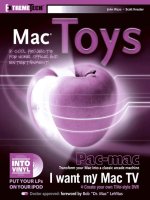mac toys 12 cool projects for home, business and entertainment (digital lifestyle)
Bạn đang xem bản rút gọn của tài liệu. Xem và tải ngay bản đầy đủ của tài liệu tại đây (10.14 MB, 387 trang )
Mac Toys
12 Cool Projects for
Home, Office, and
Entertainment
John Rizzo
Scott Knaster
Mac Toys
12 Cool Projects for
Home, Office, and
Entertainment
John Rizzo
Scott Knaster
For general information on our other products and services please contact our Customer Care Department within the United States at
(800) 762-2974, outside the United States at (317) 572-3993 or fax (317) 572-4002.
Trademarks: Wiley, the Wiley Publishing logo are trademarks or registered trademarks of John Wiley & Sons, Inc. and/or its affiliates. Mac
is a registered trademark of Apple Computer, Inc. ExtremeTech and the ExtremeTech logo are trademarks of Ziff Davis Publishing
Holdings, Inc. Used under license. All rights reserved. All other trademarks are the property of their respective owners. Wiley Publishing,
Inc., is not associated with any product or vendor mentioned in this book.
Mac Toys is an independent (publication) and has not been authorized, sponsored, or otherwise approved by Apple Computer, Inc.
AirPort, Apple, DVD Studio Pro, Final Cut Pro, Finder, FireWire, iBook, iDVD, iLife iMac, iMovie, iPhoto, iPod, iTunes, Mac, Mac OS,
Panther, PowerBook, Power Mac and QuickTime are trademarks or registered trademarks of Apple Computer, Inc.
Wiley also publishes its books in a variety of electronic formats. Some content that appears in print may not be available in electronic books.
Library of Congress Control Number: 2004100362
ISBN: 0-7645-4351-2
Printed in the United States of America
10 9 8 7 6 5 4 3 2 1
Mac Toys: 12 Cool Projects for Home, Office, and Entertainment
Published by
Wiley Publishing, Inc.
10475 Crosspint Blvd.
Indianapolis, Indiana 46256
www.wiley.com
Wiley Publishing, Inc.
Copyright 2004 by Wiley Publishing, Inc. All rights reserved.
Published simultaneously in Canada
No part of this publication may be reproduced, stored in a retrieval system, or transmitted in any form or by any means, electronic,
mechanical, photocopying, recording, scanning, or otherwise, except as permitted under Section 107 or 108 of the 1976 United States
Copyright Act, without either the prior written permission of the Publisher, or authorization through payment of the appropriate per-copy
fee to the Copyright Clearance Center, Inc., 222 Rosewood Drive, Danvers, MA 01923, (978) 750-8400, fax (978) 646-8600. Requests to
the Publisher for permission should be addressed to the Legal Department, Wiley Publishing, Inc., 10475 Crosspoint Blvd., Indianapolis,
IN 46256, (317) 572-3447, fax (317) 572-4447, E-mail:
L
IMIT OF LIABILITY/DISCLAIMER OF WARRANTY: WHILE THE PUBLISHER AND AUTHOR HAVE USED THEIR
BEST EFFORTS IN PREPARING THIS BOOK, THEY MAKE NO REPRESENTATIONS OR WARRANTIES WITH
RESPECT TO THE ACCURACY OR COMPLETENESS OF THE CONTENTS OF THIS BOOK AND SPECIFICALLY
DISCLAIM ANY IMPLIED WARRANTIES OF MERCHANTABILITY OR FITNESS FOR A PARTICULAR PURPOSE.
NO WARRANTY MAY BE CREATED OR EXTENDED BY SALES REPRESENTATIVES OR WRITTEN SALES
MATERIALS. THE ADVICE AND STRATEGIES CONTAINED HEREIN MAY NOT BE SUITABLE FOR YOUR
SITUATION. YOU SHOULD CONSULT WITH A PROFESSIONAL WHERE APPROPRIATE. NEITHER THE
PUBLISHER NOR AUTHOR SHALL BE LIABLE FOR ANY LOSS OF PROFIT OR ANY OTHER COMMERCIAL
DAMAGES, INCLUDING BUT NOT LIMITED TO SPECIAL, INCIDENTAL, CONSEQUENTIAL, OR OTHER
DAMAGES.
Dedicated to our moms.
Credits
Vice President and Executive Group
Publisher:
Richard Swadley
Vice President and Executive Publisher:
Bob Ipsen
Vice President and Publisher:
Joseph B. Wikert
Executive Editorial Director:
Mary Bednarek
Executive Editor:
Chris Webb
Editorial Manager:
Kathryn A. Malm
Development Editor:
Emilie Herman
Production Editor:
Angela M. Smith
Media Development Specialist:
Jennifer Heleine
Kristin McMullan
Permissions Editor:
Carmen Krikorian
Text Design & Composition:
Wiley Composition Services
Cover Designer:
Anthony Bunyan
About the Authors
John Rizzo bought his first Mac in 1984, and soon began writing about them. A former staff
editor for MacUser magazine, John now writes about Mac hardware and software for
CNET.com and for Mac magazines. His books include the How the Mac Works series and
Macintosh Windows Integration. John also publishes MacWindows.com, a web site devoted to
helping Macs get along in a Windows world. John still has a T-shirt promoting Scott’s famous
Macintosh Programming Secrets.
Scott Knaster has been writing about Macs for as long as there have been Macs. Scott’s books
How to Write Macintosh Software and Macintosh Programming Secrets were required reading for
Mac programmers for more than a decade. A regular speaker at Mac industry conferences,
Scott has written books for non-programmers, too, including Macworld Discover Internet
Explorer and MSN the Everyday Web. Scott has every issue of Mad magazine, which explains
a lot about his philosophy of life.
Foreword
I
believe Mac users not only think different, we are different. We like our Macs, thank you
very much. We find ways to spend more time with our Macs because we like them so much.
And we love to tinker with our Macs.
From the days of ResEdit, to the golden age of HyperCard, and into the AppleScript and
Xcode era, Mac users have prided themselves on their ability to take their Mac and make it do
something new or different. They turn their Macs into wireless jukeboxes; install neon lighting
effects in ’em; use ’em to control robots, manage household appliances, and ever so much more.
Heck, Andy Ihnatko uses some of the Macs in his extensive collection as “Original
MacQuariums,” complete with living fish.
Now I was fortunate to have been on the MacMania Geek Cruise to Hawaii last summer
where Ihnatko presented a workshop on building a genuine MacQuarium from scratch. So I
kind of know how to do that. But I’ve always wondered how to do some of the other cool Mac
stuff I’m always hearing about
What’s the deal with controlling lights and appliances from your Mac? How hard is it to create
your own Internet radio station? Classic arcade game emulators are supposed to let you relive
old memories with old arcade favorites like Ms. Pac Man, Tempest, and Joust. But how does it
work, and what do I need, and how do I set it up, and does it work in Mac OS X Panther, and
You get the picture and the book you’re holding in your hand is the answer. This book shows
you how to do more than a dozen very cool things with your Mac. Want to run your own
Internet radio station? Everything you need to know is right in Chapter 2. How about
automating the lighting and appliances in your home? Piece of cake — read Chapter 1.
I’m deep into Chapter 8 myself, setting up an audio recording studio on my desktop, which is
something I’ve always wanted. As soon as I recover from that (or, more precisely, as soon as my
wallet recovers), I’m going automate the lighting in my office. And I’m thinking of maybe
building a little robot
I expect to spend a lot more quality time with Mac Toys; if you like to tinker with your Macs,
you’re going to love this book.
Bob “Dr. Mac” LeVitus
Winter, 2003
Acknowledgments
From John Rizzo:
J
ohn Calhoun and Keith Stattenfield deserve our thanks for their help on several of the
topics in this book, and for their help in photographing their handiwork. (They also
created some great Mac software.)
Thanks to Roger Evans’ help on issues related to transferring film to digital format. Beside
spending time explaining how his own invention worked, he pointed me in a number of direc-
tions that proved very helpful with the video-to-DVD chapter. Video and music guru Erik
Holsinger also helped field my questions regarding these topics. Scott Sheppard was a helpful
source of information on radio and recording technology.
While researching this book, I had the pleasure of speaking with numerous people at the com-
panies that make the hardware and software described in Mac Toys. The folks at BIAS, Formac,
and Live365 were very helpful, but many others were also key to our understanding of their
products.
Editor Emilie Herman deserves a great deal of credit for the production of this book. Her sug-
gestions and guidance were invaluable.
Finally, thanks to Scott Knaster shaping Mac Toys in its early stages, for producing some great
work, and for bringing me on board. This has been one of the most enjoyable projects I’ve ever
worked on.
From Scott Knaster:
K
eith Stattenfield was a key contributor to this book. Without Keith’s involvement, none
of us would know how to make a digital picture frame. Keith helped in lots of ways,
including brainstorming on several topics and connecting us with various experts.
Thanks to Lisa Lippincott and Steve Zellers for contributing their expertise. Although their
work ultimately did not make into the book, the reasons were entirely beyond their control.
Leslie Evans provided answers to all the tough technical questions I had for her. Plus, Leslie is
a terrific writer.
When I found myself looking for a book to write, super-agent Carole McClendon got me
involved with this wonderful series. Working with Carole is always a joyful experience.
During the process of writing a book, things like life and health sometimes get in the way.
When a family illness pulled me away from Mac Toys, my co-author and publisher could not
have been more supportive. Chris Webb and Emilie Herman at Wiley were amazingly under-
standing, allowing me to put my family first when I really needed to. John Rizzo picked up the
slack I created, doing all the work on the book that needed doing when I cut back. I will always
be grateful for Chris, Emilie, and John’s understanding and hard work.
I couldn’t do anything without the support I get from my wife and kids. To Barbara, Jess, and
Devi, thanks for giving me everything I need, including encouragement, love, sports news, and
soup.
Special thanks from both authors to Chris Negus, author of Linux Toys and Red Hat Bible, for
inspiring the Toys series of books for hardcore technology enthusiasts.
vi
Acknowledgments
Introduction
“T
he Mac is a toy” —this was a common taunt we Mac users heard a lot from PC
users in the mid-1980s. Back then, “real” computer users didn’t need graphics or
a mouse — typing commands at a dot prompt was the only way to do real work.
Or so they said.
The Mac is now 20 years old, and time has proven the old naysayers wrong. The Mac turned
out to be the model for every personal computer. Macs are powerful tools used to publish mag-
azines and books, to produce professional music, and to create special effects on TV and in
movies. Macs are also used for accounting and finance, marketing and sales, data management,
and other important though less-than-exciting activities. In fact, time has also proven that it
takes more power and sophistication to accomplish the more interesting tasks then it takes to
do spreadsheets and programming.This is why that after using Macs for 20 years we came to
this startling conclusion:
The Mac actually is a toy.
Apple tells you that you can watch a movie on PowerBook on an airplane flight, or listen to
music using iTunes. But there are numerous hardware and software additions — Mac Toys—
that you can add to your Mac to make it even more fun. You can use your Mac to create your
own killer video, transfer your old LP collection to CDs, and to watch TV while skipping com-
mercials. We teach you how to expand the functionality of the iPod, one of the most popular
Mac toys around, and describe several home entertainment projects. You can also make your
Mac more of a toy by turning it into a digital picture frame or a classic arcade game console.
The aim of this book is to help you get more fun out of your Mac. We’ve picked a dozen pro-
ject areas that will help you use your Mac as a tool for hobbies that you may be working on
or considering. This book will also introduce you to some new areas you might not have con-
sidered. Many of the projects are simple and everyday; others are purposely over-the-top.
All are fun.
Who This Book Is For
There are plenty of books that tell you how to use Mac OS X, but they don’t tell you much
about what to use it for. On the opposite end, you’ll also find books that make you an expert in
a particular piece of software. But what if you want to do stuff with your Mac without becoming
an expert — and you want to do a bunch of different things?
This is where Mac Toys comes in. This book is not just about Apple technology. It gives you the
information you need to complete a project. We tell you about camera techniques to make bet-
ter movies. You’ll receive a background in audio technology that you’ll need to even understand
the difference between synthesizers, sequencers, and audio editors. Then we show you how to
apply this knowledge using Mac software and hardware.
The Macintosh technology covered in this book focuses on what you need to know to com-
plete your projects. Every piece of software has features you’ll almost never use. These are not
covered in Mac Toys. We feel that you don’t have to be a master of every iMovie option to do
great editing.
Given all this, we assume you’ve used a Mac for at least a few weeks. Mac power users will find
lots of information here as well — some of the projects in this book are rarely if ever found
published. We assume that you know how to surf the Internet, which you’ll need to do to check
out software and to follow the web addresses we provide for further information. We also
assume you have some time to play with your Mac.
How This Book Is Organized
Each chapter is about a different project area. Some chapters focus on a single project, other
chapters describe multiple projects in a related field. Most chapter start with description of
what the project is and what you can do with it. You’ll then find a brief description of the steps
needed to complete the project to let you know what you’re in for. There is usually a What You
Need section that lists briefly the hardware and software that you’ll need. (You can use this as a
reference.) Some chapters provide an explanation of the technology being used, such as audio,
video, or wireless communications.
Later on in the chapter, you’ll find a more detailed description of the hardware and software
needed, giving examples of what is available and providing cost ranges. These sections often
evaluate the options of different price ranges and make recommendations as to what works
well, and where to find the hardware and software.
After this, most chapters begin to describe the projects themselves, first in general terms, then
more detailed, with step-by-step directions using specific software or hardware. In the cases
where there are several projects, we start with the simpler projects, and end up with hard-core
examples of what other people are doing. Several chapters include a Mac Toys Top Ten List,
giving you our opinion of the best of the genre.
The chapters are arranged with simpler topics coming at the beginning, and more complex
projects towards the end. The projects at the beginning don’t take much skill or money. As the
book goes on, we introduce projects that may take some practice on your part in order for you
to get good at it.
We start the Mac Toys with a chapter on controlling your household appliances with your Mac.
A step-by-step example is given, but you’ll find suggestions for many different types of house-
hold automation projects. Home automation is fairly quick and easy to implement, inexpensive
to start, and fairly low-tech. Still, home automation has a very high gee-whiz factor compared
to the effort required. It’s very cool.
Chapter 2 describes how you can set up your own Internet radio station, so that you can share
your musical tastes with rest of the world. If you are not familiar with Internet radio, this chap-
ter explains how you can be first a listener, then a broadcaster. It’s actually much easier than you
might think.
viii
Introduction
Chapter 3 moves to television — specifically, bringing TV to your Mac. We explore TV viewing
on your Mac, and then recording TV on your Mac. Ever want to watch TV live while skipping
commercials? This is the chapter for you.
In Chapter 4, we take a close look at Apple’s iPod, a peripheral that lets you carry your entire
music collection with you wherever you go. This is an ability that has won rave reviews and
widespread popularity for the MP3 player, but you can extend your iPod’s capabilities far
beyond what it already can do.
Chapter 5 focuses on the Mac itself — specifically, a PowerBook or iBook that is no longer
your main machine. We’ll show you how to transfer it into a digital picture frame that you can
hang on the wall, providing a constantly changing slide show of your favorite photos.
In Chapter 6, we describe how to cut the wires to your Mac and still have it communicate with
the Internet and other Macs. This is wireless networking made simple.
With Chapter 7, we begin to move into some of the more meaty projects. Because there are
some many different but related activities related to audio, we decide to put synthesizers, work-
ing with musical instruments, and audio recording all in this chapter. Where other chapters on
music-related topics are focused on different ways to listen to, collect, or broadcast music,
Chapter 7 covers how to create music using your Mac.
Chapter 8 will teach you how to turn your Mac into a classic video game machine. Star Wars,
Robotron, and Frogger are part of gamming history but can be alive on your Mac. Your options
range from installing some free software to building a Mac-powered video arcade game console.
Chapter 9 describes how you can convert your vinyl LP records to audio CDs, or even import
them to your iPod. The can be a real money-saver if you have a large record collection, but
needs to be done correctly in order to get good results. You might want to look at Chapter 7
first to get the basics about audio technology.
Chapter 10 is the sister chapter of 9 — how to convert your video or film collection to DVDs.
The concept is the same as for digitized audio, but uses different hardware and software. We’ll
use iMovie to spruce up those old home movies.
Sticking with iMovie as a great video editor, Chapter 11 describes how to create your own
home movies using your Mac and a digital camcorder. The goal here is not just to get images
into your Mac, but the create an interesting video that people will want to watch —a killer
video. Much of this chapter describes simple shooting and editing techniques that you can use
to make your movies appealing and exciting.
We end the book with another, simpler project with a high gee-whiz factor —setting up a
wireless jukebox in your house. With the Mac as the jukebox, of course.
What You Need To Use This Book
You’ll need a Mac. You can do most of these projects with almost any recent version of Mac
OS, but in our step-by-step directions, we’re assuming you are running Mac OS X, version
10.2 or later. Panther (10.3) will work fine, but isn’t required for any of these projects. In a few
ix
Introduction
chapters, we mention some specific things that work with Mac OS 9 or earlier. These are pro-
jects that take an old Mac that is just sitting around and transforms it into something else.
The requirements for memory and hard disk space vary with the project. Controlling your
appliances (Chapter 1) takes negligible system resources, while any of the projects involving
digital video can require tens of gigabytes of free hard disk space and ample memory. Each
chapter will go into details of what your Mac needs.
There may also be peripherals you need. For instance, if you’re shooting a killer video you’ll
need a digital camcorder. If you’re converting your LPs to CDs you need a phonograph
turntable. In these chapters, you’ll find recommendations for what to look for and where to
look.
In terms of software, we try to stick with what comes with Mac OS X, such as iTunes and
iMovie, or what is inexpensive. Yes, you can spend $1000 on professional video or audio editing
software, but it just isn’t necessary. Most of the commercial software that we use as examples is
available as demonstration versions that let you try out the software before you buy it. Demo
versions usually work for 10-to-30 days, or have some other limitations.
What’s on the Companion Web Site
One of the exciting things about technology is the rapid pace at which it evolves. The advances
in the newest wave of Macs, software, and peripherals are sometimes amazing, and almost
always make our Mac Toys cooler than ever.
The flip side to this is that last year’s hot computer wonder is next year’s antiquated museum
piece. This can be tough on buyers of computer gear, as well as on people who write about
technology. For instance, just as we were putting this book to bed, Apple introduced some new
products that would have been great to include. Fortunately, we can use technology itself to
help us keep Mac Toys up-to-date: the Mac Toys Web site.
You can find the Mac Toys companion Web site at www.wiley.com/compbooks/extremetech.
You can use this site to check up on the latest tools for creating your Mac Toys projects. This
includes advances in Apple products, as well as in the third-party tools we describe. If neces-
sary, the Web site will revisit the recommendations we made in this book, so that if a better
way comes along to build a Mac Toy, we’ll let you know about it. From time to time, the Web
site will also contain items not directly related to the projects in the book, but which we think
you’d be interested in knowing about.
So, if you’re interested in the latest and greatest in Mac Toys, check out the Mac Toys compan-
ion Web site.
x
Introduction
Contents at a Glance
Foreword . . . . . . . . . . . . . . . . . . . . . . . . . . . . . . . . . . . . . . . . . . . iv
Acknowledgments . . . . . . . . . . . . . . . . . . . . . . . . . . . . . . . . . . . . . . . v
Introduction . . . . . . . . . . . . . . . . . . . . . . . . . . . . . . . . . . . . . . . . . vii
Chapter 1: Control Your Lights and Appliances . . . . . . . . . . . . . . . . . . . . . . . 1
Chapter 2: Broadcast Your Own Radio Show . . . . . . . . . . . . . . . . . . . . . . . 31
Chapter 3: Watch, Record, and Edit TV on Your Mac . . . . . . . . . . . . . . . . . . . 75
Chapter 4: Enhance Your iPod . . . . . . . . . . . . . . . . . . . . . . . . . . . . . . . 99
Chapter 5: Make a Digital Picture Frame . . . . . . . . . . . . . . . . . . . . . . . . . 137
Chapter 6: Wireless Networking: Around the Room, Around Your House . . . . . . . . 147
Chapter 7: Make and Mix Your Own Music: Synthesizers, MIDI, and Mix Software . . . 163
Chapter 8: Turn Your Mac into a Classic Video Game Machine . . . . . . . . . . . . . 199
Chapter 9: Convert Your Old Vinyl LPs to CDs . . . . . . . . . . . . . . . . . . . . . 233
Chapter 10: Convert Your Home Video and Film to DVDs . . . . . . . . . . . . . . . 267
Chapter 11: Make a Killer Video . . . . . . . . . . . . . . . . . . . . . . . . . . . . . . 307
Chapter 12: Use Your Mac as a Wireless Jukebox . . . . . . . . . . . . . . . . . . . . . 337
Index . . . . . . . . . . . . . . . . . . . . . . . . . . . . . . . . . . . . . . . . . . . . 349
Contents
Foreword . . . . . . . . . . . . . . . . . . . . . . . . . . . . . . . . . . . . iv
Acknowledgments . . . . . . . . . . . . . . . . . . . . . . . . . . . . . . . v
Introduction . . . . . . . . . . . . . . . . . . . . . . . . . . . . . . . . . . vii
Chapter 1: Control Your Lights and Appliances . . . . . . . . . . . . . . . 1
Home Automation and X10 . . . . . . . . . . . . . . . . . . . . . . . . . . . . . . 1
The Automated Home . . . . . . . . . . . . . . . . . . . . . . . . . . . . . 2
About X10 Technology . . . . . . . . . . . . . . . . . . . . . . . . . . . . . 3
What You Need . . . . . . . . . . . . . . . . . . . . . . . . . . . . . . . . . . . . 5
Where to Buy X10 Gadgets . . . . . . . . . . . . . . . . . . . . . . . . . . . . . . 6
Controller Hardware . . . . . . . . . . . . . . . . . . . . . . . . . . . . . . . . . . 7
X10-Computer Interfaces . . . . . . . . . . . . . . . . . . . . . . . . . . . . 7
Hand-held Controllers . . . . . . . . . . . . . . . . . . . . . . . . . . . . . 9
Which Mac to Use . . . . . . . . . . . . . . . . . . . . . . . . . . . . . . . 10
Prepping an Old Mac . . . . . . . . . . . . . . . . . . . . . . . . . . . . . 11
X10 Software for Mac . . . . . . . . . . . . . . . . . . . . . . . . . . . . . . . . . 12
Indigo . . . . . . . . . . . . . . . . . . . . . . . . . . . . . . . . . . . . . . 12
Thinking Home . . . . . . . . . . . . . . . . . . . . . . . . . . . . . . . . 15
XTension . . . . . . . . . . . . . . . . . . . . . . . . . . . . . . . . . . . . 16
MouseHouse . . . . . . . . . . . . . . . . . . . . . . . . . . . . . . . . . . 17
CP290 Director . . . . . . . . . . . . . . . . . . . . . . . . . . . . . . . . 18
Home Automation Projects . . . . . . . . . . . . . . . . . . . . . . . . . . . . . . 18
Lighting . . . . . . . . . . . . . . . . . . . . . . . . . . . . . . . . . . . . 18
Example: Motion-Triggered Porch Light . . . . . . . . . . . . . . . . . . . 21
Security . . . . . . . . . . . . . . . . . . . . . . . . . . . . . . . . . . . . . 24
Troubleshooting . . . . . . . . . . . . . . . . . . . . . . . . . . . . . . . . . . . . 26
Interference and Attenuation . . . . . . . . . . . . . . . . . . . . . . . . . . 26
Two-phase Problems . . . . . . . . . . . . . . . . . . . . . . . . . . . . . . 26
Weak Signals in Big Houses . . . . . . . . . . . . . . . . . . . . . . . . . . 28
Modules Turn on When They Shouldn’t . . . . . . . . . . . . . . . . . . . . 29
Summary . . . . . . . . . . . . . . . . . . . . . . . . . . . . . . . . . . . . . . . 29
Chapter 2: Broadcast Your Own Radio Show . . . . . . . . . . . . . . . 31
An Internet Radio Primer . . . . . . . . . . . . . . . . . . . . . . . . . . . . . . . 31
What’s on Internet Radio . . . . . . . . . . . . . . . . . . . . . . . . . . . 32
Listening to Internet Radio . . . . . . . . . . . . . . . . . . . . . . . . . . 33
Starting Your Own Station . . . . . . . . . . . . . . . . . . . . . . . . . . . . . . 36
Your Broadcast Options . . . . . . . . . . . . . . . . . . . . . . . . . . . . 37
Setting Up Your Station . . . . . . . . . . . . . . . . . . . . . . . . . . . . 37
Rules of Internet Broadcasting . . . . . . . . . . . . . . . . . . . . . . . . 38
Soup-to-Nuts Service: Live365 . . . . . . . . . . . . . . . . . . . . . . . . . . . . 39
Step 1: Create a Free Account . . . . . . . . . . . . . . . . . . . . . . . . . 39
Step 2: Choose a Broadcaster Plan . . . . . . . . . . . . . . . . . . . . . . . 40
Step 3: Convert Your Music to MP3 . . . . . . . . . . . . . . . . . . . . . . 41
Step 4: Transcode and Upload Your Files . . . . . . . . . . . . . . . . . . . 45
Step 5: Start the Broadcast . . . . . . . . . . . . . . . . . . . . . . . . . . . 52
Step 6: Edit Your Station’s Web Page . . . . . . . . . . . . . . . . . . . . . 53
Step 7: Create a Promo Spot . . . . . . . . . . . . . . . . . . . . . . . . . . 54
Live Broadcasting with a Service . . . . . . . . . . . . . . . . . . . . . . . . . . . 58
Getting Ready . . . . . . . . . . . . . . . . . . . . . . . . . . . . . . . . . 59
Create a Playlist . . . . . . . . . . . . . . . . . . . . . . . . . . . . . . . . 60
The Mic Channel . . . . . . . . . . . . . . . . . . . . . . . . . . . . . . . 60
Carts . . . . . . . . . . . . . . . . . . . . . . . . . . . . . . . . . . . . . . 61
A Note about SHOUTcast . . . . . . . . . . . . . . . . . . . . . . . . . . . 61
Roll Your Own Server . . . . . . . . . . . . . . . . . . . . . . . . . . . . . . . . . 61
Digital Copyright Issues . . . . . . . . . . . . . . . . . . . . . . . . . . . . 62
Radio for One . . . . . . . . . . . . . . . . . . . . . . . . . . . . . . . . . 62
QuickTime Streaming Server . . . . . . . . . . . . . . . . . . . . . . . . . 64
QuickTime Broadcaster . . . . . . . . . . . . . . . . . . . . . . . . . . . . 68
A Look at a Pro: Inside Mac News Radio . . . . . . . . . . . . . . . . . . . . . . 69
Production . . . . . . . . . . . . . . . . . . . . . . . . . . . . . . . . . . . 69
Using Macs during the Broadcast . . . . . . . . . . . . . . . . . . . . . . . 69
Processing for Internet Broadcasting . . . . . . . . . . . . . . . . . . . . . . 70
Mac Toys Top 10 Internet Radio Stations . . . . . . . . . . . . . . . . . . . . . . . 70
Alternative Nation . . . . . . . . . . . . . . . . . . . . . . . . . . . . . . . 71
American Mavericks . . . . . . . . . . . . . . . . . . . . . . . . . . . . . . 71
BBC World Service . . . . . . . . . . . . . . . . . . . . . . . . . . . . . . 71
Harry Shearer’s Le Show . . . . . . . . . . . . . . . . . . . . . . . . . . . 72
MacVooty Radio . . . . . . . . . . . . . . . . . . . . . . . . . . . . . . . . 72
PoCreations.COMedy . . . . . . . . . . . . . . . . . . . . . . . . . . . . 72
RadioStorm Hip Hop/R&B . . . . . . . . . . . . . . . . . . . . . . . . . . 73
Retro Rock Adventures . . . . . . . . . . . . . . . . . . . . . . . . . . . . . 73
The Spirit of Jazz . . . . . . . . . . . . . . . . . . . . . . . . . . . . . . . 73
WFMU . . . . . . . . . . . . . . . . . . . . . . . . . . . . . . . . . . . . 73
Summary . . . . . . . . . . . . . . . . . . . . . . . . . . . . . . . . . . . . . . . 74
Chapter 3: Watch, Record, and Edit TV on Your Mac . . . . . . . . . . . 75
TV Features for Your Mac . . . . . . . . . . . . . . . . . . . . . . . . . . . . . . 75
What You’ll Need . . . . . . . . . . . . . . . . . . . . . . . . . . . . . . . . . . . 77
TV Tuners for Your Mac . . . . . . . . . . . . . . . . . . . . . . . . . . . . . . . 78
MyTV . . . . . . . . . . . . . . . . . . . . . . . . . . . . . . . . . . . . . 78
The Televio for Power Macs . . . . . . . . . . . . . . . . . . . . . . . . . . 80
xiv
Contents
DVR Solutions . . . . . . . . . . . . . . . . . . . . . . . . . . . . . . . . . . . . 82
EyeTV . . . . . . . . . . . . . . . . . . . . . . . . . . . . . . . . . . . . . 82
Formac Studio TVR . . . . . . . . . . . . . . . . . . . . . . . . . . . . . . 85
Using TV on Your Mac . . . . . . . . . . . . . . . . . . . . . . . . . . . . . . . . 86
Hardware Setup . . . . . . . . . . . . . . . . . . . . . . . . . . . . . . . . 86
Software Setup . . . . . . . . . . . . . . . . . . . . . . . . . . . . . . . . . 87
Watch TV, Change Channels . . . . . . . . . . . . . . . . . . . . . . . . . 89
Pause Live TV, Replay, and Skip Ahead . . . . . . . . . . . . . . . . . . . . 90
Record and Edit TV . . . . . . . . . . . . . . . . . . . . . . . . . . . . . . 91
Schedule a Recoding . . . . . . . . . . . . . . . . . . . . . . . . . . . . . . 92
Online Program Guides . . . . . . . . . . . . . . . . . . . . . . . . . . . . . . . . 94
TitanTV . . . . . . . . . . . . . . . . . . . . . . . . . . . . . . . . . . . . 94
Watson . . . . . . . . . . . . . . . . . . . . . . . . . . . . . . . . . . . . . 95
Summary . . . . . . . . . . . . . . . . . . . . . . . . . . . . . . . . . . . . . . . 97
Chapter 4: Enhance Your iPod . . . . . . . . . . . . . . . . . . . . . . . . 99
iPod Model Differences . . . . . . . . . . . . . . . . . . . . . . . . . . . . . . . . 99
Care and Feeding . . . . . . . . . . . . . . . . . . . . . . . . . . . . . . . . . . 102
Updating iPod Software . . . . . . . . . . . . . . . . . . . . . . . . . . . . 102
Use a Case . . . . . . . . . . . . . . . . . . . . . . . . . . . . . . . . . . 103
Resetting and Restoring iPod . . . . . . . . . . . . . . . . . . . . . . . . . 105
Power Options . . . . . . . . . . . . . . . . . . . . . . . . . . . . . . . . . . . . 106
Keeping Charged . . . . . . . . . . . . . . . . . . . . . . . . . . . . . . . 107
Tips for Conserving Power . . . . . . . . . . . . . . . . . . . . . . . . . . 109
iPodding through Foreign Lands . . . . . . . . . . . . . . . . . . . . . . . 109
Car-powered iPods . . . . . . . . . . . . . . . . . . . . . . . . . . . . . . 110
Add External Batteries . . . . . . . . . . . . . . . . . . . . . . . . . . . . 111
Replace the Battery . . . . . . . . . . . . . . . . . . . . . . . . . . . . . . 112
Expanding iPod’s Musical Horizons . . . . . . . . . . . . . . . . . . . . . . . . . 113
Sharing Your iPod with Another Listener . . . . . . . . . . . . . . . . . . 113
Connect iPod to Your Home Stereo . . . . . . . . . . . . . . . . . . . . . 113
Remote Control for Your Home Stereo iPod . . . . . . . . . . . . . . . . . 115
Add a Radio . . . . . . . . . . . . . . . . . . . . . . . . . . . . . . . . . 115
Road Trips: Traveling with iPod . . . . . . . . . . . . . . . . . . . . . . . . . . . 117
Wired to Your Car Stereo . . . . . . . . . . . . . . . . . . . . . . . . . . . 118
Connect Wirelessly to Your Car Stereo . . . . . . . . . . . . . . . . . . . . 119
iPod Holders for Your Car . . . . . . . . . . . . . . . . . . . . . . . . . . 120
Add Driving Directions . . . . . . . . . . . . . . . . . . . . . . . . . . . . 121
iPod on the Slopes . . . . . . . . . . . . . . . . . . . . . . . . . . . . . . 122
The iPod Snow Jacket . . . . . . . . . . . . . . . . . . . . . . . . . . . . . 125
Other Uses for iPod . . . . . . . . . . . . . . . . . . . . . . . . . . . . . . . . . 126
iPod as Backup for iTunes . . . . . . . . . . . . . . . . . . . . . . . . . . 127
Tips for using an iPod as a PDA . . . . . . . . . . . . . . . . . . . . . . . 128
Expanding iPod’s PDA Functions . . . . . . . . . . . . . . . . . . . . . . 133
An Alternate OS— Linux for Your iPod . . . . . . . . . . . . . . . . . . . . . . 135
Summary . . . . . . . . . . . . . . . . . . . . . . . . . . . . . . . . . . . . . . . 136
xv
Contents
Chapter 5: Make a Digital Picture Frame . . . . . . . . . . . . . . . . . 137
Overview . . . . . . . . . . . . . . . . . . . . . . . . . . . . . . . . . . . . . . . 139
Setting Up the Software . . . . . . . . . . . . . . . . . . . . . . . . . . . . . . . 141
Taking Apart Your iBook . . . . . . . . . . . . . . . . . . . . . . . . . . . . . . 142
Assembling the Picture Frame . . . . . . . . . . . . . . . . . . . . . . . . . . . . 143
Showing Pictures . . . . . . . . . . . . . . . . . . . . . . . . . . . . . . . . . . 145
Summary . . . . . . . . . . . . . . . . . . . . . . . . . . . . . . . . . . . . . . . 146
Chapter 6: Wireless Networking: Around the Room,
Around Your House . . . . . . . . . . . . . . . . . . . . . . . . . . . . . 147
Ready for Takeoff . . . . . . . . . . . . . . . . . . . . . . . . . . . . . . . . . . 149
Networking Cards . . . . . . . . . . . . . . . . . . . . . . . . . . . . . . . 149
Base Stations . . . . . . . . . . . . . . . . . . . . . . . . . . . . . . . . . 149
Software . . . . . . . . . . . . . . . . . . . . . . . . . . . . . . . . . . . . 151
On the Internet Runway . . . . . . . . . . . . . . . . . . . . . . . . . . . . . . . 154
Setting Up the Base Station . . . . . . . . . . . . . . . . . . . . . . . . . . 154
Setting Up the Connection . . . . . . . . . . . . . . . . . . . . . . . . . . 154
Getting through AirPort Security . . . . . . . . . . . . . . . . . . . . . . . . . . 155
Extending Your Trip . . . . . . . . . . . . . . . . . . . . . . . . . . . . . . . . . 157
Add an Antenna . . . . . . . . . . . . . . . . . . . . . . . . . . . . . . . . 158
Wireless Bridging (WDS) . . . . . . . . . . . . . . . . . . . . . . . . . . 159
Summary . . . . . . . . . . . . . . . . . . . . . . . . . . . . . . . . . . . . . . . 162
Chapter 7: Make and Mix Your Own Music: Synthesizers,
MIDI, and Mix Software . . . . . . . . . . . . . . . . . . . . . . . . . . 163
Digital Audio Basics . . . . . . . . . . . . . . . . . . . . . . . . . . . . . . . . . 163
Sampling Rate and Sample Size . . . . . . . . . . . . . . . . . . . . . . . 164
Compression . . . . . . . . . . . . . . . . . . . . . . . . . . . . . . . . . 165
Noise . . . . . . . . . . . . . . . . . . . . . . . . . . . . . . . . . . . . . 166
Inputting (Capturing) Audio . . . . . . . . . . . . . . . . . . . . . . . . . . . . 167
Audio Capture Hardware . . . . . . . . . . . . . . . . . . . . . . . . . . . 168
Audio Capture Software . . . . . . . . . . . . . . . . . . . . . . . . . . . 171
MIDI and Your Mac . . . . . . . . . . . . . . . . . . . . . . . . . . . . . . . . . 177
Mac OS X and MIDI . . . . . . . . . . . . . . . . . . . . . . . . . . . . . 178
Making MIDI Connections . . . . . . . . . . . . . . . . . . . . . . . . . 178
MIDI Drivers . . . . . . . . . . . . . . . . . . . . . . . . . . . . . . . . . 180
Configure MIDI Devices with the Audio MIDI Setup Utility . . . . . . . 180
MIDI Files . . . . . . . . . . . . . . . . . . . . . . . . . . . . . . . . . . 181
MIDI Sequencing . . . . . . . . . . . . . . . . . . . . . . . . . . . . . . . . . . 182
A Brief Tour of MIDI Sequencer Software . . . . . . . . . . . . . . . . . . 183
MIDI Editing . . . . . . . . . . . . . . . . . . . . . . . . . . . . . . . . . 184
MIDI Recording Features . . . . . . . . . . . . . . . . . . . . . . . . . . 184
Digital Sequencing . . . . . . . . . . . . . . . . . . . . . . . . . . . . . . 185
Loop-based Sequencing . . . . . . . . . . . . . . . . . . . . . . . . . . . 185
VST Plug-ins . . . . . . . . . . . . . . . . . . . . . . . . . . . . . . . . . 186
xvi
Contents
Synthesizers and Digital Samplers . . . . . . . . . . . . . . . . . . . . . . . . . . 187
Synthesizers and Digital Samples . . . . . . . . . . . . . . . . . . . . . . . 187
QuickTime Synthesizer Functions . . . . . . . . . . . . . . . . . . . . . . 188
Inexpensive Synthesizer Software . . . . . . . . . . . . . . . . . . . . . . . 190
Midrange and Pro Synthesizer Software . . . . . . . . . . . . . . . . . . . 191
Musical Notation Software . . . . . . . . . . . . . . . . . . . . . . . . . . . . . 193
The Ultimate Mac Recording Studio . . . . . . . . . . . . . . . . . . . . . . . . 196
Summary . . . . . . . . . . . . . . . . . . . . . . . . . . . . . . . . . . . . . . . 198
Chapter 8: Turn Your Mac into a Classic Video Game Machine . . . . . 199
Rescued from Extinction . . . . . . . . . . . . . . . . . . . . . . . . . . . . . . 200
Installing MacMAME . . . . . . . . . . . . . . . . . . . . . . . . . . . . . . . . 203
Upgrading MacMAME . . . . . . . . . . . . . . . . . . . . . . . . . . . 203
Setting up MacMAME . . . . . . . . . . . . . . . . . . . . . . . . . . . 203
Installing Games in MacMAME . . . . . . . . . . . . . . . . . . . . . . . . . . 205
ROMs and Copyright . . . . . . . . . . . . . . . . . . . . . . . . . . . . . 206
Locating ROMS . . . . . . . . . . . . . . . . . . . . . . . . . . . . . . . 206
Installing ROMs in MacMAME . . . . . . . . . . . . . . . . . . . . . . . 207
Configuring Game Sound . . . . . . . . . . . . . . . . . . . . . . . . . . 208
Video Settings . . . . . . . . . . . . . . . . . . . . . . . . . . . . . . . . . 209
Playing Games . . . . . . . . . . . . . . . . . . . . . . . . . . . . . . . . . . . . 210
Load the Game . . . . . . . . . . . . . . . . . . . . . . . . . . . . . . . . 211
Game Action Controls . . . . . . . . . . . . . . . . . . . . . . . . . . . . 211
Changing Game Controls . . . . . . . . . . . . . . . . . . . . . . . . . . 212
Performance Tips . . . . . . . . . . . . . . . . . . . . . . . . . . . . . . . 213
Enhancing Your Mac with Hardware . . . . . . . . . . . . . . . . . . . . . . . . 215
Configuring Joystick Action in MacMAME . . . . . . . . . . . . . . . . . 215
Game Controllers . . . . . . . . . . . . . . . . . . . . . . . . . . . . . . . 216
Joysticks . . . . . . . . . . . . . . . . . . . . . . . . . . . . . . . . . . . . 217
A Dial for Tempest and Slider Games . . . . . . . . . . . . . . . . . . . . 219
The Ultimate Mac Gaming Machine . . . . . . . . . . . . . . . . . . . . . . . . 220
Cabinet Carpentry . . . . . . . . . . . . . . . . . . . . . . . . . . . . . . 221
Install Mac Components in Cabinet . . . . . . . . . . . . . . . . . . . . . 223
Wiring for a Joystick, Buttons, and a USB Interface . . . . . . . . . . . . . 225
Configure Mac and MacMAME . . . . . . . . . . . . . . . . . . . . . . . 225
Mac Toys’ Top-10 Classic Arcade Games . . . . . . . . . . . . . . . . . . . . . . 226
Star Wars (Atari, 1983) . . . . . . . . . . . . . . . . . . . . . . . . . . . . 227
The Empire Strikes Back (Atari, 1985) . . . . . . . . . . . . . . . . . . . . . 227
Donkey Kong (Nintendo, 1981) . . . . . . . . . . . . . . . . . . . . . . . . 228
Tempest (Atari, 1980) . . . . . . . . . . . . . . . . . . . . . . . . . . . . . 229
Tron (Bally Midway, 1982) . . . . . . . . . . . . . . . . . . . . . . . . . . 230
Discs of Tron (Bally Midway, 1983) . . . . . . . . . . . . . . . . . . . . . . 230
Galaga (Namco, licensed to Bally Midway for the US market, 1981) . . . . 230
Defender (Williams Electronics, 1980) . . . . . . . . . . . . . . . . . . . . 230
Joust (Williams Electronics, 1982) . . . . . . . . . . . . . . . . . . . . . . 231
Ms. Pac-Man (Bally Midway, 1981) . . . . . . . . . . . . . . . . . . . . . . 231
Summary . . . . . . . . . . . . . . . . . . . . . . . . . . . . . . . . . . . . . . . 232
xvii
Contents
Chapter 9: Convert Your Old Vinyl LPs to CDs . . . . . . . . . . . . . . 233
The Conversion Process in a Nutshell . . . . . . . . . . . . . . . . . . . . . . . . 233
What You’ll Need . . . . . . . . . . . . . . . . . . . . . . . . . . . . . . . . . . 234
The Prep Work —Setting Up for Conversion . . . . . . . . . . . . . . . . . . . 236
Tune Up Your Turntable . . . . . . . . . . . . . . . . . . . . . . . . . . . 236
Phono Preamps . . . . . . . . . . . . . . . . . . . . . . . . . . . . . . . . 238
Sound Capture Hardware . . . . . . . . . . . . . . . . . . . . . . . . . . . 238
Cable Concerns . . . . . . . . . . . . . . . . . . . . . . . . . . . . . . . . 240
Recording Software . . . . . . . . . . . . . . . . . . . . . . . . . . . . . . 240
Noise Reduction Software . . . . . . . . . . . . . . . . . . . . . . . . . . 241
Minimize Equipment Noise . . . . . . . . . . . . . . . . . . . . . . . . . 243
Set Up the Software . . . . . . . . . . . . . . . . . . . . . . . . . . . . . . 243
The Recording Session . . . . . . . . . . . . . . . . . . . . . . . . . . . . . . . 247
Clean the Record . . . . . . . . . . . . . . . . . . . . . . . . . . . . . . . 247
Clean Your Stylus . . . . . . . . . . . . . . . . . . . . . . . . . . . . . . . 248
The Sound Check . . . . . . . . . . . . . . . . . . . . . . . . . . . . . . . 248
Record . . . . . . . . . . . . . . . . . . . . . . . . . . . . . . . . . . . . . 248
Editing the Audio File . . . . . . . . . . . . . . . . . . . . . . . . . . . . . . . . 250
Noise Reduction . . . . . . . . . . . . . . . . . . . . . . . . . . . . . . . 251
Volume Correction (Normalization) . . . . . . . . . . . . . . . . . . . . . 254
Separate Your File into Tracks . . . . . . . . . . . . . . . . . . . . . . . . 255
Delete Spaces and Add Fades . . . . . . . . . . . . . . . . . . . . . . . . . 258
Moving Files to CD and iPod . . . . . . . . . . . . . . . . . . . . . . . . . . . . 259
Burning a CD with iTunes . . . . . . . . . . . . . . . . . . . . . . . . . . 260
Burning a CD or DVD with Toast . . . . . . . . . . . . . . . . . . . . . . 261
Burning a CD with Peak LE . . . . . . . . . . . . . . . . . . . . . . . . . 261
Move to iPod . . . . . . . . . . . . . . . . . . . . . . . . . . . . . . . . . 262
CD Labeling . . . . . . . . . . . . . . . . . . . . . . . . . . . . . . . . . 263
Summary . . . . . . . . . . . . . . . . . . . . . . . . . . . . . . . . . . . . . . . 264
Chapter 10: Convert Your Home Video and Film to DVDs . . . . . . . . 267
Digitizing Video in a Nutshell . . . . . . . . . . . . . . . . . . . . . . . . . . . . 268
What You’ll Need for Video-to-DVD Conversion . . . . . . . . . . . . . . . . . 268
Video Capture Hardware . . . . . . . . . . . . . . . . . . . . . . . . . . . 270
DVD Burner Drives . . . . . . . . . . . . . . . . . . . . . . . . . . . . . 271
Software . . . . . . . . . . . . . . . . . . . . . . . . . . . . . . . . . . . . 274
The Video Capture Process . . . . . . . . . . . . . . . . . . . . . . . . . . . . . 275
Bring in the Video . . . . . . . . . . . . . . . . . . . . . . . . . . . . . . 275
Clean Up . . . . . . . . . . . . . . . . . . . . . . . . . . . . . . . . . . . 277
Digitizing Movie Film . . . . . . . . . . . . . . . . . . . . . . . . . . . . . . . . 278
The Conversion Processes . . . . . . . . . . . . . . . . . . . . . . . . . . 280
Tape a Projection . . . . . . . . . . . . . . . . . . . . . . . . . . . . . . . 280
Buy a Telecine Machine . . . . . . . . . . . . . . . . . . . . . . . . . . . . 282
Importing into iMovie . . . . . . . . . . . . . . . . . . . . . . . . . . . . 285
xviii
Contents
Postproduction . . . . . . . . . . . . . . . . . . . . . . . . . . . . . . . . . . . . 287
Adjust the Color and Brightness . . . . . . . . . . . . . . . . . . . . . . . 288
Add Titles . . . . . . . . . . . . . . . . . . . . . . . . . . . . . . . . . . . 288
Enhancing the Soundtrack . . . . . . . . . . . . . . . . . . . . . . . . . . 291
Add Chapter Markers for iDVD 3 . . . . . . . . . . . . . . . . . . . . . . 295
Archive to Digital Tape . . . . . . . . . . . . . . . . . . . . . . . . . . . . 296
Move the Movie to iDVD . . . . . . . . . . . . . . . . . . . . . . . . . . 297
Creating a DVD . . . . . . . . . . . . . . . . . . . . . . . . . . . . . . . . . . . 297
Designing a User Interface . . . . . . . . . . . . . . . . . . . . . . . . . . 298
Burn a DVD with iDVD . . . . . . . . . . . . . . . . . . . . . . . . . . . 303
Label Your DVD Disc . . . . . . . . . . . . . . . . . . . . . . . . . . . . 304
Summary . . . . . . . . . . . . . . . . . . . . . . . . . . . . . . . . . . . . . . . 305
Chapter 11: Make a Killer Video . . . . . . . . . . . . . . . . . . . . . . 307
What Makes a Killer Video . . . . . . . . . . . . . . . . . . . . . . . . . . . . . 307
What You Need . . . . . . . . . . . . . . . . . . . . . . . . . . . . . . . . . . . 308
Hardware —Choosing a Digital Camcorder . . . . . . . . . . . . . . . . . 308
Editing Software . . . . . . . . . . . . . . . . . . . . . . . . . . . . . . . 311
Shooting Digital Video . . . . . . . . . . . . . . . . . . . . . . . . . . . . . . . 311
Planning Your Video Shoot . . . . . . . . . . . . . . . . . . . . . . . . . . 312
Holding Your Camera . . . . . . . . . . . . . . . . . . . . . . . . . . . . . 314
Shooting People . . . . . . . . . . . . . . . . . . . . . . . . . . . . . . . . 315
Composition and Framing . . . . . . . . . . . . . . . . . . . . . . . . . . 317
Keep the Camera Still: Panning and Zooming . . . . . . . . . . . . . . . . 319
Lighting . . . . . . . . . . . . . . . . . . . . . . . . . . . . . . . . . . . 321
Shooting Sound . . . . . . . . . . . . . . . . . . . . . . . . . . . . . . . . 322
Time Code . . . . . . . . . . . . . . . . . . . . . . . . . . . . . . . . . . 323
Editing Your Movie . . . . . . . . . . . . . . . . . . . . . . . . . . . . . . . . . 323
Import Your Video into iMovie . . . . . . . . . . . . . . . . . . . . . . . . 324
First Pass Edit . . . . . . . . . . . . . . . . . . . . . . . . . . . . . . . . . 325
Find the Golden Clips . . . . . . . . . . . . . . . . . . . . . . . . . . . . 327
Build a Scene . . . . . . . . . . . . . . . . . . . . . . . . . . . . . . . . . 330
Using Still Images Effectively . . . . . . . . . . . . . . . . . . . . . . . . . 332
Tightening Edit . . . . . . . . . . . . . . . . . . . . . . . . . . . . . . . . 333
Putting Multiple Scenes Together . . . . . . . . . . . . . . . . . . . . . . 333
Other Effects . . . . . . . . . . . . . . . . . . . . . . . . . . . . . . . . . 334
Titles . . . . . . . . . . . . . . . . . . . . . . . . . . . . . . . . . . . . . 334
Adding a Movie Soundtrack . . . . . . . . . . . . . . . . . . . . . . . . . 334
Save Your Work . . . . . . . . . . . . . . . . . . . . . . . . . . . . . . . . 335
Summary . . . . . . . . . . . . . . . . . . . . . . . . . . . . . . . . . . . . . . . 335
Chapter 12: Use Your Mac as a Wireless Jukebox . . . . . . . . . . . . 337
Overview . . . . . . . . . . . . . . . . . . . . . . . . . . . . . . . . . . . . . . . 337
What You Need . . . . . . . . . . . . . . . . . . . . . . . . . . . . . . . . . . . 338
Speakers and Other Music Hardware . . . . . . . . . . . . . . . . . . . . . 339
Remote Control . . . . . . . . . . . . . . . . . . . . . . . . . . . . . . . . 339
xix
Contents
Installing and Using iTunes . . . . . . . . . . . . . . . . . . . . . . . . . . . . . 340
Adding Music to the iTunes Library . . . . . . . . . . . . . . . . . . . . . 340
Settings . . . . . . . . . . . . . . . . . . . . . . . . . . . . . . . . . . . . 342
Playlists Smart and Dumb . . . . . . . . . . . . . . . . . . . . . . . . . . 343
Sharing . . . . . . . . . . . . . . . . . . . . . . . . . . . . . . . . . . . . 345
Summary . . . . . . . . . . . . . . . . . . . . . . . . . . . . . . . . . . . . . . . 348
Index . . . . . . . . . . . . . . . . . . . . . . . . . . . . . . . . . . . . . 349
xx
Contents
Control Your Lights
and Appliances
L
ights that go on and off, dim and brighten, all by themselves.
Appliances that respond to the time of day and the presence or lack of
daylight. Coffee makers that turn themselves on and off. You still can’t
order an “Earl Grey” (as Star Trek’s Captain Picard does), but you can have
your house obey voice commands.
This is the automated house, and your Mac is in control of it. Amazing as it
sounds, the automated house isn’t that difficult to create. It doesn’t require
ripping up anything in your house — there are no new wires. It just requires
some simple, inexpensive modules plugged into your power outlets and
some software on your Mac. For less than the cost of Microsoft Office,you
can automate an entire home. This chapter looks at the scope of what’s
possible. How is any of this possible? Read on.
Home Automation and X10
Most of the home automation projects described in this chapter revolve
around a technology called X10. You can find automation products that use
infrared and radio frequency technologies, but they don’t have low cost, ease
of installing, and versatility of X10. With this technology, you don’t have to
build an infrastructure, so you can automate your rented apartment and take
it all with you when you leave.
You can start with an initial investment of $40, and build little by little as
you automate more functions. There are two basic steps to automating your
home: putting in the X10 equipment (small devices that plug into AC out-
lets) and adding software to your Mac to control and respond to the devices.
You can purchase X10 modules at RadioShack and other stores, and on the
Internet.
First, a taste of what you can do with X10 technology.
˛
Home Automation
and X10
˛
What You Need
˛
Where to Buy X10
Gadgets
˛
Controller
Hardware
˛
X10 Software for
Mac
˛
Home Automation
Projects
˛
Troubleshooting
chapter
in this chapter
2
Mac Toys: 12 Cool Projects for Home, Office, and Entertainment
The Automated Home
The automated home makes events happen without you having to think about it — lights and
appliances turn on and off, complicated TV and stereo systems become simple, and energy
conservation saves you money. You can automatically open your drapes in the morning or shut
off the coffee pot after you leave for work. You can also control items manually from anywhere
in the house, and sometimes from outside of the house, from a phone or the Web. You can also
set up the Mac to react to sensor readings and send out commands.
These are some of the main areas that you can automate:
Ⅲ Lighting. Lights are the most common item automated and are probably where you will
start your automation efforts. Lights will turn on just before you get home or just after
you go to bed. Or, while you are out of town, have lights go on and off as if you were still
in town. You also can dim lights. You can control individual lamps, as well as in-wall and
ceiling-mounted lights. And because you can control lights from anywhere in the house,
you can light a dark room before you step into it.
Ⅲ TV and stereo.Complex home entertainment are, well, complex to use. You have TV, a
satellite receiver, DVD player, VCR, stereo receiver/amplifier, and perhaps multiple
speakers in different rooms. The automated house can simplify all of this. You can have a
single button set to turn on multiple entertainment units, or have the house do it for you.
Ⅲ Security. You can save a lot of money on traditional security services by creating your
own with your automated home. You can connect door, window, and motion sensors, as
well as cameras and alarms to the system. The automated home can call you or send you
an email if some event is triggered, such as a smoke detector going off—this lets you call
the fire department before the fire gets big enough for the neighbors to see it.
Ⅲ Water your yard only when it needs it. You may have an automatic sprinkler system that
turns on at certain times, whether you need it or not. In the automated house, your
sprinklers will turn off when it starts raining. And if it has already rained, a sensor will
detect if the ground is already soaked and prevent the sprinklers from starting.
Where X10 Came From
The name “X10” is unrelated to the Unix X-11 standard, and is much older than Apple’s Mac
OS X. The technology was invented by a small Scottish company, Pico Electronics Ltd. of
Glenrothes Scotland in the late 1970s. For several years, Pico designed the first microprocessors
for pocket calculators. The company worked on creating several other new products before they
came up with the idea of digital signals over AC wires. They called their home automation tech-
nology “X10” simply because it was the tenth project they created. Pico soon formed a new
company to create X10 devices, which is now called X10 Ltd.
In December 1997, the X10 patent expired and the technology became an open standard.
The X10 company (www.X10.com) that Pico created is now just one of many companies that
makes X10 hardware.