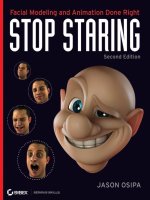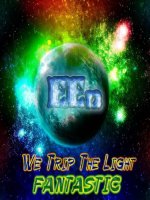stop staring facial modeling and animation done right
Bạn đang xem bản rút gọn của tài liệu. Xem và tải ngay bản đầy đủ của tài liệu tại đây (15.93 MB, 387 trang )
Stop Staring
Facial Modeling and
Animation Done Right
SECOND EDITION
JASON OSIPA
WILEY PUBLISHING, INC.
89208ffirs.qxd 3/27/07 8:31 PM Page i
89208ffirs.qxd 3/27/07 8:31 PM Page i
Stop Staring
Facial Modeling and
Animation Done Right
SECOND EDITION
JASON OSIPA
WILEY PUBLISHING, INC.
89208ffirs.qxd 3/27/07 8:31 PM Page i
Acquisitions Editor: Willem Knibbe
Development Editor: Jim Compton
Technical Editor: Keith Reicher
Production Editor: Rachel Gunn
Copy Editor: Judy Flynn
Production Manager: Tim Tate
Vice President and Executive Group Publisher: Richard Swadley
Vice President and Executive Publisher: Joseph B. Wikert
Vice President and Publisher: Neil Edde
Media Project Supervisor: Laura Atkinson
Media Development Specialist: Kate Jenkins
Media Quality Assurance: Steve Kudirka
Book Designer: Caryl Gorska
Compositor: Chris Gillespie, Happenstance Type-O-Rama
Proofreader: Jen Larsen
Indexer: Ted Laux
Anniversary Logo Design: Richard Pacifico
Cover Designer: Ryan Sneed
Cover Images: Jason Osipa
Copyright © 2007 by Wiley Publishing, Inc., Indianapolis, Indiana
Published simultaneously in Canada
ISBN-13: 978-0-471-78920-8
No part of this publication may be reproduced, stored in a retrieval system or transmitted in any form or by any means, electronic,
mechanical, photocopying, recording, scanning or otherwise, except as permitted under Sections 107 or 108 of the 1976 United States
Copyright Act, without either the prior written permission of the Publisher, or authorization through payment of the appropriate
per-copy fee to the Copyright Clearance Center, 222 Rosewood Drive, Danvers, MA 01923, (978) 750-8400, fax (978) 646-8600.
Requests to the Publisher for permission should be addressed to the Legal Department, Wiley Publishing, Inc., 10475 Crosspoint
Blvd., Indianapolis, IN 46256, (317) 572-3447, fax (317) 572-4355, or online at />Limit of Liability/Disclaimer of Warranty: The publisher and the author make no representations or warranties with respect to the
accuracy or completeness of the contents of this work and specifically disclaim all warranties, including without limitation war-
ranties of fitness for a particular purpose. No warranty may be created or extended by sales or promotional materials. The advice
and strategies contained herein may not be suitable for every situation. This work is sold with the understanding that the publisher
is not engaged in rendering legal, accounting, or other professional services. If professional assistance is required, the services of a
competent professional person should be sought. Neither the publisher nor the author shall be liable for damages arising herefrom.
The fact that an organization or Website is referred to in this work as a citation and/or a potential source of further information
does not mean that the author or the publisher endorses the information the organization or Website may provide or recommen-
dations it may make. Further, readers should be aware that Internet Websites listed in this work may have changed or disappeared
between when this work was written and when it is read.
For general information on our other products and services or to obtain technical support, please contact our Customer Care
Department within the U.S. at (800) 762-2974, outside the U.S. at (317) 572-3993 or fax (317) 572-4002.
Wiley also publishes its books in a variety of electronic formats. Some content that appears in print may not be available in elec-
tronic books.
Library of Congress Cataloging-in-Publication Data is available from the publisher.
TRADEMARKS: Wiley, the Wiley logo, and the Sybex logo are trademarks or registered trademarks of John Wiley & Sons, Inc.
and/or its affiliates, in the United States and other countries, and may not be used without written permission. Mouse King images
owned by, and used courtesy of, Mattel, Inc. © 2003 Mattel, Inc. All Rights Reserved. The head provided in the accompanying
Maya scene files, image files, and illustrated throughout this book is a likeness of the author and owned by him. The scenes, model,
and images of this head may be used only for the reader’s personal use and practice; they may not be used for any public display.
All other trademarks are the property of their respective owners. Wiley Publishing, Inc., is not associated with any product or ven-
dor mentioned in this book.
10 9 8 7 6 5 4 3 2 1
89208ffirs.qxd 3/27/07 8:31 PM Page ii
Dear Reader
Thank you for choosing this second edition of Stop Staring. This book is part of a
family of premium quality Sybex books, all written by outstanding authors who combine
practical experience with a gift for teaching.
Sybex was founded in 1976. More than thirty years later, we’re still committed to pro-
ducing consistently exceptional books. With each of our titles we’re working hard to set a
new standard for the industry. From the paper we print on, to the authors we work with,
our goal is to bring you the best books available.
I hope you see all that reflected in these pages. I’d be very interested to hear your
comments and get your feedback on how we’re doing. Feel free to let me know what you
think about this or any other Sybex book by sending me an email at , or
if you think you’ve found an error in this book, please visit .
Customer feedback is critical to our efforts at Sybex.
Best regards,
Neil Edde
Vice President and Publisher
Sybex, an Imprint of Wiley
89208ffirs.qxd 3/27/07 8:31 PM Page iii
Acknowledgments
First and foremost, thank you to everyone at Wiley, who did most if not all of the
work on this book.
Second edition: Willem Knibbe, acquisition editor; Jim Compton, development editor;
Keith Reicher, technical editor; Rachel Gunn, production editor; Judy Flynn, copyeditor;
Chris Gillespie, compositor; Jen Larsen, proofreader.
First Edition: Pete Gaughan, development editor; Dan Brodnitz, associate publisher;
Mariann Barsolo, acquisitions editor; Liz Burke, production editor; Keith Reicher, techni-
cal editor; Suzanne Goraj, copyeditor; Maureen Forys, compositor; Margaret Rowlands,
cover coordinator; the CD team of Kevin Ly and Dan Mummert.
For helping with the book and bringing to it so much more than I could alone, I thank
Jason Hopkins, animation; Chris Robinson, character design; Kathryn Luster, contact and
casting; Chris Buckley, Craig Adams and Robin Parks for voice work.
Professionally, for supporting me and putting up with me, I thank Phil Mitchell, Owen
Hurley, Jennifer Twiner-McCarron, Michael Ferraro, Ian Pearson, Chris Welman, Gavin
Blair, Stephen Schick, Tim Belsher, Derek Waters, Sonja Struben, Glenn Griffiths, Chuck
Johnson, Casey Kwan, Herrick Chiu, Chris Roff, and James E. Taylor. Thanks to all the
good people at Surreal Software, and everyone at Maxis/EA; the Sims EP team, the Sims 2
team, the Sims “next gen” team; Bob King, the funniest boss ever. Thanks to Glenn, Brian W,
Paul L, Kevin, Clint, Ryo, Toru, Hakan, Frank, Rudy, George, and everyone at the WWVG;
to Jesse, Lisha, and of course, the lovely miss Tee; to “fight club,” my robots; to Andy, Sergey,
Lucky, Yasushi, Daisuke, Paddy, Brian Lee! I thank the ones I see every day, Paul, Brian,
Jim, Peter, Haden, Chris, Matt O, Charles, Kelvin, Sean, Matt A, Christy, Isa, J Jay, Damon,
Ian, Dale, Jim, Matthew, Howard, Darragh, DC and everyone who works so hard on get-
ting the newest coolest stuff working. And Jon. Over in the other building and up at the
ranch, for inspiring me to try to get more film into the game, thank you to Mike, Spencer,
Christophe, Simon, Fred, Steve, David, Phil, Rob, Mark, and Jason.
Friends and family, remember me? Mom, Dad, Veronica, Jorge, all the great family I
am so lucky to have in Winnipeg, Acapulco, Washington, Oklahoma, and Alabama and
all the ones we’ve lost—I know you’re still here. To Tina, I could never have done this the
first time without you. To the friends in Vancouver I miss ya. Thanks to Nick, Ali, Rex,
89208ffirs.qxd 3/27/07 8:31 PM Page iv
Nana, Papa, Brent, Trevor, Rick, Lori, and little Nina, for not talking Alana out of being
with a guy who’s always busy and of course, for the legal, financial, and laptop advice.
Thanks to my wonderful friends Juan Carlos, Jason, Penny (AJ!), Michelle, Brian, Kelly,
and all the great folks I’ve gotten to know out in Walnut Creek (okay, not the whole city,
just Dan’s). And last but not least, for putting up with me during the writing of this thing
and taking care of the rest of everything else so that this could get done, thank you to my
beautiful wonderful baby bear, Alana.
About the Author
Jason Osipahas been a working professional in 3D content for over 10 years,
touching television, games, direct-to-video, and film in both Canada and the United States.
Carrying titles from author to modeler to animator to TD to director, he has seen and
experienced the world of 3D content creation and instruction from all sides. Jason is cur-
rently spending his time directing in San Francisco at LucasArts working alongside sister
company ILM on new ways to converge the visual targets, techniques, and tools of games
and film.
89208ffirs.qxd 3/27/07 8:31 PM Page v
AT A GLANCE
CONTENTS
Introduction ■ xi
PART I ■ GETTING TO KNOW THE FACE 1
Chapter 1 ■ Learning the Basics of Lip Sync 3
Chapter 2 ■ What the Eyes and Brows Tell Us 21
Chapter 3 ■ Facial Landmarking 31
PART II ■ ANIMATING AND MODELING THE MOUTH 45
Chapter 4 ■ Visimes and Lip Sync Technique 47
Chapter 5 ■ Constructing a Mouth and Nose 75
Chapter 6 ■ Mouth Keys 101
PART III ■ ANIMATING AND MODELING THE EYES AND BROWS 147
Chapter 7 ■ Building Emotion: The Basics of the Eyes 149
Chapter 8 ■ Constructing Eyes and Brows 177
Chapter 9 ■ Eye and Brow Keys 193
PART IV ■ BRINGING IT TOGETHER 225
Chapter 10 ■ Connecting the Features 227
Chapter 11 ■ Skeletal Setup, Weighting, and Rigging 243
Chapter 12 ■ Interfaces for Your Faces 265
Chapter 13 ■ Squash and Stretch and Squoosh 289
Chapter 14 ■ A Shot in Production 311
Index ■ 345
89208ffirs.qxd 3/27/07 8:31 PM Page vi
Introduction xi
PART I ■ GETTING TO KNOW THE FACE 1
Chapter 1
■ Learning the Basics of Lip Sync 3
The Essentials of Lip Sync 4
Speech Cycles 6
Starting with What’s Most
Important: Visimes 8
The Simplest Lip Sync 15
Chapter 2 ■ What the Eyes and Brows Tell Us 21
The Two Major Brow Movements 22
The Upper Lids’ Effect on Expression 24
The Lower Lids’ Effect on Expression 26
Eyelines: Perception vs. Reality 28
Distraction Is the Enemy of Performance 30
Chapter 3 ■ Facial Landmarking 31
Introduction to Landmarking 32
Landmarking Mouth Creases 35
Landmarking Brow Creases 40
Landmarking the Tilt of the Head 42
PART II ■ ANIMATING AND MODELING
THE MOUTH 45
Chapter 4
■ Visimes and Lip Sync Technique 47
Sync: Wide/Narrow Grows Up 48
The Best Order of Sync Operations 56
Sync Example 1: “What am I sayin’ in here?” 62
Sync Example 2: “Was it boys?” 69
Contents
89208ftoc.qxd 3/27/07 8:31 PM Page vii
Chapter 5 ■ Constructing a Mouth and Nose 75
The Best Edge Flow 76
The Big Picture 77
Building the Lips 78
Building the Surrounding Mouth Area 80
Building the Nose 82
Connecting the Nose and Mouth 86
Building Teeth 89
Building the Tongue 96
The Mouth Wall 99
Chapter 6 ■ Mouth Keys 101
Order of Operations 102
Preparing to Build a Key Set 103
Default Shapes, Additive Shapes,
and ss2_blend_taper.mel 104
Building the Shapes 117
PART III ■ ANIMATING AND MODELING
THE EYES AND BROWS 147
Chapter 7
■ Building Emotion:
The Basics of the Eyes 149
Building an Upper Face for Practice 150
Using “Box Head” 157
Rules of the Game 158
Example Animations 163
Continuing and Practicing 175
Chapter 8 ■ Constructing Eyes and Brows 177
Building Eyeballs 178
Building the Eye Sockets 180
Building the Forehead 186
Detailing the Inside of the Lid 190
89208ftoc.qxd 3/27/07 8:31 PM Page viii
Chapter 9 ■ Eye and Brow Keys 193
Brow Shapes and Texture Maps 194
Building Realistic Brow Shapes 201
Building Stylized Brow Shapes 216
Tying Up Loose Ends 222
PART IV ■ BRINGING IT TOGETHER 225
Chapter 10
■ Connecting the Features 227
Building the Ear 228
Assembling the Head Pieces 235
Chapter 11 ■ Skeletal Setup, Weighting,
and Rigging 243
Weighting the Head 244
The SS2 Eye Rig 249
Zipper Lips 258
Chapter 12 ■ Interfaces for Your Faces 265
Using Expressions to Animate 266
Interface Concepts 269
Prep Work for Your Own Setup 273
Sharing Control Schemes 286
The “Just Do This” Part 287
Chapter 13 ■ Squash and Stretch and Squoosh 289
Local Rigs 290
Global Rigs 294
The “Real” Character Has No Rig! 299
Not Using Wraps Changes a Few Things 299
Tutorial: Rigging Squoosh 300
Gotchas 308
89208ftoc.qxd 3/27/07 8:31 PM Page ix
Chapter 14 ■ A Shot in Production 311
Scene 1: Bartender 312
Scene 2: Lack of Dialogue 317
Scene 3: Dunce Cap 327
Scene 4: Salty Old Sea Captain 331
Scene 5: Pink or Blue? 334
That’s All, Folks! 343
Index 345
89208ftoc.qxd 3/27/07 8:31 PM Page x
Introduction
Animationhas got to be the greatest job in the world. When you get started,
you just want to do everything, all at once, but can’t decide on one thing to start with.
You animate a walk, you animate a run, maybe even a skip or jump, and it’s all gratifying
in a way people outside of animation may never be lucky enough to understand. After a
while, though, when the novelty aspects of animation start to wear off, you turn deeper
into the characters and find yourself wanting to learn not only how to move, but how to
act. When you get to that place, you need the tools and ideas to fuel your explorations,
and here they are.
Animation is clearly a full-body medium, and pantomime can take years to master. The
face, and subtleties in acting such as the timing of a blink or where to point the eyes, can
take even longer and be more difficult than conquering pantomime. Complex character,
acting, and emotion are almost exclusively focused in the face and specifically in the eyes.
When you look at another person, you look at their eyes; when you look at an animated
character, you look at their eyes, too. That’s almost always where the focus of your atten-
tion is whether you mean for it to be or not. We may remember the shots of the character
singing and dancing or juggling while walking as amazing moments, but the characters we
fall in love with on the screen, we fall in love with in close-ups.
Stop Staring is different than what you may be used to in a computer animation book.
This is not a glorified manual for software; this is about making decisions, really learning
how to evaluate contextual emotional situations and choosing the best acting approach.
You’re not simply told to do A, B, and C; you’re told why you’re doing them, when you
should do them, and how to make it all possible.
Why This Book
There is nothing else like Stop Staring available to real animators with hard questions and
big visions for great characters. Most references have more to do with drawing and mus-
culature and understanding the realities of what is going on in a face than with the appli-
cation of those ideas. While that information is invaluable, it is not nearly tangible and
direct enough for people under a deadline who need to produce results fast. Elsewhere,
you can learn about all of the visual cues that make up an expression, but then you have to
take that and dissect a set of key shapes you want to build and joints you have to rig. You’ll
89208flast.qxd 3/27/07 8:32 PM Page xi
likely run into conflicting shapes, resulting in ugly faces, even though each of those shapes
alone is fantastic.
Stop Staring breaks down, step-by-step, how to get any expressions you want or need
for 99 percent of production-level work quickly and easily—and with minimum shape
conflict and fantastic control. You’ll learn much of what you could learn elsewhere while
also picking up more pertinent valuable information you couldn’t learn elsewhere. Study-
ing a brush doesn’t make you a painter, using one does, and that is what this book is all
about—the doing and the learning all at once.
Who Should Read This Book
You should. If you’ve picked it up and you’re reading this right now, then you have curios-
ity about facial modeling, animation, or setup, whether you have a short personal project
in mind, plan to open your own studio, or already work for a big studio and just want to
know more about any part of the process from construction all the way to good acting. If
you’re a student trying to break into the industry, this book will show you how to add that
extra something special—how to be the one that stands out in a pile of demo reels—by
having characters that your audience can really connect with.
If you have curiosity in regard to anything facial, you’re holding the answer to all of
your questions on how to get this stuff done efficiently, easily, and with style.
Maya and Other 3D Apps
There are obviously some technical specifics in getting a head set up and ready for character-
rich animation, so to speak to the broadest audience possible, the instruction centers pri-
marily around Autodesk’s Maya. The concepts, however, are completely program-agnostic,
and I have created similar setups in several different 3D programs.
How Stop Staring Is Organized
While Stop Staring will get you from a blank screen to a talking character, it is also organ-
ized to be a reference-style book. Anything you might want to know about the underlying
concepts of the how and the why of facial animation is in Part I. Everything to do with the
mouth—all animation, modeling, and shape-building—is in Part II. Part III takes you
through everything related to the brows and eyes. Part IV brings all of the pieces together,
both literally and conceptually.
xii ■ Introduction
89208flast.qxd 3/27/07 8:32 PM Page xii
Part I, “Getting to Know the Face,” teaches you the basic approach used throughout
the book. Each chapter in this part is expanded into detailed explanation in a later
part of the book: Chapter 1 in Part II, Chapter 2 in Part III, and Chapter 3 in Part IV.
Chapter 1, “Learning the Basics of Lip Sync,” introduces speech cycles and
visimes.
Chapter 2, “What the Eyes and Brows Tell Us,” defines and outlines the effect of
the top of the face on your character.
Chapter 3, “Facial Landmarking,” brings in broader effects such as tilts, wrinkles,
and even the back of the head!
Part II, “Animating and Modeling the Mouth,” refines the visime list and sync tech-
nique, then shows how to build key shapes and set them up with an interface.
Chapter 4, “Visimes and Lip Sync Technique,” delves deeply into how to model
for effective sync and shows that building good sync is less work than you
thought but harder than it seems.
Chapter 5, “Constructing a Mouth and Nose,” attacks the detailed modeling
you’ll need for a full range of speech shapes.
Chapter 6, “Mouth Keys,” shows you a real-world system for building key sets—
one that invests time in the right shapes early so you can later focus on artistry
undistracted.
Part III, “Animating and Modeling the Eyes and Brows,” guides you through creating
a tool to put the book’s concepts in practice beyond the mouth. From there you’ll
learn how to create focus and thought through the eyes.
Chapter 7, “Building Emotion: The Basics of the Eyes,” shows you which eye
movements do and don’t have an emotional impact—and how years of watching
cartoons have programmed us to expect certain impossible brow moves!
Chapter 8, “Constructing Eyes and Brows,” guides you through building the eye-
balls first, then the lids/sockets, and connecting all of that to a layout for the fore-
head and eventually shows you how to make a simple skull to attach everything
else to.
Chapter 9, “Eye and Brow Keys,” applies the key-set system from Chapter 6 to
the top of the face, bringing in bump maps for texture and realism.
Introduction ■ xiii
89208flast.qxd 3/27/07 8:32 PM Page xiii
Part IV, “Bringing It Together,” takes all the pieces you’ve built in Parts II and II and
brings them together into one head and then shows you how to weight them and rig
them for use.
Chapter 10, “Connecting the Features,” teaches you to take each piece of the
head—eyes, brows, and mouth, plus new features such as the side of the face
and the ears—pull all of it into a scene together, and attach them to each other
cleanly.
Chapter 11, “Skeletal Setup, Weighting, and Rigging,” focuses on rigging your
head, including creating the necessary skeleton and weighting each of your shapes
for the most flexibility in production. In this chapter, you’ll learn to use a system
to control any eye object in any orientation, and how to zipper the lips.
Chapter 12, “Interfaces for Your Faces,” demonstrates the benefit of arranging
and automating your setup to make all your tools accessible and easy to use.
There are ways to share interfaces as well as get very intricate shape relationships
with very little work.
Chapter 13, “Squash and Stretch and Squoosh,” takes all the concepts taught up
to this point and turns them a little sideways. This chapter introduces a few key
ideas and integrates them into everything you will know by this point, and as a
result, you’ll see your characters really start to bend!
Chapter 14, “A Shot in Production,” presents five different scenes through the
complete facial animation process, taking you inside the mind of a master anima-
tor to see how and why every pose and move was made.
The Companion CD
The CD you’ll find in a sleeve at the back of this book is an integral part of the learning for
Stop Staring. It gives you example scenes, models, sound files, animations, and MEL scripts,
so you not only get tools that you can use to build up models and control any head you
want, you get to see and work through the thinking process in bringing characters to life.
There are several scenes in which you can see for yourself the layered approach to getting a
character to jump out of the screen and connect emotionally to the viewer.
Installing the Shelf and Tools Is Easy!
To install the Stop Staring shelf and scripts, simply copy files from the CD onto your com-
puter. You need to find two locations on your computer, your shelves directory and your
xiv ■ Introduction
89208flast.qxd 3/27/07 8:32 PM Page xiv
scripts directory. Typically, these locations are in your My Documents folder under the
version subfolder in your Maya folder. Most of you will be looking in /My Documents/maya/
8.5/prefs/shelves/, which is where you want to copy the ss2_shelf.mel file from the CD
resources. Copy all the rest of the scripts into in /My Documents/maya/8.5/scripts/. To be
absolutely sure, in the Script Editor or the command line, enter this tiny MEL script:
internalVar -ush will tell you where to put the shelf, and internalVar -usd will tell you
where to put the scripts. It’ll give you a little readout of the directories you should drop
things in.
What’s on the CD
The Stop Staring CD provides all of the tools you need to work through the techniques
taught in this book—including the main head model used throughout the chapters, source
images and audio, and even Maya interface controls that you can use as is or practice with
to learn to build your own.
Chapter Files
You can access specific animation projects and source files from the CD interface by click-
ing the Chapter Files button. Use these chapter-by-chapter files as you walk through the
step-by-step instructions on how to model parts of the face, rig them all to simplify your
work, and then animate them quickly and naturally.
Resources
The Resources button takes you to the head model, interface setups, and other elements
of the scenes and shapes taught in the book. Here you’ll find a new Maya shelf and MEL
scripts to speed up your work, plus all the textures used in the book.
Extras
Click the Extras button to access bonus movies that continue the demonstration of effective
animation. And you get several extra sound files to practice animating your own work!
Sybex strives to keep you supplied with the latest tools and information you need for your
work. Please check www.sybex.com for additional content and updates that supplement this
book and CD.
Introduction ■ xv
89208flast.qxd 3/27/07 8:32 PM Page xv
89208flast.qxd 3/27/07 8:32 PM Page xvi
Getting to Know the Face
Beforewe start animating, building, or rigging anything, let’s be sure we’re speaking
the same language. In Chapter 1, I talk about talking, pointing out the things that are
important in speech visually and showing how to ignore the things that aren’t. Narrowing
our focus to lip sync gives a good base from which to build the more complicated aspects of the
work later. In Chapter 2, I define and outline, in the same focused way, the top half of the
face. In Chapter 3, we zoom back to the entire face—the tilt of the head, wrinkles being a
good thing, and even parts of the face you didn’t know were important.
Each chapter in this part is expanded into detailed explanation in a later part of the book:
Chapter 1 in Part II, Chapter 2 in Part III, and Chapter 3 in Part IV.
CHAPTER 1
■
Learning the Basics of Lip Sync
CHAPTER 2
■
What the Eyes and Brows Tell Us
CHAPTER 3
■
Facial Landmarking
PART I
89208c01.qxd 3/27/07 8:32 PM Page 1
89208c01.qxd 3/27/07 8:32 PM Page 2
Learning the Basics of Lip Sync
In modelingfor facial animation, mix and match is the name of the game.
Instead of building individual specialized shapes for every phoneme and expression, we’ll
build shapes that are broader in their application and use combinations of them to create
all those other specialized shapes. On the animation front, it’s all about interface and max-
imum control for minimum effort. You want to spend your time being creative and ani-
mating, not fighting with the complexities that can emerge from having a face with great
range. It doesn’t sound like there’s much to these concepts for modeling and animating,
and, yeah, they really are small and simple—but they’re huge in their details, so let’s get
into them.
Before we can jump into re-creating the things we see and understand on faces, we first
need to figure out what they are. Starting on the ground floor, we’re going to break down
the essentials of lip sync and learn the only absolutes. Next, we’ll go into how basic speech
can be broken into two simple and basic cycles of movement, which is what makes the
sync portion of this book so simple. Finally, at the end of this chapter, we’ll take those two
things—what’s essential and the two cycles—and actually build them into a technique for
working.
■
The bare-bones essentials of lip sync
■
The two speech cycles
■
Starting with what’s most important: visimes
■
Building the simplest sync
CHAPTER 1
89208c01.qxd 3/27/07 8:32 PM Page 3
The Essentials of Lip Sync
People overcomplicate things. It’s easy to assume that anything that looks good must also
be complex. In the world of 3D animation, where programs are packed with mile after
mile of options, tools, and dialog boxes, over-complication can be an especially easy trap
to fall into. Not using every feature available to you is a good start in refining any technique
in 3D, and not always using the recommended tools is when you’re really advancing and
thinking outside the box. Many programs have controls and systems geared for facial ani-
mation, but you can usually find better tools for the job in their arsenals.
If you’ve ever tried lip sync in CGI, it has probably been frustrating, complicated, diffi-
cult, and unrewarding. In the end, most people are just glad to see it get done and regret
deciding to involve sync in their project. We’re starting to see some amazing results come
from facial motion capture techniques, but that is outside of the cost range for most of
you out there reading this. Automated techniques are on the rise too, but so far, they
aren’t keeping up with a good artist or capture technique.
Don’t despair. I will get you set up for the sync part of things quickly and painlessly
so you can spend your time on performance (the fun stuff!). If your bag is automation,
there’s still a lot of information in here you can take so you can bump the quality up a
couple of notches on that, too.
When teased apart properly, the lip sync portion of facial animation is the easiest to
understand because it’s the simplest. You see, people’s mouths don’t do that much during
speech. Things like smiles and frowns and all sorts of neat gooey faces are cool, and we’ll
get to them later, but for now we’re just talking sync. Plain old speech. Deadpan and emo-
tionless and, well, boring, is where our base will be. Now, you’re probably thinking, “Hey!
My face can do all sorts of stuff! I don’t want to do boring animation!” You’re right, your
face can do all sorts of things, and who really wants to do boring animation? For the
basics, however, we’re not going to complicate it yet—that’ll come later. In a very short
while, in Part II, we’ll build a model of a mouth that can do almost anything your mouth
can do, without needing hundreds or even thousands of blend shapes (believe it or not,
that’s how they do it in the movies!), but before we go and do that hands-on work, you’ll
need the stuff from this chapter in your head; let’s make sure you know the concepts
before we try to use any of them.
When dealing with the bare-bones essentials of lip sync and studying people, we’ve
whittled it down to just two basic motions. The mouth goes Open/Close, and it goes
Wide/Narrow; all of these are illustrated in Figure 1.1.
That’s really, at its core, all that speech entails. If we were lip-syncing a character with
a plain circle for a mouth (and we will in just a minute), the shapes in Figure 1.2 would be
all the keys we would need to create the illusion of speech—and that’s all we need to do. A
CG character need not actually speak; that’s some kind of Frankenstein experiment. All we
need to do is create the illusion.
4 ■ chapter 1: Learning the Basics of Lip Sync
89208c01.qxd 3/27/07 8:32 PM Page 4
Your reaction to this very short list of two motions might be, “What about poses like F
where I bite my lip, or L where I roll up my tongue?” Not answering that kind of question is
precisely the point of these early chapters. We ignore those unique and complicated shapes,
strip the process down to what is absolutely necessary to be understood visually, and then
build it back up from a solid base. If these two controls—Open/Closed and Wide/Narrow—
are all you have to draw on, you get creative about how to utilize them. Things like F just
get pared back to “sort-of closed.” If you were to animate this way and stop the animation
on the frame where the “sort of closed” is standing in for an F and say, “That’s not an F!”
you’d be right, but in motion, you hardly notice, and what we’re talking about here is
motion, not still frames. As a standard in this book, I’m going to try not to be concerned
with the individual frames, so much as the motion and the impression it
gives. If your first instinct is to add more and more and more shapes into the
mix early on, your instinct is to hide what is wrong instead of fixing what is
there. Bad instinct; let’s fix it.
Animating lip sync is all smoke and mirrors. What is really happening
isn’t relevant; it’s all about the impression. How about M? “I need to roll
my lips in together to say M. I can’t do that with a circle-mouth-thingama-
jig.” Sure you can, or at least you can give that same impression that the lips
are rolled in—just close the mouth all the way; that’s good enough. When
you get the lip sync good enough and focus on the acting, people notice
only the acting. The sync becomes visual noise!
Analyzing the Right Things
Let me take you on a little real-world tutorial of what’s important, and what’s not, in
action. There can be a tendency—and it’s not necessarily a bad one—to slow things down
to the frame-by-frame level and analyze in detail what happens so that we can re-create it
as animators.
the essentials of lip sync ■ 5
Figure 1.1
A human mouth in
the four basic poses
Figure 1.2
A circular spline
mouth in the same
four basic poses
89208c01.qxd 3/27/07 8:32 PM Page 5
Here’s an example: Look in the mirror (or don’t) and slowly, deliberately, and clearly
enunciate the word pebble: PEH-BULL. You’re trying to see just what exactly happens
visually, on your face and lips, during that word, so you can re-create it in animation.
Think about or watch what your lips are doing—all the details: The little puff in your
cheek after the B. The way the pursing of your lips for P is different than for B. How your
tongue starts its way to the roof of your mouth early in the B sound and stays there until
after the end of the word. All these details give you a pretty good idea of how to analyze
and re-create the word pebble in animation, right? Wrong! That’s exactly the wrong way to
do it. That’s how you would do it for a character who was speaking slowly and deliberately,
and enunciating clearly. This is how a mirror can be dangerous if used incorrectly. It leads
to overanalysis. None of these details are wrong—they’re just not necessary, and I’ll
explain why in the next paragraph.
This time, at regular, comfortable, conversational speed, say, “How far do you think
this pebble would go if I threw it?” How did the word pebble look? Check it out a few
times, resisting the urge to do it slowly. As far as the word pebble is concerned, the overall
visual impression is merely closed, a little open, closed, a little open. That’s it. In a sen-
tence spoken regularly, the word pebble will most likely look the same as mama or papa.
Say the sentence again with that in mind. Try not to change what your mouth does, but
instead notice that the Opens and the Closeds are the most significant things happening
during the word. The mouth doesn’t open wide enough (in this case) to see a tongue, so
why would you animate it or need to spend time thinking about it? Because it’s “correct?”
That would be like animating a character’s innards. You can’t see them, but they’re there,
so animating them would be the “correct” thing to do, right? Wrong. It’s a silly waste of
the time you could otherwise spend on the acting.
The Opens and the Closeds are the most important of any of the things a mouth does.
That’s why puppets work. Does it look like a puppet is really saying anything? Of course
not, but with the flapping of the jaw happening around the same time as the sounds the
actor makes, your brain fills in the connection. You want to believe that the character is
talking, and that’s why the only truly important action in the word pebble is open, closed,
open, closed.
This is how you analyze the right things: search for the overall impression, not the
details. It’s very easy to learn how to do this but very hard to master; luckily you’re only in
the first of 14 chapters, and all the rest of them are going to help you work on mastering
this stuff.
Speech Cycles
This approach of identifying cycles and “visimes,” which you’ll learn more about in just a
moment, is likely very different than what you know now. If you’re looking for a phoneme-
to-picture comparison chart, you’re not going to get it here. In this approach, there is no
absolute shape for each sound, and to point you in such a direction would do more harm
6 ■ chapter 1: Learning the Basics of Lip Sync
89208c01.qxd 3/27/07 8:32 PM Page 6