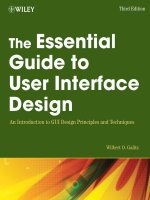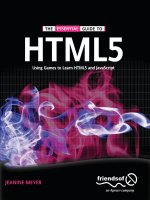the essential guide to flex 2 with actionscript 3.0
Bạn đang xem bản rút gọn của tài liệu. Xem và tải ngay bản đầy đủ của tài liệu tại đây (20.38 MB, 518 trang )
• Understand MXML containers
• Create transitions
• Create data-driven applications with XML
• Interface Flex with ColdFusion
• Understand the power of states
FLEX 2 with
ACTIONSCRIPT 3.0
this print for reference only—size & color not accurate spine = 0.983" 520 page count
Brown
US $49.99
Mac/PC compatible
www.friendsofed.com
ISBN-13: 978-1-59059-733-0
ISBN-10: 1-59059-733-8
9 781590 597330
5 4 9 9 9
SHELVING CAT E G O R Y
1. FLASH
friends of ED ADOBE
®
LEARNING LIBRARY
THE
ESSENTIAL
GUIDE TO
CHARLES E. BROWN
The Essential Guide to Flex 2 with ActionScript 3.0
F
lex 2 represents something of a revolution in web applications. It is the next
evolutionary step of Flash, which has grown from a web animation tool to a powerful
enterprise web design and development tool. With nearly 98% of all web browsers and
cellular phones running the Flash Player needed to use Flash and Flex applications,
knowledge of Flex is indispensable for any serious web designer and developer.
This book will show you how to create powerful, rich Internet applications using
Flex 2 and ActionScript 3.0. After learning how to install and becoming familiar with
the basics of the Flex Builder 2 software, you will explore in depth how ActionScript 3.0
interacts with Flex’s powerful XML-like design language: MXML. The text will take you
through all the powerful features of Flex using a series of strictly practical exercises. You will
•
Examine the power of designing layouts using Flex’s MXML containers.
•
Discover many of the new features of ActionScript 3.0.
•
Work your way through a professional case study, building up a complete
Flex application.
•
Connect Flex to Adobe’s powerful ColdFusion application server, and start
to work with Flex applications powered by dynamic server-side code.
•
Learn how states can smoothly transition your application interfaces between
different data displays.
Put quite simply, this book is all you’ll need to master Flex 2 and ActionScript 3.0
application development. Welcome to the revolution!
BUILD DYNAMIC, RICH INTERNET APPLICATIONS
WITH ADOBE FLEX 2
GAIN AN UNDERSTANDING OF MXML AND
ACTIONSCRIPT 3.0
LEARN HOW TO CREATE DYNAMIC DATA-DRIVEN SITES
USING FLEX 2 AND THE COLDFUSION FLEX EXTENSIONS
The Essential Guide
to Flex 2 with
ActionScript 3.0
Charles E. Brown
7338Ch00_FM 2/9/07 12:38 PM Page i
The Essential Guide to Flex 2
with ActionScript 3.0
Copyright © 2007 by Charles E. Brown
All rights reserved. No part of this work may be reproduced or transmitted in any form or by any means,
electronic or mechanical, including photocopying, recording, or by any information storage or retrieval
system, without the prior written permission of the copyright owner and the publisher.
ISBN-13 (pbk): 978-1-59059-733-0
ISBN-10 (pbk): 1-59059-733-8
Printed and bound in the United States of America 9 8 7 6 5 4 3 2 1
Trademarked names may appear in this book. Rather than use a trademark symbol with every occurrence
of a trademarked name, we use the names only in an editorial fashion and to the benefit of the trademark
owner, with no intention of infringement of the trademark.
Distributed to the book trade worldwide by Springer-Verlag New York, Inc., 233 Spring Street, 6th Floor,
New York, NY 10013. Phone 1-800-SPRINGER, fax 201-348-4505, e-mail , or
visit www.springeronline.com.
For information on translations, please contact Apress directly at 2560 Ninth Street, Suite 219, Berkeley, CA
94710. Phone 510-549-5930, fax 510-549-5939, e-mail , or visit www.apress.com.
The information in this book is distributed on an “as is” basis, without warranty. Although every precaution
has been taken in the preparation of this work, neither the author(s) nor Apress shall have any liability to
any person or entity with respect to any loss or damage caused or alleged to be caused directly or
indirectly by the information contained in this work.
The source code for this book is freely available to readers at www.friendsofed.com
in the Downloads section.
Credits
Lead Editor
Chris Mills
Technical Reviewer
Sas Jacobs
Editorial Board
Steve Anglin, Ewan Buckingham,
Gary Cornell, Jason Gilmore,
Jonathan Gennick, Jonathan Hassell,
James Huddleston, Chris Mills,
Matthew Moodie, Dominic Shakeshaft,
Jim Sumser, Matt Wade
Senior Project Manager
Beth Christmas
Copy Edit Manager
Nicole Flores
Copy Editor
Ami Knox
Assistant Production Director
Kari Brooks-Copony
Senior Production Editor
Laura Cheu
Compositor
Diana Van Winkle
Artist
April Milne
Proofreader
Liz Welch
Indexer
Toma Mulligan
Interior and Cover Designer
Kurt Krames
Manufacturing Director
Tom Debolski
7338Ch00_FM 2/9/07 12:38 PM Page ii
CONTENTS AT A GLANCE
About the Author . . . . . . . . . . . . . . . . . . . . . . . . . . . . . . . . . . . . . . xi
About the Technical Reviewer
. . . . . . . . . . . . . . . . . . . . . . . . . . . xiii
Acknowledgments
. . . . . . . . . . . . . . . . . . . . . . . . . . . . . . . . . . . . . xv
Introduction
. . . . . . . . . . . . . . . . . . . . . . . . . . . . . . . . . . . . . . . . . xvii
Chapter 1: Introducing RIAs and Installing Flex Builder 2
. . . . . . 1
Chapter 2: Introducing Flex and Flex Builder 2
. . . . . . . . . . . . . . 23
Chapter 3: Introducing ActionScript 3.0
. . . . . . . . . . . . . . . . . . . . 47
Chapter 4: Containers and Components
. . . . . . . . . . . . . . . . . . . 89
Chapter 5: Navigation Containers
. . . . . . . . . . . . . . . . . . . . . . . . 135
Chapter 6: Flex and XML
. . . . . . . . . . . . . . . . . . . . . . . . . . . . . . . 151
Chapter 7: States
. . . . . . . . . . . . . . . . . . . . . . . . . . . . . . . . . . . . . 209
Chapter 8: Case Study: Part 1
. . . . . . . . . . . . . . . . . . . . . . . . . . . 243
Chapter 9: The Repeater Component
. . . . . . . . . . . . . . . . . . . . . 295
Chapter 10: Case Study: Part 2
. . . . . . . . . . . . . . . . . . . . . . . . . . 313
Chapter 11: Drag and Drop
. . . . . . . . . . . . . . . . . . . . . . . . . . . . . 369
Chapter 12: Flex and ColdFusion
. . . . . . . . . . . . . . . . . . . . . . . . . 387
Chapter 13: Charting
. . . . . . . . . . . . . . . . . . . . . . . . . . . . . . . . . . 431
Chapter 14: Printing
. . . . . . . . . . . . . . . . . . . . . . . . . . . . . . . . . . . 453
Chapter 15: Unfinished Symphony
. . . . . . . . . . . . . . . . . . . . . . . 467
Appendix: Installing ColdFusion MX 7
. . . . . . . . . . . . . . . . . . . . . 471
Index
. . . . . . . . . . . . . . . . . . . . . . . . . . . . . . . . . . . . . . . . . . . . . . . . 483
7338Ch00_FM 2/9/07 12:38 PM Page iii
7338Ch00_FM 2/9/07 12:38 PM Page iv
CONTENTS
About the Author . . . . . . . . . . . . . . . . . . . . . . . . . . . . . . . . . . . . . . xi
About the Technical Reviewer
. . . . . . . . . . . . . . . . . . . . . . . . . . . xiii
Acknowledgments
. . . . . . . . . . . . . . . . . . . . . . . . . . . . . . . . . . . . . xv
Introduction
. . . . . . . . . . . . . . . . . . . . . . . . . . . . . . . . . . . . . . . . . xvii
Chapter 1: Introducing RIAs and Installing Flex Builder 2
. . . . . . 1
Understanding the ActionScript 3.0/Flex 2 environment . . . . . . . . . . . . . . . . . . . . 2
Thinking RIA . . . . . . . . . . . . . . . . . . . . . . . . . . . . . . . . . . . . . . . . . . . . 4
Flex Builder 2 and Eclipse . . . . . . . . . . . . . . . . . . . . . . . . . . . . . . . . . . . . . 6
Installing Flex Builder 2 . . . . . . . . . . . . . . . . . . . . . . . . . . . . . . . . . . . . 7
Installing the ColdFusion Extensions for Flex Builder 2 . . . . . . . . . . . . . . . . . . 10
Installing Flex Data Services Express . . . . . . . . . . . . . . . . . . . . . . . . . . . . . . 18
Summary . . . . . . . . . . . . . . . . . . . . . . . . . . . . . . . . . . . . . . . . . . . . . . 22
Chapter 2: Introducing Flex and Flex Builder 2 . . . . . . . . . . . . . . 23
Web design and Flex . . . . . . . . . . . . . . . . . . . . . . . . . . . . . . . . . . . . . . . 24
The Flex application framework, part by part . . . . . . . . . . . . . . . . . . . . . . . 24
MXML . . . . . . . . . . . . . . . . . . . . . . . . . . . . . . . . . . . . . . . . . . . 25
ActionScript 3.0 . . . . . . . . . . . . . . . . . . . . . . . . . . . . . . . . . . . . . 26
Flex Data Services . . . . . . . . . . . . . . . . . . . . . . . . . . . . . . . . . . . . 26
The Flex application framework goal: rapid development . . . . . . . . . . . . . . . . 27
Flex and the Flex Builder environment . . . . . . . . . . . . . . . . . . . . . . . . . . . . . 28
Creating your first Flex project . . . . . . . . . . . . . . . . . . . . . . . . . . . . . . . 29
Working in Source view . . . . . . . . . . . . . . . . . . . . . . . . . . . . . . . . . . . 33
Working in Design view . . . . . . . . . . . . . . . . . . . . . . . . . . . . . . . . . . . 38
Why Flex? . . . . . . . . . . . . . . . . . . . . . . . . . . . . . . . . . . . . . . . . . . . . . 41
Summary . . . . . . . . . . . . . . . . . . . . . . . . . . . . . . . . . . . . . . . . . . . . . . 46
7338Ch00_FM 2/9/07 12:38 PM Page v
Chapter 3: Introducing ActionScript 3.0 . . . . . . . . . . . . . . . . . . . . 47
Creating an ActionScript 3.0 project . . . . . . . . . . . . . . . . . . . . . . . . . . . . . . 48
Object-oriented programming concepts . . . . . . . . . . . . . . . . . . . . . . . . . . . . 50
Understanding what a class file is . . . . . . . . . . . . . . . . . . . . . . . . . . . . . . 50
Inheritance . . . . . . . . . . . . . . . . . . . . . . . . . . . . . . . . . . . . . . . . . . 52
Packages . . . . . . . . . . . . . . . . . . . . . . . . . . . . . . . . . . . . . . . . . . . . 52
ActionScript 3.0 Language Reference . . . . . . . . . . . . . . . . . . . . . . . . . . . . 53
Object-oriented system design . . . . . . . . . . . . . . . . . . . . . . . . . . . . . . . 57
Your first class files . . . . . . . . . . . . . . . . . . . . . . . . . . . . . . . . . . . . . . . . 57
Understanding the code . . . . . . . . . . . . . . . . . . . . . . . . . . . . . . . . . . . 57
Giving the class file functionality . . . . . . . . . . . . . . . . . . . . . . . . . . . . . . 60
Comments . . . . . . . . . . . . . . . . . . . . . . . . . . . . . . . . . . . . . . . . 60
Using the trace() method . . . . . . . . . . . . . . . . . . . . . . . . . . . . . . . . 61
Escape sequence . . . . . . . . . . . . . . . . . . . . . . . . . . . . . . . . . . . . . 64
Combining MXML and ActionScript 3.0 . . . . . . . . . . . . . . . . . . . . . . . . . . . . . 65
Layout containers . . . . . . . . . . . . . . . . . . . . . . . . . . . . . . . . . . . . . . . 65
Adding controls . . . . . . . . . . . . . . . . . . . . . . . . . . . . . . . . . . . . . . . . 68
Binding controls . . . . . . . . . . . . . . . . . . . . . . . . . . . . . . . . . . . . . . . 69
Adding ActionScript code . . . . . . . . . . . . . . . . . . . . . . . . . . . . . . . . . . 72
ActionScript constructs . . . . . . . . . . . . . . . . . . . . . . . . . . . . . . . . . . . 73
Variables . . . . . . . . . . . . . . . . . . . . . . . . . . . . . . . . . . . . . . . . . 73
Naming variables . . . . . . . . . . . . . . . . . . . . . . . . . . . . . . . . . . . . . 75
Assigning a value . . . . . . . . . . . . . . . . . . . . . . . . . . . . . . . . . . . . . 75
Functions . . . . . . . . . . . . . . . . . . . . . . . . . . . . . . . . . . . . . . . . . . . 76
Passing parameters . . . . . . . . . . . . . . . . . . . . . . . . . . . . . . . . . . . . . . 78
Handling events . . . . . . . . . . . . . . . . . . . . . . . . . . . . . . . . . . . . . . . . 81
Reusability . . . . . . . . . . . . . . . . . . . . . . . . . . . . . . . . . . . . . . . . . . . . . 87
Summary . . . . . . . . . . . . . . . . . . . . . . . . . . . . . . . . . . . . . . . . . . . . . . 88
Chapter 4: Containers and Components . . . . . . . . . . . . . . . . . . . 89
Creating a project . . . . . . . . . . . . . . . . . . . . . . . . . . . . . . . . . . . . . . . . . 90
Main application file . . . . . . . . . . . . . . . . . . . . . . . . . . . . . . . . . . . . . . . 95
Building within the main container . . . . . . . . . . . . . . . . . . . . . . . . . . . . . 96
Debugging in Flex Builder 2 . . . . . . . . . . . . . . . . . . . . . . . . . . . . . . . . . 96
Using containers . . . . . . . . . . . . . . . . . . . . . . . . . . . . . . . . . . . . . . 103
Data binding . . . . . . . . . . . . . . . . . . . . . . . . . . . . . . . . . . . . . . . . . . . 113
Binding with Flex . . . . . . . . . . . . . . . . . . . . . . . . . . . . . . . . . . . . . . 113
Binding with ActionScript . . . . . . . . . . . . . . . . . . . . . . . . . . . . . . . . . 119
Components . . . . . . . . . . . . . . . . . . . . . . . . . . . . . . . . . . . . . . . . . . . 122
Component placement . . . . . . . . . . . . . . . . . . . . . . . . . . . . . . . . . . . 123
Creating the component . . . . . . . . . . . . . . . . . . . . . . . . . . . . . . . . . . 124
Calling components . . . . . . . . . . . . . . . . . . . . . . . . . . . . . . . . . . . . . 126
Passing parameters . . . . . . . . . . . . . . . . . . . . . . . . . . . . . . . . . . . . . 128
Receiving parameters from a component . . . . . . . . . . . . . . . . . . . . . . . . 130
Cleaning up a project . . . . . . . . . . . . . . . . . . . . . . . . . . . . . . . . . . . . . . 132
Summary . . . . . . . . . . . . . . . . . . . . . . . . . . . . . . . . . . . . . . . . . . . . . 134
CONTENTS
vi
7338Ch00_FM 2/9/07 12:38 PM Page vi
Chapter 5: Navigation Containers . . . . . . . . . . . . . . . . . . . . . . . . 135
Working with navigation containers . . . . . . . . . . . . . . . . . . . . . . . . . . . . . . 136
ViewStack navigation container . . . . . . . . . . . . . . . . . . . . . . . . . . . . . . 142
The LinkBar and TabBar controls . . . . . . . . . . . . . . . . . . . . . . . . . . . . . 143
Accordion navigation container . . . . . . . . . . . . . . . . . . . . . . . . . . . . . . 146
TabNavigator navigation container . . . . . . . . . . . . . . . . . . . . . . . . . . . . 147
Adding another container . . . . . . . . . . . . . . . . . . . . . . . . . . . . . . . . . . . 148
Summary . . . . . . . . . . . . . . . . . . . . . . . . . . . . . . . . . . . . . . . . . . . . . 150
Chapter 6: Flex and XML . . . . . . . . . . . . . . . . . . . . . . . . . . . . . . . 151
Data source . . . . . . . . . . . . . . . . . . . . . . . . . . . . . . . . . . . . . . . . . . . 152
Events . . . . . . . . . . . . . . . . . . . . . . . . . . . . . . . . . . . . . . . . . . . . . . . 153
The event object . . . . . . . . . . . . . . . . . . . . . . . . . . . . . . . . . . . . . . . . . 157
XML: A very brief introduction . . . . . . . . . . . . . . . . . . . . . . . . . . . . . . . . . 161
Using XML in Flex . . . . . . . . . . . . . . . . . . . . . . . . . . . . . . . . . . . . . . . . 163
The Model tag . . . . . . . . . . . . . . . . . . . . . . . . . . . . . . . . . . . . . . . . 166
Working with an external XML file . . . . . . . . . . . . . . . . . . . . . . . . . . . . 168
Using the HTTPService tag . . . . . . . . . . . . . . . . . . . . . . . . . . . . . . . . . 169
Displaying data . . . . . . . . . . . . . . . . . . . . . . . . . . . . . . . . . . . . . . . 171
XML and ActionScript . . . . . . . . . . . . . . . . . . . . . . . . . . . . . . . . . . . . . . 172
When good code goes bad . . . . . . . . . . . . . . . . . . . . . . . . . . . . . . . . . . . 177
Flash Player security . . . . . . . . . . . . . . . . . . . . . . . . . . . . . . . . . . . . . . . 181
Introducing E4X . . . . . . . . . . . . . . . . . . . . . . . . . . . . . . . . . . . . . . . . . 183
Using the DataGrid control . . . . . . . . . . . . . . . . . . . . . . . . . . . . . . . . . . . 188
Modifying DataGrid columns . . . . . . . . . . . . . . . . . . . . . . . . . . . . . . . 189
Changing date format . . . . . . . . . . . . . . . . . . . . . . . . . . . . . . . . . . . 190
Editing and rendering data . . . . . . . . . . . . . . . . . . . . . . . . . . . . . . . . . 192
Applying the DataGrid container . . . . . . . . . . . . . . . . . . . . . . . . . . . . . . . . 200
Summary . . . . . . . . . . . . . . . . . . . . . . . . . . . . . . . . . . . . . . . . . . . . . 207
Chapter 7: States . . . . . . . . . . . . . . . . . . . . . . . . . . . . . . . . . . . . . 209
Understanding states . . . . . . . . . . . . . . . . . . . . . . . . . . . . . . . . . . . . . . 210
Changing the state . . . . . . . . . . . . . . . . . . . . . . . . . . . . . . . . . . . . . 216
States and code . . . . . . . . . . . . . . . . . . . . . . . . . . . . . . . . . . . . . . . 222
Rollovers and states . . . . . . . . . . . . . . . . . . . . . . . . . . . . . . . . . . . . . 224
Transitions . . . . . . . . . . . . . . . . . . . . . . . . . . . . . . . . . . . . . . . . . . 231
Building the container . . . . . . . . . . . . . . . . . . . . . . . . . . . . . . . . . 232
Building the states . . . . . . . . . . . . . . . . . . . . . . . . . . . . . . . . . . . 234
Creating transitions . . . . . . . . . . . . . . . . . . . . . . . . . . . . . . . . . . . 237
Summary . . . . . . . . . . . . . . . . . . . . . . . . . . . . . . . . . . . . . . . . . . . . . 241
CONTENTS
vii
7338Ch00_FM 2/9/07 12:38 PM Page vii
Chapter 8: Case Study: Part 1 . . . . . . . . . . . . . . . . . . . . . . . . . . . 243
The case study: a book publisher’s website . . . . . . . . . . . . . . . . . . . . . . . . . . 244
Creating the project environment . . . . . . . . . . . . . . . . . . . . . . . . . . . . . 245
Starting to build the structure . . . . . . . . . . . . . . . . . . . . . . . . . . . . . . . 252
Creating the components . . . . . . . . . . . . . . . . . . . . . . . . . . . . . . . . . 254
BookHome component . . . . . . . . . . . . . . . . . . . . . . . . . . . . . . . . 254
Comments component . . . . . . . . . . . . . . . . . . . . . . . . . . . . . . . . . 262
BookCovers component . . . . . . . . . . . . . . . . . . . . . . . . . . . . . . . . 267
Assembling the components . . . . . . . . . . . . . . . . . . . . . . . . . . . . . 273
BookCart component . . . . . . . . . . . . . . . . . . . . . . . . . . . . . . . . . 280
Flex and CSS . . . . . . . . . . . . . . . . . . . . . . . . . . . . . . . . . . . . . . . . . . . 288
CSS: The basics . . . . . . . . . . . . . . . . . . . . . . . . . . . . . . . . . . . . . . . 289
Working with CSS in Flex . . . . . . . . . . . . . . . . . . . . . . . . . . . . . . . . . . 290
Summary . . . . . . . . . . . . . . . . . . . . . . . . . . . . . . . . . . . . . . . . . . . . . 293
Chapter 9: The Repeater Component . . . . . . . . . . . . . . . . . . . . . 295
Understanding the Repeater component . . . . . . . . . . . . . . . . . . . . . . . . . . . 296
Passing data in a Repeater component . . . . . . . . . . . . . . . . . . . . . . . . . . . . 299
Using XML data . . . . . . . . . . . . . . . . . . . . . . . . . . . . . . . . . . . . . . . . . 303
Changing component properties . . . . . . . . . . . . . . . . . . . . . . . . . . . . . . . . 310
Summary . . . . . . . . . . . . . . . . . . . . . . . . . . . . . . . . . . . . . . . . . . . . . 311
Chapter 10: Case Study: Part 2 . . . . . . . . . . . . . . . . . . . . . . . . . . 313
Setup . . . . . . . . . . . . . . . . . . . . . . . . . . . . . . . . . . . . . . . . . . . . . . . 314
Coding the application . . . . . . . . . . . . . . . . . . . . . . . . . . . . . . . . . . . . . 316
Connecting the data source . . . . . . . . . . . . . . . . . . . . . . . . . . . . . . . . 316
Testing your code . . . . . . . . . . . . . . . . . . . . . . . . . . . . . . . . . . . . . . 324
Handling the book cover images . . . . . . . . . . . . . . . . . . . . . . . . . . . . . . . . 326
Changing states . . . . . . . . . . . . . . . . . . . . . . . . . . . . . . . . . . . . . . . 335
Finishing the shopping cart . . . . . . . . . . . . . . . . . . . . . . . . . . . . . . . . 346
Creating a class for a custom event . . . . . . . . . . . . . . . . . . . . . . . . . . 348
Customizing your class . . . . . . . . . . . . . . . . . . . . . . . . . . . . . . . . . 353
Putting the pieces all together . . . . . . . . . . . . . . . . . . . . . . . . . . . . 359
The TileList component . . . . . . . . . . . . . . . . . . . . . . . . . . . . . . . . . . . . . 365
Summary . . . . . . . . . . . . . . . . . . . . . . . . . . . . . . . . . . . . . . . . . . . . . 368
Chapter 11: Drag and Drop . . . . . . . . . . . . . . . . . . . . . . . . . . . . . 369
Understand the drag-and-drop concepts . . . . . . . . . . . . . . . . . . . . . . . . . . . 370
Dragging to a DataGrid . . . . . . . . . . . . . . . . . . . . . . . . . . . . . . . . . . . . . 371
Dragging to a List control . . . . . . . . . . . . . . . . . . . . . . . . . . . . . . . . . . . . 377
Nonenhanced drag and drop . . . . . . . . . . . . . . . . . . . . . . . . . . . . . . . . . . 381
Summary . . . . . . . . . . . . . . . . . . . . . . . . . . . . . . . . . . . . . . . . . . . . . 386
CONTENTS
viii
7338Ch00_FM 2/9/07 12:38 PM Page viii
Chapter 12: Flex and ColdFusion . . . . . . . . . . . . . . . . . . . . . . . . . 387
Introducing ColdFusion . . . . . . . . . . . . . . . . . . . . . . . . . . . . . . . . . . . . . 388
Installing a data source . . . . . . . . . . . . . . . . . . . . . . . . . . . . . . . . . . . . . 389
Connecting Flex and ColdFusion . . . . . . . . . . . . . . . . . . . . . . . . . . . . . . . . 393
Dissecting and modifying your application . . . . . . . . . . . . . . . . . . . . . . . . . . 407
Variations on a theme . . . . . . . . . . . . . . . . . . . . . . . . . . . . . . . . . . . . . . 414
Configuring for ColdFusion . . . . . . . . . . . . . . . . . . . . . . . . . . . . . . . . . . . 424
Summary . . . . . . . . . . . . . . . . . . . . . . . . . . . . . . . . . . . . . . . . . . . . . 430
Chapter 13: Charting . . . . . . . . . . . . . . . . . . . . . . . . . . . . . . . . . . 431
Understand the Flex charting components . . . . . . . . . . . . . . . . . . . . . . . . . . 432
Using the PieChart component . . . . . . . . . . . . . . . . . . . . . . . . . . . . . . . . . 434
Using the ColumnChart component . . . . . . . . . . . . . . . . . . . . . . . . . . . . . . 441
Animating the chart . . . . . . . . . . . . . . . . . . . . . . . . . . . . . . . . . . . . . . . 447
Using the BarChart component . . . . . . . . . . . . . . . . . . . . . . . . . . . . . . . . 450
Summary . . . . . . . . . . . . . . . . . . . . . . . . . . . . . . . . . . . . . . . . . . . . . 452
Chapter 14: Printing . . . . . . . . . . . . . . . . . . . . . . . . . . . . . . . . . . . 453
The printing process . . . . . . . . . . . . . . . . . . . . . . . . . . . . . . . . . . . . . . 454
Creating a separate Print container . . . . . . . . . . . . . . . . . . . . . . . . . . . . . . 457
Printing and components . . . . . . . . . . . . . . . . . . . . . . . . . . . . . . . . . . . . 462
Summary . . . . . . . . . . . . . . . . . . . . . . . . . . . . . . . . . . . . . . . . . . . . . 466
Chapter 15: Unfinished Symphony . . . . . . . . . . . . . . . . . . . . . . . 467
Conclusion . . . . . . . . . . . . . . . . . . . . . . . . . . . . . . . . . . . . . . . . . . . . 469
Appendix: Installing ColdFusion MX 7 . . . . . . . . . . . . . . . . . . . . . 471
Index
. . . . . . . . . . . . . . . . . . . . . . . . . . . . . . . . . . . . . . . . . . . . . . . . 483
CONTENTS
ix
7338Ch00_FM 2/9/07 12:38 PM Page ix
7338Ch00_FM 2/9/07 12:38 PM Page x
ABOUT THE AUTHOR
Charles E. Brown is one of the most noted authors and teachers in
the computer industry today. His first two books, Beginning
Dreamweaver MX and Fireworks MX Zero to Hero, have received
critical acclaim and are consistent bestsellers. In early 2004, Charles
coauthored a book on VBA for Microsoft Access—VBA Access
Programming.
In addition to his busy writing schedule, he conducts frequent sem-
inars as an Adobe Certified Trainer. His topics include Flex, Flash,
Dreamweaver, and ActionScript programming.
He is also frequently called in as a consultant for major websites involving Adobe technologies.
Charles is also a noted classical organist, pianist, and guitarist, and studied with such notables
as Vladimir Horowitz, Virgil Fox, and Igor Stravinsky. It was because of his association with
Stravinsky that he got to meet, and develop a friendship with, famed artist Pablo Picasso.
Charles can be contacted through his website at www.charlesebrown.net.
7338Ch00_FM 2/9/07 12:38 PM Page xi
7338Ch00_FM 2/9/07 12:38 PM Page xii
ABOUT THE TECHNICAL REVIEWER
Sas Jacobs is a web developer who set up her own business,
Anything Is Possible, in 1994, working in the areas of web develop-
ment, IT training, and technical writing. The business works with
large and small clients building web applications with .NET, Flash,
XML, and databases.
Sas has spoken at such conferences as Flashforward, webDU (previ-
ously known as MXDU), and FlashKit on topics related to XML and
dynamic content in Flash. In her spare time, Sas is passionate about
traveling, photography, running, and enjoying life.
7338Ch00_FM 2/9/07 12:38 PM Page xiii
7338Ch00_FM 2/9/07 12:38 PM Page xiv
ACKNOWLEDGMENTS
This has been a long journey.
I heard the first murmurings of Flex 2 early in 2005. I never felt that Flex 1, due to the limi-
tations and quirkiness of ActionScript 2.0, was a very viable product. Based on sales, many
felt as I did.
I was not surprised that Flex 2 would mean a completely restructured ActionScript. It was
also apparent to me why the Adobe/Macromedia merger had to happen.
In the fall of 2005, the full beta for Flex 2 was unveiled at the MAX convention in Anaheim,
California. This also marked the beginning of the Adobe policy of public betas.
About that time, Chris Mills, my editor at friends of ED, approached me about doing a book
on the subject. What I thought would be the easiest job in the world turned out to be the
most difficult I have ever encountered. Between the beta’s first release and the final product
release in the summer of 2006, there were several major overhauls. This required that we
throw out huge sections of the book and start over. I can honestly say we wrote this book
three times before we arrived at what you hold in your hands right now.
It also meant taking nearly everything I knew about ActionScript and throwing it out. In other
words, I had to relearn this knowledge myself.
Along the way, I wanted a book that could adapt with the inevitable changes that will come.
As a result, the site www.charlesebrown.net came into being to continue this book long past
publication.
I couldn’t have done it alone, and some thanks are in order:
First of all, I want to thank my editor, Chris Mills, for his wisdom and guidance, as well as
many mornings on Messenger listening to me gripe about what a tough book this was to
write.
Every time I thought I wrote the perfect chapter, Sas Jacobs, my technical editor, brought me
back to reality. This book would not have been possible without her guidance and wisdom.
7338Ch00_FM 2/9/07 12:38 PM Page xv
I have to thank my project manager, Beth Christmas, twice: First for persistently nudging me
back on schedule every time I slacked off. Second, for a wonderful dinner in Philadelphia
(with some friends) on a lonely night when I was conducting a training seminar there. Beth, I
still owe you dinner at the City Tavern.
Finally, I want to thank all of my many friends and supporters of this project (including some
students at my training classes) for their invaluable suggestions and insights.
I hope this book brings you, the reader, the knowledge you need to be a successful Flex pro-
grammar.
ACKNOWLEDGMENTS
xvi
7338Ch00_FM 2/9/07 12:38 PM Page xvi
INTRODUCTION
Welcome to the future!
No, I am not making some metaphysical statement here. Instead, it is a statement about how
many of us will build websites in the future. There is no doubt that Flash is playing an
increasing role in web design, and Flex is the next evolutionary step for Flash.
In many ways, I struggled with this book. Was it to be a book about rich Internet websites?
Was it to be a book about the MXML language that Flex uses? Was it to be a book on the
next generation of ActionScript, ActionScript 3.0? Instead, I tried to make it a book that takes
a very broad view of all three disciplines and how they fit together.
Let me start off by saying that many of the explanations are uniquely mine. After years of
doing technical training, where I have only a few days to cover large topics, I have learned to
substitute shorter explanations that clarify a concept in place of larger more technical (and
often confusing) explanations. In other words, I often like to get right to the point without
taking circuitous routes.
Please keep a few things in mind when reading this book. First, you will find that the tech-
niques I show you are techniques that reflect my style of programming and design. Certainly
there are many alternative ways of arriving at the same point. It is impossible for any one
book to cover all possible variations, especially with topics as large as I cover here. If you find
a different way of doing something, by all means use it if it works for you.
Second, I very purposely kept my examples simple in order to illustrate a point. I do not want
you, the reader, to get caught up in just following recipe-like instructions that do little more
than test your ability to follow instructions. While I have a case study in this book, it is far
from complete. I have given details of a website at the end of this book where I am going to
invite you, the reader, to submit various solutions and to join in various discussions. I hope
you will take advantage of this.
Third, I am assuming that you already have at least a cursory knowledge of object-oriented
programming concepts. While I do review these concepts in earlier chapters, it is only a very
basic introduction. OOP is a very large subject in which large volumes have been written.
OK, enough of the warnings and disclaimers.
7338Ch00_FM 2/9/07 12:38 PM Page xvii
What I hope this book does is give you enough of a taste of Flex and the ActionScript 3.0
environment that you will be able to solve the unique problems your own situations will
require. I spend a great deal of time discussing how to find help by using the ActionScript 3.0
Language Reference, for example.
If you have ever used ColdFusion, you probably know that it uses a simple language (CFML)
to write a more complex language in the background (Java). Essentially, Flex does exactly the
same thing: it uses MXML, the Flex equivalent of CFML, to write more complex ActionScript
3.0 in the background. In this book, I try to show you how to accomplish the same tasks in
MXML and ActionScript 3.0.
I hope you walk away from this book with the same sense of excitement that I have about
Flex 2. I really encourage you to experiment and study further. Look upon this book as the
beginning, not the end.
On to the future.
Layout conventions
To keep this book as clear and easy to follow as possible, the following text conventions are
used throughout:
Important words or concepts are normally highlighted on the first appearance in bold type.
Code is presented in fixed-width font.
New or changed code is normally presented in bold fixed-width font.
Menu commands are written in the form Menu
➤ Submenu ➤ Submenu.
Where I want to draw your attention to something, I’ve highlighted it like this:
Sometimes code won’t fit on a single line in a book. Where this happens, I use an arrow like
this:
➥.
This is a very, very long section of code that should be written all on the same
➥
line without a break.
Ahem, don’t say I didn’t warn you.
INTRODUCTION
xviii
7338Ch00_FM 2/9/07 12:38 PM Page xviii
ec485c062154164361ec627c7ec9db74
1 INTRODUCING RIAS AND
INSTALLING FLEX BUILDER 2
7338Ch01 2/9/07 12:39 PM Page 1
I am going to begin by giving you good news and bad news: The good news is that if you
are presently an ActionScript programmer, you will be in some familiar territory, as you
already know some of the syntax you will find in this book. The bad news is that if you are
presently an ActionScript programmer, you will also be in entirely new territory with the
new syntax, and you will need to rethink your understanding of ActionScript. This appar-
ent contradiction will become clear as you move through this chapter.
This chapter, as well as subsequent chapters, is going to need to do double-duty. As you
will see, it is nearly impossible to talk about ActionScript without talking about Flex. As a
matter of fact, ActionScript is becoming more closely associated with Flex (even though it
is a separate product) than it ever was with Flash.
In this chapter, you will look at how RIAs (Rich Internet Applications) are different from
traditional websites, and take a broad tour of the ActionScript 3.0/Flex 2 environment,
with the details saved for subsequent chapters.
In this chapter, you will
Explore the new ActionScript 3.0/Flex 2 environment.
Learn what RIA is.
Install the ActionScript 3.0/Flex 2 environment.
Understanding the ActionScript 3.0/
Flex 2 environment
Let’s begin with a little test.
1. Go to a traditional HTML website like the Apress site (www.apress.com) and look
for different books and authors (as shown in Figure 1-1).
Figure 1-1. Search results on the Apress site
THE COMPLETE GUIDE TO FLEX 2 WITH ACTIONSCRIPT 3.0
2
7338Ch01 2/9/07 12:39 PM Page 2
2. Now go to the Watergate Hotel reservation site at https://reservations.
ihotelier.com/onescreen.cfm?hotelid=2560&languageid=1 (see Figure 1-2). Try
out the reservation system by selecting check-in/check-out dates.
Figure 1-2. The Watergate Hotel reservation system
3. Finally, go to />mxml?versionChecked=true and you should end up at the Flex Store, shown in
Figure 1-3. Try to drag and drop items into the shopping cart and then go through
the process of completing the purchase (don’t worry, you’re not really buying any-
thing—this is only a demo site).
Figure 1-3. The Flex Store
INTRODUCING RIAS AND INSTALLING FLEX BUILDER 2
3
1
7338Ch01 2/9/07 12:39 PM Page 3
Did the Apress site have the look and feel of a desktop application? Or did it feel like a
typical Internet site experience? Did the Watergate Hotel’s reservation system start to feel
a lot more like a desktop application? Finally, did the Flex Store really feel like a desktop
application?
I chose these three sites for a reason. The first one, the Apress site, was a traditional HTML
website. The second was built using Flash MX 2004. The last one was built using Flex, the
newest of the technologies. It is the concept of the last site we will be concentrating on in
this book.
Thinking RIA
In order for us to get started, you will need to change your thinking a bit.
When you build a web page, you traditionally think of going from page to page. Now, let’s
think about what goes on here. I will use a somewhat simplified example.
Typically, you type a URL address into your browser. This is actually a request, whether you
realize it or not, for the default web page of that site (typically called the home page).
After your request is bounced all over the world by routers in microseconds, it ends up on
the web server of whoever’s page you are requesting. That web server then sends the
requested HTML page back, once again through routers all over the world, to your web
browser, where that browser reads the HTML code on the page and displays the results. If
that request is for information stored in a database, the receiving web server has to pass
the information on to an application server (ColdFusion, JSP, ASP, ASP.NET, or PHP), which
in turn passes the information to a database server. The database server then passes the
information back to the application server, which writes the HTML code with the data. The
application server then passes it back to the web server which, as before, sends it back to
your browser for display.
While experience has shown us that all of this technology works most of the time, and
fairly quickly, there is one small problem: every time we request another page, the whole
process must begin again from scratch. I think most would agree that, while it does work
well, it is not terribly efficient.
What’s more, I think most people can easily distinguish between an Internet application,
like the Apress site, and a desktop application such as Microsoft Word. The whole look and
feel is different (among many other differences).
Wouldn’t it be nice if the whole process ran much more efficiently? And wouldn’t it be
even nicer if desktop and web applications had more or less the same look and feel?
To address that challenge, Macromedia (now Adobe), with the introduction of Flash MX,
introduced a new term: rich Internet application (RIA). This technology, which is Flash
based, overcomes many of the limitations of traditional HTML in that it is nearly indistin-
guishable from a desktop application.
THE COMPLETE GUIDE TO FLEX 2 WITH ACTIONSCRIPT 3.0
4
7338Ch01_2P.qxd 2/27/07 2:07 PM Page 4
As you may have seen in the two RIA examples earlier, the pages do not need to be rebuilt
completely. Only the requested data is returned and plugged in where needed. This results
in smoother and quicker responses, decreased demands on the servers, and much smaller
file sizes (which lends itself nicely to mobile technology).
Also, in a traditional HTML environment, user interactivity is limited to forms and just a
few buttons, and normal desktop items, such as menus, often perform poorly. The addi-
tion of these desktop tools often causes file sizes to increase dramatically, which makes for
slower loading times.
As mentioned previously, with the release of Flash MX, Macromedia addressed these user
concerns with a new set of programming tools, allowing developers to create RIAs to pro-
vide for greater interactivity with the user. This new set of tools overcame many of the lim-
itations of HTML/JavaScript Internet applications. Suddenly, in an RIA environment, users
could have the same interactive experience in an Internet environment that they enjoy in
a desktop environment. As a bonus, this additional interactivity could be added without
dramatically increasing the file size.
The release of Flash MX also saw the arrival of the first Flash server: Flash Remoting MX.
This new server gave RIA environments a greater ability to interact quickly and smoothly with
database servers as well as integrate with the Java and .NET server environments. This meant
that Flash could now work as a presentation tool over a variety of programming environ-
ments. As a matter of fact, some writings have referred to Flex as a presentation server.
Many developers, however, complained that to develop an RIA, they needed knowledge of
many of the complexities of the Flash environment (timelines, scenes, and so on). To address
this issue, Macromedia introduced Flex in 2004. Flex presented a more traditional program-
ming environment without many of the complexities of Flash. As you will see throughout the
book, Flex combines the ease of ColdFusion, by using a proprietary markup language called
MXML, with the Java-like programming capabilities of ActionScript 3.0.
There was one further issue that needed to be addressed: state.
In traditional HTML environments, there had to be a way to remember who you are going
from page to page. For instance, as you shopped for books on, say, Amazon.com, how would
the site’s servers remember what books you added to the shopping cart? Typically, a variety
of techniques, such as cookies, session variables, etc., are used. The ability of the server to
remember who you are while going from page to page is called state. RIA applications do
not have these problems because they run on the client’s machine and only access the server
when needed. In other words, if Amazon.com were an RIA, the shopping cart would be
located inside of the application running on your machine. At the end, when you made the
purchase, all of the purchase information would be sent to Amazon.com’s servers. Once
again, this drastically reduces the number of times you access Amazon.com’s servers and
makes the whole process run a lot more efficiently.
As a Flash programmer, I found this to be a welcome alternative to the
less-than-ideal Java Swing classes.
INTRODUCING RIAS AND INSTALLING FLEX BUILDER 2
5
1
7338Ch01 2/9/07 12:39 PM Page 5
In case you think RIA is not important, let me show you some statistics about the
Watergate Hotel reservation system you tried out earlier. Since implementing the RIA
system, the hotel has seen
89% increase in reservations
50% increase in revenue
70% decrease in call-center usage
50% increase in sales leads
Take numbers like that and apply them to a site like Amazon.com or eBay. The results
could be staggering.
While Flash MX and MX 2004 went a long way to develop RIA, Flex takes it to a whole new
level. You will be seeing why that is as you progress through this book. Here, however, let’s
tackle one question you may be asking yourself: “How do I build an RIA application in
Flex?” The short answer: you begin with a whole new programming environment called
Flex Builder 2. In addition, with that new programming environment, you need to stop
thinking about page-to-page websites and start thinking in terms of smooth-flowing
desktop-like applications.
Flex Builder 2 and Eclipse
If you surf around on the web and look at various programming sites, you'll realize that
a significant proportion of programmers use two programming environments—Java
and .NET.
Java is a programming language introduced by Sun Microsystems in the mid-1980s and is
an evolutionary step to the popular C++ environment. It is platform independent and uti-
lized by many Internet and non-Internet applications today. (I have a toaster that uses Java.
On the other end of the spectrum, the US Space Shuttle utilizes Java programming.)
The .NET environment was introduced by Microsoft in 2000 and is a multilanguage pro-
gramming environment being utilized by many web applications today. It can employ a
variety of different programming languages and compile them to a unified code on a vari-
ety of platforms.
.NET programmers mostly use Microsoft’s Visual Studio to develop their programs. This
integrated development environment, or IDE, employs tools to help build an applica-
tion visually while it automatically writes bug-free code in the background.
A variety of IDE tools are available for Java. However, one of the most utilized ones is
Eclipse. Eclipse is a multilanguage environment that can assist the programmer in a num-
ber of routine tasks common to all programming, such as properly formatting the code,
renaming variables, and so on. You can learn more about Eclipse at www.eclipse.org.
Remember, Eclipse is not language specific. Instead, a number of members in the pro-
gramming community have developed extensions or plug-ins to assist Eclipse with under-
standing programming languages like Java, C++, ColdFusion, and a variety of others. The
nice part is that Eclipse, as well as most of the plug-ins available for it, is free of charge.
THE COMPLETE GUIDE TO FLEX 2 WITH ACTIONSCRIPT 3.0
6
7338Ch01 2/9/07 12:39 PM Page 6