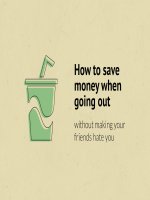How to save and load random forest from scikit learn in python mljar (1)
Bạn đang xem bản rút gọn của tài liệu. Xem và tải ngay bản đầy đủ của tài liệu tại đây (1.08 MB, 6 trang )
How to save and load Random Forest from Scikit-Learn in Python? | MLJAR
1 of 6
mljar
/>
Mercury
AutoML
Blog
GitHub
How to save and load Random
Forest from Scikit-Learn in
Python?
June 24, 2020 by Piotr Płoński
Random forest
In this post I will show you how to save and load Random Forest model trained with
scikit-learn in Python. The method presented here can be applied to any algorithm
from sckit-learn (this is amazing about scikit-learn!).
Additionally, I will show you, how to compress the model and get smaller file.
For saving and loading I will be using joblib package.
Let’s load scikit-learn and joblib
import os
import joblib
import numpy as np
from sklearn.datasets import load_iris
from sklearn.ensemble import RandomForestClassifier
Create some dataset (I will use Iris dataset which is built-in in sklearn):
iris = load_iris()
X = iris.data
y = iris.target
Train the Random Forest classifier:
rf = RandomForestClassifier()
rf.fit(X,y)
This
site uses cookies. If you continue browsing our website, you accept these cookies.
Let’s check the predicted output:
More info
Accept
16/05/2023, 15:07
How to save and load Random Forest from Scikit-Learn in Python? | MLJAR
2 of 6
/>
rf.predict(X)
array([0,
0,
0,
1,
1,
2,
2,
0,
0,
0,
1,
1,
2,
2,
0,
0,
0,
1,
1,
2,
2,
0,
0,
0,
1,
1,
2,
2,
0,
0,
0,
1,
1,
2,
2,
0,
0,
0,
1,
1,
2,
2,
0,
0,
1,
1,
1,
2,
2,
0,
0,
1,
1,
1,
2,
2,
0,
0,
1,
1,
1,
2,
2,
0,
0,
1,
1,
1,
2,
2,
0,
0,
1,
1,
1,
2,
2,
0,
0,
1,
1,
1,
2,
2,
0,
0,
1,
1,
2,
2,
2,
0,
0,
1,
1,
2,
2,
2,
0,
0,
1,
1,
2,
2,
2,
0,
0,
1,
1,
2,
2,
2,
0,
0,
1,
1,
2,
2,
2,
0, 0,
0, 0,
1, 1,
1, 1,
2, 2,
2, 2,
2])
0,
0,
1,
1,
2,
2,
0,
0,
1,
1,
2,
2,
0,
0,
1,
1,
2,
2,
0,
0,
1,
1,
2,
2,
0,
0,
1,
1,
2,
2,
Let’s save the Random Forest. I’m using joblib.dump method. The first argument of
the method is variable with the model. The second argument is the path and the file
name where the resulting file will be created.
# save
joblib.dump(rf, "./random_forest.joblib")
To load the model back I use joblib.load method. It takes as argument the path
and file name. I will load the forest to new variable loaded_rf . Please notice that I
don’t need to initilize this variable, just load the model into it.
# load, no need to initialize the loaded_rf
loaded_rf = joblib.load("./random_forest.joblib")
Let’s check if it works, by computing predictions, they should be exactly the same as
from the rf model.
loaded_rf.predict(X)
array([0,
0,
0,
1,
1,
2,
2,
0,
0,
0,
1,
1,
2,
2,
0,
0,
0,
1,
1,
2,
2,
0,
0,
0,
1,
1,
2,
2,
0,
0,
0,
1,
1,
2,
2,
0,
0,
0,
1,
1,
2,
2,
0,
0,
1,
1,
1,
2,
2,
0,
0,
1,
1,
1,
2,
2,
0,
0,
1,
1,
1,
2,
2,
0,
0,
1,
1,
1,
2,
2,
0,
0,
1,
1,
1,
2,
2,
0,
0,
1,
1,
1,
2,
2,
0,
0,
1,
1,
2,
2,
2,
0,
0,
1,
1,
2,
2,
2,
0,
0,
1,
1,
2,
2,
2,
0,
0,
1,
1,
2,
2,
2,
0,
0,
1,
1,
2,
2,
2,
0, 0,
0, 0,
1, 1,
1, 1,
2, 2,
2, 2,
2])
0,
0,
1,
1,
2,
2,
They are the same. We successfully save and loaded back the Random Forest.
Extra tip for saving the Scikit-Learn Random
This site uses cookies. If you continue browsing our website, you accept these cookies.
Forest in Python
More info
Accept
While saving the scikit-learn Random Forest with joblib you can use compress
16/05/2023, 15:07
How to save and load Random Forest from Scikit-Learn in Python? | MLJAR
3 of 6
/>
parameter to save the disk space. In the joblib docs there is information that
compress=3 is a good compromise between size and speed. Example below:
joblib.dump(rf, "RF_uncompressed.joblib", compress=0)
print(f"Uncompressed Random Forest: {np.round(os.path.getsize('RF_uncompresse
>>> Uncompressed Random Forest: 0.17 MB
joblib.dump(rf, "RF_compressed.joblib", compress=3) # compression is ON!
print(f"Compressed Random Forest: {np.round(os.path.getsize('RF_compressed.jo
>>> Compressed Random Forest: 0.03 MB
Compressed Random Forest is 5.6 times smaller! The compression can be used to any
sckit-learn model (sklearn is amazing!).
« How to reduce memory used by Random Forest Random Forest Feature Importance Computed in
from Scikit-Learn in Python?
3 Ways with Python »
This site uses cookies. If you continue browsing our website, you accept these cookies.
More info
Accept
16/05/2023, 15:07
How to save and load Random Forest from Scikit-Learn in Python? | MLJAR
4 of 6
/>
Convert Python Notebooks to Web Apps
We are working on open-source framework Mercury for converting
Jupyter Notebooks to interactive Web Applications.
Read more
Articles you might find interesing
1. 8 surprising ways how to use Jupyter Notebook
2. Create a dashboard in Python with Jupyter Notebook
3. Build Computer Vision Web App with Python
4. Develop NLP Web App from Python Notebook
5. Build dashboard in Python with updates and email notifications
6. Share Jupyter Notebook with non-technical users
This site uses cookies. If you continue browsing our website, you accept these cookies.
More info
Accept
16/05/2023, 15:07
How to save and load Random Forest from Scikit-Learn in Python? | MLJAR
5 of 6
/>
Join our newsletter
Subscribe to our newsletter to receive product updates
Subscribe
mljar
Outstanding Data
Science Tools
Blog
Mercury
About
AutoML
Brand Assets
Pricing
GitHub
Compare Algorithms
AutoML Comparison
This site uses cookies. If you continue browsing our website, you accept these cookies.
Decision Tree vs Random Forest
More info
What is AutoML?
Accept
16/05/2023, 15:07
How to save and load Random Forest from Scikit-Learn in Python? | MLJAR
6 of 6
/>
Random Forest vs Xgboost
Golden Features
Xgboost vs LightGBM
K-Means Features
CatBoost vs Xgboost
Feature Selection
© 2023 MLJAR, Sp. z o.o. • Terms of service • Privacy policy • EULA • Contact •
This site uses cookies. If you continue browsing our website, you accept these cookies.
More info
Accept
16/05/2023, 15:07