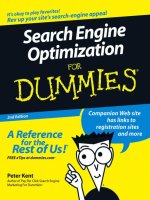game programming for teens, 2nd edition
Bạn đang xem bản rút gọn của tài liệu. Xem và tải ngay bản đầy đủ của tài liệu tại đây (7.16 MB, 415 trang )
Game Programming
for Teens,
Second Edition
Maneesh Sethi
Publisher and General Manager,
Thomson Course Technology PTR:
Stacy L. Hiquet
Associate Director of Marketing:
Sarah O’Donnell
Manager of Editorial Services:
Heather Talbot
Marketing Manager:
Heather Hurley
Senior Acquisitions Editor:
Emi Smith
Senior Editor:
Mark Garvey
Marketing Coordinator:
Jordan Casey
Project Editor:
Jenny Davidson
Technical Reviewer:
Jonathan Harbour
Thomson Course Technology PTR
Editorial Services Coordinator:
Elizabeth Furbish
Copyeditor:
Kezia Endsley
Interior Layout Tech:
Jill Flores
Cover Designer:
Mike Tanamachi
CD-ROM Producer:
Brandon Penticuff
Indexer:
Sharon Shock
Proofreader:
Sara Gullion
© 2005 by Thomson Course Technology PTR. All rights reserved. No part
of this book may be reproduced or transmitted in any form or by any
means, electronic or mechanical, including photocopying, recording, or
by any information storage or retrieval system without written permis-
sion from Thomson Course Technology PTR, except for the inclusion of
brief quotations in a review.
The Premier Press and Thomson Course Technology PTR logo and
related trade dress are trademarks of Thomson Course Technology and
may not be used without written permission.
BlitzPlus, Blitz3D, BlitzBasic2D, and BlitzMax are trademarks of Blitz
Research, Ltd. Paint Shop Pro is a registered trademark of Corel Corpora-
tion. MilkShape 3D is a registered trademark of ChumbaLum sOft.
CoolEdit Pro is a registered trademark of Syntrillium Software Corporation.
All other trademarks are the property of their respective owners.
Important: Thomson Course Technology PTR cannot provide software
support. Please contact the appropriate software manufacturer’s techni-
cal support line or Web site for assistance.
Thomson Course Technology PTR and the author have attempted through-
out this book to distinguish proprietary trademarks from descriptive terms
by following the capitalization style used by the manufacturer.
Information contained in this book has been obtained by Thomson
Course Technology PTR from sources believed to be reliable. However,
because of the possibility of human or mechanical error by our sources,
Thomson Course Technology PTR, or others, the Publisher does not
guarantee the accuracy, adequacy, or completeness of any information
and is not responsible for any errors or omissions or the results obtained
from use of such information. Readers should be particularly aware of
the fact that the Internet is an ever-changing entity. Some facts may have
changed since this book went to press.
Educational facilities, companies, and organizations interested in multi-
ple copies or licensing of this book should contact the publisher for
quantity discount information. Training manuals, CD-ROMs, and por-
tions of this book are also available individually or can be tailored for
specific needs.
ISBN: 1-59200-834-8
Library of Congress Catalog Card Number: 2005923913
Printed in Canada
05 06 07 08 09 WC 10 9 8 7 6 5 4 3 2 1
Thomson Course Technology PTR,
a division of Thomson Course Technology
25 Thomson Place
Boston, MA 02210
For my parents, Neelam and Prabhjot
J
eez, there are so many people to thank. This feels like I’m accepting an Oscar™: I’m
afraid the band will start playing and usher me off the stage. Anyway, first of all thank
you André LaMothe for giving me a chance and taking me out to lunch. I will get you
back for that one day. Thank you everyone at Premier Press: my production editor Jenny
Davidson, my copy editor, Kezia Endsley, my acquisitions editor, Emi Smith, and my CD
editor, Brandon Penticuff.
Thanks go out to Adam Hepworth, who spent a lot of his “busy” day helping read my text
and correcting a lot of errors. To all of my brothers and sisters, Rachi, who offered her help
even though she was across an ocean, Nagina, whose love and support (and numerous
phone calls) helped carry me through, and Ramit, who gave me a person to look up to and
who helped me through the thick and thin (as well as giving me the chance to use
“abeyance” in a sentence). Thanks for being here and giving me support when I needed it.
To my mom and dad: I couldn’t have done this without you. I love you so much.
Finally, thanks to Edgar L. Ibarra (Feo) for his artwork and Thomas Stenbäck for his work
on the CD’s music. Also, to Ari Feldman, for allowing me to use his sprite library on the
CD.
Also, for contributing a demo program to the book, thanks to Jason Brasier and Edgar
Ibarra for Rockfall and Marcus “Eikon” Smith for Galaxiga.
And to everyone whose name I forgot, you know who you are. Thanks!
IV
Acknowledgments
MANEESH SETHI is a high school student in California who will be enrolled at Stanford
University in 2006. Maneesh has worked with Web design and development since he was
in fifth grade and was the founder and head designer of Standard Design, a Web site
design company. Maneesh has taught game programming on TechTV’s Call for Help and
at game programming conferences such as the XGDX. He is the author of Game
Programming for Teens (First Edition) and Web Design for Teens, both published by Course
PTR, and How to Succeed as a Lazy Student.
Besides game programming, Maneesh enjoys playing games (of course), sports such as
tennis and basketball, and of course, sleep. Learn more about Maneesh, as well as his
award-winning T-shirts and iPod sock case at www.maneeshsethi.com.
V
About the Author
VI
Contents
Introduction . . . . . . . . . . . . . . . . . . . . . . . . . . . . . . . . . . . . .xi
Part I: The Basics of BASIC . . . . . . . . . . . . . . . . . . .1
Chapter 1 Getting Started . . . . . . . . . . . . . . . . . . . . . . . . . . . . . . . . . . .3
A Brief History of BASIC . . . . . . . . . . . . . . . . . . . . . . . . . . . . . . . . . . . .3
Installing BlitzPlus . . . . . . . . . . . . . . . . . . . . . . . . . . . . . . . . . . . . .4
Windows and Panels . . . . . . . . . . . . . . . . . . . . . . . . . . . . . . . . . . .5
Toolbars . . . . . . . . . . . . . . . . . . . . . . . . . . . . . . . . . . . . . . . . . . . . .6
Menus . . . . . . . . . . . . . . . . . . . . . . . . . . . . . . . . . . . . . . . . . . . . . .7
The First Game: KONG . . . . . . . . . . . . . . . . . . . . . . . . . . . . . . . . . . . . .7
Compiling the Code . . . . . . . . . . . . . . . . . . . . . . . . . . . . . . . . . . .16
Summary . . . . . . . . . . . . . . . . . . . . . . . . . . . . . . . . . . . . . . . . . . . . . .18
Chapter 2 Getting to Know BASIC . . . . . . . . . . . . . . . . . . . . . . . . . . . .19
Hello, World! . . . . . . . . . . . . . . . . . . . . . . . . . . . . . . . . . . . . . . . . . . .19
Variables . . . . . . . . . . . . . . . . . . . . . . . . . . . . . . . . . . . . . . . . . . . . . . .23
Declaring Variables . . . . . . . . . . . . . . . . . . . . . . . . . . . . . . . . . . .23
Using Variables . . . . . . . . . . . . . . . . . . . . . . . . . . . . . . . . . . . . . .24
Input . . . . . . . . . . . . . . . . . . . . . . . . . . . . . . . . . . . . . . . . . . . . . . . . . .26
Conditionals . . . . . . . . . . . . . . . . . . . . . . . . . . . . . . . . . . . . . . . . . . . .28
Truth and Falsehood . . . . . . . . . . . . . . . . . . . . . . . . . . . . . . . . . .28
If Then . . . . . . . . . . . . . . . . . . . . . . . . . . . . . . . . . . . . . . . . . . . .29
Contents VII
If Then…Else . . . . . . . . . . . . . . . . . . . . . . . . . . . . . . . . . . . . . . .30
Select…Case . . . . . . . . . . . . . . . . . . . . . . . . . . . . . . . . . . . . . . . . .32
Logical Operators . . . . . . . . . . . . . . . . . . . . . . . . . . . . . . . . . . . . . . . .33
The NOT Operator . . . . . . . . . . . . . . . . . . . . . . . . . . . . . . . . . . . .35
The Goto Command . . . . . . . . . . . . . . . . . . . . . . . . . . . . . . . . . . . . . .35
A Text-Based Guessing Game . . . . . . . . . . . . . . . . . . . . . . . . . . . . . . .37
Summary . . . . . . . . . . . . . . . . . . . . . . . . . . . . . . . . . . . . . . . . . . . . . .39
Chapter 3 Loops, Functions, Arrays, and Types . . . . . . . . . . . . . . . . . .41
Understanding Loops . . . . . . . . . . . . . . . . . . . . . . . . . . . . . . . . . . . . .41
For…Next . . . . . . . . . . . . . . . . . . . . . . . . . . . . . . . . . . . . . . . . . . .42
While…Wend . . . . . . . . . . . . . . . . . . . . . . . . . . . . . . . . . . . . . . . .46
Repeat…Until . . . . . . . . . . . . . . . . . . . . . . . . . . . . . . . . . . . . . . .48
Understanding Functions . . . . . . . . . . . . . . . . . . . . . . . . . . . . . . . . . .51
Scope Considerations . . . . . . . . . . . . . . . . . . . . . . . . . . . . . . . . . .53
When to Use Functions . . . . . . . . . . . . . . . . . . . . . . . . . . . . . . . .57
Understanding Arrays . . . . . . . . . . . . . . . . . . . . . . . . . . . . . . . . . . . .58
Multi-Dimensional Arrays . . . . . . . . . . . . . . . . . . . . . . . . . . . . . .64
Using Types . . . . . . . . . . . . . . . . . . . . . . . . . . . . . . . . . . . . . . . . . . . . .67
Coordinate Systems . . . . . . . . . . . . . . . . . . . . . . . . . . . . . . . . . . .75
For…Each…Next . . . . . . . . . . . . . . . . . . . . . . . . . . . . . . . . . . . . .77
Putting It All Together: Textanoid! . . . . . . . . . . . . . . . . . . . . . . . . . .79
Summary . . . . . . . . . . . . . . . . . . . . . . . . . . . . . . . . . . . . . . . . . . . . . .93
Chapter 4 The Style Factor . . . . . . . . . . . . . . . . . . . . . . . . . . . . . . . . . .95
Developing Style . . . . . . . . . . . . . . . . . . . . . . . . . . . . . . . . . . . . . . . .95
White Space and Indentation . . . . . . . . . . . . . . . . . . . . . . . . . . .96
Comments . . . . . . . . . . . . . . . . . . . . . . . . . . . . . . . . . . . . . . . . . . . . .97
Pre-Program Comments . . . . . . . . . . . . . . . . . . . . . . . . . . . . . . . .99
Main Program Comments . . . . . . . . . . . . . . . . . . . . . . . . . . . . .100
Function Comments . . . . . . . . . . . . . . . . . . . . . . . . . . . . . . . . . .100
Function and Variable Names . . . . . . . . . . . . . . . . . . . . . . . . . . . . .101
Names . . . . . . . . . . . . . . . . . . . . . . . . . . . . . . . . . . . . . . . . . . . .101
Naming Format . . . . . . . . . . . . . . . . . . . . . . . . . . . . . . . . . . . . .101
Summary . . . . . . . . . . . . . . . . . . . . . . . . . . . . . . . . . . . . . . . . . .103
ContentsVIII
Part II: Getting Graphical . . . . . . . . . . . . . . . . . .105
Chapter 5 Beginning Graphics . . . . . . . . . . . . . . . . . . . . . . . . . . . . . .107
Creating the Graphics Window . . . . . . . . . . . . . . . . . . . . . . . . . . . .107
Width and Height . . . . . . . . . . . . . . . . . . . . . . . . . . . . . . . . . . .108
Color Depth . . . . . . . . . . . . . . . . . . . . . . . . . . . . . . . . . . . . . . . .109
[Mode] . . . . . . . . . . . . . . . . . . . . . . . . . . . . . . . . . . . . . . . . . . . .110
Images . . . . . . . . . . . . . . . . . . . . . . . . . . . . . . . . . . . . . . . . . . . . . . .114
LoadImage . . . . . . . . . . . . . . . . . . . . . . . . . . . . . . . . . . . . . . . . .114
DrawImage . . . . . . . . . . . . . . . . . . . . . . . . . . . . . . . . . . . . . . . .116
CreateImage . . . . . . . . . . . . . . . . . . . . . . . . . . . . . . . . . . . . . . . .118
MaskImage . . . . . . . . . . . . . . . . . . . . . . . . . . . . . . . . . . . . . . . . .122
Colors . . . . . . . . . . . . . . . . . . . . . . . . . . . . . . . . . . . . . . . . . . . . . . . .125
RGB . . . . . . . . . . . . . . . . . . . . . . . . . . . . . . . . . . . . . . . . . . . . . .126
Color . . . . . . . . . . . . . . . . . . . . . . . . . . . . . . . . . . . . . . . . . . . . .128
Cls and ClsColor . . . . . . . . . . . . . . . . . . . . . . . . . . . . . . . . . . . . .130
Summary . . . . . . . . . . . . . . . . . . . . . . . . . . . . . . . . . . . . . . . . . . . . . .131
Chapter 6 Page Flipping and Pixel Plotting . . . . . . . . . . . . . . . . . . . .133
Page Flipping . . . . . . . . . . . . . . . . . . . . . . . . . . . . . . . . . . . . . . . . . .133
Buffers . . . . . . . . . . . . . . . . . . . . . . . . . . . . . . . . . . . . . . . . . . . .136
SetBuffer . . . . . . . . . . . . . . . . . . . . . . . . . . . . . . . . . . . . . . . . . .137
CreateImage . . . . . . . . . . . . . . . . . . . . . . . . . . . . . . . . . . . . . . . .143
Locking and Unlocking Buffers . . . . . . . . . . . . . . . . . . . . . . . . . . . .156
Lock/Unlock . . . . . . . . . . . . . . . . . . . . . . . . . . . . . . . . . . . . . . . .156
ReadPixel()/ReadPixelFast() . . . . . . . . . . . . . . . . . . . . . . . . . . . .157
WritePixel/WritePixelFast . . . . . . . . . . . . . . . . . . . . . . . . . . . . . .161
Using Buffers: A Paint Program . . . . . . . . . . . . . . . . . . . . . . . . . . . .166
Initialization . . . . . . . . . . . . . . . . . . . . . . . . . . . . . . . . . . . . . . . .168
Main Loop . . . . . . . . . . . . . . . . . . . . . . . . . . . . . . . . . . . . . . . . .170
Functions . . . . . . . . . . . . . . . . . . . . . . . . . . . . . . . . . . . . . . . . . .172
Summary . . . . . . . . . . . . . . . . . . . . . . . . . . . . . . . . . . . . . . . . . . . . . .180
Contents IX
Chapter 7 Basic Image Programming . . . . . . . . . . . . . . . . . . . . . . . . .181
Transformations . . . . . . . . . . . . . . . . . . . . . . . . . . . . . . . . . . . . . . . .181
Translating . . . . . . . . . . . . . . . . . . . . . . . . . . . . . . . . . . . . . . . . .181
Scaling . . . . . . . . . . . . . . . . . . . . . . . . . . . . . . . . . . . . . . . . . . . .186
Rotation . . . . . . . . . . . . . . . . . . . . . . . . . . . . . . . . . . . . . . . . . . .209
Parallaxing . . . . . . . . . . . . . . . . . . . . . . . . . . . . . . . . . . . . . . . . . . . .217
TileBlock and TileImage . . . . . . . . . . . . . . . . . . . . . . . . . . . . . . .218
Summary . . . . . . . . . . . . . . . . . . . . . . . . . . . . . . . . . . . . . . . . . . . . . .225
Chapter 8 Animation . . . . . . . . . . . . . . . . . . . . . . . . . . . . . . . . . . . . .227
Using Bitmaps in Animation . . . . . . . . . . . . . . . . . . . . . . . . . . . . . . .227
Making Bitmaps . . . . . . . . . . . . . . . . . . . . . . . . . . . . . . . . . . . . .234
Displaying Movement . . . . . . . . . . . . . . . . . . . . . . . . . . . . . . . .239
Summary . . . . . . . . . . . . . . . . . . . . . . . . . . . . . . . . . . . . . . . . . . . . . .247
Chapter 9 Collision Detection . . . . . . . . . . . . . . . . . . . . . . . . . . . . . .249
Basic Collisions . . . . . . . . . . . . . . . . . . . . . . . . . . . . . . . . . . . . . . . . .249
Bounding Circles . . . . . . . . . . . . . . . . . . . . . . . . . . . . . . . . . . . . . . . .253
Distance between Points . . . . . . . . . . . . . . . . . . . . . . . . . . . . . .253
Radii . . . . . . . . . . . . . . . . . . . . . . . . . . . . . . . . . . . . . . . . . . . . . .255
Bounding Boxes . . . . . . . . . . . . . . . . . . . . . . . . . . . . . . . . . . . . . . . .260
Pixel-Imperfect Collisions . . . . . . . . . . . . . . . . . . . . . . . . . . . . . . . . .268
Pixel-Perfect Collisions . . . . . . . . . . . . . . . . . . . . . . . . . . . . . . . . . . .272
Summary . . . . . . . . . . . . . . . . . . . . . . . . . . . . . . . . . . . . . . . . . . . . . .274
Part III: Completing the Puzzle . . . . . . . . . . . . . .275
Chapter 10 Handling Input . . . . . . . . . . . . . . . . . . . . . . . . . . . . . . . . . .277
Handling the Keyboard . . . . . . . . . . . . . . . . . . . . . . . . . . . . . . . . . .277
KeyDown() . . . . . . . . . . . . . . . . . . . . . . . . . . . . . . . . . . . . . . . . .278
KeyHit() . . . . . . . . . . . . . . . . . . . . . . . . . . . . . . . . . . . . . . . . . . .285
Mapping the Mouse to the Screen . . . . . . . . . . . . . . . . . . . . . . . . .294
Displaying the Mouse Cursor . . . . . . . . . . . . . . . . . . . . . . . . . . .295
What Was That? Handling Mouse Key Presses . . . . . . . . . . . . .298
The Middle Mouse Wheel . . . . . . . . . . . . . . . . . . . . . . . . . . . . .306
Handling Joystick Input . . . . . . . . . . . . . . . . . . . . . . . . . . . . . . . . . .310
Summary . . . . . . . . . . . . . . . . . . . . . . . . . . . . . . . . . . . . . . . . . . . . . .312
Chapter 11 Sounds and Music . . . . . . . . . . . . . . . . . . . . . . . . . . . . . . .313
Sound . . . . . . . . . . . . . . . . . . . . . . . . . . . . . . . . . . . . . . . . . . . . . . . .313
Loading Sounds . . . . . . . . . . . . . . . . . . . . . . . . . . . . . . . . . . . . .314
Listen Closely—Playing Sounds . . . . . . . . . . . . . . . . . . . . . . . . .316
Music . . . . . . . . . . . . . . . . . . . . . . . . . . . . . . . . . . . . . . . . . . . . . . . .330
Channels and PlayMusic() . . . . . . . . . . . . . . . . . . . . . . . . . . . . .330
Messing With ’Da Channels . . . . . . . . . . . . . . . . . . . . . . . . . . . .331
Summary . . . . . . . . . . . . . . . . . . . . . . . . . . . . . . . . . . . . . . . . . . . . . .335
Chapter 12 Artificial Intelligence . . . . . . . . . . . . . . . . . . . . . . . . . . . . .337
Random Numbers . . . . . . . . . . . . . . . . . . . . . . . . . . . . . . . . . . . . . . .337
Creating a MilliSecs() Timer . . . . . . . . . . . . . . . . . . . . . . . . . . . .342
Chasing and Evading . . . . . . . . . . . . . . . . . . . . . . . . . . . . . . . . . . . .349
Chasing . . . . . . . . . . . . . . . . . . . . . . . . . . . . . . . . . . . . . . . . . . .349
Evading . . . . . . . . . . . . . . . . . . . . . . . . . . . . . . . . . . . . . . . . . . .354
Summary . . . . . . . . . . . . . . . . . . . . . . . . . . . . . . . . . . . . . . . . . . . . . .356
Chapter 13 The Final Frontier: Invaderz!!! . . . . . . . . . . . . . . . . . . . . . .359
Let’s Bust It: Planning the Game . . . . . . . . . . . . . . . . . . . . . . . . . . .359
Constants, Functions, and Types in Invaderz!!! . . . . . . . . . . . . . . . .362
Playing Invaderz!!! . . . . . . . . . . . . . . . . . . . . . . . . . . . . . . . . . . . . . .366
Epilogue . . . . . . . . . . . . . . . . . . . . . . . . . . . . . . . . . . . . . . . . . . . . . .368
Part IV: Appendixes . . . . . . . . . . . . . . . . . . . . . . .371
Appendix A Scan Code Reference . . . . . . . . . . . . . . . . . . . . . . . . . . . . .373
Appendix B Useful Links . . . . . . . . . . . . . . . . . . . . . . . . . . . . . . . . . . . .379
Blitz Basic Links . . . . . . . . . . . . . . . . . . . . . . . . . . . . . . . . . . . . . . . .379
General Game Programming Links . . . . . . . . . . . . . . . . . . . . . . . . .380
Appendix C What’s on the CD. . . . . . . . . . . . . . . . . . . . . . . . . . . . . . . . 381
Source . . . . . . . . . . . . . . . . . . . . . . . . . . . . . . . . . . . . . . . . . . . . . . . .382
Art . . . . . . . . . . . . . . . . . . . . . . . . . . . . . . . . . . . . . . . . . . . . . . . . . .382
Sounds . . . . . . . . . . . . . . . . . . . . . . . . . . . . . . . . . . . . . . . . . . . . . . .382
Games . . . . . . . . . . . . . . . . . . . . . . . . . . . . . . . . . . . . . . . . . . . . . . . .382
Programs . . . . . . . . . . . . . . . . . . . . . . . . . . . . . . . . . . . . . . . . . . . . .383
Index . . . . . . . . . . . . . . . . . . . . . . . . . . . . . . . . . . . . . . . . . 384
ContentsX
XI
H
ey, reader. Thanks for buying my book. I am really thankful for it.
What is programming? Programming, according to Dictionary.com, is “a set of coded
instructions that enables a machine, especially a computer, to perform a desired sequence
of operations.” In other words, programming allows you to make your computer do what-
ever you want it to do. Programming is used in everything related to the computer, but
there are many distinct flavors of programming. This book teaches game programming.
Game programming is very different from the other types of programming. When you
turn on your computer, you often see static programs—programs that sit there and wait
for you to do something. Not with games. Games are running constantly, and they don’t
need the player to do anything to keep it running.
Of course, does this mean that game programming is a bit tougher than other styles of
programming? Yes and no. Although game programming can be difficult at times, this
book strives to turn the difficult into second nature. We use a language of programming
called BASIC, which, as you can probably guess, is pretty darn basic.
What’s in the Book?
This book is meant to be a guide to teach any beginner how to design and develop games.
Inside the book you will find a wealth of knowledge all written in mind to help you reach
the goal of making a game. Each chapter builds on the previous chapters and makes the
book seem like a staircase—you move up step by step. The last chapter helps use all of
your culminated knowledge in the production of a final game.
Introduction
Part I discusses the BlitzPlus language. During this time, the book does not discuss graph-
ical programs, but instead uses text-based to get the language points across.
Part II teaches the reader all about graphics within games. There is such information as
varying colors, loading and displaying images, making scrolling backgrounds, and things
like that.
Part III examines other related parts to game programming. The reader can learn how to
use keyboard input, sounds, and music, and take into account artificial intelligence. This
part also creates the final game that the book has been leading up to.
Part IV contains all the appendixes for the book. You will find all of the scan codes (for han-
dling input), a list of Web sites to further your knowledge in the field, and what is on the CD.
Who Are You?
I suppose you can answer this question better than I, but let me tell you what I am look-
ing for in a reader. First of all, I am guessing that you are either a teenager who is inter-
ested in game programming or a parent who is interested in having your child learn game
programming. That is pretty much all that is required: interest. This book is not set up to
be difficult. It helps introduce the reader into the world of game programming.
There are literally very few requirements. All you really need is a basic knowledge of math,
like addition, subtraction, multiplication, and division. If you know those techniques, you
are pretty much set! I also suggest that the reader asks his or her parent for help whenever
necessary. I use some rudimentary algebra, but those instances are few and far between,
and should be easy to comprehend.
You don’t need to have any knowledge of other programming languages. Not that it won’t
help if you do, of course. If you do know any other languages, you can learn from this
book as well. But, Game Programming for Teens, Second Edition teaches the language of
game programming along with the ability to actually implement games.
If you are the parent of a child who wants to learn programming, this book is the way to
go. General programming is a long and boring subject, but game programming allows your
child to create things that are fun. Help your child with programming while he or she reads
this book, as well. Not only will you both learn programming, but who knows, it may
strengthen the bond between parent and child (this comes from my psychologist side).
Who Am I?
Hey everybody, I am Maneesh Sethi. I am a high school student, and the reason I am writ-
ing this book is because I believe that, because I am a teenager myself, I would be the best
one to help other teens learn about programming. I began programming in 1999 in C and
XII Introduction
XIII
C++. Two years ago I discovered BlitzPlus and I have studied it ever since. BlitzPlus seems
to be the easiest way for any novice to begin writing games, and I want to help the reader
progress as fast as possible. The Web site for this book is located on
www.maneeshsethi.com, and you can e-mail me with any questions (before or after you
buy the book) at I love to get e-mails!
Conventions Used in This Book
note
Notes provide additional information on a feature, extend an idea on how to do something, or illus-
trate a cool fact.
caution
Cautions warn you of potential problems and tell you what
not
to do.
tip
Tips give you some pertinent information on a better, faster, or easier way of doing something.
Let’s Get Ready to Rumble…
If you are still browsing this book in the bookstore, now would be the time to take it
home. The bookstore would probably appreciate it if you buy it first (so would I!).
The first part quickly teaches you all of the intricacies of the BlitzPlus programming
language.
And so we begin…
Introduction
This page intentionally left blank
The Basics
of BASIC
Chapter 1
Getting Started . . . . . . . . . . . . . . . . . . . . . . . . . . . . . . . . . . . . . . . . . . . .3
Chapter 2
Getting to Know BASIC . . . . . . . . . . . . . . . . . . . . . . . . . . . . . . . . . . . . .19
Chapter 3
Loops, Functions, Arrays, and Types . . . . . . . . . . . . . . . . . . . . . . . . . . .41
Chapter 4
The Style Factor . . . . . . . . . . . . . . . . . . . . . . . . . . . . . . . . . . . . . . . . . . 95
PART I
W
elcome to the amazing world of game programming! This book will show you
the ins and outs of video games and teach you to develop your own. Game
programming is a huge topic, however, and we are going to hurry through the
boring material in order to get to the fun stuff. In other words, let's start right away!
The easiest language for learning programming (at least in my opinion) is BASIC.
BASIC stands for Beginner's All Purpose Symbolic Instruction Code, but that's not really
important. BASIC is very easy to write and understand, and it's modeled after human
language (it uses words instead of just numbers), so if you can speak English, you
shouldn’t have a hard time with BASIC.
We will be using a program called BlitzPlus in this book. BlitzPlus is built to use a
modified version of BASIC in its programming. We begin with a short history of BASIC,
just to get the ball rolling on the language.
3
Getting Started
chapter 1
A Brief History of BASIC
The language of BASIC was first developed in 1964 by J. Kemeny and T. Kurtz at
Dartmouth College. It was designed to be a very easy language to understand, translate, and
write. It was also meant to be the first step toward writing programs for tougher languages.
In the 1970s two people, Paul Allen and Bill Gates, decided to develop a BASIC language
for the new Altair Personal Computer. The developers of the Altair showed a lot of interest
in the BASIC language, and Gates and Allen licensed it.
Bill Gates and Paul Allen put BASIC onto other types of computers. By 1980, BASIC was
moved to Atari, Commodore, and Apple computers as well as the Altair. Bill Gates devel-
oped an operating system called DOS (Disk Operating System) with a BASIC interpreter.
This allowed any user that owned DOS to write programs in BASIC.
Microsoft, headed by Gates, realized how popular BASIC was and decided to write a com-
piler for it that did not require DOS. QuickBasic, the first standalone BASIC compiler, was
born. Soon after, Microsoft decided to focus on graphics, and developed Visual Basic,
which created graphical programs using BASIC as a core language.
BlitzPlus, the program we are using in this book, was developed by Mark Sibly, and is
geared toward the game developer. BlitzPlus is very easy to learn and understand due to
its BASIC nature, and is a good way to learn game programming without having to worry
about extra code that has almost nothing to do with the actual game itself.
Installing BlitzPlus
We need to get BlitzPlus onto our computers so that we can start writing games as soon
as possible. BlitzPlus is a compiler, so it takes your code and turns it into a program that
any computer can run. However, the demo version that is included on the CD does not
include the compiler, but only the interpreter. Unlike a compiler, an interpreter does not
create an executable file that can be run on any computer; instead, it only runs from with-
in the compiler. In other words, the programs you write will only be able to be run from
the compiler on your computer. If you want to compile the program into a standalone
executable, you can purchase the full BlitzPlus package from .
In addition, you can download new versions of BlitzPlus from eesh-
sethi.com (this book’s Web site). The BlitzPlus installer is shown in Figure 1.1.
Okay, first things first. To install this
program, put the CD into your CD-
ROM drive, and run BlitzPlus-
Demo.exe. BlitzPlus will ask you
where you want to install the pro-
gram. Choose a directory (the default
one is a good choice), and press
install. When the installation finishes,
click OK, launch the program, and
you’re done! You now have a full
BASIC interpreter on your computer.
note
The BlitzPlus demo has one annoying part—the demo runs only 30 times before it locks up and
requires you to purchase it. For this reason, I have included on the CD a demo for the old version
of BlitzPlus, BlitzBasic. You can install this by choosing BlitzBasicDemo.exe when loading the CD.
The BlitzBasic demo will run most of the BlitzPlus code, although you may need to make a few small
modifications. BlitzBasic has no time limit, however, and will allow you to continue to write code
for as long as you like.
Understanding the IDE
BlitzPlus can seem a little daunting at first. The program has a lot of menus and icons, but
you can master them with a little effort. The first thing you see when you open the pro-
gram is the documentation window, pictured in Figure 1.2. If you need to find tutorials
or sample programs, this is the place to do it. After you have read through anything that
interests you, open a new document, by selecting File>New or the New icon.
Chapter 1
■
Getting Started4
Figure 1.1
BlitzPlus installer.
note
The > (arrow) symbol means a selection
from a menu. In other words, File>New
instructs you to open the File menu and
select New. You can access the menus at
the top of the program, right above the
main toolbar.
What you see now, as in Figure 1.3, is
considered the IDE. IDE means
Integrated Development Environment,
and it is an area in which you can write
and compile your programs in the
same workspace.
Each of the windows, toolbars, and
menus are necessary for game pro-
gramming, so a good explanation of
each might be helpful.
Windows and Panels
The main window takes up most of the program space and it is the most important part
of BlitzPlus. This window is where the actual code from the game is typed. The keywords
and important parts of your program will be highlighted when you type in this area. If
you want to see an example, type the word End, so that your screen looks like the one
pictured in Figure 1.4. You will notice that as soon as you complete the word and press
the spacebar, it becomes a different color. This highlight feature helps in reading and
understanding your program.
A Brief History of BASIC 5
Figure 1.2
The Documentation window.
Figure 1.3
The BlitzPlus IDE.
Take a look to the right of the screen. Although not pictured
in the previous figure, the only visible panel located on the
right is under buttons labeled funcs, types, and labels.Each of
these buttons displays separate info on the panel. Funcs shows
which functions you have created, Types shows your defined
types, and Labels shows any existing labels. These descriptions
probably don’t mean much to you now, but by the end of this
book you will understand what they do.
Toolbars
The main toolbar (shown in Figure 1.5) is simply a set of shortcut icons. It allows you to
perform actions quickly without having to search through the menus for the command.
Table 1.1 briefly describes each icon going from left to right.
Chapter 1
■
Getting Started6
Figure 1.4
Highlighted code.
Figure 1.5
The main toolbar.
Table 1.1 Main Toolbar Shortcut Icons
Icon Description
New Opens a new blank BlitzPlus document.
Open Allows you to open an existing file from the disk.
Save If your program has been saved previously, the Save icon quick-saves
the open document; if not, Save asks for a file name and a location to
save the file to.
Close Closes a single document.
Cut, Copy, and Paste The Cut command saves highlighted text to the clipboard but deletes
the highlighted text, the Copy command saves the highlighted text to
the clipboard but leaves the highlighted text untouched, and Paste
places saved text in the clipboard in the document.
Find Allows you to search for a certain word or certain words in an opened
document.
Run Compiles and runs an open document.
Pause, Continue, Step Over, Advanced debug tools.
Step Into, Step Out, End
Home, Back, Forward All three commands allow you to enter and navigate through the
BlitzPlus documentation. Unless you are in the documentation
window, Back and Forward will be grayed out.
Menus
The menu toolbar allows you to exercise the full power of BlitzPlus. The main toolbar
looks like Figure 1.6. Buried within each menu are many helpful and useful commands.
Table 1.2 shows the most important.
The First Game: KONG
All right, now you will be able to see what a full game looks like. This is basically a simple
Pong clone, and it is easy to control and play. The idea of this game is to score more points
than your opponent by hitting the ball past his side of the table. To play, either run
demo01-01.exe from the CD or compile the code.
To compile the code yourself, you need to find demo01-01.bb on the CD. After finding it,
copy it to your computer and open it through the BlitzPlus compiler. To open it, find the
File menu on the top of the compiler and choose Open. Navigate to demo01-01.bb and
press Enter. The code should now appear inside your compiler.
To actually compile, find the Program menu in BlitzPlus. Select Program>Run Program,
and the game will compile and run! If you get a window asking you to save the file,
choose a directory to save it in or just press Cancel, and the program will run. You have
just compiled your first program!
Feel free to examine the code; although it may seem very weird and hard to understand
now, you will soon be able to figure out this code easily.
Table 1.3 lists the keys you will use for this game.
The First Game: KONG 7
Figure 1.6
BlitzPlus menus.
Table 1.2 BlitzPlus Menu Commands
Command Description
Program>Check for errors This command allows you to error-check your code without
compiling and running it.
Program>Debug Enabled? If this feature is enabled, you will be able to run your program in a
small window (instead of the program taking the entire screen) and
debugging your program becomes much easier.
Okay, let’s actually take a look at the code.
Read it, but don’t worry if some of it is hard
to understand. This is the first program you
have seen, and it isn’t easy. You will learn
how to actually write this code throughout
the book.
;demo01-01.bb - A Complete game of KONG
;Set up graphics mode
Graphics 800,600
;Seed the random generator (make random numbers actually random)
SeedRnd(MilliSecs())
;Create a back buffer
SetBuffer BackBuffer()
;Set the handle to the center of images
AutoMidHandle True
;CONSTS
;The following are key code constants
Const UPKEY = 200 ;Up
Const DOWNKEY = 208 ;Down
Const PAUSEKEY = 25 ;P
Const HUMANSPEED = 7 ;The human's max speed
Const COMPUTERSPEED = 6 ;The computer's max speed
;TYPES
;The player type: both the human and the opponent
Type player
Field y,score ;y position and score
End Type
;The ball type: for the ball
Type ball
Field x,y,xv,yv ;x, y coordinates, and x, y velocity
End Type
Chapter 1
■
Getting Started8
Table 1.3 Keys Used in KONG
Key Action
Up Arrow Move player up
Down Arrow Move player down
Escape Exit game
P Pause and Unpause
;IMAGES
;The picture of the human player
Global player1image = LoadImage("player1.bmp")
;The picture of the computer player
Global player2image = LoadImage("player2.bmp")
;The picture of the ball
Global ballimage = LoadImage("ball.bmp") ;Load the ball image
;TYPE INITIALIZATION
;Create a ball
Global ball.ball = New ball
;Create the human
Global player1.player = New player
;Create the computer
Global player2.player = New player
This is the end of the declaration section of the code. This part sets up the important
variables for the program as well as the types and images. (Don’t worry; you will be
introduced to all of this as the book progresses.)
After the declaration, we begin the initialization. Initialization is the process of setting up
everything that will be used in the program—in this section, the initialization section sets
up the beginning score values and the players’ position on the screen.
;INITIALIZATION
Text 400,300,"Ready Set"
;Wait for one second
Delay(1000)
Text 420,330,"GO!!!"
Flip
;Delay for 1/5 of a second
Delay(200)
;Initialize the level
InitializeLevel()
;Set initial scores
player1\score = 0
player2\score = 0
The First Game: KONG 9
The initialization section sets up some important variables for the game, such as the score
and the player variables. These variables keep track of how the player is doing and where
he or she is located.
After initialization, the actual loop begins:
;MAIN LOOP
While Not KeyDown(1)
;Clear the screen
Cls
;Draw the ball
DrawImage (ballimage,ball\x,ball\y)
;Draw the human
DrawImage (player1image, 60, player1\y)
;Draw the computer
DrawImage (player2image, 740, player2\y)
;Test what user pressed
TestKeyboard()
;What should AI do?
TestAI()
;Draw the HUD
DrawScore()
Flip
Delay 20
Wend ;END OF MAIN LOOP
Chapter 1
■
Getting Started10
What Is a Frame?
I am about to reference the word
frame
a bunch of times in a few moments, and you should
know what it means. A frame is the screen at any given moment. A game can be compared to
an animated film—both are made up of a bunch of different pictures that, when put together,
create animation. The frames blend together so quickly that the objects on the screen appear to
be moving. An average game runs at 30 frames per second, which means 30 pictures on the
screen are blended together each and every second.