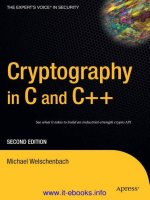dwayne phillips - image processing in c 2nd
Bạn đang xem bản rút gọn của tài liệu. Xem và tải ngay bản đầy đủ của tài liệu tại đây (9.21 MB, 816 trang )
Image Processing in C
Second Edition
Dwayne Phillips
This first edition of “Image Processing in C” (Copyright 1994, ISBN 0-13-
104548-2) was published by
R & D Publications
1601 West 23rd Street, Suite 200
Lawrence, Kansas 66046-0127
R & D Publications has since been purchased by Miller-Freeman, Inc. which
has been purchased by CMP Media, Inc. I recommend reading “The C/C++
Users Journal” now published by CMP Media, Inc. See .
The Electronic Second Edition of this text is Copyright
c
2000 by Dwayne
Phillips. Dwayne Phillips owns the electronic rights of this text. No part of
this text may be copied without the written permission of Dwayne Phillips.
If you have purchased the electronic edition of this text, you may print a
copy.
Electronic Edition 1.0, 26 April 2000
The Source Code listed in this text is available at
/>Preface
This book is a tutorial on image processing. Each chapter explains basic
concepts with words and figures, shows image processing results with pho-
tographs, and implements the operations in C. Information herein comes
from articles published in The C/C++ Users Journal from 1990 through
1998 and from the first edition of this book published in 1994. This second
(electronic) edition contains new material in every chapter.
The goals of the first edition of this book were to (1) teach image pro-
cessing, (2) provide image processing tools, (3) provide an image processing
software system as a foundation for growth, and (4) make all of the above
available to anyone with a plain, garden variety PC.
These goals remain the same today, but much else has changed. The
update to this text reflects many of these changes. The Internet exploded,
and this brought a limitless supply of free images to those of us who like to
process them. With these images have come inexpensive software packages
that display and print images as well as convert file formats.
The operating systems on home desktop and laptop computers have come
of age. These have brought flat, virtual memory models so that it is easy
to pull entire image files into memory for processing. This permitted the
software revisions that are the basis of this second edition.
The software presented in this book will run on any computer using a
32-bit operating system (Windows 95, 98, NT and all flavors of UNIX). I
compiled it using D.J. Delorie’s port of the (free) GNU C compiler (DJGPP,
see www.delorie.com). It should compile fine using commercially available
C/C++ compilers. The software works on 8-bit, gray scale images in TIFF
and BMP file formats. Inexpensive programs are available to convert almost
any image into one of these formats.
Chapter 0 introduces the C Image Processing System. This chapter ties
together many of the concepts of the software and how to use it.
i
ii
Chapter 1 presents the image file input and output (I/O) routines used
by the image operators in the remainder of the text. These I/O routines
underwent major changes from the first edition of this text. The changes in
the I/O code means chapter 1 is much longer in this edition and the remaining
chapters and their source code are shorter.
Chapter 2 describes showing image numbers on a screen and dumping
them to a text file for printing. I now leave image viewing and printing in
today’s windows systems to other, inexpensive programs.
Chapter 3 describes the halftoning technique that transform a gray scale
image to a black and white image that looks like it has shades of gray. This
chapter also shows how to use this to print wall posters of images.
Chapter 4 delves into histograms and histogram equalization. Histogram
equalization allows you to correct for poor contrast in images. It presents
a program that creates a picture of an image’s histogram. It also gives a
program that pastes images together.
Chapter 5 introduces edge detection — a basic operation in image pro-
cessing.
Chapter 6 explains advanced edge detection techniques. We will use these
techniques later in the book for segmentation.
Chapter 7 addresses spatial frequency filtering. It shows how to use var-
ious high-pass and low-pass filters to enhance images by removing noise and
sharpening edges.
Chapter 8 considers sundry image operations. It demonstrates how to
add and subtract images and cut and paste parts of images.
Chapter 9 introduces image segmentation. Segmentation is an attempt to
divide the image into parts representing real objects in the image. Chapter
9 shows how to use simple histogram based segmentation.
Chapter 10 continues image segmentation with several advanced tech-
niques. It discusses using edges, gray shades, and complex region growing
algorithms.
Chapter 11 demonstrates morphological filtering or manipulating shapes.
It describes erosion, dilation, outlining, opening, closing, thinning, and me-
dial axis transforms.
Chapter 12 discusses Boolean operations and image overlaying. It shows
how to use Boolean algebra to place a label on an image and how to overlay
images for a double exposure effect.
Chapter 13 describes how to alter the geometry of images by displace-
ment, scaling, rotation, and cross products. It provides a utility I often use
iii
that stretches and compresses images.
Chapter 14 presents image warping and morphing. Warping is a 1960s
technique that Hollywood embraced in the early 1990s. It leads to morphing.
Chapter 15 looks at textures and texture operators. Texture is hard to
explain and harder to classify with computers. Nevertheless, there are a few
ways to work this problem.
Chapter 16 explains stereograms. These dot-filled images contain 3-D
objects if viewed correctly. Stereograms flooded the market in the early
1990s. The theory and techniques are simple and easy to use.
Chapter 17 examines steganography — the ability to hide information in
images. Steganography exploits the unnecessary resolution of gray in images.
Chapter 18 shows how to write DOS .bat programs to use the programs
of the C Image Processing System.
Chapter 19 shows the Windows interface I created for the C Image Pro-
cessing System. I used the tcl/tk language and the Visual Tcl tool to create
this. The tcl/tk scripting language is perfect for gluing together a set of
programs like the image processing ones in this book.
The appendices provide information on the programming aspects of this
book. They discuss the makefile for the programs (appendix A) and the
stand alone application programs in CIPS (appendix B). Appendix C lists
the individual functions and the source code files containing them. Appendix
D gives all the image processing algorithms and the chapters in which they
appear. Appendix E is a bibliography enumerating the books that have been
of great help to me.
Appendix F contains all the source code listings. I struggled with putting
the listings in each chapter or all together at the end of thebook. I chose
the end as that makes it easier to print the text without lots of source code
listings. You may download a copy of the source code from
/>Have fun with this. I had fun updating the software and the descriptions.
Thanks to the Internet (lots of free images) and newer operating systems
(32-bit), image processing is more fun than ever before. Everyone is doing
image processing today. Use the tools and techniques described here to join
in. Every technique brings with it ideas for other things to do. So much fun
and so little time.
Many thanks to the staff of The C/C++ Users Journal and Miller-
Freeman past and present. In particular I want to thank Howard Hyten,
Diane Thomas, Martha Masinton, Bernie Williams, P.J. Plauger, and Robert
iv
and Donna Ward. They allowed me to keep writing installments to this series
and put this book together.
Thanks also to my wife Karen. Marrying her was the smartest thing I
ever did.
Dwayne Phillips Reston, Virginia May 2000
Contents
0 Introduction to CIPS 1
0.1 Introduction . . . . . . . . . . . . . . . . . . . . . . . . . . . 1
0.2 System Considerations . . . . . . . . . . . . . . . . . . . . . . 2
0.3 The Three Methods of Using CIPS . . . . . . . . . . . . . . . 3
0.4 Implementation . . . . . . . . . . . . . . . . . . . . . . . . . . 3
0.5 Conclusions . . . . . . . . . . . . . . . . . . . . . . . . . . . . 4
0.6 References . . . . . . . . . . . . . . . . . . . . . . . . . . . . 4
1 Image File Input and Output 7
1.1 Introduction . . . . . . . . . . . . . . . . . . . . . . . . . . . . 7
1.2 Image Data Basics . . . . . . . . . . . . . . . . . . . . . . . . 7
1.3 Image File I/O Requirements . . . . . . . . . . . . . . . . . . 8
1.4 TIFF . . . . . . . . . . . . . . . . . . . . . . . . . . . . . . . . 10
1.4.1 The IFD . . . . . . . . . . . . . . . . . . . . . . . . . . 11
1.4.2 The TIFF Code . . . . . . . . . . . . . . . . . . . . . . 15
1.5 BMP . . . . . . . . . . . . . . . . . . . . . . . . . . . . . . . . 17
1.5.1 The BMP Code . . . . . . . . . . . . . . . . . . . . . . 20
1.6 A Simple Program . . . . . . . . . . . . . . . . . . . . . . . . 21
1.7 Converting Between TIFF and BMP . . . . . . . . . . . . . . 21
1.8 Conclusions . . . . . . . . . . . . . . . . . . . . . . . . . . . . 22
1.9 References . . . . . . . . . . . . . . . . . . . . . . . . . . . . . 22
2 Viewing and Printing Image Numbers 23
2.1 Introduction . . . . . . . . . . . . . . . . . . . . . . . . . . . . 23
2.2 Displaying Image Numbers . . . . . . . . . . . . . . . . . . . . 23
2.3 Printing Image Numbers . . . . . . . . . . . . . . . . . . . . . 24
2.4 Viewing and Printing Images . . . . . . . . . . . . . . . . . . 24
2.5 Conclusions . . . . . . . . . . . . . . . . . . . . . . . . . . . . 25
v
vi CONTENTS
3 Halftoning 27
3.1 Introduction . . . . . . . . . . . . . . . . . . . . . . . . . . . 27
3.2 The Halftoning Algorithm . . . . . . . . . . . . . . . . . . . . 27
3.3 Sample Output . . . . . . . . . . . . . . . . . . . . . . . . . . 29
3.4 Printing an Image . . . . . . . . . . . . . . . . . . . . . . . . . 31
3.5 Conclusions . . . . . . . . . . . . . . . . . . . . . . . . . . . . 31
3.6 Reference . . . . . . . . . . . . . . . . . . . . . . . . . . . . . 31
4 Histograms and Equalization 33
4.1 Introduction . . . . . . . . . . . . . . . . . . . . . . . . . . . 33
4.2 Histograms . . . . . . . . . . . . . . . . . . . . . . . . . . . . 33
4.3 Histogram Equalization . . . . . . . . . . . . . . . . . . . . . 35
4.4 Equalization Results . . . . . . . . . . . . . . . . . . . . . . . 39
4.5 Implementation . . . . . . . . . . . . . . . . . . . . . . . . . . 44
4.6 The side Program . . . . . . . . . . . . . . . . . . . . . . . . . 44
4.7 Conclusions . . . . . . . . . . . . . . . . . . . . . . . . . . . . 45
4.8 Reference . . . . . . . . . . . . . . . . . . . . . . . . . . . . . 45
5 Basic Edge Detection 47
5.1 Introduction . . . . . . . . . . . . . . . . . . . . . . . . . . . 47
5.2 Edge Detection . . . . . . . . . . . . . . . . . . . . . . . . . . 47
5.3 Implementing Edge Detectors . . . . . . . . . . . . . . . . . . 51
5.4 Results . . . . . . . . . . . . . . . . . . . . . . . . . . . . . . 52
5.5 Conclusion . . . . . . . . . . . . . . . . . . . . . . . . . . . . 52
5.6 References . . . . . . . . . . . . . . . . . . . . . . . . . . . . 56
6 Advanced Edge Detection 57
6.1 Introduction . . . . . . . . . . . . . . . . . . . . . . . . . . . 57
6.2 Homogeneity Operator . . . . . . . . . . . . . . . . . . . . . . 58
6.3 Difference Operator . . . . . . . . . . . . . . . . . . . . . . . . 58
6.4 Difference of Gaussians . . . . . . . . . . . . . . . . . . . . . 60
6.5 More Differences . . . . . . . . . . . . . . . . . . . . . . . . . 65
6.6 Contrast-based Edge Detector . . . . . . . . . . . . . . . . . . 66
6.7 Edge Enhancement . . . . . . . . . . . . . . . . . . . . . . . . 69
6.8 Variance and Range . . . . . . . . . . . . . . . . . . . . . . . . 70
6.9 Applications . . . . . . . . . . . . . . . . . . . . . . . . . . . . 70
6.10 Conclusions . . . . . . . . . . . . . . . . . . . . . . . . . . . . 73
6.11 References . . . . . . . . . . . . . . . . . . . . . . . . . . . . . 73
CONTENTS vii
7 Spatial Frequency Filtering 75
7.1 Spatial Frequencies . . . . . . . . . . . . . . . . . . . . . . . . 75
7.2 Filtering . . . . . . . . . . . . . . . . . . . . . . . . . . . . . . 75
7.3 Application of Spatial Image Filtering . . . . . . . . . . . . . 77
7.4 Frequency vs. Spatial Filtering . . . . . . . . . . . . . . . . . 77
7.5 Low-Pass Filtering . . . . . . . . . . . . . . . . . . . . . . . . 78
7.6 Median Filters . . . . . . . . . . . . . . . . . . . . . . . . . . . 80
7.7 Effects of Low-Pass Filtering . . . . . . . . . . . . . . . . . . . 81
7.8 Implementing Low-Pass Filtering . . . . . . . . . . . . . . . . 87
7.9 High-Pass Filtering . . . . . . . . . . . . . . . . . . . . . . . . 88
7.10 Effects of High-Pass Filtering . . . . . . . . . . . . . . . . . . 88
7.11 Implementing High-Pass Filtering . . . . . . . . . . . . . . . . 92
7.12 Conclusion . . . . . . . . . . . . . . . . . . . . . . . . . . . . . 92
7.13 References . . . . . . . . . . . . . . . . . . . . . . . . . . . . . 93
8 Image Operations 95
8.1 Introduction . . . . . . . . . . . . . . . . . . . . . . . . . . . . 95
8.2 Addition and Subtraction . . . . . . . . . . . . . . . . . . . . 95
8.3 Rotation and Flipping . . . . . . . . . . . . . . . . . . . . . . 98
8.4 Cut and Paste . . . . . . . . . . . . . . . . . . . . . . . . . . 98
8.5 Image Scaling . . . . . . . . . . . . . . . . . . . . . . . . . . . 99
8.6 Blank Images . . . . . . . . . . . . . . . . . . . . . . . . . . . 99
8.7 Inverting Images . . . . . . . . . . . . . . . . . . . . . . . . . 100
8.8 Conclusion . . . . . . . . . . . . . . . . . . . . . . . . . . . . 101
9 Histogram-Based Segmentation 103
9.1 Histogram-Based Segmentation . . . . . . . . . . . . . . . . . 103
9.2 Histogram Preprocessing . . . . . . . . . . . . . . . . . . . . . 106
9.3 Thresholding and Region Growing . . . . . . . . . . . . . . . 110
9.4 Histogram-Based Techniques . . . . . . . . . . . . . . . . . . 113
9.4.1 Manual Technique . . . . . . . . . . . . . . . . . . . . 113
9.4.2 Histogram Peak Technique . . . . . . . . . . . . . . . 117
9.4.3 Histogram Valley Technique . . . . . . . . . . . . . . . 119
9.4.4 Adaptive Histogram Technique . . . . . . . . . . . . . 121
9.5 An Application Program . . . . . . . . . . . . . . . . . . . . . 122
9.6 Conclusions . . . . . . . . . . . . . . . . . . . . . . . . . . . . 122
9.7 Reference . . . . . . . . . . . . . . . . . . . . . . . . . . . . . 123
viii CONTENTS
10 Segmentation via Edges & Gray Shades 125
10.1 Introduction . . . . . . . . . . . . . . . . . . . . . . . . . . . 125
10.2 Segmentation Using Edges & Gray Shades . . . . . . . . . . . 125
10.3 Problems . . . . . . . . . . . . . . . . . . . . . . . . . . . . . 129
10.4 Solutions . . . . . . . . . . . . . . . . . . . . . . . . . . . . . 132
10.4.1 Preprocessing . . . . . . . . . . . . . . . . . . . . . . . 132
10.4.2 Improved Edge Detection . . . . . . . . . . . . . . . . 136
10.4.3 Improved Region Growing . . . . . . . . . . . . . . . . 138
10.5 The Three New Techniques . . . . . . . . . . . . . . . . . . . 145
10.5.1 Edges Only . . . . . . . . . . . . . . . . . . . . . . . . 145
10.5.2 Gray Shades Only . . . . . . . . . . . . . . . . . . . . 146
10.5.3 Edges and Gray Shade Combined . . . . . . . . . . . . 146
10.6 Integrating the New Techniques . . . . . . . . . . . . . . . . . 149
10.7 Conclusions . . . . . . . . . . . . . . . . . . . . . . . . . . . . 149
10.8 Reference . . . . . . . . . . . . . . . . . . . . . . . . . . . . . 151
11 Manipulating Shapes 153
11.1 Introduction . . . . . . . . . . . . . . . . . . . . . . . . . . . 153
11.2 Working with Shapes . . . . . . . . . . . . . . . . . . . . . . 153
11.3 Erosion and Dilation . . . . . . . . . . . . . . . . . . . . . . . 156
11.4 Opening and Closing . . . . . . . . . . . . . . . . . . . . . . . 160
11.5 Special Opening and Closing . . . . . . . . . . . . . . . . . . 163
11.6 Outlining . . . . . . . . . . . . . . . . . . . . . . . . . . . . . 171
11.7 Thinning and Skeletonization . . . . . . . . . . . . . . . . . . 176
11.8 A Shape Operations Application Program . . . . . . . . . . . 179
11.9 Conclusions . . . . . . . . . . . . . . . . . . . . . . . . . . . . 179
11.10References . . . . . . . . . . . . . . . . . . . . . . . . . . . . 181
12 Boolean and Overlay Operations 183
12.1 Introduction . . . . . . . . . . . . . . . . . . . . . . . . . . . 183
12.2 Boolean Operations . . . . . . . . . . . . . . . . . . . . . . . 183
12.3 Applications of Boolean Operations . . . . . . . . . . . . . . 184
12.4 Overlay Operations . . . . . . . . . . . . . . . . . . . . . . . 188
12.5 Applications of Overlay Operations . . . . . . . . . . . . . . . 188
12.6 Conclusions . . . . . . . . . . . . . . . . . . . . . . . . . . . . 196
CONTENTS ix
13 Geometric Operations 197
13.1 Introduction . . . . . . . . . . . . . . . . . . . . . . . . . . . . 197
13.2 Geometric Operations . . . . . . . . . . . . . . . . . . . . . . 197
13.3 Rotation About Any Point . . . . . . . . . . . . . . . . . . . . 202
13.4 Bi-Linear Interpolation . . . . . . . . . . . . . . . . . . . . . . 203
13.5 An Application Program . . . . . . . . . . . . . . . . . . . . . 206
13.6 A Stretching Program . . . . . . . . . . . . . . . . . . . . . . 207
13.7 Conclusions . . . . . . . . . . . . . . . . . . . . . . . . . . . . 208
13.8 References . . . . . . . . . . . . . . . . . . . . . . . . . . . . . 208
14 Warping and Morphing 209
14.1 Introduction . . . . . . . . . . . . . . . . . . . . . . . . . . . . 209
14.2 Image Warping . . . . . . . . . . . . . . . . . . . . . . . . . . 209
14.3 The Warping Technique . . . . . . . . . . . . . . . . . . . . . 210
14.4 Two Ways to Warp . . . . . . . . . . . . . . . . . . . . . . . . 212
14.5 Shearing Images . . . . . . . . . . . . . . . . . . . . . . . . . . 216
14.6 Morphing . . . . . . . . . . . . . . . . . . . . . . . . . . . . . 218
14.7 A Warping Application Program . . . . . . . . . . . . . . . . 221
14.8 Conclusions . . . . . . . . . . . . . . . . . . . . . . . . . . . . 222
14.9 References . . . . . . . . . . . . . . . . . . . . . . . . . . . . . 222
15 Basic Textures Operations 223
15.1 Introduction . . . . . . . . . . . . . . . . . . . . . . . . . . . . 223
15.2 Textures . . . . . . . . . . . . . . . . . . . . . . . . . . . . . . 223
15.3 Edge Detectors as Texture Operators . . . . . . . . . . . . . . 225
15.4 The Difference Operator . . . . . . . . . . . . . . . . . . . . . 231
15.5 The Hurst Operator . . . . . . . . . . . . . . . . . . . . . . . 234
15.6 The Compare Operator . . . . . . . . . . . . . . . . . . . . . . 239
15.7 An Application Program . . . . . . . . . . . . . . . . . . . . . 241
15.8 Conclusions . . . . . . . . . . . . . . . . . . . . . . . . . . . . 241
15.9 References . . . . . . . . . . . . . . . . . . . . . . . . . . . . . 241
16 Random Dot Stereograms 243
16.1 Introduction . . . . . . . . . . . . . . . . . . . . . . . . . . . . 243
16.2 Stereogram Basics . . . . . . . . . . . . . . . . . . . . . . . . . 243
16.3 Stereogram Algorithms . . . . . . . . . . . . . . . . . . . . . . 249
16.4 Source Code and Examples . . . . . . . . . . . . . . . . . . . . 252
16.5 Colorfield Stereograms . . . . . . . . . . . . . . . . . . . . . . 256
x CONTENTS
16.6 Conclusions . . . . . . . . . . . . . . . . . . . . . . . . . . . . 264
16.7 Reference . . . . . . . . . . . . . . . . . . . . . . . . . . . . . 264
17 Steganography: Hiding Information 265
17.1 Introduction . . . . . . . . . . . . . . . . . . . . . . . . . . . . 265
17.2 Hidden Writing . . . . . . . . . . . . . . . . . . . . . . . . . . 265
17.3 Watermarking . . . . . . . . . . . . . . . . . . . . . . . . . . . 266
17.4 Hiding Images in Images . . . . . . . . . . . . . . . . . . . . . 269
17.5 Extensions . . . . . . . . . . . . . . . . . . . . . . . . . . . . . 274
17.6 Conclusions . . . . . . . . . . . . . . . . . . . . . . . . . . . . 275
17.7 Reference . . . . . . . . . . . . . . . . . . . . . . . . . . . . . 275
18 Command-Line Programming 277
18.1 Introduction . . . . . . . . . . . . . . . . . . . . . . . . . . . 277
18.2 Batch Programming with .bat Files . . . . . . . . . . . . . . . 277
18.3 Basics of .bat Programming . . . . . . . . . . . . . . . . . . . 278
18.4 Uses and Examples . . . . . . . . . . . . . . . . . . . . . . . . 280
18.5 Conclusions . . . . . . . . . . . . . . . . . . . . . . . . . . . . 282
19 A Tcl/Tk Windows Interface 283
19.1 Introduction . . . . . . . . . . . . . . . . . . . . . . . . . . . 283
19.2 The Need for a Windows Interface . . . . . . . . . . . . . . . . 283
19.3 Options . . . . . . . . . . . . . . . . . . . . . . . . . . . . . . 284
19.4 The Tcl/Tk Graphical User Interface . . . . . . . . . . . . . . 285
19.5 Conclusions . . . . . . . . . . . . . . . . . . . . . . . . . . . . 288
19.6 Reference . . . . . . . . . . . . . . . . . . . . . . . . . . . . . 288
A The makefile 289
A.1 The Listings . . . . . . . . . . . . . . . . . . . . . . . . . . . 290
A.2 Commands to Build The C Image Processing System . . . . . 291
A.3 Reference . . . . . . . . . . . . . . . . . . . . . . . . . . . . . 291
A.4 Code Listings . . . . . . . . . . . . . . . . . . . . . . . . . . . 291
B The Stand-Alone Application Programs 301
C Source Code Tables of Contents 307
C.1 Listings . . . . . . . . . . . . . . . . . . . . . . . . . . . . . . 307
CONTENTS xi
D Index of Image Processing Algorithms 319
D.1 Algorithms Listed in Order of Appearance . . . . . . . . . . . 319
D.2 Algorithms Listed Alphabetical Order . . . . . . . . . . . . . . 322
E Bibliography 327
E.1 Image Processing Books . . . . . . . . . . . . . . . . . . . . . 327
E.2 Programming Books . . . . . . . . . . . . . . . . . . . . . . . 329
F Source Code Listings 331
F.1 Code Listings for Chapter 1 . . . . . . . . . . . . . . . . . . . 331
F.2 Code Listings for Chapter 2 . . . . . . . . . . . . . . . . . . . 395
F.3 Code Listings for Chapter 3 . . . . . . . . . . . . . . . . . . . 401
F.4 Code Listings for Chapter 4 . . . . . . . . . . . . . . . . . . . 409
F.5 Code Listings for Chapter 5 . . . . . . . . . . . . . . . . . . . 425
F.6 Code Listings for Chapter 6 . . . . . . . . . . . . . . . . . . . 440
F.7 Code Listings for Chapter 7 . . . . . . . . . . . . . . . . . . . 459
F.8 Code Listings for Chapter 8 . . . . . . . . . . . . . . . . . . . 471
F.9 Code Listings for Chapter 9 . . . . . . . . . . . . . . . . . . . 487
F.10 Code Listings for Chapter 10 . . . . . . . . . . . . . . . . . . . 512
F.11 Code Listings for Chapter 11 . . . . . . . . . . . . . . . . . . . 538
F.12 Code Listings for Chapter 12 . . . . . . . . . . . . . . . . . . . 591
F.13 Code Listings for Chapter 13 . . . . . . . . . . . . . . . . . . . 623
F.14 Code Listings for Chapter 14 . . . . . . . . . . . . . . . . . . . 642
F.15 Code Listings for Chapter 15 . . . . . . . . . . . . . . . . . . . 661
F.16 Code Listings for Chapter 16 . . . . . . . . . . . . . . . . . . . 683
F.17 Code Listings for Chapter 17 . . . . . . . . . . . . . . . . . . . 729
F.18 Code Listings for Chapter 18 . . . . . . . . . . . . . . . . . . . 743
F.19 Code Listings for Chapter 19 . . . . . . . . . . . . . . . . . . . 753
xii CONTENTS
List of Figures
1.1 A Sample Program . . . . . . . . . . . . . . . . . . . . . . . . 9
1.2 Existing Standard TIFF Tags . . . . . . . . . . . . . . . . . . 12
1.3 The Structure of a TIFF File . . . . . . . . . . . . . . . . . . 13
1.4 The Beginning of a TIFF File . . . . . . . . . . . . . . . . . . 14
1.5 Possible Data Types and Lengths . . . . . . . . . . . . . . . . 15
1.6 The BMP File Header . . . . . . . . . . . . . . . . . . . . . . 18
1.7 The Bit Map Header . . . . . . . . . . . . . . . . . . . . . . . 19
3.1 The Basic Halftoning Algorithm . . . . . . . . . . . . . . . . . 28
3.2 Input Boy Image . . . . . . . . . . . . . . . . . . . . . . . . . 30
3.3 Output Halftoned Boy Image . . . . . . . . . . . . . . . . . . 30
3.4 Poster Created with the dumpb Program . . . . . . . . . . . . 32
4.1 Simple Histogram . . . . . . . . . . . . . . . . . . . . . . . . . 34
4.2 Histogram of a Poorly Scanned Image . . . . . . . . . . . . . . 35
4.3 Boy Image with Histogram . . . . . . . . . . . . . . . . . . . . 36
4.4 House Image with Histogram . . . . . . . . . . . . . . . . . . 37
4.5 Image with Poor Contrast . . . . . . . . . . . . . . . . . . . . 38
4.6 Histogram Equalization Algorithm . . . . . . . . . . . . . . . 40
4.7 Equalized Version of Figure 4.5 . . . . . . . . . . . . . . . . . 41
4.8 Comparing Figures 4.6 and 4.7 . . . . . . . . . . . . . . . . . 42
4.9 Equalizing a Properly Scanned Image . . . . . . . . . . . . . . 43
5.1 Graphs of Gray Scale Values at Edges . . . . . . . . . . . . . . 48
5.2 Masks Used by Faler for Edge Detection . . . . . . . . . . . . 49
5.3 Masks for Edge Detection . . . . . . . . . . . . . . . . . . . . 50
5.4 The House Image . . . . . . . . . . . . . . . . . . . . . . . . . 53
5.5 The Result of the Kirsch Masks . . . . . . . . . . . . . . . . . 53
5.6 The Result of the Prewitt Masks . . . . . . . . . . . . . . . . 54
xiii
xiv LIST OF FIGURES
5.7 The Result of the Sobel Masks . . . . . . . . . . . . . . . . . . 54
5.8 The Result of the Sobel Masks Without Thresholding . . . . . 55
5.9 The Result of the Quick Mask . . . . . . . . . . . . . . . . . . 55
6.1 Original House Image . . . . . . . . . . . . . . . . . . . . . . . 57
6.2 An Example of the Homogeneity Operator . . . . . . . . . . . 59
6.3 Result of Homogeneity Edge Detector . . . . . . . . . . . . . . 60
6.4 An Example of the Difference Operator . . . . . . . . . . . . . 61
6.5 Result of Difference Edge Detector . . . . . . . . . . . . . . . 62
6.6 Gaussian “Mexican Hat” Masks . . . . . . . . . . . . . . . . . 63
6.7 Detecting Small Edges . . . . . . . . . . . . . . . . . . . . . . 64
6.8 Result of Gaussian Edge Detector with 7x7 Mask . . . . . . . 65
6.9 Result of Gaussian Edge Detector with 9x9 Mask . . . . . . . 66
6.10 Contrast-Based Edge Detector . . . . . . . . . . . . . . . . . . 67
6.11 Result of Quick Edge Detector . . . . . . . . . . . . . . . . . . 68
6.12 Result of Contrast-Based Edge Detector . . . . . . . . . . . . 69
6.13 Result of Edge Enhancement . . . . . . . . . . . . . . . . . . . 70
6.14 The Results of Applying the Variance and Range Operators
to an Array of Numbers . . . . . . . . . . . . . . . . . . . . . 71
6.15 Result of Variance Edge Detector . . . . . . . . . . . . . . . . 72
6.16 Result of Range Edge Detector . . . . . . . . . . . . . . . . . 72
7.1 Side View of an Image with Low Spatial Frequencies . . . . . 76
7.2 Side View of an Image with High Spatial Frequencies . . . . . 76
7.3 Low-Pass Filter Convolution Masks . . . . . . . . . . . . . . . 78
7.4 An Image Segment with Low Spatial Frequencies . . . . . . . 79
7.5 An Image Segment with High Spatial Frequencies . . . . . . . 79
7.6 Low-Pass Filtering of Figure 7.4 . . . . . . . . . . . . . . . . . 80
7.7 Low-Pass Filtering of Figure 7.5 . . . . . . . . . . . . . . . . . 81
7.8 Noisy Aerial Image . . . . . . . . . . . . . . . . . . . . . . . . 82
7.9 Result of Low-Pass Filter Mask #6 . . . . . . . . . . . . . . . 82
7.10 Result of Low-Pass Filter Mask #9 . . . . . . . . . . . . . . . 83
7.11 Result of Low-Pass Filter Mask #10 . . . . . . . . . . . . . . 83
7.12 Result of Low-Pass Filter Mask #16 . . . . . . . . . . . . . . 84
7.13 Result of 3x3 Median Filter . . . . . . . . . . . . . . . . . . . 84
7.14 House Image . . . . . . . . . . . . . . . . . . . . . . . . . . . . 85
7.15 Result of 3x3 Median Filter . . . . . . . . . . . . . . . . . . . 86
7.16 Result of 5x5 Median Filter . . . . . . . . . . . . . . . . . . . 86
LIST OF FIGURES xv
7.17 Result of 7x7 Median Filter . . . . . . . . . . . . . . . . . . . 87
7.18 High-Pass Filter Convolution Masks . . . . . . . . . . . . . . . 89
7.19 Result of High-Pass Filter on Figure 7.4 . . . . . . . . . . . . 89
7.20 Result of High-Pass Filter on Figure 7.5 . . . . . . . . . . . . 90
7.21 Result of High-Pass Filter Mask #1 . . . . . . . . . . . . . . . 91
7.22 Result of High-Pass Filter Mask #2 . . . . . . . . . . . . . . . 91
7.23 Result of High-Pass Filter Mask #3 . . . . . . . . . . . . . . . 92
8.1 Addition and Subtraction of Images . . . . . . . . . . . . . . . 96
8.2 A House Image . . . . . . . . . . . . . . . . . . . . . . . . . . 96
8.3 Edge Detector Output of Figure 8.2 . . . . . . . . . . . . . . . 97
8.4 Figure 8.2 Minus Figure 8.3 (Edges Subtracted) . . . . . . . . 97
8.5 Cutting and Pasting . . . . . . . . . . . . . . . . . . . . . . . 98
8.6 Section of Figure 8.3 Cut and Pasted Into Figure 8.2 . . . . . 99
8.7 Two Images Pasted Onto a Blank Image . . . . . . . . . . . . 100
9.1 An Image Example . . . . . . . . . . . . . . . . . . . . . . . . 104
9.2 A Histogram of the Image of Figure 9.1 . . . . . . . . . . . . . 105
9.3 The Image in Figure 9.1 with All the Pixels Except the 8s
Blanked Out . . . . . . . . . . . . . . . . . . . . . . . . . . . . 105
9.4 Figure 9.1 with a Threshold Point of 5 . . . . . . . . . . . . . 106
9.5 Aerial Image with Poor Contrast . . . . . . . . . . . . . . . . 107
9.6 Result of Histogram Equalization on Figure 9.5 . . . . . . . . 108
9.7 Result of High-Pass Filtering on Figure 9.6 . . . . . . . . . . . 109
9.8 The Result of Smoothing the Histogram Given in Figure 9.2 . 110
9.9 The Result of Correctly Thresholding Figure 9.1 . . . . . . . . 111
9.10 The Result of Region Growing Performed on Figure 9.9 . . . . 112
9.11 Pseudocode for Region Growing . . . . . . . . . . . . . . . . . 114
9.12 Input Image for Segmentation Examples . . . . . . . . . . . . 115
9.13 Threshold of Figure 9.12 with High=255 and Low=125 . . . . 115
9.14 Threshold of Figure 9.12 with High=255 and Low=175 . . . . 116
9.15 Threshold of Figure 9.12 with High=255 and Low=225 . . . . 116
9.16 Result of Incorrect Peak Separation . . . . . . . . . . . . . . . 118
9.17 A Histogram in which the Highest Peak Does Not Correspond
to the Background . . . . . . . . . . . . . . . . . . . . . . . . 119
9.18 Threshold of Figure 9.12 Using Peak Technique (High=255
and Low=166) . . . . . . . . . . . . . . . . . . . . . . . . . . . 120
xvi LIST OF FIGURES
9.19 Threshold of Figure 9.12 Using Valley Technique (High=255
and Low=241) . . . . . . . . . . . . . . . . . . . . . . . . . . . 121
9.20 Threshold of Figure 9.12 Using Adaptive Technique (High=255
and Low=149) . . . . . . . . . . . . . . . . . . . . . . . . . . . 122
10.1 Using Edges to Segment an Image . . . . . . . . . . . . . . . . 126
10.2 Growing Objects Using Gray Shades . . . . . . . . . . . . . . 127
10.3 Growing Objects Using Gray Shades and Edges . . . . . . . . 128
10.4 Aerial Image of House Trailers . . . . . . . . . . . . . . . . . . 129
10.5 House Image . . . . . . . . . . . . . . . . . . . . . . . . . . . . 130
10.6 Edge Detector Output from Figure 10.5 . . . . . . . . . . . . . 130
10.7 A Small Edge Detector Error Leads to a Big Segmentation Error131
10.8 Edge Detector Output from Figure 10.4 . . . . . . . . . . . . . 132
10.9 Triple-Thick Edges Distort Objects . . . . . . . . . . . . . . . 133
10.10Result of Mistaking Edges for Objects . . . . . . . . . . . . . 134
10.11Output of Median, High-Pixel, and Low-Pixel Filters . . . . . 135
10.12Low-Pixel Filtering Performed on Figure 10.5 . . . . . . . . . 136
10.13Edge Detector Output from Figure 10.12 . . . . . . . . . . . . 137
10.14Edge Detector Output from Figure 10.4 — Thresholded at 70%138
10.15Result of Eroding Stray Edges . . . . . . . . . . . . . . . . . . 139
10.16Eroding Away Thick Edges . . . . . . . . . . . . . . . . . . . 140
10.17Result of Eroding the Edges in Figure 10.13 . . . . . . . . . . 141
10.18The Region Growing Algorithm from Chapter 9 . . . . . . . . 142
10.19The Improved Region Growing Algorithm (Part 1) . . . . . . 143
10.19The Improved Region Growing Algorithm (Part 2) . . . . . . 144
10.20Sobel Edge Detector Output from Figure 10.4 (after Erosion) . 147
10.21Result of Edge-Only Segmentation of Figure 10.4 . . . . . . . 148
10.22Result of Gray-Shade-Only Segmentation of Figure 10.4 . . . . 148
10.23Result of Edge and Gray Shade Segmentation of Figure 10.4 . 149
10.24Result of Edge-Only Segmentation of Figure 10.5 . . . . . . . 150
10.25Result of Gray-Shade-Only Segmentation of Figure 10.5 . . . . 150
10.26Result of Edge and Gray Shade Segmentation of Figure 10.5 . 151
11.1 Aerial Image . . . . . . . . . . . . . . . . . . . . . . . . . . . . 154
11.2 Segmentation of Aerial Image . . . . . . . . . . . . . . . . . . 154
11.3 House Image . . . . . . . . . . . . . . . . . . . . . . . . . . . . 155
11.4 Segmentation of House Image . . . . . . . . . . . . . . . . . . 155
11.5 A Binary Image . . . . . . . . . . . . . . . . . . . . . . . . . . 156
LIST OF FIGURES xvii
11.6 The Result of Eroding Figure 11.5 . . . . . . . . . . . . . . . . 156
11.7 The Result of Dilating Figure 11.5 . . . . . . . . . . . . . . . 157
11.8 The Result of Eroding Figure 11.5 Using a Threshold of 2 . . 158
11.9 The Result of Dilating Figure 11.5 Using a Threshold of 2 . . 158
11.10Four 3x3 Masks . . . . . . . . . . . . . . . . . . . . . . . . . . 158
11.11The Result of Dilating Figure 11.5 with the Four Masks of
Figure 11.9 . . . . . . . . . . . . . . . . . . . . . . . . . . . . 159
11.12Examples of Masked Vertical and Horizontal Dilations . . . . 161
11.13Two Objects Joined by a Thread, Separated by opening and
a Hole Enlarged by opening . . . . . . . . . . . . . . . . . . . 162
11.14A Segmentation and the Result of Opening . . . . . . . . . . . 163
11.15Two Objects that Should be Joined, How closing Removes the
Break and Fills Unwanted Holes . . . . . . . . . . . . . . . . . 164
11.16An Unwanted Merging of Two Objects . . . . . . . . . . . . . 165
11.17Closing of Segmentation in Figure 11.2 . . . . . . . . . . . . . 166
11.18An Unwanted Splitting of an Object . . . . . . . . . . . . . . 167
11.19Result of Special Routines that Open and Close Objects but
do not Join or Break Them . . . . . . . . . . . . . . . . . . . 168
11.20Result of Opening of a 2-Wide Object . . . . . . . . . . . . . 169
11.21Cases Where Objects Can and Cannot be Eroded . . . . . . . 169
11.22Cases that do and do not Require a Special Closing Routine . 170
11.23Special Closing of Segmentation of Figure 11.2 . . . . . . . . . 171
11.24Erosion of Segmentation in Figure 11.4 . . . . . . . . . . . . . 172
11.25Special Closing of Figure 11.24 . . . . . . . . . . . . . . . . . 172
11.26Outline of Segmentation in Figure 11.4 . . . . . . . . . . . . . 173
11.27The Interior Outline of an Object . . . . . . . . . . . . . . . . 174
11.28The Exterior Outline of an Object . . . . . . . . . . . . . . . . 175
11.29Thinning a Rectangle until it is One Pixel Wide . . . . . . . . 176
11.30A Square, its Euclidean Distance Measure, and its Medial Axis
Transform (Part 1) . . . . . . . . . . . . . . . . . . . . . . . . 178
11.30A Square, its Euclidean Distance Measure, and its Medial Axis
Transform (Part 2) . . . . . . . . . . . . . . . . . . . . . . . . 179
11.31A Rectangle and its Medial Axis Transform . . . . . . . . . . 180
11.32(Clockwise from Upper Left) A, Its Outline, Medial Axis Trans-
form, and Thinning . . . . . . . . . . . . . . . . . . . . . . . . 181
12.1 Existing Standard TIFF Tags . . . . . . . . . . . . . . . . . . 184
12.2 Original Aerial Image . . . . . . . . . . . . . . . . . . . . . . . 185
xviii LIST OF FIGURES
12.3 Segmentation of Aerial Image (from Chapter 10) . . . . . . . . 185
12.4 Segmented Aerial Image Masked with Original . . . . . . . . . 186
12.5 ilabel Output on Left, Dilation in Center, XOR of Both on Right187
12.6 Labeled Boy Image . . . . . . . . . . . . . . . . . . . . . . . . 187
12.7 Images A and B . . . . . . . . . . . . . . . . . . . . . . . . . . 189
12.8 Result of Overlay Non-Zero A . . . . . . . . . . . . . . . . . . 190
12.9 Result of Overlay Zero A . . . . . . . . . . . . . . . . . . . . . 190
12.10Result of Overlay Greater A . . . . . . . . . . . . . . . . . . . 191
12.11Result of Overlay Less A . . . . . . . . . . . . . . . . . . . . . 191
12.12Result of Average Overlay . . . . . . . . . . . . . . . . . . . . 192
12.13Two Images Side by Side . . . . . . . . . . . . . . . . . . . . . 192
12.14Two Images Averaged . . . . . . . . . . . . . . . . . . . . . . 193
12.15Leafy Texture Image . . . . . . . . . . . . . . . . . . . . . . . 193
12.16House Image . . . . . . . . . . . . . . . . . . . . . . . . . . . . 194
12.17Averaging Leafy Texture and House Image . . . . . . . . . . . 194
12.18White Frame in Blank Image . . . . . . . . . . . . . . . . . . 195
12.19Frame Overlaid on Boy Image . . . . . . . . . . . . . . . . . . 196
13.1 The Three Basic Geometric Operations: Displacement, Stretch-
ing, and Rotation . . . . . . . . . . . . . . . . . . . . . . . . . 198
13.2 Examples of Displacement . . . . . . . . . . . . . . . . . . . . 199
13.3 Examples of Stretching . . . . . . . . . . . . . . . . . . . . . . 200
13.4 Examples of Rotation about the Origin . . . . . . . . . . . . . 200
13.5 Examples of Cross Products . . . . . . . . . . . . . . . . . . . 201
13.6 Combining All Four Geometric Operations . . . . . . . . . . . 202
13.7 Rotation About any Point m,n . . . . . . . . . . . . . . . . . . 203
13.8 Examples of Rotation About Any Point . . . . . . . . . . . . . 204
13.9 A Comparison of Not Using Bi-Linear Interpolation and Using
Bi-Linear Interpolation . . . . . . . . . . . . . . . . . . . . . . 205
13.10Bi-Linear Interpolation . . . . . . . . . . . . . . . . . . . . . . 206
13.11The Boy Image Enlarged Horizontally and Shrunk Vertically . 207
14.1 Bi-Linear Interpolation of a Quadrilateral . . . . . . . . . . . 211
14.2 The Control Point Warping Process . . . . . . . . . . . . . . . 213
14.3 Examples of Control Point Warping . . . . . . . . . . . . . . . 215
14.4 The Object Warping Process . . . . . . . . . . . . . . . . . . . 215
14.5 Examples of Object Warping . . . . . . . . . . . . . . . . . . . 217
14.6 Warped House Image . . . . . . . . . . . . . . . . . . . . . . . 217
LIST OF FIGURES xix
14.7 Another Warped House Image . . . . . . . . . . . . . . . . . . 218
14.8 Examples of Image Shearing . . . . . . . . . . . . . . . . . . . 219
14.9 Morphing a Black Circle to a White Pentagon . . . . . . . . . 220
14.10A Morphing Sequence . . . . . . . . . . . . . . . . . . . . . . 220
15.1 Examples of Textures . . . . . . . . . . . . . . . . . . . . . . . 224
15.2 Four Textures . . . . . . . . . . . . . . . . . . . . . . . . . . . 224
15.3 An Example of How the Sobel Edge Detector Does Not Work
Well with a Texture . . . . . . . . . . . . . . . . . . . . . . . . 226
15.4 The Result of Applying the Range Edge Detector to a Texture 227
15.5 The Result of Applying the Variance Edge Detector to a Texture228
15.6 The Result of Applying the Sigma Edge Detector to a Texture 230
15.7 The Result of Applying the Skewness Operator to a Texture . 231
15.8 The Result of Applying the Difference Operator to a Texture . 232
15.9 The Result of Applying the Mean Operator to the Same Tex-
ture as in Figure 15.8 . . . . . . . . . . . . . . . . . . . . . . . 233
15.10Three Size Areas for the Hurst Operator . . . . . . . . . . . . 235
15.11Two Example Image Sections . . . . . . . . . . . . . . . . . . 236
15.12Values Calculated by the Hurst Operator . . . . . . . . . . . . 237
15.13The Result of Applying the Hurst Operator to a Texture . . . 238
15.14The Failed Result of Applying the Hurst Operator to the
House Image . . . . . . . . . . . . . . . . . . . . . . . . . . . . 239
15.15The Result of Applying the Compare Operator to a Texture . 240
15.16The Result of Applying the Compare Operator to the House
Image . . . . . . . . . . . . . . . . . . . . . . . . . . . . . . . 241
16.1 Divergent Viewing . . . . . . . . . . . . . . . . . . . . . . . . 244
16.2 The Repeating Pattern . . . . . . . . . . . . . . . . . . . . . . 244
16.3 Deleting an Element from the Pattern . . . . . . . . . . . . . 245
16.4 Inserting an Element into the Pattern . . . . . . . . . . . . . . 246
16.5 Deleting and Inserting to Create an Object . . . . . . . . . . . 247
16.6 A Character Stereogram . . . . . . . . . . . . . . . . . . . . . 247
16.7 A Random Character Stereogram . . . . . . . . . . . . . . . . 248
16.8 Substitution Values for the First Line of Figures 16.6 and 16.7 249
16.9 A Depth Image and Random Character Stereogram Image . . 250
16.10The Stereogram Processing Loop . . . . . . . . . . . . . . . . 251
16.11The Shorten Pattern Algorithm . . . . . . . . . . . . . . . . . 252
16.12The Lengthen Pattern Algorithm . . . . . . . . . . . . . . . . 253
xx LIST OF FIGURES
16.13A Simple Depth File Image . . . . . . . . . . . . . . . . . . . 254
16.14A Random Dot Stereogram from Figure 16.13 . . . . . . . . . 255
16.15A Random Dot Stereogram . . . . . . . . . . . . . . . . . . . 256
16.16A “Colorfield” Image of Boys . . . . . . . . . . . . . . . . . . 257
16.17A Colorfield Stereogram from Figure 16.16 . . . . . . . . . . . 258
16.18A Colorfield Image of Houses . . . . . . . . . . . . . . . . . . 259
16.19A Depth Image . . . . . . . . . . . . . . . . . . . . . . . . . . 260
16.20The Stereogram from Figures 16.18 and 16.19 . . . . . . . . . 261
16.21A Character Depth File . . . . . . . . . . . . . . . . . . . . . 262
16.22A Character Colorfied Stereogram . . . . . . . . . . . . . . . . 263
17.1 The Original Boy Image . . . . . . . . . . . . . . . . . . . . . 267
17.2 The Watermark Image . . . . . . . . . . . . . . . . . . . . . . 267
17.3 Overlaying the Watermark on the Boy Image . . . . . . . . . . 268
17.4 Hiding the Watermark on the Boy Image . . . . . . . . . . . . 268
17.5 Hiding Message Image Pixels in a Cover Image . . . . . . . . . 270
17.6 The Cover Image . . . . . . . . . . . . . . . . . . . . . . . . . 271
17.7 The Message Image . . . . . . . . . . . . . . . . . . . . . . . . 272
17.8 The Cover Image with the Message Image Hidden In It . . . . 272
17.9 The Unhidden Message Image . . . . . . . . . . . . . . . . . . 273
18.1 A .bat File . . . . . . . . . . . . . . . . . . . . . . . . . . . . . 278
18.2 Another Simple .bat File . . . . . . . . . . . . . . . . . . . . . 279
18.3 A .bat File with Replaceable Parameters . . . . . . . . . . . . 279
18.4 A .bat File that Checks for Parameters . . . . . . . . . . . . . 280
19.1 The Main CIPS Window . . . . . . . . . . . . . . . . . . . . . 286
19.2 The Window for the stretch Program . . . . . . . . . . . . . . 287
19.3 The Window for the Various Texture Operators . . . . . . . . 287
Chapter 0
Introduction to CIPS
0.1 Introduction
This chapter presents the underlying concepts of the remaining chapters in
this electronic book. The first edition of this book [0.18] was released in 1994
from R&D Publications. That book was first written as separate articles
for The C Users Journal from 1991 through 1993 [0.2- 0.12]. Since then,
R&D Publications was purchased by Miller-Freeman, The C Users Journal
became The C/C++ Users Journal, and much has changed in the world of
image processing. The C/C++ Users Journal published five more articles
from 1995 through 1998 [0.13-0.17]. Versions of these articles are included.
Every chapter in this edition of the book is different from the first edition.
All the source code has been modified. The goals of the following chapters
are to (1) teach image processing, (2) provide image processing tools, (3)
provide an image processing software system as a foundation for growth, and
(4) make all of the above available to anyone with a plain, garden variety PC.
The C/C++ Users Journal is an excellent forum for teaching. The publisher
and editors have allowed me to explain image processing from the basic to
the advanced. Each chapter reviews image processing techniques with words,
figures, and photographs. After examining the ideas, each chapter discusses
C source code to implement the operations. The complete source code is
listed in Appendix F. The source code can be downloaded from
/>The techniques in this collection would fill a large part of a college or
graduate level textbook. The textbooks, however, do not give useful source
1
2 CHAPTER 0. INTRODUCTION TO CIPS
code.
It is the source code that keeps this book from being another academic or
reference work. The intent was to give people working edge detectors, filters,
and histogram equalizers so they would not need to write them again. An
equally important goal was to give people disk I/O, display, and print rou-
tines. These routines make a collection of operators into a software system.
They handle the dull necessities and allow you to concentrate on exciting,
new operations and techniques.
The overriding condition continues to do all this using a basic personal
computer. The basic personal computer of 2000 is much different from 1994,
but the routines do not require special hardware.
0.2 System Considerations
Image processing software performs image disk I/O, manipulates images, and
outputs the results. This book will be easier to understand if you know how
the C Image Processing System (CIPS) performs these three tasks.
The first task is image disk I/O, and the first item needed is an im-
age file format. The file format specifies how to store the image and infor-
mation about itself. The software in this book works with Tagged Image
File Format (TIFF) files and Windows bit mapped (BMP) files. Aldus (of
PageMaker fame) invented TIFF in the mid-1980s and worked with several
scanner manufacturers and software developers to create an established and
accepted standard. The source code in this text works with 8-bit gray scale
TIFF files (no compression). The source code also works with 8-bit BMP files
(again, no compression). These are basic pixel-based image files. Images are
available from many sources today (the Internet is a limitless source). Also
available are inexpensive programs ($50 down to free) that convert images
to the formats I support. Chapter 1 discusses these formats and shows code
that will read and write these files.
The second task is image manipulation. This is how the software holds
the image data in memory and processes it. The CIPS described in this
edition is much better than the first edition in this respect. The first edition
used a 16-bit compiler and was limited by the 64K byte memory segments in
the PC. This edition uses a 32-bit compiler that can use virtually limitless
memory. Therefore, this software reads entire images into a single array. This
allows the image processing programmer to concentrate on image processing.
0.3. THE THREE METHODS OF USING CIPS 3
The final task is outputting results. CIPS can write results to TIFF and
BMP image files, display image numbers on the screen, and dump image
numbers to a text file. This is less than the CIPS presented in the first
edition. I now leave image display and printing to others. This is because
Windows-based image display programs are available free or at low cost on
the Internet and elsewhere. (If you double click on a .bmp file, Microsoft
Paint will display it). I use and recommend VuePrint from Hamrick Software
().
0.3 The Three Methods of Using CIPS
There are three ways to use CIPS: (1) interactively, (2) by writing C pro-
grams, and (3) by writing .bat files. Now that we are all in the Windows
world, I have included a Windows application that allows the user to click
buttons and fill in blanks. I created this using The Visual tcl toolkit and the
tcl scripting language. Chapter 18 describes this process.
All the image processing subroutines share a common format that allows
you to call them from your own C programs. The common format has a
parameter list containing image file names, and listing items specific to each
operator. The subroutines call the disk I/O routines and perform their spe-
cific image processing function. Writing stand-alone application programs is
not difficult with CIPS. This book contains more than a dozen such programs
as examples (Appendix B gives a list and explanation of these).
The third method of using the CIPS software is by writing DOS .bat
files. The stand-alone programs in this book are all command-line driven.
The advantage to this is that you can call them from .bat files. Chapter 17
explains this technique in detail and gives several examples.
0.4 Implementation
I implemented this software using a DOS port of the GNU C compiler. This
is the well known D.J. Delorie port (see ). It is free to
download, is updated regularly, and works well. The source code ports to
other C compilers and systems reasonably well. I created a large makefile
to help manage the software (see Appendix A). It allows you to make code
changes and rebuild the programs with simple commands.