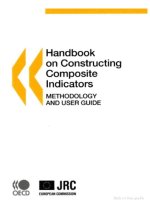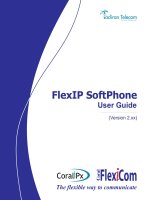Revit Mep 2011 User Guide en
Bạn đang xem bản rút gọn của tài liệu. Xem và tải ngay bản đầy đủ của tài liệu tại đây (36.77 MB, 2,138 trang )
Revit MEP 2011
User's Guide
April 2010
©
2010 Autodesk, Inc. All Rights Reserved. Except as otherwise permitted by Autodesk, Inc., this publication, or parts thereof, may not be
reproduced in any form, by any method, for any purpose.
Certain materials included in this publication are reprinted with the permission of the copyright holder.
Disclaimer
THIS PUBLICATION AND THE INFORMATION CONTAINED HEREIN IS MADE AVAILABLE BY AUTODESK, INC. "AS IS." AUTODESK, INC. DISCLAIMS
ALL WARRANTIES, EITHER EXPRESS OR IMPLIED, INCLUDING BUT NOT LIMITED TO ANY IMPLIED WARRANTIES OF MERCHANTABILITY OR
FITNESS FOR A PARTICULAR PURPOSE REGARDING THESE MATERIALS.
Trademarks
The following are registered trademarks or trademarks of Autodesk, Inc., and/or its subsidiaries and/or affiliates in the USA and other countries:
3DEC (design/logo), 3December, 3December.com, 3ds Max, Algor, Alias, Alias (swirl design/logo), AliasStudio, Alias|Wavefront (design/logo),
ATC, AUGI, AutoCAD, AutoCAD Learning Assistance, AutoCAD LT, AutoCAD Simulator, AutoCAD SQL Extension, AutoCAD SQL Interface,
Autodesk, Autodesk Envision, Autodesk Intent, Autodesk Inventor, Autodesk Map, Autodesk MapGuide, Autodesk Streamline, AutoLISP, AutoSnap,
AutoSketch, AutoTrack, Backburner, Backdraft, Built with ObjectARX (logo), Burn, Buzzsaw, CAiCE, Civil 3D, Cleaner, Cleaner Central, ClearScale,
Colour Warper, Combustion, Communication Specification, Constructware, Content Explorer, Dancing Baby (image), DesignCenter, Design
Doctor, Designer's Toolkit, DesignKids, DesignProf, DesignServer, DesignStudio, Design Web Format, Discreet, DWF, DWG, DWG (logo), DWG
Extreme, DWG TrueConvert, DWG TrueView, DXF, Ecotect, Exposure, Extending the Design Team, Face Robot, FBX, Fempro, Fire, Flame, Flare,
Flint, FMDesktop, Freewheel, GDX Driver, Green Building Studio, Heads-up Design, Heidi, HumanIK, IDEA Server, i-drop, ImageModeler, iMOUT,
Incinerator, Inferno, Inventor, Inventor LT, Kaydara, Kaydara (design/logo), Kynapse, Kynogon, LandXplorer, Lustre, MatchMover, Maya,
Mechanical Desktop, Moldflow, Moonbox, MotionBuilder, Movimento, MPA, MPA (design/logo), Moldflow Plastics Advisers, MPI, Moldflow
Plastics Insight, MPX, MPX (design/logo), Moldflow Plastics Xpert, Mudbox, Multi-Master Editing, Navisworks, ObjectARX, ObjectDBX, Open
Reality, Opticore, Opticore Opus, Pipeplus, PolarSnap, PortfolioWall, Powered with Autodesk Technology, Productstream, ProjectPoint, ProMaterials,
RasterDWG, RealDWG, Real-time Roto, Recognize, Render Queue, Retimer,Reveal, Revit, Showcase, ShowMotion, SketchBook, Smoke, Softimage,
Softimage|XSI (design/logo), Sparks, SteeringWheels, Stitcher, Stone, StudioTools, ToolClip, Topobase, Toxik, TrustedDWG, ViewCube, Visual,
Visual LISP, Volo, Vtour, Wire, Wiretap, WiretapCentral, XSI, and XSI (design/logo).
Contents
Chapter 1 What’s New? . . . . . . . . . . . . . . . . . . . . . . . . . . . . . . . . . . . . . . . . . . . 1
New in Revit MEP 2011 . . . . . . . . . . . . . . . . . . . . . . . . . . . . . . . . . . . . . . . . . . . 1
Introduction to Revit . . . . . . . . . . . . . . . . . . . . . . . . . . . . . . . . . . 9
Chapter 2 Building Information Modeling . . . . . . . . . . . . . . . . . . . . . . . . . . . . . . . . 11
What Is Revit MEP? . . . . . . . . . . . . . . . . . . . . . . . . . . . . . . . . . . . . . . . . . . . . 11
What Is Meant by Parametric? . . . . . . . . . . . . . . . . . . . . . . . . . . . . . . . . . . . . . . . 11
How Does Revit MEP Keep Things Updated? . . . . . . . . . . . . . . . . . . . . . . . . . . . . . . . 12
Understanding Revit Terms . . . . . . . . . . . . . . . . . . . . . . . . . . . . . . . . . . . . . . . . 12
Element Behavior in a Parametric Modeler . . . . . . . . . . . . . . . . . . . . . . . . . . . . . . . . 14
Element Properties . . . . . . . . . . . . . . . . . . . . . . . . . . . . . . . . . . . . . . . . . . . . . 15
Chapter 3 Licensing . . . . . . . . . . . . . . . . . . . . . . . . . . . . . . . . . . . . . . . . . . . . 17
Licensing Overview . . . . . . . . . . . . . . . . . . . . . . . . . . . . . . . . . . . . . . . . . . . . 17
Standalone Licensing . . . . . . . . . . . . . . . . . . . . . . . . . . . . . . . . . . . . . . . . . . . 17
Licensing Extension . . . . . . . . . . . . . . . . . . . . . . . . . . . . . . . . . . . . . . . . . . . . 18
License Transferring . . . . . . . . . . . . . . . . . . . . . . . . . . . . . . . . . . . . . . . . . . . . 18
License Borrowing . . . . . . . . . . . . . . . . . . . . . . . . . . . . . . . . . . . . . . . . . . . . . 18
Chapter 4 User Interface . . . . . . . . . . . . . . . . . . . . . . . . . . . . . . . . . . . . . . . . . . 21
Ribbon . . . . . . . . . . . . . . . . . . . . . . . . . . . . . . . . . . . . . . . . . . . . . . . . . . . 21
Customizing the Ribbon . . . . . . . . . . . . . . . . . . . . . . . . . . . . . . . . . . . . . . . 22
Application Menu . . . . . . . . . . . . . . . . . . . . . . . . . . . . . . . . . . . . . . . . . . . . . 24
Quick Access Toolbar . . . . . . . . . . . . . . . . . . . . . . . . . . . . . . . . . . . . . . . . . . . 25
Tooltips . . . . . . . . . . . . . . . . . . . . . . . . . . . . . . . . . . . . . . . . . . . . . . . . . . . 26
Keytips . . . . . . . . . . . . . . . . . . . . . . . . . . . . . . . . . . . . . . . . . . . . . . . . . . . 27
Project Browser . . . . . . . . . . . . . . . . . . . . . . . . . . . . . . . . . . . . . . . . . . . . . . . 28
Using the Project Browser . . . . . . . . . . . . . . . . . . . . . . . . . . . . . . . . . . . . . . 28
Drawing Area . . . . . . . . . . . . . . . . . . . . . . . . . . . . . . . . . . . . . . . . . . . . . . . . 32
iii
Status Bar . . . . . . . . . . . . . . . . . . . . . . . . . . . . . . . . . . . . . . . . . . . . . . . . . . 33
Options Bar . . . . . . . . . . . . . . . . . . . . . . . . . . . . . . . . . . . . . . . . . . . . . . . . 34
Properties Palette . . . . . . . . . . . . . . . . . . . . . . . . . . . . . . . . . . . . . . . . . . . . . . 34
Modifying Instance Properties . . . . . . . . . . . . . . . . . . . . . . . . . . . . . . . . . . . . 36
Modifying Type Properties . . . . . . . . . . . . . . . . . . . . . . . . . . . . . . . . . . . . . . 37
Creating a New Family Type in a Project . . . . . . . . . . . . . . . . . . . . . . . . . . . . . . 38
Previewing Family Types . . . . . . . . . . . . . . . . . . . . . . . . . . . . . . . . . . . . . . 38
View Control Bar . . . . . . . . . . . . . . . . . . . . . . . . . . . . . . . . . . . . . . . . . . . . . . 39
Recent Files . . . . . . . . . . . . . . . . . . . . . . . . . . . . . . . . . . . . . . . . . . . . . . . . . 40
InfoCenter . . . . . . . . . . . . . . . . . . . . . . . . . . . . . . . . . . . . . . . . . . . . . . . . . 40
Overview of InfoCenter . . . . . . . . . . . . . . . . . . . . . . . . . . . . . . . . . . . . . . . 40
Search For Information . . . . . . . . . . . . . . . . . . . . . . . . . . . . . . . . . . . . . . . 41
Receive Product Updates and Announcements . . . . . . . . . . . . . . . . . . . . . . . . . . . 42
Save and Access Favorite Topics . . . . . . . . . . . . . . . . . . . . . . . . . . . . . . . . . . . 43
Specify InfoCenter Settings . . . . . . . . . . . . . . . . . . . . . . . . . . . . . . . . . . . . . 44
Search Topics in Help . . . . . . . . . . . . . . . . . . . . . . . . . . . . . . . . . . . . . . . . 47
Autodesk
®
Seek . . . . . . . . . . . . . . . . . . . . . . . . . . . . . . . . . . . . . . . . . . . . . . 47
Searching for Content with Autodesk Seek . . . . . . . . . . . . . . . . . . . . . . . . . . . . . 49
Online Help . . . . . . . . . . . . . . . . . . . . . . . . . . . . . . . . . . . . . . . . . . . . . . . . 52
Start a Project . . . . . . . . . . . . . . . . . . . . . . . . . . . . . . . . . . . . . 53
Chapter 5 Creating a Project . . . . . . . . . . . . . . . . . . . . . . . . . . . . . . . . . . . . . . . 55
Creating a Project Using Default Settings . . . . . . . . . . . . . . . . . . . . . . . . . . . . . . . . . 55
Creating a Project Using a Template . . . . . . . . . . . . . . . . . . . . . . . . . . . . . . . . . . . . 55
Before You Begin a Project . . . . . . . . . . . . . . . . . . . . . . . . . . . . . . . . . . . . . . . . . 56
Chapter 6 Using Information from Other Sources . . . . . . . . . . . . . . . . . . . . . . . . . . . . 57
Import/Link Overview . . . . . . . . . . . . . . . . . . . . . . . . . . . . . . . . . . . . . . . . . . . 57
Suitability of Imported Geometry . . . . . . . . . . . . . . . . . . . . . . . . . . . . . . . . . . 57
Implications of Importing vs. Linking for Xrefs . . . . . . . . . . . . . . . . . . . . . . . . . . 58
Importing or Linking CAD Formats . . . . . . . . . . . . . . . . . . . . . . . . . . . . . . . . . . . . 58
Importing or Linking CAD Files Using the Import CAD and Link CAD Tools . . . . . . . . . . . 59
Importing CAD Files Using i-drop . . . . . . . . . . . . . . . . . . . . . . . . . . . . . . . . . . 59
Importing Files from SketchUp . . . . . . . . . . . . . . . . . . . . . . . . . . . . . . . . . . . 60
Importing ACIS Objects . . . . . . . . . . . . . . . . . . . . . . . . . . . . . . . . . . . . . . . 62
Import and Link Options for CAD Formats and Revit Models . . . . . . . . . . . . . . . . . . . 63
Setting Scaling for Imported DWG or DXF Files . . . . . . . . . . . . . . . . . . . . . . . . . . 65
Setting Line Weights for Imported DWG or DXF Files . . . . . . . . . . . . . . . . . . . . . . . 65
Mapping AutoCAD SHX Fonts to TrueType Fonts . . . . . . . . . . . . . . . . . . . . . . . . . 65
Setting Constraint Parameters for Imported Geometry . . . . . . . . . . . . . . . . . . . . . . . 66
Moving a View-Specific Import to the Foreground or Background . . . . . . . . . . . . . . . . . 66
Importing Images . . . . . . . . . . . . . . . . . . . . . . . . . . . . . . . . . . . . . . . . . . . . . 66
Modifying Imported Images . . . . . . . . . . . . . . . . . . . . . . . . . . . . . . . . . . . . . 67
Deleting Raster Images . . . . . . . . . . . . . . . . . . . . . . . . . . . . . . . . . . . . . . . . 67
Importing Building Components . . . . . . . . . . . . . . . . . . . . . . . . . . . . . . . . . . . . . 68
Building Component ADSK Files . . . . . . . . . . . . . . . . . . . . . . . . . . . . . . . . . . 68
Working with Building Components . . . . . . . . . . . . . . . . . . . . . . . . . . . . . . . . 68
Tips for Working with Building Components . . . . . . . . . . . . . . . . . . . . . . . . . . . . 69
Building Component Workflow . . . . . . . . . . . . . . . . . . . . . . . . . . . . . . . . . . . 69
Opening Industry Foundation Class (IFC) Files . . . . . . . . . . . . . . . . . . . . . . . . . . . . . . 70
Selecting a Template for IFC Files . . . . . . . . . . . . . . . . . . . . . . . . . . . . . . . . . . 71
Loading an IFC Class Mapping File . . . . . . . . . . . . . . . . . . . . . . . . . . . . . . . . . 71
Overriding Categories and Subcategories for IFC Objects . . . . . . . . . . . . . . . . . . . . . . 71
Linking AutoCAD Files to a Revit Project . . . . . . . . . . . . . . . . . . . . . . . . . . . . . . . . . 71
How Linking to AutoCAD Files Works . . . . . . . . . . . . . . . . . . . . . . . . . . . . . . . 72
Linking to an AutoCAD File . . . . . . . . . . . . . . . . . . . . . . . . . . . . . . . . . . . . . 72
iv | Contents
Location of the Linked File . . . . . . . . . . . . . . . . . . . . . . . . . . . . . . . . . . . . . 73
Linking DWF Markup Files . . . . . . . . . . . . . . . . . . . . . . . . . . . . . . . . . . . . . . . . 74
Modifying DWF Markups Created in Design Review . . . . . . . . . . . . . . . . . . . . . . . . 74
Exploding Imported Geometry . . . . . . . . . . . . . . . . . . . . . . . . . . . . . . . . . . . . . . 75
Managing Layers in Linked and Imported Files . . . . . . . . . . . . . . . . . . . . . . . . . . . . . . 75
Querying Objects in Layers . . . . . . . . . . . . . . . . . . . . . . . . . . . . . . . . . . . . . 75
Hiding and Deleting Layers . . . . . . . . . . . . . . . . . . . . . . . . . . . . . . . . . . . . . 76
Changing the Graphic Display of Layers . . . . . . . . . . . . . . . . . . . . . . . . . . . . . . 78
Importing a Loads Analysis from a gbXML File . . . . . . . . . . . . . . . . . . . . . . . . . . . . . . 79
Troubleshooting Problems with Linked Files . . . . . . . . . . . . . . . . . . . . . . . . . . . . . . . 80
Changes in the DWG File Are Not Reflected in the Revit Project . . . . . . . . . . . . . . . . . . 80
Changes to the Layer Color and Line Style Do Not Display in the Revit Project . . . . . . . . . . 80
Layers in the DWG File Do Not Display in the Revit Project . . . . . . . . . . . . . . . . . . . . 80
File Operations (Open, Save, Synchronize) Are Blocked or Slow . . . . . . . . . . . . . . . . . . 81
Chapter 7 Opening Revit Files . . . . . . . . . . . . . . . . . . . . . . . . . . . . . . . . . . . . . . . 83
Opening a Revit Project File . . . . . . . . . . . . . . . . . . . . . . . . . . . . . . . . . . . . . . . . 83
Opening Families and Training Files . . . . . . . . . . . . . . . . . . . . . . . . . . . . . . . . . . . 84
Opening Files from the Conceptual Design Environment . . . . . . . . . . . . . . . . . . . . . . . . 84
Opening Files from the Web Library . . . . . . . . . . . . . . . . . . . . . . . . . . . . . . . . . . . 84
Opening Revit Files from Windows Explorer . . . . . . . . . . . . . . . . . . . . . . . . . . . . . . . 85
Chapter 8 Saving Revit Files . . . . . . . . . . . . . . . . . . . . . . . . . . . . . . . . . . . . . . . . 87
Saving a File with a Different Name or Location . . . . . . . . . . . . . . . . . . . . . . . . . . . . . 87
Save Options . . . . . . . . . . . . . . . . . . . . . . . . . . . . . . . . . . . . . . . . . . . . . . . . 88
Setting Save Reminders . . . . . . . . . . . . . . . . . . . . . . . . . . . . . . . . . . . . . . . . . . 88
Backup and Journal Files . . . . . . . . . . . . . . . . . . . . . . . . . . . . . . . . . . . . . . . . . . 89
Specifying the Number of Backup Files . . . . . . . . . . . . . . . . . . . . . . . . . . . . . . . 89
Backup Files for Network Saves . . . . . . . . . . . . . . . . . . . . . . . . . . . . . . . . . . . 89
Journal Files . . . . . . . . . . . . . . . . . . . . . . . . . . . . . . . . . . . . . . . . . . . . . 90
Preliminary Design . . . . . . . . . . . . . . . . . . . . . . . . . . . . . . . . . . 91
Chapter 9 Levels and Grids . . . . . . . . . . . . . . . . . . . . . . . . . . . . . . . . . . . . . . . . 93
Levels . . . . . . . . . . . . . . . . . . . . . . . . . . . . . . . . . . . . . . . . . . . . . . . . . . . . 93
Adding Levels . . . . . . . . . . . . . . . . . . . . . . . . . . . . . . . . . . . . . . . . . . . . 94
Modifying Levels . . . . . . . . . . . . . . . . . . . . . . . . . . . . . . . . . . . . . . . . . . . 95
Level Properties . . . . . . . . . . . . . . . . . . . . . . . . . . . . . . . . . . . . . . . . . . . 96
Grids . . . . . . . . . . . . . . . . . . . . . . . . . . . . . . . . . . . . . . . . . . . . . . . . . . . . 98
Adding Grids . . . . . . . . . . . . . . . . . . . . . . . . . . . . . . . . . . . . . . . . . . . . . 99
Modifying Grids . . . . . . . . . . . . . . . . . . . . . . . . . . . . . . . . . . . . . . . . . . . 99
Grid Properties . . . . . . . . . . . . . . . . . . . . . . . . . . . . . . . . . . . . . . . . . . . 105
Chapter 10 Project Location and Orientation . . . . . . . . . . . . . . . . . . . . . . . . . . . . . . . 107
Specifying the Project Location . . . . . . . . . . . . . . . . . . . . . . . . . . . . . . . . . . . . . 107
Troubleshooting Location Dialog Issues . . . . . . . . . . . . . . . . . . . . . . . . . . . . . . 111
Rotating a View to True North . . . . . . . . . . . . . . . . . . . . . . . . . . . . . . . . . . . . . . 112
Rotating Project North . . . . . . . . . . . . . . . . . . . . . . . . . . . . . . . . . . . . . . . . . . 113
Chapter 11 Conceptual Design Environment . . . . . . . . . . . . . . . . . . . . . . . . . . . . . . . 115
Conceptual Design Environment Overview . . . . . . . . . . . . . . . . . . . . . . . . . . . . . . . 116
Exploring Conceptual Designs . . . . . . . . . . . . . . . . . . . . . . . . . . . . . . . . . . . 116
Early Conceptual Study Models . . . . . . . . . . . . . . . . . . . . . . . . . . . . . . . . . . 116
Integrated Study Models . . . . . . . . . . . . . . . . . . . . . . . . . . . . . . . . . . . . . . 117
Intelligent Sub-Components . . . . . . . . . . . . . . . . . . . . . . . . . . . . . . . . . . . . 117
Conceptual Design Environment Interface . . . . . . . . . . . . . . . . . . . . . . . . . . . . . . . 117
Contents | v
Conceptual Massing Family Creation . . . . . . . . . . . . . . . . . . . . . . . . . . . . . . . 118
Switching between Conceptual Design and Project Environments . . . . . . . . . . . . . . . . 118
Template Files for the Conceptual Design Environment . . . . . . . . . . . . . . . . . . . . . 120
Drawing in the Conceptual Design Environment . . . . . . . . . . . . . . . . . . . . . . . . . . . . 121
Drawing Overview . . . . . . . . . . . . . . . . . . . . . . . . . . . . . . . . . . . . . . . . . 121
3D Snapping . . . . . . . . . . . . . . . . . . . . . . . . . . . . . . . . . . . . . . . . . . . . 121
3D Aligning . . . . . . . . . . . . . . . . . . . . . . . . . . . . . . . . . . . . . . . . . . . . . 122
Conceptual Design Model Line Instance Properties . . . . . . . . . . . . . . . . . . . . . . . . 124
3D Work Planes . . . . . . . . . . . . . . . . . . . . . . . . . . . . . . . . . . . . . . . . . . . 125
3D Levels . . . . . . . . . . . . . . . . . . . . . . . . . . . . . . . . . . . . . . . . . . . . . . 128
3D Reference Planes . . . . . . . . . . . . . . . . . . . . . . . . . . . . . . . . . . . . . . . . 131
Reference Points . . . . . . . . . . . . . . . . . . . . . . . . . . . . . . . . . . . . . . . . . . 132
X-Ray Mode . . . . . . . . . . . . . . . . . . . . . . . . . . . . . . . . . . . . . . . . . . . . . . . . 143
Accessing X-Ray Mode . . . . . . . . . . . . . . . . . . . . . . . . . . . . . . . . . . . . . . . 143
Display of Elements in X-Ray Mode . . . . . . . . . . . . . . . . . . . . . . . . . . . . . . . . 143
Manipulating Forms in X-Ray Mode . . . . . . . . . . . . . . . . . . . . . . . . . . . . . . . . 144
Profiles . . . . . . . . . . . . . . . . . . . . . . . . . . . . . . . . . . . . . . . . . . . . . . . . . . 145
Locked Profiles . . . . . . . . . . . . . . . . . . . . . . . . . . . . . . . . . . . . . . . . . . . 145
Locking and Unlocking Profiles . . . . . . . . . . . . . . . . . . . . . . . . . . . . . . . . . . 146
Forms . . . . . . . . . . . . . . . . . . . . . . . . . . . . . . . . . . . . . . . . . . . . . . . . . . . 147
Solid and Void Forms . . . . . . . . . . . . . . . . . . . . . . . . . . . . . . . . . . . . . . . . 147
Creating Solid Forms . . . . . . . . . . . . . . . . . . . . . . . . . . . . . . . . . . . . . . . . 148
Creating Void Forms . . . . . . . . . . . . . . . . . . . . . . . . . . . . . . . . . . . . . . . . 150
Accessing Create Form Tool . . . . . . . . . . . . . . . . . . . . . . . . . . . . . . . . . . . . 150
Unconstrained and Referenced-Based Forms . . . . . . . . . . . . . . . . . . . . . . . . . . . 151
Selecting Forms . . . . . . . . . . . . . . . . . . . . . . . . . . . . . . . . . . . . . . . . . . . 152
Form Types . . . . . . . . . . . . . . . . . . . . . . . . . . . . . . . . . . . . . . . . . . . . . 153
Modifying Forms . . . . . . . . . . . . . . . . . . . . . . . . . . . . . . . . . . . . . . . . . . 160
Rehosting Forms . . . . . . . . . . . . . . . . . . . . . . . . . . . . . . . . . . . . . . . . . . 164
Dimensioning Forms . . . . . . . . . . . . . . . . . . . . . . . . . . . . . . . . . . . . . . . . 164
Referencing Imported Geometry . . . . . . . . . . . . . . . . . . . . . . . . . . . . . . . . . . 166
Conceptual Design Environment Model Instance Properties . . . . . . . . . . . . . . . . . . . 167
Manipulating Forms . . . . . . . . . . . . . . . . . . . . . . . . . . . . . . . . . . . . . . . . 167
Manipulating Joined Forms . . . . . . . . . . . . . . . . . . . . . . . . . . . . . . . . . . . . 168
Rationalizing Surfaces . . . . . . . . . . . . . . . . . . . . . . . . . . . . . . . . . . . . . . . . . . 170
Dividing a Surface with UV Grids . . . . . . . . . . . . . . . . . . . . . . . . . . . . . . . . . 170
Understanding UV Grids . . . . . . . . . . . . . . . . . . . . . . . . . . . . . . . . . . . . . . 170
Enabling and Disabling UV Grids . . . . . . . . . . . . . . . . . . . . . . . . . . . . . . . . . 171
Modifying the Spacing of UV Grids on Divided Surfaces . . . . . . . . . . . . . . . . . . . . . 172
Adjusting UV Grids with the Face Manager . . . . . . . . . . . . . . . . . . . . . . . . . . . . 172
Dividing a Surface by Intersection . . . . . . . . . . . . . . . . . . . . . . . . . . . . . . . . . 176
Patterning Surfaces . . . . . . . . . . . . . . . . . . . . . . . . . . . . . . . . . . . . . . . . . 177
Editing the Patterned Surface . . . . . . . . . . . . . . . . . . . . . . . . . . . . . . . . . . . 180
Pattern Component Families . . . . . . . . . . . . . . . . . . . . . . . . . . . . . . . . . . . . 181
Surface Representation . . . . . . . . . . . . . . . . . . . . . . . . . . . . . . . . . . . . . . . 190
Pattern Element Properties . . . . . . . . . . . . . . . . . . . . . . . . . . . . . . . . . . . . . 191
Conceptual Design Environment Glossary . . . . . . . . . . . . . . . . . . . . . . . . . . . . . . . 194
Chapter 12 Revit MEP Essentials . . . . . . . . . . . . . . . . . . . . . . . . . . . . . . . . . . . . . . 197
Connect Into . . . . . . . . . . . . . . . . . . . . . . . . . . . . . . . . . . . . . . . . . . . . . . . 197
System Browser . . . . . . . . . . . . . . . . . . . . . . . . . . . . . . . . . . . . . . . . . . . . . . 197
Column Settings . . . . . . . . . . . . . . . . . . . . . . . . . . . . . . . . . . . . . . . . . . 198
Selecting Column Headings . . . . . . . . . . . . . . . . . . . . . . . . . . . . . . . . . 198
System Inspector . . . . . . . . . . . . . . . . . . . . . . . . . . . . . . . . . . . . . . . . . . . . . 199
Using the System Inspector . . . . . . . . . . . . . . . . . . . . . . . . . . . . . . . . . . . . 199
Spaces . . . . . . . . . . . . . . . . . . . . . . . . . . . . . . . . . . . . . . . . . . . . . . . . . . . 199
Place Spaces Automatically . . . . . . . . . . . . . . . . . . . . . . . . . . . . . . . . . . . . . 201
Space Creation During Project Upgrade . . . . . . . . . . . . . . . . . . . . . . . . . . . . . . 201
Volume Computations . . . . . . . . . . . . . . . . . . . . . . . . . . . . . . . . . . . . . . . 202
vi | Contents
Placing Spaces . . . . . . . . . . . . . . . . . . . . . . . . . . . . . . . . . . . . . . . . . . . 203
Placing Spaces Up to the Level Above . . . . . . . . . . . . . . . . . . . . . . . . . . . . 204
Placing Spaces up to the Ceiling . . . . . . . . . . . . . . . . . . . . . . . . . . . . . . . 206
Placing Spaces for Plenums . . . . . . . . . . . . . . . . . . . . . . . . . . . . . . . . . 210
Placing Spaces Up to the Roof . . . . . . . . . . . . . . . . . . . . . . . . . . . . . . . . 213
Placing Spaces for Complex Vertical Areas . . . . . . . . . . . . . . . . . . . . . . . . . . 216
Placing Spaces for Shafts and Chases . . . . . . . . . . . . . . . . . . . . . . . . . . . . 221
Adding Space Tags . . . . . . . . . . . . . . . . . . . . . . . . . . . . . . . . . . . . . . 223
Accounting for the Volume of Cavities, Shafts, and Chases . . . . . . . . . . . . . . . . . . . . 224
Resolving the Volume of Cavities, Shafts, and Chases . . . . . . . . . . . . . . . . . . . 225
Modifying Spaces . . . . . . . . . . . . . . . . . . . . . . . . . . . . . . . . . . . . . . . . . . 227
Redefining the Vertical Extent of a Space . . . . . . . . . . . . . . . . . . . . . . . . . . 227
Dividing Spaces . . . . . . . . . . . . . . . . . . . . . . . . . . . . . . . . . . . . . . . . 234
Combining Spaces . . . . . . . . . . . . . . . . . . . . . . . . . . . . . . . . . . . . . . 234
Moving Spaces . . . . . . . . . . . . . . . . . . . . . . . . . . . . . . . . . . . . . . . . 234
Removing Spaces . . . . . . . . . . . . . . . . . . . . . . . . . . . . . . . . . . . . . . . 235
Modifying Space Properties . . . . . . . . . . . . . . . . . . . . . . . . . . . . . . . . . 236
Viewing and Selecting Spaces . . . . . . . . . . . . . . . . . . . . . . . . . . . . . . . . . . . 237
Make Spaces Visible . . . . . . . . . . . . . . . . . . . . . . . . . . . . . . . . . . . . . 237
Spaces in Floor Plan and Section Views . . . . . . . . . . . . . . . . . . . . . . . . . . . 237
Spaces in Elevation or 3D Views . . . . . . . . . . . . . . . . . . . . . . . . . . . . . . . 237
Spaces in the System Browser . . . . . . . . . . . . . . . . . . . . . . . . . . . . . . . . 237
Spaces Visibility Troubleshooting . . . . . . . . . . . . . . . . . . . . . . . . . . . . . . 238
Creating a Space Schedule . . . . . . . . . . . . . . . . . . . . . . . . . . . . . . . . . . . . . 238
Viewing Unplaced Spaces in a Space Schedule . . . . . . . . . . . . . . . . . . . . . . . 239
Hiding Unplaced Spaces in a Space Schedule . . . . . . . . . . . . . . . . . . . . . . . . 239
Applying a Color Scheme to Spaces . . . . . . . . . . . . . . . . . . . . . . . . . . . . . . . . 240
Verifying Spaces . . . . . . . . . . . . . . . . . . . . . . . . . . . . . . . . . . . . . . . . . . 240
Using Space Separation Lines . . . . . . . . . . . . . . . . . . . . . . . . . . . . . . . . . . . 240
Drawing Space Separation Lines . . . . . . . . . . . . . . . . . . . . . . . . . . . . . . . 241
Controlling the Visibility of Space Separation Lines . . . . . . . . . . . . . . . . . . . . 243
Removing Space Separator Lines . . . . . . . . . . . . . . . . . . . . . . . . . . . . . . . 243
Working with Spaces in a Linked Model . . . . . . . . . . . . . . . . . . . . . . . . . . . . . . 243
Specifying the Linked Model as Room-Bounding . . . . . . . . . . . . . . . . . . . . . . 244
Working with Phases and Spaces . . . . . . . . . . . . . . . . . . . . . . . . . . . . . . . . . . 244
Space Properties . . . . . . . . . . . . . . . . . . . . . . . . . . . . . . . . . . . . . . . . . . 245
Default Building Type and Space Type Parameters . . . . . . . . . . . . . . . . . . . . . 248
Specifying Schedule Settings . . . . . . . . . . . . . . . . . . . . . . . . . . . . . . . . . 249
Construction Type Parameters . . . . . . . . . . . . . . . . . . . . . . . . . . . . . . . . 250
People Loads Parameters . . . . . . . . . . . . . . . . . . . . . . . . . . . . . . . . . . . 250
Electrical Loads Parameters . . . . . . . . . . . . . . . . . . . . . . . . . . . . . . . . . . 251
Embedded Schedules . . . . . . . . . . . . . . . . . . . . . . . . . . . . . . . . . . . . . . . . . . . 251
Creating an Embedded Schedule . . . . . . . . . . . . . . . . . . . . . . . . . . . . . . . . . . 251
Chapter 13 Duct Systems . . . . . . . . . . . . . . . . . . . . . . . . . . . . . . . . . . . . . . . . . 253
Working with Mechanical Components . . . . . . . . . . . . . . . . . . . . . . . . . . . . . . . . . 253
Break-into Components . . . . . . . . . . . . . . . . . . . . . . . . . . . . . . . . . . . . . . 253
Duct . . . . . . . . . . . . . . . . . . . . . . . . . . . . . . . . . . . . . . . . . . . . . . . . . 254
Duct Options Bar Settings . . . . . . . . . . . . . . . . . . . . . . . . . . . . . . . . . . 254
Duct Placement Tools . . . . . . . . . . . . . . . . . . . . . . . . . . . . . . . . . . . . 254
Justification Settings . . . . . . . . . . . . . . . . . . . . . . . . . . . . . . . . . . . . . 255
Drawing Duct In a Plan View . . . . . . . . . . . . . . . . . . . . . . . . . . . . . . . . 255
Drawing Ductwork In an Elevation or Section View . . . . . . . . . . . . . . . . . . . . 256
Specifying Default Fittings for a Duct Type . . . . . . . . . . . . . . . . . . . . . . . . . 265
Connecting Ducts to an Existing System . . . . . . . . . . . . . . . . . . . . . . . . . . 265
Duct Controls . . . . . . . . . . . . . . . . . . . . . . . . . . . . . . . . . . . . . . . . 266
Flexible Ducts . . . . . . . . . . . . . . . . . . . . . . . . . . . . . . . . . . . . . . . . . . . . 267
Flexible Duct Options Bar Settings . . . . . . . . . . . . . . . . . . . . . . . . . . . . . . 267
Flex Duct Placement Tools . . . . . . . . . . . . . . . . . . . . . . . . . . . . . . . . . . 267
Contents | vii
Drawing Flexible Duct Segments . . . . . . . . . . . . . . . . . . . . . . . . . . . . . . . 267
Connecting Flexible Ducts to an Existing Duct System . . . . . . . . . . . . . . . . . . . 268
Flexible Duct Controls . . . . . . . . . . . . . . . . . . . . . . . . . . . . . . . . . . . . 269
Air Terminals . . . . . . . . . . . . . . . . . . . . . . . . . . . . . . . . . . . . . . . . . . . . 271
Placing Air Terminals . . . . . . . . . . . . . . . . . . . . . . . . . . . . . . . . . . . . . 271
Convert to Flex Duct . . . . . . . . . . . . . . . . . . . . . . . . . . . . . . . . . . . . . . . . 272
Converting Rigid Duct to Flex Duct . . . . . . . . . . . . . . . . . . . . . . . . . . . . . 272
Mechanical Equipment . . . . . . . . . . . . . . . . . . . . . . . . . . . . . . . . . . . . . . . 272
Placing Mechanical Equipment . . . . . . . . . . . . . . . . . . . . . . . . . . . . . . . 272
Duct Fittings . . . . . . . . . . . . . . . . . . . . . . . . . . . . . . . . . . . . . . . . . . . . 273
Placing Duct Fittings . . . . . . . . . . . . . . . . . . . . . . . . . . . . . . . . . . . . . 273
Duct Fitting Controls . . . . . . . . . . . . . . . . . . . . . . . . . . . . . . . . . . . . . 273
Changing the Angle for a Fitting Leg . . . . . . . . . . . . . . . . . . . . . . . . . . . . 275
Duct Accessories . . . . . . . . . . . . . . . . . . . . . . . . . . . . . . . . . . . . . . . . . . 276
Placing Duct Accessories . . . . . . . . . . . . . . . . . . . . . . . . . . . . . . . . . . . 276
Mechanical Settings . . . . . . . . . . . . . . . . . . . . . . . . . . . . . . . . . . . . . . . . 276
Hidden Line . . . . . . . . . . . . . . . . . . . . . . . . . . . . . . . . . . . . . . . . . 276
Duct Settings . . . . . . . . . . . . . . . . . . . . . . . . . . . . . . . . . . . . . . . . . 277
Duct Size Dialog . . . . . . . . . . . . . . . . . . . . . . . . . . . . . . . . . . . . . . . 280
Duct Color Scheme Legend . . . . . . . . . . . . . . . . . . . . . . . . . . . . . . . . . . . . 280
Applying Duct Color Fill . . . . . . . . . . . . . . . . . . . . . . . . . . . . . . . . . . . 280
Check Duct Systems . . . . . . . . . . . . . . . . . . . . . . . . . . . . . . . . . . . . . . . . 280
System Browser . . . . . . . . . . . . . . . . . . . . . . . . . . . . . . . . . . . . . . . . . . . 281
Column Settings . . . . . . . . . . . . . . . . . . . . . . . . . . . . . . . . . . . . . . . 282
Creating Duct Systems . . . . . . . . . . . . . . . . . . . . . . . . . . . . . . . . . . . . . . . . . . 282
Creating Supply, Return, and Exhaust Duct Systems . . . . . . . . . . . . . . . . . . . . . . . 283
Duct Conversion Settings Dialog . . . . . . . . . . . . . . . . . . . . . . . . . . . . . . . . . . 284
Duct Sizing . . . . . . . . . . . . . . . . . . . . . . . . . . . . . . . . . . . . . . . . . . . . . 284
Insulating Ductwork . . . . . . . . . . . . . . . . . . . . . . . . . . . . . . . . . . . . . . . . 285
Modifying Duct Systems . . . . . . . . . . . . . . . . . . . . . . . . . . . . . . . . . . . . . . . . . 286
Using the System Editor . . . . . . . . . . . . . . . . . . . . . . . . . . . . . . . . . . . . . . 286
Adding Components to a System . . . . . . . . . . . . . . . . . . . . . . . . . . . . . . 286
Removing Components From a System . . . . . . . . . . . . . . . . . . . . . . . . . . . 287
Selecting Equipment . . . . . . . . . . . . . . . . . . . . . . . . . . . . . . . . . . . . . 288
Viewing System Properties . . . . . . . . . . . . . . . . . . . . . . . . . . . . . . . . . . 288
Viewing Equipment Properties . . . . . . . . . . . . . . . . . . . . . . . . . . . . . . . . 289
Disconnect Equipment . . . . . . . . . . . . . . . . . . . . . . . . . . . . . . . . . . . . . . . 289
Connecting a Duct System Component into a System . . . . . . . . . . . . . . . . . . . . . . 290
Create Ductwork for Added Components . . . . . . . . . . . . . . . . . . . . . . . . . . . . . 290
Using the Justification Editor . . . . . . . . . . . . . . . . . . . . . . . . . . . . . . . . . . . 290
Changing Routing Solutions . . . . . . . . . . . . . . . . . . . . . . . . . . . . . . . . . . . . 292
Chapter 14 Piping Systems . . . . . . . . . . . . . . . . . . . . . . . . . . . . . . . . . . . . . . . . 293
Working with Piping Components . . . . . . . . . . . . . . . . . . . . . . . . . . . . . . . . . . . . 293
Break-into components . . . . . . . . . . . . . . . . . . . . . . . . . . . . . . . . . . . . . . 293
Pipe . . . . . . . . . . . . . . . . . . . . . . . . . . . . . . . . . . . . . . . . . . . . . . . . . 294
Place Pipe Placement Tools . . . . . . . . . . . . . . . . . . . . . . . . . . . . . . . . . . 294
Pipe Options Bar Settings . . . . . . . . . . . . . . . . . . . . . . . . . . . . . . . . . . 294
Drawing Pipe In a Plan View . . . . . . . . . . . . . . . . . . . . . . . . . . . . . . . . . 295
Drawing Pipe In an Elevation View . . . . . . . . . . . . . . . . . . . . . . . . . . . . . 299
Drawing Pipe In a Section View . . . . . . . . . . . . . . . . . . . . . . . . . . . . . . . 301
Pipe Controls . . . . . . . . . . . . . . . . . . . . . . . . . . . . . . . . . . . . . . . . . 305
Specifying Default Fittings for a Pipe Type . . . . . . . . . . . . . . . . . . . . . . . . . 305
Flex Pipe . . . . . . . . . . . . . . . . . . . . . . . . . . . . . . . . . . . . . . . . . . . . . . 306
Flex Pipe Options Bar Settings . . . . . . . . . . . . . . . . . . . . . . . . . . . . . . . . 306
Flex Pipe Placement Tools . . . . . . . . . . . . . . . . . . . . . . . . . . . . . . . . . . 306
Drawing Flex Pipes . . . . . . . . . . . . . . . . . . . . . . . . . . . . . . . . . . . . . . 306
Drawing Flexible Pipe using the Shortcut Menu . . . . . . . . . . . . . . . . . . . . . . . 307
Flex Pipe Controls . . . . . . . . . . . . . . . . . . . . . . . . . . . . . . . . . . . . . . 308
viii | Contents
Mechanical Equipment . . . . . . . . . . . . . . . . . . . . . . . . . . . . . . . . . . . . . . . 309
Pipe Flanges . . . . . . . . . . . . . . . . . . . . . . . . . . . . . . . . . . . . . . . . . . . . . 309
Adding Flanges Manually . . . . . . . . . . . . . . . . . . . . . . . . . . . . . . . . . . 310
Adding Flanges Automatically . . . . . . . . . . . . . . . . . . . . . . . . . . . . . . . . 311
Pipe Accessory . . . . . . . . . . . . . . . . . . . . . . . . . . . . . . . . . . . . . . . . . . . 311
Placing Pipe Accessories . . . . . . . . . . . . . . . . . . . . . . . . . . . . . . . . . . . 311
Mechanical Settings . . . . . . . . . . . . . . . . . . . . . . . . . . . . . . . . . . . . . . . . 312
Hidden Line . . . . . . . . . . . . . . . . . . . . . . . . . . . . . . . . . . . . . . . . . 312
Pipe Settings . . . . . . . . . . . . . . . . . . . . . . . . . . . . . . . . . . . . . . . . . 313
Pipe Color Scheme Legend . . . . . . . . . . . . . . . . . . . . . . . . . . . . . . . . . . . . . 318
Applying Pipe Color Scheme Legend . . . . . . . . . . . . . . . . . . . . . . . . . . . . 318
Check Pipe System . . . . . . . . . . . . . . . . . . . . . . . . . . . . . . . . . . . . . . . . . 319
Checking the piping system . . . . . . . . . . . . . . . . . . . . . . . . . . . . . . . . . 319
Modifying Piping Systems . . . . . . . . . . . . . . . . . . . . . . . . . . . . . . . . . . . . . . . . 319
Using the System Editor . . . . . . . . . . . . . . . . . . . . . . . . . . . . . . . . . . . . . . 319
Adding Components to a System . . . . . . . . . . . . . . . . . . . . . . . . . . . . . . 319
Removing Components From a System . . . . . . . . . . . . . . . . . . . . . . . . . . . 320
Selecting Equipment . . . . . . . . . . . . . . . . . . . . . . . . . . . . . . . . . . . . . 320
Viewing System Properties . . . . . . . . . . . . . . . . . . . . . . . . . . . . . . . . . . 321
Viewing Equipment Properties . . . . . . . . . . . . . . . . . . . . . . . . . . . . . . . . 322
Disconnect Equipment . . . . . . . . . . . . . . . . . . . . . . . . . . . . . . . . . . . . . . . 323
Connecting a Component into a Piping System . . . . . . . . . . . . . . . . . . . . . . . . . 323
Creating Piping for Added Components . . . . . . . . . . . . . . . . . . . . . . . . . . . . . . 323
Using the Justification Editor . . . . . . . . . . . . . . . . . . . . . . . . . . . . . . . . . . . 324
Using the Slope Editor . . . . . . . . . . . . . . . . . . . . . . . . . . . . . . . . . . . . . . . 325
Changing Routing Solutions . . . . . . . . . . . . . . . . . . . . . . . . . . . . . . . . . . . . 326
Chapter 15 Plumbing Systems . . . . . . . . . . . . . . . . . . . . . . . . . . . . . . . . . . . . . . . 329
Working with Plumbing Components . . . . . . . . . . . . . . . . . . . . . . . . . . . . . . . . . . 329
Break-into components . . . . . . . . . . . . . . . . . . . . . . . . . . . . . . . . . . . . . . 329
Pipe . . . . . . . . . . . . . . . . . . . . . . . . . . . . . . . . . . . . . . . . . . . . . . . . . 330
Pipe Options Bar Settings . . . . . . . . . . . . . . . . . . . . . . . . . . . . . . . . . . 330
Drawing Pipe In a Plan View . . . . . . . . . . . . . . . . . . . . . . . . . . . . . . . . . 331
Drawing Pipe In an Elevation View . . . . . . . . . . . . . . . . . . . . . . . . . . . . . 334
Drawing Pipe In a Section View . . . . . . . . . . . . . . . . . . . . . . . . . . . . . . . 336
Pipe Controls . . . . . . . . . . . . . . . . . . . . . . . . . . . . . . . . . . . . . . . . . 341
Specifying Default Fittings for a Pipe Type . . . . . . . . . . . . . . . . . . . . . . . . . 342
Pipe Fitting . . . . . . . . . . . . . . . . . . . . . . . . . . . . . . . . . . . . . . . . . . . . . 342
Placing Pipe Fittings . . . . . . . . . . . . . . . . . . . . . . . . . . . . . . . . . . . . . 342
Pipe Fitting Controls . . . . . . . . . . . . . . . . . . . . . . . . . . . . . . . . . . . . . 343
Pipe Accessory . . . . . . . . . . . . . . . . . . . . . . . . . . . . . . . . . . . . . . . . . . . 345
Placing Pipe Accessories . . . . . . . . . . . . . . . . . . . . . . . . . . . . . . . . . . . 345
Plumbing Fixtures . . . . . . . . . . . . . . . . . . . . . . . . . . . . . . . . . . . . . . . . . 345
Placing Plumbing Fixtures . . . . . . . . . . . . . . . . . . . . . . . . . . . . . . . . . . 345
Mechanical Settings . . . . . . . . . . . . . . . . . . . . . . . . . . . . . . . . . . . . . . . . 346
Hidden Line . . . . . . . . . . . . . . . . . . . . . . . . . . . . . . . . . . . . . . . . . 346
Pipe Settings . . . . . . . . . . . . . . . . . . . . . . . . . . . . . . . . . . . . . . . . . 347
Pipe Color Scheme Legend . . . . . . . . . . . . . . . . . . . . . . . . . . . . . . . . . . . . . 352
Applying Pipe Color Scheme Legend . . . . . . . . . . . . . . . . . . . . . . . . . . . . 352
Check Pipe System . . . . . . . . . . . . . . . . . . . . . . . . . . . . . . . . . . . . . . . . . 353
Checking the piping system . . . . . . . . . . . . . . . . . . . . . . . . . . . . . . . . . 353
System Browser . . . . . . . . . . . . . . . . . . . . . . . . . . . . . . . . . . . . . . . . . . . 353
Column Settings . . . . . . . . . . . . . . . . . . . . . . . . . . . . . . . . . . . . . . . 354
Creating Plumbing Systems . . . . . . . . . . . . . . . . . . . . . . . . . . . . . . . . . . . . . . . 354
Creating a Sanitary System . . . . . . . . . . . . . . . . . . . . . . . . . . . . . . . . . . . . . 356
Create the Domestic Cold Water System . . . . . . . . . . . . . . . . . . . . . . . . . . . . . . 359
Create the Domestic Hot Water System . . . . . . . . . . . . . . . . . . . . . . . . . . . . . . 360
Pipe Conversion Settings . . . . . . . . . . . . . . . . . . . . . . . . . . . . . . . . . . . . . . 360
Pipe Sizing . . . . . . . . . . . . . . . . . . . . . . . . . . . . . . . . . . . . . . . . . . . . . 361
Contents | ix
Using the Pipe Sizing dialog . . . . . . . . . . . . . . . . . . . . . . . . . . . . . . . . . 361
Modifying Plumbing Systems . . . . . . . . . . . . . . . . . . . . . . . . . . . . . . . . . . . . . . 362
Using the System Editor . . . . . . . . . . . . . . . . . . . . . . . . . . . . . . . . . . . . . . 362
Adding Components to a System . . . . . . . . . . . . . . . . . . . . . . . . . . . . . . 362
Removing Components From a System . . . . . . . . . . . . . . . . . . . . . . . . . . . 363
Selecting Equipment . . . . . . . . . . . . . . . . . . . . . . . . . . . . . . . . . . . . . 363
Viewing System Properties . . . . . . . . . . . . . . . . . . . . . . . . . . . . . . . . . . 364
Viewing Equipment Properties . . . . . . . . . . . . . . . . . . . . . . . . . . . . . . . . 365
Disconnect Equipment . . . . . . . . . . . . . . . . . . . . . . . . . . . . . . . . . . . . . . . 366
Connecting a Plumbing Component into a System . . . . . . . . . . . . . . . . . . . . . . . . 366
Creating Piping for Added Components . . . . . . . . . . . . . . . . . . . . . . . . . . . . . . 366
Using Routing Modify . . . . . . . . . . . . . . . . . . . . . . . . . . . . . . . . . . . . . . . 367
Using the Justification Editor . . . . . . . . . . . . . . . . . . . . . . . . . . . . . . . . 367
Using the Slope Editor . . . . . . . . . . . . . . . . . . . . . . . . . . . . . . . . . . . . 368
Changing Routing Solutions . . . . . . . . . . . . . . . . . . . . . . . . . . . . . . . . . . . . 369
Chapter 16 Fire Protection Systems . . . . . . . . . . . . . . . . . . . . . . . . . . . . . . . . . . . . 371
Working with Fire Protection Components . . . . . . . . . . . . . . . . . . . . . . . . . . . . . . . 371
Break-into components . . . . . . . . . . . . . . . . . . . . . . . . . . . . . . . . . . . . . . 371
Pipe . . . . . . . . . . . . . . . . . . . . . . . . . . . . . . . . . . . . . . . . . . . . . . . . . 372
Pipe Options Bar Settings . . . . . . . . . . . . . . . . . . . . . . . . . . . . . . . . . . 372
Drawing Pipe In a Plan View . . . . . . . . . . . . . . . . . . . . . . . . . . . . . . . . . 372
Drawing Pipe In an Elevation View . . . . . . . . . . . . . . . . . . . . . . . . . . . . . 375
Drawing Pipe In a Section View . . . . . . . . . . . . . . . . . . . . . . . . . . . . . . . 377
Pipe Controls . . . . . . . . . . . . . . . . . . . . . . . . . . . . . . . . . . . . . . . . . 379
Specifying Default Fittings for a Pipe Type . . . . . . . . . . . . . . . . . . . . . . . . . 380
Mechanical Equipment . . . . . . . . . . . . . . . . . . . . . . . . . . . . . . . . . . . . . . . 381
Pipe Fitting . . . . . . . . . . . . . . . . . . . . . . . . . . . . . . . . . . . . . . . . . . . . . 381
Placing Pipe Fittings . . . . . . . . . . . . . . . . . . . . . . . . . . . . . . . . . . . . . 381
Pipe Fitting Controls . . . . . . . . . . . . . . . . . . . . . . . . . . . . . . . . . . . . . 382
Pipe Accessory . . . . . . . . . . . . . . . . . . . . . . . . . . . . . . . . . . . . . . . . . . . 384
Placing Pipe Accessories . . . . . . . . . . . . . . . . . . . . . . . . . . . . . . . . . . . 384
Sprinklers . . . . . . . . . . . . . . . . . . . . . . . . . . . . . . . . . . . . . . . . . . . . . . 384
Placing Sprinklers . . . . . . . . . . . . . . . . . . . . . . . . . . . . . . . . . . . . . . 384
Mechanical Settings . . . . . . . . . . . . . . . . . . . . . . . . . . . . . . . . . . . . . . . . 385
Hidden Line . . . . . . . . . . . . . . . . . . . . . . . . . . . . . . . . . . . . . . . . . 385
Pipe Settings . . . . . . . . . . . . . . . . . . . . . . . . . . . . . . . . . . . . . . . . . 386
Pipe Color Scheme Legend . . . . . . . . . . . . . . . . . . . . . . . . . . . . . . . . . . . . . 392
Applying Pipe Color Scheme Legend . . . . . . . . . . . . . . . . . . . . . . . . . . . . 392
Check Pipe System . . . . . . . . . . . . . . . . . . . . . . . . . . . . . . . . . . . . . . . . . 392
Checking the Piping System . . . . . . . . . . . . . . . . . . . . . . . . . . . . . . . . . 393
System Browser . . . . . . . . . . . . . . . . . . . . . . . . . . . . . . . . . . . . . . . . . . . 393
Column Settings . . . . . . . . . . . . . . . . . . . . . . . . . . . . . . . . . . . . . . . 394
Modifying Fire Protection Systems . . . . . . . . . . . . . . . . . . . . . . . . . . . . . . . . . . . . 394
Using the System Editor . . . . . . . . . . . . . . . . . . . . . . . . . . . . . . . . . . . . . . 395
Adding Components to a System . . . . . . . . . . . . . . . . . . . . . . . . . . . . . . 395
Removing Components From a System . . . . . . . . . . . . . . . . . . . . . . . . . . . 395
Selecting Equipment . . . . . . . . . . . . . . . . . . . . . . . . . . . . . . . . . . . . . 396
Viewing System Properties . . . . . . . . . . . . . . . . . . . . . . . . . . . . . . . . . . 396
Viewing Equipment Properties . . . . . . . . . . . . . . . . . . . . . . . . . . . . . . . . 397
Disconnect Equipment . . . . . . . . . . . . . . . . . . . . . . . . . . . . . . . . . . . . . . . 398
Creating Piping for Added Components . . . . . . . . . . . . . . . . . . . . . . . . . . . . . . 398
Connecting a Fire Protection Component into a System . . . . . . . . . . . . . . . . . . . . . 398
Using the Justification Editor . . . . . . . . . . . . . . . . . . . . . . . . . . . . . . . . . . . 398
Using the Slope Editor . . . . . . . . . . . . . . . . . . . . . . . . . . . . . . . . . . . . . . . 399
Changing Routing Solutions . . . . . . . . . . . . . . . . . . . . . . . . . . . . . . . . . . . . 400
Chapter 17 Electrical Systems . . . . . . . . . . . . . . . . . . . . . . . . . . . . . . . . . . . . . . . 401
x | Contents
Working with Electrical Components . . . . . . . . . . . . . . . . . . . . . . . . . . . . . . . . . . 401
Placing Electrical Equipment . . . . . . . . . . . . . . . . . . . . . . . . . . . . . . . . . . . . 401
Selecting a Distribution System . . . . . . . . . . . . . . . . . . . . . . . . . . . . . . . 402
Placing Devices . . . . . . . . . . . . . . . . . . . . . . . . . . . . . . . . . . . . . . . . . . . 402
Placing Lighting Fixtures . . . . . . . . . . . . . . . . . . . . . . . . . . . . . . . . . . . . . . 402
Working with Cable Tray and Conduit . . . . . . . . . . . . . . . . . . . . . . . . . . . . . . 403
Drawing Cable Tray . . . . . . . . . . . . . . . . . . . . . . . . . . . . . . . . . . . . . 403
Cable Tray Options Bar Settings . . . . . . . . . . . . . . . . . . . . . . . . . . . . . . . 407
Cable Tray Placement Options . . . . . . . . . . . . . . . . . . . . . . . . . . . . . . . . 408
Justification Settings . . . . . . . . . . . . . . . . . . . . . . . . . . . . . . . . . . . . . 408
Adding Cable Tray Fittings . . . . . . . . . . . . . . . . . . . . . . . . . . . . . . . . . . 408
Managing Cable Tray Sizes . . . . . . . . . . . . . . . . . . . . . . . . . . . . . . . . . . 409
Drawing Conduit . . . . . . . . . . . . . . . . . . . . . . . . . . . . . . . . . . . . . . . 409
Conduit Options Bar Settings . . . . . . . . . . . . . . . . . . . . . . . . . . . . . . . . 413
Conduit Placement Options . . . . . . . . . . . . . . . . . . . . . . . . . . . . . . . . . 413
Justification Settings . . . . . . . . . . . . . . . . . . . . . . . . . . . . . . . . . . . . . 413
Adding Conduit Fittings . . . . . . . . . . . . . . . . . . . . . . . . . . . . . . . . . . . 414
Connecting Conduit to Equipment . . . . . . . . . . . . . . . . . . . . . . . . . . . . . 414
Managing Conduit Standards and Sizes . . . . . . . . . . . . . . . . . . . . . . . . . . . 415
Adding Wire . . . . . . . . . . . . . . . . . . . . . . . . . . . . . . . . . . . . . . . . . . . . 416
Electrical Settings Dialog . . . . . . . . . . . . . . . . . . . . . . . . . . . . . . . . . . . . . . 418
Hidden Line . . . . . . . . . . . . . . . . . . . . . . . . . . . . . . . . . . . . . . . . . 418
General . . . . . . . . . . . . . . . . . . . . . . . . . . . . . . . . . . . . . . . . . . . . 418
Wiring . . . . . . . . . . . . . . . . . . . . . . . . . . . . . . . . . . . . . . . . . . . . 419
Voltage Definitions . . . . . . . . . . . . . . . . . . . . . . . . . . . . . . . . . . . . . . 422
Distribution Systems . . . . . . . . . . . . . . . . . . . . . . . . . . . . . . . . . . . . . 423
Cable Tray Settings . . . . . . . . . . . . . . . . . . . . . . . . . . . . . . . . . . . . . . 424
Conduit Settings . . . . . . . . . . . . . . . . . . . . . . . . . . . . . . . . . . . . . . . 424
Load Calculations . . . . . . . . . . . . . . . . . . . . . . . . . . . . . . . . . . . . . . 425
Load Classifications . . . . . . . . . . . . . . . . . . . . . . . . . . . . . . . . . . . . . . . . 425
Creating a Load Classification . . . . . . . . . . . . . . . . . . . . . . . . . . . . . . . . 426
Specifying a Load Classification for an Electrical Connector . . . . . . . . . . . . . . . . 426
Creating Connector Load Classification Parameters . . . . . . . . . . . . . . . . . . . . . 427
Demand Factors . . . . . . . . . . . . . . . . . . . . . . . . . . . . . . . . . . . . . . . . . . 428
Applying a Demand Factor . . . . . . . . . . . . . . . . . . . . . . . . . . . . . . . . . . 430
Panel Schedules . . . . . . . . . . . . . . . . . . . . . . . . . . . . . . . . . . . . . . . . . . . 431
Panel Schedule Workflow . . . . . . . . . . . . . . . . . . . . . . . . . . . . . . . . . . 432
Creating Panel Schedules . . . . . . . . . . . . . . . . . . . . . . . . . . . . . . . . . . . 432
Panel Schedule Templates . . . . . . . . . . . . . . . . . . . . . . . . . . . . . . . . . . 434
Managing Panel Schedule Templates . . . . . . . . . . . . . . . . . . . . . . . . . . . . 435
Viewing Panel Schedules . . . . . . . . . . . . . . . . . . . . . . . . . . . . . . . . . . . 438
Editing Panel Schedule Templates . . . . . . . . . . . . . . . . . . . . . . . . . . . . . . 438
Best Practices for Panel Schedule Templates . . . . . . . . . . . . . . . . . . . . . . . . . 452
Upgrading Panel Schedules . . . . . . . . . . . . . . . . . . . . . . . . . . . . . . . . . 452
Managing Circuits . . . . . . . . . . . . . . . . . . . . . . . . . . . . . . . . . . . . . . 453
Adding a Panel Schedule to a Sheet . . . . . . . . . . . . . . . . . . . . . . . . . . . . . 461
Modifying a Panel Schedule on a Sheet . . . . . . . . . . . . . . . . . . . . . . . . . . . 461
Check Circuits . . . . . . . . . . . . . . . . . . . . . . . . . . . . . . . . . . . . . . . . . . . 461
Tagging Electrical Components . . . . . . . . . . . . . . . . . . . . . . . . . . . . . . . . . . . . . 461
Creating Circuits . . . . . . . . . . . . . . . . . . . . . . . . . . . . . . . . . . . . . . . . . . . . . 462
Creating Power and Lighting Circuits . . . . . . . . . . . . . . . . . . . . . . . . . . . . . . . 463
Select a Panel or Transformer for the Power Circuit . . . . . . . . . . . . . . . . . . . . . 463
Wire Sizing . . . . . . . . . . . . . . . . . . . . . . . . . . . . . . . . . . . . . . . . . . 464
Adjusting Wire Sizes . . . . . . . . . . . . . . . . . . . . . . . . . . . . . . . . . . . . . 465
Creating Data, Telephone, and Fire Alarm Circuits . . . . . . . . . . . . . . . . . . . . . . . . 465
Creating Permanent Wiring . . . . . . . . . . . . . . . . . . . . . . . . . . . . . . . . . . . . 466
Adding Wiring Tags . . . . . . . . . . . . . . . . . . . . . . . . . . . . . . . . . . . . . . . . 467
Adjusting Wire Runs . . . . . . . . . . . . . . . . . . . . . . . . . . . . . . . . . . . . . . . . 468
Disconnecting a Panel From a Circuit . . . . . . . . . . . . . . . . . . . . . . . . . . . . . . . 470
Using the Circuit Editor . . . . . . . . . . . . . . . . . . . . . . . . . . . . . . . . . . . . . . . . . 470
Contents | xi
Adding Components to a Circuit . . . . . . . . . . . . . . . . . . . . . . . . . . . . . . . . . 470
Removing Components from a Circuit . . . . . . . . . . . . . . . . . . . . . . . . . . . . . . 470
Circuit Properties . . . . . . . . . . . . . . . . . . . . . . . . . . . . . . . . . . . . . . . . . . 471
Selecting a Panel for a Circuit . . . . . . . . . . . . . . . . . . . . . . . . . . . . . . . . . . . 473
Panel Properties . . . . . . . . . . . . . . . . . . . . . . . . . . . . . . . . . . . . . . . . . . 473
Creating a Switch System . . . . . . . . . . . . . . . . . . . . . . . . . . . . . . . . . . . . . . . . . 476
Editing Switch Systems . . . . . . . . . . . . . . . . . . . . . . . . . . . . . . . . . . . . . . . . . . 477
Add To System . . . . . . . . . . . . . . . . . . . . . . . . . . . . . . . . . . . . . . . . . . . 477
Remove From System . . . . . . . . . . . . . . . . . . . . . . . . . . . . . . . . . . . . . . . . 477
System Properties . . . . . . . . . . . . . . . . . . . . . . . . . . . . . . . . . . . . . . . . . . 478
Select Switch . . . . . . . . . . . . . . . . . . . . . . . . . . . . . . . . . . . . . . . . . . . . 478
Switch Properties . . . . . . . . . . . . . . . . . . . . . . . . . . . . . . . . . . . . . . . . . . 478
Architectural Modeling . . . . . . . . . . . . . . . . . . . . . . . . . . . . . . . 479
Building The Model . . . . . . . . . . . . . . . . . . . . . . . . . . . . . . . . . 481
Chapter 18 Walls . . . . . . . . . . . . . . . . . . . . . . . . . . . . . . . . . . . . . . . . . . . . . . 483
Walls Overview . . . . . . . . . . . . . . . . . . . . . . . . . . . . . . . . . . . . . . . . . . . . . . 484
Placing Walls . . . . . . . . . . . . . . . . . . . . . . . . . . . . . . . . . . . . . . . . . . . . . . . 486
Modifying Walls . . . . . . . . . . . . . . . . . . . . . . . . . . . . . . . . . . . . . . . . . . . . . 488
Wall Best Practices . . . . . . . . . . . . . . . . . . . . . . . . . . . . . . . . . . . . . . . . . . . . 509
Wall Type Properties . . . . . . . . . . . . . . . . . . . . . . . . . . . . . . . . . . . . . . . . . . . 511
Wall Instance Properties . . . . . . . . . . . . . . . . . . . . . . . . . . . . . . . . . . . . . . . . . 512
Troubleshooting Walls . . . . . . . . . . . . . . . . . . . . . . . . . . . . . . . . . . . . . . . . . . 514
Chapter 19 Doors . . . . . . . . . . . . . . . . . . . . . . . . . . . . . . . . . . . . . . . . . . . . . 515
Placing Doors . . . . . . . . . . . . . . . . . . . . . . . . . . . . . . . . . . . . . . . . . . . . . . . 516
Adding Doors to Curtain Walls . . . . . . . . . . . . . . . . . . . . . . . . . . . . . . . . . . . . . . 517
Door Tags . . . . . . . . . . . . . . . . . . . . . . . . . . . . . . . . . . . . . . . . . . . . . . . . . 517
Changing the Door Type . . . . . . . . . . . . . . . . . . . . . . . . . . . . . . . . . . . . . . . . . 518
Changing the Door Orientation . . . . . . . . . . . . . . . . . . . . . . . . . . . . . . . . . . . . . 518
Moving a Door to a Different Wall . . . . . . . . . . . . . . . . . . . . . . . . . . . . . . . . . . . . 518
Door Instance Properties . . . . . . . . . . . . . . . . . . . . . . . . . . . . . . . . . . . . . . . . . 519
Door Type Properties . . . . . . . . . . . . . . . . . . . . . . . . . . . . . . . . . . . . . . . . . . . 520
Chapter 20 Windows . . . . . . . . . . . . . . . . . . . . . . . . . . . . . . . . . . . . . . . . . . . . 523
Placing Windows . . . . . . . . . . . . . . . . . . . . . . . . . . . . . . . . . . . . . . . . . . . . . 523
Window Tags . . . . . . . . . . . . . . . . . . . . . . . . . . . . . . . . . . . . . . . . . . . . . . . 524
Changing the Window Type . . . . . . . . . . . . . . . . . . . . . . . . . . . . . . . . . . . . . . . 524
Changing the Window Orientation . . . . . . . . . . . . . . . . . . . . . . . . . . . . . . . . . . . 525
Moving a Window to a Different Wall . . . . . . . . . . . . . . . . . . . . . . . . . . . . . . . . . . 525
Window Instance Properties . . . . . . . . . . . . . . . . . . . . . . . . . . . . . . . . . . . . . . . 525
Window Type Properties . . . . . . . . . . . . . . . . . . . . . . . . . . . . . . . . . . . . . . . . . 526
Chapter 21 Components . . . . . . . . . . . . . . . . . . . . . . . . . . . . . . . . . . . . . . . . . . 529
Placing Components . . . . . . . . . . . . . . . . . . . . . . . . . . . . . . . . . . . . . . . . . . . 530
Moving Components to Different Hosts . . . . . . . . . . . . . . . . . . . . . . . . . . . . . . . . . 531
Chapter 22 Architectural Columns . . . . . . . . . . . . . . . . . . . . . . . . . . . . . . . . . . . . 533
Adding a Column . . . . . . . . . . . . . . . . . . . . . . . . . . . . . . . . . . . . . . . . . . . . . 533
Attaching Columns . . . . . . . . . . . . . . . . . . . . . . . . . . . . . . . . . . . . . . . . . . . . 534
Detaching Columns . . . . . . . . . . . . . . . . . . . . . . . . . . . . . . . . . . . . . . . . . . . 540
Coarse-Scale Cut Patterns . . . . . . . . . . . . . . . . . . . . . . . . . . . . . . . . . . . . . . . . 540
Modifying Architectural Columns . . . . . . . . . . . . . . . . . . . . . . . . . . . . . . . . . . . . 540
xii | Contents
Architectural Column Type Properties . . . . . . . . . . . . . . . . . . . . . . . . . . . . . . . . . . 540
Architectural Column Instance Properties . . . . . . . . . . . . . . . . . . . . . . . . . . . . . . . . 542
Chapter 23 Roofs . . . . . . . . . . . . . . . . . . . . . . . . . . . . . . . . . . . . . . . . . . . . . . 543
Roofs Overview . . . . . . . . . . . . . . . . . . . . . . . . . . . . . . . . . . . . . . . . . . . . . . 543
Creating a Roof . . . . . . . . . . . . . . . . . . . . . . . . . . . . . . . . . . . . . . . . . . . . . . 545
Modifying Roofs . . . . . . . . . . . . . . . . . . . . . . . . . . . . . . . . . . . . . . . . . . . . . 548
Roof Slope . . . . . . . . . . . . . . . . . . . . . . . . . . . . . . . . . . . . . . . . . . . . . . . . 552
Adding Elements to Roofs . . . . . . . . . . . . . . . . . . . . . . . . . . . . . . . . . . . . . . . . 557
Roof Properties . . . . . . . . . . . . . . . . . . . . . . . . . . . . . . . . . . . . . . . . . . . . . . 570
Troubleshooting Roofs . . . . . . . . . . . . . . . . . . . . . . . . . . . . . . . . . . . . . . . . . . 577
Chapter 24 Ceilings . . . . . . . . . . . . . . . . . . . . . . . . . . . . . . . . . . . . . . . . . . . . 579
Creating a Ceiling . . . . . . . . . . . . . . . . . . . . . . . . . . . . . . . . . . . . . . . . . . . . 579
Sloped Ceilings . . . . . . . . . . . . . . . . . . . . . . . . . . . . . . . . . . . . . . . . . . . . . . 580
Modifying Ceilings . . . . . . . . . . . . . . . . . . . . . . . . . . . . . . . . . . . . . . . . . . . . 581
Ceiling Type Properties . . . . . . . . . . . . . . . . . . . . . . . . . . . . . . . . . . . . . . . . . . 582
Ceiling Instance Properties . . . . . . . . . . . . . . . . . . . . . . . . . . . . . . . . . . . . . . . . 583
Chapter 25 Floors . . . . . . . . . . . . . . . . . . . . . . . . . . . . . . . . . . . . . . . . . . . . . 585
Adding Floors . . . . . . . . . . . . . . . . . . . . . . . . . . . . . . . . . . . . . . . . . . . . . . . 585
Changing the Floor Type . . . . . . . . . . . . . . . . . . . . . . . . . . . . . . . . . . . . . . . . . 586
Editing a Floor Sketch . . . . . . . . . . . . . . . . . . . . . . . . . . . . . . . . . . . . . . . . . . 586
Sloped Floors . . . . . . . . . . . . . . . . . . . . . . . . . . . . . . . . . . . . . . . . . . . . . . . 586
Multi-layer Floors . . . . . . . . . . . . . . . . . . . . . . . . . . . . . . . . . . . . . . . . . . . . . 587
Floor Properties . . . . . . . . . . . . . . . . . . . . . . . . . . . . . . . . . . . . . . . . . . . . . . 587
Chapter 26 Openings . . . . . . . . . . . . . . . . . . . . . . . . . . . . . . . . . . . . . . . . . . . 591
Cutting Rectangular Openings in Walls . . . . . . . . . . . . . . . . . . . . . . . . . . . . . . . . . 592
Cutting Openings in Floors, Roofs, and Ceilings . . . . . . . . . . . . . . . . . . . . . . . . . . . . 593
Cutting Shaft Openings . . . . . . . . . . . . . . . . . . . . . . . . . . . . . . . . . . . . . . . . . 594
Chapter 27 Model Text . . . . . . . . . . . . . . . . . . . . . . . . . . . . . . . . . . . . . . . . . . 595
Adding Model Text . . . . . . . . . . . . . . . . . . . . . . . . . . . . . . . . . . . . . . . . . . . . 596
Editing Model Text . . . . . . . . . . . . . . . . . . . . . . . . . . . . . . . . . . . . . . . . . . . . 596
Moving Model Text . . . . . . . . . . . . . . . . . . . . . . . . . . . . . . . . . . . . . . . . . . . . 596
Model Text Instance Properties . . . . . . . . . . . . . . . . . . . . . . . . . . . . . . . . . . . . . . 597
Model Text Type Properties . . . . . . . . . . . . . . . . . . . . . . . . . . . . . . . . . . . . . . . . 598
Chapter 28 Model Lines . . . . . . . . . . . . . . . . . . . . . . . . . . . . . . . . . . . . . . . . . . 599
Placing Model Lines . . . . . . . . . . . . . . . . . . . . . . . . . . . . . . . . . . . . . . . . . . . 599
Converting Line Types . . . . . . . . . . . . . . . . . . . . . . . . . . . . . . . . . . . . . . . . . . 600
Model Line Instance Properties . . . . . . . . . . . . . . . . . . . . . . . . . . . . . . . . . . . . . 601
Chapter 29 Compound Structure . . . . . . . . . . . . . . . . . . . . . . . . . . . . . . . . . . . . . 603
Materials in Compound Geometry . . . . . . . . . . . . . . . . . . . . . . . . . . . . . . . . . . . . 603
Layer Join Cleanup . . . . . . . . . . . . . . . . . . . . . . . . . . . . . . . . . . . . . . . . . . . . 603
Applying a Function to a Layer of a Compound Structure . . . . . . . . . . . . . . . . . . . . . . . 604
Inserting Layers into a Compound Structure . . . . . . . . . . . . . . . . . . . . . . . . . . . . . . 605
Layer Wrapping . . . . . . . . . . . . . . . . . . . . . . . . . . . . . . . . . . . . . . . . . . . . . . 606
Setting Layer Wrapping . . . . . . . . . . . . . . . . . . . . . . . . . . . . . . . . . . . . . . . . . . 606
Previewing the Compound Geometry . . . . . . . . . . . . . . . . . . . . . . . . . . . . . . . . . . 607
Layers as References . . . . . . . . . . . . . . . . . . . . . . . . . . . . . . . . . . . . . . . . . . . 607
Compound Walls Joined to Columns . . . . . . . . . . . . . . . . . . . . . . . . . . . . . . . . . . 607
Editing Layers . . . . . . . . . . . . . . . . . . . . . . . . . . . . . . . . . . . . . . . . . . . . . . . 607
Contents | xiii
Flipping Orientation of Compound Walls . . . . . . . . . . . . . . . . . . . . . . . . . . . . . . . . 608
Chapter 30 Sloped Surfaces . . . . . . . . . . . . . . . . . . . . . . . . . . . . . . . . . . . . . . . . 609
Sloped Surfaces Overview . . . . . . . . . . . . . . . . . . . . . . . . . . . . . . . . . . . . . . . . 609
Creating a Sloped Surface Using a Slope Arrow . . . . . . . . . . . . . . . . . . . . . . . . . . . . . 612
Creating a Sloped Surface Using Parallel Sketch Lines . . . . . . . . . . . . . . . . . . . . . . . . . . 613
Creating a Sloped Surface Using a Single Sketch Line . . . . . . . . . . . . . . . . . . . . . . . . . . 614
Slope Arrow Properties . . . . . . . . . . . . . . . . . . . . . . . . . . . . . . . . . . . . . . . . . . 614
Boundary Line Properties for Sloped Surfaces . . . . . . . . . . . . . . . . . . . . . . . . . . . . . . 615
Chapter 31 Uniformat Assembly Codes . . . . . . . . . . . . . . . . . . . . . . . . . . . . . . . . . . 617
Circulation . . . . . . . . . . . . . . . . . . . . . . . . . . . . . . . . . . . . . . 619
Chapter 32 Stairs . . . . . . . . . . . . . . . . . . . . . . . . . . . . . . . . . . . . . . . . . . . . . . 621
Creating Stairs by Sketching Runs . . . . . . . . . . . . . . . . . . . . . . . . . . . . . . . . . . . . 622
Creating Stairs by Sketching Boundary and Riser Lines . . . . . . . . . . . . . . . . . . . . . . . . . 625
Creating Spiral Staircases . . . . . . . . . . . . . . . . . . . . . . . . . . . . . . . . . . . . . . . . . 626
Creating Arced Landings . . . . . . . . . . . . . . . . . . . . . . . . . . . . . . . . . . . . . . . . . 627
Specifying the Railing Type for New Stairs . . . . . . . . . . . . . . . . . . . . . . . . . . . . . . . . 627
Stair Calculator . . . . . . . . . . . . . . . . . . . . . . . . . . . . . . . . . . . . . . . . . . . . . . 628
Modifying Stairs . . . . . . . . . . . . . . . . . . . . . . . . . . . . . . . . . . . . . . . . . . . . . 629
Stair Properties . . . . . . . . . . . . . . . . . . . . . . . . . . . . . . . . . . . . . . . . . . . . . . 631
Chapter 33 Ramps . . . . . . . . . . . . . . . . . . . . . . . . . . . . . . . . . . . . . . . . . . . . . 637
Adding a Ramp . . . . . . . . . . . . . . . . . . . . . . . . . . . . . . . . . . . . . . . . . . . . . . 637
Specifying the Railing Type for New Ramps . . . . . . . . . . . . . . . . . . . . . . . . . . . . . . . 638
Changing the Ramp Type . . . . . . . . . . . . . . . . . . . . . . . . . . . . . . . . . . . . . . . . 638
Editing a Ramp . . . . . . . . . . . . . . . . . . . . . . . . . . . . . . . . . . . . . . . . . . . . . . 638
Ramp Properties . . . . . . . . . . . . . . . . . . . . . . . . . . . . . . . . . . . . . . . . . . . . . 638
Chapter 34 Railings . . . . . . . . . . . . . . . . . . . . . . . . . . . . . . . . . . . . . . . . . . . . 643
Adding a Railing . . . . . . . . . . . . . . . . . . . . . . . . . . . . . . . . . . . . . . . . . . . . . 643
Changing the Railing Type . . . . . . . . . . . . . . . . . . . . . . . . . . . . . . . . . . . . . . . . 644
Modifying the Railing Structure . . . . . . . . . . . . . . . . . . . . . . . . . . . . . . . . . . . . . 644
Modifying Railing Joins . . . . . . . . . . . . . . . . . . . . . . . . . . . . . . . . . . . . . . . . . 645
Modifying Railing Height and Slope . . . . . . . . . . . . . . . . . . . . . . . . . . . . . . . . . . . 645
Controlling Placement of Balusters and Posts . . . . . . . . . . . . . . . . . . . . . . . . . . . . . . 646
Railing Properties . . . . . . . . . . . . . . . . . . . . . . . . . . . . . . . . . . . . . . . . . . . . . 651
Chapter 35 Curtain Elements . . . . . . . . . . . . . . . . . . . . . . . . . . . . . . . . . . . . . . . 655
Curtain Wall Workflow . . . . . . . . . . . . . . . . . . . . . . . . . . . . . . . . . . . . . . . . . . 655
Curtain Elements Overview . . . . . . . . . . . . . . . . . . . . . . . . . . . . . . . . . . . . . . . 655
Curtain Walls . . . . . . . . . . . . . . . . . . . . . . . . . . . . . . . . . . . . . . . . . . . . 657
Creating Linear Curtain Walls . . . . . . . . . . . . . . . . . . . . . . . . . . . . . . . . . . . 657
Merging Tips . . . . . . . . . . . . . . . . . . . . . . . . . . . . . . . . . . . . . . . . . . . . 658
Creating Non-Linear Curtain Walls . . . . . . . . . . . . . . . . . . . . . . . . . . . . . . . . 659
Changing the Orientation of Curtain Walls . . . . . . . . . . . . . . . . . . . . . . . . . . . . 659
Adding Curtain Grids . . . . . . . . . . . . . . . . . . . . . . . . . . . . . . . . . . . . . . . 659
Modifying Curtain Walls . . . . . . . . . . . . . . . . . . . . . . . . . . . . . . . . . . . . . . . . . 660
Merging Curtain Wall Panels . . . . . . . . . . . . . . . . . . . . . . . . . . . . . . . . . . . . 660
Embedding Curtain Walls . . . . . . . . . . . . . . . . . . . . . . . . . . . . . . . . . . . . . 661
Cleaning Curtain Wall Joins . . . . . . . . . . . . . . . . . . . . . . . . . . . . . . . . . . . . . . . 662
Wall Panels in Curtain Walls . . . . . . . . . . . . . . . . . . . . . . . . . . . . . . . . . . . . . . . 662
Changing Curtain Wall Panel Type . . . . . . . . . . . . . . . . . . . . . . . . . . . . . . . . . . . 664
xiv | Contents
Reshaping Curtain Wall Panels . . . . . . . . . . . . . . . . . . . . . . . . . . . . . . . . . . . . . . 664
Joining Curtain Wall Panels . . . . . . . . . . . . . . . . . . . . . . . . . . . . . . . . . . . . . . . 664
Unjoining Curtain Wall Panels . . . . . . . . . . . . . . . . . . . . . . . . . . . . . . . . . . . . . . 665
Curtain Grid Placement . . . . . . . . . . . . . . . . . . . . . . . . . . . . . . . . . . . . . . . . . 665
Excluding Grids from Curtain Panels . . . . . . . . . . . . . . . . . . . . . . . . . . . . . . . 665
Creating Varied Surface Grid Layouts . . . . . . . . . . . . . . . . . . . . . . . . . . . . . . . . . . 666
Modifying Surface Grid Layout . . . . . . . . . . . . . . . . . . . . . . . . . . . . . . . . . . . . . . 666
Locking the Position of Mullions and Curtain Grids . . . . . . . . . . . . . . . . . . . . . . . . . . 667
Mullions . . . . . . . . . . . . . . . . . . . . . . . . . . . . . . . . . . . . . . . . . . . . . . . . . 667
Placing Mullions . . . . . . . . . . . . . . . . . . . . . . . . . . . . . . . . . . . . . . . . . . 668
Angle and Position of a Mullion . . . . . . . . . . . . . . . . . . . . . . . . . . . . . . . . . . 668
Controlling Mullion Joins . . . . . . . . . . . . . . . . . . . . . . . . . . . . . . . . . . . . . 668
Cleaning Mullion Joins . . . . . . . . . . . . . . . . . . . . . . . . . . . . . . . . . . . . . . . 669
Corner Mullions . . . . . . . . . . . . . . . . . . . . . . . . . . . . . . . . . . . . . . . . . . 670
Mitered Mullions on Curtain Walls . . . . . . . . . . . . . . . . . . . . . . . . . . . . . . . . 672
Changing Mullion Material . . . . . . . . . . . . . . . . . . . . . . . . . . . . . . . . . . . . 672
Mullion Profiles . . . . . . . . . . . . . . . . . . . . . . . . . . . . . . . . . . . . . . . . . . 672
Applying a Mullion Profile . . . . . . . . . . . . . . . . . . . . . . . . . . . . . . . . . . . . . 673
Creating a Mullion Profile . . . . . . . . . . . . . . . . . . . . . . . . . . . . . . . . . . . . . 673
Curtain Element Properties . . . . . . . . . . . . . . . . . . . . . . . . . . . . . . . . . . . . . . . . 673
Curtain Wall Properties . . . . . . . . . . . . . . . . . . . . . . . . . . . . . . . . . . . . . . . 673
Common Mullion Type Properties . . . . . . . . . . . . . . . . . . . . . . . . . . . . . . . . . 676
Circular Mullion Type Properties . . . . . . . . . . . . . . . . . . . . . . . . . . . . . . . . . . 677
Rectangular Mullion Type Properties . . . . . . . . . . . . . . . . . . . . . . . . . . . . . . . 677
Corner Mullion Type Properties . . . . . . . . . . . . . . . . . . . . . . . . . . . . . . . . . . 678
Mullion Instance Properties . . . . . . . . . . . . . . . . . . . . . . . . . . . . . . . . . . . . 679
Type-Driven Curtain Element Layout . . . . . . . . . . . . . . . . . . . . . . . . . . . . . . . 679
Troubleshooting Curtain Elements . . . . . . . . . . . . . . . . . . . . . . . . . . . . . . . . . . . . 681
Switching Wall Type to Family Curtain Wall . . . . . . . . . . . . . . . . . . . . . . . . . . . 682
Invalid Curtain Panel . . . . . . . . . . . . . . . . . . . . . . . . . . . . . . . . . . . . . . . . 682
No Curtain Panel Families Loaded . . . . . . . . . . . . . . . . . . . . . . . . . . . . . . . . . 682
Non-System Panel Families . . . . . . . . . . . . . . . . . . . . . . . . . . . . . . . . . . . . . 682
Cannot Divide Curtain Grid by Grid Line . . . . . . . . . . . . . . . . . . . . . . . . . . . . . 682
Supported for Non-Rectangular Curtain Walls . . . . . . . . . . . . . . . . . . . . . . . . . . . 683
Chapter 36 Rooms and Areas . . . . . . . . . . . . . . . . . . . . . . . . . . . . . . . . . . . . . . . 685
Rooms and Areas Overview . . . . . . . . . . . . . . . . . . . . . . . . . . . . . . . . . . . . . . . 685
Rooms . . . . . . . . . . . . . . . . . . . . . . . . . . . . . . . . . . . . . . . . . . . . . . . . . . . 687
Creating a Room . . . . . . . . . . . . . . . . . . . . . . . . . . . . . . . . . . . . . . . . . . 687
Selecting a Room . . . . . . . . . . . . . . . . . . . . . . . . . . . . . . . . . . . . . . . . . . 688
Controlling the Visibility of Rooms . . . . . . . . . . . . . . . . . . . . . . . . . . . . . . . . 689
Room Boundaries . . . . . . . . . . . . . . . . . . . . . . . . . . . . . . . . . . . . . . . . . . 689
Rooms Spanning Floors or Levels . . . . . . . . . . . . . . . . . . . . . . . . . . . . . . . . . 695
Room Tags . . . . . . . . . . . . . . . . . . . . . . . . . . . . . . . . . . . . . . . . . . . . . 695
Room Area . . . . . . . . . . . . . . . . . . . . . . . . . . . . . . . . . . . . . . . . . . . . . 699
Room Volume . . . . . . . . . . . . . . . . . . . . . . . . . . . . . . . . . . . . . . . . . . . 702
Sharing Room/Space Information Between Revit Architecture and Revit MEP . . . . . . . . . . 707
Phase-Specific Rooms and Boundaries . . . . . . . . . . . . . . . . . . . . . . . . . . . . . . . 708
Removing Rooms . . . . . . . . . . . . . . . . . . . . . . . . . . . . . . . . . . . . . . . . . . 710
Rooms and Areas as Polylines . . . . . . . . . . . . . . . . . . . . . . . . . . . . . . . . . . . 713
Room Properties . . . . . . . . . . . . . . . . . . . . . . . . . . . . . . . . . . . . . . . . . . 714
Troubleshooting Rooms . . . . . . . . . . . . . . . . . . . . . . . . . . . . . . . . . . . . . . 715
Area Analysis . . . . . . . . . . . . . . . . . . . . . . . . . . . . . . . . . . . . . . . . . . . . . . . 719
Area Schemes . . . . . . . . . . . . . . . . . . . . . . . . . . . . . . . . . . . . . . . . . . . . 719
Area Plans . . . . . . . . . . . . . . . . . . . . . . . . . . . . . . . . . . . . . . . . . . . . . . 720
Area Boundaries . . . . . . . . . . . . . . . . . . . . . . . . . . . . . . . . . . . . . . . . . . 721
Areas and Area Tags . . . . . . . . . . . . . . . . . . . . . . . . . . . . . . . . . . . . . . . . 722
Removing Areas . . . . . . . . . . . . . . . . . . . . . . . . . . . . . . . . . . . . . . . . . . 725
Showing Areas and Area Boundaries in Linked Models . . . . . . . . . . . . . . . . . . . . . . 727
Contents | xv
Area Types . . . . . . . . . . . . . . . . . . . . . . . . . . . . . . . . . . . . . . . . . . . . . 727
Area Type Rules . . . . . . . . . . . . . . . . . . . . . . . . . . . . . . . . . . . . . . . . . . . 728
Color Schemes . . . . . . . . . . . . . . . . . . . . . . . . . . . . . . . . . . . . . . . . . . . . . . 730
Color Scheme Overview . . . . . . . . . . . . . . . . . . . . . . . . . . . . . . . . . . . . . . 730
Opening the Edit Color Scheme Dialog . . . . . . . . . . . . . . . . . . . . . . . . . . . . . . 731
Creating a Color Scheme . . . . . . . . . . . . . . . . . . . . . . . . . . . . . . . . . . . . . . 732
Applying a Color Scheme . . . . . . . . . . . . . . . . . . . . . . . . . . . . . . . . . . . . . 733
Using a Color Scheme in a Section View . . . . . . . . . . . . . . . . . . . . . . . . . . . . . . 734
Modifying a Color Scheme . . . . . . . . . . . . . . . . . . . . . . . . . . . . . . . . . . . . . 735
Applying the Host Model Color Scheme to Rooms and Areas in Linked Models . . . . . . . . . 735
Applying the Linked Model Color Scheme to Rooms and Areas in Linked Models . . . . . . . . 736
Removing the Color Scheme Display . . . . . . . . . . . . . . . . . . . . . . . . . . . . . . . 736
Color Fill Legend . . . . . . . . . . . . . . . . . . . . . . . . . . . . . . . . . . . . . . . . . . 736
Chapter 37 Revit Families . . . . . . . . . . . . . . . . . . . . . . . . . . . . . . . . . . . . . . . . . 741
Families Overview . . . . . . . . . . . . . . . . . . . . . . . . . . . . . . . . . . . . . . . . . . . . 741
Different Kinds of Families . . . . . . . . . . . . . . . . . . . . . . . . . . . . . . . . . . . . . 742
Family Editor . . . . . . . . . . . . . . . . . . . . . . . . . . . . . . . . . . . . . . . . . . . . 742
Opening the Family Editor . . . . . . . . . . . . . . . . . . . . . . . . . . . . . . . . . . . . . 743
The Families Guide . . . . . . . . . . . . . . . . . . . . . . . . . . . . . . . . . . . . . . . . . 744
Working with Families . . . . . . . . . . . . . . . . . . . . . . . . . . . . . . . . . . . . . . . . . . 744
Viewing Families in a Project or Template . . . . . . . . . . . . . . . . . . . . . . . . . . . . . 744
Viewing Elements with a Specific Family Type in a Project . . . . . . . . . . . . . . . . . . . . 745
Creating an Element from a Family Type . . . . . . . . . . . . . . . . . . . . . . . . . . . . . 745
Changing the Family Type of an Element . . . . . . . . . . . . . . . . . . . . . . . . . . . . . 746
Modifying a Family Type . . . . . . . . . . . . . . . . . . . . . . . . . . . . . . . . . . . . . . 746
Editing Labeled Dimensions . . . . . . . . . . . . . . . . . . . . . . . . . . . . . . . . . . . . 746
Locking Dimensions . . . . . . . . . . . . . . . . . . . . . . . . . . . . . . . . . . . . . . . . 746
Adding a Type to a Family . . . . . . . . . . . . . . . . . . . . . . . . . . . . . . . . . . . . . 746
Deleting Unused Families and Family Types . . . . . . . . . . . . . . . . . . . . . . . . . . . . 747
System Families . . . . . . . . . . . . . . . . . . . . . . . . . . . . . . . . . . . . . . . . . . . . . . 748
Revit System Families and Settings . . . . . . . . . . . . . . . . . . . . . . . . . . . . . . . . . 748
Workflow: Using System Families in Your Projects . . . . . . . . . . . . . . . . . . . . . . . . 750
Loading System Family Types . . . . . . . . . . . . . . . . . . . . . . . . . . . . . . . . . . . 750
Loadable Families . . . . . . . . . . . . . . . . . . . . . . . . . . . . . . . . . . . . . . . . . . . . . 751
Revit MEP Standard Loadable Families . . . . . . . . . . . . . . . . . . . . . . . . . . . . . . . 751
Workflow: Using Loadable Families in Your Projects . . . . . . . . . . . . . . . . . . . . . . . 752
Working with Modern Medium Families . . . . . . . . . . . . . . . . . . . . . . . . . . . . . 752
Loading and Saving Families . . . . . . . . . . . . . . . . . . . . . . . . . . . . . . . . . . . . 753
Creating Loadable Families . . . . . . . . . . . . . . . . . . . . . . . . . . . . . . . . . . . . . 756
Modifying Families in a Project (or Nested Family) . . . . . . . . . . . . . . . . . . . . . . . . 757
Creating Parameters . . . . . . . . . . . . . . . . . . . . . . . . . . . . . . . . . . . . . . . . 757
Creating Family Parameter Links . . . . . . . . . . . . . . . . . . . . . . . . . . . . . . . . . . 759
Family Category and Parameters . . . . . . . . . . . . . . . . . . . . . . . . . . . . . . . . . . 760
Working with Shared Components in a Project . . . . . . . . . . . . . . . . . . . . . . . . . . 760
In-Place Elements . . . . . . . . . . . . . . . . . . . . . . . . . . . . . . . . . . . . . . . . . . . . . 761
Workflow: Working with In-place Elements . . . . . . . . . . . . . . . . . . . . . . . . . . . . 762
Creating an In-Place Element . . . . . . . . . . . . . . . . . . . . . . . . . . . . . . . . . . . 762
Connectors . . . . . . . . . . . . . . . . . . . . . . . . . . . . . . . . . . . . . . . . . . . . . . . . 762
Working with Connectors . . . . . . . . . . . . . . . . . . . . . . . . . . . . . . . . . . . . . 763
Connector Properties . . . . . . . . . . . . . . . . . . . . . . . . . . . . . . . . . . . . . . . . 767
System Types . . . . . . . . . . . . . . . . . . . . . . . . . . . . . . . . . . . . . . . . . . . . 770
Labels . . . . . . . . . . . . . . . . . . . . . . . . . . . . . . . . . . . . . . . . . . . . . . . . . . . 771
Editing Multi-parameter Labels . . . . . . . . . . . . . . . . . . . . . . . . . . . . . . . . . . 771
Edit Label Unit Formats . . . . . . . . . . . . . . . . . . . . . . . . . . . . . . . . . . . . . . 773
Label Type Properties . . . . . . . . . . . . . . . . . . . . . . . . . . . . . . . . . . . . . . . . 774
Label Instance Properties . . . . . . . . . . . . . . . . . . . . . . . . . . . . . . . . . . . . . . 774
Applying the Label to a Tag in a Project . . . . . . . . . . . . . . . . . . . . . . . . . . . . . . 775
Applying the Label to a Titleblock in a Project . . . . . . . . . . . . . . . . . . . . . . . . . . 775
xvi | Contents
Revit MEP Components . . . . . . . . . . . . . . . . . . . . . . . . . . . . . . . . . . . . . . . . . 775
Lookup Tables . . . . . . . . . . . . . . . . . . . . . . . . . . . . . . . . . . . . . . . . . . . 775
Category . . . . . . . . . . . . . . . . . . . . . . . . . . . . . . . . . . . . . . . . . . . . . . 776
Light Source . . . . . . . . . . . . . . . . . . . . . . . . . . . . . . . . . . . . . . . . . . . . 777
Part Types . . . . . . . . . . . . . . . . . . . . . . . . . . . . . . . . . . . . . . . . . . . . . . 778
Chapter 38 Design Options . . . . . . . . . . . . . . . . . . . . . . . . . . . . . . . . . . . . . . . . 781
Design Option Overview . . . . . . . . . . . . . . . . . . . . . . . . . . . . . . . . . . . . . . . . . 781
Design Option Workflow . . . . . . . . . . . . . . . . . . . . . . . . . . . . . . . . . . . . . . . . . 782
Design Options Terminology . . . . . . . . . . . . . . . . . . . . . . . . . . . . . . . . . . . . . . . 783
Best Practices for Design Options . . . . . . . . . . . . . . . . . . . . . . . . . . . . . . . . . . . . 784
Creating Design Option Sets . . . . . . . . . . . . . . . . . . . . . . . . . . . . . . . . . . . . . . . 785
Adding Design Options . . . . . . . . . . . . . . . . . . . . . . . . . . . . . . . . . . . . . . . . . . 786
Working with Design Options . . . . . . . . . . . . . . . . . . . . . . . . . . . . . . . . . . . . . . 787
Editing a Design Option . . . . . . . . . . . . . . . . . . . . . . . . . . . . . . . . . . . . . . 787
Determining the Active Option . . . . . . . . . . . . . . . . . . . . . . . . . . . . . . . . . . 788
Promoting a Secondary Option to the Primary Option . . . . . . . . . . . . . . . . . . . . . . 789
Moving Elements from the Main Model to a Design Option Set . . . . . . . . . . . . . . . . . 789
Moving Elements from One Design Option to Another . . . . . . . . . . . . . . . . . . . . . . 790
Selecting Elements in Design Options and the Main Model . . . . . . . . . . . . . . . . . . . 791
Duplicating a Design Option . . . . . . . . . . . . . . . . . . . . . . . . . . . . . . . . . . . . 792
Annotating and Detailing Design Options . . . . . . . . . . . . . . . . . . . . . . . . . . . . . 792
Deleting Design Options and Option Sets . . . . . . . . . . . . . . . . . . . . . . . . . . . . . 793
Incorporating a Design Option into the Main Model . . . . . . . . . . . . . . . . . . . . . . . 794
Viewing Design Options . . . . . . . . . . . . . . . . . . . . . . . . . . . . . . . . . . . . . . . . . 795
Dedicating Views to Design Options . . . . . . . . . . . . . . . . . . . . . . . . . . . . . . . . 795
Viewing the Main Model Without Design Options . . . . . . . . . . . . . . . . . . . . . . . . 796
Viewing Multiple Design Options . . . . . . . . . . . . . . . . . . . . . . . . . . . . . . . . . 796
Checking the Design Option Settings for a View . . . . . . . . . . . . . . . . . . . . . . . . . 797
View Tags in Dedicated Views for Design Options . . . . . . . . . . . . . . . . . . . . . . . . . 797
Considerations When Using Design Options . . . . . . . . . . . . . . . . . . . . . . . . . . . . . . 798
Unsupported Elements for Design Options . . . . . . . . . . . . . . . . . . . . . . . . . . . . 798
Referencing Elements in Design Options . . . . . . . . . . . . . . . . . . . . . . . . . . . . . 798
Interdependent Elements in Design Options . . . . . . . . . . . . . . . . . . . . . . . . . . . 799
Design Options and Rooms . . . . . . . . . . . . . . . . . . . . . . . . . . . . . . . . . . . . 799
Design Options and Worksets . . . . . . . . . . . . . . . . . . . . . . . . . . . . . . . . . . . 801
Design Options and Area Analysis . . . . . . . . . . . . . . . . . . . . . . . . . . . . . . . . . 801
Design Options and Wall Joins . . . . . . . . . . . . . . . . . . . . . . . . . . . . . . . . . . . 801
Troubleshooting Issues with Design Options . . . . . . . . . . . . . . . . . . . . . . . . . . . . . . 803
Elements in Main Model Will Be Deleted . . . . . . . . . . . . . . . . . . . . . . . . . . . . . 803
Highlighted Elements Overlap . . . . . . . . . . . . . . . . . . . . . . . . . . . . . . . . . . . 803
Incorrect Wall Joins . . . . . . . . . . . . . . . . . . . . . . . . . . . . . . . . . . . . . . . . 803
Inserts in Design Options . . . . . . . . . . . . . . . . . . . . . . . . . . . . . . . . . . . . . 803
None of the Created Elements Are Visible in This View . . . . . . . . . . . . . . . . . . . . . . 804
None of the Selected Elements Can Be Added to This Option Set . . . . . . . . . . . . . . . . 804
Option Conflict Between Rooms . . . . . . . . . . . . . . . . . . . . . . . . . . . . . . . . . . 804
Room Option Conflict . . . . . . . . . . . . . . . . . . . . . . . . . . . . . . . . . . . . . . . 805
Chapter 39 Structural Modeling . . . . . . . . . . . . . . . . . . . . . . . . . . . . . . . . . . . . . . 807
Structural Walls . . . . . . . . . . . . . . . . . . . . . . . . . . . . . . . . . . . . . . . . . . . . . . 807
Creating a Structural Wall . . . . . . . . . . . . . . . . . . . . . . . . . . . . . . . . . . . . . 808
Modifying Structural Walls . . . . . . . . . . . . . . . . . . . . . . . . . . . . . . . . . . . . . 809
Modifying Structural Walls . . . . . . . . . . . . . . . . . . . . . . . . . . . . . . . . . . 809
Defining Structural Wall Shapes or Openings . . . . . . . . . . . . . . . . . . . . . . . . 810
Arc Walls . . . . . . . . . . . . . . . . . . . . . . . . . . . . . . . . . . . . . . . . . . . 812
Structural Wall Properties . . . . . . . . . . . . . . . . . . . . . . . . . . . . . . . . . . . . . 813
Structural Wall Type Properties . . . . . . . . . . . . . . . . . . . . . . . . . . . . . . . 814
Structural Wall Instance Properties . . . . . . . . . . . . . . . . . . . . . . . . . . . . . 815
Contents | xvii
Structural Floors . . . . . . . . . . . . . . . . . . . . . . . . . . . . . . . . . . . . . . . . . . . . . 816
Adding a Structural Floor or Deck . . . . . . . . . . . . . . . . . . . . . . . . . . . . . . . . . 817
Span Direction . . . . . . . . . . . . . . . . . . . . . . . . . . . . . . . . . . . . . . . . . . . 818
Adding a Span Direction . . . . . . . . . . . . . . . . . . . . . . . . . . . . . . . . . . . 819
Modifying Span Direction . . . . . . . . . . . . . . . . . . . . . . . . . . . . . . . . . . 820
Sloped Structural Floors . . . . . . . . . . . . . . . . . . . . . . . . . . . . . . . . . . . . . . 820
Openings in Structural Floors . . . . . . . . . . . . . . . . . . . . . . . . . . . . . . . . . . . 821
Drop Panels . . . . . . . . . . . . . . . . . . . . . . . . . . . . . . . . . . . . . . . . . . . . . 822
Modifying Structural Floors . . . . . . . . . . . . . . . . . . . . . . . . . . . . . . . . . . . . 824
Structural Floor Properties . . . . . . . . . . . . . . . . . . . . . . . . . . . . . . . . . . . . . 825
Modifying Structural Floor Properties . . . . . . . . . . . . . . . . . . . . . . . . . . . . 825
Structural Floor Type Properties . . . . . . . . . . . . . . . . . . . . . . . . . . . . . . . 825
Structural Floor Instance Properties . . . . . . . . . . . . . . . . . . . . . . . . . . . . . 826
Document the Project . . . . . . . . . . . . . . . . . . . . . . . . . . . . . . . . 829
Chapter 40 2D Views . . . . . . . . . . . . . . . . . . . . . . . . . . . . . . . . . . . . . . . . . . . . 831
Plan Views . . . . . . . . . . . . . . . . . . . . . . . . . . . . . . . . . . . . . . . . . . . . . . . . 831
Creating a Plan View . . . . . . . . . . . . . . . . . . . . . . . . . . . . . . . . . . . . . . . . 832
Creating a Reflected Ceiling Plan View . . . . . . . . . . . . . . . . . . . . . . . . . . . . . . 832
Cutting a Plan View by the Back Clip Plane . . . . . . . . . . . . . . . . . . . . . . . . . . . . 833
Plan View Properties . . . . . . . . . . . . . . . . . . . . . . . . . . . . . . . . . . . . . . . . 835
Displaying a Plan View . . . . . . . . . . . . . . . . . . . . . . . . . . . . . . . . . . . . . . . 835
Plan Region . . . . . . . . . . . . . . . . . . . . . . . . . . . . . . . . . . . . . . . . . . . . . 835
Elevation Views . . . . . . . . . . . . . . . . . . . . . . . . . . . . . . . . . . . . . . . . . . . . . . 837
Creating an Elevation View . . . . . . . . . . . . . . . . . . . . . . . . . . . . . . . . . . . . 837
Displaying an Elevation View . . . . . . . . . . . . . . . . . . . . . . . . . . . . . . . . . . . 838
Changing the Elevation Symbol . . . . . . . . . . . . . . . . . . . . . . . . . . . . . . . . . . 839
Changing the Clip Plane in an Elevation View . . . . . . . . . . . . . . . . . . . . . . . . . . 839
Reference Elevation . . . . . . . . . . . . . . . . . . . . . . . . . . . . . . . . . . . . . . . . . 839
Framing Elevation Views . . . . . . . . . . . . . . . . . . . . . . . . . . . . . . . . . . . . . . 840
Creating Custom Elevation Tags . . . . . . . . . . . . . . . . . . . . . . . . . . . . . . . . . . 841
Elevation View Properties . . . . . . . . . . . . . . . . . . . . . . . . . . . . . . . . . . . . . 844
Section Views . . . . . . . . . . . . . . . . . . . . . . . . . . . . . . . . . . . . . . . . . . . . . . . 844
Creating a Section View . . . . . . . . . . . . . . . . . . . . . . . . . . . . . . . . . . . . . . 845
Section Tag Visibility . . . . . . . . . . . . . . . . . . . . . . . . . . . . . . . . . . . . . . . . 846
Breaking Section Lines . . . . . . . . . . . . . . . . . . . . . . . . . . . . . . . . . . . . . . . 846
Controlling Section View Width and Depth . . . . . . . . . . . . . . . . . . . . . . . . . . . . 847
Segmented Section View . . . . . . . . . . . . . . . . . . . . . . . . . . . . . . . . . . . . . . 848
Reference Sections . . . . . . . . . . . . . . . . . . . . . . . . . . . . . . . . . . . . . . . . . 850
Hiding the Section Annotation Symbol . . . . . . . . . . . . . . . . . . . . . . . . . . . . . . 851
Displaying a Section View . . . . . . . . . . . . . . . . . . . . . . . . . . . . . . . . . . . . . 851
Section Heads . . . . . . . . . . . . . . . . . . . . . . . . . . . . . . . . . . . . . . . . . . . . 851
Section View Properties . . . . . . . . . . . . . . . . . . . . . . . . . . . . . . . . . . . . . . 854
Callout Views . . . . . . . . . . . . . . . . . . . . . . . . . . . . . . . . . . . . . . . . . . . . . . . 854
Callouts Overview . . . . . . . . . . . . . . . . . . . . . . . . . . . . . . . . . . . . . . . . . 854
Creating a Callout View . . . . . . . . . . . . . . . . . . . . . . . . . . . . . . . . . . . . . . 857
Opening a Callout View . . . . . . . . . . . . . . . . . . . . . . . . . . . . . . . . . . . . . . 858
Modifying a Callout . . . . . . . . . . . . . . . . . . . . . . . . . . . . . . . . . . . . . . . . 858
Callout Tags . . . . . . . . . . . . . . . . . . . . . . . . . . . . . . . . . . . . . . . . . . . . . 859
Visibility of Callouts . . . . . . . . . . . . . . . . . . . . . . . . . . . . . . . . . . . . . . . . 862
Reference Callouts . . . . . . . . . . . . . . . . . . . . . . . . . . . . . . . . . . . . . . . . . 862
Modifying Callout Properties . . . . . . . . . . . . . . . . . . . . . . . . . . . . . . . . . . . 864
Chapter 41 3D Views . . . . . . . . . . . . . . . . . . . . . . . . . . . . . . . . . . . . . . . . . . . . 865
Creating an Orthographic 3D View . . . . . . . . . . . . . . . . . . . . . . . . . . . . . . . . . . . 866
Creating a Perspective 3D View . . . . . . . . . . . . . . . . . . . . . . . . . . . . . . . . . . . . . 867
xviii | Contents
Adjusting the Camera Position . . . . . . . . . . . . . . . . . . . . . . . . . . . . . . . . . . . . . . 868
Specifying Camera Position in a 3D View . . . . . . . . . . . . . . . . . . . . . . . . . . . . . 868
Modifying the Camera Position in a Perspective 3D View . . . . . . . . . . . . . . . . . . . . 869
Turning Off the Camera in a 3D View . . . . . . . . . . . . . . . . . . . . . . . . . . . . . . . 870
Displaying a 3D View . . . . . . . . . . . . . . . . . . . . . . . . . . . . . . . . . . . . . . . . . . . 870
Rotating a 3D View . . . . . . . . . . . . . . . . . . . . . . . . . . . . . . . . . . . . . . . . . . . . 870
Specifying the Background for a 3D View . . . . . . . . . . . . . . . . . . . . . . . . . . . . . . . . 871
Change the Extents of a 3D View . . . . . . . . . . . . . . . . . . . . . . . . . . . . . . . . . . . . 872
3D View Properties . . . . . . . . . . . . . . . . . . . . . . . . . . . . . . . . . . . . . . . . . . . . 873
Chapter 42 Legend Views . . . . . . . . . . . . . . . . . . . . . . . . . . . . . . . . . . . . . . . . . 877
Creating a Legend . . . . . . . . . . . . . . . . . . . . . . . . . . . . . . . . . . . . . . . . . . . . 878
Dimensioning Legend Components . . . . . . . . . . . . . . . . . . . . . . . . . . . . . . . . . . . 879
Placing Components from a Legend into a Project View . . . . . . . . . . . . . . . . . . . . . . . . 879
Modifying Legend Component Properties . . . . . . . . . . . . . . . . . . . . . . . . . . . . . . . . 880
Chapter 43 Schedules . . . . . . . . . . . . . . . . . . . . . . . . . . . . . . . . . . . . . . . . . . . 881
Schedule Overview . . . . . . . . . . . . . . . . . . . . . . . . . . . . . . . . . . . . . . . . . . . . 881
Creating a Schedule or Quantity . . . . . . . . . . . . . . . . . . . . . . . . . . . . . . . . . . . . . 882
Key Schedules . . . . . . . . . . . . . . . . . . . . . . . . . . . . . . . . . . . . . . . . . . . . . . . 883
Creating a Key Schedule . . . . . . . . . . . . . . . . . . . . . . . . . . . . . . . . . . . . . . 883
Applying a Key to an Element . . . . . . . . . . . . . . . . . . . . . . . . . . . . . . . . . . . 884
Applying the Key to a Component Schedule . . . . . . . . . . . . . . . . . . . . . . . . . . . 884
Material Takeoff Schedules . . . . . . . . . . . . . . . . . . . . . . . . . . . . . . . . . . . . . . . . 884
Creating a Material Takeoff Schedule . . . . . . . . . . . . . . . . . . . . . . . . . . . . . . . 885
Annotation Schedules (Note Blocks) . . . . . . . . . . . . . . . . . . . . . . . . . . . . . . . . . . . 885
Creating an Annotation Schedule (Note Block) . . . . . . . . . . . . . . . . . . . . . . . . . . 885
Specifying Schedule Properties . . . . . . . . . . . . . . . . . . . . . . . . . . . . . . . . . . . . . . 885
Selecting Fields for a Schedule . . . . . . . . . . . . . . . . . . . . . . . . . . . . . . . . . . . 886
Limiting Data Presented in a Schedule . . . . . . . . . . . . . . . . . . . . . . . . . . . . . . . 888
Sorting Fields in a Schedule . . . . . . . . . . . . . . . . . . . . . . . . . . . . . . . . . . . . 889
Adding Grand Totals to a Schedule . . . . . . . . . . . . . . . . . . . . . . . . . . . . . . . . 891
Adding Column Totals to a Schedule . . . . . . . . . . . . . . . . . . . . . . . . . . . . . . . 891
Formatting a Schedule . . . . . . . . . . . . . . . . . . . . . . . . . . . . . . . . . . . . . . . 892
Applying a Phase to a Schedule . . . . . . . . . . . . . . . . . . . . . . . . . . . . . . . . . . . . . 899
Modifying Schedules . . . . . . . . . . . . . . . . . . . . . . . . . . . . . . . . . . . . . . . . . . . 899
Editing Cells in a Schedule . . . . . . . . . . . . . . . . . . . . . . . . . . . . . . . . . . . . . 899
Grouping Column Headings in a Schedule . . . . . . . . . . . . . . . . . . . . . . . . . . . . 900
Hiding Schedule Columns . . . . . . . . . . . . . . . . . . . . . . . . . . . . . . . . . . . . . 900
Deleting Schedule Rows . . . . . . . . . . . . . . . . . . . . . . . . . . . . . . . . . . . . . . 900
Reusing Schedule Views . . . . . . . . . . . . . . . . . . . . . . . . . . . . . . . . . . . . . . . . . 900
Saving Schedule Views to an External Project . . . . . . . . . . . . . . . . . . . . . . . . . . . 901
Inserting Schedule Views from Another Project . . . . . . . . . . . . . . . . . . . . . . . . . . 901
Foundation Footings Schedule Example . . . . . . . . . . . . . . . . . . . . . . . . . . . . . . . . . 901
Exporting a Schedule . . . . . . . . . . . . . . . . . . . . . . . . . . . . . . . . . . . . . . . . . . . 902
Chapter 44 Visibility and Graphic Display in Project Views . . . . . . . . . . . . . . . . . . . . . . . . 905
Overview of Visibility and Graphic Display . . . . . . . . . . . . . . . . . . . . . . . . . . . . . . . 905
Overriding Visibility and Graphic Display of Individual Elements . . . . . . . . . . . . . . . . . . . 906
Overriding Graphic Display of Element Categories . . . . . . . . . . . . . . . . . . . . . . . . . . . 907
Removing Graphic Display Overrides for Element Categories . . . . . . . . . . . . . . . . . . . . . . 908
Specifying Element Category Visibility . . . . . . . . . . . . . . . . . . . . . . . . . . . . . . . . . 909
Applying Transparency to Faces of Model Element Categories . . . . . . . . . . . . . . . . . . . . . 910
Controlling Visibility and Graphic Display of Elements Using Filters . . . . . . . . . . . . . . . . . 911
Creating a Filter . . . . . . . . . . . . . . . . . . . . . . . . . . . . . . . . . . . . . . . . . . 911
Applying a Filter . . . . . . . . . . . . . . . . . . . . . . . . . . . . . . . . . . . . . . . . . . 914
Modifying Filter Criteria . . . . . . . . . . . . . . . . . . . . . . . . . . . . . . . . . . . . . . 915
Modifying Filter Visibility and Graphics Settings . . . . . . . . . . . . . . . . . . . . . . . . . 915
Contents | xix
Hiding Elements in a View . . . . . . . . . . . . . . . . . . . . . . . . . . . . . . . . . . . . . . . . 915
Hiding Elements . . . . . . . . . . . . . . . . . . . . . . . . . . . . . . . . . . . . . . . . . . 915
Revealing and Unhiding Hidden Elements . . . . . . . . . . . . . . . . . . . . . . . . . . . . 916
Temporarily Hiding or Isolating Elements or Element Categories . . . . . . . . . . . . . . . . . 917
Overriding Individual Lines in an Element . . . . . . . . . . . . . . . . . . . . . . . . . . . . . . . 917
Overriding Host Layers . . . . . . . . . . . . . . . . . . . . . . . . . . . . . . . . . . . . . . . . . . 917
Override Cut Line Styles . . . . . . . . . . . . . . . . . . . . . . . . . . . . . . . . . . . . . . 918
Troubleshooting View and Visibility Issues . . . . . . . . . . . . . . . . . . . . . . . . . . . . . . . 918
Chapter 45 Use and Manage Views . . . . . . . . . . . . . . . . . . . . . . . . . . . . . . . . . . . . 921
Renaming Views . . . . . . . . . . . . . . . . . . . . . . . . . . . . . . . . . . . . . . . . . . . . . 921
Navigating Primary and Dependent Views . . . . . . . . . . . . . . . . . . . . . . . . . . . . . . . 921
Navigating Views . . . . . . . . . . . . . . . . . . . . . . . . . . . . . . . . . . . . . . . . . . . . . 922
ViewCube . . . . . . . . . . . . . . . . . . . . . . . . . . . . . . . . . . . . . . . . . . . . . . 923
Navigation Bar . . . . . . . . . . . . . . . . . . . . . . . . . . . . . . . . . . . . . . . . . . . 928
SteeringWheels . . . . . . . . . . . . . . . . . . . . . . . . . . . . . . . . . . . . . . . . . . . 930
Saving a 3D View Orientation as a Project View . . . . . . . . . . . . . . . . . . . . . . . . . . 947
Duplicate Dependent Views . . . . . . . . . . . . . . . . . . . . . . . . . . . . . . . . . . . . . . . 947
Adding Matchlines for Dependent Views . . . . . . . . . . . . . . . . . . . . . . . . . . . . . 949
Propagating Dependent View Configuration . . . . . . . . . . . . . . . . . . . . . . . . . . . 951
Making a Dependent View Independent . . . . . . . . . . . . . . . . . . . . . . . . . . . . . . 951
Deleting Dependent Views . . . . . . . . . . . . . . . . . . . . . . . . . . . . . . . . . . . . . 951
Creating Dependent Views . . . . . . . . . . . . . . . . . . . . . . . . . . . . . . . . . . . . . . . . 951
Rotating Views . . . . . . . . . . . . . . . . . . . . . . . . . . . . . . . . . . . . . . . . . . . . . . 952
Rotating a Section View or Scope Box . . . . . . . . . . . . . . . . . . . . . . . . . . . . . . . 952
Rotating a Viewport on a Sheet View . . . . . . . . . . . . . . . . . . . . . . . . . . . . . . . 952
Rotating a View by the Crop Region . . . . . . . . . . . . . . . . . . . . . . . . . . . . . . . . 952
Crop Regions . . . . . . . . . . . . . . . . . . . . . . . . . . . . . . . . . . . . . . . . . . . . . . . 953
Cropping a View . . . . . . . . . . . . . . . . . . . . . . . . . . . . . . . . . . . . . . . . . . 954
Showing or Hiding Crop Regions . . . . . . . . . . . . . . . . . . . . . . . . . . . . . . . . . 954
Resizing Crop Regions Graphically . . . . . . . . . . . . . . . . . . . . . . . . . . . . . . . . 954
Resizing Crop Regions Explicitly . . . . . . . . . . . . . . . . . . . . . . . . . . . . . . . . . . 957
Cut a View by the Far Clip Plane . . . . . . . . . . . . . . . . . . . . . . . . . . . . . . . . . . . . . 958
Finding Referring Views . . . . . . . . . . . . . . . . . . . . . . . . . . . . . . . . . . . . . . . . . 959
Finding a View Symbol . . . . . . . . . . . . . . . . . . . . . . . . . . . . . . . . . . . . . . . 959
Customizing Project View Organization in the Project Browser . . . . . . . . . . . . . . . . . . . . . 959
Sorting Views or Sheets in the Project Browser . . . . . . . . . . . . . . . . . . . . . . . . . . 960
Creating a Project Browser Sort Group . . . . . . . . . . . . . . . . . . . . . . . . . . . . . . . 960
Editing a Project Browser Sort Group . . . . . . . . . . . . . . . . . . . . . . . . . . . . . . . 961
Adding a Filter to a Project Browser Sort Group . . . . . . . . . . . . . . . . . . . . . . . . . . 961
Editing a Project Browser Filter . . . . . . . . . . . . . . . . . . . . . . . . . . . . . . . . . . . 961
Creating a View List . . . . . . . . . . . . . . . . . . . . . . . . . . . . . . . . . . . . . . . . . . . 961
Using View Lists . . . . . . . . . . . . . . . . . . . . . . . . . . . . . . . . . . . . . . . . . . . . . 962
Adding a View List to a Sheet . . . . . . . . . . . . . . . . . . . . . . . . . . . . . . . . . . . 962
Reusing Views and Sheets in Other Projects . . . . . . . . . . . . . . . . . . . . . . . . . . . . . . . 963
View Settings . . . . . . . . . . . . . . . . . . . . . . . . . . . . . . . . . . . . . . . . . . . . . . . 963
Zooming Project Views . . . . . . . . . . . . . . . . . . . . . . . . . . . . . . . . . . . . . . . 963
View Scale . . . . . . . . . . . . . . . . . . . . . . . . . . . . . . . . . . . . . . . . . . . . . 964
Detail Levels and Display of Structural Components . . . . . . . . . . . . . . . . . . . . . . . 965
Display of Hidden Lines of Structural Concrete Components . . . . . . . . . . . . . . . . . . . 965
Section, Elevation, and Callout View Tag Setup . . . . . . . . . . . . . . . . . . . . . . . . . . 966
View Range . . . . . . . . . . . . . . . . . . . . . . . . . . . . . . . . . . . . . . . . . . . . . 968
Visual Styles . . . . . . . . . . . . . . . . . . . . . . . . . . . . . . . . . . . . . . . . . . . . 971
Graphic Display Options . . . . . . . . . . . . . . . . . . . . . . . . . . . . . . . . . . . . . . 976
View Properties . . . . . . . . . . . . . . . . . . . . . . . . . . . . . . . . . . . . . . . . . . . . . . 977
Chapter 46 Project Phasing . . . . . . . . . . . . . . . . . . . . . . . . . . . . . . . . . . . . . . . . 981
Phase Properties . . . . . . . . . . . . . . . . . . . . . . . . . . . . . . . . . . . . . . . . . . . . . 981
xx | Contents
Creating Phases . . . . . . . . . . . . . . . . . . . . . . . . . . . . . . . . . . . . . . . . . . . . . . 982
Combining Phases . . . . . . . . . . . . . . . . . . . . . . . . . . . . . . . . . . . . . . . . . . . . 983
Phase Filters . . . . . . . . . . . . . . . . . . . . . . . . . . . . . . . . . . . . . . . . . . . . . . . . 983
Creating Phase Filters . . . . . . . . . . . . . . . . . . . . . . . . . . . . . . . . . . . . . . . . 984
Applying Phase Filters . . . . . . . . . . . . . . . . . . . . . . . . . . . . . . . . . . . . . . . 984
Defining the Graphic Display for Phase Filters . . . . . . . . . . . . . . . . . . . . . . . . . . 984
Defining the Graphic Display for Phase Statuses . . . . . . . . . . . . . . . . . . . . . . . . . 985
Infill Elements for Phasing . . . . . . . . . . . . . . . . . . . . . . . . . . . . . . . . . . . . . . . . 985
Viewing Infill Elements . . . . . . . . . . . . . . . . . . . . . . . . . . . . . . . . . . . . . . 986
Changing the Structure of Infill Elements . . . . . . . . . . . . . . . . . . . . . . . . . . . . . 987
Demolishing Elements . . . . . . . . . . . . . . . . . . . . . . . . . . . . . . . . . . . . . . . . . . 988
Using the Demolish Tool . . . . . . . . . . . . . . . . . . . . . . . . . . . . . . . . . . . . . . 989
Chapter 47 Annotating . . . . . . . . . . . . . . . . . . . . . . . . . . . . . . . . . . . . . . . . . . 991
Dimensions . . . . . . . . . . . . . . . . . . . . . . . . . . . . . . . . . . . . . . . . . . . . . . . . 991
Temporary Dimensions . . . . . . . . . . . . . . . . . . . . . . . . . . . . . . . . . . . . . . . 991
Permanent Dimensions . . . . . . . . . . . . . . . . . . . . . . . . . . . . . . . . . . . . . . 992
Spot Dimensions . . . . . . . . . . . . . . . . . . . . . . . . . . . . . . . . . . . . . . . . . 1006
Listening Dimensions . . . . . . . . . . . . . . . . . . . . . . . . . . . . . . . . . . . . . . . 1013
Dimension Witness Lines . . . . . . . . . . . . . . . . . . . . . . . . . . . . . . . . . . . . . 1014
Modifying Dimensions . . . . . . . . . . . . . . . . . . . . . . . . . . . . . . . . . . . . . . 1016
Dimension Properties . . . . . . . . . . . . . . . . . . . . . . . . . . . . . . . . . . . . . . . 1020
Text Notes . . . . . . . . . . . . . . . . . . . . . . . . . . . . . . . . . . . . . . . . . . . . . . . . 1030
Adding Text Notes . . . . . . . . . . . . . . . . . . . . . . . . . . . . . . . . . . . . . . . . 1030
Modifying Text Notes . . . . . . . . . . . . . . . . . . . . . . . . . . . . . . . . . . . . . . . 1033
Text Note Properties . . . . . . . . . . . . . . . . . . . . . . . . . . . . . . . . . . . . . . . . 1040
Keynotes . . . . . . . . . . . . . . . . . . . . . . . . . . . . . . . . . . . . . . . . . . . . . . . . . 1042
Differences Between Keynoting and Tagging a Material . . . . . . . . . . . . . . . . . . . . . 1042
Keynoting Settings . . . . . . . . . . . . . . . . . . . . . . . . . . . . . . . . . . . . . . . . 1043
Keynote Workflow . . . . . . . . . . . . . . . . . . . . . . . . . . . . . . . . . . . . . . . . 1043
Types of Keynotes . . . . . . . . . . . . . . . . . . . . . . . . . . . . . . . . . . . . . . . . . 1044
Assigning Keynote Values . . . . . . . . . . . . . . . . . . . . . . . . . . . . . . . . . . . . . 1045
Keynote Legend . . . . . . . . . . . . . . . . . . . . . . . . . . . . . . . . . . . . . . . . . . 1045
Adding Additional Categories . . . . . . . . . . . . . . . . . . . . . . . . . . . . . . . . . . . 1046
Resolving Keynote File Errors . . . . . . . . . . . . . . . . . . . . . . . . . . . . . . . . . . . 1048
Keynote Tag Ends . . . . . . . . . . . . . . . . . . . . . . . . . . . . . . . . . . . . . . . . . 1048
Tags . . . . . . . . . . . . . . . . . . . . . . . . . . . . . . . . . . . . . . . . . . . . . . . . . . . 1048
Tag Labels . . . . . . . . . . . . . . . . . . . . . . . . . . . . . . . . . . . . . . . . . . . . . 1049
Multiple Tags for Families . . . . . . . . . . . . . . . . . . . . . . . . . . . . . . . . . . . . . 1049
Applying a Tag By Category . . . . . . . . . . . . . . . . . . . . . . . . . . . . . . . . . . . . 1049
Applying a Tag On Placement . . . . . . . . . . . . . . . . . . . . . . . . . . . . . . . . . . 1050
Changing a Tag Instance . . . . . . . . . . . . . . . . . . . . . . . . . . . . . . . . . . . . . 1051
Aligning Tags . . . . . . . . . . . . . . . . . . . . . . . . . . . . . . . . . . . . . . . . . . . 1051
Tag Type Properties . . . . . . . . . . . . . . . . . . . . . . . . . . . . . . . . . . . . . . . . 1051
Tag Instance Properties . . . . . . . . . . . . . . . . . . . . . . . . . . . . . . . . . . . . . . 1052
Tag All Not Tagged . . . . . . . . . . . . . . . . . . . . . . . . . . . . . . . . . . . . . . . . 1052
Material Tags . . . . . . . . . . . . . . . . . . . . . . . . . . . . . . . . . . . . . . . . . . . 1053
Modifying Tags . . . . . . . . . . . . . . . . . . . . . . . . . . . . . . . . . . . . . . . . . . 1054
Symbols . . . . . . . . . . . . . . . . . . . . . . . . . . . . . . . . . . . . . . . . . . . . . . . . . 1056
Welding Symbols . . . . . . . . . . . . . . . . . . . . . . . . . . . . . . . . . . . . . . . . . 1056
Modifying Symbols . . . . . . . . . . . . . . . . . . . . . . . . . . . . . . . . . . . . . . . . 1057
Annotation Symbols . . . . . . . . . . . . . . . . . . . . . . . . . . . . . . . . . . . . . . . 1058
Chapter 48 Detailing . . . . . . . . . . . . . . . . . . . . . . . . . . . . . . . . . . . . . . . . . . . 1061
Detailing Overview . . . . . . . . . . . . . . . . . . . . . . . . . . . . . . . . . . . . . . . . . . . 1061
Types of Views for Detailing . . . . . . . . . . . . . . . . . . . . . . . . . . . . . . . . . . . 1061
Creating Details . . . . . . . . . . . . . . . . . . . . . . . . . . . . . . . . . . . . . . . . . . 1061
Sorting the Draw Order of Detail Components . . . . . . . . . . . . . . . . . . . . . . . . . 1063
Contents | xxi
Saving Views . . . . . . . . . . . . . . . . . . . . . . . . . . . . . . . . . . . . . . . . . . . 1063
Detail Views . . . . . . . . . . . . . . . . . . . . . . . . . . . . . . . . . . . . . . . . . . . . . . . 1064
Sample Detail View . . . . . . . . . . . . . . . . . . . . . . . . . . . . . . . . . . . . . . . . 1064
Creating a Detail View . . . . . . . . . . . . . . . . . . . . . . . . . . . . . . . . . . . . . . 1065
Detail View Properties . . . . . . . . . . . . . . . . . . . . . . . . . . . . . . . . . . . . . . . 1067
Reusing Details From Callouts . . . . . . . . . . . . . . . . . . . . . . . . . . . . . . . . . . 1067
Drafting Views . . . . . . . . . . . . . . . . . . . . . . . . . . . . . . . . . . . . . . . . . . . . . . 1069
Sample Drafting View . . . . . . . . . . . . . . . . . . . . . . . . . . . . . . . . . . . . . . . 1070
Creating a Drafting View . . . . . . . . . . . . . . . . . . . . . . . . . . . . . . . . . . . . . 1070
Sketching a Detail in a Drafting View . . . . . . . . . . . . . . . . . . . . . . . . . . . . . . 1070
Importing a View From Another CAD Program . . . . . . . . . . . . . . . . . . . . . . . . . 1071
Drafting View Display and Filled Regions . . . . . . . . . . . . . . . . . . . . . . . . . . . . 1071
Drafting View Properties . . . . . . . . . . . . . . . . . . . . . . . . . . . . . . . . . . . . . 1072
Reusing Drafting Views . . . . . . . . . . . . . . . . . . . . . . . . . . . . . . . . . . . . . . 1072
Inserting a Detail Component . . . . . . . . . . . . . . . . . . . . . . . . . . . . . . . . . . . . . 1073
Creating a Detail Component Family . . . . . . . . . . . . . . . . . . . . . . . . . . . . . . 1073
Creating a 2D Line-Based Detail Component Family . . . . . . . . . . . . . . . . . . . . . . 1074
Detail Lines . . . . . . . . . . . . . . . . . . . . . . . . . . . . . . . . . . . . . . . . . . . . . . . 1075
Repeating Detail . . . . . . . . . . . . . . . . . . . . . . . . . . . . . . . . . . . . . . . . . . . . . 1075
Insulation . . . . . . . . . . . . . . . . . . . . . . . . . . . . . . . . . . . . . . . . . . . . . . . . 1076
Adding Insulation . . . . . . . . . . . . . . . . . . . . . . . . . . . . . . . . . . . . . . . . . 1077
Increasing the Insulation Size . . . . . . . . . . . . . . . . . . . . . . . . . . . . . . . . . . . 1077
Resizing the Insulation Length . . . . . . . . . . . . . . . . . . . . . . . . . . . . . . . . . . 1077
Resizing the Bulge Between Insulation Lines . . . . . . . . . . . . . . . . . . . . . . . . . . . 1077
Filled Region . . . . . . . . . . . . . . . . . . . . . . . . . . . . . . . . . . . . . . . . . . . . . . . 1078
Changing Filled Region Properties . . . . . . . . . . . . . . . . . . . . . . . . . . . . . . . . 1078
Resizing the Filled Region . . . . . . . . . . . . . . . . . . . . . . . . . . . . . . . . . . . . 1078
Viewing the Area of a Filled Region . . . . . . . . . . . . . . . . . . . . . . . . . . . . . . . . 1078
Masking Regions . . . . . . . . . . . . . . . . . . . . . . . . . . . . . . . . . . . . . . . . . . . . 1079
Adding a Masking Region in a Project . . . . . . . . . . . . . . . . . . . . . . . . . . . . . . 1079
Adding a Masking Region to a Detail Family . . . . . . . . . . . . . . . . . . . . . . . . . . . 1079
Masking Regions in Model Families . . . . . . . . . . . . . . . . . . . . . . . . . . . . . . . 1080
Masking Region Properties . . . . . . . . . . . . . . . . . . . . . . . . . . . . . . . . . . . . 1084
Chapter 49 Preparing Construction Documents . . . . . . . . . . . . . . . . . . . . . . . . . . . . . 1087
Construction Documents Overview . . . . . . . . . . . . . . . . . . . . . . . . . . . . . . . . . . 1087
Sheets . . . . . . . . . . . . . . . . . . . . . . . . . . . . . . . . . . . . . . . . . . . . . . . . . . 1087
Sheets Overview . . . . . . . . . . . . . . . . . . . . . . . . . . . . . . . . . . . . . . . . . . 1088
Adding a Sheet . . . . . . . . . . . . . . . . . . . . . . . . . . . . . . . . . . . . . . . . . . 1090
Adding Views to a Sheet . . . . . . . . . . . . . . . . . . . . . . . . . . . . . . . . . . . . . 1090
Aligning Views on a Sheet . . . . . . . . . . . . . . . . . . . . . . . . . . . . . . . . . . . . 1092
Aligning View Titles on a Sheet . . . . . . . . . . . . . . . . . . . . . . . . . . . . . . . . . . 1094
Locking the Position of a View on a Sheet . . . . . . . . . . . . . . . . . . . . . . . . . . . . 1095
Renaming a Sheet . . . . . . . . . . . . . . . . . . . . . . . . . . . . . . . . . . . . . . . . . 1095
Specifying Title Block Information for Sheets . . . . . . . . . . . . . . . . . . . . . . . . . . 1096
Modifying a View on a Sheet . . . . . . . . . . . . . . . . . . . . . . . . . . . . . . . . . . . 1097
Dividing a View Across Multiple Sheets . . . . . . . . . . . . . . . . . . . . . . . . . . . . . 1098
Rotating a View on a Sheet . . . . . . . . . . . . . . . . . . . . . . . . . . . . . . . . . . . . 1099
Creating a Title Sheet . . . . . . . . . . . . . . . . . . . . . . . . . . . . . . . . . . . . . . . 1099
Adding a Legend to a Sheet . . . . . . . . . . . . . . . . . . . . . . . . . . . . . . . . . . . . 1100
Adding a Note Block to a Sheet . . . . . . . . . . . . . . . . . . . . . . . . . . . . . . . . . . 1101
Using External Information on a Sheet . . . . . . . . . . . . . . . . . . . . . . . . . . . . . . 1102
Sheet Properties . . . . . . . . . . . . . . . . . . . . . . . . . . . . . . . . . . . . . . . . . . 1103
Title Blocks . . . . . . . . . . . . . . . . . . . . . . . . . . . . . . . . . . . . . . . . . . . . . . . 1105
Title Blocks Overview . . . . . . . . . . . . . . . . . . . . . . . . . . . . . . . . . . . . . . . 1105
Creating a Title Block . . . . . . . . . . . . . . . . . . . . . . . . . . . . . . . . . . . . . . . 1106
Modifying a Title Block . . . . . . . . . . . . . . . . . . . . . . . . . . . . . . . . . . . . . . 1106
Logos and Images in a Title Block . . . . . . . . . . . . . . . . . . . . . . . . . . . . . . . . 1107
Loading a Title Block into a Project . . . . . . . . . . . . . . . . . . . . . . . . . . . . . . . . 1108
xxii | Contents
Changing the Title Block Used on a Sheet . . . . . . . . . . . . . . . . . . . . . . . . . . . . 1108
Revision Schedules on Title Blocks . . . . . . . . . . . . . . . . . . . . . . . . . . . . . . . . 1109
Adding Custom Fields to a Title Block . . . . . . . . . . . . . . . . . . . . . . . . . . . . . . 1113
Importing a Title Block from Another CAD Program . . . . . . . . . . . . . . . . . . . . . . 1114
Viewports . . . . . . . . . . . . . . . . . . . . . . . . . . . . . . . . . . . . . . . . . . . . . . . . 1116
Viewport Types . . . . . . . . . . . . . . . . . . . . . . . . . . . . . . . . . . . . . . . . . . 1116
Creating a Viewport Type . . . . . . . . . . . . . . . . . . . . . . . . . . . . . . . . . . . . . 1117
Applying a Viewport Type . . . . . . . . . . . . . . . . . . . . . . . . . . . . . . . . . . . . 1117
Modifying Viewport Type Properties . . . . . . . . . . . . . . . . . . . . . . . . . . . . . . . 1117
Viewport Type Properties . . . . . . . . . . . . . . . . . . . . . . . . . . . . . . . . . . . . . 1118
View Titles on Sheets . . . . . . . . . . . . . . . . . . . . . . . . . . . . . . . . . . . . . . . . . . 1118
Modifying a View Title on a Sheet . . . . . . . . . . . . . . . . . . . . . . . . . . . . . . . . 1119
Removing a View Title from a Sheet . . . . . . . . . . . . . . . . . . . . . . . . . . . . . . . 1119
View Title Types . . . . . . . . . . . . . . . . . . . . . . . . . . . . . . . . . . . . . . . . . . 1120
Schedules on Sheets . . . . . . . . . . . . . . . . . . . . . . . . . . . . . . . . . . . . . . . . . . . 1122
Adding a Schedule to a Sheet . . . . . . . . . . . . . . . . . . . . . . . . . . . . . . . . . . . 1122
Formatting a Schedule on a Sheet . . . . . . . . . . . . . . . . . . . . . . . . . . . . . . . . 1122
Splitting a Schedule on a Sheet . . . . . . . . . . . . . . . . . . . . . . . . . . . . . . . . . . 1123
Adjusting Schedule Columns on a Sheet . . . . . . . . . . . . . . . . . . . . . . . . . . . . . 1124
Displaying Vertical Headings in a Schedule on a Sheet . . . . . . . . . . . . . . . . . . . . . 1125
Sheet Lists . . . . . . . . . . . . . . . . . . . . . . . . . . . . . . . . . . . . . . . . . . . . . . . . 1126
Creating a Sheet List . . . . . . . . . . . . . . . . . . . . . . . . . . . . . . . . . . . . . . . 1126
Adding Placeholder Sheets to a Sheet List . . . . . . . . . . . . . . . . . . . . . . . . . . . . 1126
Filtering Placeholder Sheets on a Sheet List . . . . . . . . . . . . . . . . . . . . . . . . . . . 1127
Omitting Sheets from a Sheet List . . . . . . . . . . . . . . . . . . . . . . . . . . . . . . . . 1127
Adding a Sheet List to a Sheet . . . . . . . . . . . . . . . . . . . . . . . . . . . . . . . . . . 1128
Organizing a Sheet List . . . . . . . . . . . . . . . . . . . . . . . . . . . . . . . . . . . . . . 1128
Revisions . . . . . . . . . . . . . . . . . . . . . . . . . . . . . . . . . . . . . . . . . . . . . . . . 1129
Revision Workflow . . . . . . . . . . . . . . . . . . . . . . . . . . . . . . . . . . . . . . . . 1129
Entering Revision Information . . . . . . . . . . . . . . . . . . . . . . . . . . . . . . . . . . 1130
Merging Revisions . . . . . . . . . . . . . . . . . . . . . . . . . . . . . . . . . . . . . . . . . 1131
Changing the Order of Revisions . . . . . . . . . . . . . . . . . . . . . . . . . . . . . . . . . 1131
Revision Cloud Numbering by Project or by Sheet . . . . . . . . . . . . . . . . . . . . . . . . 1132
Numbering for Revisions . . . . . . . . . . . . . . . . . . . . . . . . . . . . . . . . . . . . . 1133
Revision Clouds . . . . . . . . . . . . . . . . . . . . . . . . . . . . . . . . . . . . . . . . . . 1135
Revision Schedules on Sheets . . . . . . . . . . . . . . . . . . . . . . . . . . . . . . . . . . . 1139
Issuing a Revision . . . . . . . . . . . . . . . . . . . . . . . . . . . . . . . . . . . . . . . . . 1140
Chapter 50 Rendering . . . . . . . . . . . . . . . . . . . . . . . . . . . . . . . . . . . . . . . . . . 1141
Rendering Workflow . . . . . . . . . . . . . . . . . . . . . . . . . . . . . . . . . . . . . . . . . . 1141
Real-time Rendering Overview . . . . . . . . . . . . . . . . . . . . . . . . . . . . . . . . . . . . . 1142
Lights . . . . . . . . . . . . . . . . . . . . . . . . . . . . . . . . . . . . . . . . . . . . . . . . . . 1143
Lights Overview . . . . . . . . . . . . . . . . . . . . . . . . . . . . . . . . . . . . . . . . . . 1143
Lighting Best Practices . . . . . . . . . . . . . . . . . . . . . . . . . . . . . . . . . . . . . . 1146
Creating and Modifying Lighting Fixtures . . . . . . . . . . . . . . . . . . . . . . . . . . . . 1148
Using Lighting Fixtures in a Building Model . . . . . . . . . . . . . . . . . . . . . . . . . . . 1168
Light Groups . . . . . . . . . . . . . . . . . . . . . . . . . . . . . . . . . . . . . . . . . . . 1176
Plants and Entourage . . . . . . . . . . . . . . . . . . . . . . . . . . . . . . . . . . . . . . . . . . 1181
Plants and Entourage Overview . . . . . . . . . . . . . . . . . . . . . . . . . . . . . . . . . . 1182
Creating an RPC Family . . . . . . . . . . . . . . . . . . . . . . . . . . . . . . . . . . . . . . 1185
Specifying a Render Appearance for an RPC Family . . . . . . . . . . . . . . . . . . . . . . . 1186
Creating an Entourage Family . . . . . . . . . . . . . . . . . . . . . . . . . . . . . . . . . . 1189
Using the ArchVision Content Manager . . . . . . . . . . . . . . . . . . . . . . . . . . . . . 1191
Using Additional RPC Content from ArchVision . . . . . . . . . . . . . . . . . . . . . . . . . 1192
Placing Plants and Entourage in a Project View . . . . . . . . . . . . . . . . . . . . . . . . . 1192
Changing the Size of Plants . . . . . . . . . . . . . . . . . . . . . . . . . . . . . . . . . . . . 1193
Decals . . . . . . . . . . . . . . . . . . . . . . . . . . . . . . . . . . . . . . . . . . . . . . . . . . 1194
Creating a Decal Type . . . . . . . . . . . . . . . . . . . . . . . . . . . . . . . . . . . . . . . 1194
Placing a Decal in a View . . . . . . . . . . . . . . . . . . . . . . . . . . . . . . . . . . . . . 1195
Contents | xxiii
Modifying a Placed Decal . . . . . . . . . . . . . . . . . . . . . . . . . . . . . . . . . . . . . 1196
Renaming a Decal Type . . . . . . . . . . . . . . . . . . . . . . . . . . . . . . . . . . . . . . 1196
Duplicating a Decal Type . . . . . . . . . . . . . . . . . . . . . . . . . . . . . . . . . . . . . 1196
Deleting a Decal Type . . . . . . . . . . . . . . . . . . . . . . . . . . . . . . . . . . . . . . . 1197
Sharing Decals Between Projects . . . . . . . . . . . . . . . . . . . . . . . . . . . . . . . . . 1197
Decal Properties . . . . . . . . . . . . . . . . . . . . . . . . . . . . . . . . . . . . . . . . . . 1197
Rendering an Image . . . . . . . . . . . . . . . . . . . . . . . . . . . . . . . . . . . . . . . . . . . 1199
Defining Render Settings . . . . . . . . . . . . . . . . . . . . . . . . . . . . . . . . . . . . . 1200
Creating the Rendered Image . . . . . . . . . . . . . . . . . . . . . . . . . . . . . . . . . . . 1209
Changing Render Settings for a View . . . . . . . . . . . . . . . . . . . . . . . . . . . . . . . 1211
View Templates for Render Settings . . . . . . . . . . . . . . . . . . . . . . . . . . . . . . . 1212
View Properties for Renderings . . . . . . . . . . . . . . . . . . . . . . . . . . . . . . . . . . 1213
Rendering Best Practices . . . . . . . . . . . . . . . . . . . . . . . . . . . . . . . . . . . . . . . . 1213
The Rendering Process . . . . . . . . . . . . . . . . . . . . . . . . . . . . . . . . . . . . . . 1213
Render Performance and the Building Model . . . . . . . . . . . . . . . . . . . . . . . . . . 1214
Render Performance and Lighting . . . . . . . . . . . . . . . . . . . . . . . . . . . . . . . . 1214
Render Performance and Materials . . . . . . . . . . . . . . . . . . . . . . . . . . . . . . . . 1215
Render Performance and Image Size/Quality . . . . . . . . . . . . . . . . . . . . . . . . . . . 1216
Troubleshooting Issues with Rendering . . . . . . . . . . . . . . . . . . . . . . . . . . . . . . . . . 1216
Press Render to Update the Image . . . . . . . . . . . . . . . . . . . . . . . . . . . . . . . . 1217
Missing Images . . . . . . . . . . . . . . . . . . . . . . . . . . . . . . . . . . . . . . . . . . 1217
Not Enough Memory to Create the Rendered Image . . . . . . . . . . . . . . . . . . . . . . . 1217
Disk Space Insufficient for Rendering . . . . . . . . . . . . . . . . . . . . . . . . . . . . . . 1217
Rendering Process Is Taking Too Long . . . . . . . . . . . . . . . . . . . . . . . . . . . . . . 1218
Rendered Image Is Black . . . . . . . . . . . . . . . . . . . . . . . . . . . . . . . . . . . . . 1218
Rendered Image Is Washed Out or Faded . . . . . . . . . . . . . . . . . . . . . . . . . . . . . 1218
Elements Are Gray in Rendered Image . . . . . . . . . . . . . . . . . . . . . . . . . . . . . . 1219
Entourage Did Not Render Correctly . . . . . . . . . . . . . . . . . . . . . . . . . . . . . . . 1219
Plants and Trees Are Missing from Rendered Image . . . . . . . . . . . . . . . . . . . . . . . 1219
Glass is Too Light or Too Dark . . . . . . . . . . . . . . . . . . . . . . . . . . . . . . . . . . 1219
Rendered Image Is Poor Quality . . . . . . . . . . . . . . . . . . . . . . . . . . . . . . . . . 1219
Rendered Image is Wrong Color . . . . . . . . . . . . . . . . . . . . . . . . . . . . . . . . . 1220
Light Source Shapes Do Not Display in Rendered Image . . . . . . . . . . . . . . . . . . . . . 1220
Chapter 51 Walkthroughs . . . . . . . . . . . . . . . . . . . . . . . . . . . . . . . . . . . . . . . . 1221
Walkthrough Overview . . . . . . . . . . . . . . . . . . . . . . . . . . . . . . . . . . . . . . . . . 1221
Creating a Walkthrough Path . . . . . . . . . . . . . . . . . . . . . . . . . . . . . . . . . . . . . . 1222
Editing a Walkthrough Path . . . . . . . . . . . . . . . . . . . . . . . . . . . . . . . . . . . . . . 1222
Editing Walkthrough Frames . . . . . . . . . . . . . . . . . . . . . . . . . . . . . . . . . . . . . . 1223
Controlling Walkthrough Playback . . . . . . . . . . . . . . . . . . . . . . . . . . . . . . . . . . . 1224
Exporting a Walkthrough . . . . . . . . . . . . . . . . . . . . . . . . . . . . . . . . . . . . . . . . 1224
Chapter 52 Share the Design . . . . . . . . . . . . . . . . . . . . . . . . . . . . . . . . . . . . . . . 1227
Export . . . . . . . . . . . . . . . . . . . . . . . . . . . . . . . . . . . . . . . . . . . . . . . . . . 1227
Exporting to CAD Formats . . . . . . . . . . . . . . . . . . . . . . . . . . . . . . . . . . . . 1227
Exporting to DWF Format . . . . . . . . . . . . . . . . . . . . . . . . . . . . . . . . . . . . 1242
Exporting Layers . . . . . . . . . . . . . . . . . . . . . . . . . . . . . . . . . . . . . . . . . 1247
Exporting to ODBC . . . . . . . . . . . . . . . . . . . . . . . . . . . . . . . . . . . . . . . . 1248
Exporting a View to an Image File . . . . . . . . . . . . . . . . . . . . . . . . . . . . . . . . 1251
Exporting Project Views to HTML . . . . . . . . . . . . . . . . . . . . . . . . . . . . . . . . 1252
Creating Room/Area Reports . . . . . . . . . . . . . . . . . . . . . . . . . . . . . . . . . . . 1253
Exporting to Industry Foundation Classes (IFC) . . . . . . . . . . . . . . . . . . . . . . . . . 1254
Exporting Your Design to gbXML . . . . . . . . . . . . . . . . . . . . . . . . . . . . . . . . . 1259
Exporting to 3ds Max . . . . . . . . . . . . . . . . . . . . . . . . . . . . . . . . . . . . . . . 1261
Publish . . . . . . . . . . . . . . . . . . . . . . . . . . . . . . . . . . . . . . . . . . . . . . . . . . 1263
Publishing to Autodesk
®
Seek . . . . . . . . . . . . . . . . . . . . . . . . . . . . . . . . . . 1263
Publishing to Buzzsaw . . . . . . . . . . . . . . . . . . . . . . . . . . . . . . . . . . . . . . 1266
Print . . . . . . . . . . . . . . . . . . . . . . . . . . . . . . . . . . . . . . . . . . . . . . . . . . . 1268
xxiv | Contents
Printing Tips . . . . . . . . . . . . . . . . . . . . . . . . . . . . . . . . . . . . . . . . . . . . 1269
Print Setup . . . . . . . . . . . . . . . . . . . . . . . . . . . . . . . . . . . . . . . . . . . . 1269
Print Preview . . . . . . . . . . . . . . . . . . . . . . . . . . . . . . . . . . . . . . . . . . . 1271
Printing Views and Sheets . . . . . . . . . . . . . . . . . . . . . . . . . . . . . . . . . . . . 1271
Selecting Views to Print . . . . . . . . . . . . . . . . . . . . . . . . . . . . . . . . . . . . . . 1272
Printing to PDF . . . . . . . . . . . . . . . . . . . . . . . . . . . . . . . . . . . . . . . . . . 1273
Changing Your System’s PDF Print Settings . . . . . . . . . . . . . . . . . . . . . . . . . . . 1274
Printing FAQs . . . . . . . . . . . . . . . . . . . . . . . . . . . . . . . . . . . . . . . . . . . 1274
Batch Printing . . . . . . . . . . . . . . . . . . . . . . . . . . . . . . . . . . . . . . . . . . . 1275
Print Troubleshooting . . . . . . . . . . . . . . . . . . . . . . . . . . . . . . . . . . . . . . . 1275
Collaborate with Others . . . . . . . . . . . . . . . . . . . . . . . . . . . . . . 1277
Chapter 53 Linked Models . . . . . . . . . . . . . . . . . . . . . . . . . . . . . . . . . . . . . . . . 1279
Overview of Linked Models . . . . . . . . . . . . . . . . . . . . . . . . . . . . . . . . . . . . . . . 1279
When to Link Models . . . . . . . . . . . . . . . . . . . . . . . . . . . . . . . . . . . . . . . 1280
Dimensions and Constraints in Linked Models . . . . . . . . . . . . . . . . . . . . . . . . . 1280
Repeating a Linked Model in the Host Model . . . . . . . . . . . . . . . . . . . . . . . . . . 1281
Nesting Linked Models . . . . . . . . . . . . . . . . . . . . . . . . . . . . . . . . . . . . . . 1281
Phases and Linked Models . . . . . . . . . . . . . . . . . . . . . . . . . . . . . . . . . . . . 1282
Transferring Project Standards Between Linked Models . . . . . . . . . . . . . . . . . . . . . 1283
Linking and Worksharing . . . . . . . . . . . . . . . . . . . . . . . . . . . . . . . . . . . . . 1283
Directory Paths for Linked Models . . . . . . . . . . . . . . . . . . . . . . . . . . . . . . . . 1283
Workflow for Linking Models . . . . . . . . . . . . . . . . . . . . . . . . . . . . . . . . . . . . . . 1284
Linking Revit Models . . . . . . . . . . . . . . . . . . . . . . . . . . . . . . . . . . . . . . . . . . 1285
Linking One Model to Another . . . . . . . . . . . . . . . . . . . . . . . . . . . . . . . . . . 1286
Showing or Hiding Nested Models . . . . . . . . . . . . . . . . . . . . . . . . . . . . . . . . 1286
Mapping Phases Between Linked Models . . . . . . . . . . . . . . . . . . . . . . . . . . . . . 1287
Copying a Linked Model in the Host Model . . . . . . . . . . . . . . . . . . . . . . . . . . . 1287
Copying Elements from a Linked Model . . . . . . . . . . . . . . . . . . . . . . . . . . . . . 1288
Selecting Elements in a Linked Model . . . . . . . . . . . . . . . . . . . . . . . . . . . . . . 1288
Visibility of Linked Models . . . . . . . . . . . . . . . . . . . . . . . . . . . . . . . . . . . . . . . 1289
Overview of Visibility of Linked Models . . . . . . . . . . . . . . . . . . . . . . . . . . . . . 1289
View Filters for Linked Models . . . . . . . . . . . . . . . . . . . . . . . . . . . . . . . . . . 1290
Displaying a Linked Model by Host View . . . . . . . . . . . . . . . . . . . . . . . . . . . . 1294
Displaying a Linked Model by Linked View . . . . . . . . . . . . . . . . . . . . . . . . . . . 1295
Using Custom Settings to Display Linked Models . . . . . . . . . . . . . . . . . . . . . . . . 1296
Hiding a Linked Model in a View . . . . . . . . . . . . . . . . . . . . . . . . . . . . . . . . . 1297
Displaying a Linked Model in Halftone . . . . . . . . . . . . . . . . . . . . . . . . . . . . . 1297
Linked Models in Schedules . . . . . . . . . . . . . . . . . . . . . . . . . . . . . . . . . . . 1297
Visibility of Worksets for Linked Models . . . . . . . . . . . . . . . . . . . . . . . . . . . . . 1300
Troubleshooting Issues with Visibility of Linked Models . . . . . . . . . . . . . . . . . . . . 1301
Tagging Elements in Linked Models . . . . . . . . . . . . . . . . . . . . . . . . . . . . . . . . . . 1302
Overview of Tagging Elements in Linked Models . . . . . . . . . . . . . . . . . . . . . . . . 1303
What Elements Can I Tag in Linked Models? . . . . . . . . . . . . . . . . . . . . . . . . . . 1303
What Happens to Tags When a Linked Model is Unavailable? . . . . . . . . . . . . . . . . . 1304
What Happens to Tags When Linked Elements Are Changed or Deleted? . . . . . . . . . . . 1304
Linked Model Instance Properties . . . . . . . . . . . . . . . . . . . . . . . . . . . . . . . . . . . 1304
Linked Model Type Properties . . . . . . . . . . . . . . . . . . . . . . . . . . . . . . . . . . . . . 1305
Managing Links . . . . . . . . . . . . . . . . . . . . . . . . . . . . . . . . . . . . . . . . . . . . . 1305
Unloading and Reloading Linked Models . . . . . . . . . . . . . . . . . . . . . . . . . . . . 1305
Reviewing Orphaned Elements from Linked Models . . . . . . . . . . . . . . . . . . . . . . . 1305
Rehosting Orphaned Elements . . . . . . . . . . . . . . . . . . . . . . . . . . . . . . . . . . 1307
Unresolved References . . . . . . . . . . . . . . . . . . . . . . . . . . . . . . . . . . . . . . 1307
Manage Links Dialog . . . . . . . . . . . . . . . . . . . . . . . . . . . . . . . . . . . . . . . 1308
Link Management Options . . . . . . . . . . . . . . . . . . . . . . . . . . . . . . . . . . . . 1308
Contents | xxv