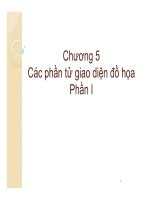Slide 5 lập trình giao diện java
Bạn đang xem bản rút gọn của tài liệu. Xem và tải ngay bản đầy đủ của tài liệu tại đây (743.48 KB, 74 trang )
LECTURE 5
LẬP TRÌNH GIAO DIỆN (GUI)
LẬP TRÌNH GIAO DIỆN (GUI)
2
•
Giới thiệu thiết kế GUI trong java
•
Các thành phần cơ bản (Component)
•
Đối tượng khung chứa (Container)
•
Bộ quản lý trình bày (Layout Manager)
NỘI DUNG ĐƯỢC TRÌNH BÀY GỒM:
NỘI DUNG ĐƯỢC TRÌNH BÀY GỒM:
PHẦN 1
GIỚI THIỆU THIẾT KẾ
GIỚI THIỆU THIẾT KẾ
GUI TRONG JAVA
GUI TRONG JAVA
4
GIỚI THIỆU VỀ THIẾT KẾ GUI
GIỚI THIỆU VỀ THIẾT KẾ GUI
•
Thư viện hỗ trợ: tập hợp các lớp java
cung cấp hỗ trợ thiết kế, xây dựng
GUI (Graphic User Interface) là:
–
awt (java.awt.*)
–
swing (javax.swing.*)
5
GIỚI THIỆU AWT
GIỚI THIỆU AWT
•
AWT viết tắt của Abstract Windowing Toolkit
•
AWT là tập hợp các lớp Java cho phép chúng ta
tạo một GUI.
•
Cung cấp các mục khác nhau để tạo hoạt động
và hiệu ứng GUI
–
import java.awt.*;
–
import java.awt.event.*;
6
AWTEvent
Font
FontMetrics
Component
Graphics
Object
Color
Canvas
Button
TextComponent
Label
List
CheckBoxGroup
CheckBox
Choice
Container
Panel
Applet
Frame
Dialog
FileDialog
Window
TextField
TextArea
MenuComponent
MenuItem
MenuBar
Menu
Scrollbar
LayoutManager
GIỚI THIỆU AWT
GIỚI THIỆU AWT
7
•
Lựa chọn một container: Frame, Window, Dialog,
Applet,…
•
Tạo các control: (buttons, text areas, list, choice,
checkbox, )
•
Đưa các control vào vùng chứa
•
Sắp xếp các control trong vùng chứa (Layout).
•
Thêm các xử lý sự kiện (Listeners)
NGUYÊN TẮC XÂY DỰNG GUI
NGUYÊN TẮC XÂY DỰNG GUI
PHẦN 2
CÁC THÀNH PHẦN CƠ BẢN
CÁC THÀNH PHẦN CƠ BẢN
(COMPONENTS)
(COMPONENTS)
9
CÁC COMPONENTS CỦA GUI
CÁC COMPONENTS CỦA GUI
•
Tất cả các thành phần cấu tạo nên
chương trình GUI được gọi là component.
•
Ví dụ
–
Frame, Window, Dialog, Applet,…
–
TextFields, Labels, CheckBoxes,
TextArea, Button, Choice, List,
Scrollbars,…
10
CÁC COMPONENTS CỦA GUI
CÁC COMPONENTS CỦA GUI
Label
Button
Button
Checkbox
Choice
List
Scrollbar
TextField
TextArea
CheckboxGroup
Checkbox
11
NHÃN (LABEL)
NHÃN (LABEL)
•
Nhãn được dùng để trình bày một chuỗi văn bản ra màn
hình
•
Một số phương thức của Label:
public Label(); // tạo nhãn
public Label(String s); // tạo nhãn với nội dung s
public Label(String s, int align); // tạo và canh lề
void setText(String s); // đặt nội dung nhãn
void setAlignment(int align); // canh lề nhãn
12
NHÃN (LABEL)
NHÃN (LABEL)
import java.applet.Applet;
import java.awt.*;
public class DemoLabel extends Applet
{
private Label label;
public void init()
{
Font font = new Font("Courier", Font.BOLD, 20);
label = new Label("Thu nghiem voi Label");
label.setFont(font);
add(label);
}
public void paint(Graphics g)
{
showStatus("Noi dung cua Label la: “ + label.getText());
}
}
13
NHÃN (LABEL)
NHÃN (LABEL)
14
NÚT NHẤN (BUTTON)
NÚT NHẤN (BUTTON)
•
Một số phương thức của Button
–
Button(); // tạo nút nhấn
–
Button(String s); // tạo nút nhấn có tên s
–
void setLabel(String s); // đổi tên nút
–
String getLabel(); // lấy tên nút nhấn
•
Để lắng nghe sự kiện nhấn nút ta cần cài đặt
giao tiếp Action Lis tener.
15
NÚT NHẤN (BUTTON)
NÚT NHẤN (BUTTON)
import java.applet.Applet;
import java.awt.*;
import java.awt.event.*;
public class DemoButton extends Applet implements ActionListener
{
private Button blueButton;
private Button whiteButton;
private Button helloButton;
public void init()
{
blueButton = new Button("Blue");
whiteButton = new Button("White");
helloButton = new Button("Hello");
blueButton.addActionListener(this);
whiteButton.addActionListener(this);
helloButton.addActionListener(this);
//xem tiếp ở slide kế tiếp
16
NÚT NHẤN (BUTTON)
NÚT NHẤN (BUTTON)
add(blueButton);
add(whiteButton);
add(helloButton);
}
public void actionPerformed(ActionEvent event)
{
if(event.getSource() == helloButton)
javax.swing.JOptionPane.showMessageDialog(this, "Hello !");
else{
if (event.getSource() == blueButton)
this.setBackground(Color.BLUE);
else if (event.getSource() == whiteButton)
this.setBackground(Color.WHITE);
repaint();
}
}
}
17
NÚT NHẤN (BUTTON)
NÚT NHẤN (BUTTON)
18
Ô VĂN BẢN (TEXT FIELD)
Ô VĂN BẢN (TEXT FIELD)
•
Ô văn bản cho phép nhận dữ liệu từ bàn phím trên một
dòng
•
Một số phương thức
–
TextField( ); // các khởi tạo của TextField
–
void setEditable(boolean b); // đặt/tắt chế độ nhập
–
void setEchoChar(char c); // đặt kí tự hiển thị
•
Đối tượng nghe cần cài đặt 2 giao tiếp
–
ActionListener
–
TextListener
•
Cài đặt phương thức textValueChanged();
19
Ô VĂN BẢN (TEXT FIELD)
Ô VĂN BẢN (TEXT FIELD)
import java.applet.Applet;
import java.awt.*;
import java.awt.event.*;
public class DemoTextField extends Applet implements ActionListener, TextListener
{
private TextField txtEdit;
private TextField txtReadOnly;
private TextField txtPass;
private final StringPASSWORD = "Java";
public void init()
{
txtEdit = new TextField("Your name here"); txtEdit.addTextListener(this);
txtPass = newTextField(12);
txtPass.setEchoChar('*');
txtPass.addActionListener(this);
txtReadOnly = newTextField("This text is read only");
txtReadOnly.setEditable(false);
// xem tiếp ở slide kế tiếp
20
add(txtEdit); add(txtPass); add(txtReadOnly);
}
public void actionPerformed(ActionEvent event)
{
if(txtPass.getText().equals(PASSWORD))
txtReadOnly.setText("Password is valid");
else
txtReadOnly.setText("Invalid password !");
}
public void textValueChanged(TextEvent evt)
{
txtReadOnly.setText(txtEdit.getText());
}
}
Ô VĂN BẢN (TEXT FIELD)
Ô VĂN BẢN (TEXT FIELD)
21
LỰA CHỌN (CHOICE)
LỰA CHỌN (CHOICE)
•
Choice cung cấp khả năng lựa chọn một trong số các hạng
mục sẵn có.
•
Một số phương thức
–
Choice(); // cấu tử
–
void addItem(String s); // thêm item là s
–
String getItem(int index);// lấy item có chỉ số index
–
String getSeclectedItem(); // trả về item được chọn
–
int getSelectedIndex(); // trả về index của item được chọn
•
Lớp nghe cài đặt giao tiếp ItemListener
–
Cài đặt phương thức itemStateChanged( )
22
LỰA CHỌN (CHOICE)
LỰA CHỌN (CHOICE)
import java.applet.Applet;
import java.awt.*;
import java.awt.event.*;
public class DemoChoice extends Applet implements ItemListener
{
private Choice choice;
private TextField txtText;
private Font font;
public void init()
{
choice = newChoice();
choice.addItem("TimesRoman");
choice.addItem("Courier");
choice.addItem("Helvetica");
choice.addItemListener(this);
// xem tiếp ở slide kế tiếp
23
txtText = new TextField("Sample Text", 16);
txtText.setEditable(false);
font = newFont(choice.getItem(0),Font.PLAIN, 12);
txtText.setFont(font);
add(choice);
add(txtText);
}
public void itemStateChanged(ItemEvent event)
{
font = newFont(choice.getSelectedItem(), Font.PLAIN, 12);
txtText.setFont(font);
}
}
LỰA CHỌN (CHOICE)
LỰA CHỌN (CHOICE)
24
CHECK BOX (HỘP ĐÁNH DẤU)
CHECK BOX (HỘP ĐÁNH DẤU)
Checkbox cung cấp các hộp tuỳ chọn cho người dùng
•
Một số phương thức
–
Checkbox( ); // các cấu tử
–
void setLabel(Strings); // đặtnhãn mới
–
Boolean g etState(); // lấy trạngtháihiệntại
•
Lớp nghe cài đặt giao tiếp ItemListener
–
Cài đặt phương thức itemStateChanged( )
25
CHECK BOX (HỘP ĐÁNH DẤU)
CHECK BOX (HỘP ĐÁNH DẤU)
import java.applet.Applet;
Import java.awt.*;
Import java.awt.event.*;
public classDemoCheckbox extends Applet implements ItemListener
{
private Checkbox checkBold;
private Checkbox checkItalic;
privateTextFieldtxtText;
public void init()
{
checkBold = new Checkbox("Bold");
checkItalic = new Checkbox("Italic");
checkBold.addItemListener(this);
checkItalic.addItemListener(this);
txtText = new TextField("Sample Text", 16);
Font font = new Font("Courier", Font.PLAIN, 14);
txtText.setFont(font);\
//xem tiếp ở slide kế tiếp