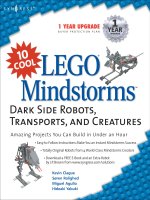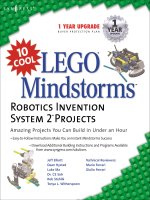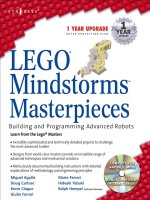lego mindstorms - robotics invention system-2 projects
Bạn đang xem bản rút gọn của tài liệu. Xem và tải ngay bản đầy đủ của tài liệu tại đây (31.51 MB, 354 trang )
With more than 1,500,000 copies of our MCSE, MCSD, CompTIA, and Cisco
study guides in print, we continue to look for ways we can better serve the
information needs of our readers. One way we do that is by listening.
Readers like yourself have been telling us they want an Internet-based ser-
vice that would extend and enhance the value of our books. Based on
reader feedback and our own strategic plan, we have created a Web site
that we hope will exceed your expectations.
is an interactive treasure trove of useful infor-
mation focusing on our book topics and related technologies. The site
offers the following features:
■
One-year warranty against content obsolescence due to vendor
product upgrades. You can access online updates for any affected
chapters.
■
“Ask the Author” customer query forms that enable you to post
questions to our authors and editors.
■
Exclusive monthly mailings in which our experts provide answers to
reader queries and clear explanations of complex material.
■
Regularly updated links to sites specially selected by our editors for
readers desiring additional reliable information on key topics.
Best of all, the book you’re now holding is your key to this amazing site.
Just go to www.syngress.com/solutions, and keep this book handy when
you register to verify your purchase.
Thank you for giving us the opportunity to serve your needs. And be sure
to let us know if there’s anything else we can do to help you get the
maximum value from your investment. We’re listening.
www.syngress.com/solutions
230_RIS_FM_4.qxd 10/11/02 8:25 AM Page i
230_RIS_FM_4.qxd 10/11/02 8:25 AM Page ii
L
L
E
E
G
G
O
O
M
M
in
in
dst
dst
o
o
r
r
ms
ms
®
™
Jeff Elliott
Dean Hystad
Luke Ma
Dr. CS Soh
Rob Stehlik
Tonya L. Witherspoon
Technical Reviewers:
Mario Ferrari
Giulio Ferrari
1 YEAR UPGRADE
BUYER PROTECTION PLAN
Robotics Invention
System 2 Projects
™
230_RIS_FM_4.qxd 10/11/02 8:25 AM Page iii
Syngress Publishing, Inc., the author(s), and any person or firm involved in the writing, editing, or
production (collectively “Makers”) of this book (“the Work”) do not guarantee or warrant the results to be
obtained from the Work.
There is no guarantee of any kind, expressed or implied, regarding the Work or its contents.The Work is
sold AS IS and WITHOUT WARRANTY. You may have other legal rights, which vary from state to state.
In no event will Makers be liable to you for damages, including any loss of profits, lost savings, or other
incidental or consequential damages arising out from the Work or its contents. Because some states do not
allow the exclusion or limitation of liability for consequential or incidental damages, the above limitation
may not apply to you.
You should always use reasonable care, including backup and other appropriate precautions, when working
with computers, networks, data, and files.
Syngress Media®, Syngress®,“Career Advancement Through Skill Enhancement®,” and “Ask the Author
UPDATE®,” are registered trademarks of Syngress Publishing, Inc. “Mission Critical™,”“Hack Proofing®,”
and “The Only Way to Stop a Hacker is to Think Like One™” are trademarks of Syngress Publishing, Inc.
Brands and product names mentioned in this book are trademarks or service marks of their respective
companies.
KEY SERIAL NUMBER
001 M8KDR67VC2
002 R45TVUH87H
003 Q2A4H7J9YB
004 Z4CX6BV44E
005 WSF6E6NKJ7
006 ND56G7SW2S
007 ZAQ9HJH65D
008 VR54D7J8V2
009 S5G7HF43CV
010 M39Z5BVY3X
PUBLISHED BY
Syngress Publishing, Inc.
800 Hingham Street
Rockland, MA 02370
10 Cool LEGO® MINDSTORMS™ Robotics Invention System 2™ Projects
Copyright © 2002 by Syngress Publishing, Inc.All rights reserved. Printed in the United States of America.
Except as permitted under the Copyright Act of 1976, no part of this publication may be reproduced or
distributed in any form or by any means, or stored in a database or retrieval system, without the prior
written permission of the publisher, with the exception that the program listings may be entered, stored,
and executed in a computer system, but they may not be reproduced for publication.
Printed in the United States of America
1 2 3 4 5 6 7 8 9 0
ISBN: 1-931836-61-2
Technical Reviewers: Mario Ferrari and Giulio Ferrari Cover Designer: Michael Kavish
Acquisitions Editor: Catherine B. Nolan Page Layout and Art by: Shannon Tozier
Copy Editor: Kate Glennon
Distributed by Publishers Group West in the United States and Jaguar Book Group in Canada.
230_RIS_FM_4.qxd 10/11/02 8:25 AM Page iv
v
Acknowledgments
We would like to acknowledge the following people for their kindness and support in
making this book possible.
A special thanks to Matt Gerber at Brickswest for his help and support for our books.
Karen Cross, Lance Tilford, Meaghan Cunningham, Kim Wylie, Harry Kirchner, Kevin Votel,
Kent Anderson, Frida Yara, Jon Mayes, John Mesjak, Peg O’Donnell, Sandra Patterson, Betty
Redmond, Roy Remer, Ron Shapiro, Patricia Kelly, Andrea Tetrick, Jennifer Pascal, Doug Reil,
David Dahl, Janis Carpenter, and Susan Fryer of Publishers Group West for sharing their
incredible marketing experience and expertise.
Duncan Enright, AnnHelen Lindeholm, David Burton, Febea Marinetti, and Rosie Moss of
Elsevier Science for making certain that our vision remains worldwide in scope.
David Buckland, Wendi Wong, Daniel Loh, Marie Chieng, Lucy Chong, Leslie Lim, Audrey
Gan, and Joseph Chan of Transquest Publishers for the enthusiasm with which they receive
our books.
Kwon Sung June at Acorn Publishing for his support.
Jackie Gross, Gayle Voycey, Alexia Penny, Anik Robitaille, Craig Siddall, Darlene Morrow,
Iolanda Miller, Jane Mackay, and Marie Skelly at Jackie Gross & Associates for all their help
and enthusiasm representing our product in Canada.
Lois Fraser, Connie McMenemy, Shannon Russell, and the rest of the great folks at Jaguar
Book Group for their help with distribution of Syngress books in Canada.
David Scott, Annette Scott, Delta Sams, Geoff Ebbs, Hedley Partis, and Tricia Herbert of
Woodslane for distributing our books throughout Australia, New Zealand, Papua New
Guinea, Fiji Tonga, Solomon Islands, and the Cook Islands.
230_RIS_FM_4.qxd 10/11/02 8:25 AM Page v
vi
Rob Stehlik is in his final year of studies in Mechanical Engineering at the
University of Toronto. Rob has been avidly building mechanisms and robots with
LEGO for three years. Fortunate enough to live in the Toronto area, he is an
active member in the local LEGO enthusiasts’ group, rtlToronto. Rob has partici-
pated in six LEGO robotics competitions organized by rtlToronto, and he credits
much of his experience and inspiration to these events.
Rob Stehlik is the creator of Robot 10: The RIS Turtle.
Dean Hystad has spent much of the last 18 years building robots and testing
equipment for MTS Systems Corporation in Minneapolis, MN. He was awakened
from his dark ages—his non-LEGO years—when his loving and understanding
wife gave him a Robotics Invention System (RIS) kit for Christmas three years
ago. Since then, his obsession with LEGO (what else is there to do during a
Minnesota winter?) has led to involvement in First LEGO League as a judge,
mentor, and author of training materials.
Dean Hystad is the creator of Robot 1: The Bug and Robot 8: The ULK.
Luke Ma is a student at Brown University in Providence, RI. He is currently pur-
suing a bachelor’s degree in Music and Computer Science. His main interest is in
Music Theory, and thus he spends most of his time analyzing pieces of obscure
classical music in even more obscure ways.
Luke has worked for Latitude Communications, Inc. as an engineering
intern, helping the company develop and expand its Web-conferencing platform.
He also has extensive experience in designing Web pages. He is fluent in C/C++,
JavaScript, HTML/DHTML, Chinese, English, and hopefully French and German
sometime in the future.
Luke would like to thank Catherine Nolan of Syngress for all her help and
her courage to contract him as an author. Luke would also like to thank his par-
ents for their support and his friends for putting up with him and making his
life fun and enjoyable.
Luke Ma is the creator of Robot 2: The Funky Chicken Techno-Walker,
Robot 3: The Missle Turret, and Robot 4: The MINDSTORMS F1 Racer.
Contributors
230_RIS_FM_4.qxd 10/11/02 8:25 AM Page vi
vii
Jeff Elliott is a jack-of-all-trades who divides his time between his work as a
Software Development Consultant for Telepresence Systems, Inc., and his hob-
bies, which include creating LEGO models, scuba diving, rock climbing, and a
host of other pastimes. Jeff lives in Toronto and is a founding member of the
very active rtlToronto community. He has been creating LEGO robots since the
early 1990s using the Dacta Control Lab, MINDSTORMS, and MicroScout prod-
ucts. He enjoys integrating LEGO robotics into his LEGO Train layouts, control-
ling switches, drawbridges, and car separators. His co-workers are becoming
accustomed to the sight of a complex Train layout or LEGO robot gracing his
office on a Monday morning.
Jeff Elliott is the creator of Robot 9: The SpinnerBot.
Dr. Soh Chio Siong (commonly known as CSSoh on the Internet) is a Public
Health Physician who has a penchant for things scientific, mechanical, and elec-
tronic. Since he was a child, he has built crystal sets, microscopes, telescopes,
steam engines, digital clocks, and computers, among other things.
Dr. Soh became interested in using LEGO as a tool for creative learning in
1998, with the purchase of some LEGO Dacta sets and, later on, the MIND-
STORMS RIS set. He developed a special interest in pneumatics, particularly
pneumatic engines, and is author of the world-renowned site on LEGO
Pneumatics (www.geocities.com/cssoh1). He is an active member of the LUGNET
community and has led many interesting discussion threads.
His current interest is the use of LEGO in the teaching of science and cre-
ativity. He thinks robotics should be the fifth R, after Reading, wRiting,
aRithmetic, and computeR. He lives with his wife and daughter in Singapore.
Other LEGO claims to fame for Dr. Soh include: In September 1999, Dr.
Soh’s RCX Controlled Air Compressor Tester (www.lugnet.com/robotics/?n=7407)
created quite a stir on the LUGNET Robotics discussion list.
CSSoh’s LEGO Pneumatics Page (www.geocities.com/cssoh1) was voted
LUGNET’s Cool LEGO Site of the Week for January 9–15, 2000. This was the
first site from Singapore to receive this recognition from LUGNET.
In June 2000, Dr. Soh, in collaboration with P.A. Rikvold and S. J. Mitchell of
Florida State University, participated in a poster presentation at the Gordon
Conference. The presentation, entitled “Teaching Physics with LEGO: From
Steam Engines to Robots,” can be viewed at www.physics.fsu.edu/users/
rikvold/info/gordon00a.html.
Dr. Soh is the creator of Robot 5: The Three-in-One Bot.
230_RIS_FM_4.qxd 10/11/02 8:25 AM Page vii
viii
Tonya L. Witherspoon is an Educational Technology Instructor at Wichita State
University (WSU) in Wichita, KS. She teaches clay animation, multimedia produc-
tion, Web design, and several robotics and programming courses using the
LEGO MINDSTORMS RIS, Logo, Handy Crickets, and Roamer robots. She has
co-authored several books on integrating technology into curriculum, speaks at
state and national conferences on the subject, and teaches workshops and in-
services for many schools in Kansas.
Tonya’s interest in robotics peaked during Mindfest, a forum hosted by the
Massachusetts Institute of Technology (MIT) in October 1999. She was inspired
when Dr. Seymour Papert spoke about his work with MINDSTORMS and chal-
lenged everyone to encourage learning and find ways to spread knowledge in
new and exciting ways. Since then, Tonya has received two grants that allowed
her to give teachers in Kansas a MINDSTORMS RIS kit upon completion of a
robotics workshop at Wichita State University. To date, she’s given away over 75
RIS kits and helped many teachers find funding for complete classroom sets. She
hosted a robotics summer camp this past summer for over 65 middle-school stu-
dents; the camp also served as a practicum for teachers to learn how to use the
MINDSTORMS RIS in their classrooms. In collaboration with WSU’s College of
Engineering, she has hosted two annual MINDSTORMS Robotics Challenges,
events in which over 200 middle-school students from Kansas have competed in
robotic challenges. The third annual MINDSTORMS Robotics Challenge will be
hosted in March 2003 (
Tonya’s family consists of her husband, Steve, who is a teacher, and five
school-age children: Andrew, Alex, Adam, Austin, and Madeline. She resides in
Wichita, but lives in cyberspace.
Tonya Witherspoon, in collaboration with her son, Alex, contributed
Robot 6: The Aerial Tram and Robot 7: The LEGO Safe.
Alex Witherspoon is a middle-school student in Wichita, KS. His brain is hard-
wired for innovation; he has designed numerous creations on notebook paper
since preschool. One of his first creations was a practical Midwestern solution: an
explosive that would counteract and diffuse a tornado. Alex also designed a multi-
level clubhouse, complete with a bed, television, computer, and a McDonalds on
the lower level. He has made that clubhouse a reality in his backyard (minus the
McDonalds). Alex presented his robot “Catapult Mania” at MIT’s Mindfest when he
was nine and broke the code to unlock the LEGO Knight’s chain, which was a
challenge posed to all Mindfest participants. His reward was to take home the
four-foot LEGO Knight. Upon returning from Mindfest, Alex and his mother
started a school-funded robotics club, at the invitation of Alex’s elementary school
principal.
230_RIS_FM_4.qxd 10/11/02 8:25 AM Page viii
ix
The journey to MIT showed Alex that his type of creativity has ample appli-
cation in our world, and has spawned different inventions using LEGOs and
other materials to consummate the tenuous relationship between idea and
reality. Alex has participated on robotics teams that have received the top prize
for two years in a row at WSU’s MINDSTORMS Robotics Challenge. This
summer, he sent for a free patent attorney’s kit.
Alex Witherspoon, in collaboration with his mother, Tonya, contributed
Robot 6: The Aerial Tram and Robot 7: The LEGO Safe.
230_RIS_FM_4.qxd 10/11/02 8:25 AM Page ix
x
Mario Ferrari received his first LEGO box around 1964, when he was four-
years-old. LEGO was his favorite toy for many years, until he thought he was too
old to play with it. In 1998, the LEGO MINDSTORMS RIS set gave him reason
to again have LEGO become his main addiction. Mario believes LEGO is the
closest thing to the perfect toy. He is Managing Director at EDIS, a leader in fin-
ishing and packaging solutions and promotional packaging. The advent of the
MINDSTORMS product line represented for him the perfect opportunity to com-
bine his interest in IT and robotics with his passion for LEGO bricks. Mario has
been an active member of the online MINDSTORMS community from the
beginning and has pushed LEGO robotics to its limits. Mario holds a bachelor’s
degree in Business Administration from the University of Turin and has always
nourished a strong interest for physics, mathematics, and computer science. He is
fluent in many programming languages and his background includes positions
as an IT Manager and as a Project Supervisor. With his brother Giulio Ferrari,
Mario is the co-author of the highly successful book Building Robots with LEGO
MINDSTORMS (Syngress Publishing, ISBN: 1-928994-67-9). Mario estimates he
owns over 60,000 LEGO pieces. Mario works in Modena, Italy, where he lives
with his wife, Anna, and his children, Sebastiano and Camilla.
Giulio Ferrari is a student in economics at the University of Modena and
Reggio Emilia, where he also studied engineering. He is fond of computers
and has developed utilities, entertainment software, and Web applications for
several companies. Giulio discovered robotics in 1998, with the arrival of
MINDSTORMS, and held an important place in the creation of the Italian
LEGO community. He shares a love for LEGO bricks with his oldest brother,
Mario, and a strong curiosity for the physical and mathematical sciences. Giulio
also has a collection of 1200 dice, including odd-faced dice and game dice.
Giulio has contributed to two other books for Syngress Publishing, Building
Robots with LEGO MINDSTORMS (ISBN: 1-928994-67-9) and Programming
LEGO MINDSTORMS with Java (ISBN: 1-928994-55-5). Guilio studies, works,
and lives in Modena, Italy.
Technical Reviewers
230_RIS_FM_4.qxd 10/11/02 8:25 AM Page x
xi
Each of the ten cool robots in this book is presented using a method that makes its con-
struction as easy and intuitive as possible. Each chapter begins with a picture of the com-
pleted robot, accompanied by a brief introduction to the robot’s history, its unique challenges
and characteristics, as well as any concerns that the robot’s creator wants you to be aware of
during construction.
The instructions for building each robot are broken down into several sub-assemblies,
which each consist of an integral structural component of the finished robot. (For example,
the first robot presented in this book, the Bug, is broken down into six sub-assemblies: the
Bumper, the Motor Mount, the Right Wheel, the Left Wheel, the Eye, and the Brow.) You will
see a picture of each finished sub-assembly before you begin its construction.
You will be guided through the construction of each sub-assembly by following the indi-
vidual building steps, beginning with Step 0. Each step shows you two important things—
what parts you need, and what to do with them—by using two pictures. The parts list picture
shows you which LEGO bricks you will need for that particular step, as well as the quantity
of parts required, and the color of the parts (if necessary). Since this book is printed in black
and white, we have used the following key to represent the colors:
■
B Blue
■
Y Yellow
■
G Green
■
Ppl Purple
■
M Magenta
■
TLG Transparent Light Green
■
LB Light Blue
■
TY Transparent Yellow
The instructional picture next to the parts list shows how those parts connect to one
another. As the robot’s construction progresses, it gets harder to see where parts get added,
so you’ll see we have made the parts that you add in each particular step darker than those
added in previous steps. Many of the steps also have a few brief lines of text to more fully
explain building procedures that may not be obvious from the pictures alone, or to discuss
what role this step plays in the larger scheme of the robot’s construction.
Once you have finished building all of the separate sub-assemblies, it’s time to put them
all together to complete the robot. The set of steps at the end of each chapter titled “Putting
It All Together” walks you through the process of attaching together the sub-assemblies.
Throughout the chapters you will see three types of sidebars:
■
Bricks & Chips… These sidebars explain key LEGO building concepts and
terminology.
■
Developing & Deploying… These sidebars explain why certain building tech-
niques were used with a particular robot and what purpose they serve.
About This Book
230_RIS_FM_4.qxd 10/11/02 8:25 AM Page xi
xii
■
Inventing… These sidebars offer suggestions for customizing the robots. Many of
the robots in this book have alternate sets of building instructions that will radi-
cally change the overall function and performance of the finished robot. For
example, the Bug robot has two variations on the standard set of building instruc-
tions presented in Chapter 1: a line following version of the robot and a version
that incorporates a proximity sensor. Any alternate building instructions will be
noted in these Inventing sidebars and can be downloaded from the Syngress
Solutions Web site (www.syngress.com/solutions).
Building your robots is, or course, only half the fun! Getting them to run using the RCX
brick is what distinguishes MINDSTORMS robots from ordinary models created with LEGO
bricks. Some of the robots in this book will use the programs that come hard-wired into the
RCX brick. Many of them will use unique programs that the authors have written specifi-
cally for their robots. Keep an eye out for the black and white syngress.com icons scattered
throughout the book.
These icons alert you to the fact that there is code for this particular robot available for
download from the Syngress Solutions Web site (www.syngress.com/solutions). The programs
for the robots in this book are written in two of the most common programming languages
used for LEGO MINDSTORMS:
■
RCX LEGO’s official programming language.
■
NQC Standing for “Not Quite C,” NQC is a programming language created by
Dave Baum. Very similar in many ways to the C computer programming language,
NQC is a text-based language that is more powerful and flexible than RCX.
For instruction on uploading these programs to your RCX brick, refer to the documenta-
tion that came with your LEGO MINDSTORMS RIS 2.0 kit.
The Syngress Solutions Web site (www.syngress.com/solutions) contains the code files
and alternate building instructions for the robots found in 10 Cool LEGO Mindstorms
Robotics Invention System 2.0 Projects: Amazing Projects You Can Build in Under an Hour.
The code files and alternate building instructions are located in a BotXX directory. For
example, the files for Robot 5 are located in folder Bot05. Any further directory structure
depends upon the specific files included for the robot in that particular chapter.
230_RIS_FM_4.qxd 10/11/02 8:25 AM Page xii
xiii
Contents
About this Book xi
Robot 1 The Bug 1
Robot 2 Funky Chicken Techno-Walker 27
Robot 3 Missile Turret 61
Robot 4 MINDSTORMS F1 Racer 111
Robot 5 The Three-in-One Bot 165
Adding a Light Sensor 176
Robot 6 The Aerial Tram 177
Robot 7 The LEGO Safe 191
The SpinnerBot, Robot 9
Contents
xiv
Robot 8 The ULK (Useful LEGO Knowledge) 205
Wiring Instructions 236
Robot 9 The SpinnerBot 239
Troubleshooting 287
Playing Capture-the-Flag 287
Advanced Challenges 288
Robot 10 RIS Turtle 289
Choosing a Pen 336
Writing Your Program 337
Things to Watch Out For 337
Robot 1
1
The Bug
The Bug is a simple, differential-drive robot that was originally built to com-
pete in a MINDSTORMS robot competition. The goal for the competition was
to create a two-wheeled vehicle capable of navigating a figure-eight-shaped
course. That original Bug was quite different from the one shown on the pre-
vious page. It didn’t have a bumper, and the light sensor was mounted on a
spar that extended from the front of the robot. The sensor was used to track a
wide black line that ran down the center of the path the robots were to follow.
Unfortunately, the Bug was disqualified when the contest director decided to
allow only robots with a “bicycle-style” wheel configuration to enter the compe-
tition. As is the fate of most LEGO robots, the Bug was disassembled, its pieces
returned to the parts bin.
The Bug was reincarnated almost a year later as part of a MINDSTORMS
presentation given to generate interest in the FIRST LEGO League (FLL). I had
purchased some Robotics Discovery Sets (RDSs) and wanted to use them as
part of the demonstration. The RDS includes a blue programmable brick called
the Scout. The Scout is programmed using the LCD and four buttons mounted
on its faceplate; no external computer is required, and it only takes about five
minutes of instruction before children can start writing their own robot control
programs for it. A common Scout program for the Bug required it to wander
around seeking light or darkness using the Scout’s built-in light sensor. I added
a forward-facing bumper to help the Bug navigate around obstacles, which you
see in this version of the robot.
When doing presentations like the one at the FLL, I usually bring between
eight and 10 robots: a variety of two-, four-, and six-legged walkers, Killough
platforms, synchro drives, photo copiers, pick-and-place robots, and so on. But
most people zoom right in on the Bug, perhaps because of the combination of
its cute appearance, wobbly gait, and unusually inclined wheels. It’s very
common to hear the question, “Why did you put the wheels on that way?”
A two-wheeled robot like Bug is only stable if its center of gravity (COG) is
lower than the axis of rotation of the wheels. If the COG is too high, the robot
Robot 1 • The Bug
2
Robot 1 • The Bug
3
will tip over. The farther below the axis of rotation the COG is, the more stable
the robot. The Bug is unusually stable for a two-wheeled robot. You can tip it
more than 45 degrees forward or backward and it will return to an upright
position. Adding off-center weight (such as the bumper and light sensor) has
little effect on its attitude. It’s even capable of climbing a gentle grade, or tra-
versing small obstacles. The secret to the Bug’s stability is the extreme camber
of its wheels. When you look at the Bug from the side, the wheels appear to be
elliptical (oval-shaped) instead of round. The flattened bottom of the ellipse
closely matches the curvature of a circle with a much larger radius then that of
the Bug’s wheels. In fact, the 63 degrees of camber make the axis of rotation
higher than that of a robot whose normal-oriented wheels (those oriented per-
pendicular to the ground) are twice the size of the Bug’s wheels.
In addition to the base robot design for the Bug that is shown within the
pages of this book, note that two alternative optimizations exist for the Bug: A
line-following version and a proximity sensor version. Building instructions and
programs for all versions of the bug are available for viewing and for download
at the Syngress Solutions Web site (www.syngress.com/solutions).
Robot 1 • The Bug
4
The Bumper
The Bug has “feelers” to help it investigate its surroundings. Pressure on the feelers tells the Bug it’s
time to stop, back up, and turn away. By having two feelers, the Bug can determine if the obstacle is
on its left or right side.
Bumper Step 0
Bumper Step 1
The touch sensors let the Bug know
when the feelers encounter an
obstacle. When the Bug runs into
something, one of the
feelers is pushed back
into the button on the
touch sensor. This
closes a contact inside the
sensor and changes the sensor
reading from 0 to 1.
Robot 1 • The Bug
5
Bricks & Chips…
Bumper Design
The Bug uses a “normally open” style of bumper. The touch
sensor button is pressed (that is, sensor contacts are closed)
only during a collision.
Another popular design is the “normally closed” style of
bumper. The normal state for these bumpers is with the feeler
pressing against the touch sensor button. The feeler releases
the button when a collision occurs.
Bumper Step 2
The TECHNIC pin with the stop
bushing is used in this step to
convert from a “pin type”
connection to an “axle type”
connection. Later on, the
exposed pins are used to attach
the bumper to the Bug’s frame.
Bumper Step 3
The 3L liftarm adds some much-
needed rigidity to the bumper
assembly.
Robot 1 • The Bug
6
Bumper Step 4
The half-length pin
holds the mechanical
stop in place.
The round plates form a
mechanical stop that holds
the feelers in place. The
plates are large enough to
prevent the feelers from
tangling, yet small enough
not to impede the feeler’s
movement.
Bricks & Chips…
Did You Know?
The short shaft on the half-length pin is the same size
as the studs on top of LEGO bricks and plates. It can be
used to put studs on the side of a TECHNIC beam.
Bumper Step 5
The #3 axles and perpendicular axle
connectors make a hinge that allows
the feelers to pivot freely.
Robot 1 • The Bug
7
Bumper Step 6
The rubber band pulls
the feelers against the
mechanical stop.
Bricks & Chips…
Rubber Band Sizes
The rubber band must be small enough to hold the feelers against
the stop, otherwise the bumper might indicate a collision when
none has occurred. If the band is too small, the bumper will be
slow to respond to collisions. The white belt and the small black
rubber band are both just the right size.
Bumper Step 7
The ribbed hose
extends the reach of the
feelers. It also acts like a spring,
absorbing most of the shock from
collisions.
Bricks & Chips…
Problems with Hose Sizes
The ribbed hose does not appear to be made to the same exacting toler-
ances as other LEGO parts. Some fit very tightly when slid over an axle,
while others are loose. If you have a problem with the hose slipping off,
remove the hose and gently pinch the end (but not so hard as to kink it).
This will deform the hose a little and make the fit a bit tighter.
Robot 1 • The Bug
8
The Motor Mount
The motor mount contains the motor and gearbox for driving the wheel. It also provides bracing to
hold the whole robot together. Because there are two wheels, you will need to build two motor
mounts.
Motor Step 0
Use the blue angle
connector with the
stamped 2 on the side.
Motor Step 1
Robot 1 • The Bug
9
Bricks & Chips…
LEGO Terminology
The “stud” is the standard unit of length used when describing
the size of LEGO parts. The TECHNIC beam in Motor Step 1 is
one stud wide by eight studs long. When we use terms like
“1x8 beam” or “2x4 plate,” the numbers refer to the width
and length of the part measured in studs.
Motor Step 2
Motor Step 3
Robot 1 • The Bug
10
Bricks & Chips…
Bricks, and Beams, and Chips… Oh, My!
TECHNIC beams (and LEGO bricks) are taller than they are wide. A beam is 1.2 studs
in height, not counting the studs on top. Plates are one-third of the height of a
brick, or 0.4 studs high.
It’s important to note that TECHNIC plates differ from “standard” LEGO plates in
that they have holes centered between the studs (LEGO plates do not have holes).
The holes accept axles and connector pins, making the TECHNIC plates very useful.
Use “standard” plates when you won’t be using the through-holes, and save the
TECHNIC plates for where they are needed.
Motor Step 4
Motor Step 5