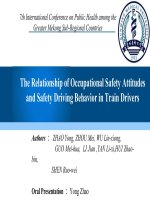Đồ án room booking and rental
Bạn đang xem bản rút gọn của tài liệu. Xem và tải ngay bản đầy đủ của tài liệu tại đây (3.63 MB, 63 trang )
UNIVERSITY OF INFORMATION TECHNOLOGY
FACULTY OF SOFTWARE ENGINEERING
-----🙚🙚🙚🙚🙚
-----
PROJECT 1 REPORT
ROOM BOOKING AND RENTAL
Lecturer:
Thai Thi Han Uyen
Students:
20521486 – Dang Ba Kien
20521719 – Tran Linh Nhi
Ho Chi Minh City, June 2023
Acknowledgments
After studying and training at the Faculty of Software Engineeringat the
University of Information Technology – VNU-HCMC. In HCMC, I wasequipped
with basic knowledge and practical skills to be able to complete my Project 1 .
For the completion of this project, with deep gratitudeI would like to express
my sincere gratitude to:
Board of Directors of University of Information Technology – VNU-HCMC
HCMC for creating favorable conditions for students to search and research
information with a modern institute system, a variety of books and materials.
Close to n are the best words to Mr. Nguyen Cong Hoan who has
wholeheartedly helped, oriented the way to work scientifically. These are very
valuable suggestions not only in the process of implementing the project but also in
the process of continuingto support me in the learning process and work later.
Finally, I would like to wish the teachers in the Faculty of Software
Engineering in particularas well as the teachers at theInformation Technology
School in general a lot of health and belief to continue carrying out their noble
mission.
Ho Chi Minh City, 05 April 2023
Student
Dang Ba Kien
Comment
…………………………………………………………………………………………
…………………………………………………………………………………………
…………………………………………………………………………………………
…………………………………………………………………………………………
…………………………………………………………………………………………
…………………………………………………………………………………………
…………………………………………………………………………………………
…………………………………………………………………………………………
…………………………………………………………………………………………
……
…………………………………………………………………………………………
……
…………………………………………………………………………………………
……
…………………………………………………………………………………………
……
…………………………………………………………………………………………
……
…………………………………………………………………………………………
……
…………………………………………………………………………………………
……
…………………………………………………………………………………………
……
…………………………………………………………………………………………
……
…………………………………………………………………………………………
……
…………………………………………………………………………………………
……
…………………………………………………………………………………………
…………………………………………………………………………………………
…………………………………………………………………………………………
Document change record sheet
Date
Version
Description
Authors
25/5/2023
1.0
Description, system construction, functions and
All
Initialization
2/6/2023
1.1
Analyze requirements, build Use case diagrams and design
All
databases
3/6/2023
1.2
Conduct initial design of the application interface
All
4/6/2023
1.3
Do the coding parallel to the interface design
All
5/6/2023
1.4
Complete the functions set out as required
All
6/6/2023
1.5
Handling errors and adding administrative functions for
All
manager
7/6/2023
1.6
Check the software and fix the errors that arise
All
8/6/2023
1.7
Make a report for the system
All
9/6/2023
2.0
Complete and release the system
All
Contents
Comment
2
Document change record sheet
3
I. Overview
13
1. Project overview
13
2. System requirement – purpose of the project
13
II. State of the project
13
1.
71.1 Actual demand
13
1.2 Development opportunities
13
2.
72.1 Current status survey
14
III. Use-case model of the Project:
16
1.
102.
123.
124.
Login
134.1
20
4.2 Search Place/ Beach/ Countryside/ Camping
20
4.3 Comment
21
4.4 Book Place
21
4.5 View Place
22
4.6 Manage customer
22
4.7 Manage comment
23
4.8 Manage Place/Beach/Countryside/ camping
23
IV. Class diagram
24
1.
62.
73.
3.1.
3.2.
3.3.
3.4.
3.5.
20VI.27VII.29a.
9b.
91.
02.
13.
24.
1
1
18
18
18
19
19
20V.
2
29VIII.2
3
3
3
3
35.
56.
67.
68.
79.
10.
11.
12.
13.
14.
15.
3
3
3
3
38
39
40
41
42
43
44IX.
Summary
1.
22.
23.
24.
60
2X. Task
assignment
61
XI. References:
62
I. Overview
1. Project overview
Today, the application of information technology and computerization is considered as
one of the decisive factors in the activities of governments, organizations, as well as
companies; it plays a very important role, can make strong breakthroughs.
The construction of management website to serve the unique needs of organizations,
companies and even individuals, today, is not strange.
The operation of a large-scale travel company will be enhanced and expanded if a good
management website is built. Starting with this idea, along with the suggestions of Ms.
Thai Thi Han Uyen, we have implemented the project "ROOM BOOKING AND
RENTAL" as shown below..
2. System requirement – purpose of the project
● Build an intuitive, easy-to-use system
● The system has the functions of managing Places, vehicles, Countryside tickets,
customers
● There are many different functions to serve the needs and purposes of users.
● Completely free.
● Has high practical applicability.
II. State of the project
1.
Purpose of the system
1.1 Actual demand
Place management software is software developed to apply technology to Place
management. Through this software system, you can easily perform operations such as
managing Places, Countrysideline tickets, booking Beachs, lakes, customers…
1.2 Development opportunities
Technologyization of the management process of Places, customers, lake reservations,
Countryside tickets, Beach rentals... Meeting the necessary needs for management in
the best way makes the management process convenient, easier and more professional.
2.
Description of users/forms and related entities
2.1 Current status survey
Facing the reality of having to manage too many problems, the problem is to have a new
system that meets the following basic requirements:
- Reducing the volume of records, ensuring fast query, timely and convenient
storage and update.
- Prepare periodic and ad hoc reports quickly and accurately.
- Make management operations easy.
- Statistics can be easily obtained.
- The ability to store information for a long time.
- Having high security .
2.1.1 Organizational status
2.1.2 Description of processes:
The management department logs into the system with the previously
registered account.
View and select Place packages based on the time, location and service
desired by the user.
The management department will check the information of the Place
package.
Choose to pay for the travel package at the package's displayed price
Choose a lake at a pre-booked example location with detailed information
and services of that room service package
Select the type of transportation such as Countryside or Beach rental, then
view the details of the ticket
Payment for services according to the price
The management department can manage Places, lakes, Beach rentals,
Countryside tickets
Manage customers with their paid services
The management department can make statistics through graphs visually
2.1.2.1 Login
Actor’s Activities
This use case begins when a customer click “Login”
System’s reaction
Actor will fill Login with the entered
information that the customer provided
then report an error if so.
System will confirm whether the
information is valid or not, then
Actor click the Select button
Inormation will be saved and sent to the
database
2.1.2.2 Choose Place
Actor’s Activities
System’s reaction
This use case begins when the executive department clicks the “Place package” button.
Actor will click the “Place package”
button
Actor click the View button
System will show the customer and
appraisal report on the screen.
System will update the Place profile’s
state and send it to staff for creating a
Place Place
2.1.2.3 Choose Countryside place/Lake/Beach Rental
Actor’s Activities
System’s reaction
This use case begins when actor clicks the “Countryside place/Lake/Beach Rental”
button
Actor will click the “Countryside
place/Lake/Beach Rental” button
-System will display Countryside place
/Lake/Beach Rental sample on the screen.
Actor will enter choose information
Actor will click the “Book now” button
System will display credit Beach on the
screen.
III. Use-case model of the Project:
1. Use-case diagram:
Hình 1. Main Use-case diagram
Hình 2. Customer use-case diagram
Hình 3. Place Booking use-case diagram
Hình 4. Customer management use-case diagram
2. Actor list:
.No
1
2
Name of Actor
Admin
Customer
Short desctiption/Notes
Admin is the agent who plays the main role of the
app system, is the person who operates, manages
and monitors all the activities of the system. Admin
can perform all functions included in the system of
the administrator such as: login, post management,
results. Place management, directory management,
customer management, search
Customers access the app, view the contents of the
website. Visitors can perform search, view, select,
and book Places. See the information
about promotions, Places…
3. Use-case list:
No
1
2
Name of Use-case
Login
Search
3
Comment
4
Book Place
5
View Place
Short desctiption/Notes
Login the app with account registered
This function helps the admin and customers find
information about the Place/lake/Countryside
ticket/Beach renatal
Customers can write, post comments and
commenter information is saved in the database
This function allows customers to browse the Place
on the app and press the button to book the selected
Place
This function allows to display special Places for
6
Manage customer
7
8
Manage comment
Manage
Place/lake/Countryside
ticket/Beach Rental
customers to choose from
This function allows Admin to manage information
about member customers, can: view, add, edit,
delete
This function allows Admin can: view, delete
This function allows Admin to add, view, edit, and
delete Place/lake/Countryside ticket/Beach Rental
information and images
4. Use-case specification
4.1 Login
Name
Login
Target
For users to log in
User
Actor admin, Actor customer
Pre-Condition(s)
Users using devices with software available
Post-Condition
Log in correctly
The system records the successful login operation
and activity
Main Flow
User access the application
Authentication and access authorization system
System login authentication failed public and display
the message
Exception Flow
User chooses cancel to cancel login
4.2 Search Place/ Lake/ Countryside ticket/ Beach Rental
Name
Search
Target
Search Place/ Lake/ Countryside ticket/ Beach
Rental
User
Actor admin, Actor customer
Pre-Condition(s)
Users successfully logged in
Users using devices with software available
Post-Condition
None
Main Flow
Search Place/ Lake/ Countryside ticket/ Beach
Rental
Exception Flow
None
4.3 Comment
Name
Comment
Target
Search Place/ Lake/ Countryside ticket/ Beach
Rental
User
Actor admin, Actor customer
Pre-Condition(s)
Users successfully logged in
Users using devices with software available
Post-Condition
None
Main Flow
Search Place/ Lake/ Countryside ticket/ Beach
Rental
Exception Flow
None
4.4 Book Place
Name
Book Place
Target
Book Place
User
Actor admin, Actor customer
Pre-Condition(s)
Users successfully logged in
Users using devices with software available
Post-Condition
None
Main Flow
Users select the Place package they want to select
the view button
See detailed information about the Place
Select the Pay button
Exception Flow
None
4.5 View Place
Name
View Place
Target
View Place
User
Actor admin, Actor customer
Pre-Condition(s)
Users successfully logged in
Users using devices with software available
Post-Condition
None
Main Flow
Users select the Place package they want to select
the view button
See detailed information about the Place
Exception Flow
None
4.6 Manage customer
Name
Manage customer
Target
Manage customer
User
Actor admin
Pre-Condition(s)
Users successfully logged in
Users using devices with software available
Post-Condition
None
Main Flow
Manage and view customer information
Manage customer service packages
Manage customer list
Exception Flow
None
4.7 Manage comment
Name
Manage comment
Target
Manage comment
User
Actor admin
Pre-Condition(s)
Users successfully logged in
Users using devices with software available
Post-Condition
None
Main Flow
Manage and view customer comment
Manage rate of Place
Exception Flow
None
4.8 Manage Place/lake/Countryside ticket/ Beach rental
Name
Manage Place/lake/Countryside ticket/ Beach rental
Target
Manage Place/lake/Countryside ticket/ Beach rental
User
Actor admin
Pre-Condition(s)
Users successfully logged in
Users using devices with software available
Post-Condition
None
Main Flow
Manage information, time, location, details and
prices of services
Add delete edit information
Exception Flow
None
IV. Class diagram
1.1. ERD
1. Class diagram (analysis level)
2. List of classes and relationships
.No
Class/Relationship
Type
1.
Place
Class
2.
Beach
Class
3.
Countryside
Class
4.
Lake
Class
5.
User
Class
6.
Manages (User –
Relationship
Customer)
7.
Book Place
Relationship
Note
8.
Book Beach rental
Relationship
9.
Book lake
Relationship
10.
Book ticket
Relationship
3. Class in details
3.1. User
STT
AttributeName
Type
Constraints
Meaning/Note
1.
ID
Private
Used to customer’s ID
2.
User_Name
Private
Used to customer’s name
3.
User_Address
Private
Used to customer’s address
4.
User_Email
Private
Used to customer’s email
5.
User_Phone
Private
Used to customer’s phone
6.
User_Pass
Private
Used to customer’s password
7.
User_Birth
Private
Used to customer’s birthday
8.
User_Sex
Private
Used to customer’s gender
STT
MethodName
Return Type Parameters
Meaning/Note
None
Used to add customer
1. AddCustomer()
None
information
2. EditCustomer()
None
None
Used to edit customer
information
3.2.
Place
STT
AttributeName
Type
Constraints
Meaning/Note
1. 1ID_Place
string
Place ID
2. 2Place_Name
String
Place name
3. 3Place_Time
Time
Place time
4. 4Place_Type
String
Place type
5. 5Size
Int
Place number members
6. 6Location
String
Place location
7. 7Vehicle
String
Place vehicle
8. 8Introduce
String
Place introduce
9. 9Consists
String
Place consists
10. 1Schedule
String
Place Shedule
Image
Place Image
0
11. 1Place_Image
1
STT
MethodName
Return
Parameters
Meaning/Note
Type
1. 1addPlace()
Add new a Place
2. 2editPlace()
Edit a Place
3. 3deletePlace ()
Delete a Place
4. 4searhPlace()
Search a Place
3.3.
Beach
STT
AttributeName
Type
Constraints
Meaning/Note
1. 1ID_Beach
string
Beach ID
2. 2Beach_Name
String
Name Beach
3. 3Beach_Type
String
Beach type
4. 4Seat
int
Seat Number
5. 5Package
int
Beachr package
6. 6Beach_Price
Money
Beach Price
7. 7Beach_Image
Image
Beach Image
8. 8ID_Countryside
String
Countryside
Return Type Parameters
Meaning/Note
STT
MethodName
1. 1addBeach()
Add new a Beach
2. 2editBeach ()
Edit a Beach
3. 3deleteBeach ()
Delete a Beach
4. 4searhBeach ()
Search a Beach
3.4.
Countryside_ticket
STT
Type
Constraints
Meaning/Note
1. 1ID_Countryside
string
Countryside ID
2. 2ID_Pick
String
ID Countryside
3. 3ID_Drop
String
ID Countryside
4. 4Pick_Up
String
Pick up address
5. 5Drop_Off
string
Drop off address
3.5.
STT
Lake
AttributeName
Type
Constraints
Meaning/Note
1. 1ID_Lake
string
Lake ID
2. 2Name_Lake
String
Name lake
3. 3Address_Lake
String
Lake address
4. 4ID_Facilities
String
ID facility
5. 5Info
string
Payment date
6. 6Lake_Price
Money
Lake money
7. 7Lake_Image
Image
Lake Image
Return Type Parameters
Meaning/Note
STT
V.
AttributeName
MethodName
1. 1addLake()
Add new a Lake
2. 2editLake ()
Edit a Lake
3. 3deleteLake ()
Delete a Lake
4. 4searhLaket ()
Search a Lake
State diagram
1.1.1. Information change diagram operation
1.1.1. Information change chart
1.1.2. Diagram of changing password
1.1.3. Information change diagram operation
1.1.4. Information change chart