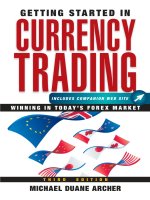Getting Started in Currency Trading Winning in Today''''s Forex Market_5 ppt
Bạn đang xem bản rút gọn của tài liệu. Xem và tải ngay bản đầy đủ của tài liệu tại đây (762.87 KB, 24 trang )
A Guide to FOREX Brokers
grapes although market makers do seem to use the occasion to trade against
their clients. On the other hand it is ridiculous for market makers to advertise
“2 pip spreads” when they regularly balloon to 25 or 30 pips on any pending
news. If you must trade the news, do it with an ECN, and do not use market
orders. For news trading, an execution tool such as www.secretnewsweapon.com
is de rigueur. Perhaps fortunately, the NFA anti-hedging rules are running off
the news traders to overseas brokers.
FOREX is the most laissez-faire of all markets, and that cuts both ways.
No one wants to be cheated, but if you cannot take the knocks, do not play the
game. The profit opportunities are enormous, and that attracts all kinds.
Opportunists and strongly driven business people are in plentiful supply in the
FOREX market.
ATCbrokers
www.atcbrokers
An ECN, ATC uses the MetaTrader platform but offers other platforms,
as well. They have had some difficulties getting their ECN feed to work with
MetaTrader but as of this writing seem to have it down to a science.
ATC originally used the feed from HotspotFX but when HotspotFX
closed their retail business, they went to FXCM. They continue to add addi-
tional liquidity providers for their high-end accounts.
Service is superb; ATC is willing to work with serious traders to an extent
most others are not. Costs are average for an ECN. Expect spreads to get even
tighter as they add liquidity providers.
Oanda
www.oanda.com
Oanda started with quite a poor reputation in the late 1990s but it now is
considered one of the best retail houses. They are extremely well capitalized. There
are lots of educational tools on the web site for beginners. Customer service is
77
FIGURE 7.5 ATC Brokers
Chapter 07_[57-84].qxd 2/24/10 10:09 PM Page 77
GETTING STARTED
78
adequate; you are a number to Oanda. Telephone support is iffy, but e-mail is
often quick and efficient. The platform, Java-based, is extremely clean and easy-
to-use, a real boon for a beginner. The technical tool set is good if somewhat lim-
ited in comparison to others such as NinjaTrader and MetaTrader. Box options are
a unique feature. Their API for developers is excellent but pricey with respect to
current industry standards where an account will get it to you no charge.
Oanda claims to have no dealing desk (NDD), which would make it an
ECN, if that is the case. But the author’s sample trades sure looked like a market
maker. The line of demarcation between market maker and ECN is beginning to
blur as brokers attempt to distance themselves from the market-maker moniker.
The author uses Oanda to trade micro-lots when he wishes to test a new
trading idea.
MB Trading
www.mbtrading.com
This company was originally EFgroup—which was an IB for MB Trading.
MB re-acquired EFgroup in 2008. They are an ECN.
They are currently phasing in MetaTrader as their FOREX platform after
a trying time with their in-house Navigator. MB Trading offers mini (10,000)
lot trading, although the author did not understand the mechanism by which a
10k lot could be fed into or drawn out of an ECN feed. Commissions are low
but rollover costs are high.
MB also offers the NinjaTrader platform and a free and good API for
developers. (With the power of the programming languages of NinjaTrader’s
NinjaScript and MetaTrader’s MQL5 most traders can develop what they need
without an API.)
The reviews indicate different customer service experiences from “gosh-
awful” to “they’re the greatest.” Mine was in-between. The staff is apparently quite
young for the most part.
FXDD
www.fxdd.com
FXDD is a market maker. They offer a micro MetaTrader platform for a $400
ante, which may be attractive for openers if the MetaTrader platform appeals to you.
FXDD has an extensive web site with a plethora of learning and reference materials.
TradeStation
www.tradestation.com
If the TradeStation software, tool set, and programming script is to your
liking, you can trade FOREX with it also. They clear their trades through Gain
Chapter 07_[57-84].qxd 2/24/10 10:09 PM Page 78
A Guide to FOREX Brokers
Capital at the present time. A number of dealers are said to be integrating
TradeStation at some level, including Oanda in association with SnapDragon,
www.snapdragon.co.uk, although the author has not seen any as yet in opera-
tion. Reviews and customer service are mixed. MetaTrader and NinjaTrader
have somewhat eclipsed TradeStation’s attraction as a means of developing trad-
ing tools and systems and back-testing but their EasyLanguage holds its own
and is certainly the easiest to learn.
Deutsches Bank
Now you can trade with the huge Deutsches Bank (DB, www.dbfx.com), a
major player in the Interbank market. DB does more than 20 percent of the
worldwide FX business. Initial reviews have not been encouraging but may
relate to rollout pains as retail FOREX is new to them—worth watching. The
account minimum has just been lowered to $5,000 as of this writing.
DBFX partners with FXCM for technology but the author was assured
they use their own liquidity providers and data feed. DBFX currently claims to
be an ECN.
Customer service is friendly, responsive, and better than industry average.
You can expect to see other banks take advantage of leveraging their
FOREX trading to attract retail clients.
The Big Three
These three companies seem to account for perhaps 50 percent of the retail
FOREX business. When you are big, you get noticed. These folks are either
loved or hated. They all appear to have strong financial positions. All three are
primarily market makers to smaller accounts but at varying levels, migrating to
ECN, and/or liquidity provider, and or NDD, and/or straight-through processing,
for larger accounts and institutional business.
Gain Capital
www.gaincapital.com
Gain Capital is essentially a market maker to small accounts, an ECN to
larger and institutional accounts. Their in-house platform is stable but seems quite
out-of-date now. They do offer third-party integration with other vendors such as
the excellent NinjaTrader, TradeStation, eSignal, and MetaTrader. Gain has
recently raised their account minimum to $25,000. You can still trade with them
on www.FOREX.com, a wholly owned subsidiary for smaller cap traders.
FOREX.com shares data feed and most platform features with Gain; as do all the
79
Chapter 07_[57-84].qxd 2/24/10 10:09 PM Page 79
GETTING STARTED
80
Big Three, they have their share of detractors. Customer service is above average.
Costs and spreads are about average for a market maker. Fills are satisfactory, at least
on the major pairs.
GFTFOREX
www.gftforex.com
GFT has a large palette of products and services for the trader. Their
DealBook is a terrific platform although it is complex. GFT allows you to inte-
grate several third-party services and offers alternative platforms. Many IBs use
GFT as their backbone.
FOREX Capital Markets (FXCM)
www.fxcm.com
FOREX Capital Markets is the classic love/hate broker-dealer. Everyone
goes after the 800-pound gorilla on the street in any business. You will see the
FXCM trading platform on many other dealers—typically IBs or partners of
FXCM.
For the Professional
When you are ready to enter the big time in FOREX, these broker-dealers are
the Gold Standard of the industry.
Dukascopy
www.dukascopy.com
Dukascopy offers a unique centralized-decentralized clearing system but is
essentially a large ECN. An interesting article on this new approach is on
www.e-FOREX.net in the January 2007 edition. It has enormous potential to
revolutionize retail FOREX. They provide a wide variety of FOREX services
and products under one roof. Their web site was recently redesigned, vastly
improving navigation, which had been an issue. They offer both a Java and web-
based platform. The recommended browser for the web-based platform is
Firefox. The author did, indeed, have issues with both platforms on Internet
Explorer.
If you like their clearing services and trading platform, a great deal of
customization is possible with two API packages.
Not for small traders, the minimum account is $50,000. E-mail inquiries
regarding sales were answered quickly on one occasion, not at all on another.
Chapter 07_[57-84].qxd 2/24/10 10:09 PM Page 80
A Guide to FOREX Brokers
Customer service per se was much better. It is a Swiss company but with possi-
ble eastern European interests according to some blogs.
Spreads are excellent; costs are attractive to large traders.
English is a second language for most of the customer service and support
staff. Communication can be difficult although they seem to try hard to please
and accommodate. Sticklers for detail, as would befit a Swiss company.
HotSpotFX
www.hotspotfx.com
HotSpotFX exited the retail FOREX scene in 2008 to concentrate on its
institutional and professional trading clientele. They are currently working with
FX Bridge (www.fxbridge.com) on a new trading platform, which looks prom-
ising. If you have the financial resources it remains an excellent choice. Multiple
liquidity providers. Simply unparalleled customer care.
Fraud, Scams, and Off-Exchange
Even though there is no exchange (central clearinghouse) for currency trading,
broker-dealers who operate from telephone boiler rooms are still referred to as
off-exchange. Beware of these practitioners and avoid them like the plague.
Most of them have no web site or a few shoddy pages built in straight HTML
and operate primarily via telephone solicitations. They typically sell FOREX
options. (See Chapter 19, “Options and Exotics,” for information on legitimate
FOREX options trading.) They are almost never registered with the CFTC,
NFA, or any recognized regulatory body. If in doubt you can always Google
their name for more information.
You can spread-bet on FOREX through legitimate, licensed bookmakers.
I offer some web site links in Chapter 13, “The FOREX Marketplace.” The new
online gambling laws may affect the ability of U.S. citizens to participate in
spread-betting.
Broker-Dealer Due Diligence Form
You may wish to use the Broker-Dealer Due Diligence Form in your
research. (See Table 7.2.) Feel free to customize it to fit your specific needs and
wants, for example, adding specific platform features, indicators, currencies, or
orders you require. A copy of this spreadsheet in customized .xls format and
suitable for printing may be downloaded from the Getting Started section of
www.goodmanworks.com.
81
Chapter 07_[57-84].qxd 2/24/10 10:09 PM Page 81
GETTING STARTED
82
TABLE 7.2 Broker-Dealer Due Diligence Form
Name
Web Site
Contact
Demo Account Yes No
Mini Account Yes No
Minimum
Full Account
Minimum
Type ECN Market Maker No Dealing Desk IB
Backbone Java Windows Flash Other
Recommended Browser
Charts
Bar Line P&F Candlestick Swing Specialty
Indicators
Moving Averages Oscillators Others
Chart Tools
Scaling Scrolling Time Increments Printing
Platform Customization
Third-Party Integration
Historical Data
Orders Limit Stop Market Combination Specialty
Order Backup Procedure
Trading Hours
Spreads
Chapter 07_[57-84].qxd 2/24/10 10:09 PM Page 82
A Guide to FOREX Brokers
83
Summary
It is critical the prospective trader, especially the beginner, perform due diligence
on a broker-dealer thoroughly before depositing money and making a trade.
Begin your due diligence with a study of the reviews, and then select several
demo accounts to download. The best reviews are www.forexpeacearmy.com and
www.goforex.net. Keep in mind four things when reading reviews: (1) Unhappy
campers tend to be more vocal than happy campers. This is especially meaning-
ful for the Big Three. The sheer volume of trade will result in a large number of
complaints. (2) A large sample (25 reviews) is probably more reliable than a small
sample (5 reviews). (3) Note the dates on the reviews. If you see complaints about
the same problem over several months, that is probably not good. If a specific
complaint is mentioned two or three times, then it disappears, that is probably
good. (4) To make the sample more meaningful throw out both the best review
and the worst review. The former is probably a shill; the latter, sour grapes.
The recommended process for getting started is:
Due Diligence → Demo Account → Micro-Account →
Mini-Account → Full Account
How long the entire process takes is up to you. Do not be rushed. It is
your money so get it as right as you can the first time. Six months from due dili-
gence to full account is not unreasonable in the author’s opinion.
TABLE 7.2 (Continued )
Margins
Leverage
Currencies Traded
Exotics Yes No
Options Yes No
Rollover Policy
Financials
Reviews
Documentation
Customer Service
Likes/Dislikes
Summary
Chapter 07_[57-84].qxd 2/24/10 10:09 PM Page 83
GETTING STARTED
84
Do not leave questions unanswered and hope for the best. On the other
hand, do not e-mail a flurry of questions the answers to which are found on the
web site or by spending an evening with their demo account and documenta-
tion. If your experience is similar to mine, they will not be answered anyway.
Trading is about finding good trades, executing them properly, and fol-
lowing them to—hopefully—a tidy profit. Once you begin trading you will
want to devote 100 percent of your effort to those activities, not readjusting
your processes because you found out something about your broker-dealer you
should have known at the outset. No broker is perfect; do not expect to find
one. If you do—call me!
Chapter 07_[57-84].qxd 2/24/10 10:09 PM Page 84
85
8
Opening a
FOREX Account
Chapter
I
n the fall of 1974 I accompanied a friend to the local Denver office of E.F.
Hutton to open a new commodity futures account. The broker handed my
friend the account form—an 8
1
⁄2 ϫ 5
1
⁄2 card. On the front side one was to
enter Name, Address, Telephone, Social Security Number, Employer, Position,
and Estimated Net Worth. On the reverse, a two-paragraph disclosure requir-
ing a signature and the date. After filling out the form my friend handed it
back to the broker, opened his briefcase and counted out $30,000 in one hun-
dred dollar bills. The broker calmly re-counted the money and handed it to the
cashier along with the account card. The cashier issued my friend a receipt and
an account number, wished him good trading, and we were done.
Times have changed. Opening an online retail FOREX account is easy
business—barring a glitch in the software—but the information required is
much more extensive than it was in the halcyon days of 1974.
Do not open a live account until you have completed a thorough due
diligence of the broker-dealer and worked several hours with their demo trad-
ing platform. Sadly, you will need to follow this entire process even if you are
opening a $100 micro-account. Fortunately, you will not need to redo the
process if you decide to open your full trading account with the broker-dealer
in question.
Chapter 08_[85-90].qxd 2/24/10 10:11 PM Page 85
GETTING STARTED
86
Account Types
As in other investments, the FOREX trader can open a wide variety of
accounts for self-directed trading: Individual Accounts, Joint Accounts (with
different flavors), Partnership Accounts, Corporate Accounts, and Retirement/
Investment Accounts (also with multiple flavors). The easiest to open is, of
course, an individual account or a joint account. All the others require extra
documentation: Retirement/Investment accounts the most; and you must con-
firm the account is eligible for FOREX trading—many are not and need to be
amended to do so.
Should you desire to have your account managed by a third party, such
as a professional money manager, that also requires additional forms. The
due diligence required to select capable money managers is a book in and of
itself, beyond the charter of this tome, which assumes you want to make your
own trading decisions. Professional accounts may be managed by individual
managers or placed in a FOREX trading fund. Many hedge funds now trade
currencies, either with other investment vehicles or FOREX-only. Please
see Chapter 13, “The FOREX Marketplace,” for FOREX management
resources.
Be sure you are opening a FOREX spot account and not a FOREX
forwards or futures account—unless one of the latter is your choice. Almost
all FOREX dealing is in the spot market, both at the institutional and
retail level.
The forms for each dealer do vary in number and in specific content—if
only slightly. It goes without saying: Read carefully any document before signing.
If you have questions, ask the broker for clarification. If in doubt, ask your
attorney or your accountant. Like all legal forms today, they are wordy and com-
plex. FOREX can be a dangerous game, and the broker wants to protect your
interest and, especially, theirs. As the regulatory environment firms, you can
expect forms to get wordier and longer to incorporate the requirements of new
laws, rules, regulations—and to cover the broker’s back.
Opening the Account: Steps
Attorneys are not cheap, but they are plentiful. You can be assured your broker-
dealer’s account forms generated substantial fees or hours for their legal team.
Account forms are online and can be printed out in hard copy. The broker
may request two sets, one of which is returned to you, or should be. If they only
request a single set of account documents, verify that you will receive a copy.
Print an extra clean copy for your records in case the online forms change or are
modified.
Chapter 08_[85-90].qxd 2/24/10 10:11 PM Page 86
Opening a FOREX Account
Forms are usually in Adobe Acrobat PDF format. If so, the broker-dealer’s
Open an Account page will have the link to the PDF reader if it is not already
installed on your computer.
TIP: Grab a screenshot of each page you view on your broker’s web site for
the account registration process. Do this by holding down the ALTϩPrint
Screen keys. You can then copy it to a Word document with CTRLϩV.
You will generally encounter four steps to opening an account, although
they may go by different names or phrases:
1. Select an Account Type: As stated, you must first select the account type.
Because most forms are online, the selection of an account type tells the
automated registration module what to dish up next.
2. Personal Information: This is the bread-and-butter name, address, tele-
phone, fax, e-mail, employer, position, Social Security number. Forms
beyond Individual and Joint will require more kinds of personal and
account information.
3. Financial Information: This step is getting more and more involved.
The broker wants to make sure you are qualified to trade currencies—
even if it is a $100 mini-account. I am even seeing broker-dealers
requiring what could be called mini-financial statements from prospec-
tive customers. If you want to play the game, there is no way out, at
least legally. A tax form is usually included in this step, also.
4. Review: You will be asked to review the documents carefully before sub-
mitting. Again—ask the broker any questions you might still have or
query your attorney, accountant, and/or financial planner.
Review your documents twice. If the broker finds something wrong at
Step 5 you will have wasted a great deal of time. Some brokers accept applica-
tions quite quickly, in one or two days. Others, sticklers for details, can take up
to a week or longer.
Two threads run through these documents. The desire of the broker to
protect both parties and the NFA’s Know-Thy-Customer Rules, which are get-
ting stricter.
TIP: Start a folder and keep copies of everything! I like to keep a time log
of all communications with the broker including correspondence, telephone
conversations, and e-mail. Brokers hold the upper hand, so if there is a dispute
you need all the ammunition you can muster.
I have not seen electronic signatures appear in the industry. Given the
NFA’s Know Thy Customer emphasis of late, I doubt they will appear at all.
You will be asked to snail mail, fax, or scan and e-mail the forms with appro-
priate information and signatures to the broker. You will need to include a scan of
87
Chapter 08_[85-90].qxd 2/24/10 10:11 PM Page 87
GETTING STARTED
88
your driver’s license or other picture ID. I do not like this either, but it is the way
things work with electronic registration; there is a downside to everything.
• Acceptance: Once your documents are accepted, you will be notified
that your account is ready to fund and trade. Typically acceptance takes
only one or two days unless there is a problem.
• Funding: Now you are ready to fund your account and begin trad-
ing. Funding is either by cashier’s check or bank wire. Personal
checks may be accepted by some brokers, but they take a long time
to clear, and they add a step to the process. Better to take the 30
minutes for a trip to your bank for a cashier’s check or a wire
transfer. (See Figure 8.1.)
Some brokers have been accepting PayPal and eGold. Yes, they deduct the
fee from your opening balance. Again, the KTC rule is probably going to send
these methods to the sidelines.
Before actually trading, spend one last hour with the demo account. Keep
at the ready a small notebook or document with the following information at
your side; it may either be handwritten or copied from the broker web site:
FIGURE 8.1 Funding Options
Chapter 08_[85-90].qxd 2/24/10 10:11 PM Page 88
Opening a FOREX Account
• The broker’s hours of operation: When you can contact them by e-mail
or telephone.
• Pairs traded.
• The bid-ask pip spread for the currencies you intend to trade.
• The amount of margin and leverage ratio you are using.
• The minimum and maximum trading unit size. Some brokers now
offer fractional pips, which can be quite confusing.
• Telephone order backup in case you lose connectivity at a critical junc-
ture. Unfortunately there is a recent trend toward not offering such a
backup. Know your broker’s policies.
• Key e-mails for the broker-dealer.
• Your access information to your account. These are typically: Account
number, Login, Password.
89
FIGURE 8.2 Demo Account Functionality
Chapter 08_[85-90].qxd 2/24/10 10:11 PM Page 89
GETTING STARTED
90
All other primary concerns—requoting practices, stop harvesting, bal-
looning spreads, communication, platform features, the order entry process,
and record keeping—should have been completed long before you decided to
open an account.
Summary
The time you spend at the computer should be directed 100 percent to trading
decisions, not trying to figure out how many pips equals $100, what your lever-
age factor will be on a trade, or trying to remember where to find the Close
Order button on the trading platform.
Your goal after you work with a demo account is to open a mini- or micro-
account and get your feet wet. Since you do not have a trading method devel-
oped as yet, think in terms of “finger exercises”—getting familiar with basic
FOREX calculations, order types and entry, all the platform features—all with a
small quantity of real money on the line.
Figure 8.2 shows the basic functionalities you want to learn. They must
become second nature to you. It is also important to understand how to manip-
ulate the platform, create charts and indicators, and adjust time scales, colors,
and other features—collectively called navigation.
Chapter 08_[85-90].qxd 2/24/10 10:11 PM Page 90
91
9
Making the Trade
Chapter
W
ith the completion of this chapter, you will be ready to open a few
demo accounts and see for yourself why the FOREX markets are so
exciting and popular.
Orders
An order is an instruction with defined parameters to your broker to take a spe-
cific action in the market, either now or in the future. An order is for immedi-
ate execution or pending execution. Pending means prices must behave in
some specific way before the order becomes for immediate execution. A market
order is for immediate execution, at the best bid or ask the broker can offer
to you.
The number and types of currency trading orders that can be used with
broker-dealers have expanded substantially in the past few years. Customer
demand for more flexibility and trade execution options and competition have
been the main driving forces. Broker-dealers, especially market makers, are
happy to oblige, since a large palette of orders helps them manage their book.
Orders can be further broken down into three primary categories of
functionality—(1) market (immediate execution), (2) limit (pending execu-
tion), and (3) stop (pending execution) (see Table 9.1). All broker-dealers offer
the basic three, and some brokers have unique in-house specialty orders.
Because orders can be classified according to different criteria, they are cross-
category. Some orders are not mutually exclusive and can be combined.
Chapter 09_[91-98].qxd 2/24/10 10:11 PM Page 91
GETTING STARTED
92
NFA Compliance Rule 2-43 now prohibits hedging orders—simultaneous
orders to buy and sell. If your trading method requires hedging you may still
find a foreign broker to accommodate your needs.
The trader’s guiding rule should be to keep it simple. Do not use an order
simply because it looks fun or interesting. Your trading method should be your
primary guide to selecting an order arsenal. Complex orders distract from the
primary job of watching and analyzing the markets, are difficult to execute, and
increase the chances for error.
Most broker-dealers delineate the various orders they accept in their trad-
ing platform documentation; please look there before e-mailing them. Order
functionality is typically integrated into the trading platform but some of them
can still be difficult to execute. You can Google “FOREX orders” and variations
to find some listings of broker-dealer web sites, FOREX portals, and learning
web sites.
The exact definitions of many orders may vary slightly from broker to bro-
ker. Be sure you know your broker’s terms before making any order.
The author has traded online FOREX for 12 years and has never had need
for an order beyond the Basic Three palette.
Market Orders
A market order is an order to buy or sell at the market price. The buy may be to
initiate a new position or liquidate a previous sell position. The sell may be to
initiate a new position or liquidate a previous buy position. A market order may
not be at the current price because, like a river, prices are always flowing. Most
market makers show you the price you will receive before you execute the order.
In requoting, you do not get that price. Large orders and slow, fast, and illiquid
(thin) markets affect the price you receive on a market order.
A buy adds to aggregate demand and pushes prices up, if only slightly; a
sell adds to aggregate supply and has the opposite effect. The bid-ask spread in
TABLE 9.1 Common Broker-Dealer FOREX Orders
FOREX Order Types Combined
Market No
Limit Yes, with Stop
Stop Yes, with Limit
Combination Varies from Broker to Broker
Specialty Varies from Broker to Broker
Chapter 09_[91-98].qxd 2/24/10 10:11 PM Page 92
Making the Trade
FOREX reflects this, as well as protecting your broker and helping him main-
tain an orderly book—and make a fair profit by serving you.
Limit Orders
A limit order specifies a specific price to execute your order. It may also specify
duration, how long you wish to keep the order active. If the price is touched
within the specified duration, your order becomes a market order.
There is also a stop-limit order. You specify a price and also a maximum
range beyond that price for which the order can be executed. The advantage of
a stop-limit order is that you will get the price you want if that price is reached.
The disadvantage is that if prices do not trade in your specified range, your
order remains unexecuted. In a fast market a stop-limit order may be a complete
waste of effort; it simply will not be executed.
TIP: Use market orders in normal markets; use limit orders for large
orders and in fast, slow, and thin markets. A market order in a fast market, such
as immediately after the release of a news item, can be a disaster. Always use
stops with every market order.
Be sure to keep track of all open orders you have in every market. They are
your responsibility, not the broker’s.
Stop Orders
A stop order is the terminology used for a limit order that liquidates or offsets an
open position.
An automatic trailing stop is offered by several broker-dealers. This raises
or lowers your stop by a fixed value as the market goes in your position, thus
protecting some of your profits. You can, of course, mechanically apply trailing
stops. They are great in theory, not quite so great in practice. They work better
with some trading methods than with others. I find automatic trailing stops are
too mechanical.
A major debate has raged for years in both futures and FOREX as to
whether traders should use stop-loss orders in the market or simply keep them
to themselves—mental stops—and wait for the market to reach that price and
then use a market order. Many traders believe brokers use stops entered in the
market to balance their book. Brokers are occasionally accused of running or
harvesting stops—moving their data feed specifically to execute the stop order.
This does happen; how often is difficult to say.
Beginners should use stops. Once you have some experience in the
market—and if and only if you have good discipline—then keep mental
93
Chapter 09_[91-98].qxd 2/24/10 10:11 PM Page 93
GETTING STARTED
94
stops. It is easy to ignore a mental stop and hope the market will turn back in
your favor—and it usually does not. Yes, by using stops the broker can see
your order; and, yes, stops may be harvested; and, yes, stop fills—especially
without limits—may be poor. But we still recommend that the new trader
use them.
Never leave an open position unattended without a stop. I still remember
an incident from when I was a young commodities trader and watched the mar-
kets from the local Peavey office. Soybeans were limit up with a profit of
$1,000. I left to get a cup of coffee from the cantina, returning in less than five
minutes to see the market was limit down—a $1,000 loss. A further discussion
of this important topic is included in Chapter 16, “Money Management
Simplified.”
Stops may also be combined with limit orders. I do not recommend this
type of order to the new trader.
You may have difficulty getting comfortable with stops and limits. They
are essentially mirror images of each other. See Figure 9.1.
TIP: A stop order is at a worse price than current price. Lower if sell stop
for a sell, higher if buy stop for a buy. A limit order is at a better price than cur-
rent price. Higher if sell limit for a sell, lower if buy limit for a buy.
FIGURE 9.1 Stop and Limit Orders
Chapter 09_[91-98].qxd 2/24/10 10:11 PM Page 94
Making the Trade
Combination Orders
Many orders are not mutually exclusive and can, if the broker permits it, be
combined. A common one is a one cancels the other (OCO) order. The execution
of one order automatically cancels the other. You might enter both a buy and
sell order in a market awaiting a breakout from a narrow trading range. If either
is executed, it cancels the other.
Specialty Orders
There are perhaps a dozen or more specialty orders; the beginner is advised to
stay away from them. A few brokers offer orders unique to their trading plat-
form. Time triggers specify a time when an order should become active and for
how long. A Box-Top is a market order that automatically changes to a limit
order if it is not executed at the market price right away. Limit On Close (LOC)
and Limit On Open (LOO) are executed at the closing price or the limit price if
that price is equal to or better than a specified limit price.
The FOREX forums are a good place to find out how traders use specialty
stops as well as the pros and cons. New traders should avoid these modulations.
Order Placement
Order placement will vary from broker to broker, depending on how their trad-
ing platform is organized. As of 2009 placing an order is a simple and pleasant
experience. Your trading platform really does all the calculation for you. Traders
can typically see the various parameters of their orders before executing—
leverage, margins, pips-to-dollars (if the dollar is your account-denominated
currency), and other pertinent information.
Practice with a broker’s order placement system first on a demo account.
When you open a mini- or micro-account, practice again with small amounts
of real money. I suggest lots of a maximum of 500 units until your process is
error-free.
When you enter an order you must specify three pieces of information: (1)
the currency pair, (2) buying or selling, and (3) the quantity. If it is a pending
order you must also specify how long it will remain in the market. I recommend
that the new trader enter both a stop-loss and a take-profit order with every
market order. Once a pending order has been filled, then enter a stop-loss and
take-profit immediately.
TIP: Practice all the types of orders you intend to use on a demo account
until they are second nature to you. Each time you sit down to work with the
95
Chapter 09_[91-98].qxd 2/24/10 10:11 PM Page 95
GETTING STARTED
96
demo, practice a few orders as your first task. Begin with simple market
orders, add stop-loss and take-profit orders, then move on to pending orders.
Order Execution
Traders using an online trading platform click on the “Buy “ or “Sell” button after
having specified the underlying currency pair, the desired number of units to
trade, the price, and the order type. The execution of the order is almost always
instantaneous. This means that the price seen at the exact time of the click will be
given to the customer. If you leave the order palette or window open too long and
prices change you will receive a requote when you actually pull the trigger.
It is still possible with most brokers to place an order by phone in an emer-
gency situation, but this method is almost unheard of today as a standard prac-
tice. Some brokers will no longer accept telephone orders. If they do, be sure to
have all your identification information at the ready. If they do not, you may
enter a counter trade in the same amount on your backup broker’s platform.
Not pretty but it will serve the purpose.
Order Confirmation
Online traders receive a screen message indicating confirmation of an order
within seconds after the trade has been accepted and executed, as shown in
Figure 9.2. The trade will also show up on the platform’s Open Positions page.
FIGURE 9.2 Order Confirmation Screen
Source: TradeviewForex, www.tradeviewforex.com and MetaTrader,
www.metaquotes.net
Chapter 09_[91-98].qxd 2/24/10 10:11 PM Page 96
Making the Trade
Traders can also cancel or modify an order that has not been executed at any
time. Most brokers respond with a message similar to the one seen in Figure 9.3.
Open Orders
Your broker’s trading platform will also inform you of your transaction exposure
and details (see Figure 9.4).
Once your trade is executed, it will show on your broker’s Open Trades
page. When the trade is closed and complete, a summary will show on the
Account Summary page. As far as the order and accounting information you
require is concerned, almost all brokers have this down pat on their platforms.
One of the purposes of the demo account is allowing you to become second
nature comfortable with how it all works and ties together.
TIP: Before executing an order review all aspects of the order one last time
before clicking “Submit.” The two most common order entry errors are select-
ing “Buy” instead of “Sell” (especially to offset an order) and entering the
97
FIGURE 9.3 Order Cancel or Modify
Source: TradeviewForex, www.tradeviewfx.com and MetaTrader,
www.metaquotes.net
FIGURE 9.4 Open Orders Summary
Chapter 09_[91-98].qxd 2/24/10 10:11 PM Page 97
GETTING STARTED
98
incorrect number of units. Note what values are preset (if any) on your broker’s
trading platform. Prices are quoted as either to four or five decimals of accuracy.
Remember, to offset an order it must be for the identical currency pair and
number of units. Both Buy and Sell are offset with a Close Trade. If you attempt
to Sell to liquidate a long or Buy to liquidate a short, you will receive an error
message on a U.S. domiciled trading platform and simply have two trades in
opposite directions (a hedge) opened on most foreign trading platforms.
If you buy a 50,000 lot and then another 50,000 lot, when you liquidate,
the first 50,000 lot—on a U.S. account—will automatically be the one closed.
Of course, you can also liquidate them as a single 100,000k lot.
Open a Demo Account
I suggest you open one demo account at this time. You will want to test drive
others later. If you wish to begin with a broker and platform good for your
entire trading career, I recommend www.pfgbest.com with the Ninja Trader
platform. My broker is Tony Alaniz. If you wish to trade a micro-account to
begin, www.oanda.com is a good choice.
Summary
The vast majority of traders can fully work their trading method with market,
limit, and stop orders. Know which type of orders you need, and know how
they work. Make sure that you and your broker are on the same page with
respect to what they mean. Test your orders thoroughly in a demo account. A
few trading systems require substantial order manipulation, but your time is
generally better spent studying the markets than worrying about how to execute
complicated order strategies and techniques.
The author strongly recommends that the new trader place a market order
to enter a trade and place both a fixed-dollar stop-loss and fixed dollar take-
profit order at the same time. Then, sit on your hands. See Chapter 16, “Money
Management Simplified,” for more on the fixed-dollar technique. The manual,
which comes with your broker’s trading platform, will detail all the orders avail-
able to you.
“Well, doggies,” as Jed Clampett would say, you are ready to trade. At this
stage in the game only execute trades on a demo account to get a feel for how
things work.
TIP: You have three areas of interest in a demo account: (1) the order
process, (2) the accounting process, and (3) platform features. Trading, for now,
is just a means of learning these processes. After Chapter 15, “The Plan! The
Plan!,” you should have enough intellectual ammo to test the waters.
Practice, Practice, Practice!
Chapter 09_[91-98].qxd 2/24/10 10:11 PM Page 98
3
The Tools of the Trade
Part
Chapter 10_[99-114].qxd 2/24/10 10:11 PM Page 99
Chapter 10_[99-114].qxd 2/24/10 10:11 PM Page 100