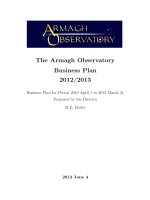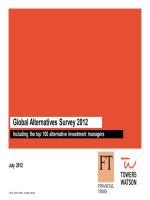The.1-2-3.Money.Plan.Oct.2010_6 pot
Bạn đang xem bản rút gọn của tài liệu. Xem và tải ngay bản đầy đủ của tài liệu tại đây (333.44 KB, 21 trang )
ptg
Before cutting the cord, make sure you have ade-
quate reception throughout your home. New tech-
nologies are evolving. Some allow you to put a
small base station in your home to boost wireless
signals by some carriers. If you currently get poor
reception, keep an eye out for these new technolo-
gies, one of which is called femtocell. This refers
to adding a small base station in your house that
uses your broadband Internet connection to boost
your cell-phone signal and improve call quality.
The second caveat is to have enough minutes on
your wireless plan to handle calls at home and on
the go.
• Consider Voice over Internet Protocol (VOIP).
Consumers have many choices for using their
broadband Internet connection as a phone line,
using VOIP. Skype and Vonage are examples of
Internet-based phone services. Several traditional
phone companies also offer VOIP service. It can
be far less expensive than a traditional stand-alone
phone line. And if you have strong, reliable broad-
band Internet service, call quality can be quite
good.
87
Get FIT (Food, Insurance, Telecommunications)
The MagicJack Phone Solution
MagicJack, www.MagicJack.com, offers phone
service with unlimited long distance, voice mail,
caller ID, call-waiting, and other features for
$20 per year. That’s per year.
From the Library of Wow! eBook
ptg
88
The 1-2-3 Money Plan
For an additional $20, you must buy a small,
matchbox-sized device that plugs into the flat
USB port on your computer. You plug a phone
line and phone into the other end of the device.
Software loads onto your computer automati-
cally and you get a dial tone. So, to get started,
the device plus a year’s service costs about $40,
and you never get a monthly bill.
You can use MagicJack as a landline by plugging
a cordless phone system base into the
MagicJack line and adding multiple handsets
throughout the house.
Drawbacks of MagicJack include not being able
to keep your existing phone number. You’ll get a
new one. And you must have the computer on
to place and receive calls. If it’s off, incoming
calls go to voicemail. The company is working
on solutions to both of those disadvantages,
MagicJack inventor Dan Borislow tells me.
And although MagicJack works flawlessly for
many people, including myself, others seem to
have problems. The service is only as good as
your broadband Internet connection. Voice
quality can range from as good as a landline to
as poor as a cell phone with a weak signal. Use
several online speed tests to measure your con-
nection speed. Find tests by entering into your
favorite search engine “VOIP speed test.”
Use the 30-day money-back guarantee to try
MagicJack before canceling landline service to
make sure it works for you.
From the Library of Wow! eBook
ptg
2. Rightsize Your Wireless Phone Plan
I’m not going to tell you exactly what wireless plan to
get. For one thing, offerings seem to change almost
monthly. Second, people’s needs differ depending on
how they use the phone. Someone who uses the phone
for hours a day and has substituted it for their landline
phone needs a different plan than someone who has a
cell phone for emergencies.
But I can tell you how you should decide for your-
self.
The big idea in buying wireless service is not to pay
for more service than you actually use. That might
sound obvious. But consumers waste a tremendous
amount of money on wireless phone plans. Largely, the
waste comes in the form of paying for unused minutes,
month after month, year after year.
Consumers on a monthly plan used an average of
461 calling minutes per month in 2008, according to
J.D. Power and Associates. Considering most plans
include far more minutes than that, many people are
overpaying.
Here’s my big point on cell phones: Literally millions
of people on monthly contract plans would be far bet-
ter off using pay-as-you-go prepaid cell phones. They
can be the best choice now for light and even moderate
users. That’s especially true for those who use their
phone mostly for talking, rather than advanced features
such as texting and Internet access. How does prepaid
work? Each company is a little different. But generally,
you buy the phone. Some are very cheap, starting at $10
for the simplest phones. Then, you buy minutes to load
89
Get FIT (Food, Insurance, Telecommunications)
From the Library of Wow! eBook
ptg
onto the phone. You can buy minutes online or in
stores, in the form of a card with a code that you enter
into the phone. Some of the better deals come from pre-
paid providers ranking high on a recent J.D. Power cus-
tomer satisfaction survey. See Figure 3.2.
90
The 1-2-3 Money Plan
Here are the three national providers of prepaid
service that rank above the industry average:
• Tracfone (and sister company Net10)
• Virgin Mobile
• T-Mobile To Go
Source: J.D. Power and Associates 2008 Prepaid
Customer Satisfaction Survey
Note: Cricket and MetroPCS also ranked above average,
but they don’t have nationwide coverage.
FIGURE 3.2 Above-average prepaid providers
Here’s a rule of thumb based on prices in 2008: If
you typically use fewer than 400 minutes each month,
prepaids are worth a look. Check your recent bills for
how many minutes you actually use. Many people could
cut their total cell service expense to about $10 per
month or less, all fees and taxes included. And prepaid
plans are getting so much better so quickly that as of
early 2009, Consumer Reports magazine says even
heavy cell-phone users might be able to save money
with a prepaid phone.
You can retain your current cell phone number by
“porting” it to the prepaid carrier. And call quality is
From the Library of Wow! eBook
ptg
generally good because prepaids use the same wireless
networks as the traditional wireless carriers. Of course,
like with the big contract carriers, call quality varies by
region and even community.
Should you switch to prepaid? The math to compare
prepaid and monthly contract plans isn’t that difficult.
Look at recent bills to find the average minutes per
month you actually use.
Divide your total monthly wireless bill, taxes and
fees included, by your average minutes. This is your true
cost per minute. Compare that to the cost per minute of
a prepaid plan. One of the easiest prepaid plans to com-
pare is Net10, found at www.net10.com. It’s 10 cents
per minute, period. Taxes and fees are already included
in the price of prepaid minutes.
So, a traditional $39.99 monthly plan that costs
about $48 after taxes and fees and includes 450 minutes
would have a per-minute cost of about 11 cents, which
is close to the Net10 prepaid price. However, that
assumes you use all 450 minutes every month. If you
use only 125 minutes and lose the rest, your cost soars
to 38 cents per minute, which is a lousy rate.
Other advantages of prepaids are you have no con-
tracts, no early-termination fees, and no credit checks.
Of course, there are downsides. Prepaids tend to
offer older name-brand phones, which might not have
the most current features. And prepaid rules can be con-
fusing until you learn them. For example, prepaid min-
utes expire. The more minutes you buy, the longer they
last, typically up to a year.
91
Get FIT (Food, Insurance, Telecommunications)
From the Library of Wow! eBook
ptg
Most prepaid services offer nationwide access, but
some charge for roaming outside a home region. A few
carriers charge an access fee of $1, for example, on days
you use the phone. But they might offer free calls to
other wireless users on the same network for unlimited
calls on nights and weekends.
Again, that complexity is why a simplified system
like Net10 is attractive.
If you’re uncertain, you can test-drive a pay-as-you-
go prepaid phone. Go to a store or online and buy a
prepaid phone that has some starter minutes on it. Test
the call quality in your home and around your region. If
you don’t like it, you lose little. You spent $10 or $20
to potentially save hundreds a year.
92
The 1-2-3 Money Plan
QUICK TIP
If you’ll be sticking with prepaid for a while, add min-
utes that will last a year, so you don’t have to worry
about when they’ll expire.
My Prepaid Phone Story
For years, my wife and I had one of those “fam-
ily plans” from a well-known phone company.
We use our phones frequently, several times a
week, but we don’t talk for many minutes. We
were using an average of just 150 minutes per
month but paying for 700 minutes, the least
you could get with a family plan.
From the Library of Wow! eBook
ptg
So, if prepaids are such a good deal, why aren’t more
Americans using them? Why are people making an
illogical choice to pay more?
Apparently, there is widespread uncertainty and
some damaging misconceptions that keep people loyal
to their contract plans, says a study in late 2008 by the
New Millennium Research Council.
Foremost among these myths is that more than half
of people think they are always under contract with
their wireless carrier and always must pay a fee to
switch, according to the survey. Of course, you might
have to pay a fee, especially if you continue to upgrade
your handset and accept two-year commitment
renewals of your contract. But more wireless carriers
are prorating the early-termination fee, which reduces
the fee to get out of your contract. Many others are on
month-to-month with no commitment, but they don’t
know it.
See Figure 3.3 for other myths about prepaid
phones.
93
Get FIT (Food, Insurance, Telecommunications)
I switched both of us to prepaid cell phones.
Savings per year: $800.
Bonus benefit: Call quality in my home is actu-
ally better with the prepaid than with the pricier
monthly contract plan. Go figure.
From the Library of Wow! eBook
ptg
FIGURE 3.3 Prepaid phone myths
Of course, pay-as-you-go prepaids are not for every-
body. Here are your other basic choices:
• No wireless. Yes, this is an option. Today, half of
Americans consider a cell phone one of their
untouchable “necessity” expenses they can’t live
94
The 1-2-3 Money Plan
• Nearly 6 out of 10 Americans (59 percent)
including 70 percent of 18–24 year olds—
mistakenly believe that prepaid phones “are
good only for people who rarely, if ever, use their
cell phones.” Less than one-third (32 percent) of
respondents knew that this is a myth.
• More Americans than not mistakenly believe
that prepaid phones are only available in
“very basic models.”
• Americans split evenly on whether this myth
was accurate: “Prepaid cell phone plans where
you pay for the minutes you use always cost
more per month than contract-based cell
phone plans where you pay a monthly fee.”
• Only half know that it is untrue that “prepaid
phones don’t get very good reception and only
work in certain places.”
• Less than half know that it is untrue that “you
can’t get voice mail, text, or take photos on a
prepaid phone.”
Source: “Prepaid Phones in the U.S.: Myths, Lack of
Consumer Knowledge Blocking Wider Use,” prepared for
the New Millennium Research Council by Opinion
Research Corp.
From the Library of Wow! eBook
ptg
without, according to a 2006 study by the Pew
Research Center. A decade earlier, cell phones
didn’t even make the list.
If you truly “need” a cell phone for emergencies,
you can use any charged cell phone to dial 911,
even if it has no service plan. Ask around to fam-
ily and friends. Somebody will give you an old
phone for free. Any household typically has sev-
eral lying in a drawer somewhere.
And if you have a cell phone for work and your
company doesn’t care whether you make personal
calls with it—perhaps the work phone is on an
unlimited-minutes plan—it doesn’t make much
sense to get your own phone too.
• Regular monthly contract. If you use a lot of min-
utes each month, for example, 500 or more, a tra-
ditional plan might be the way to go. It’s also best
if you do a lot of texting and Internet access on the
phone. Or, if you must have the latest feature-rich
phones, like the iPhone by Apple that was so hot,
you’ll need a monthly plan.
Again, this is where you must assess what you will
really use. It might be cool to look up a stock
quote, sports score, or news story on your phone.
But if you’re the type who will try out such serv-
ices and never return to them, paying for such fea-
tures month after month will amount to a lot of
wasted money. Know yourself.
• Unlimited plan. Relatively new, unlimited plans
let you talk as much as you want. They came out
at $100 per month, which was about the price for
2,000 minutes per month. Think about that. The
allure of “unlimited” is that 33 hours a month on
the phone is simply not enough time?
95
Get FIT (Food, Insurance, Telecommunications)
From the Library of Wow! eBook
ptg
But if you really talk that much, an unlimited plan
might be for you. Just be clear about what it
includes. Is that unlimited talking? Or unlimited
texting and data too?
Online comparison tools for choosing wireless plans
are fine to use. They might provide ideas about which
plans might be right for you. But, through 2008, I’m not
overly impressed with how good a job they do recom-
mending the right plan to fit each individual’s needs.
Some to try include MyRatePlan.com, Wirefly.com, and
LetsTalk.com. One other, BillShrink.com, is very slick
and has a lot of potential because it recommends the
very best plan for you, based on your actual use. It even
explains why it chose the plan based on your needs. It’s
worth checking out.
Note that I didn’t dwell on buying the phone itself.
First, your purchase decision on wireless should be
made based on the price and quality of service, not the
hardware. That’s because you’ll spend far more on serv-
ice, no matter what pricey phone you buy. Second, a
phone is a one-time purchase. It’s over and done with.
It’s a relatively small amount of money. However, a
wireless contract goes on and on, month after month,
costing big money in the long run. Information on
phones themselves can be found at such Web sites as
Cnet.com, PhoneScoop.com, ConsumerReports.org,
and ConsumerSearch.com.
3. Regularly Review TV and Internet Service
Like phone service, pay TV and Internet service con-
tinue to evolve. That’s good because consumers will
96
The 1-2-3 Money Plan
From the Library of Wow! eBook
ptg
have more choices. And robust competition could drive
down prices. But it’s bad because the sheer number of
choices makes choosing a service more confusing—a lot
more confusing. Nowadays, many consumers can get
phone service from their cable TV company and pay tel-
evision service from their phone company.
If you must have pay TV and Internet service—and
unless you’re living in poverty or are deeply in debt, it’s
not unreasonable—the easiest move is to buy them as
part of a bundle from your cable or phone service
provider. The drawback is that although you might get
discounts compared with buying the same services sep-
arately, you’ll probably get services you don’t really
need or want, especially TV channels you will never
watch. However, to get services better tailored to your
needs, you would have to become an expert on each
service and try to cobble together services a la carte.
The point here, whether you buy services in a bundle
or not, is to regularly review them and keep an eye out
for new offers that might fit your life better. Offerings
and prices are changing all the time.
Television
The following are your basic choices for television serv-
ice, some you’ve heard of and perhaps a few you haven’t:
• Broadcast only. This option has become a much
better option lately. That’s because with a set-top
antenna, many people can pull in high-definition
broadcast television signals to display on their
newer HDTVs.
The best part? It’s absolutely free.
97
Get FIT (Food, Insurance, Telecommunications)
From the Library of Wow! eBook
ptg
Your picture will be even better than that of pay-
TV customers who get high-definition signals
from cable, satellite, or fiber-optic. That’s because
signals snatched out of the air are less compressed.
People who live farther away from transmitting
stations might need a more powerful rooftop
antenna to receive signals.
In many areas, you can get digital broadcasts from
the major networks, including ABC, CBS, NBC,
FOX, CW, and PBS. As long as you have an
HDTV, the picture will be far superior to any ana-
log signal you’ve ever seen. However, those who
live in remote areas, in valleys, or in urban areas
with many tall buildings nearby might receive a
limited selection of stations or none at all, leaving
pay TV as the only option.
Of course, the big drawback of going with
antenna-only is you won’t get such cable channels
as HBO, ESPN, CNN, The Food Network, and
many others. You’ll need subscription TV to
receive them. That might be a deal breaker for
using an antenna only. As a hybrid move, you can
subscribe to a basic tier of pay TV service to get
cable channels and use your antenna to receive
digital and high-def broadcast networks—forgo-
ing high-def versions of cable channels. You’ll
save the cost of upgrading to the digital tier to get
HD programming.
If you have an older non-HD television, you can
still get reception with an antenna. But you will
need a converter box for each TV. The govern-
ment has been issuing coupons worth $40 to help
defray the cost of converter boxes, which cost
98
The 1-2-3 Money Plan
From the Library of Wow! eBook
ptg
about $50. Learn more at www.DTV2009.gov
online or call 1-888-388-2009.
99
Get FIT (Food, Insurance, Telecommunications)
QUICK TIP
There’s no such thing as an HDTV antenna. An
antenna is an antenna. Slapping an HDTV label on
the box is just marketing. It’s actually easier to pick
up new digital signals than old analog signals. You
shouldn’t get the old “ghosts” or “snow” with digital
signals. It’s either perfect or unwatchably pixilated. To
choose an appropriate antenna, go online to anten-
naweb.org. It will help you select one.
• Pay television. Of course, you can pay for TV
through a cable or satellite company. And, increas-
ingly, phone companies are starting to offer pay
television as they roll out fiber-optic networks.
• QAM tuner with cable. Here’s a secret not many
people know: You can get free HDTV with the
most basic cable TV package and no cable box.
It’s a little techie, but it might save you money.
You’ll need a high-definition television with a
Quadrature Amplitude Modulation (QAM) tuner.
Newer TVs have QAM tuners, and your TV’s
instruction manual should specify if it does.
Alternatively, you could buy a stand-alone QAM
tuner. You’ll also need a cable TV package, even if
it’s the cheapest broadcast-only package.
Screw the coaxial cable wire directly into your TV.
Then, go into your HDTV setup menu. For the
From the Library of Wow! eBook
ptg
source of the signal, select something like “digital
cable” or DTV. The exact term varies by TV man-
ufacturer. Then force your TV to automatically
search for channels. When it’s done, scroll
through the channels.
With digital channels, you’ll find multiple sub-
channels under the same number, labeled some-
thing like 87-2. The digital channels should look
noticeably better. And when a digital program is
broadcast in high-definition, it will fill the elon-
gated screen of your HDTV and look fantastic.
The channels will have weird-looking names with
lots of numbers in them, but your TV should
allow you to change the on-screen label to ABC,
CBS, CW, and so on.
How is this useful? If you use your HDTV in the
bedroom or den for limited TV watching and you
don’t want to pay for another HD cable box, you
can use this method to get broadcast digital and
HD channels for no additional cost. Or, if you
only need the broadcast channels, you can drop to
the lowest level of nondigital cable TV service and
still get digital and HD broadcasts.
Again, you will mostly get broadcast channels,
meaning no ESPN or Discovery Channel. Those
channels are encrypted and not accessible with the
QAM tuner. You also won’t get an interactive TV
schedule grid, and you won’t be able to pull up
“on-demand” content. Your QAM tuner doesn’t
work with satellite TV signals.
• Online. More and more television content is avail-
able online to those with high-speed Internet con-
nections. For example, many broadcast networks
offer full-length shows at their Web sites for free.
100
The 1-2-3 Money Plan
From the Library of Wow! eBook
ptg
You can buy shows from Apple’s iTunes music
store and Amazon.com Video on Demand. Shows
and movies are free at aggregation sites, such as
Hulu.com, Joost.com, and even YouTube.com.
Older movies, too, are often available online for
free.
I don’t watch a lot of television, but my wife and
I often watch a show or two before bedtime.
During the television writers’ strike in late 2007
and early 2008, there was nothing new on TV. So,
at the nearby video store, we rented DVDs of the
television cop series, The Shield (which is a great
show but probably too violent and rough for
some tastes). Anyway, we watched all the seasons
of The Shield that the video store had, which
excluded the most recent one. So, we downloaded
that season from iTunes to a laptop computer. We
hooked the computer to a TV, and were able to
enjoy the missing season. Another time, we were
watching a recorded episode of The Unit when the
ending was cut off because the show’s start had
been delayed by a football game. We fired up the
computer and watched the last five minutes on
CBS.com.
Of course, most people want to watch shows on a
large television screen, not a small computer
screen. The easiest method to do that is to hook a
laptop computer to a television with a set of
cables. Which type of cables you need depends on
the outputs from your computer and the inputs to
your TV. I’ve found personnel at stores like
RadioShack can be helpful in getting what I need
in those situations, although the price of the
cables might not be the lowest.
101
Get FIT (Food, Insurance, Telecommunications)
From the Library of Wow! eBook
ptg
Standalone devices can help you watch online
content on your television. Examples are a Roku
player, Tivo and such game consoles as the Xbox
360 and Playstation 3. Among the big drawbacks
of “going off the grid” with TV is the relative
dearth of free live sports programming available
online. Most streamed sports games are available
by subscription only or are illegal to access.
Internet TV might not have all the content you
want, but it could be a supplement. It might allow
you to cancel cable and go with free antenna recep-
tion or drop to a lower tier of pay-TV service.
102
The 1-2-3 Money Plan
Fun Tangent:
Don’t Overpay for Audio-Video Cables
One of the biggest rip-offs in electronics retail-
ing is overpriced cables. These cables travel vari-
ous routes, to and from the TV, cable or satellite
box, receiver, DVD player, and speakers.
Here’s a good rule: Go for digital over analog
when deciding among types of cables. But
among brands of cables, feel free to cheap out.
That could mean buying a $5 HDMI cable—the
best connection for a high-definition TV—
instead of a $100 HDMI cable.
Why? Because there’s no difference in the qual-
ity of sound and picture you get from pricey
cables. It’s true that high-priced cables are high
quality, made of good materials with good
connections, and they look nice too. They’re
From the Library of Wow! eBook
ptg
103
Get FIT (Food, Insurance, Telecommunications)
probably even more durable. But, as counterin-
tuitive as it sounds, top-quality cables won’t
make your TV’s picture or sound any better
than cheap cables of the same type and gauge.
Don Lindich, a syndicated technology colum-
nist and creator of SoundAdviceBlog.com, puts
it this way: Buying expensive cables is like using
Evian bottled water to flush your toilet. It might
be top-quality purified water, but it doesn’t
flush the bowl any better than tap water.
For example, if you have a newer HDTV and
cable box that can use an HDMI connection, use
it. It’s higher quality than other connections. But
don’t spend $75 or $100 on a cord. Discounters,
such as Wal-Mart and Target, often sell reason-
ably priced cables. Perhaps the best combination
of price and quality is available at online retailers,
such as Monoprice.com, where I got a 6-foot
HDMI cable for $5.24 plus shipping. It works
great. Amazon.com too often has high-quality
but inexpensive HDMI cables.
The same goes for wires to speakers. For runs of
50 feet or less, 16-gauge electrical wire—even if
it’s lamp cord—is all you need. Gauge matters.
Brand does not. However, you can’t totally
cheap out on cables and speaker wire running
inside of walls. In many areas, building codes
require the wire to be rated for “in-wall use,”
a feature easily found on packaging or retail
displays.
From the Library of Wow! eBook
ptg
Internet Access
You’ll notice many of the suggestions in this book are
tightly tied with looking up information on the Internet.
So having at least a slow-speed dial-up connection is a
good idea. Of course, you could use free Internet access
at a library or wireless Internet access at public “wi-fi
hot spots,” such as a coffee shop.
However, having Internet access at home is conven-
ient. Internet service can help with skillful shopping,
which will save far more money than access will cost.
You’ll need to evaluate what Internet service
providers (ISPs) are available to you. Generally, it will
be through your phone line or cable line, although plans
to roll out wide area wireless networks are in the early
stages. Internet access via cell-phone networks is also
becoming more common. You can get Internet access
via satellite, but that’s traditionally been an expensive
option, making sense only for those without other
choices, such as people living in very rural regions.
Availability of these Internet-access options varies
among communities. If you’re uncertain which to
choose, seek advice from a tech-oriented friend or rela-
tive who lives nearby.
This is one area I would not skimp on. Get the
fastest Internet service you can reasonably afford.
So, again, the big-picture idea with telecommunica-
tions is to stay informed about the new offerings and
prices. That way, you can rightsize your spending for
what you actually use.
104
The 1-2-3 Money Plan
From the Library of Wow! eBook
ptg
H
ow to buy stuff?” you might be asking yourself
when you read the title of this chapter. “Believe
me, I don’t need advice on how to buy stuff.
I’m great at that. I need to know how not to buy stuff!”
But the truth is this: Buying things well is difficult if
you don’t have specific routines and some practice at
doing it right. You’ll regularly be buying thousands of
dollars worth of goods and services for your entire life.
You’ll have needs, such as tires for your car, a plumber
for a leaky faucet, and new eyeglasses. You’ll have
wants, such as a new television set, a second fabulous
pair of black shoes, and a Caribbean vacation.
The point is to spend your money smarter on all of
those things.
That segues into a discussion of needs and wants. It’s
so easy to confuse the two things. But learning the dif-
ference is “how not to buy stuff.”
We need basic food, basic clothing, basic shelter, and
basic transportation. Upgrades to those things are wants.
Wants come in the form of dining out, name-brand
105
Chapter 4
How to Buy Stuff
“
From the Library of Wow! eBook
ptg
clothing, a 3,000-square-foot house, and a sporty new
sedan. All your entertainment spending is a want. Wants
include vacations, video games, music CDs, cable televi-
sion, and every piece of jewelry you own.
I’m not saying you should only spend money on
necessities and deprive yourself of wants. I’m just saying
you must be very clear in your mind about the differ-
ence. Then each purchase you make starts with an eval-
uation of the need and is upgraded with wants.
This reminds me of a business term, zero-based
budgeting. The problem with typical budgeting is that
the amount budgeted for future spending is strictly
based on how much you spent in the past. The only
debate is about whether your department’s budget gets
3 percent more or 5 percent more. It’s incremental
budgeting. There’s no examination of what you actually
need, only how much more you’ll spend in the future.
After a few years, how much you’re spending can be
completely divorced from what you need to spend.
Meanwhile, zero-based budgeting is starting from
scratch, or zero. All spending—the category of spending
and the amount—has to be entirely rejustified. It’s
about building up your expenses from zero, rather than
cutting down expenses from current levels. Or, as we’ve
talked about, it’s about whether a purchase is truly
needed or we’re just buying because that’s what we
always do.
That’s a long way of saying that it’s important to
stay grounded. Make conscious decisions about
whether you can get by with a functional brand or
whether it’s worthwhile to upgrade.
106
The 1-2-3 Money Plan
From the Library of Wow! eBook
ptg
Some people say, “Well, I only buy the best for
myself and my family. We deserve the best.” Besides
being silly and immature, that statement is illogical.
Almost nobody outside of the likes of Bill Gates and
Warren Buffet has enough money to have the best of
everything. So we choose. Ideally, we choose by starting
with needs and judiciously adding our wants.
One of the great by-products of spending your
money smarter is that if you spend well on your needs,
you’ll have more money left for your wants.
Each section in this chapter gets straight to the point,
with each starting with “How to…” In total, they are
“How to buy stuff.”
How to Buy Products
Is shopping around for products worth your time? You
bet. And today it’s easier than ever because of online
reviews and price comparisons. Buying stuff breaks
down into the three Rs: Read reviews, research prices,
and reevaluate.
107
How to Buy Stuff
How to Buy Products, 1-2-3
1. Read reviews. Visit ConsumerReports.org,
ConsumerSearch.com, and Amazon.com.
2. Research prices. See Froogle.com,
MySimon.com, and Shopzilla.com.
3. Reevaluate. Wait a day before buying.
From the Library of Wow! eBook