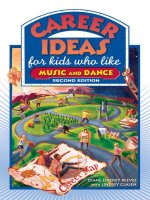The Performance Management Revolution Business Results Through Insight and Action_3 docx
Bạn đang xem bản rút gọn của tài liệu. Xem và tải ngay bản đầy đủ của tài liệu tại đây (843.41 KB, 23 trang )
Chapter 2. The role of business intelligence in BPM 31
Business processes in turn must be flexible enough to accommodate these rapid
and ongoing changes.
To be successful with BPM, a company must thoroughly understand their own
business processes and activities that support each area of their business. The
company must also break down the traditional information sharing barriers that
often exist between different business functions. Both of these efforts aid in
planning and deployment of BPM projects, because they enable a company to
identify where BPM can bring the biggest benefit. These efforts also help a
company focus on improving the management of business processes across
related business areas such as campaign and risk management, customer sales
and service, and supply chain management. At the same time, to remain
competitive, the company must evolve to more of a real-time operating and
decision making environment. This environment uses timely information to make
its critical business processes more responsive and thus more competitive.
BPM enables a BI system to tap into business events flowing through business
processes, and to measure and monitor business performance. BPM extends
traditional operational transaction processing by relating measures of business
performance to specific business goals and objectives. Business users and
applications can then be informed by user alerts and application messages about
any situations that require attention. The integration of business process
monitoring with operational BI analytics enables a closed-loop solution.
Enterprise data involved in managing business performance includes:
Event data from business process operations
Event data from IT infrastructure operations
Historical business process analytics and metrics
Business plans, forecasts, and budgets
Data occurring from external events, for example, changes in marketplace
conditions
This data is used by BI applications to create actionable management
information that enables BPM. The actionable information produced includes:
Key performance indicators (KPIs)
Alerts
Analytic context reports
Recommendations for corrective action
We now look more closely at this actionable information to see how it is used in a
BI and BPM environment.
32 BPM Meets BI
2.2 Actionable business intelligence
Any BI implementation is aimed at turning available data into information and
putting it into the hands of decision makers. It might be easy to conclude
therefore that BI and BPM are one and the same. BPM is focused, however, on a
subset of the information delivered by a BI system. It is concerned with
information that shows business performance and indicates business success or
failure. This information subset enables organizations to focus on the important
task of optimizing business performance.
2.2.1 Key Performance Indicators
Measures or metrics of business performance help drive business decisions.
Metrics show how well the business is doing relative to a defined strategy and
operating plan. A metric can be something as simple as how many parts were
just completed in an operation, or it may be a more complex measurement that
tracks profitability by product, product type, location, and season.
Most businesses have a large number of metrics, and in any BPM project one of
the primary tasks is to determine the most important metrics and thresholds that
can help management determine how the business is doing. We refer to these
metrics as the key performance indicators (KPIs).
Just as any successful project begins by collecting and understanding the
business requirements it is meant to satisfy, a successful BPM project begins by
defining the KPIs that will drive it. This is not a simple task. Methodologies and
best practices for creating the right KPIs for a business are not in the scope of
this redbook. This will be an exercise for your in-house business analysts, with
perhaps some help from outside business consultants.
Regardless of the method used to create them, it is important to note that each
KPI should measure one or more of the top objectives of a business plan, so that
managing it has an impact on improving business performance. For example, a
KPI must measure something that drives real business value.
To be successful in a BPM project, business managers must identify the KPIs
that are appropriate for the part of the business they manage. Some examples of
KPIs are:
Profit margin per transaction
Margin by customer
Customer average days to pay
Returns count, quantity, and value
Contribution to profit by product
Late benefits enrollment
Expiring purchasing contracts
Chapter 2. The role of business intelligence in BPM 33
Percentage of deliveries on time
Delivery days late versus early
Incomplete deliveries
Freight price percentage of revenue
Top 10 back orders by customer
High severity product defects
Expiring sales contracts
Incomplete sales orders
Adjustment counts and value as a percentage of total
Discount taken count and amount
Discount taken versus refuse count
Customer credit exposure
Total value per buyer
Seasonal forecast index values
Customer average arrears analysis
Customer credit limit exceeded
Moving average levels and usage
Average stock level and value
Zero stock days
Inventory stock outs
Reserved quantities and values
Withdrawn quantities and values
Book and physical stock group currency value
Open days for RFQ, PO, and requisitions
Average PO and contract value
Days from requisition to PO
KPIs such as those shown above are often created as ratios and displayed to
decision makers on a dashboard.
Using KPIs to manage the business
KPIs should be used to manage the business. If you have chosen, for example,
the
number of rejects per thousand as a KPI, then you must also design a way,
perhaps on a dashboard, for an analyst or manager to monitor that indicator and
to enable them to take action when an issue arises. You must also provide
enough analytic context information so the analyst or manager can discover what
caused the trouble and determine what corrective actions are required. The goal
of a BPM environment is to provide a way to change course when business
operations are not performing satisfactorily.
2.2.2 Alerts
How do you know when a business operation has a problem? Most performance
management applications have some form of
exception management capability.
34 BPM Meets BI
When a business goal is missed, or a business threshold is crossed, the
exception management mechanism takes a specific action. This action may be
simply highlighting the information and its business rule in a display or report, or
it may involve generating an
alert to send to the user. Alerting is an important
feature of a performance management solution.
It is important, however, to consider exception management and alerting as two
separate mechanisms:
The objective of the
exception process is to evaluate business rules against
business measurements. If the evaluation results in an exception, then the
appropriate information has to be collected and sent to the user. To be of
value, the information should not only document that an exception has been
raised, but should also include details about where to find more detailed
information, or even suggest an appropriate action.
The role of the
alert mechanism is to route the exception message to the
user. This mechanism should be able to send the message to the right user at
the right time and in the right format. It should also be flexible enough that
destinations and formats can be modified dynamically as users travel and use
different devices.
The reason why exception management and alerting need to be separate is
because exceptions may be raised in a variety of tools and applications, and a
common alert mechanism is required for managing and routing those exceptions.
Without a common alert facility, managing and coordinating exceptions becomes
difficult as exception activity increases. In many BPM applications, exception and
alert management is combined into a single facility. This can make it difficult to
integrate these applications into a common alert framework.
Alerts can be used in conjunction with KPIs. When a KPI is out of an acceptable
range, an alert can be generated and proactively
pushed to the analyst or
manager. The use of alerts in this manner avoids the need for the analyst or
manager to take preemptive action to look for these troubled situations.
There are many BI tools that support the delivery of alerts via mechanisms such
as dashboards, scorecards, and portals. These tools do not require business
users to request KPI information. Rather, the alerts for these users are created
automatically. Determining who should receive alerts is a part of the BPM design
process, and will be determined during requirements gathering.
Another design consideration is concerned with exactly when should a business
user receive an alert about a problem situation? The answer to this depends on
the requirements of the business. Today, with IBM technology, it is possible to
deliver instant alerts in almost real-time. This may not, however, always be
necessary. Some alerts will serve business needs if they appear on the
dashboard first thing in the morning after a night of batch processing, while
Chapter 2. The role of business intelligence in BPM 35
others are most useful if delivered right away after the business event that
caused them.
Determining how quickly an alert must be delivered depends on how fast
corrective action is needed to respond to it. Learning, for example, that the
number of rejects per thousand has risen too high can be reported daily if it will
take several days or weeks to correct this issue. On the other hand, if the
business needs to improve this KPI within a few hours, the BPM application
should deliver the alert immediately. BPM applications should be designed to
deliver what is often called
right-time information. Right-time means that
information is delivered and action taken at the right time to meet business needs
and requirements. In some cases right time means almost real-time, but in other
situations it may mean minutes, hours, or days.
2.2.3 Putting information in a business context
Delivering an alert to a dashboard gets attention. Seeing that the number of
rejects per thousand
is beyond an acceptable level is an obvious call to action. As
impressive as that is, it is not much help if the recipient cannot quickly determine
why the KPI has risen into the danger zone. For this reason, any alert pushed out
to a decision maker needs to be accompanied by pointers to more detailed
analytic information. This analytic information must put the alert in context and
thereby give it more meaning. This information may be produced by an
independent analytic application, an analytic component of the BPM solution, or
by the IT system itself, as is the case with IBM Tivoli Business Systems Manager
(TBSM). The design of this analytic information will vary based on requirements.
In some cases the designer will know exactly what causes an alert and can point
the decision maker to the information required to take corrective action. In other
cases, the designer may offer the decision maker a list of analytic reports to
choose from, any one of which might yield the best context information for further
analysis and action.
Taking corrective action is the critical step that
closes the loop and turns BI into
BPM. A good BPM system will at a minimum offer a list of possible corrective
actions to be evaluated. A better system would recommend the most appropriate
solution to correct the problem, and might even take the corrective action
automatically. Clearly, an enterprise-wide BPM solution is likely to contain all of
these possibilities.
2.2.4 Analytic applications
Analytic applications assist business users and analysts as they investigate
information provided by a BI system and its underlying data warehouses. These
applications can be manually or automatically executed, or can be running
continuously. Analytic applications monitor and analyze data from operational
36 BPM Meets BI
activities and business processes. An application could, for example, compare
KPI information to business thresholds, and generate an alert when required.
Analytic applications can also generate derived data. An application could
calculate the profit on a particular product, in a particular geography, and during
some specific time frame. A decision maker could then determine whether or not
a pricing action is needed to yield the desired profit, or decide whether or not to
even continue producing that product. In some situations, the decision making
process can be automated.
A key objective of analytic applications is to open analysis and decision making
to more and more users. This enables companies to realize the promise of
business intelligence and data warehousing and their inherent benefits.
Extending analytic processing to more users
The intent of BI and data warehousing is to enable problem analysis and
resolution. The fruits of this concept, however, are often never fully realized. This
is because many business users do not possess the skills and experience to use
the BI system to analyze data and take action. Another approach is therefore
needed to open BI to more users and gain full benefit from it.
One approach is known as guided analysis. It consists of documenting, as a set
of best practices, the steps followed by a skilled analyst in resolving an alert. The
objective of guided analysis is to extend the alert resolution process to users with
less experience and fewer skills. This is not a new concept, but one that is not yet
widely used, at least, not in a formal manner.
Creating guided analysis involves an experienced and skilled analyst
documenting the step-by-step process that is used to resolve an alert. Included
will be any indicators that are important in providing a clue to the problem. These
indicators in turn lead to the next action to be taken, perhaps looking at a
particular file or report. Information from this file or report may lead to the next
action to taken, and so on. Once these steps are documented, they are
instantiated in an analytic application. The objective of this process is to enable
other users to execute the analytic application and follow the programmed steps
to resolve the alert condition.
Guided analysis is an interactive development process that is enhanced and
expanded as new indicators and new actions are discovered. Over time, it
becomes more and more valuable as the new analytic components are added.
Chapter 2. The role of business intelligence in BPM 37
2.3 Data warehousing: An evolution
A data warehouse contains consolidated data from multiple internal and external
applications. It is one of the prime sources of data for the BPM environment. In
addition to providing information for KPIs, a data warehouse also provides
detailed data for analyzing KPI alerts and determining what actions need to be
taken to resolve business issues. A data warehouse also often provides
pre-aggregated information so that decision makers can see business trends that
help them better understand the KPIs that have been presented to them. KPIs
that measure only a single department or application area can be sourced from
something other than an enterprise data warehouse, but more often BPM
implementations are meant to help manage the entire enterprise.
2.3.1 The need for real-time information
Based on how responsive BPM applications need to be to meet business
requirements, a data warehouse may need to be updated more often than that
provided by the traditional batch update process. Suggestions for the
construction of a near real-time data warehouse can be found in the IBM
Redbook, Preparing for DB2 Near-Realtime Business Intelligence, SG24-6071.
Supplying a data warehouse with fresh real-time data, however, can be
expensive. Also, some data cannot, or need not, be kept in the data warehouse,
even though it may be of critical value. This can be due to its size, or because its
format is difficult to map to the data warehouse structure and user queries.
To address the business requirement for real-time data, organizations need
additional methods of integrating data and delivering information without
necessarily requiring all data be stored in the data warehouse. Current
information integration approaches must, therefore, be extended to provide a
common infrastructure that not only supports centralized and local access to
information using data warehousing, but also distributed access to other types of
remote data from within the same infrastructure. This infrastructure should make
data location and format transparent to the user or application. This new
approach to information integration is a natural and logical extension to current
approaches to data warehousing.
2.3.2 Data warehousing infrastructure
The original business rationale for data warehousing is well known. It was to
provide usable and understandable business information to users. Although
some of this information already existed in business transaction systems, it was
clear that large quantities of raw data were also present in these systems that
38 BPM Meets BI
could be converted into useful business information. This need was addressed
using the multi-layered data architecture shown in Figure 2-1 on page 38.
Why is a multi-layered architecture required? One reason is performance. If
complex user queries are allowed to run against operational business transaction
systems that have been designed and optimized for other purposes, they are
likely to impact the performance of those systems. In addition, response times for
user queries will also be affected because operational data sources are usually
designed for transaction-oriented (operational) access rather than query
(informational) access. To solve these problems, a two-layer data architecture is
required, one operational in nature and the other informational.
Figure 2-1 Data warehouse: three layer architecture
This two-layer data architecture is usually further expanded to three layers to
enable multiple business views to be built on the consistent information base
provided by the data warehouse. This requires a little explanation.
Operational business transaction systems have different views of the world,
defined at different points in time and for varying purposes. The definition of
customer in one system, for example, may be different from that in another. The
data in operational systems may overlap and be inconsistent. To provide a
consistent overall view of the business, the first step is to reconcile the basic
operational systems data. This reconciled data and its history is stored in the
data warehouse in a largely normalized form. Although this data is consistent, it
may still not be in a form required by the business or a form that can deliver the
best performance. The third layer in the data architecture, the data mart,
addresses these problems. Here, the reconciled data is further transformed into
information that supports user needs for different views of the business that can
be easily and speedily queried.
One trade-off in the three layer architecture is the introduction of a degree of
latency between data arriving in the operational systems and its appearance in
O
p
erational S
y
stems
Data Warehouse
Data Mart
Metadata
Data Mart
Data Mart
Chapter 2. The role of business intelligence in BPM 39
the data marts. In the past, this was less important to most companies. In fact,
many organizations have been happy to achieve a one day latency that this
architecture can easily provide, as opposed to the multi-week reconciliation time
frames they often faced in the past. The emergence, however, of BPM and other
new BI initiatives demand even shorter latency periods, down to sub-minute
levels in some cases.
Supporting low-latency data
IT organizations responded to the need for low-latency data in BI and BPM
applications by introducing the
operational data store (ODS) and the operational
data mart
into the data warehouse architecture. These data stores contain
integrated low-latency operational data. The position of the ODS in the data
warehouse architecture is shown in Figure 2-2. Architecturally, the ODS can be
viewed as either an additional layer between the operational systems and the
data warehouse, or as a way of directly supplying data to a data mart.
Figure 2-2 Adding the operational data store
The creation of operational data stores in both data warehousing and in non-data
warehousing projects has accelerated over the last few years. As a result, the
complexity of these projects has increased, as designers struggle to ensure data
integrity in a highly duplicated data environment, while at the same trying to
reduce the latency of data movement between the layers. While many
enterprises have successfully done this with IBM DB2 Universal Database
(UDB), a so-called federated data architecture involving enterprise information
integration (EII) software is often easier and more cost-effective to use for some
applications.
Operational Systems
(Operational) Data Marts
Data Warehouse
ODS
40 BPM Meets BI
Data integration
There are several ways of integrating data in an IT system. Two primary methods
are:
Providing access to distributed data using data federation
Moving and consolidating data in a location that is more efficient or consistent
for the application
In its simplest form,
federated access involves breaking down a query into
subcomponents, and sending each subcomponent for processing to the location
where the required data resides.
Data consolidation, on the other hand,
combines data from a variety of locations in one place, in advance, so that a
query does not need to be distributed. Data federation is provided by enterprise
information integration (EII) software, while data consolidation can be
implemented using ETL and data replication.
The objective of EII is to enable business users to see all of the information they
need as though it resides in a single database. EII shields business users and
applications from the complexities associated with retrieving data from diverse
locations, with differing semantics, formats, and access methods. In an EII
environment, requests for information are specified using standard languages,
structured query language (SQL), extensible markup language (XML), or using a
standard Web service or content API. This provides additional benefits in the
form of cost and resource savings as all requests begin to standardize on
languages, implement code reuse, and the number of recurring queries increase.
Both data federation and data consolidation may require underlying data
mapping and data transformation.
Mapping describes the relationships between
required elements of data, while
transformation combines the related data
through this mapping. Since the same data may, depending on business
requirements, need to be consolidated in some cases and federated in others, a
common or shared set of mapping and transformation capabilities for both
approaches helps maintain data consistency.
Data mapping and transformation depend on a detailed description of the data
environment in which they operate. This description includes business meaning,
relationships, location, and technical format. This metadata must remain
consistent from definition phase of an integration project through to the running
of a federated query. A comprehensive and logically consistent set of metadata,
whether materialized in a single physical store or distributed across multiple
stores, is fundamental for integrating data. Thus it becomes apparent to make
information integration easier for BPM, that the meaning or semantics of the
information is as important as the syntax or structure.
Chapter 2. The role of business intelligence in BPM 41
2.3.3 Data federation
Data federation using EII software helps companies support new business
requirements for low-latency data, reduce storage for rarely used data, and
provide access to remote and varied data sources. Data federation provides the
ability to present a logical view of information without the need to physically move
all of the data into a data warehousing environment.
Does this mean you should abandon the traditional approach to data
warehousing? Absolutely not. Data federation cannot replace the data
warehouse approach. We do not recommend you use a fully federated or virtual
data warehouse because it will impact performance, data consistency, and data
autonomy. Instead, use data federation to extend and enhance your data
warehousing environment to address specific business needs.
Federated access to real-time data
In a traditional data warehousing environment, if a query or report requires
up-to-the-minute data as well as consolidated historical and analytic data, the
real-time data must be fed continuously into the data warehouse, possibly
through an ODS. The problem with this approach is that not only must significant
quantities of near real-time data be stored in the data warehouse, but also the
ETL environment must be capable of supporting sustained near real-time
processing. Data federation helps solve this problem by providing access to a
combination of live operational business transaction data and the historical and
analytic data already resident in the data warehouse. This scenario is shown in
Figure 2-3.
Figure 2-3 Federated access to real-time data
Application
Operational Systems
Data
Warehouse
ODS
BI Tool
Client
DB2
Database
Information Integration
Federation
Metadata
Existing Operational Systems
Data Mart
Data Mart Data Mart
Wrapper Wrapper
Other
Database
Application
42 BPM Meets BI
With federated data access, when a user query is run, a request for a specific
piece of operational data can be sent to the appropriate operational system, and
the result combined with the information retrieved from the data warehouse. It is
important to note that the query sent to the operational system should be simple
and have few result records. That is, it should be the type of query that the
operational system was designed to handle efficiently. This way, any
performance impact on the operational system and network is minimized.
In an IBM environment, EII is supported using the IBM WebSphere Information
Integrator (WebSphere II). Operational data sources that can be accessed using
IBM WebSphere II include those based on DB2 Universal Database, third-party
relational DBMSs, non-relational databases, as well as IBM WebSphere MQ
queues and Web services.
IBM WebSphere II federated queries are coded using standard SQL statements.
The use of SQL allows the product to be used transparently with existing
business intelligence (BI) tools, which means that these tools can now be used to
access not only local data warehouse information, but also remote relational and
non-relational data. The use of SQL protects the business investment in existing
tools, and leverages existing IT developer skills and SQL expertise.
Data federation is not limited to accessing real-time data. Any type of data can be
accessed in this way, removing the need to store it in the data warehouse, or a
data mart. In many data warehouse deployments, as much as 20 to 50 percent of
the data is rarely accessed. Where data is used infrequently and is not required
for historical purposes, federated data access enables data to be accessed
directly from its original location.
Federated access to unstructured content
In a traditional data warehousing environment, unstructured content is loaded in
the data warehouse and queried like any other type of data. Unstructured
content, however, is usually voluminous. Even when an organization is willing to
have large amounts of data in a data warehouse, other issues may arise.
Unstructured content may be volatile, outside the organizational span of control,
on the Internet, or in a partner data store. Data federation helps solve these
problems by providing direct access to unstructured content. This access is
shown in Figure 2-4. Again, the benefit of federation here is that it allows access
to the content when and as required. When a report is run, a subquery is
dispatched to the original content source, which returns only the required
information in its most up-to-date form.
Chapter 2. The role of business intelligence in BPM 43
Figure 2-4 Federated access to unstructured content
Federated access to multiple data warehouses
Another area of data warehousing where using a federated data approach is
beneficial is when multiple data warehouses and data marts exist in an
organization. This is shown in Figure 2-5.
In an ideal world, a data warehousing system consists of a single enterprise data
warehouse with multiple underlying dependent data marts. However, this is not
the case in many companies. Mergers, acquisitions, uncoordinated investments
by different business units, and the use of application packages often lead to
multiple data warehouses and standalone independent data marts.
In an uncoordinated data warehousing environment, as separate data
warehouses are added, it becomes increasingly difficult to build enterprise BPM
applications that monitor cross-business unit operations. One solution is to
duplicate the required data across the multiple data warehouses. This is not an
ideal approach, not only because of the additional costs of creating and
maintaining redundant data, but also because of the additional complexity it adds
to the environment. The ideal approach is to consolidate and rationalize the
multiple data warehouses, although this can be expensive and time-consuming.
A federated data approach can be used to simplify an uncoordinated data
warehousing environment through the use of business views that present only
the data needed by BPM applications. While this approach cannot fully resolve
the differences between the data models of the various data warehouses, it does
provide a low-cost way to simplify data access.
Information Integration
Federation
Metadata
Wrapper Wrapper
DBMS
Content
Existing Operational Systems
Operational Systems
Data
Warehouse
ODS
BI Tool
Client
Data Mart
Data Mart Data Mart
Extended
Search
DBMS
Content
44 BPM Meets BI
This approach to access disparate information can evolve over time by iteratively
increasing the scope of the federation until all of the required information is
available. In this way, the inevitable inconsistencies in meaning or content that
arise among different data warehouses and data marts are gradually discovered.
An organization can then decide whether to physically combine the disparate
data warehouses and data marts, or continue with data federation, or use a
combination of both approaches. If the decision is to integrate certain data
warehouses and data marts, the design of the combined information store is
simpler because data inconsistencies have already been discovered.
Figure 2-5 Federated access to data marts and data warehouse
When to use data federation?
It is important to re-emphasize that we do not recommend eliminating data
warehouses and data marts, and moving BI query, reporting, and analytic
workloads to a purely federated data infrastructure. Virtual data warehousing
approaches have been tried many times before, and most have failed to deliver
the value business users require. Data federation does not replace data
warehousing, it complements it.
Data federation is a powerful approach for solving certain types of data access
problems, but it is essential for you to understand the trade-off of using federated
data. One issue to consider is that federated queries may need access to remote
data sources, for example, an operational business transaction system. We have
already discussed the potential impact on the performance of operational
applications of complex query processing. With the federated data approach, this
impact can be reduced by sending only simple and specific queries to an
operational system. In this way, performance issues can be predicted and
managed.
Operational Systems
Data
Warehouse
ODS
BI Tool
Client
Information Integration
Federation
Metadata
Operational Systems
Data Mart
Data Mart Data Mart
Wrapper
RDBMS
Data Mart
Data
Warehouse
Chapter 2. The role of business intelligence in BPM 45
Another potential issue is how to logically and correctly relate data warehousing
information to the data in operational and remote systems. This is a similar
problem that must be addressed when designing the ETL processes for building
a data warehouse. The same detailed analysis and understanding of the data
sources and their relationships to the targets are required. Sometimes, it will be
clear that a data relationship is too complex, or the source data quality
inadequate to allow federated access. Data federation does not, in any way,
reduce the need for detailed modeling and analysis. It may in fact necessitate
more rigor in the design process because of the real-time and inline nature of any
required data transformation or data cleanup.
Data federation is more suited to occasional queries, rather than regular repeat
queries that can benefit from the preprocessing of the source data. Also,
federated data queries cannot easily handle complex transformations, or large
amounts of data cleansing. In these situations, cleansing and loading the data
into a data warehouse is often a better solution.
The following is a list of circumstances when data federation is the appropriate
approach to consider:
Real-time or near real-time access to rapidly changing data. Making copies of
rapidly changing data can be costly, and there is always be some latency in
the process. Through federation, the original data is accessed directly.
However, you must consider the performance, security, availability, and
privacy aspects of accessing the original data.
Direct immediate write access to the original data. Working on a data copy is
generally not advisable when there is a need to modify the data, as data
integrity issues between the original data and the copy can occur. Even when
a two-way data consolidation tool is available, two-phase locking schemes are
required.
It is technically difficult to use copies of the source data. When users require
access to widely heterogeneous data and content, it may be difficult to bring
all the structured and unstructured data together in a single local copy. Also,
when source data has a very specialized structure, or has dependencies on
other data sources, it may not be possible to query a local copy of the data.
The cost of copying the data exceeds that of accessing it remotely. The
performance impact and network costs associated with querying remote data
sets must be compared with the network, storage, and maintenance costs of
storing multiple copies of data. In some cases, there will be a clear case for a
federated data approach when:
– Data volumes in the data sources are too large to justify copying.
– A very small or unpredictable percentage of the data is ever used.
– Data has to accessed from many remote and distributed locations.
46 BPM Meets BI
It is illegal or forbidden to make copies of the source data. Creating a local
copy of source data that is controlled by another organization or that resides
on the Internet may be impractical due to security, privacy, or licensing
restrictions.
The users' needs are not known in advance. Allowing users immediate and ad
hoc access to needed data is an obvious argument in favor of data federation.
Caution is required here, however, because the potential for users to create
queries that give poor response times and negatively impact both source
system and network performance. In addition, because of semantic
inconsistencies across data stores within organizations, there is a risk that
these queries would return incorrect answers.
When to use data consolidation?
The alternative to data federation to is copy and consolidate source data into a
local data store. The arguments in favor of data consolidation are the opposite of
those for data federation, namely:
Read-only access to reasonably stable data is required. Creating regular
copies of data source isolates business users from the ongoing changes to
source data, and enables data to be fixed at a certain moment in time to allow
detailed analyses to be done.
Users need historical or trending data. Historical and trending data is seldom
available in operational data sources, but can be built up over time through
the data consolidation process.
Data access performance and availability are overriding requirements. Users
routinely want fast access to data for complex query processing.
User needs are repeatable and can be predicted in advance. When queries
are well-defined, repeated, and require access to only a known subset of the
source data, it makes sense to create a copy for local access and use. This is
particularly the case when a set of users need a view of the data that differs
substantially from the way the data is stored in the source systems.
Data transformation or join processing is complex or long-running. We do not
recommend that you do this type of processing inline as a part of a federated
data query because of performance and high processing costs.
2.4 Business intelligence: The evolution
A BI system enables businesses to analyze and manage business performance
through the access and use of consistent and timely business data and
information. In an ideal world, organizations would react instantly to business
needs. However, this is not always possible. Accurate business information is
Chapter 2. The role of business intelligence in BPM 47
required for effective decision making. Also, it takes a certain amount of time to
collect and deliver this information to business users, and for users to act on this
information. The delay between a business event occurring, and action being
taken, depends on many things, including the technologies used to collect,
analyze, and deliver information to decision makers.
BI technologies and products are evolving to support more effective and more
timely access to information. Key trends here include:
Easy access to any data, on any source, at any time for analysis.
Linking business process data to operational activity data for a complete view
of the enterprise.
Implementation of business rules and KPIs to enable consistent management
of the business activities.
Automatic alert generation for proactive problem avoidance rather than
reactive problem impact minimization.
Analytic applications to guide users through problem resolution.
Pushing appropriate data to users for analysis and problem resolution.
Extended analytic applications for automatic problem resolution without the
need for user involvement.
Real-time data flow to enable monitoring and proactive management of
business processes.
Evolving a BI environment to include these capabilities enables companies to
proactively manage their businesses, rather than just simply reacting to business
situations as they arise.
2.4.1 Integrating BPM and BI
BPM enables a business intelligence system to tap into and monitor business
process events flowing through operational systems. These monitored events are
used to measure and manage business performance. The integration of process
event monitoring with BI is a key component of the overall BPM platform that
enables a closed-loop solution.
Figure 2-6 shows an example of a process-driven and closed-loop application
environment. In this environment, business applications execute transactions in
support of business processes, performing activities such as receiving customer
orders, managing inventory, shipping products, and billing customers.
Transaction data and/or events are captured and integrated in a data warehouse
environment for reporting and analysis by BI applications.
48 BPM Meets BI
Figure 2-6 Business process event-driven BI
The use of BI-driven performance management applications to relate transaction
data to business goals and forecast converts the integrated, but raw, data
warehouse data into useful and actionable business information as depicted in
Figure 2-7.
Business users employ their business expertise and guided analysis to evaluate
the actionable business information produced by the BPM and BI systems to
determine what decisions, if any, need to be made to optimize business
operations and performance. Applying business expertise to business
information creates business knowledge. This knowledge can then be fed back to
the business processes that created the transaction data and business
information being analyzed, and the business processes enhanced as
appropriate. In some situations this feedback loop can be automated.
automated
feedback
action
analysis
action
analysis
action
analysis
guided
analysis
manual
feedback
monitor
payment
guided
analysis
monitor
sales
guided
analysis
monitor
order cycle
back order
check
inventory
receive
order
shipping
billing
customer
customer
track
processes
actions
actionable BIactionable BIactionable BI
data
warehouse
Business
intelligence
system
business
(process)
activities
Courtesy of Collin White BI Research
Chapter 2. The role of business intelligence in BPM 49
Figure 2-7 Creating actionable business information
The ability to make the BI applications process event-driven, rather than
data-driven, is especially important in operational right-time BI processing. This
is why right-time BI solutions should be integrated with the business performance
management capabilities that are used to design and deploy business
transaction applications. The process models of these business transaction
applications help identify points in the business process that need to be
monitored by the BI applications.
The need for a BI system to become business process event-driven is the key to
success in exploiting the business benefits offered by right-time business
intelligence processing. This is why the tight integration of BI and business
transaction systems and products is so crucial for this type of BI processing.
(Automated)
actions
Metrics
Actionable
metrics
User
alerts
action
rules
metric
rules
context
rules
exception
rules
transformation
rules
Transaction
data/events
Inventory for part xyz is 654 units
Inventory for part xyz is 146 units
Below today’s requirements
Alert: Inventory for part xyz is 146
units short + guided analysis workflow
Action: place urgent order for
Part xyz
Courtesy of Collin White BI Research
50 BPM Meets BI
© Copyright IBM Corp. 2004. All rights reserved. 51
Chapter 3. IBM BPM enablers
In this chapter, we discuss technologies and interfaces that enable the
development and deployment of a business performance management (BPM)
solution. Two key enablers are the IBM BPM Platform and Web services. Since
this redbook focuses on the integration of BPM with Business Intelligence, we
also introduce IBM products to support this integration, including WebSphere
Portal, Lotus® Workplace, WebSphere Business Integration (WBI), WebSphere
Information Integrator (WebSphere II), and DB2 Universal Database (UDB).
3.1 IBM BPM Platform
One of the primary enablers of BPM is the IBM BPM Platform, introduced earlier
in “The IBM BPM Platform” on page 22. Associated with this platform is a set of
five processes for BPM that provide the interfaces and tools to support a BPM
closed-loop system.
The processes are depicted in Figure 3-1.
3
52 BPM Meets BI
Figure 3-1 IBM Business Performance Management Platform
We now take a closer look at the details of the processes:
Model. Business modeling is a key process that helps capture what matters
to businesses, business policies, key performance indicators, business events
and situations, and the actions necessary to respond to events and optimize
performance. The business models serve as the basis for the instrumentation
of business processes for monitoring and optimizing business operations.
Monitoring enables visibility into business performance problems on a
real-time basis, and provides the ability to take timely actions to optimize
business operations.
Modeling allows us to align objectives and priorities between IT and business.
This BPM focus area ties well into the current industry push for Model Driven
Development (MDD). An example is a business process that can be modeled
by a business analyst, and then utilized by an IT department to modify the
same model to deploy into an IT environment.
IT models help capture the managed IT resources and services within an
organization. The topology of resources, hardware systems, software
infrastructure, and the properties and relationships across these resources,
can be reflected in models.
Capturing models of IT resources can offer significant benefits to IT
management activities, from service level agreement (SLA) enforcement to
transaction performance monitoring and problem determination. IT models
can help with causal analysis by correlating events back to the resources that
directly or indirectly caused them to occur.
Chapter 3. IBM BPM enablers 53
To align IT objectives and performance with business needs, IT models
should be related to business models. Modeled relationships between the
elements in a business model (processes, organizations, and services) and
the IT resources on which the business depends (systems and software) can
be used to provide shared context and can help ensure the health and
availability of IT infrastructures for optimal business performance.
Deploy. The deploy process transforms, packages, distributes, and installs
the models created during modeling. It converts platform-independent models
to technology-specific implementations. The deploy process must be capable
of handling virtualized resources as virtual teams for human resources and
workload management for infrastructure resources. It should also support the
deployment of new components into an existing deployed system (
dynamic
redeploy
) and into an currently executing solution (hot deploy).
Deploying the process delivers tools to integrate and manage the business
processes. The use of technologies such as information integration and
business intelligence specifies the interfaces used to access and analyze the
information that flows from all the other information sources in an enterprise
for dynamically controlling business processes, managing business, and IT
performance.
The common event infrastructure provides a common
architecture for creating, transmitting, and distributing business process and
IT events.
Monitor. The monitor process enables administrators and managers to
access performance data and view the status of resources and business
processes and performance data in real-time.
The model-driven operations are run by linking the deployed models to the
execution environment. It supports business performance management
through run-time instrumentation that:
– Monitors business metrics, KPIs, and critical business situations in
real-time.
– Provides a feedback loop from monitoring and analysis back to model
improvement and redeployment.
– Injects executable business rules to allow dynamic changes to business
behavior.
The monitor process can also send alerts to users when particular business
patterns or exceptions occur. These alerts are delivered by e-mail, Web,
pager, or phone along with a hyperlink to make it easy for users to access
relevant information.
Monitoring enables managers to see how projects are performing and what
specific issues need resolution. Executives can easily view business metrics
and alerts tailored to their areas of responsibility. This tailoring can be both
role-based and industry-focused.