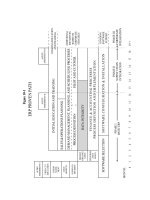ERPMaking It Happen The Implementers Guide to Success with Enterprise Resource Planning_8 pot
Bạn đang xem bản rút gọn của tài liệu. Xem và tải ngay bản đầy đủ của tài liệu tại đây (307.6 KB, 26 trang )
was frequently done in the mistaken belief that the causes of the
problems—missed shipments, inefficiencies, excessive work-in-
process inventories—were on the plant floor. Almost invariably, the
symptoms are visible on the plant floor, but the causes get back to the
lack of a formal priority planning system that works.
If most or all of the shop floor control/CRP tools are already
working, that’s super! In this case, closing the loop in manufacturing
can occur just about simultaneously with cutover onto basic MRP.
Several companies we’ve worked with had this happy situation, and
it sure made life a lot easier.
A few words of caution. If you already have a shop floor control
system and plan to keep it, don’t assume that the data is accurate.
Verify the accuracy of the routings, and the validity of the standards
and work center data. Also, make certain that the system contains
the standard shop floor control tools that have been proven to work
(valid back scheduling logic, good order close-out tools, etc.). The
Standard System
i
can often help greatly in this evaluation.
Plant Data Collection
Plant data collection means collecting data from the plant floor.
(How’s that for a real revelation?) However, it does not necessarily
mean automated data collection (i.e., terminals on the plant floor with
bells and whistles and flashing lights). In other words, the plant data
collection process doesn’t have to be automated to operate closed-
loop MRP successfully. Some very effective plant floor control sys-
tems have used paper and pencil as their data collection device.
A company that already has automated data collection on the
plant floor has a leg up. It should make the job easier. If you don’t
have it, we recommend that you implement it here—provided it
won’t delay the project. (If it’ll slow down the project, do it later—af-
ter ERP is on the air.) Bar coding is particularly attractive here; it’s
simple, it’s proven, and it’s not threatening to most people because
they see it in use every week when they buy groceries.
Pilot
We recommend a brief pilot of certain plant floor control activities.
Quite a few procedures are going to be changing, and a lot of people
248 ERP: M I H
TEAMFLY
Team-Fly
®
are going to be involved. A two- to three-week pilot will help validate
the procedures, the transactions, the software, and most impor-
tantly, the people’s education and training.
It’s usually preferable to pilot plant floor control with selected jobs
rather than selected work centers. With these few selected jobs mov-
ing through a variety of work centers, one can usually get a good
handle on how well the basics are operating.
Note the use of the word basics. The pilot will not be able to test
the dispatch lists. Obviously, that won’t be possible until after cu-
tover, when all of the jobs are on the system and hence can appear on
the dispatch lists in the proper sequence.
Cutover
Once the pilot has proven the procedures, transactions, software,
and education and training, it’s time for cutover. Here are the steps:
1. Load the plant status data into the computer.
2. Start to operate plant floor control and to use the dispatch list.
Correct whatever problems pop up, fine-tune the procedures
and software as required, and make it work.
3. Begin to run Capacity Requirements Planning. Be careful—
don’t go out and buy a million dollars’ worth of new equip-
ment based on the output of the first CRP run. Review the
output carefully and critically. Get friendly with it. Within a
few weeks, people should start to gain confidence in it and be
able to use it to help manage this part of the business.
4. Start to generate input-output reports. Establish the toler-
ances and define the ground rules for taking corrective action.
5. Start to measure plant performance in terms of both priority
and capacity.
6. Last, and perhaps most important of all, don’t neglect the
feedback links we mentioned earlier in the flow shop section
of this chapter. Feedback is equally, perhaps even more, im-
portant to job shops.
Going on the Air—Supply Chain Integration (Phase II) 249
F
INITE
S
CHEDULING
Finite scheduling marries detailed plant scheduling and capacity
planning into one powerful tool. Finite scheduling software, avail-
able from a sizable number of suppliers, calculates its recommended
scheduling solution to the situation presented to it. Then it displays
this solution and the relevant factors (stockouts, cost, inventory,
changeovers, output, etc.) to the person controlling the software.
When used intelligently, it enables plant schedulers to develop better
schedules. It helps them to balance demand and supply at the most
detailed, finite level.
These packages work well when they’re tied directly to the com-
pany’s ERP processes. In this environment, the near-term master
schedule—typically between one and four weeks into the future—is
downloaded into the finite scheduler and the scheduling person be-
gins the interactive simulation process. The scheduler selects the so-
lution that he or she prefers, and this schedule is then uploaded back
to the master schedule and/or down to the plant floor system for ex-
ecution. One significant benefit here is that the schedulers are
equipped with a much greater ability to solve problems, by making
available to them a clear picture of customer demand and resource
supply at the most detailed level. Thus they’re often better able to do
a first-rate job of meeting customer needs with the most efficient use
of resources.
That’s finite scheduling. Now let’s talk about when and how to im-
plement it. First, should you implement finite scheduling at all? The
answer is a definite “maybe.” If you don’t have complex scheduling
problems, you’ll probably get along fine without it. If your schedul-
ing task is difficult, even moderately so, a good finite scheduling pro-
cess can range from being a big help to being nearly indispensable.
For virtually all implementations, we recommend that finite
scheduling be implemented later, in phase III. This is because imple-
menting this tool will consume time and resources, and typically will
not fit the project timing we’ve outlined. Implementing finite sched-
uling during phase II, or even worse phase I, can run the risk of de-
laying the entire ERP project—and that’s a no-no. If you feel a need
to implement finite scheduling very early, okay—do that first and
then start the ERP project later. Recognize, however, that finite
scheduling, like any other scheduling tool, requires valid dates of
250 ERP: M I H
customer need—both external and internal. If you current master
scheduling and material planning tools don’t provide valid dates,
please examine carefully how much finite scheduling can help you
until you can get and keep those dates valid and current.
Implementing finite scheduling in phase III has the benefits of:
1. not delaying the overall ERP implementation.
2. making the finite scheduling implementation easier, because
most of the data that finite scheduling needs has already been
loaded and scrubbed as a part of the overall ERP project.
3. having a more knowledgeable and confident group of users,
who have already achieved a big win (the successful ERP ini-
tiative) and are ready for more.
If you do it this way, you will give finite scheduling a substantially
better chance for success. This is because of the favorable situation
with the A item, the people, and the B item, the data. Select good fi-
nite scheduling software, the C item, and you’ll be in very good
shape. All that remains is to do a good job going on the air.
If possible, take a standard pilot-and-cutover approach. In flow
shops, this is normally a very practical matter because, here again,
flow shops tend to be much less “entangled” than job shops: The
products run on line A, for example, aren’t run anywhere else. Thus
the pilot-and-cutover approach can work nicely.
In a job shop, it may not be quite so easy. The reason: any one work
center in a job shop may be receiving jobs from a variety of other work
centers. Further, upon completion, the jobs can go to a number of dif-
ferent work centers. For this reason, it’s sometimes not possible to
“disentangle” the job shop sufficiently to allow for a pilot and cutover.
Nor may a parallel approach be practical. As we’ve said, the es-
sence of a parallel is to compare the new system’s output against that
of the current system. But that won’t work, because the finite sched-
uling logic will be providing far different schedules than whatever is
being generated today.
Therefore, an across-the-board cutover might be the only way to
go. If so, be very careful. Using the conference room pilot approach,
scrutinize the test output from the finite scheduling system as care-
fully and intensely as possible. Deeply involve the key players: plant
Going on the Air—Supply Chain Integration (Phase II) 251
management, supervisors, dispatchers, material planners, and mas-
ter schedulers. Overwhelm the potential problems. Then when you
go live with finite scheduling, keep the level of people involvement
and intensity high and verify that the schedules do indeed make
sense. Don’t throw out the old system, whatever that may have been,
but rather keep it ready in the event it needs to be reactivated. And
be prepared to do just that, if the new system is not proving out. The
potential difficulties in going on the air with finite scheduling in a job
shop is yet another reason for this activity to wait for phase III.
S
UPPLY
C
HAIN
I
NTEGRATION
—
B
ACKWARDS TO THE
S
UPPLIERS
It’s time for a quiz. Now that we have the Internet, and B2B (business
to business) transactions, and reverse auctions,
2
we can forget about
all that stuff on supplier partnering, supplier teamwork, win-win
relationships and so forth, right? Wrong. Forget about “all that
stuff” at your peril. Yes, the Web has brought some new capabilities
into the picture, but—sure enough—the fundamentals still remain
and they are paramount.
John M. Paterson, a senior executive within IBM’s purchasing op-
erations, said this:
The real value of Web services is in the integration of the supply
chain rather than in being able to plug suppliers in and out based
on price. Web-based services that tout spot buying and options
are of little value to large manufacturers. (Authors’ comment:
and probably not great value for medium and small manufacturers
either.) We want to develop continuity, quality, assured levels of
supply from our OEMs. You don’t develop lasting relationships
with large suppliers from spot markets and option buys
Our Web tools have enabled us to have a much more open rela-
tionship with our suppliers. Today, they have direct access to data
on IBM . . . This is vital to creating the tightly coupled relation-
ships on which we depend.
ii
252 ERP: M I H
2
A reverse auction consists of multiple sellers, with similar products, bidding
against each other for a given customer’s order. The supplier with the lowest price
wins.
So should you buy everything from suppliers with whom you’re
tightly partnered? Not at all. There’s definitely a role for spot markets
and option buys, and it depends on the nature of the time you’re buy-
ing. See Figure 12-2.
For items in quadrant III—high criticality and high cost—you
probably don’t want to buy these via “one-night stands” on the Web.
These are items that cry out for long-term relationships with supplier
partners who are closely tuned into the company’s needs, products,
markets, and so forth. In quadrant IV—high criticality with low
cost—it’s usually the same; cost of course is only one of a number of
Going on the Air—Supply Chain Integration (Phase II) 253
Figure 12-2
LOWHIGH
II
C
O
S
T
O
F
T
H
E
I
T
E
M
H
I
G
H
L
O
W
Low Criticality
High Cost
III
Low Criticality
Low Cost
I
High Criticality
High Cost
IV
High Criticality
Low Cost
PURCHASED ITEM CHARACTERISTICS
CRITICALITY OF THE ITEM
factors that determine an item’s importance. The low-cost, low-
criticality items in quadrant I are natural candidates for Web buying,
as may be some of the items in quadrant II.
Yes, Virginia, supplier partnering is alive and well—even in this
era of Web-based spot buying. On a dollar basis, most of a given
company’s purchased volume should come through a relatively few,
highly important, closely-aligned suppliers. Well, an important ele-
ment of supplier partnering is supplier scheduling, and that’s what
we’ll talk about now.
Supplier scheduling is a phase II activity, because suppliers are
somewhat like work centers in a job shop—any one of them can pro-
vide a range of items which go into many different product families.
Therefore, it’s usually necessary to have all, or at least most, products
and components on MS/MRP to generate complete schedules for a
given supplier. There are exceptions to this, and we’ll examine them
at the end of this section.
Here’s a simplified look at supplier scheduling:
1. Establish long-term contractual relationships with suppliers.
2. Create a group of people (supplier schedulers) who are in di-
rect contact with both suppliers and MRP, eliminating pur-
chase requisitions for production items.
3. Give suppliers weekly or more frequent schedules, eliminating
hard-copy purchase orders.
4. Get buyers out of the expedite-and-paperwork mode, freeing
up their time to do the important parts of their jobs (sourcing,
negotiation, contracting, cost reduction, value analysis, etc.).
In flow shops, supplier scheduling is usually the first thing that
happens in phase II. For you job shop folks, supplier scheduling
should be implemented either simultaneously with plant floor con-
trol, CRP, and input/output control or immediately after it. Most
companies can do it simultaneously. Different people are involved:
the foremen and some others for plant scheduling; the buyers, sup-
plier schedulers, and suppliers for supplier scheduling.
If there is a resource conflict, it’s often in the systems group. Per-
haps there’s simply too much systems work involved for both plant
254 ERP: M I H
floor control and supplier scheduling to be done simultaneously. In
this situation, close the loop in manufacturing first, then do pur-
chasing. It’s urgent to bring up the plant floor control system, so pri-
ority changes can be communicated effectively to the plant floor.
Purchasing, even without supplier scheduling, should be in better
shape than before. Basic ERP has been implemented, and probably
for the first time ever, purchasing is able to give suppliers really good
signals on what’s needed and when.
Delaying supplier scheduling a bit is preferable to delaying plant
floor control, if absolutely necessary. Try to avoid any delay, however,
because it’s best to be able to start in purchasing as soon as possible
after the cutover onto basic ERP.
I
MPLEMENTING
S
UPPLIER
S
CHEDULING
This process, as with every other part of implementing ERP, should
be well managed and controlled. These are the steps:
1. Establish the approach.
The company has to answer the following kinds of questions:
What will be the format of the business agreement? Will it be an
open-ended format or for a fixed period of time? To whom will the
supplier schedulers report: purchasing, production control, else-
where? Will the company need to retain purchase order numbers
even though they’ll be eliminating hard-copy purchase orders?
2. Acquire the software.
There’s good news and bad news here. The bad news is it may be
necessary to write your own software for supplier scheduling. Many
software packages don’t have it. (Be careful: Many software sup-
pliers claim to have a purchasing module as a part of their overall
Enterprise System. What this usually means is their package can au-
tomate purchase requisitions and purchase order printing. Unfortu-
nately, this is not the right objective. With supplier scheduling, the
goal is to eliminate requisitions and hard-copy POs, not automate
them. The good news is that writing the supplier scheduling pro-
Going on the Air—Supply Chain Integration (Phase II) 255
grams is largely retrieval-and-display programming, drawn from ex-
isting files, which is typically less difficult.
3. Develop supplier education.
People who’ll be involved with ERP need education about it. Sup-
pliers are people (a potentially controversial point in some companies
that treat their suppliers like dogs). Suppliers will be involved. There-
fore, suppliers need education about ERP and supplier scheduling.
Most companies who’ve had success with supplier scheduling put
together a one-day program for supplier education and training. The
education part covers ERP, how material requirements planning
generates and maintains valid due dates,
3
time fences, communica-
tions, feedback, and the concepts of customer/supplier partnerships
and win-win.
The principle of silence is approval must be explained thoroughly
and be well understood by key supplier people. This refers to the
mandatory feedback from suppliers, as soon as they become aware
that they will be unable to meet the supplier schedule. As long as the
suppliers are silent, this means they will meet their scheduled deliver-
ies. When something goes wrong, and they won’t hit the schedule, it’s
their job to provide immediate feedback to their supplier scheduler.
The training part gets at the supplier schedule, how to read it,
when and how to respond, when to provide feedback, and so forth.
4. Pilot with one or several suppliers.
Select one or a few suppliers and get their concurrence in advance
to participate in the supplier scheduling pilot. A good supplier can-
didate for this pilot should supply substantial volume, should be co-
operative, and ideally, would be located nearby. In the best of all
possible worlds, this supplier would already be in supplier schedul-
ing mode with one or more customers with Class A or B ERP but
that’s certainly not essential.
256 ERP: M I H
3
Make certain that ERP is truly making that possible—that your due dates are
now valid. Don’t make the mistake of calling suppliers in and telling them how great
ERP is if the dates on your purchase orders are no better than before. Let’s make
certain our own house is in order before we start to ask for major changes from sup-
pliers.
Bring in their key people—sales manager, plant manager, key
scheduling person, as well as the local sales person. Educate them,
train them and, in the same session, cut them over onto supplier
scheduling.
5. Fine tune the process.
Based on what’s learned in this pilot, modify the approach if nec-
essary, refine the education process, and tweak the software. Begin to
measure the performance of your pilot supplier(s) and yourselves
4
—
delivery performance, inventory levels, service to the plant floor, and
so on.
6. Educate and cut over the major suppliers.
Go after the approximately 20 percent of the suppliers who are
supplying about 80 percent of the purchased volume. Get their ten-
tative concurrence in advance. Bring them into your company in
groups of three to six suppliers per day. Or, if necessary, go to their
plant. As in the pilot, educate them, train them, and cut them over
on the same day.
If it isn’t possible to get tentative concurrence in advance from a
given supplier, attempt to convince them of supplier scheduling’s
benefits to them, as well as to the customer. Demonstrate how it’s a
win-win situation. Consider taking the one-day education session to
their plant. If the supplier is still reluctant, involve your company
president in direct contact with the supplier’s president. (Carrying
the water bucket is what presidents are for, right?) If all these efforts
fail, give them ninety days or so to shape up. Show them some posi-
tive results with other suppliers already on supplier scheduling. If
they’re not cooperative by that time, start to look for a new supplier.
7. Measure performance.
As each supplier is cut over onto supplier scheduling, start to mea-
sure how well they and you are doing. Possibly for the first time ever,
Going on the Air—Supply Chain Integration (Phase II) 257
4
The suppliers can’t perform well if you don’t perform well. Just because a sup-
plier isn’t hitting the delivery dates doesn’t mean that it’s their fault; maybe your
schedules aren’t any good after all and you’re constantly expediting around them.
a company can legitimately hold suppliers accountable for delivery
performance—because probably for the first time ever, it can give
suppliers valid due dates.
Also, begin tracking buyer performance and supplier scheduler per-
formance. (For more details, see Chapter 15.) Communicate the meas-
urements to everyone being measured. Raise the high bar—the level
of expectation. When performance matches that, raise the bar again.
8. Educate and cut over the remaining suppliers.
As soon as the major suppliers are on supplier scheduling, go af-
ter the remainder. The target should be 100 percent of all suppliers
of production items on supplier scheduling. That will probably take
longer than the several months implied on the Proven Path bar chart,
but it’s important to stick with it. It’s also very helpful here if the
company has already been successful in reducing the size of its sup-
plier base, or is in the process of doing so.
Opportunity to Accelerate
There may be an opportunity to get started with supplier scheduling
in phase I. Let’s say you have a supplier who provides you with a lim-
ited number of items, all of which go into one product family. Well,
if that family becomes the phase I pilot for master scheduling and
MRP, then you could have a good opportunity to start supplier
scheduling as a part of that pilot or shortly thereafter. Further, as ad-
ditional product groups are cut over onto MS/MRP, there may be
additional opportunities to bring certain suppliers up on supplier
scheduling during phase I.
S
UPPLY
C
HAIN
I
NTEGRATION
—
F
ORWARD TO THE
D
ISTRIBUTION
C
ENTERS
Does your company make, for example, highly engineered-to-order
widgets that go on spacecraft and jet fighters? If so, you probably
don’t stock them in warehouses all over the country and hence this
section might not be highly relevant to you. On the other hand, if
your company makes finished products that you stock in field ware-
houses or distribution centers, please read on.
258 ERP: M I H
TEAMFLY
Team-Fly
®
First, a point about semantics. Elsewhere in this book, we talk
about the undesirability of inventory: In general, the more you have
the worse off you are. Then why, you may wonder, are we talking
about warehousing inventory all over the country—and perhaps be-
yond? We like to make a distinction between warehousing and dis-
tributing. Warehouses typically are places where we keep a lot of
stuff; distribution centers (DCs) receive product and—quickly, we
hope—send it on its way to the customers. (Think about a Wal-Mart
cross-dock DC for example: A high percentage of the product flow-
ing in from manufacturers never hits the floor but goes right into
trucks headed for the retail stores.) The DCs are necessary to receive
and redistribute; hopefully, except for a few cases such as seasonal-
ity, they won’t hold stock for very long.
The tool of choice here carries the acronym DRP, which stands for
distribution requirements planning or, alternatively, distribution re-
source planning. Distribution requirements planning, which we’ll
call “little DRP,” is a tool to schedule replenishment of inventory at
remote locations such as distribution centers (DCs). It addresses
when and how much of each product should be sent to which stock-
ing points.
Distribution resource planning, “big DRP,” adds the dimensions
of freight planning (full carloads, truckloads), and space and man-
power planning at the DCs. It’s all of little DRP plus these extensions
and enhancements.
D
ATA
R
EQUIREMENTS
Much of the data needed for successful DRP is quite similar to that
for other aspects of ERP. For little DRP you’ll need a “bill of distri-
bution,” analogous to a bill of material at a plant, showing which
products are stocked at which DCs. Also, for each product stocked
at each DC, you’ll need to have:
• Forecasts of future demand.
• Estimates of the replenishment lead time needed to get the
product from its central stocking point to the DCs.
• The amount of safety stock or safety time needed to protect
against stock outs at the DCs.
Going on the Air—Supply Chain Integration (Phase II) 259
• On hand inventory balances.
• In-transit quantities.
For big DRP, in addition to the above, you’ll need things such as:
• Product weight.
• Product size (cubic feet).
• Number of products per pallet.
• Staffing levels at each DC.
• Time estimates to receive and put away product.
• Time estimates to pick, pack, and ship product.
As with other parts of ERP, the distinction between forgiving and
unforgiving data applies here. In DRP, the inventory records and the
bills need to be highly accurate and that’s typically the most chal-
lenging part of the data integrity task.
I
MPLEMENTING
DRP
Here we recommend not only the careful, controlled approach of pi-
lot and cutover, but also to do a pilot within the pilot. The pilot
should be one distribution center. The “mini-pilot” within that pilot
should be a dozen or so products for that DC.
The purpose of the mini-pilot is to prove that little DRP is work-
ing, that it’s giving the right recommendations as to when to replen-
ish these products at the DC in question. That shouldn’t take more
than a few weeks, providing that the homework has been done cor-
rectly. Then it’ll be time to cut over all products onto little DRP and
to proceed to the full pilot.
This means running big DRP for the pilot distribution center:
using the tool for effective freight planning and to develop future
requirements for space and workforce at the DC. Once this pilot
is working properly, then cutover the remaining DCs onto DRP.
As this happens, you should notice that your master scheduling
processes are working even better than before. This is because the
demand coming from DRP into the master schedule is more valid
260 ERP: M I H
and precise. Prior to DRP, most companies have to rely on national
forecasts of demand for input to the master schedule and, of course,
this is not the way it happens in the real world. The immediate de-
mand on the plants is for the replenishment of the DCs, and that’s
what DRP is all about.
Opportunity to Accelerate
It may be possible to move “little DRP” up into phase I. As you pi-
lot master scheduling, you may be able to pilot DRP on the same
products. Ditto for cutover. In that way, all of little DRP will be im-
plemented at the end of phase I, so that big DRP could come up quite
early in phase II.
S
UPPLY
C
HAIN
I
NTEGRATION
—
F
ORWARD TO THE
C
USTOMERS
We need to talk about two processes here: one called vendor man-
aged inventories (VMI) and the other, collaborative forecasting.
Vendor Managed Inventories
VMI is also called continuous replenishment (CR). Some people use
the latter term when referring to themselves shipping to their cus-
tomers, while they’ll use VMI for the process of their suppliers ship-
ping to them. With either term, the process is much the same. We’ll
use VMI to refer to both approaches—outbound to customers and
inbound to the buying companies.
VMI is supplier scheduling in reverse. It involves suppliers assum-
ing responsibility for replenishing the inventory of their products at
their customers’ locations. It’s seen by many companies using it as
win-win. The customers win because they’re guaranteed high service
levels and low inventories by the supplier, plus they offload much of
the administrative expense of the classic purchasing and inventory
replenishment functions. The suppliers win because they have very
good visibility into their customers inventory status, usage, and fu-
ture production schedules—all of which helps to stabilize and
smooth their own production schedules. A further benefit to sup-
pliers is the element of incumbency that’s created: A given supplier,
doing a good job with VMI, can become a valuable asset to the
Going on the Air—Supply Chain Integration (Phase II) 261
customer and thus may be a leg up for the retention and expansion
of future business.
VMI shares some strong similarities with not only supplier sched-
uling but also DRP. As with supplier scheduling, VMI crosses “com-
pany boundaries”—two totally separate organizations are typically
involved. VMI (or CR or CRP) is similar to DRP in that it helps
people to schedule the replenishment of remote inventories, using
the time-phased logic inherent in resource planning. This raw logic
really doesn’t care if ownership of the products changes as they hit
the remote location (VMI) or stays the same (DRP).
So much for the similarities. VMI means dealing with one’s cus-
tomers and that can make it a whole different ball game. You may
have customers who don’t want anything to do with VMI. Or maybe
one of your customers wants you to do VMI with them before you’re
ready, say back in phase I or even sooner. Maybe the customer has an
implementation methodology that just isn’t sound. For most suppli-
ers in most industries, it’s the customers who call the shots. Thus you
may not be able to implement VMI how and when you would like.
For the most part, you will need to march to their tune.
In the perfect world, if a company has complete freedom of action,
we believe it should follow a path similar to that for supplier sched-
uling:
1. Establish the approach.
2. Acquire the software.
3. Develop customer education.
4. Pilot with one customer.
5. Fine-tune the processes.
6. Educate and cut over the major customers.
7. Measure performance.
8. Educate and cut over the remaining customers, as appropriate.
Well, it’s not a perfect world and it’s very unlikely you’ll have com-
plete freedom of action. However, you may have some latitude and
262 ERP: M I H
some degree of control; to the extent possible, try to follow the path
outlined above. The closer you can get to that, the higher your odds
for success.
C
OLLABORATIVE
F
ORECASTING
Well, you certainly don’t need to have a complete, closed-loop ERP
capability within your company to do collaborative forecasting.
Many companies have been doing so for years. But, for those of you
who have not started a collaborative forecasting kind of process,
phase II of your ERP initiative may be an ideal place to start. It’s a
sort of halfway point between business the same old way and VMI.
First, what does it mean? Here’s a definition from Mike Campbell,
president of Demand Management Inc., a software company that’s
active in this field:
Collaborative forecasting is the sharing of forecasted require-
ments between supplier and customer with the goal of achieving a
mutually agreeable forecast that will drive a replenishment plan-
ning system.
Some important words in this definition—“sharing,” “between cus-
tomer and supplier,” “mutually agreeable”—imply the element of
customer/supplier teamwork involved in this process.
Collaborative forecasting requires a high degree of sales force in-
volvement, because it’s done one-on-one with key customers. The
forecasting sessions are typically done at the customer’s location and
include a review of both sales history and forecasts. To be effective,
the process requires that the sales folks have easy entry to the sales
forecast data base. Further, frequent performance statistics are vital,
since the people in the sales department need to know quickly when
actuals are deviating heavily from the forecast. This is necessary so
they can involve the customer in developing the necessary correc-
tions and alternative plans. The implementation path here is the
same as that for VMI.
For the many companies not yet doing a formal collaborative fore-
casting process, phase II of the ERP implementation is an excellent
time to get started. The benefits can be enormous.
Going on the Air—Supply Chain Integration (Phase II) 263
A
UDIT
/A
SSESSMENT
III
Of all of the steps on the Proven Path, this one may be the easiest to
neglect. However, it may also be the most critical to the company’s
long term growth and survival. The reason: audit/assessment III is
the driver that moves the company into its next set of improvement
initiatives. It’s the entry point into phase III.
Under no circumstances should this step be skipped, even though
the temptation to do so may be great. Why? Because the pain has
gone away. We feel great! We’re on top of the world! Let’s kick our
shoes off, put our feet up on the desk, and relax for a while.
Don’t do it. Skipping audit/assessment III is high risk. Nothing
more may be done; the phase III improvement initiatives may not be
forthcoming. As a result, the company’s drive for operational excel-
lence will stall out, and you could be left in a competitively vulner-
able position.
The first mission for audit/assessment III is to validate what’s been
implemented: the phase I processes of basic ERP and the phase II ac-
tivities involving supply chain integration. Are they working as they
should be? Are the benefits projected in the cost/benefit analysis be-
ing realized? What’s the bad news, if any, in addition to the good—
what’s not working as well as we need it to?
In addition, audit/assessment III is the mirror image of audit/assess-
ment I, which asks: “What should we do first?” Audit/assessment III
asks: “What should we do next?” Answers to this question could be:
“For us, the next logical step is to implement superior Customer
Relationship Management processes. We want to get very close
and very intimate with our customers, and now is the perfect time
to do it.”
“We can and should get much more commercially active with the
Internet. We now have a superb foundation to build on to do just
that. We can now leverage our ERP/ES investment into a B2B
competitive advantage.”
“We need to become more nimble in manufacturing. Now that
we’ve implemented ERP successfully and have things so well un-
der control, we can use it as the foundation to launch a lean man-
ufacturing/Just-in-Time initiative.”
264 ERP: M I H
“We have to get better at new product launch. We’re going to tie
the power of our ERP tools together with a formal design for man-
ufacturability (DFM) program. This will give us the capability to
launch new products faster and better than our competitors.”
“We can achieve substantial benefits by consolidating some as-
pects of the purchasing function. Our Enterprise Software and
our first-rate ERP processes give us the opportunity to do just that
and to generate significant savings.”
“Integrating support functions across divisional boundaries will
save us enormous amounts of money. We need to begin working
on that aggressively.”
In short, audit/assessment III should focus on what to do in phase III
so that the total ERP/Enterprise Software effort will generate in-
creasing benefits.
The participants in this step are the same as in audit/assessments
I and II, (executives, a wide range of operating managers, and, in vir-
tually all cases, outside consultants with Class A credentials) and the
process employed is similar also.
The elapsed time frame for audit/assessment III will range from
several days to several weeks. As with audit/assessment I, this is not
a prolonged, multi-month affair. Rather, its focus and thrust is on
what’s not working well and what needs to be done now to become
more competitive.
This concludes our discussion of the Proven Path as it applies to a
company-wide implementation of ERP. Next, we’ll look at an alter-
native and radically different method of implementation: Quick-
Slice ERP.
Going on the Air—Supply Chain Integration (Phase II) 265
N
OTES
i
Get Personal: An Interview with IBM’s John M. Paterson, APICS—The
Performance Advantage, October 2000 Issue, Volume 10 No. 10.
ii
Ibid.
IMPLEMENTERS’ CHECKLIST
Function: Going on the Air—Supply Chain Integration (Phase II)
Complete
Task Yes No
PLANT SCHEDULING
1. Plant scheduling processes implemented
(for flow shops).
_____ _____
2. Routing accuracy of 98 percent minimum
for all items achieved and maintained (for
job shops).
_____ _____
266 ERP: M I H
Q & A
WITH THE
A
UTHORS
T
OM
: Mike, you were involved in pioneering work with mass
merchandisers and grocery retailers—companies like Wal-Mart
and Kroger—in the areas of DRP and Vendor Managed Inven-
tories. In a nutshell, what did you learn from that experience?
M
IKE
: First, VMI (Continuous Replenishment) works; it’s very ef-
fective in improving shelf out-of-stocks and in reducing invento-
ries. Second, the major obstacle to make it work is trust. The
vendor’s people must prove their ability and good intentions to
truly manage the inventory of their product better than the cus-
tomer. The best way to do this is to set mutually agreed upon
goals for customer service and inventory with monthly reports to
verify progress or highlight areas that work.
Complete
Task Yes No
3. Plant floor control pilot complete (job
shops).
_____ _____
4. Plant floor control implemented across the
board (job shops).
_____ _____
5. Dispatch list generating valid priorities (job
shops).
_____ _____
6. Capacity Requirements Planning imple-
mented (job shops).
_____ _____
7. Input-output control implemented (job
shops).
_____ _____
8. Feedback linkages established and working
(flow shops and job shops).
_____ _____
9. Plant measurements in place (flow shops
and job shops).
_____ _____
SUPPLIER SCHEDULING
10. Supplier education program developed.
_____ _____
11. Supplier scheduling pilot complete.
_____ _____
12. Major suppliers cut over to supplier sched-
uling.
_____ _____
13. Supplier measurements in place.
_____ _____
14. All suppliers cut over to supplier schedul-
ing.
_____ _____
DRP
15. Inventory records at distribution centers 95
percent accurate or higher.
_____ _____
16. Bills of distribution 98 percent accurate or
higher.
_____ _____
Going on the Air—Supply Chain Integration (Phase II) 267
Complete
Task Yes No
17. DRP mini-pilot run successfully on pilot
products.
_____ _____
18. Big DRP pilot run successfully on pilot dis-
tribution center.
_____ _____
19. All products and distribution centers cut-
over onto DRP.
_____ _____
VENDOR MANAGED INVENTORIES AND
COLLABORATIVE FORECASTING
20. VMI and/or collaborative forecasting im-
plemented with customers where feasible
and desirable.
_____ _____
268 ERP: M I H
TEAMFLY
Team-Fly
®
PART III
Quick-Slice
Implementation
Quick-Slice ERP—
Overview
Note: This chapter and the next could be the most important part
of this book for many of you. You may be in this category if you
work for one of the many companies that have a) installed an En-
terprise System (ES), b) spent enormous amounts of time, money,
blood, sweat, and perhaps a few tears, and c) don’t have much to
show for it. It’s as though you paid a huge sum of money for a very
exotic car—say a Rolls Royce or maybe a Lamborghini—but never
took delivery. Well, let’s look at how to get that baby out of the
showroom and onto the road. (There are other reasons to consider
a Quick-Slice implementation, and we’ll look at those also in just
a bit.)
Back in Chapter 2 we talked about the principle of the three
knobs: the amount of work to be done, the time available in which to
do it, and the resources that can be applied. We said that any two of
those knobs can be held constant by varying the third.
In a company-wide implementation of ERP, the amount of work
and time available are considered constants. The approach is to vary
the resource knob. This will enable the project to be done correctly
(the work knob) and completed quickly (the time knob). The ap-
proach, says Roger Brooks of the Oliver Wight organization, is to
“never change the schedule; never change the load; simply add more
horse.”
271
Roger goes on to say that this may not always be possible. In fact,
even when possible, it may not always be the best way. This is where
Quick-Slice ERP enters the picture. This approach involves:
1. Selecting a high-impact product line—a very important slice
of the business.
2. Implementing as many of the ERP functions as possible for
that product.
3. Completing the pilot in a very short time, about 120 days.
Hence the label Quick-Slice ERP.
W
HERE
Q
UICK
S
LICE
A
PPLIES
There are quite a few cases where the Quick-Slice implementation
approach makes a lot of sense. See if any of these fits your situation.
1. ES software installed without process improvement.
We mentioned this one at the beginning of this chapter. Here’s
the problem: what are the chances of getting the people all geared
up and excited about a company-wide ERP implementation, after
they’ve gone through all the agony and angst of installing the En-
terprise Software system? Once again, two chances: slim and none.
These folks are burned out and will probably be that way for some
time.
Quick-Slice ERP can give a major boost here. Quick success on
a major slice of the business can go a long way toward rekindling
enthusiasm. Nothing succeeds like success. Further, Quick-Slice
ERP should be low cost here because the company already has
software, which as we saw, is the largest cost element in implemen-
tation.
2. Re-implementers.
The company implemented ERP or MRP II some years ago but
didn’t do a good job of it. Now it wants to re-implement so it can get
272 ERP: M I H