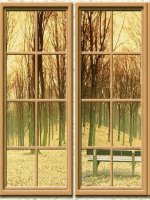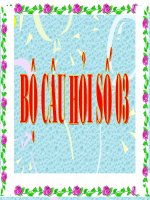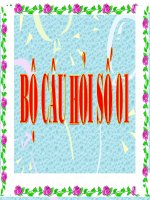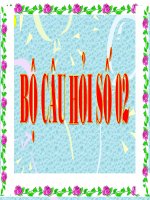Bộ câu hỏi thi chứng chỉ databrick certified data engineer associate version 2 (File 1 answer)
Bạn đang xem bản rút gọn của tài liệu. Xem và tải ngay bản đầy đủ của tài liệu tại đây (5.97 MB, 57 trang )
1. Question
You were asked to create a table that can store the below data, orderTime is a timestamp but the finance
team when they query this data normally prefer the orderTime in date format, you would like to create a
calculated column that can convert the orderTime column timestamp datatype to date and store it, fill in the
blank to complete the DDL.
CREATE TABLE orders (
orderId int,
orderTime timestamp,
orderdate date _____________________________________________ ,
units int)
A. AS DEFAULT (CAST(orderTime as DATE))
B. GENERATED ALWAYS AS (CAST(orderTime as DATE))
C. GENERATED DEFAULT AS (CAST(orderTime as DATE))
D. AS (CAST(orderTime as DATE))
E. Delta lake does not support calculated columns, value should be inserted into the table as part of the
ingestion process
Unattempted
The answer is, GENERATED ALWAYS AS (CAST(orderTime as DATE))
/>Delta Lake supports generated columns which are a special type of columns whose values are automatically
generated based on a user-specified function over other columns in the Delta table. When you write to a
table with generated columns and you do not explicitly provide values for them, Delta Lake automatically
computes the values.
Note: Databricks also supports partitioning using generated column
2. Question
The data engineering team noticed that one of the job fails randomly as a result of using spot instances,
what feature in Jobs/Tasks can be used to address this issue so the job is more stable when using spot
instances?
A. Use Databrick REST API to monitor and restart the job
B. Use Jobs runs, active runs UI section to monitor and restart the job
C. Add second task and add a check condition to rerun the first task if it fails
D. Restart the job cluster, job automatically restarts
E. Add a retry policy to the task
Unattempted
The answer is, Add a retry policy to the task
Tasks in Jobs support Retry Policy, which can be used to retry a failed tasks, especially when using spot
instance it is common to have failed executors or driver.
3. Question
What is the main difference between AUTO LOADER and COPY INTO?
A. COPY INTO supports schema evolution.
B. AUTO LOADER supports schema evolution.
C. COPY INTO supports file notification when performing incremental loads.
D. AUTO LOADER supports reading data from Apache Kafka
E. AUTO LOADER Supports file notification when performing incremental loads.
Unattempted
Auto loader supports both directory listing and file notification but COPY INTO only supports directory listing.
Auto loader file notification will automatically set up a notification service and queue service that subscribe to
file events from the input directory in cloud object storage like Azure blob storage or S3. File notification
mode is more performant and scalable for large input directories or a high volume of files.
Auto Loader and Cloud Storage Integration
Auto Loader supports a couple of ways to ingest data incrementally
1. Directory listing – List Directory and maintain the state in RocksDB, supports incremental file listing
2. File notification – Uses a trigger+queue to store the file notification which can be later used to retrieve the
file, unlike Directory listing File notification can scale up to millions of files per day.
[OPTIONAL]
Auto Loader vs COPY INTO?
Auto Loader
Auto Loader incrementally and efficiently processes new data files as they arrive in cloud storage without
any additional setup. Auto Loader provides a new Structured Streaming source called cloudFiles. Given an
input directory path on the cloud file storage, the cloudFiles source automatically processes new files as
they arrive, with the option of also processing existing files in that directory.
When to use Auto Loader instead of the COPY INTO?
You want to load data from a file location that contains files in the order of millions or higher. Auto Loader
can discover files more efficiently than the COPY INTO SQL command and can split file processing into
multiple batches.
You do not plan to load subsets of previously uploaded files. With Auto Loader, it can be more difficult to
reprocess subsets of files. However, you can use the COPY INTO SQL command to reload subsets of files
while an Auto Loader stream is simultaneously running.
Auto loader file notification will automatically set up a notification service and queue service that subscribe to
file events from the input directory in cloud object storage like Azure blob storage or S3. File notification
mode is more performant and scalable for large input directories or a high volume of files.
Here are some additional notes on when to use COPY INTO vs Auto Loader
When to use COPY INTO
/>When to use Auto Loader
/>
4. Question
Why does AUTO LOADER require schema location?
A. Schema location is used to store user provided schema
B. Schema location is used to identify the schema of target table
C. AUTO LOADER does not require schema location, because its supports Schema evolution
D. Schema location is used to store schema inferred by AUTO LOADER
E. Schema location is used to identify the schema of target table and source table
Unattempted
The answer is, Schema location is used to store schema inferred by AUTO LOADER, so the next time AUTO
LOADER runs faster as does not need to infer the schema every single time by trying to use the last known
schema.
Auto Loader samples the first 50 GB or 1000 files that it discovers, whichever limit is crossed first. To avoid
incurring this inference cost at every stream start up, and to be able to provide a stable schema across
stream restarts, you must set the option cloudFiles.schemaLocation. Auto Loader creates a hidden directory
_schemas at this location to track schema changes to the input data over time.
The below link contains detailed documentation on different options
Auto Loader options | Databricks on AWS
5. Question
Which of the following statements are incorrect about the lakehouse
A. Support end-to-end streaming and batch workloads
B. Supports ACID
C. Support for diverse data types that can store both structured and unstructured
D. Supports BI and Machine learning
E. Storage is coupled with Compute
Unattempted
The answer is, Storage is coupled with Compute.
The question was asking what is the incorrect option, in Lakehouse Storage is decoupled with compute so
both can scale independently.
What Is a Lakehouse? – The Databricks Blog
6. Question
You are designing a data model that works for both machine learning using images and Batch ETL/ELT
workloads. Which of the following features of data lakehouse can help you meet the needs of both
workloads?
A. Data lakehouse requires very little data modeling.
B. Data lakehouse combines compute and storage for simple governance.
C. Data lakehouse provides autoscaling for compute clusters.
D. Data lakehouse can store unstructured data and support ACID transactions.
E. Data lakehouse fully exists in the cloud.
Unattempted
The answer is A data lakehouse stores unstructured data and is ACID-compliant,
7. Question
Which of the following locations in Databricks product architecture hosts jobs/pipelines and queries?
A. Data plane
B. Control plane
C. Databricks Filesystem
D. JDBC data source
E. Databricks web application
Unattempted
The answer is Control Plane,
Databricks operates most of its services out of a control plane and a data plane, please note serverless
features like SQL Endpoint and DLT compute use shared compute in Control pane.
Control Plane: Stored in Databricks Cloud Account
The control plane includes the backend services that Databricks manages in its own Azure account.
Notebook commands and many other workspace configurations are stored in the control plane and
encrypted at rest.
Data Plane: Stored in Customer Cloud Account
The data plane is managed by your Azure account and is where your data resides. This is also where data is
processed. You can use Azure Databricks connectors so that your clusters can connect to external data
sources outside of your Azure account to ingest data or for storage.
Here is the product architecture diagram highlighted where
8. Question
You are currently working on a notebook that will populate a reporting table for downstream process
consumption, this process needs to run on a schedule every hour. what type of cluster are you going to use
to set up this job?
A. Since it’s just a single job and we need to run every hour, we can use an all-purpose cluster
B. The job cluster is best suited for this purpose.
C. Use Azure VM to read and write delta tables in Python
D. Use delta live table pipeline to run in continuous mode
Unattempted
The answer is, The Job cluster is best suited for this purpose.
Since you don‘t need to interact with the notebook during the execution especially when it‘s a scheduled job,
job cluster makes sense. Using an all-purpose cluster can be twice as expensive as a job cluster.
FYI,
When you run a job scheduler with option of creating a new cluster when the job is complete it terminates
the cluster. You cannot restart a job cluster.
9. Question
Which of the following developer operations in CI/CD flow can be implemented in Databricks Repos?
A. Merge when code is committed
B. Pull request and review process
C. Trigger Databricks Repos API to pull the latest version of code into production folder
D. Resolve merge conflicts
E. Delete a branch
Unattempted
See the below diagram to understand the role Databricks Repos and Git provider plays when building a
CI/CD workflow.
All the steps highlighted in yellow can be done Databricks Repo, all the steps highlighted in Gray are done in
a git provider like Github or Azure DevOps
10. Question
You are currently working with the second team and both teams are looking to modify the same notebook,
you noticed that the second member is copying the notebooks to the personal folder to edit and replace the
collaboration notebook, which notebook feature do you recommend to make the process easier to
collaborate.
A. Databricks notebooks should be copied to a local machine and setup source control locally to version the
notebooks
B. Databricks notebooks support automatic change tracking and versioning
C. Databricks Notebooks support real-time coauthoring on a single notebook
D. Databricks notebooks can be exported into dbc archive files and stored in data lake
E. Databricks notebook can be exported as HTML and imported at a later time
Unattempted
Answer is Databricks Notebooks support real-time coauthoring on a single notebook
Every change is saved, and a notebook can be changed my multiple users.
11. Question
You are currently working on a project that requires the use of SQL and Python in a given notebook, what
would be your approach
A. Create two separate notebooks, one for SQL and the second for Python
B. A single notebook can support multiple languages, use the magic command to switch between
the two.
C. Use an All-purpose cluster for python, SQL endpoint for SQL
D. Use job cluster to run python and SQL Endpoint for SQL
Unattempted
The answer is, A single notebook can support multiple languages, use the magic command to switch
between the two.
Use %sql and %python magic commands within the same notebook.
12. Question
Which of the following statements are correct on how Delta Lake implements a lake house?
A. Delta lake uses a proprietary format to write data, optimized for cloud storage
B. Using Apache Hadoop on cloud object storage
C. Delta lake always stores meta data in memory vs storage
D. Delta lake uses open source, open format, optimized cloud storage and scalable meta data
E. Delta lake stores data and meta data in computes memory
Unattempted
Delta lake is
· Open source
· Builds up on standard data format
· Optimized for cloud object storage
· Built for scalable metadata handling
Delta lake is not
· Proprietary technology
· Storage format
· Storage medium
· Database service or data warehouse
13. Question
You were asked to create or overwrite an existing delta table to store the below transaction data.
A. CREATE OR REPLACE DELTA TABLE transactions (
transactionId int,
transactionDate timestamp,
unitsSold int)
B. CREATE OR REPLACE TABLE IF EXISTS transactions (
transactionId int,
transactionDate timestamp,
unitsSold int)
FORMAT DELTA
C. CREATE IF EXSITS REPLACE TABLE transactions (
transactionId int,
transactionDate timestamp,
unitsSold int)
D. CREATE OR REPLACE TABLE transactions (
transactionId int,
transactionDate timestamp,
unitsSold int)
Unattempted
The answer is
CREATE OR REPLACE TABLE transactions (
transactionId int,
transactionDate timestamp,
unitsSold int)
When creating a table in Databricks by default the table is stored in DELTA format.
14. Question
if you run the command VACUUM transactions retain 0 hours? What is the outcome of this command?
A. Command will be successful, but no data is removed
B. Command will fail if you have an active transaction running
C. Command will fail, you cannot run the command with retentionDurationcheck enabled
D. Command will be successful, but historical data will be removed
E. Command runs successful and compacts all of the data in the table
Unattempted
The answer is,
Command will fail, you cannot run the command with retentionDurationcheck enabled.
VACUUM [ [db_name.]table_name | path] [RETAIN num HOURS] [DRY RUN]
Recursively vacuum directories associated with the Delta table and remove data files that are no longer in
the latest state of the transaction log for the table and are older than a retention threshold. Default is 7 Days.
The reason this check is enabled is because, DELTA is trying to prevent unintentional deletion of history, and
also one important thing to point out is with 0 hours of retention there is a possibility of data loss(see below
kb)
Documentation in VACUUM /> />
15. Question
You noticed a colleague is manually copying the data to the backup folder prior to running an update
command, incase if the update command did not provide the expected outcome so he can use the backup
copy to replace table, which Delta Lake feature would you recommend simplifying the process?
A. Use time travel feature to refer old data instead of manually copying
B. Use DEEP CLONE to clone the table prior to update to make a backup copy
C. Use SHADOW copy of the table as preferred backup choice
D. Cloud object storage retains previous version of the file
E. Cloud object storage automatically backups the data
Unattempted
The answer is, Use time travel feature to refer old data instead of manually copying.
/>SELECT count(*) FROM my_table TIMESTAMP AS OF “2019-01-01“
SELECT count(*) FROM my_table TIMESTAMP AS OF date_sub(current_date(), 1)
SELECT count(*) FROM my_table TIMESTAMP AS OF “2019-01-01 01:30:00.000“
16. Question
Which one of the following is not a Databricks lakehouse object?
A. Tables
B. Views
C. Database/Schemas
D. Catalog
E. Functions
F. Stored Procedures
Unattempted
The answer is, Stored Procedures.
Databricks lakehouse does not support stored procedures.
17. Question
What type of table is created when you create delta table with below command?
CREATE TABLE transactions USING DELTA LOCATION “DBFS:/mnt/bronze/transactions“
A. Managed delta table
B. External table
C. Managed table
D. Temp table
E. Delta Lake table
Unattempted
Anytime a table is created using the LOCATION keyword it is considered an external table, below is the
current syntax.
Syntax
CREATE TABLE table_name ( column column_data_type…) USING format LOCATION “dbfs:/“
format -> DELTA, JSON, CSV, PARQUET, TEXT
I created the table command based on the above question, you can see it created an external table,
Let‘s remove the location keyword and run again, same syntax except for the LOCATION keyword is
removed.
18. Question
Which of the following command can be used to drop a managed delta table and the underlying files in the
storage?
A. DROP TABLE table_name CASCADE
B. DROP TABLE table_name
C. Use DROP TABLE table_name command and manually delete files using command
dbutils.fs.rm(“/path“,True)
D. DROP TABLE table_name INCLUDE_FILES
E. DROP TABLE table and run VACUUM command
Unattempted
The answer is DROP TABLE table_name,
When a managed table is dropped, the table definition is dropped from metastore and everything including
data, metadata, and history are also dropped from storage.
19. Question
Which of the following is the correct statement for a session scoped temporary view?
A. Temporary views are lost once the notebook is detached and re-attached
B. Temporary views stored in memory
C. Temporary views can be still accessed even if the notebook is detached and attached
D. Temporary views can be still accessed even if cluster is restarted
E. Temporary views are created in local_temp database
Unattempted
The answer is Temporary views are lost once the notebook is detached and attached
There are two types of temporary views that can be created, Session scoped and Global
A local/session scoped temporary view is only available with a spark session, so another notebook in the
same cluster can not access it. if a notebook is detached and reattached local temporary view is lost.
A global temporary view is available to all the notebooks in the cluster, if a cluster restarts global temporary
view is lost.
20. Question
Which of the following is correct for the global temporary view?
A. global temporary views cannot be accessed once the notebook is detached and attached
B. global temporary views can be accessed across many clusters
C. global temporary views can be still accessed even if the notebook is detached and attached
D. global temporary views can be still accessed even if the cluster is restarted
E. global temporary views are created in a database called temp database
Unattempted
The answer is global temporary views can be still accessed even if the notebook is detached and attached
There are two types of temporary views that can be created Local and Global
· A local temporary view is only available with a spark session, so another notebook in the same cluster can
not access it. if a notebook is detached and reattached local temporary view is lost.
· A global temporary view is available to all the notebooks in the cluster, even if the notebook is detached
and reattached it can still be accessible but if a cluster is restarted the global temporary view is lost.
21. Question
You are currently working on reloading customer_sales tables using the below query
INSERT OVERWRITE customer_sales
SELECT * FROM customers c
INNER JOIN sales_monthly s on s.customer_id = c.customer_id
After you ran the above command, the Marketing team quickly wanted to review the old data that was in the
table. How does INSERT OVERWRITE impact the data in the customer_sales table if you want to see the
previous version of the data prior to running the above statement?
A. Overwrites the data in the table, all historical versions of the data, you can not time travel to previous
versions
B. Overwrites the data in the table but preserves all historical versions of the data, you can time
travel to previous versions
C. Overwrites the current version of the data but clears all historical versions of the data, so you can not time
travel to previous versions.
D. Appends the data to the current version, you can time travel to previous versions
E. By default, overwrites the data and schema, you cannot perform time travel
Unattempted
The answer is, INSERT OVERWRITE Overwrites the current version of the data but preserves all historical
versions of the data, you can time travel to previous versions.
INSERT OVERWRITE customer_sales
SELECT * FROM customers c
INNER JOIN sales s on s.customer_id = c.customer_id
Let‘s just assume that this is the second time you are running the above statement, you can still query the
prior version of the data using time travel, and any DML/DDL except DROP TABLE creates new PARQUET
files so you can still access the previous versions of data.
SQL Syntax for Time travel
SELECT * FROM table_name as of [version number]
with customer_sales example
SELECT * FROM customer_sales as of 1 — previous version
SELECT * FROM customer_sales as of 2 — current version
You see all historical changes on the table using DESCRIBE HISTORY table_name
Note: the main difference between INSERT OVERWRITE and CREATE OR REPLACE TABLE(CRAS) is
that CRAS can modify the schema of the table, i.e it can add new columns or change data types of existing
columns. By default INSERT OVERWRITE only overwrites the data.
INSERT OVERWRITE can also be used to update the schema when
spark.databricks.delta.schema.autoMerge.enabled is set true if this option is not enabled and if there is a
schema mismatch command INSERT OVERWRITEwill fail.
Any DML/DDL operation(except DROP TABLE) on the Delta table preserves the historical version of the
data.
22. Question
Which of the following SQL statement can be used to query a table by eliminating duplicate rows from the
query results?
A. SELECT DISTINCT * FROM table_name
B. SELECT DISTINCT * FROM table_name HAVING COUNT(*) > 1
C. SELECT DISTINCT_ROWS (*) FROM table_name
D. SELECT * FROM table_name GROUP BY * HAVING COUNT(*) < 1
E. SELECT * FROM table_name GROUP BY * HAVING COUNT(*) > 1
Unattempted
The answer is SELECT DISTINCT * FROM table_name
23. Question
Which of the below SQL Statements can be used to create a SQL UDF to convert Celsius to Fahrenheit and
vice versa, you need to pass two parameters to this function one, actual temperature, and the second that
identifies if its needs to be converted to Fahrenheit or Celcius with a one-word letter F or C?
select udf_convert(60,‘C‘) will result in 15.5
select udf_convert(10,‘F‘) will result in 50
A. CREATE UDF FUNCTION udf_convert(temp DOUBLE, measure STRING)
RETURNS DOUBLE
RETURN CASE WHEN measure == ‘F‘ then (temp * 9/5) + 32
ELSE (temp – 33 ) * 5/9
END
B. CREATE UDF FUNCTION udf_convert(temp DOUBLE, measure STRING)
RETURN CASE WHEN measure == ‘F‘ then (temp * 9/5) + 32
ELSE (temp – 33 ) * 5/9
END
C. CREATE FUNCTION udf_convert(temp DOUBLE, measure STRING)
RETURN CASE WHEN measure == ‘F‘ then (temp * 9/5) + 32
ELSE (temp – 33 ) * 5/9
END
D. CREATE FUNCTION udf_convert(temp DOUBLE, measure STRING)
RETURNS DOUBLE
RETURN CASE WHEN measure == ‘F‘ then (temp * 9/5) + 32
ELSE (temp – 33 ) * 5/9
END
E. CREATE USER FUNCTION udf_convert(temp DOUBLE, measure STRING)
RETURNS DOUBLE
RETURN CASE WHEN measure == ‘F‘ then (temp * 9/5) + 32
ELSE (temp – 33 ) * 5/9
END
Unattempted
The answer is
CREATE FUNCTION udf_convert(temp DOUBLE, measure STRING)
RETURNS DOUBLE
RETURN CASE WHEN measure == ‘F’ then (temp * 9/5) + 32
ELSE (temp – 33 ) * 5/9
END
24. Question
You are trying to calculate total sales made by all the employees by parsing a complex struct data type that
stores employee and sales data, how would you approach this in SQL
Table definition,
batchId INT, performance ARRAY<STRUCT>, insertDate TIMESTAMP
Sample data of performance column
[
{ “employeeId“:1234
“sales“ : 10000},
{ “employeeId“:3232
“sales“ : 30000}
]
Calculate total sales made by all the employees?
Sample data with create table syntax for the data:
create or replace table sales as
select 1 as batchId ,
from_json(‘[{ “employeeId“:1234,“sales“ : 10000 },{ “employeeId“:3232,“sales“ : 30000 }]‘,
‘ARRAY<STRUCT>‘) as performance,
current_timestamp() as insertDate
union all
select 2 as batchId ,
from_json(‘[{ “employeeId“:1235,“sales“ : 10500 },{ “employeeId“:3233,“sales“ : 32000 }]‘,
‘ARRAY<STRUCT>‘) as performance,
current_timestamp() as insertDate
A. WITH CTE as (SELECT EXPLODE (performance) FROM table_name)
SELECT SUM (performance.sales) FROM CTE
B. WITH CTE as (SELECT FLATTEN (performance) FROM table_name)
SELECT SUM (sales) FROM CTE
C. select aggregate(flatten(collect_list(performance.sales)), 0, (x, y) -> x + y)
as total_sales from sales
D. SELECT SUM(SLICE (performance, sales)) FROM employee
select reduce(flatten(collect_list(performance:sales)), 0, (x, y) -> x + y)
as total_sales from sales
Unattempted
The answer is
select aggregate(flatten(collect_list(performance.sales)), 0, (x, y) -> x + y)
as total_sales from sales
Nested Struct can be queried using the . notation performance.sales will give you access to all the sales
values in the performance column.
Note: option D is wrong because it uses performance:sales not performance.sales. “:“ this is only used when
referring to JSON data but here we are dealing with a struct data type. for the exam please make sure to
understand if you are dealing with JSON data or Struct data.
Here are some additional examples
/>Other solutions:
we can also use reduce instead of aggregate
select reduce(flatten(collect_list(performance.sales)), 0, (x, y) -> x + y) as total_sales from sales
we can also use explode and sum instead of using any higher-order funtions.
with cte as (
select
explode(flatten(collect_list(performance.sales))) sales from sales
)
select
sum(sales) from cte
Sample data with create table syntax for the data:
create or replace table sales as
select 1 as batchId ,
from_json(‘[{ “employeeId“:1234,“sales“ : 10000 },{ “employeeId“:3232,“sales“ : 30000 }]‘,
‘ARRAY<STRUCT>‘) as performance,
current_timestamp() as insertDate
union all
select 2 as batchId ,
from_json(‘[{ “employeeId“:1235,“sales“ : 10500 },{ “employeeId“:3233,“sales“ : 32000 }]‘,
‘ARRAY<STRUCT>‘) as performance,
current_timestamp() as insertDate
25. Question
Which of the following statements can be used to test the functionality of code to test number of rows in the
table equal to 10 in python?
row_count = spark.sql(“select count(*) from table“).collect()[0][0]
A. assert (row_count = 10, “Row count did not match“)
B. assert if (row_count = 10, “Row count did not match“)
C. assert row_count == 10, “Row count did not match“
D. assert if row_count == 10, “Row count did not match“
E. assert row_count = 10, “Row count did not match“
Unattempted
The answer is assert row_count == 10, “Row count did not match“
Review below documentation
Assert Python
26. Question
How do you handle failures gracefully when writing code in Pyspark, fill in the blanks to complete the below
statement
_____
Spark.read.table(“table_name“).select(“column“).write.mode(“append“).SaveAsTable(“new_table_name“)
_____
print(f“query failed“)
A. try: failure:
B. try: catch:
C. try: except:
D. try: fail:
E. try: error: