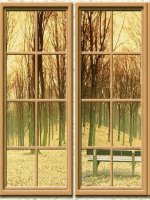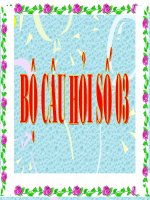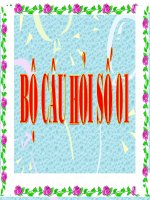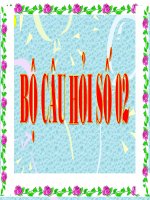Bộ câu hỏi thi chứng chỉ databrick certified data engineer associate version 2 (File 3 answer)
Bạn đang xem bản rút gọn của tài liệu. Xem và tải ngay bản đầy đủ của tài liệu tại đây (4.79 MB, 46 trang )
1. QUESTION
Which of the following is true, when building a Databricks SQL dashboard?
A. A dashboard can only use results from one query
B. Only one visualization can be developed with one query result
C. A dashboard can only connect to one schema/Database
D. More than one visualization can be developed using a single query result
E. A dashboard can only have one refresh schedule
Unattempted
the answer is, More than one visualization can be developed using a single query result.
In the query editor pane + Add visualization tab can be used for many visualizations for a single query
result.
2. QUESTION
A newly joined team member John Smith in the Marketing team currently has access read access to
sales tables but does not have access to update the table, which of the following commands help you
accomplish this?
A. GRANT UPDATE ON TABLE table_name TO
B. GRANT USAGE ON TABLE table_name TO
C. GRANT MODIFY ON TABLE table_name TO
D. GRANT UPDATE TO TABLE table_name ON
E. GRANT MODIFY TO TABLE table_name ON
Unattempted
The answer is GRANT MODIFY ON TABLE table_name TO
/>privileges#privileges
3. QUESTION
A new user who currently does not have access to the catalog or schema is requesting access to the
customer table in sales schema, but the customer table contains sensitive information, so you have
decided to create view on the table excluding columns that are sensitive and granted access to the
view GRANT SELECT ON view_name to but when the user tries to query the view,
gets the error view does not exist. What is the issue preventing user to access the view and how to fix
it?
A. User requires SELECT on the underlying table
B. User requires to be put in a special group that has access to PII data
C. User has to be the owner of the view
D. User requires USAGE privilege on Sales schema
E. User needs ADMIN privilege on the view
Unattempted
The answer is User requires USAGE privilege on Sales schema,
Data object privileges – Azure Databricks | Microsoft Docs
GRANT USAGE ON SCHEMA sales TO ;
USAGE: does not give any abilities, but is an additional requirement to perform any action on a
schema object.
4. QUESTION
How do you access or use tables in the unity catalog?
A. schema_name.table_name
B. schema_name.catalog_name.table_name
C. catalog_name.table_name
D. catalog_name.database_name.schema_name.table_name
E. catalog_name.schema_name.table_name
Unattempted
The answer is catalog_name.schema_name.table_name
note: Database and Schema are analogous they are interchangeably used in the Unity catalog.
FYI, A catalog is registered under a metastore, by default every workspace has a default metastore
called hive_metastore, with a unity catalog you have the ability to create meatstores and share that
across multiple workspaces.
5. QUESTION
How do you upgrade an existing workspace managed table to a unity catalog table?
ALTER TABLE table_name SET UNITY_CATALOG = TRUE
A. Create table catalog_name.schema_name.table_name
B. as select * from hive_metastore.old_schema.old_table
C. Create table table_name as select * from hive_metastore.old_schema.old_table
D. Create table table_name format = UNITY as select * from old_table_name
E. Create or replace table_name format = UNITY using deep clone old_table_name
Unattempted
The answer is Create table catalog_name.schema_name.table_name as select * from
hive_metastore.old_schema.old_table
Basically, we are moving the data from an internal hive metastore to a metastore and catalog that is
registered in the Unity catalog.
note: if it is a managed table the data is copied to a different storage account, for a large tables this
can take a lot of time. For an external table the process is different.
Managed table: Upgrade a managed to Unity Catalog
External table: Upgrade an external table to Unity Catalog
6. QUESTION
Which of the statements is correct when choosing between lakehouse and Datawarehouse?
A. Traditional Data warehouses have special indexes which are optimized for Machine learning
B. Traditional Data warehouses can serve low query latency with high reliability for BI workloads
C. SQL support is only available for Traditional Datawarehouse’s, Lakehouses support Python and
Scala
D. Traditional Data warehouses are the preferred choice if we need to support ACID, Lakehouse does
not support ACID.
E. Lakehouse replaces the current dependency on data lakes and data warehouses uses an open
standard storage format and supports low latency BI workloads.
Unattempted
The lakehouse replaces the current dependency on data lakes and data warehouses for modern data
companies that desire:
· Open, direct access to data stored in standard data formats.
· Indexing protocols optimized for machine learning and data science.
· Low query latency and high reliability for BI and advanced analytics.
7. QUESTION
Where are Interactive notebook results stored in Databricks product architecture?
A. Data plane
B. Control plane
C. Data and Control plane
D. JDBC data source
E. Databricks web application
Unattempted
The answer is Data and Control plane,
Only Job results are stored in Data Plane(your storage), Interactive notebook results are stored in a
combination of the control plane (partial results for presentation in the UI) and customer storage.
/>Snippet from the above documentation,
How to change this behavior?
You can change this behavior using Workspace/Admin Console settings for that workspace, once
enabled all of the interactive results are stored in the customer account(data plane) except the new
notebook visualization feature Databricks has recently introduced, this still stores some metadata in
the control pane irrespective of the below settings. please refer to the documentation for more
details.
Why is this important to know?
I recently worked on a project where we had to deal with sensitive information of customers and we
had a security requirement that all of the data need to be stored in the data plane including notebook
results.
8. QUESTION
Which of the following statements are true about a lakehouse?
A. Lakehouse only supports Machine learning workloads and Data warehouses support BI workloads
B. Lakehouse only supports end-to-end streaming workloads and Data warehouses support Batch
workloads
C. Lakehouse does not support ACID
D. Lakehouse do not support SQL
E. Lakehouse supports Transactions
Unattempted
What Is a Lakehouse? – The Databricks Blog
9. QUESTION
Which of the following SQL command can be used to insert or update or delete rows based on a
condition to check if a row(s) exists?
A. MERGE INTO table_name
B. COPY INTO table_name
C. UPDATE table_name
D. INSERT INTO OVERWRITE table_name
E. INSERT IF EXISTS table_name
Unattempted
here is the additional documentation for your review.
/>MERGE INTO target_table_name [target_alias]
USING source_table_reference [source_alias]
ON merge_condition
[ WHEN MATCHED [ AND condition ] THEN matched_action ] […]
[ WHEN NOT MATCHED [ AND condition ] THEN not_matched_action ] […]
matched_action
{ DELETE |
UPDATE SET * |
UPDATE SET { column1 = value1 } [, …] }
not_matched_action
{ INSERT * |
INSERT (column1 [, …] ) VALUES (value1 [, …])
10. QUESTION
When investigating a data issue you realized that a process accidentally updated the table, you want
to query the same table with yesterday‘s version of the data so you can review what the prior version
looks like, what is the best way to query historical data so you can do your analysis?
A. SELECT * FROM TIME_TRAVEL(table_name) WHERE time_stamp = ‘timestamp‘
B. TIME_TRAVEL FROM table_name WHERE time_stamp = date_sub(current_date(), 1)
C. SELECT * FROM table_name TIMESTAMP AS OF date_sub(current_date(), 1)
D. DISCRIBE HISTORY table_name AS OF date_sub(current_date(), 1)
E. SHOW HISTORY table_name AS OF date_sub(current_date(), 1)
Unattempted
The answer is SELECT * FROM table_name TIMESTAMP as of date_sub(current_date(), 1)
FYI, Time travel supports two ways one is using timestamp and the second way is using version
number,
Timestamp:
SELECT count(*) FROM my_table TIMESTAMP AS OF “2019-01-01“
SELECT count(*) FROM my_table TIMESTAMP AS OF date_sub(current_date(), 1)
SELECT count(*) FROM my_table TIMESTAMP AS OF “2019-01-01 01:30:00.000“
Version Number:
SELECT count(*) FROM my_table VERSION AS OF 5238
SELECT count(*) FROM my_table@v5238
SELECT count(*) FROM delta.′/path/to/my/table@v5238′
/>
11. QUESTION
While investigating a data issue, you wanted to review yesterday‘s version of the table using below
command, while querying the previous version of the table using time travel you realized that you are
no longer able to view the historical data in the table and you could see it the table was updated
yesterday based on the table history(DESCRIBE HISTORY table_name) command what could be the
reason why you can not access this data?
SELECT * FROM table_name TIMESTAMP AS OF date_sub(current_date(), 1)
A. You currently do not have access to view historical data
B. By default, historical data is cleaned every 180 days in DELTA
C. A command VACUUM table_name RETAIN 0 was ran on the table
D. Time travel is disabled
E. Time travel must be enabled before you query previous data
Unattempted
The answer is, VACUUM table_name RETAIN 0 was ran
The VACUUM command recursively vacuums directories associated with the Delta table and removes
data files that are no longer in the latest state of the transaction log for the table and are older than a
retention threshold. The default is 7 Days.
When VACUUM table_name RETAIN 0 is ran all of the historical versions of data are lost time travel can
only provide the current state.
12. QUESTION
You have accidentally deleted records from a table called transactions, what is the easiest way to
restore the records deleted or the previous state of the table? Prior to deleting the version of the table
is 3 and after delete the version of the table is 4.
A. RESTORE TABLE transactions FROM VERSION as of 4
B. RESTORE TABLE transactions TO VERSION as of 3
C. INSERT INTO OVERWRITE transactions
SELECT * FROM transactions VERSION AS OF 3
MINUS
D. SELECT * FROM transactions
INSERT INTO OVERWRITE transactions
SELECT * FROM transactions VERSION AS OF 4
E. INTERSECT
Unattempted
RESTORE (Databricks SQL) | Databricks on AWS
RESTORE [TABLE] table_name [TO] time_travel_version
Time travel supports using timestamp or version number
time_travel_version
{ TIMESTAMP AS OF timestamp_expression |
VERSION AS OF version }
timestamp_expression can be any one of:
‘2018-10-18T22:15:12.013Z‘, that is, a string that can be cast to a timestamp
cast(‘2018-10-18 13:36:32 CEST‘ as timestamp)
‘2018-10-18‘, that is, a date string
current_timestamp() – interval 12 hours
date_sub(current_date(), 1)
Any other expression that is or can be cast to a timestamp
13. QUESTION
Create a schema called bronze using location ‘/mnt/delta/bronze’, and check if the schema exists
before creating.
A. CREATE SCHEMA IF NOT EXISTS bronze LOCATION ‘/mnt/delta/bronze‘
B. CREATE SCHEMA bronze IF NOT EXISTS LOCATION ‘/mnt/delta/bronze‘
C. if IS_SCHEMA(‘bronze‘): CREATE SCHEMA bronze LOCATION ‘/mnt/delta/bronze‘
D. Schema creation is not available in metastore, it can only be done in Unity catalog UI
E. Cannot create schema without a database
Unattempted
/>CREATE SCHEMA [ IF NOT EXISTS ] schema_name [ LOCATION schema_directory ]
14. QUESTION
How do you check the location of an existing schema in Delta Lake?
A. Run SQL command SHOW LOCATION schema_name
B. Check unity catalog UI
C. Use Data explorer
D. Run SQL command DESCRIBE SCHEMA EXTENDED schema_name
E. Schemas are internally in-store external hive meta stores like MySQL or SQL Server
Unattempted
Here is an example of how it looks
15. QUESTION
Which of the below SQL commands create a Global temporary view?
A. CREATE OR REPLACE TEMPORARY VIEW view_name
AS SELECT * FROM table_name
B. CREATE OR REPLACE LOCAL TEMPORARY VIEW view_name
AS SELECT * FROM table_name
C. CREATE OR REPLACE GLOBAL TEMPORARY VIEW view_name
AS SELECT * FROM table_name
D. CREATE OR REPLACE VIEW view_name
AS SELECT * FROM table_name
E. CREATE OR REPLACE LOCAL VIEW view_name
AS SELECT * FROM table_name
Unattempted
CREATE OR REPLACE GLOBAL TEMPORARY VIEW view_name
AS SELECT * FROM table_name
There are two types of temporary views that can be created Local and Global
A session-scoped temporary view is only available with a spark session, so another notebook in the
same cluster can not access it. if a notebook is detached and reattached local temporary view is lost.
A global temporary view is available to all the notebooks in the cluster but if a cluster restarts a global
temporary view is lost.
16. QUESTION
When you drop a managed table using SQL syntax DROP TABLE table_name how does it impact
metadata, history, and data stored in the table?
A. Drops table from meta store, drops metadata, history, and data in storage.
B. Drops table from meta store and data from storage but keeps metadata and history in storage
C. Drops table from meta store, meta data and history but keeps the data in storage
D. Drops table but keeps meta data, history and data in storage
E. Drops table and history but keeps meta data and data in storage
Unattempted
For a managed table, a drop command will drop everything from metastore and storage.
See the below image to understand the differences between dropping an external table.
17. QUESTION
The team has decided to take advantage of table properties to identify a business owner for each
table, which of the following table DDL syntax allows you to populate a table property identifying the
business owner of a table
A. CREATE TABLE inventory (id INT, units FLOAT)
SET TBLPROPERTIES business_owner = ‘supply chain‘
B. CREATE TABLE inventory (id INT, units FLOAT)
TBLPROPERTIES (business_owner = ‘supply chain‘)
C. CREATE TABLE inventory (id INT, units FLOAT)
SET (business_owner = ‘supply chain’)
D. CREATE TABLE inventory (id INT, units FLOAT)
SET PROPERTY (business_owner = ‘supply chain’)
E. CREATE TABLE inventory (id INT, units FLOAT)
SET TAG (business_owner = ‘supply chain’)
Unattempted
CREATE TABLE inventory (id INT, units FLOAT) TBLPROPERTIES (business_owner = ‘supply chain’)
Table properties and table options (Databricks SQL) | Databricks on AWS
Alter table command can used to update the TBLPROPERTIES
ALTER TABLE inventory SET TBLPROPERTIES(business_owner , ‘operations‘)
18. QUESTION
Data science team has requested they are missing a column in the table called average price, this can
be calculated using units sold and sales amt, which of the following SQL statements allow you to
reload the data with additional column
A. INSERT OVERWRITE sales
SELECT *, salesAmt/unitsSold as avgPrice FROM sales
B. CREATE OR REPLACE TABLE sales
AS SELECT *, salesAmt/unitsSold as avgPrice FROM sales
C. MERGE INTO sales USING (SELECT *, salesAmt/unitsSold as avgPrice FROM sales)
D. OVERWRITE sales AS SELECT *, salesAmt/unitsSold as avgPrice FROM sales
E. COPY INTO SALES AS SELECT *, salesAmt/unitsSold as avgPrice FROM sales
Unattempted
CREATE OR REPLACE TABLE sales
AS SELECT *, salesAmt/unitsSold as avgPrice FROM sales
The main difference between INSERT OVERWRITE and CREATE OR REPLACE TABLE(CRAS) is that CRAS
can modify the schema of the table, i.e it can add new columns or change data types of existing
columns. By default INSERT OVERWRITE only overwrites the data.
INSERT OVERWRITE can also be used to overwrite schema, only when
spark.databricks.delta.schema.autoMerge.enabled is set true if this option is not enabled and if there
is a schema mismatch command will fail.
19. QUESTION
You are working on a process to load external CSV files into a delta table by leveraging the COPY INTO
command, but after running the command for the second time no data was loaded into the table
name, why is that?
COPY INTO table_name
FROM ‘dbfs:/mnt/raw/*.csv‘
FILEFORMAT = CSV
A. COPY INTO only works one time data load
B. Run REFRESH TABLE sales before running COPY INTO
C. COPY INTO did not detect new files after the last load
D. Use incremental = TRUE option to load new files
E. COPY INTO does not support incremental load, use AUTO LOADER
Unattempted
The answer is COPY INTO did not detect new files after the last load,
COPY INTO keeps track of files that were successfully loaded into the table, the next time when the
COPY INTO runs it skips them.
FYI, you can change this behavior by using COPY_OPTIONS ‘force‘= ‘true‘, when this option is enabled
all files in the path/pattern are loaded.
COPY INTO table_identifier
FROM [ file_location | (SELECT identifier_list FROM file_location) ]
FILEFORMAT = data_source
[FILES = [file_name, … | PATTERN = ‘regex_pattern‘]
[FORMAT_OPTIONS (‘data_source_reader_option‘ = ‘value‘, …)]
[COPY_OPTIONS ‘force‘ = (‘false‘|‘true‘)]
20. QUESTION
What is the main difference between the below two commands?
INSERT OVERWRITE table_name
SELECT * FROM table
CREATE OR REPLACE TABLE table_name
AS SELECT * FROM table
A. INSERT OVERWRITE replaces data by default, CREATE OR REPLACE replaces data and Schema
by default
B. INSERT OVERWRITE replaces data and schema by default, CREATE OR REPLACEreplaces data by
default
C. INSERT OVERWRITE maintains historical data versions by default, CREATE OR REPLACEclears the
historical data versions by default
D. INSERT OVERWRITE clears historical data versions by default, CREATE OR REPLACE maintains the
historical data versions by default
E. Both are same and results in identical outcomes
Unattempted
The answer is, INSERT OVERWRITE replaces data, CRAS replaces data and Schema
The main difference between INSERT OVERWRITE and CREATE OR REPLACE TABLE(CRAS) is that CRAS
can modify the schema of the table, i.e it can add new columns or change data types of existing
columns. By default INSERT OVERWRITE only overwrites the data.
INSERT OVERWRITE can also be used to overwrite schema, only when
spark.databricks.delta.schema.autoMerge.enabled is set true if this option is not enabled and if there
is a schema mismatch command will fail.
21. QUESTION
Which of the following functions can be used to convert JSON string to Struct data type?
A. TO_STRUCT (json value)
B. FROM_JSON (json value)
C. FROM_JSON (json value, schema of json)
D. CONVERT (json value, schema of json)
E. CAST (json value as STRUCT)
Unattempted
Syntax
Copy
from_json(jsonStr, schema [, options])
Arguments
jsonStr: A STRING expression specifying a row of CSV data.
schema: A STRING literal or invocation of schema_of_json function (Databricks SQL).
options: An optional MAP literal specifying directives.
Refer documentation for more details,
/>
22. QUESTION
You are working on a marketing team request to identify customers with the same information
between two tables CUSTOMERS_2021 and CUSTOMERS_2020 each table contains 25 columns with
the same schema, You are looking to identify rows that match between two tables across all columns,
which of the following can be used to perform in SQL
A. SELECT * FROM CUSTOMERS_2021
UNION
SELECT * FROM CUSTOMERS_2020
B. SELECT * FROM CUSTOMERS_2021
UNION ALL
SELECT * FROM CUSTOMERS_2020
C. SELECT * FROM CUSTOMERS_2021 C1
INNER JOIN CUSTOMERS_2020 C2
ON C1.CUSTOMER_ID = C2.CUSTOMER_ID
D. SELECT * FROM CUSTOMERS_2021
INTERSECT
SELECT * FROM CUSTOMERS_2020
E. SELECT * FROM CUSTOMERS_2021
EXCEPT
SELECT * FROM CUSTOMERS_2020
Unattempted
Answer is,
SELECT * FROM CUSTOMERS_2021
INTERSECT
SELECT * FROM CUSTOMERS_2020
To compare all the rows between both the tables across all the columns using intersect will help us
achieve that, an inner join is only going to check if the same column value exists across both the
tables on a single column.
INTERSECT [ALL | DISTINCT]
Returns the set of rows which are in both subqueries.
If ALL is specified a row that appears multiple times in the subquery1 as well as in subquery will be
returned multiple times.
If DISTINCT is specified the result does not contain duplicate rows. This is the default.
23. QUESTION
You are looking to process the data based on two variables, one to check if the department is supply
chain and second to check if process flag is set to True
A. if department = “supply chain” & process:
B. if department == “supply chain” && process:
C. if department == “supply chain” & process == TRUE:
D. if department == “supply chain” & if process == TRUE:
E. if department == “supply chain“ and process:
Unattempted
24. QUESTION
You were asked to create a notebook that can take department as a parameter and process the data
accordingly, which is the following statements result in storing the notebook parameter into a python
variable
A. SET department = dbutils.widget.get(“department“)
B. ASSIGN department == dbutils.widget.get(“department“)
C. department = dbutils.widget.get(“department“)
D. department = notebook.widget.get(“department“)
E. department = notebook.param.get(“department“)
Unattempted
The answer is department = dbutils.widget.get(“department“)
Refer to additional documentation here
/>
25. QUESTION
Which of the following statements can successfully read the notebook widget and pass the python
variable to a SQL statement in a Python notebook cell?
A. order_date = dbutils.widgets.get(“widget_order_date“)
spark.sql(f“SELECT * FROM sales WHERE orderDate = ‘f{order_date }‘“)
B. order_date = dbutils.widgets.get(“widget_order_date“)
spark.sql(f“SELECT * FROM sales WHERE orderDate = ‘order_date‘ “)
C. order_date = dbutils.widgets.get(“widget_order_date“)
spark.sql(f”SELECT * FROM sales WHERE orderDate = ‘${order_date }‘ “)
D. order_date = dbutils.widgets.get(“widget_order_date“)
spark.sql(f“SELECT * FROM sales WHERE orderDate = ‘{order_date}‘ “)
E. order_date = dbutils.widgets.get(“widget_order_date“)
spark.sql(“SELECT * FROM sales WHERE orderDate = order_date“)
Unattempted
26. QUESTION
The below spark command is looking to create a summary table based customerId and the number of
times the customerId is present in the event_log delta table and write a one-time micro-batch to a
summary table, fill in the blanks to complete the query.
spark._________
.format(“delta“)
.table(“events_log“)
.groupBy(“customerId“)
.count()
._______
.format(“delta“)
.outputMode(“complete“)
.option(“checkpointLocation“, “/tmp/delta/eventsByCustomer/_checkpoints/“)
.trigger(______)
.table(“target_table“)
A. writeStream, readStream, once
B. readStream, writeStream, once
C. writeStream, processingTime = once
D. writeStream, readStream, once = True
E. readStream, writeStream, once = True
Unattempted
The answer is readStream, writeStream, once = True.
spark.readStream
.format(“delta“)
.table(“events_log“)
.groupBy(“customerId“)
.count()
.writeStream
.format(“delta“)
.outputMode(“complete“)
.option(“checkpointLocation“, “/tmp/delta/eventsByCustomer/_checkpoints/“)
.trigger(once = True)
.table(“target_table“)
27. QUESTION
You would like to build a spark streaming process to read from a Kafka queue and write to a Delta
table every 15 minutes, what is the correct trigger option
A. trigger(“15 minutes“)
B. trigger(process “15 minutes“)
C. trigger(processingTime = 15)
D. trigger(processingTime = “15 Minutes“)
E. trigger(15)
Unattempted
The answer is trigger(processingTime = “15 Minutes“)
Triggers:
Unspecified
This is the default. This is equivalent to using processingTime=“500ms“
Fixed interval micro-batches .trigger(processingTime=“2 minutes“)
The query will be executed in micro-batches and kicked off at the user-specified intervals
One-time micro-batch .trigger(once=True)
The query will execute a single micro-batch to process all the available data and then stop on its own
One-time micro-batch.trigger .trigger(availableNow=True) — New feature a better version of
(once=True)
Databricks supports trigger(availableNow=True) in Databricks Runtime 10.2 and above for Delta Lake
and Auto Loader sources. This functionality combines the batch processing approach of trigger once
with the ability to configure batch size, resulting in multiple parallelized batches that give greater
control for right-sizing batches and the resultant files.
28. QUESTION
Which of the following scenarios is the best fit for the AUTO LOADER solution?
A. Efficiently process new data incrementally from cloud object storage
B. Incrementally process new streaming data from Apache Kafa into delta lake
C. Incrementally process new data from relational databases like MySQL
D. Efficiently copy data from data lake location to another data lake location
E. Efficiently move data incrementally from one delta table to another delta table
Unattempted
The answer is, Efficiently process new data incrementally from cloud object storage.
Please note: AUTO LOADER only works on data/files located in cloud object storage like S3 or Azure
Blob Storage it does not have the ability to read other data sources, although AUTO LOADER is built
on top of structured streaming it only supports files in the cloud object storage. If you want to use
Apache Kafka then you can just use structured streaming.
Auto Loader and Cloud Storage Integration
Auto Loader supports a couple of ways to ingest data incrementally
1. Directory listing – List Directory and maintain the state in RocksDB, supports incremental file listing
2. File notification – Uses a trigger+queue to store the file notification which can be later used to
retrieve the file, unlike Directory listing File notification can scale up to millions of files per day.
[OPTIONAL]
Auto Loader vs COPY INTO?
Auto Loader
Auto Loader incrementally and efficiently processes new data files as they arrive in cloud storage
without any additional setup. Auto Loader provides a new Structured Streaming source called
cloudFiles. Given an input directory path on the cloud file storage, the cloudFiles source automatically
processes new files as they arrive, with the option of also processing existing files in that directory.
When to use Auto Loader instead of the COPY INTO?
You want to load data from a file location that contains files in the order of millions or higher. Auto
Loader can discover files more efficiently than the COPY INTO SQL command and can split file
processing into multiple batches.
You do not plan to load subsets of previously uploaded files. With Auto Loader, it can be more difficult
to reprocess subsets of files. However, you can use the COPY INTO SQL command to reload subsets of
files while an Auto Loader stream is simultaneously running.
Refer to more documentation here,
/>
29. QUESTION
You had AUTO LOADER to process millions of files a day and noticed slowness in load process, so you
scaled up the Databricks cluster but realized the performance of the Auto loader is still not improving,
what is the best way to resolve this.
A. AUTO LOADER is not suitable to process millions of files a day
B. Setup a second AUTO LOADER process to process the data
C. Increase the maxFilesPerTrigger option to a sufficiently high number
D. Copy the data from cloud storage to local disk on the cluster for faster access
E. Merge files to one large file
Unattempted
The default value of maxFilesPerTrigger is 1000 it can be increased to a much higher number but will
require a much larger compute to process.
/>
30. QUESTION
The current ELT pipeline is receiving data from the operations team once a day so you had setup an
AUTO LOADER process to run once a day using trigger (Once = True) and scheduled a job to run once
a day, operations team recently rolled out a new feature that allows them to send data every 1 min,
what changes do you need to make to AUTO LOADER to process the data every 1 min.
A. Convert AUTO LOADER to structured streaming
B. Change AUTO LOADER trigger to .trigger(ProcessingTime = “1 minute“)
C. Setup a job cluster run the notebook once a minute
D. Enable stream processing