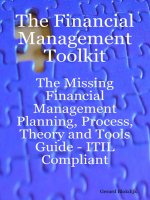VERITAS™ VOLUME REPLICATOR PLANNING AND TUNING GUIDE LINUX 5 1 SERVICE PACK 1
Bạn đang xem bản rút gọn của tài liệu. Xem và tải ngay bản đầy đủ của tài liệu tại đây (1.7 MB, 57 trang )
Veritas™ Volume Replicator
Planning and Tuning Guide
Linux
5.1 Service Pack 1
Veritas™ Volume Replicator Planning and Tuning Guide
The software described in this book is furnished under a license agreement and may be used
only in accordance with the terms of the agreement.
Product version: 5.1 SP1
Document version: 5.1SP1.0
Legal Notice
Copyright © 2010 Symantec Corporation. All rights reserved.
Symantec, the Symantec logo, Veritas, Veritas Storage Foundation, CommandCentral,
NetBackup, and Enterprise Vault are trademarks or registered trademarks of Symantec
corporation or its affiliates in the U.S. and other countries. Other names may be trademarks
of their respective owners.
The product described in this document is distributed under licenses restricting its use,
copying, distribution, and decompilation/reverse engineering. No part of this document
may be reproduced in any form by any means without prior written authorization of
Symantec Corporation and its licensors, if any.
THE DOCUMENTATION IS PROVIDED "AS IS" AND ALL EXPRESS OR IMPLIED CONDITIONS,
REPRESENTATIONS AND WARRANTIES, INCLUDING ANY IMPLIED WARRANTY OF
MERCHANTABILITY, FITNESS FOR A PARTICULAR PURPOSE OR NON-INFRINGEMENT,
ARE DISCLAIMED, EXCEPT TO THE EXTENT THAT SUCH DISCLAIMERS ARE HELD TO
BE LEGALLY INVALID. SYMANTEC CORPORATION SHALL NOT BE LIABLE FOR INCIDENTAL
OR CONSEQUENTIAL DAMAGES IN CONNECTION WITH THE FURNISHING,
PERFORMANCE, OR USE OF THIS DOCUMENTATION. THE INFORMATION CONTAINED
IN THIS DOCUMENTATION IS SUBJECT TO CHANGE WITHOUT NOTICE.
The Licensed Software and Documentation are deemed to be commercial computer software
as defined in FAR 12.212 and subject to restricted rights as defined in FAR Section 52.227-19
"Commercial Computer Software - Restricted Rights" and DFARS 227.7202, "Rights in
Commercial Computer Software or Commercial Computer Software Documentation", as
applicable, and any successor regulations. Any use, modification, reproduction release,
performance, display or disclosure of the Licensed Software and Documentation by the U.S.
Government shall be solely in accordance with the terms of this Agreement.
Symantec Corporation
350 Ellis Street
Mountain View, CA 94043
Technical Support
Symantec Technical Support maintains support centers globally. Technical
Support’s primary role is to respond to specific queries about product features
and functionality. The Technical Support group also creates content for our online
Knowledge Base. The Technical Support group works collaboratively with the
other functional areas within Symantec to answer your questions in a timely
fashion. For example, the Technical Support group works with Product Engineering
and Symantec Security Response to provide alerting services and virus definition
updates.
Symantec’s support offerings include the following:
■ A range of support options that give you the flexibility to select the right
amount of service for any size organization
■ Telephone and/or Web-based support that provides rapid response and
up-to-the-minute information
■ Upgrade assurance that delivers software upgrades
■ Global support purchased on a regional business hours or 24 hours a day, 7
days a week basis
■ Premium service offerings that include Account Management Services
For information about Symantec’s support offerings, you can visit our Web site
at the following URL:
www.symantec.com/business/support/index.jsp
All support services will be delivered in accordance with your support agreement
and the then-current enterprise technical support policy.
Contacting Technical Support
Customers with a current support agreement may access Technical Support
information at the following URL:
www.symantec.com/business/support/contact_techsupp_static.jsp
Before contacting Technical Support, make sure you have satisfied the system
requirements that are listed in your product documentation. Also, you should be
at the computer on which the problem occurred, in case it is necessary to replicate
the problem.
When you contact Technical Support, please have the following information
available:
■ Product release level
■ Hardware information
■ Available memory, disk space, and NIC information
■ Operating system
■ Version and patch level
■ Network topology
■ Router, gateway, and IP address information
■ Problem description:
■ Error messages and log files
■ Troubleshooting that was performed before contacting Symantec
■ Recent software configuration changes and network changes
Licensing and registration
If your Symantec product requires registration or a license key, access our technical
support Web page at the following URL:
www.symantec.com/business/support/
Customer service
Customer service information is available at the following URL:
www.symantec.com/business/support/
Customer Service is available to assist with non-technical questions, such as the
following types of issues:
■ Questions regarding product licensing or serialization
■ Product registration updates, such as address or name changes
■ General product information (features, language availability, local dealers)
■ Latest information about product updates and upgrades
■ Information about upgrade assurance and support contracts
■ Information about the Symantec Buying Programs
■ Advice about Symantec's technical support options
■ Nontechnical presales questions
■ Issues that are related to CD-ROMs or manuals
Support agreement resources
If you want to contact Symantec regarding an existing support agreement, please
contact the support agreement administration team for your region as follows:
Asia-Pacific and Japan
Europe, Middle-East, and Africa
North America and Latin America
Documentation
Your feedback on product documentation is important to us. Send suggestions
for improvements and reports on errors or omissions. Include the title and
document version (located on the second page), and chapter and section titles of
the text on which you are reporting. Send feedback to:
About Symantec Connect
Symantec Connect is the peer-to-peer technical community site for Symantec’s
enterprise customers. Participants can connect and share information with other
product users, including creating forum posts, articles, videos, downloads, blogs
and suggesting ideas, as well as interact with Symantec product teams and
Technical Support. Content is rated by the community, and members receive
reward points for their contributions.
/>
Contents
Technical Support ............................................................................................... 4
Chapter 1 Planning and configuring replication ............................... 9
Introduction to planning and configuring replication ........................... 9
Data flow in VVR .......................................................................... 10
About replication in synchronous mode ..................................... 11
Data flow when reading back from the SRL ................................. 12
Before you begin configuring .......................................................... 12
Understanding business needs ................................................. 13
Understanding application characteristics .................................. 13
Choosing the mode of replication .................................................... 14
Asynchronous mode considerations .......................................... 14
Synchronous mode considerations ............................................ 15
Asynchronous replication versus synchronous replication ............ 18
Choosing latency and SRL protection ............................................... 19
Planning the network ................................................................... 20
Choosing the network bandwidth .............................................. 20
Choosing the network protocol ................................................. 22
Choosing the network ports used by VVR ................................... 22
Configuring VVR in a firewall environment ................................ 23
Choosing the packet size ......................................................... 24
Choosing the network maximum transmission unit ...................... 25
Sizing the SRL ............................................................................. 25
Peak usage constraint ............................................................. 26
Synchronization period constraint ............................................ 29
Secondary backup constraint ................................................... 30
Secondary downtime constraint ................................................ 30
Additional factors .................................................................. 31
Example ............................................................................... 32
Chapter 2 Tuning replication performance ...................................... 35
Overview of replication tuning ....................................................... 35
SRL layout .................................................................................. 35
How SRL affects performance .................................................. 35
Striping the SRL .................................................................... 36
8 Contents
Choosing disks for the SRL ....................................................... 36
Mirroring the SRL .................................................................. 36
Tuning VVR ................................................................................ 36
VVR buffer space ................................................................... 37
DCM replay block size ............................................................. 46
Heartbeat timeout .................................................................. 46
Memory chunk size ................................................................ 47
UDP replication tuning ........................................................... 47
Tuning the number of TCP connections ...................................... 47
Message slots on the Secondary ................................................ 48
VVR and network address translation firewall ............................. 49
Glossary ............................................................................................................... 51
Index .................................................................................................................... 55
Chapter 1
Planning and configuring
replication
This chapter includes the following topics:
■ Introduction to planning and configuring replication
■ Data flow in VVR
■ Before you begin configuring
■ Choosing the mode of replication
■ Choosing latency and SRL protection
■ Planning the network
■ Sizing the SRL
Introduction to planning and configuring replication
To set up an efficient Veritas™ Volume Replicator (VVR) configuration, it is
necessary to understand how the various VVR components interact with each
other. This chapter explains the interactions and presents the decisions you must
make when setting up a VVR configuration.
This document assumes that you understand the concepts of VVR. For more
information, read the description of concepts in the Veritas Volume Replicator
Administrator’s Guide.
In an ideal configuration, data is replicated at the speed at which it is generated
by the application. As a result, all Secondary hosts remain up to date. A write to
a data volume in the Primary flows through various components and across the
network until it reaches the Secondary data volume. For the data on the Secondary
10 Planning and configuring replication
Data flow in VVR
to be up to date, each component in the configuration must be able to keep up
with the incoming writes. The goal when configuring replication is that VVR be
able to handle temporary bottlenecks, such as occasional surges of writes, or
occasional network problems.
If one of the components cannot keep up with the write rate over the long term,
the application could slow down because of increased write latency, the Secondary
could fall behind, or the SRL might overflow. If a component on the path that
completes the write on the Primary cannot keep up, latency might be added to
each write, which leads to poor application performance. If other components,
which are not on this path, cannot keep up with the write rate, it is likely that the
writes on the Primary proceed at their normal pace but accumulate in the SRL.
As a result, the Secondary falls behind and the SRL eventually overflows.
Therefore, it is important to examine each component to ensure that it can support
the expected application write rate.
In this document, the term, application, refers to the program that writes directly
to the data volume. If a database is using a file system mounted on a data volume,
the file system is the application; if the database writes directly to a data volume,
then it is considered the application.
Data flow in VVR
This section explains how data flows in VVR and how VVR uses the kernel buffers
for replication.
Figure 1-1 shows the flow of data for a VVR configuration containing two
Secondary hosts with the Primary replicating to one host in asynchronous mode
and the other host in synchronous mode.
Figure 1-1 Planning and configuring replication 11
Data flow in VVR
Data flow with multiple Secondary hosts
When a write is performed on a data volume associated with a Replicated Volume
Group (RVG), VVR copies the data into a kernel buffer on the Primary. VVR then
writes a header and the data to the SRL; the header describes the write.
From the kernel buffer, VVR sends the write to all Secondary hosts and writes it
to the Primary data volume. Writing the data to the Primary data volume is
performed asynchronously to avoid adding the penalty of a second full disk write
to the overall write latency. Until the data volume write to the Primary is complete,
the kernel buffer cannot be freed.
About replication in synchronous mode
For all Secondary hosts replicating in synchronous mode, VVR first sends the
write to the Primary SRL. VVR then sends the write to the Secondary hosts and
waits for a network acknowledgment that the write was received. When all
Secondary hosts replicating in synchronous mode have acknowledged the write,
VVR notifies the application that the write is complete. The Secondary sends the
network acknowledgment as soon as the write is received in the VVR kernel
memory on the Secondary. The application does not need to wait for the full disk
write, which improves performance. The data is subsequently written to the
12 Planning and configuring replication
Before you begin configuring
Secondary data volumes. When the write is completed on the Secondary data
volumes, VVR sends a data acknowledgment back to the Primary.
For all Secondary hosts replicating in asynchronous mode, VVR notifies the
application that the write is complete after it is written to the Primary SRL.
Therefore, the write latency consists of the time to write to the SRL only. VVR
then sends the write to the Secondary hosts. The Secondary sends a network
acknowledgment to the Primary as soon as the write is received in the VVR kernel
memory on the Secondary. When the write is completed on the Secondary data
volumes, VVR sends a data acknowledgment back to the Primary.
The application considers the write complete after receiving notification from
VVR that the data is written to the Primary SRL, and, for any Secondary hosts
replicating in synchronous mode, that the write has been received in the kernel
buffer. However, VVR continues to track the write until the data acknowledgment
is received from all the Secondary hosts. If the Secondary crashes before writing
to the data volumes on the Secondary or if the Primary crashes before it receives
the data acknowledgment, the write can be replayed from the SRL.
Data flow when reading back from the SRL
A Secondary in asynchronous mode might be out of date for various reasons, such
as network outages or a surge of writes which exceed available network bandwidth.
As the Secondary falls behind, the data to be sent to the Secondary starts
accumulating in the write-buffer space on the Primary. If the Secondaries in
asynchronous mode cannot keep up with the application write rate, VVR might
need to free the Primary kernel buffer, so that incoming write requests are not
delayed.
Secondary hosts that fall behind in this manner are serviced by reading back the
writes from the Primary SRL. In this case, the writes are sent from the Read Back
Buffer, rather than from the Primary buffer as described earlier. The read back
process continues until the Secondary catches up with the Primary; at this point,
the process of sending writes to the Secondary reverts back to sending from the
kernel buffer, instead of sending by reading back from the SRL.
Before you begin configuring
Before you begin configuring VVR, you must understand the characteristics of
the application writes that are to be replicated. You must also understand the
needs of the business for which VVR is being deployed.
Planning and configuring replication 13
Before you begin configuring
Understanding business needs
To satisfy the needs of your business, you must consider the following:
■ The amount of data that can be lost if a disaster occurs and yet continue the
business successfully
■ The amount of time acceptable to recover the data after the disaster and
continue the business successfully
In a traditional tape backup scheme, the amount of data lost in a disaster can be
large, depending on the frequency of backup and tape vaulting. Also, the recovery
time from a tape backup can be significant. In a VVR environment, recovery time
is negligible and the amount of data lost depends on the following factors:
■ Mode of replication
■ Network bandwidth
■ Network latency between the Primary and the Secondary
■ Ability of the Secondary data volumes to keep up with the write rate
If the data on the Secondary must be as up to date as possible, we recommend
that you use synchronous mode and provide the same bandwidth as the peak rate
at which the application writes on the Primary. However, if the Secondary can be
allowed to lag behind, we recommend that you use asynchronous mode and provide
the same bandwidth as the average rate at which the application writes on the
Primary. These decisions are determined by your business needs.
Understanding application characteristics
Before you configure an RDS, you must know the data throughput that must be
supported, that is, the rate at which the application can be expected to write data.
Only write operations are of concern; read operations do not affect replication.
To perform the analyses described in later sections, a profile of application write
rate is required. For an application with relatively constant write rate, the profile
could take the form of certain values, such as:
■ Average application write rate
■ Peak application write rate
■ Period of peak application write rate
For a more volatile application, a table of measured usages over specified intervals
may be needed. Because matching application write rate to disk capacity is not
an issue unique to replication, it is not discussed here. It is assumed that an
application is already running, and that Veritas Volume Manager (VxVM) has
been used to configure data volumes to support the write rate needs of the
14 Planning and configuring replication
Choosing the mode of replication
application. In this case, the application write rate characteristics may already
have been measured.
If the application characteristics are not known, they can be measured by running
the application and using a tool to measure data written to all the volumes to be
replicated. If the application is writing to a file system rather than a raw data
volume, be careful to include in the measurement all the metadata written by the
file system as well. This can add a substantial amount to the total amount of
replicated data. For example, if a database is using a file system mounted on a
replicated volume, a tool such as vxstat (see vxstat(1M)) correctly measures the
total data written to the volume, while a tool that monitors the database and
measures its requests fails to include those made by the underlying file system.
It is also important to consider both peak and average write rates of the application.
These numbers can be used to determine the type of network connection needed.
For Secondary hosts replicating in synchronous mode, the network must support
the peak application write rate. For Secondary hosts replicating in asynchronous
mode that are not required to keep pace with the Primary, the network only needs
to support the average application write rate.
Finally, once the measurements are made, the numbers calculated as the peak
and average write rates should be close to the largest obtained over the
measurement period, not the averages or medians. For example, assume that
measurements are made over a 30-day period, yielding 30 daily peaks and 30 daily
averages, and then the average of each of these is chosen as the application peak
and average respectively. If the network is sized based on these values, then for
half the time there will be insufficient network capacity to keep up with the
application. Instead, the numbers chosen should be close to the highest obtained
over the period, unless there is reason to doubt that they are valid or typical.
Choosing the mode of replication
The decision to use asynchronous or synchronous mode must be made with a
complete understanding of the effects of this choice on application and replication
performance. The relative merits of using asynchronous or synchronous mode
become apparent when you understand the underlying process of replication.
Asynchronous mode considerations
Asynchronous mode of replication avoids adding the network latency to each
write by sending the data to the Secondary after the write is completed to the
application. The obvious disadvantage of this is that there is no immediate
guarantee that a write that appears complete to the application has actually been
replicated. A more subtle effect of asynchronous mode is that while application
Planning and configuring replication 15
Choosing the mode of replication
throughput remains mostly unaffected, overall replication performance may slow
down.
In asynchronous mode, the Primary kernel memory buffer fills up if the network
bandwidth or the Secondary cannot keep up with the incoming write rate. For
VVR to provide memory for incoming writes and continue their processing, it
must free the memory held by writes that have been written to the Primary data
volume but not yet sent to the Secondary. When VVR is ready to send the unsent
writes that were freed, the writes must first be read back from the SRL. Hence, in
synchronous mode the data is always available in memory, while in asynchronous
mode VVR might have to frequently read back the data from the SRL.
Consequently, replication performance might suffer because of the delay of the
additional read operation. VVR does not need to read back from the SRL if the
network bandwidth and the Secondary always keep up with the incoming write
rate, or if the Secondary only falls behind for short periods during which the
accumulated writes are small enough to fit in the VVR kernel buffer. In a shared
environment, VVR always reads back from the SRL when replicating in
asynchronous mode. You can tune the size of kernel buffers for VVR and VxVM
to meet your requirements.
See “VVR buffer space” on page 37.
If VVR reads back from the SRL frequently, striping the SRL over several disks
using mid-sized stripes (for example, 10 times the average write size), could
improve performance. To determine whether VVR is reading back from the SRL,
use the vxstat command. In the output, note the number of read operations on
the SRL.
Synchronous mode considerations
Synchronous mode has the advantage that all writes are guaranteed to reach the
Secondary before completing. For some businesses, this may simply be a
requirement that cannot be circumvented – in this case, performance is not a
factor in the decision. For applications where the choice is not so clear, however,
this section discusses some of the performance implications of choosing
synchronous operations.
All write requests first result in a write to the SRL.
See Figure 1-1 on page 11.
It is only after this write completes that data is sent to the Secondary. Because
synchronous mode requires that the data reach the Secondary and be
acknowledged before the write completes, this makes the latency for a write equal
to:
SRL latency + Network round trip latency
16 Planning and configuring replication
Choosing the mode of replication
Thus, synchronous mode can significantly decrease application performance by
adding the network round trip to the latency of each write request.
If you choose synchronous mode, you must consider what VVR should do if there
is a network interruption. In synchronous mode, the synchronous attribute enables
you to specify what action is taken when the Secondary is unreachable. The
synchronous attribute can be set to override or fail. When the synchronous
attribute is set to override, synchronous mode converts to asynchronous during
a temporary outage. In this case, after the outage passes and the Secondary catches
up, replication reverts to synchronous.
When the synchronous attribute is set to fail, the application receives a failure
for writes issued while the Secondary is unreachable. The application is likely to
fail or become unavailable, and hence this setting must be chosen only if such a
failure is preferable to the Secondary being out of date.
We recommend setting the synchronous attribute to override, as this behavior
is suitable for most applications. Setting the synchronous attribute to fail is
suitable only for a special class of applications that cannot have even a single
write difference between the Primary and Secondary data volumes. In other words,
this mode of operation must be used only if you want an application write to fail
if the write cannot be replicated immediately. It is imperative that the network
connection between hosts using this option must be highly reliable to avert
unnecessary application downtime as network outage could cause an application
outage.
Additional considerations when the synchronous attribute is
set to fail
When the synchronous attribute is set to fail, VVR ensures that writes do not
succeed if they do not reach the Secondary. If the RLINK is disconnected, the
writes fail and are not written either to the SRL or the data volumes. However, if
the RLINK was connected but disconnects during the process of sending the writes
to the Secondary, it is possible that the writes are written into the SRL and applied
to the data volumes even though the application correctly receives failure for
these writes. This happens because the data volume writes are asynchronous
regardless of the mode of replication.
See “Data flow in VVR” on page 10.
The state of the running application on the Primary at this time is no different
from that of the application brought up on the Secondary after changing its role
to Primary. However, the actual contents of the Primary data volumes and the
Secondary data volumes differ, and the Primary data volumes are ahead by these
last writes.
Planning and configuring replication 17
Choosing the mode of replication
Note that as soon as the synchronous RLINK connects, these writes will reach the
Secondary, and then the data volumes on the Primary and the Secondary have
the same contents. Also, note that at no time is the data consistency being
compromised.
If the application is stopped or crashes at this point and is restarted, it recovers
using the updated contents of the data volumes. The behavior of the application
on the Primary could be different from the behavior of the application when it is
brought up on the Secondary after changing its role of the Secondary to Primary,
while the RLINK was still disconnected.
In the case of a database application, these writes might be the ones that commit
a transaction. If the application tries to recover using the data volumes on the
Primary, it will roll forward the transaction because the commit of the transaction
is already on the data volume. However, if the application recovers using the data
volumes on the Secondary after changing its role to Primary, it will roll back the
transaction.
This case is no different from that of an application directly writing to a disk that
fails just as it completes part of a write. Part of the write physically reaches the
disk but the application receives a failure for the entire write. If the part of the
write that reached the disk is the part that is useful to the application to determine
whether to roll back or roll forward a transaction, then the transaction would
succeed on recovery even though the transaction was failed earlier.
It could also happen that a write was started by the application and the RLINK
disconnected and now before the next write is started, the RLINK reconnects. In
this case, the application receives a failure for the first write but the second write
succeeds.
Different applications, such as file systems and databases, deal with these
intermittent failures in different ways. The Veritas File System handles the failure
without disabling the file or the file system.
When the synchronous attribute is set to fail, application writes may fail if the
RLINK is disconnected. Because auto synchronization or resychronizing requires
the RLINK to disconnect in order to completely drain the SRL, to avoid application
errors note the following:
■ when failing back after takeover, do not start the application on the Primary
until the DCM replay is complete, or change the replication mode to
asynchronous mode temporarily until the DCM replay completes.
■ when synchronizing a Secondary using autosync or with DCM replay, change
the replication mode to asynchronous mode temporarily until the
synchronization completes.
18 Planning and configuring replication
Choosing the mode of replication
Asynchronous replication versus synchronous replication
The decision to use synchronous or asynchronous replication depends on the
requirements of your business and the capabilities of your network.
Note: If you have multiple Secondaries, you can have some replicating in
asynchronous mode and some in synchronous mode. For more information, see
the Veritas Volume Replicator Administrator’s Guide.
Table 1-1 summarizes the main considerations for choosing a mode of replication.
Table 1-1 Comparison of synchronous and asynchronous modes
Considerations Synchronous mode Asynchronous mode
Need for Secondary to be Ensures that the Secondary is always Ensures that the Secondary reflects the state
of the Primary at some point in time.
up-to-date current. However, the Secondary may not be current.
The Primary may have committed
If the synchronous attribute is set to transactions that have not been written to
override, the Secondary is current, except the Secondary.
in the case of a network outage.
Requirements for Works best for low volume of writes. Could result in data latency on the
managing latency of data Secondary. You need to consider whether
Does not require latency protection (because or not it is acceptable to lose committed
the Secondary is always current). transactions if a disaster strikes the
Primary, and if so, how many.
VVR enables you to manage latency
protection, by specifying how many
outstanding writes are acceptable, and what
action to take if that limit is exceeded.
Characteristics of your Works best in high bandwidth/low latency Handles bursts of I/O or congestion on the
network: bandwidth, situations. If the network cannot keep up, network by using the SRL. This minimizes
latency, reliability the application may be impacted. impact on application performance from
network bandwidth fluctuations.
Network capacity should meet or exceed the
write rate of the application at all times. The average network bandwidth must be
adequate for the average write rate of the
application. Asynchronous replication does
not compensate for a slow network.
Requirements for Has potential for greater impact on Minimizes impact on application
application performance, application performance because the I/O performance because the I/O completes
such as response time. does not complete until the network without waiting for the network
acknowledgment is received from the acknowledgment from the Secondary.
Secondary.
Planning and configuring replication 19
Choosing latency and SRL protection
Choosing latency and SRL protection
The replication parameters latencyprot and srlprot provide a compromise
between synchronous and asynchronous characteristics. These parameters allow
the Secondary to fall behind, but limit the extent to which it does so.
When latencyprot is enabled, the Secondary is only allowed to fall behind by a
predefined number of requests, a latency high mark. After this user-defined
latency high mark is reached, throttling is triggered. This forces all incoming
requests to be delayed until the Secondary catches up to within another predefined
number of requests, the latency low mark. Thus, the average write latency seen
by the application increases. A large difference between the latency high mark
and latency low mark causes occasional long delays in write requests, which may
appear to be application hangs, as the SRL drains down to the latency low mark.
A smaller range spreads the delays more evenly over writes, resulting in smaller
but more frequent delays. For most cases, a smaller difference is probably
preferable.
The latencyprot parameter can be effectively used to achieve the required
Recovery Point Objective (RPO). Before setting the latencyprot parameter,
consider the factors that affect the latency high mark and latency low mark values:
■ RPO in writes
■ Average write rate
■ Average available network bandwidth
■ Average write size
■ Maximum time required by the SRL to drain from the latency high mark to
the latency low mark. This is the timeout value of the application which is the
most sensitive, i.e., the application with the LOWEST timeout value among all
using volumes from the RVG.
■ Number of writes already logged in the SRL
Based on specific requirements, set the user-defined latency high mark to an
acceptable RPO value, in terms of number of writes. Thus, the value that should
be set for the latency high mark is calculated as RPO in writes divided by average
write size.
Set the latency low mark value such that the stalling of writes does not affect any
application. Thus, assuming that the average network rate is greater than or equal
to the average write rate calculate the effective SRL drain rate as average network
rate - average write rate. Once this value is obtained the latency low mark value
is calculated as:
20 Planning and configuring replication
Planning the network
latency high mark -(Effective SRL drain rate * lowest timeout)/
average write size
The replication parameter srlprot can be used to prevent the SRL from overflowing
and has an effect similar to latencyprot. However, the srlprot attribute is set to
autodcm by default, which allows the SRL to overflow and convert to dcm_logging
mode. As a result, there is no effect on write performance, but the Secondary is
allowed to fall behind and is inconsistent while it resynchronizes.
For more information, refer to the Veritas Volume Replicator Administrator’s
Guide.
Planning the network
This section describes the available network protocols for replication in VVR. It
also explains how bandwidth requirement depends on the mode of
replication—synchronous or asynchronous.
Choosing the network bandwidth
To determine the network bandwidth required for VVR, consider the following
factors:
■ Bandwidth of the available network connection
■ How network performance depends on mode of replication
Bandwidth of the available network connection
The type of connection determines the maximum bandwidth available between
the two locations, for example, a T3 line provides 45 megabits/second. However,
the important factor to consider is whether the available connection is to be used
by any other applications or is exclusively reserved for replicating to a single
Secondary. If other applications are using the same line, it is important to be
aware of the bandwidth requirements of these applications and subtract them
from the total network bandwidth. If any applications sharing the line have
variations in their usage pattern, it is also necessary to consider whether their
times of peak usage are likely to coincide with peak network usage by VVR.
Additionally, overhead added by VVR and the various underlying network protocols
reduces effective bandwidth by a small amount, typically 3% to 5%.