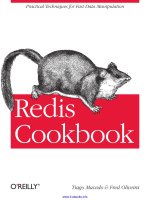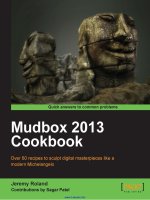PHP jQuery Cookbook potx
Bạn đang xem bản rút gọn của tài liệu. Xem và tải ngay bản đầy đủ của tài liệu tại đây (13.53 MB, 332 trang )
Simpo PDF Merge and Split Unregistered Version -
PHP jQuery Cookbook
Over 60 simple but highly effective recipes to create
interactive web applications using PHP with jQuery
Vijay Joshi
BIRMINGHAM - MUMBAI
Do wn lo ad f ro m Wo w! e Bo ok < ww w. wo we bo ok .c om >
Simpo PDF Merge and Split Unregistered Version -
PHP jQuery Cookbook
Copyright © 2010 Packt Publishing
All rights reserved. No part of this book may be reproduced, stored in a retrieval system, or
transmitted in any form or by any means, without the prior written permission of the publisher,
except in the case of brief quotations embedded in critical articles or reviews.
Every effort has been made in the preparation of this book to ensure the accuracy of the
information presented. However, the information contained in this book is sold without
warranty, either express or implied. Neither the author, nor Packt Publishing, and its dealers
and distributors will be held liable for any damages caused or alleged to be caused directly or
indirectly by this book.
Packt Publishing has endeavored to provide trademark information about all of the companies
and products mentioned in this book by the appropriate use of capitals. However, Packt
Publishing cannot guarantee the accuracy of this information.
First published: December 2010
Production Reference: 1081210
Published by Packt Publishing Ltd.
32 Lincoln Road
Olton
Birmingham, B27 6PA, UK.
ISBN 978-1-849512-74-9
www.packtpub.com
Cover Image by Vinayak Chittar ()
Simpo PDF Merge and Split Unregistered Version -
Credits
Author
Vijay Joshi
Reviewers
Anis Ahmad
Md. Mahmud Ahsan
Joe Wu
Shameemah Kurzawa
Acquisition Editor
Chaitanya Apte
Development Editor
Neha Mallik
Technical Editors
Mohd. Sahil
Hithesh Uchil
Editorial Team Leader
Aanchal Kumar
Project Team Leader
Ashwin Shetty
Project Coordinator
Michelle Quadros
Proofreader
Mario Cecere
Indexer
Hemangini Bari
Production Coordinator
Aparna Bhagat
Cover Work
Aparna Bhagat
Simpo PDF Merge and Split Unregistered Version -
About the Author
Vijay Joshi is a programmer with over six years of experience on various platforms. He
discovered his passion for open source four years ago when he started playing with PHP on a
hobby project after completing his Masters in Computer Applications. Vijay is a professional
web developer now and prefers writing code ONLY in open source (but that does
not always happen, unfortunately!). He switches hats as needed—he is full-time lead
programmer at Philogy, independent consultant for a few selected companies where he
advises them on a variety of Internet-based initiatives, and still remains an active blogger
at .
Besides his work, he enjoys reading, trekking, and sometimes getting obsessed with tness.
Writing a book is a long and complicated task which requires the support
and coordination of many people. I am thankful to the entire team at Packt,
especially Michelle, Chaitanya, and Neha for being so cooperative and
patient with me.
This book is dedicated to all open source developers, contributors, and
enthusiasts around the world who have made PHP and jQuery the leading
programming tools in their niche. A big thank you to you guys. I am feeling
both proud and excited to be able to contribute to the community that gave
me so much to learn.
On a personal note, I would like to thank my parents, my brother Ajay, and
Sheethal for their support and encouragement.
A special thanks to Ravindra Vikram Singh for helping me get started on
this project.
Simpo PDF Merge and Split Unregistered Version -
About the Reviewers
Md. Mahmud Ahsan graduated in Computer Science & Engineering from the International
Islamic University Chittagong (IIUC) in Bangladesh. He is a Zend Certied Engineer and
expert in developing web applications, Facebook applications, Mashup applications, and
iPhone-native applications. Besides his full time job, he blogs at
and writes articles on different technologies, especially Facebook applications development.
He lives in Bangladesh with his wife Jinat.
Currently, Mahmud works as a Software Engineer (remote developer) in i2we inc. (867 Avalon,
Lafayette, CA) where he develops social web applications using PHP, MySQL, JavaScript, Zend
Framework, CodeIgniter, jQuery, and Mashup APIs. He also leads various small to medium
level projects.
Mahmud is also an Indie iPhone application developer and publishes his own applications at
.
He was a technical reviewer of the Zend Framework 1.8 Web Application Development
book by Packt Publishing.
I’m very grateful to my father who bought a computer for me in 2001. Since
then, I have loved programming and working with various technologies.
Simpo PDF Merge and Split Unregistered Version -
Joe Wu is a full-time Senior PHP Web Developer, and has been in the industry since 2005.
He has worked on various projects of all sizes and is familiar with most of the open source
technologies surrounding PHP web development.
Joe is always enthusiastic about new and upcoming technologies and is keen to learn and
pick up new skill-sets wherever possible and utilize them in his current or future projects. He
is also keen to learn about new opportunities and innovative ideas out there, and believes
that the market is always wide open for new and upcoming innovations to improve our way
of living.
Aside from all the technological computer work, Joe is a professional badminton player and
manages to somehow t a near full-time training schedule together with his full-time job. Joe's
best ranking of 59th in the world in singles and the attendance of the Commonwealth Games
Delhi 2010 means that he has equally as much experience in badminton and web developing.
Aside from all the endeavors, Joe also works for his own company (with his business partner)
to put his skills and experience to good use and to help anyone who needs assistance with
web development.
Wackyinnovation (www.wackyinnovation.com) promotes the concept of always moving
forward and coming up with and utilizing new technologies and ideas. Their always
enthusiastic and can-do attitude ensures jobs are done to perfection with an innovative
edge on their competitors.
Shameemah Kurzawa has been programming since she was at high school. Being
motivated to be a Systems Analyst, she pursued both undergraduate and postgraduate
studies in Business Information System and Software Engineering, respectively.
She has been working as a Web Developer/Analyst for the past ve years, for a renowned
company SBS (Special Broadcasting Service) in Australia. Besides work, she enjoys spending
her time with her family (she is the mum of a little two year old baby boy) and enjoys travelling
as well as investigating new technologies.
I would like to thank my husband, my son, and the Packt Publishing team for
their support and understanding in reviewing this book.
Simpo PDF Merge and Split Unregistered Version -
www.PacktPub.com
Support les, eBooks, discount offers,
and more
You might want to visit www.PacktPub.com for support les and downloads related to
your book.
Did you know that Packt offers eBook versions of every book published, with PDF and ePub
les available? You can upgrade to the eBook version at
www.PacktPub.com and as a print
book customer, you are entitled to a discount on the eBook copy. Get in touch with us at
for more details.
At www.PacktPub.com, you can also read a collection of free technical articles, sign up
for a range of free newsletters and receive exclusive discounts and offers on Packt books
and eBooks.
Do you need instant solutions to your IT questions? PacktLib is Packt’s online digital book
library. Here, you can access, read and search across Packt’s entire library of books.
Why Subscribe?
Fully searchable across every book published by Packt
Copy & paste, print and bookmark content
On demand and accessible via web browser
Free Access for Packt account holders
If you have an account with Packt at www.PacktPub.com, you can use this to access
PacktLib today and view nine entirely free books. Simply use your login credentials for
immediate access.
Simpo PDF Merge and Split Unregistered Version -
Simpo PDF Merge and Split Unregistered Version -
Table of Contents
Preface 1
Chapter 1: Handling Events with jQuery 7
Introduction 7
Executing functions when page has loaded 8
Binding and unbinding elements 9
Adding events to elements that will be created later 14
Submitting a form with jQuery 16
Checking for missing images 18
Creating the select/unselect all checkboxes functionality 21
Capturing mouse events 25
Creating keyboard shortcuts 28
Displaying user selected text 31
Dragging elements on a page 36
Chapter 2: Combining PHP and jQuery 41
Introduction 41
Fetching data from PHP using jQuery 43
Creating a query string automatically for all form elements 47
Detecting an AJAX request in PHP 50
Sending data to PHP 52
Aborting AJAX requests 56
Creating an empty page and loading it in parts 59
Handling errors in AJAX requests 63
Preventing browser from caching AJAX requests 67
Loading JavaScript on demand to reduce page load time 68
Chapter 3: Working with XML Documents 73
Introduction 73
Loading XML from les and strings using SimpleXML 76
Accessing elements and attributes using SimpleXML 79
Simpo PDF Merge and Split Unregistered Version -
ii
Table of Contents
Searching elements using XPath 83
Reading an XML using DOM extension 88
Creating an XML using DOM extension 92
Modifying an XML using DOM extension 94
Parsing XML with jQuery 98
Chapter 4: Working with JSON 103
Introduction 103
Creating JSON in PHP 105
Reading JSON in PHP 107
Catching JSON parsing errors 109
Accessing data from a JSON in jQuery 112
Chapter 5: Working with Forms 119
Introduction 119
Adding input elds dynamically in a form 120
Searching for user-inputted string in a page 123
Checking for empty elds using jQuery 127
Validating numbers using jQuery 131
Validating e-mail and website addresses using regular expressions 134
Displaying errors as user types: Performing live validation 138
Strengthening validation: validating again in PHP 143
Creating a voting system 149
Allowing HTML inside text areas and limiting HTML tags that can be used 154
Chapter 6: Adding Visual Effects to Forms 159
Introduction 159
Creating a Tic-Tac-Toe game with effects 160
Informing a user while an AJAX request is in progress 167
Creating expandable and collapsible boxes (accordion) 172
Fading an element after updating it 177
Floating box on demand 180
Updating items in a shopping cart 184
Chapter 7: Creating Cool Navigation Menus 193
Introduction 193
Creating a basic drop-down menu 194
Creating a menu that changes background on mouse-over 198
Creating an accordion style menu 200
Creating a oating menu 206
Creating an interface for tabbed navigation 211
Adding more tabs 216
Creating a wizard using tabs 221
Simpo PDF Merge and Split Unregistered Version -
iii
Table of Contents
Chapter 8: Data Binding with PHP and jQuery 229
Introduction 229
Fetching data from a database and displaying it in a table format 230
Collecting data from a form and saving to a database 236
Filling chained combo boxes that depend upon each other 241
Checking username availability from database 247
Paginating data for large record sets 252
Adding auto-suggest functionality to a textbox 258
Creating a tag cloud 266
Chapter 9: Enhancing your Site with PHP and jQuery 273
Introduction 273
Sending cross-domain requests using server proxy 274
Making cross-domain requests with jQuery 280
Creating an endless scrolling page 286
Creating a jQuery plugin 291
Displaying RSS feeds with jQuery and PHP 296
Appendix: Firebug 301
Introduction 301
Inspecting elements 303
Editing HTML and CSS 305
Debugging JavaScript 307
Index 311
Do wn lo ad f ro m Wo w! e Bo ok < ww w. wo we bo ok .c om >
Simpo PDF Merge and Split Unregistered Version -
Simpo PDF Merge and Split Unregistered Version -
Preface
Nowadays, web applications are behaving more and more like desktop applications with
lesser page loads and more user interaction and effects. The Web has become faster and
applications such as Gmail and Facebook have given a new meaning to web applications.
PHP on the server side and jQuery on the client side (browser) are a killer combination for
developing interactive web applications. PHP is the leading language of choice among web
developers and jQuery is now used on more than one-third of the top 1000 sites on the
internet and is the most widely-used library.
One thing that PHP and jQuery have in common is that they are easy to learn. Once you know
the basics, you can promote yourself to the next level easily.
And this is what the book will do for you. It is like a toolbox having a myriad of tools inside.
It will allow you to write faster web applications, which feel like desktop applications, with
the help of PHP and jQuery. Whether you want to learn live validations, create plugins, drag
elements, create a menu, watch videos using YouTube API, or interact with the database, just
jump to the respective recipe for the solution. AJAX, a key feature of rich internet applications,
is also covered in detail.
You are not required to read this book from the beginning to the end. Each recipe is
independent and is like a "how to" or a mini application in itself. You can directly look
for a solution to a specic problem.
I hope you will nd this book useful and that it will help you to take your skills to a higher level.
What this book covers
Chapter 1, Handling Events with jQuery, helps you understand jQuery's cross-browser event
handling methods. You will learn to work with keyboard and mouse events. Advance event
handling topics, such as dragging and keyboard shortcuts are also discussed.
Chapter 2, Combining PHP and jQuery, lists several ways of sending AJAX requests using
jQuery and also describes how PHP responds to such requests. This chapter also contains
recipes that deal with caching of AJAX requests and error handling during AJAX requests.
Simpo PDF Merge and Split Unregistered Version -
Preface
2
Chapter 3, Working with XML Documents, explains working with XML les in PHP as well as
jQuery. Recipes will describe how to read, write, and modify XMLs using DOM and SimpleXML
extensions of PHP. Parsing XML with jQuery is also discussed.
Chapter 4, Working with JSON, discusses JSON in detail. You will be shown how to read and
write JSON data in PHP, and also explore jQuery's inbuilt capabilities of parsing JSON.
Chapter 5, Working with Forms, deals with forms and form validations. You will learn how to
validate forms for different types of data with jQuery. This will cover validating empty elds,
numbers, e-mail addresses, web addresses, and much more. Server-side validation methods
will also be discussed to make validations more powerful.
Chapter 6, Adding Visual Effects to Forms, extends the previous chapter and provides recipes
for adding visual effects to forms. Recipes in this chapter allow you to create user-friendly
forms by adding effects, such as highlighting, fading, expandable boxes, and various others.
Chapter 7, Creating Cool Navigation Menus, describes the creation of different types of
menus, such as animated menus, accordions, and tabbed menus. Advanced techniques for
creating tabs are also covered that will guide you in adding and removing tabs on the y.
Chapter 8, Data Binding with PHP and jQuery, explains, in detail, how a database can be used
along with PHP and jQuery. Examples included in this chapter will explain how to fetch data
from the database and use it in web forms.
Chapter 9, Enhancing your Site with PHP and jQuery, teaches you some advanced techniques
of PHP and jQuery. It will show how to overcome browser restrictions like
cross-domain requests. You will learn to create a jQuery plugin for custom use and an
endless scrolling page among other things.
Appendix, Firebug, explains the use of Firebug for debugging HTML and JavaScript in web
pages. You will learn how to edit HTML and change the appearance of pages on the browser
itself without switching to actual code les. You will be able to execute JavaScript directly from
Firebug and further understand debugging JavaScript using this add-on.
What you need for this book
You should have Apache (or another web server), PHP (version 5.0 or above), and MySQL
installed on your system to be able to run the examples in this book. You can install them
all at once using software such as WampServer or you can install them separately. jQuery
(version 1.3.2 or higher) will also be required.
In terms of technical prociency, this book assumes that you have working knowledge of PHP,
jQuery, HTML, and CSS. You need to know only the basics of these, leave the rest to this book.
Simpo PDF Merge and Split Unregistered Version -
Preface
3
Who this book is for
This book is for PHP and jQuery developers who just know the basics of these two and want
to use PHP and jQuery together to create rich internet applications. It provides a large number
of examples in each chapter that will take you from being a basic developer to a pro by giving
step-by-step instructions for each task in developing web applications using PHP and jQuery.
Conventions
In this book, you will nd a number of styles of text that distinguish between different kinds of
information. Here are some examples of these styles, and an explanation of their meaning.
Code words in text are shown as follows: "The input button has also been attached
to a click event."
A block of code is set as follows:
$('input:text').bind(
{
focus: function()
{
$(this).val('');
},
blur: function()
{
$(this).val('Enter some text');
}
});
New terms and important words are shown in bold. Words that you see on the screen, in
menus or dialog boxes for example, appear in the text like this: "Now click on the Create
New Element button a few times to create some DIV elements".
Warnings or important notes appear in a box like this.
Tips and tricks appear like this.
Simpo PDF Merge and Split Unregistered Version -
Preface
4
Reader feedback
Feedback from our readers is always welcome. Let us know what you think about this
book—what you liked or may have disliked. Reader feedback is important for us to develop
titles that you really get the most out of.
To send us general feedback, simply send an e-mail to , and
mention the book title via the subject of your message.
If there is a book that you need and would like to see us publish, please send us a note in the
SUGGEST A TITLE form on www.packtpub.com or e-mail
If there is a topic that you have expertise in and you are interested in either writing or
contributing to a book, see our author guide on www.packtpub.com/authors.
Customer support
Now that you are the proud owner of a Packt book, we have a number of things to help you
to get the most from your purchase.
Downloading the example code for this book
You can download the example code les for all Packt books
you have purchased from your account at http://www.
PacktPub.com. If you purchased this book elsewhere, you
can visit and
register to have the les e-mailed directly to you.
Errata
Although we have taken every care to ensure the accuracy of our content, mistakes do happen.
If you nd a mistake in one of our books—maybe a mistake in the text or the code—we would be
grateful if you would report this to us. By doing so, you can save other readers from frustration
and help us improve subsequent versions of this book. If you nd any errata, please report them
by visiting selecting your book, clicking on the errata
submission form link, and entering the details of your errata. Once your errata are veried, your
submission will be accepted and the errata will be uploaded on our website, or added to any list
of existing errata, under the Errata section of that title. Any existing errata can be viewed
by selecting your title from />Simpo PDF Merge and Split Unregistered Version -
Preface
5
Piracy
Piracy of copyright material on the Internet is an ongoing problem across all media. At Packt,
we take the protection of our copyright and licenses very seriously. If you come across any
illegal copies of our works, in any form, on the Internet, please provide us with the location
address or website name immediately so that we can pursue a remedy.
Please contact us at with a link to the suspected
pirated material.
We appreciate your help in protecting our authors, and our ability to bring you
valuable content.
Questions
You can contact us at if you are having a problem with any
aspect of the book, and we will do our best to address it.
Simpo PDF Merge and Split Unregistered Version -
Do wn lo ad f ro m Wo w! e Bo ok < ww w. wo we bo ok .c om >
Simpo PDF Merge and Split Unregistered Version -
1
Handling Events with
jQuery
In this chapter, we will cover:
Executing functions when a page has loaded
Binding and unbinding elements
Adding events to elements that will be created later
Submitting a form using jQuery
Checking for missing images
Creating a select/unselect all checkbox functionality
Capturing mouse movements
Creating keyboard shortcuts
Displaying user-selected text
Dragging elements on a page
Introduction
Events are actions that execute some JavaScript code for producing the desired result. They
can be either some sort of manipulation of a document or some internal calculations.
Since different browsers handle events differently, it takes a lot of effort to write JavaScript
code that is compatible with all browsers. This chapter will help you understand event
handling and explore related methods of jQuery that can make scripts compatible on different
browsers. You will learn to work with the keyboard and mouse events. Advanced event
handling topics like dragging and keyboard shortcuts are also discussed.
Simpo PDF Merge and Split Unregistered Version -
Handling Events with jQuery
8
Executing functions when page has loaded
AJAX applications make extensive use of JavaScript to manipulate the content and the look
and feel of web pages. Web pages should have the DOM loaded before any JavaScript code
tries to perform any such modication on it.
This recipe will explain how to execute the JavaScript after the content has been loaded and
the DOM is ready.
Getting ready
Get a copy of the latest version of the jQuery library.
How to do it
1. Create a le and name it as domReady.html.
2. To run any JavaScript code only after the DOM has completely loaded, write it
between the curly braces of .ready() method:
<script type="text/javascript">
$(document).ready(function () {
// code written here will run only after the DOM has loaded
});
</script>
How it works
jQuery ensures that code written inside .ready() gets executed only after the DOM is fully
loaded. This includes the complete document tree containing the HTML, stylesheets, and
other scripts. You can, therefore, manipulate the page, attach events, and do other stuff. Note
that .ready() does not wait for images to load. Images can be checked using the .load()
method, which is explained in a separate recipe in this chapter.
If .ready() is not used, the jQuery code does not wait for the whole document to load.
Instead it will execute as it is loaded in the browser. This can throw errors if the written code
tries to manipulate any HTML or CSS that has not been loaded yet.
Simpo PDF Merge and Split Unregistered Version -
Chapter 1
9
Passing a handler to .ready()
In the previous example code we used an anonymous function with .ready(). You can also
pass a handler instead of the anonymous function. It can be done as follows:
<script type="text/javascript">
$(document).ready(doSomething);
function doSomething()
{
// write code here
}
</script>
Another method of using .ready()
Instead of writing the code in the above mentioned format, we can also use one of the below
described variations for nding out when the DOM is ready:
$(function ()
{
});
Or
$(doSomething);
function doSomething()
{
// DOM is ready now
}
Multiple .ready() methods
If there are multiple script les in your application, you can have a .ready() for each of
them. jQuery will run all of these after DOM loads. An example scenario may be when you
are using some plugins on a page and each one of them has a separate .js le.
Binding and unbinding elements
This recipe will demonstrate how you can attach events to DOM elements using the .bind()
method and how to remove them using the .unbind() method.
Getting ready
Get a latest copy of the jQuery library to use with this recipe.
Simpo PDF Merge and Split Unregistered Version -
Handling Events with jQuery
10
How to do it
1. Create a new le, in a directory named chapter1, and name it as binding.html.
2. Write the HTML markup to create some HTML elements. Create an unordered list
with the names of some countries. After that, create a select box containing names
of continents as options. Finally, create a button that will be used to remove the event
handler from the select box.
<html>
<head>
<title>Binding Elements</title>
<style type="text/css">
ul { background-color:#DCDCDC; list-style:none; margin:0pt;
padding:0pt; width:250px;}
li { cursor:pointer; margin:10px 0px;}
</style>
</head>
<body>
<ul>
<li>India</li>
<li>USA</li>
<li>UK</li>
<li>France</li>
</ul>
<select>
<option value="Africa">Africa</option>
<option value="Antarctica">Antarctica</option>
<option value="Asia">Asia</option>
<option value="Australia">Australia</option>
<option value="Europe">Europe</option>
<option value="North America">North America</option>
<option value="South America">South America</option>
</select>
<input type="button" value="Unbind select box"/>
</body>
</html>
Simpo PDF Merge and Split Unregistered Version -
Chapter 1
11
3. It's time to add some jQuery magic. Attach a click event handler to list items using
the .bind() method, which will set the background color of the clicked item to red.
Attach the change event handler to the select box, which will display the value of the
selected item. Finally, add a click handler to the button. Clicking on the button will
remove the event handler from the select box.
<script type="text/javascript" src="jquery.js"></script>
<script type="text/javascript">
$(document).ready(function ()
{
$('input:text').bind(
{
focus: function()
{
$(this).val('');
},
blur: function()
{
$(this).val('Enter some text');
}
});
$('li').bind('click', function()
{
$(this).css('background-color', 'red');
});
$('select').bind('change', function()
{
alert('You selected: '+ $(this).val());
});
$('input:button').bind('click', function()
{
$('select').unbind('change');
});
});
</script>
Simpo PDF Merge and Split Unregistered Version -
Handling Events with jQuery
12
4. Run the binding.html le in your browser and click on some items in the list. The
background color of each item clicked upon will change to red. Now select some
value from the select box and you will see an alert box that displays the selected
value as shown in the following screenshot:
Clicking on the Unbind select box button will remove the change event handler here
and the selection of a value from the combo box will now do nothing.
How it works
jQuery uses the .bind() method to attach standard JavaScript events to elements. .bind()
takes two parameters. The rst parameter is the event type to attach. It is passed in string
format, and event types such as click, change, keyup, keydown, focus, blur, and so on
can be passed to it. The second parameter is the callback function, which will be executed
when the event res.
In the previous code, we used .bind() for the list items to attach a click handler. In
the callback function, $(this) refers to the element that red the event. We then use the
.css() method to change the background color of the element that is clicked upon.
Similarly, we attached the change event to the select box using the .bind() method. The
callback function will be called each time the value of the select box is changed.
The input button has also been attached to a click event. Clicking on the button calls the
.unbind() method. This method accepts an event type name and removes that event from
the element. Our example code will remove the change event from the select box. Therefore,
changing the value of the select box will not display any further alerts.
Simpo PDF Merge and Split Unregistered Version -