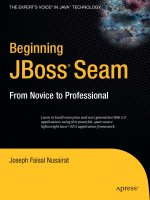Practical JBoss Seam Projects pdf
Bạn đang xem bản rút gọn của tài liệu. Xem và tải ngay bản đầy đủ của tài liệu tại đây (3.57 MB, 240 trang )
Jim Farley
Practical JBoss
®
Seam
Projects
863-6 FM.qxd 6/18/07 12:54 PM Page i
Practical JBoss® Seam Projects
Copyright © 2007 by Jim Farley
All rights reserved. No part of this work may be reproduced or transmitted in any form or by any means,
electronic or mechanical, including photocopying, recording, or by any information storage or retrieval
system, without the prior written permission of the copyright owner and the publisher.
ISBN-13 (pbk): 978-1-59059-863-4
ISBN-10 (pbk): 1-59059-863-6
Printed and bound in the United States of America 9 8 7 6 5 4 3 2 1
Trademarked names may appear in this book. Rather than use a trademark symbol with every occurrence
of a trademarked name, we use the names only in an editorial fashion and to the benefit of the trademark
owner, with no intention of infringement of the trademark.
Lead Editor: Steve Anglin
Technical Reviewer: Floyd Carver
Editorial Board: Steve Anglin, Ewan Buckingham, Gary Cornell, Jonathan Gennick, Jason Gilmore,
Jonathan Hassell, Chris Mills, Matthew Moodie, Jeffrey Pepper, Ben Renow-Clarke, Dominic
Shakeshaft, Matt Wade, Tom Welsh
Project Manager: Kylie Johnston
Copy Edit Manager: Nicole Flores
Copy Editor: Ami Knox
Assistant Production Director: Kari Brooks-Copony
Production Editor: Elizabeth Berry
Compositor: Gina Rexrode
Proofreader: Nancy Riddiough
Indexer: Julie Grady
Artist: April Milne
Cover Designer: Kurt Krames
Author Cover Photo: Sandra Mallalieu
Manufacturing Director: Tom Debolski
Distributed to the book trade worldwide by Springer-Verlag New York, Inc., 233 Spring Street, 6th Floor,
New York, NY 10013. Phone 1-800-SPRINGER, fax 201-348-4505, e-mail ,
or visit .
For information on translations, please contact Apress directly at 2855 Telegraph Avenue, Suite 600,
Berkeley, CA 94705. Phone 510-549-5930, fax 510-549-5939, e-mail , or visit
.
The information in this book is distributed on an “as is” basis, without warranty. Although every precau-
tion has been taken in the preparation of this work, neither the author(s) nor Apress shall have any
liability to any person or entity with respect to any loss or damage caused or alleged to be caused directly
or indirectly by the information contained in this work.
The source code for this book is available to readers at in the Source Code/
Download section.
863-6 FM.qxd 6/18/07 12:54 PM Page ii
This book is dedicated to Madeline. The world is better for her time in it.
863-6 FM.qxd 6/18/07 12:54 PM Page iii
Contents at a Glance
About the Author . . . . . . . . . . . . . . . . . . . . . . . . . . . . . . . . . . . . . . . . . . . . . . . . . . . . . . . . . . . . . . . . . xiii
About the Technical Reviewer . . . . . . . . . . . . . . . . . . . . . . . . . . . . . . . . . . . . . . . . . . . . . . . . . . . . . . xv
Acknowledgments . . . . . . . . . . . . . . . . . . . . . . . . . . . . . . . . . . . . . . . . . . . . . . . . . . . . . . . . . . . . . . . xvii
Introduction . . . . . . . . . . . . . . . . . . . . . . . . . . . . . . . . . . . . . . . . . . . . . . . . . . . . . . . . . . . . . . . . . . . . . xix
■CHAPTER 1 Introducing Seam. . . . . . . . . . . . . . . . . . . . . . . . . . . . . . . . . . . . . . . . . . . . . . . 1
■CHAPTER 2 Seam Configuration and Administration . . . . . . . . . . . . . . . . . . . . . . . . 21
■CHAPTER 3 Component Fundamentals . . . . . . . . . . . . . . . . . . . . . . . . . . . . . . . . . . . . . 39
■CHAPTER 4 Contexts and Conversations. . . . . . . . . . . . . . . . . . . . . . . . . . . . . . . . . . . . 67
■CHAPTER 5 Structured Pageflow . . . . . . . . . . . . . . . . . . . . . . . . . . . . . . . . . . . . . . . . . . . 99
■CHAPTER 6 Security . . . . . . . . . . . . . . . . . . . . . . . . . . . . . . . . . . . . . . . . . . . . . . . . . . . . . . 127
■CHAPTER 7 Business Process Management . . . . . . . . . . . . . . . . . . . . . . . . . . . . . . . 159
■CHAPTER 8 Rich Web Clients. . . . . . . . . . . . . . . . . . . . . . . . . . . . . . . . . . . . . . . . . . . . . . 193
■INDEX . . . . . . . . . . . . . . . . . . . . . . . . . . . . . . . . . . . . . . . . . . . . . . . . . . . . . . . . . . . . . . . . . . . . . . . 219
v
863-6 FM.qxd 6/18/07 12:54 PM Page v
Contents
About the Author . . . . . . . . . . . . . . . . . . . . . . . . . . . . . . . . . . . . . . . . . . . . . . . . . . . . . . . . . . . . . . . . . xiii
About the Technical Reviewer . . . . . . . . . . . . . . . . . . . . . . . . . . . . . . . . . . . . . . . . . . . . . . . . . . . . . . xv
Acknowledgments . . . . . . . . . . . . . . . . . . . . . . . . . . . . . . . . . . . . . . . . . . . . . . . . . . . . . . . . . . . . . . . xvii
Introduction . . . . . . . . . . . . . . . . . . . . . . . . . . . . . . . . . . . . . . . . . . . . . . . . . . . . . . . . . . . . . . . . . . . . . xix
■CHAPTER 1 Introducing Seam . . . . . . . . . . . . . . . . . . . . . . . . . . . . . . . . . . . . . . . . . . . . 1
Seam Simplifies Java EE . . . . . . . . . . . . . . . . . . . . . . . . . . . . . . . . . . . . . . . . . . 1
The Seam Component Model . . . . . . . . . . . . . . . . . . . . . . . . . . . . . . . . . 3
Running Example: A Gadget Catalog . . . . . . . . . . . . . . . . . . . . . . . . . . . 4
The Gadget Catalog Without Seam . . . . . . . . . . . . . . . . . . . . . . . . . . . . . 5
The Gadget Catalog with JBoss Seam . . . . . . . . . . . . . . . . . . . . . . . . . 15
Seam Extends Java EE . . . . . . . . . . . . . . . . . . . . . . . . . . . . . . . . . . . . . . . . . . . 16
Seam Component Services . . . . . . . . . . . . . . . . . . . . . . . . . . . . . . . . . . 16
Integrated Pageflow with jPDL . . . . . . . . . . . . . . . . . . . . . . . . . . . . . . . 18
Integrated Business Processes with jBPM and JBoss Rules . . . . . . 18
Rich Internet Applications (aka Web 2.0). . . . . . . . . . . . . . . . . . . . . . . 19
Read On. . . . . . . . . . . . . . . . . . . . . . . . . . . . . . . . . . . . . . . . . . . . . . . . . . . . . . . . 19
Summary . . . . . . . . . . . . . . . . . . . . . . . . . . . . . . . . . . . . . . . . . . . . . . . . . . . . . . 20
■CHAPTER 2 Seam Configuration and Administration . . . . . . . . . . . . . . . . . . 21
Preparing the Application Server . . . . . . . . . . . . . . . . . . . . . . . . . . . . . . . . . . 21
Java 5.0 Required . . . . . . . . . . . . . . . . . . . . . . . . . . . . . . . . . . . . . . . . . . 21
JavaServer Faces. . . . . . . . . . . . . . . . . . . . . . . . . . . . . . . . . . . . . . . . . . . 22
Enterprise JavaBeans 3.0. . . . . . . . . . . . . . . . . . . . . . . . . . . . . . . . . . . . 22
Configuring JBoss 4 . . . . . . . . . . . . . . . . . . . . . . . . . . . . . . . . . . . . . . . . 25
Installation in a Generic Java EE 5.0 Environment. . . . . . . . . . . . . . . 26
Installation in a Generic J2EE 1.4 Environment . . . . . . . . . . . . . . . . . 28
vii
863-6 FM.qxd 6/18/07 12:54 PM Page vii
Configuring a Seam Application . . . . . . . . . . . . . . . . . . . . . . . . . . . . . . . . . . . 28
Install Seam Core Libraries . . . . . . . . . . . . . . . . . . . . . . . . . . . . . . . . . . 29
Configure Facelets. . . . . . . . . . . . . . . . . . . . . . . . . . . . . . . . . . . . . . . . . . 30
Web Component Configuration . . . . . . . . . . . . . . . . . . . . . . . . . . . . . . . 31
EJB Component Configuration. . . . . . . . . . . . . . . . . . . . . . . . . . . . . . . . 33
Seam Configuration Files . . . . . . . . . . . . . . . . . . . . . . . . . . . . . . . . . . . . 33
Summary . . . . . . . . . . . . . . . . . . . . . . . . . . . . . . . . . . . . . . . . . . . . . . . . . . . . . . 37
■CHAPTER 3 Component Fundamentals . . . . . . . . . . . . . . . . . . . . . . . . . . . . . . . . . 39
Seam Component Types. . . . . . . . . . . . . . . . . . . . . . . . . . . . . . . . . . . . . . . . . . 39
Form Backing Beans . . . . . . . . . . . . . . . . . . . . . . . . . . . . . . . . . . . . . . . . 40
Action Listeners . . . . . . . . . . . . . . . . . . . . . . . . . . . . . . . . . . . . . . . . . . . . 41
Browser-Accessible Components . . . . . . . . . . . . . . . . . . . . . . . . . . . . . 41
Extending the Gadget Catalog: Managing Types . . . . . . . . . . . . . . . . . . . . . 42
Component Services. . . . . . . . . . . . . . . . . . . . . . . . . . . . . . . . . . . . . . . . . . . . . 43
Component Name Binding . . . . . . . . . . . . . . . . . . . . . . . . . . . . . . . . . . . 43
Life Cycle and Callbacks. . . . . . . . . . . . . . . . . . . . . . . . . . . . . . . . . . . . . 47
Using EJBs As JSF Managed Beans . . . . . . . . . . . . . . . . . . . . . . . . . . . 49
Bijection. . . . . . . . . . . . . . . . . . . . . . . . . . . . . . . . . . . . . . . . . . . . . . . . . . . 60
Summary . . . . . . . . . . . . . . . . . . . . . . . . . . . . . . . . . . . . . . . . . . . . . . . . . . . . . . 66
■CHAPTER 4 Contexts and Conversations . . . . . . . . . . . . . . . . . . . . . . . . . . . . . . . 67
Seam Component Contexts . . . . . . . . . . . . . . . . . . . . . . . . . . . . . . . . . . . . . . . 67
Seam Contexts and the JSF Life Cycle. . . . . . . . . . . . . . . . . . . . . . . . . 69
Gadget Catalog: Conversational Gadgets . . . . . . . . . . . . . . . . . . . . . . . . . . . 72
Conversation Basics . . . . . . . . . . . . . . . . . . . . . . . . . . . . . . . . . . . . . . . . . . . . . 74
The Motivation for Conversations . . . . . . . . . . . . . . . . . . . . . . . . . . . . . 74
Conversations and Other Contexts . . . . . . . . . . . . . . . . . . . . . . . . . . . . 75
Conversation Life Cycle . . . . . . . . . . . . . . . . . . . . . . . . . . . . . . . . . . . . . 75
Implicit vs. Explicit Conversations. . . . . . . . . . . . . . . . . . . . . . . . . . . . . 77
Starting and Ending Conversations. . . . . . . . . . . . . . . . . . . . . . . . . . . . 78
Joining Conversations . . . . . . . . . . . . . . . . . . . . . . . . . . . . . . . . . . . . . . . . . . . 88
Nesting Conversations . . . . . . . . . . . . . . . . . . . . . . . . . . . . . . . . . . . . . . . . . . . 90
Workspaces: Managing Concurrent Conversations . . . . . . . . . . . . . . . . . . . 93
Summary . . . . . . . . . . . . . . . . . . . . . . . . . . . . . . . . . . . . . . . . . . . . . . . . . . . . . . 98
■CONTENTSviii
863-6 FM.qxd 6/18/07 12:54 PM Page viii
■CHAPTER 5 Structured Pageflow . . . . . . . . . . . . . . . . . . . . . . . . . . . . . . . . . . . . . . . . 99
The Basics of Pageflow with jPDL . . . . . . . . . . . . . . . . . . . . . . . . . . . . . . . . 100
The Language of jPDL. . . . . . . . . . . . . . . . . . . . . . . . . . . . . . . . . . . . . . 100
When to Use jBPM Pageflow . . . . . . . . . . . . . . . . . . . . . . . . . . . . . . . . . . . . . 103
Gadget Catalog: The “New Gadget” Wizard . . . . . . . . . . . . . . . . . . . . . . . . 105
Seam’s Pageflow Model . . . . . . . . . . . . . . . . . . . . . . . . . . . . . . . . . . . . . . . . . 106
Configuring jPDL Pageflows . . . . . . . . . . . . . . . . . . . . . . . . . . . . . . . . . . . . . 106
Making Sense of “Pages” in Seam, jBPM, and JSF . . . . . . . . . . . . . 107
Initiating Pageflows. . . . . . . . . . . . . . . . . . . . . . . . . . . . . . . . . . . . . . . . . . . . . 108
Starting Pageflows with Annotations . . . . . . . . . . . . . . . . . . . . . . . . . 109
Starting Pageflows with Page Links . . . . . . . . . . . . . . . . . . . . . . . . . . 111
Defining Page Nodes and Transitions. . . . . . . . . . . . . . . . . . . . . . . . . . . . . . 113
Conditional Flow. . . . . . . . . . . . . . . . . . . . . . . . . . . . . . . . . . . . . . . . . . . 117
Managing the Back Button. . . . . . . . . . . . . . . . . . . . . . . . . . . . . . . . . . 119
Ending Pageflows . . . . . . . . . . . . . . . . . . . . . . . . . . . . . . . . . . . . . . . . . . . . . . 121
Advantages of jPDL . . . . . . . . . . . . . . . . . . . . . . . . . . . . . . . . . . . . . . . . . . . . . 122
Flexible Pageflow Through Encapsulation . . . . . . . . . . . . . . . . . . . . . 122
Expressiveness of jPDL. . . . . . . . . . . . . . . . . . . . . . . . . . . . . . . . . . . . . 124
Summary . . . . . . . . . . . . . . . . . . . . . . . . . . . . . . . . . . . . . . . . . . . . . . . . . . . . . 124
■CHAPTER 6 Security. . . . . . . . . . . . . . . . . . . . . . . . . . . . . . . . . . . . . . . . . . . . . . . . . . . . . 127
Seam Security Support. . . . . . . . . . . . . . . . . . . . . . . . . . . . . . . . . . . . . . . . . . 127
Authentication . . . . . . . . . . . . . . . . . . . . . . . . . . . . . . . . . . . . . . . . . . . . 127
Authorization. . . . . . . . . . . . . . . . . . . . . . . . . . . . . . . . . . . . . . . . . . . . . . 128
Seam Security vs. Java EE Security . . . . . . . . . . . . . . . . . . . . . . . . . . 128
Gadget Catalog: Expansion Through Security. . . . . . . . . . . . . . . . . . . . . . . 129
User Interface Access Control . . . . . . . . . . . . . . . . . . . . . . . . . . . . . . . 130
Data Model Changes . . . . . . . . . . . . . . . . . . . . . . . . . . . . . . . . . . . . . . . 131
Configuring Seam Security . . . . . . . . . . . . . . . . . . . . . . . . . . . . . . . . . . . . . . 132
Minimal Configuration. . . . . . . . . . . . . . . . . . . . . . . . . . . . . . . . . . . . . . 132
Security EL Expressions . . . . . . . . . . . . . . . . . . . . . . . . . . . . . . . . . . . . 133
JBoss Rules . . . . . . . . . . . . . . . . . . . . . . . . . . . . . . . . . . . . . . . . . . . . . . 134
■CONTENTS ix
863-6 FM.qxd 6/18/07 12:54 PM Page ix
Authentication Services . . . . . . . . . . . . . . . . . . . . . . . . . . . . . . . . . . . . . . . . . 134
Enabling the Authentication Services . . . . . . . . . . . . . . . . . . . . . . . . . 134
Creating the Login Form. . . . . . . . . . . . . . . . . . . . . . . . . . . . . . . . . . . . 135
Creating the Login Handler . . . . . . . . . . . . . . . . . . . . . . . . . . . . . . . . . 137
Adding Login and Logout Links . . . . . . . . . . . . . . . . . . . . . . . . . . . . . . 142
Restricting Pages. . . . . . . . . . . . . . . . . . . . . . . . . . . . . . . . . . . . . . . . . . 143
Handling Authentication Exceptions . . . . . . . . . . . . . . . . . . . . . . . . . . 144
Making a Smarter Login . . . . . . . . . . . . . . . . . . . . . . . . . . . . . . . . . . . . 145
Authorization Services . . . . . . . . . . . . . . . . . . . . . . . . . . . . . . . . . . . . . . . . . . 146
Assigning Roles to Users . . . . . . . . . . . . . . . . . . . . . . . . . . . . . . . . . . . 147
Specifying Page Access Rights . . . . . . . . . . . . . . . . . . . . . . . . . . . . . . 150
Component-Level Restrictions. . . . . . . . . . . . . . . . . . . . . . . . . . . . . . . 151
Advanced Authorization . . . . . . . . . . . . . . . . . . . . . . . . . . . . . . . . . . . . 153
Summary . . . . . . . . . . . . . . . . . . . . . . . . . . . . . . . . . . . . . . . . . . . . . . . . . . . . . 156
■CHAPTER 7 Business Process Management. . . . . . . . . . . . . . . . . . . . . . . . . . . 159
Business Processes, jBPM, and Seam. . . . . . . . . . . . . . . . . . . . . . . . . . . . . 159
Business Process Concepts . . . . . . . . . . . . . . . . . . . . . . . . . . . . . . . . . 159
Business Processes + Java = jBPM. . . . . . . . . . . . . . . . . . . . . . . . . . 161
Integration of jBPM and Seam. . . . . . . . . . . . . . . . . . . . . . . . . . . . . . . 165
Gadget Catalog: Verifying New Gadgets . . . . . . . . . . . . . . . . . . . . . . . . . . . 167
Configuring jBPM in Seam . . . . . . . . . . . . . . . . . . . . . . . . . . . . . . . . . . . . . . . 170
Avoiding Conflicts with JBoss Transaction Management . . . . . . . . 171
Setting the Hibernate DataSource. . . . . . . . . . . . . . . . . . . . . . . . . . . . 173
Defining Process Flows . . . . . . . . . . . . . . . . . . . . . . . . . . . . . . . . . . . . . . . . . 174
Starting a Business Process . . . . . . . . . . . . . . . . . . . . . . . . . . . . . . . . . . . . . 177
Business Process Data . . . . . . . . . . . . . . . . . . . . . . . . . . . . . . . . . . . . . . . . . . 178
Executing Tasks . . . . . . . . . . . . . . . . . . . . . . . . . . . . . . . . . . . . . . . . . . . . . . . . 183
Assigning Tasks to Users . . . . . . . . . . . . . . . . . . . . . . . . . . . . . . . . . . . 183
Starting and Ending Tasks . . . . . . . . . . . . . . . . . . . . . . . . . . . . . . . . . . 188
Summary . . . . . . . . . . . . . . . . . . . . . . . . . . . . . . . . . . . . . . . . . . . . . . . . . . . . . 191
■CONTENTSx
863-6 FM.qxd 6/18/07 12:54 PM Page x
■CHAPTER 8 Rich Web Clients . . . . . . . . . . . . . . . . . . . . . . . . . . . . . . . . . . . . . . . . . . . 193
What Is a Rich Web Client? . . . . . . . . . . . . . . . . . . . . . . . . . . . . . . . . . . . . . . 193
Seam’s Remoting Services . . . . . . . . . . . . . . . . . . . . . . . . . . . . . . . . . . . . . . 194
Gadget Catalog: Improving the User Experience . . . . . . . . . . . . . . . . . . . . 196
Configuring Seam Remoting . . . . . . . . . . . . . . . . . . . . . . . . . . . . . . . . . . . . . 196
Server-Side Configuration . . . . . . . . . . . . . . . . . . . . . . . . . . . . . . . . . . 196
Client-Side Configuration . . . . . . . . . . . . . . . . . . . . . . . . . . . . . . . . . . . 197
Enabling Access to Server Components . . . . . . . . . . . . . . . . . . . . . . . . . . . 198
Basic Java Type Mappings. . . . . . . . . . . . . . . . . . . . . . . . . . . . . . . . . . 198
Executable Stubs . . . . . . . . . . . . . . . . . . . . . . . . . . . . . . . . . . . . . . . . . . 199
Type Stubs . . . . . . . . . . . . . . . . . . . . . . . . . . . . . . . . . . . . . . . . . . . . . . . 207
The Seam JavaScript Object . . . . . . . . . . . . . . . . . . . . . . . . . . . . . . . . . . . . . 208
Seam.Component . . . . . . . . . . . . . . . . . . . . . . . . . . . . . . . . . . . . . . . . . 208
Seam.Remoting . . . . . . . . . . . . . . . . . . . . . . . . . . . . . . . . . . . . . . . . . . . 209
Implementing the Auto-Complete Search Box . . . . . . . . . . . . . . . . . . . . . . 210
Integration with AJAX Libraries . . . . . . . . . . . . . . . . . . . . . . . . . . . . . . . . . . . 214
Summary . . . . . . . . . . . . . . . . . . . . . . . . . . . . . . . . . . . . . . . . . . . . . . . . . . . . . 217
■INDEX . . . . . . . . . . . . . . . . . . . . . . . . . . . . . . . . . . . . . . . . . . . . . . . . . . . . . . . . . . . . . . . . . . . . . . . 219
■CONTENTS xi
863-6 FM.qxd 6/18/07 12:54 PM Page xi
About the Author
■JIM FARLEY is a technology architect, strategist, writer, and
manager. His career has touched a wide array of domains, from
commercial to nonprofit, finance to higher education. Jim is cur-
rently a program manager at Pearson PLC and teaches enterprise
development at Harvard’s Extension School. Jim is the author of
Java Distributed Computing and coauthor of three editions of Java
Enterprise in a Nutshell, and contributes articles and commentary
to various online and print publications.
xiii
863-6 FM.qxd 6/18/07 12:54 PM Page xiii
About the Technical Reviewer
■FLOYD CARVER has been building software systems for over 20 years.
During this time, he has performed in many roles, from developer to
architect. Floyd’s work has crossed several industries and continents.
He has worked in the scientific, chemical, telecommunications, and
retail industries for various-size companies, including Fortune 50
companies. He is currently providing consultant services as an
applications architect. When not consulting, Floyd enjoys traveling,
playing sports, and coaching for his community youth athletic
association.
xv
863-6 FM.qxd 6/18/07 12:54 PM Page xv
Acknowledgments
I’d first like to thank Gary Cornell, whose encouragement (bordering on nagging) started
the efforts that eventually led to this book.
I’d also like to acknowledge the impressive editing and production team at Apress for
their work on this book. In order of appearance, Steve Anglin, Kylie Johnston, Ami Knox,
Elizabeth Berry, and a cast of others whose names are unknown to me shepherded this
work and its author from the beginning, lending their talents and professionalism to it all
along the way.
Finally, I have to thank my wife, Sandra Mallalieu, and my family, for tolerating yet
another writing project and the preoccupation that it inevitably becomes.
xvii
863-6 FM.qxd 6/18/07 12:54 PM Page xvii
Introduction
This book is a practical guide to JBoss Seam, a framework aimed at enhancing the devel-
opment of Java EE applications. The goal of the book is to get you up to speed with Seam
as quickly as possible by introducing the core Seam framework and key additional fea-
tures, following a practical, projects-oriented approach.
Who This Book Is For
This book was written with enterprise Java developers in mind, especially enterprise Java
developers who are hungry for a framework that will make their work easier. JBoss Seam
is aimed squarely at this audience, and this book, as a guide to Seam, inherits its target
demographic.
I wrote this book assuming that the reader is already proficient in Java programming,
has done some web application programming (using Java or other environments), and is
familiar (to some degree) with some of the key Java EE tools and APIs, such as JavaServer
Faces (JSF), Enterprise JavaBeans (EJB) 3.0, and so forth. If you don’t already know Java,
you’ll find it very difficult (but not impossible) to follow the material here. If you know Java
but haven’t tried your hand at web application development, you should be able to follow
along, but some of the motivations for the Seam contextual component model, and for the
various Seam services, may not be very apparent to you. If you’re not familiar with JSF,
EJB 3.0, and the other Java EE tools, you should be able to follow the material with just a
few bumps in terms of specific technical details related to these tools.
How This Book Is Structured
The book is structured around the incremental development of a sample application
(the “Gadget Catalog”). As we walk through the fundamentals of Seam and the framework
services that it provides, we gradually integrate new capabilities into the Gadget Catalog
using these Seam features. This provides you with a view of the practical issues involved
in using Seam, as you watch a realistic web application unfold from chapter to chapter.
Alternatively, if you decide to jump around and read about specific services of interest to
you, the discussion in each chapter highlights the specific parts of the application that
are affected by the integration of the specific service. So whether you decide to read the
book in sequence or go “nonlinear,” you should find that the material and the examples
serve as an effective guide.
xix
863-6 FM.qxd 6/18/07 12:54 PM Page xix
■INTRODUCTIONxx
The first four chapters of the book cover the fundamentals of JBoss Seam, and really
should be read whether you plan to use any of the other Seam services (security, page-
flow, etc.) or not. The first chapter is an introduction to the overall framework and the
model that Seam uses as the backdrop for all of its runtime services. The second chapter
is a primer on installing and configuring Seam in your application and application server.
The third chapter discusses the unified component model that Seam provides, bridging
JavaBeans, JSF managed beans, and EJB 3.0 components. The fourth chapter discusses
the runtime contextual model that Seam supports, especially the powerful concept of
conversations that Seam introduces to web programming.
The last four chapters discuss a set of key services that are provided in the Seam
framework. These services are pageflow support, security, business process manage-
ment, and rich web client (i.e., AJAX) support. This is not an exhaustive coverage of the
services included in Seam—there are several others that are not discussed here, such as
e-mail support, PDF generation, and so on. I wanted to keep this book short and focused,
so these four areas of the Seam framework were included because they are likely to be
interesting to many readers, and they serve well as a backdrop (along with the first four
chapters) for studying the remaining Seam services if you find them useful.
Prerequisites
The examples in this book were developed using JBoss Seam 1.2.1, the latest released
version at the time of this writing. Certain configuration and code details will not work cor-
rectly in earlier versions of Seam, so please be sure you are using version 1.2.1 before trying
out any of the examples. The examples were deployed to JBoss Application Server 4.0.5,
with the exception of the “vanilla” Java EE example in Chapter 1, which was deployed to the
Glassfish 1.0 application server. In theory, the examples should be deployable to other J2EE
1.4 or Java EE 5.0 application servers (as discussed in Chapter 2), but the example code has
not been tested in any other environments.
In order to build and run the examples in the book, you will need a Java 5.0 (or later)
environment and Apache Ant 1.6.5 (or later) to use the build scripts.
Downloading and Running the Code
All of the example code for the book can be found on the Apress web site, at http://
www.apress.com in the Source Code/Downloads section. The code is arranged into
separate directories for each chapter. Each chapter’s code directory contains its own
version of the Gadget Catalog application, with an Ant build script that you can use to
deploy the application to your application server.
863-6 FM.qxd 6/18/07 12:54 PM Page xx
In most cases, you should be able to deploy the code by simply setting the jboss.home
and lib.dir properties in build.properties, and running the deploy-app target in the build
script.
Contacting the Author
You can contact Jim Farley at
■INTRODUCTION xxi
863-6 FM.qxd 6/18/07 12:54 PM Page xxi
Introducing Seam
The first thing to understand about Seam is that it’s a framework. Actually, it’s a frame-
work that sits on top of another framework (Java EE), and that framework sits on top of
another one (Java). But don’t get distracted by that just yet.
That word “framework” is a broad one, adopting many meanings depending on how
it’s used (and who is using it). In this case, I mean “framework” in a typical software tech-
nology sense: Seam knits together a set of APIs and services into an environment that
makes it easy (or easier) to write Java EE web applications.
A framework typically “makes it easier” to do something by simplifying common
tasks and providing built-in utilities that you’d otherwise have to write yourself. Seam
is no different. Seam is based on Java EE, so it satisfies its framework duties in two
fundamental ways:
• Seam simplifies Java EE: Seam provides a number of shortcuts and simplifications
to the standard Java EE framework, making it even easier to effectively use Java EE
web and business components.
• Seam extends Java EE: Seam integrates a number of new concepts and tools into
the Java EE framework. These extensions bring new functionality within the Java
EE framework.
You’ll get familiar with Seam in this chapter by briefly examining each of these
aspects. In the rest of this chapter, I’ll list for you the various services and utilities that
Seam provides. In the chapters that follow, you’ll see these services in action directly,
applied in application development cases.
Seam Simplifies Java EE
The standard Java EE environment consists of the Java Standard Edition (Java SE) with all
of its APIs (JDBC for database access, JAXP for XML processing, etc.) supporting all of the
enterprise-level capabilities of Java EE (JSF/JSP/servlets for web components, JAX-WS for
web services, etc.). Your application components are then built directly on top of this
overall framework, as depicted in Figure 1-1.
1
CHAPTER 1
863-6 CH01.qxd 6/13/07 11:24 PM Page 1
Figure 1-1. Standard Java EE framework
In addition to the APIs and component types depicted in Figure 1-1, Java EE also
provides the deployment services, runtime security, and other services you need to create
effective applications. And Java EE provides a number of improvements over its
predecessor framework, J2EE, for example:
• Java 5.0 annotations are integrated liberally throughout the APIs in Java EE, giving
you the option of using either externalized XML deployment data or embedded
code annotations.
• The JavaServer Faces (JSF) 1.2, Java API for XML-based Web Services (JAX-WS) 2.0,
and Enterprise JavaBeans (EJB) 3.0 APIs offer easier programming models than
their J2EE predecessors, allowing you to implement most web, web service, and
business components using simple JavaBeans.
• EJB 3.0 eliminates the need for many of the interfaces and other artifacts required
in earlier versions of EJB, in most situations.
Even with the improvements delivered with Java EE, the JBoss Seam team saw room
for simplifying things even further. Figure 1-2 depicts the Seam framework layered
between your application code and the Java EE framework.
CHAPTER 1 ■ INTRODUCING SEAM2
863-6 CH01.qxd 6/13/07 11:24 PM Page 2
Figure 1-2. Seam-enhanced Java EE framework
The Seam Component Model
The simplifications provided by Seam stem mostly from the Seam component model—
this component model can be considered, in essence, as an extension of the component
model used for JSF managed beans. But it can be used for more than just web tier com-
ponents, as you’ll see in later chapters.
A key benefit provided by Seam’s component model is the direct use of EJB compo-
nents as backing beans for JSF pages. JSF’s standard model allows for regular JavaBeans
to be used as managed beans, configured in the JSF
faces-config.xml file. EJB components
can be invoked from the managed bean’s callback methods, serving as a façade for the
EJB component. Seam provides a direct bridge between JSF’s component model and the EJB
component model, allowing you to use an EJB directly as a JSF managed bean. This elimi-
nates the need for extraneous façade beans when all you require is a single EJB.
Another simplification provided by Seam is the ability to use code annotations to
directly bind beans to JSF component names, rather than writing
managed-bean entries in
CHAPTER 1 ■ INTRODUCING SEAM 3
863-6 CH01.qxd 6/13/07 11:24 PM Page 3
the faces-config.xml file. The Seam component model includes annotations that can be
used to link an instance of a bean directly to a JSF managed bean name. When the name
is used in a JSF (one of its properties is used as the value of an HTML input field, for
example), the bean instance will automatically be initialized, if necessary, and used as
the backing bean for the JSF. There’s no need to connect the bean to the JSF managed
bean name using
faces-config.xml.
The Seam component model also supports a more general version of dependency
injection, called bijection. Standard dependency injection involves a one-time initializa-
tion of a bean reference within a component, typically done by some kind of container
or other runtime service. Seam bijection extends this to support the following:
• Two-way propagation of references: A component can have a reference injected
by the container, and a component can also “outject” a reference to the enclosing
context as well.
• Dynamic updates: Instead of doing one-time injection of references, bijection is
done on each invocation of the component. This is key in the Seam component
model, since components can be stateful, and therefore they and their dependent
beans can evolve across invocations.
• Multiple contexts: Dependencies (incoming and outgoing) can be established
across multiple Seam contexts, rather than being forced to exist within a single
context. So a session-scoped component can inject request-scoped beans and
outject application-scoped beans, for example.
This may all sound a bit esoteric at this point, but the value of these features in the
Seam component model will be clear once I show you some example code.
Running Example: A Gadget Catalog
The example we’re going to use for much of the book is an online catalog of high-tech
gadgets (mobile phones, laptops, digital media players, etc.). In coming chapters, we’ll
build up this application from the simple data entry tool described here into something
a bit more interesting, and we’ll also build solutions to other real-world cases, using the
various capabilities of the Seam framework. But for now, we’ll start with a very simple
application that can only do two things:
• Display a list of gadgets contained in the catalog.
• Allow the user to enter a new gadget into the catalog.
At this point, our model for the application will be painfully simple: a gadget will only
consist of a description (e.g., “Acme Powertop X1 Laptop”) and a type (e.g., “laptop”). The
CHAPTER 1 ■ INTRODUCING SEAM4
863-6 CH01.qxd 6/13/07 11:24 PM Page 4
data about these gadgets will be stored and managed in a relational database. The page-
flow for the user interface will be equally simplistic: a main page will display the list of
gadgets in the database and offer a single option to add a new gadget to the database.
This option will bring the user to an entry form that prompts for the necessary attributes,
and on submission the new gadget will be stored in the database, and the updated list of
gadgets will be displayed again.
We can represent the “solution design” at this point with a pageflow diagram and a
relational database diagram. The pageflow for the first iteration of the Gadget Catalog is
shown in Figure 1-3, and the database structure (such as it is) is shown in Figure 1-4.
Figure 1-3. Gadget Catalog pageflow
Figure 1-4. Gadget Catalog database
Now all we have to do is build it. As a point of reference, let’s first see what the Gadget
Catalog looks like in the vanilla Java EE framework.
The Gadget Catalog Without Seam
The code for this example can be found in the code bundle for this book, under the
intro-JavaEE subdirectory. In the Java EE framework, without JBoss Seam, the customary
approach to implement the Gadget Catalog is to use JSF for the UI in conjunction with
EJBs for the backing business logic and persistence.
To start, we’ll implement an EJB 3.0 entity bean to represent the gadgets to be stored
in the
GADGET table. Listing 1-1 shows the Gadget bean. This is a simple EJB 3.0 entity bean
CHAPTER 1 ■ INTRODUCING SEAM 5
863-6 CH01.qxd 6/13/07 11:24 PM Page 5
that is mapped to the GADGET table using the EJB @Table annotation. The bean has two per-
sistent properties: the
description property is mapped to the DESCR column, and the type
property is mapped to the TYPE column.
Listing 1-1.
Gadget Entity EJB
@Entity
@Table(name="GADGET")
public class GadgetBean implements Serializable {
private String mDescription = "";
private String mType = "";
public GadgetBean() { }
@Id
@Column(name="DESCR")
public String getDescription() {
return mDescription;
}
public void setDescription(String desc) {
mDescription = desc;
}
@Id
@Column(name="TYPE")
public String getType() {
return mType;
}
public void setType(String t) {
mType = t;
}
}
CHAPTER 1 ■ INTRODUCING SEAM6
863-6 CH01.qxd 6/13/07 11:24 PM Page 6
■Practical Tip Be careful about SQL reserved words used as EJB entity bean class or property names.
Persistence engines may try to map them directly to auto-generated columns/tables, resulting in unexpected
SQLExceptions. Notice that we called our GadgetBean property “description”, rather than “desc”. This is
longer to type, but “desc” is reserved in some databases. If you decided to auto-generate the schema, a
property called “desc” could be mapped into a column named “DESC”, and problems could ensue. We’re
being extra careful here by using explicit
@Column EJB3 annotations to map the properties to columns in
our database model, so even if we auto-generated the schema (as we do in the sample code provided in the
book’s code bundle), we’re sure not to run into issues.
In order to implement the functionality we’ve laid out for our Gadget Catalog, we’ll
need to be able to get a list of all gadgets currently in the database, and we’ll need to be
able to add a new
Gadget to the database. Using a fairly typical “session façade” pattern
for EJBs, we create a
GadgetAdminBean session EJB to provide these functions. The code for
this is shown in Listing 1-2.
Listing 1-2.
GadgetAdminBean Session EJB
@Stateless
public class GadgetAdminBean implements IGadgetAdminBean {
@PersistenceContext(unitName="gadgetDatabase")
private EntityManager mEntityManager;
/** Retrieve all gadgets from the catalog, ordered by description */
public List<GadgetBean> getAllGadgets() {
List<GadgetBean> gadgets = new ArrayList<GadgetBean>();
try {
Query q =
mEntityManager.createQuery("select g from GadgetBean " +
"g order by g.description");
List gList = q.getResultList();
Iterator i = gList.iterator();
while (i.hasNext()) {
gadgets.add((GadgetBean)i.next());
}
}
CHAPTER 1 ■ INTRODUCING SEAM 7
863-6 CH01.qxd 6/13/07 11:24 PM Page 7
catch (Exception e) {
e.printStackTrace();
}
return gadgets;
}
/** Insert a new gadget into the catalog */
public void newGadget(GadgetBean g) {
try {
mEntityManager.persist(g);
}
catch (Exception e) {
e.printStackTrace();
}
}
}
This session EJB uses standard EJB 3.0 and Java Persistence API (JPA) calls to imple-
ment the required functions. We’ve marked this as a stateless session bean using the EJB
3.0
@Stateless annotation on the class declaration. We’re also using the JPA @Persistence-
Context annotation to inject a JPA EntityManager into this session bean, allowing us to
perform the persistence operations necessary to query and insert into the gadget data-
base. We’re referencing a persistence unit named “gadgetDatabase”, so we’ll need to
define a persistence unit with this name in the
persistence.xml deployment file when
we package up these EJBs.
The
getAllGadgets() method loads the entire Gadget Catalog using a JPA query
created from the
EntityManager. The newGadget() method persists a new gadget (in the
form of a
GadgetBean) using the EntityManager.
These two EJBs seem to take care of our current needs in terms of persistence opera-
tions, so now we can turn our attention to the UI. To implement the UI we specified in
the pageflow design earlier, we create two JSF pages, one for each of the pages we speci-
fied. The first JSF page displays the list of gadgets in the database along with a link to
create a new gadget. In building these pages, let’s assume we can access the persistence
functionality we built earlier through a JSF managed bean named “gadgetAdmin”. Our
gadget list JSF is shown in Listing 1-3. It simply uses a JSF data table component to iterate
through the gadgets returned from the
getAllGadgets() operation on the gadgetAdmin
bean, displaying each gadget as a row in a table. Then, at the bottom of the table, we
generate a link that invokes a JSF action named “addGadget”.
CHAPTER 1 ■ INTRODUCING SEAM8
863-6 CH01.qxd 6/13/07 11:24 PM Page 8
Listing 1-3. Gadget List JSF Page
<%@ taglib uri=" prefix="h"%>
<%@ taglib uri=" prefix="f"%>
<html>
<head>
<title>Gadget List</title>
</head>
<body>
<f:view>
<h:messages/>
<! Show the current gadget catalog >
<h:dataTable value="#{gadgetAdmin.allGadgets}" var="g">
<h:column>
<f:facet name="header">
<h:outputText value="Type" />
</f:facet>
<h:outputText value="#{g.type}" />
</h:column>
<h:column>
<f:facet name="header">
<h:outputText value="Description" />
</f:facet>
<h:outputText value="#{g.description}" />
</h:column>
</h:dataTable>
<h:form>
<! Link to add a new gadget >
<h:commandLink action="addGadget">
<h:outputText value="Add a new gadget" />
</h:commandLink>
</h:form>
</f:view>
</body>
</html>
The addGadget action is supposed to bring us to the second page in our pageflow,
the gadget entry form. The JSF page that implements this,
addGadget.jsp, is shown in
Listing 1-4.
CHAPTER 1 ■ INTRODUCING SEAM 9
863-6 CH01.qxd 6/13/07 11:24 PM Page 9