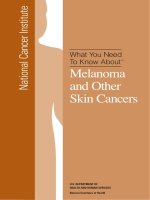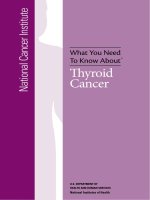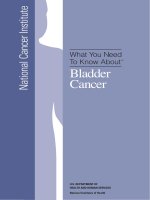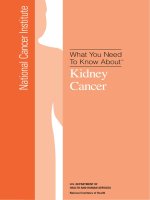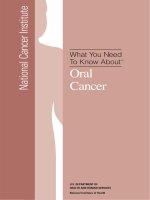The Minimum You Need to Know About Java and xBase potx
Bạn đang xem bản rút gọn của tài liệu. Xem và tải ngay bản đầy đủ của tài liệu tại đây (3.93 MB, 186 trang )
Abo
AboAbo
AboAbo
Abo
ut
utut
utut
ut
J
JJ
JJ
J
av
avav
avav
av
a
aa
aa
a
a
aa
aa
a
nd x
nd xnd x
nd xnd x
nd x
Ba
BaBa
BaBa
Ba
s
ss
ss
s
eJ
eJeJ
eJeJ
eJ
Roland Hughes
Logikal Solutions
The Minimum You Need to Know
Copyright © 2010 by Roland Hughes
All rights reserved
Printed and bound in the United States of America
ISBN-13 978-0-9823580-3-0
This book was published by Logikal Solutions for the author. Neither Logikal Solutions nor the author shall be
held responsible for any damage, claim, or expense incurred by a user of this book and the contents presented
within or provided for download at .
These trademarks belong to the following companies:
Borland Borland Software Corporation
Btrieve Btrieve Technologies, Inc.
C-Index/II Trio Systems LLC
Clipper Computer Associates, Inc.
CodeBase Software Sequiter Inc.
CodeBase++ Sequiter Inc.
CommLib Greenleaf Software
Cygwin Red Hat, Inc.
DataBoss Kedwell Software
DataWindows Greenleaf Software
dBASE dataBased Intelligence, Inc.
DEC Digital Equipment Corporation
DEC BASIC Hewlett Packard Corporation
DEC COBOL Hewlett Packard Corporation
Foxbase Fox Software
FoxPro Microsoft Corporation
FreeDOS Jim Hall
GDB Greenleaf Software
HP Hewlett Packard Corporation
IBM International Business Machines, Inc.
Java Sun Microsystems, Inc.
Kubuntu Canonical Ltd.
Linux Linus Torvals
Lotus Symphony International Business Machines, Inc.
MAC Apple Inc.
MappppQuest MapQuest, Inc.
MySQL MySQL AB
Netware Novell, Inc.
OpenVMS Hewlett Packard Corporation
OpenOffice Sun Microsystems, Inc.
openSuSE Novell, Inc.
ORACLE Oracle Corporation
OS/2 International Business Machines, Inc.
Paradox Corel Corporation
Pro-C Pro-C Corp.
Quicken Intuit Inc.
RMS Hewlett Packard Corporation
RDB Oracle Corporation
SourceForge SourceForge, Inc.
Ubuntu Canonical Ltd.
Unix Open Group
Visual Basic Microsoft Corporation
Watcom Sybase
Windows
Microsoft Corporation
Zinc Application Framework Professional Software Associates, Inc.
All other trademarks inadvertently missing from this list are trademarks of their respective owners. A best effort
was made to appropriately capitalize all trademarks which were known at the time of this writing. Neither the
publisher nor the author can attest to the accuracy of any such information contained herein. Use of a term in this
book should not be
regarded as affecting the validity of any trademark or service mark.
AdAd
AdAd
AdAd
dd
dd
dd
itiiti
itiiti
itiiti
oo
oo
oo
nana
nana
nana
ll
ll
ll
Books by Books by
Books by Books by
Books by Books by
RR
RR
RR
oo
oo
oo
ll
ll
ll
aa
aa
aa
nd nd
nd nd
nd nd
HH
HH
HH
uu
uu
uu
gg
gg
gg
hehe
hehe
hehe
ss
ss
ss
You can always find the latest information about this book series by visiting http://
www.theminimumyouneedtoknow.com. Information regarding upcoming and out-of-print books
may be found by visiting and clicking the “upcoming and out of
print books” link. At the time of this writing, Logikal Solutions and Roland Hughes offer the
following books either in print or as eBooks.
The Minimum You Need to Know About Logic to Work in IT
ISBN-13 978-0-9770866-2-7
Pages: 154
Covers logic, flowcharting, and pseudocode. If you only learned OOP, you really need
to read this book first.
The Minimum You Need to Know To Be an OpenVMS Application Developer
ISBN-13 978-0-9770866-0-3
Pages: 795
Includes CD-ROM
Covers DCL, logicals, symbols, command procedures, BASIC, COBOL, FORTRAN, C/
C++, Mysql, RDB, MMS, FMS, RMS indexed files, CMS, VMSPhone, VMSMAIL,
LSE, TPU, EDT and many other topics. This book was handed out by HP at a technical
boot camp because the OpenVMS engineering team thought so highly of it.
The Minimum You Need to Know About Java on OpenVMS, Volume 1
ISBN-13 978-0-9770866-1-0
Pages: 352
Includes CD-ROM
Covers using Java with FMS and RMS indexed files. There is a lot of JNI coding. We
also cover calling OpenVMS library routines, building with MMS and storing source in
CMS.
The Minimum You Need to Know About Service Oriented Architecture
ISBN-13 978-0-9770866-6-5
Pages: 370
The National Best Books 2008 Award Winner – Business: Technology/Computer
Covers accessing your MySQL, RDB, and RMS indexed file data silos via Java and port
services from a Linux or other PC front end. Also covers design and development of
ACMS back end systems for guaranteed execution applications.
Infinite Exposure
ISBN-13 978-0-9770866-9-6
Pages: 471
A novel about how the offshoring of IT jobs and data centers will lead to the largest
terrorist attack the free world has ever seen and ultimately to nuclear war.
There are a number of reviews of this book available on-line. The first 18 chapters are
also being given away for free at BookHabit, ShortCovers, Sony's eBook store, and many
other places. If you can't decide you like it after the first 18 chapters, Roland really
doesn't want to do business with you.
Source Code LicenseSource Code License
Source Code LicenseSource Code License
Source Code LicenseSource Code License
This book is being offered to the public freely, as is the source code. Please leave comments
about the source of origin in place when incorporating any portion of the code into your own projects
or products.
Users of the source code contained within this book agree to hold harmless both the author and
the publisher for any errors, omissions, losses, or other financial consequences which result from
the use of said code. This software is provided “as is” with no warranty of any kind expressed or
implied.
Visit to find a download link if you don't want
to retype or cut and paste code from this book into your own text editor.
Table of ContentsTable of Contents
Table of ContentsTable of Contents
Table of ContentsTable of Contents
Introduction 11
Why This Book? 11
Why xBaseJ? 13
A Brief History of xBASE 15
What is xBASE? 17
Limits, Restrictions, and Gotchas 24
Summary 28
Review Questions 28
Chapter 1 29
1.1 Our Environment 29
env1 29
1.2 Open or Create? 30
1.3 Example 1 32
example1.java 32
1.4 Exception Handling and Example 1 37
1.5 rollie1.java 39
rollie1.java 39
48
testRollie1.java 49
1.6 Programming Assignment 1 49
1.7 Size Matters 49
example5.java 49
1.8 Programming Assignment 2 51
1.9 Examining a DBF 51
showMe.java 52
1.10 Programming Assignment 3 61
1.11 Descending Indexes and Index Lifespan 62
doeHistory.java 63
testDoeHistory.java 76
1.12 Programming Assignment 4 82
1.13 Deleting and Packing 83
testpackDoeHistory.java 84
1.14 Programming Assignment 5 88
1.15 Data Integrity 88
1.16 Programming Assignment 6 89
1.17 Summary 90
1.18 Review Questions 91
Chapter 2 93
2.1 Why This Example? 93
2.2 Supporting Classes 102
MegaDBF.java 102
StatElms.java 106
StatDBF.java 107
MegaXDueElms.java 112
113
DueSortCompare.java 114
2.3 The Panels 115
MegaXbaseDuePanel.java 115
MegaXbaseBrowsePanel.java 124
MegaXbaseEntryPanel.java 128
2.4 The Import Dialog 153
MegaXImport.java 153
157
157
157
MegaXbase.java 157
testMegaXbase.java 163
2.5 Programming Assignment 1 164
2.6 Programming Assignment 2 165
2.7 Programming Assignment 3 165
2.8 Programming Assignment 4 165
2.9 Summary 165
2.10 Review Questions 167
Chapter 3 169
3.1 Authoritative Resources 169
3.2 Timestamps on Reports 172
3.3 Doomed to Failure and Too Stupid to Know 176
Appendix A 181
Answers to Introduction Review Questions: 181
Answers to Chapter 1 Review Questions 182
Answers to Chapter 2 Review Questions 185
IntroductionIntroduction
IntroductionIntroduction
IntroductionIntroduction
Why This Book?Why This Book?
Why This Book?Why This Book?
Why This Book?Why This Book?
I asked myself that same question every day while I was writing it. Why am I going to write
a book much like my other books and give it away for free? The simple answer is that I had to do
a lot of the research anyway. If I have to do that much research, then I should put out a book.
Given the narrowness of the market and the propensity for people in that market to believe all
software developers work for free, the book would physically sell about two copies if I had it
printed. (Less than 1/10th of 1% of all Linux users actually pay for any software or technology
book they use.)
What started me down this path was a simple thing. In order to make a Web site really work,
a family member needed to be able to calculate the 100 mile trucking rate for the commodity
being sold. The commercial Web site had a really cool feature where it would automatically sort
all bids within 300 miles based upon the per-bushel profit once the transportation costs were taken
out. The person already had a printed list of the trucking rates, so how difficult could it be?
Some questions should never be asked in life. “Wha t could go wrong?” and “How difficult
could it be?” are two which fall into that category. When you ask questions like that, you tend to
get answers you were unprepared to hear.
In my early DOS days, I would have sat down and begun coding up a C program using
Greenleaf DataWindows and the Greenleaf Database library. Of course, back then, we didn't have
the Internet, so I would have had to use the Greenleaf CommLib to dial out to some BBS to get
the DOE (Department of Energy) national average fuel price.
During later DOS days, but before Microsoft wrote a task-switching GUI that sat on top of
DOS and that was started by typing WIN at the C:> prompt which they had the audacity to call
“The Windows Operating System,” I would have reached for a C/C++ code generator like Pro-C
from Vestronix (later Pro-C Corp.) or DataBoss from Kedwell Software. Neither program did
communications, but both could be used to quickly lay out xBASE databases, generating entry/
maintenance screens, menus, and reports in a matter of minutes. You could create an entire
application that used just a few files for distribution, all of which could be copied into a single
directory, and the user would be happy.
Chapter 1 - Fundamentals
Once Windows came out, things got ugly. I did a lot of OS/2 work, even though not many
companies or people used it. The problem with OS/2 was that IBM had Microsoft develop it and
Microsoft was intent on ensuring that OS/2 would never be a threat to Windows. (Windows
wasn't even an actual operating system until many years after OS/2 came out.) Once IBM had the
bulk of the Microsoft code removed from it, OS/2 became an incredibly stable platform which
managed memory well. IBM didn't manage it well, saddling developers with expensive device
driver development tools that would only work with an increasingly hard-to-find version of
Microsoft C.
Most of us did cross-platform development in those days. I used Watcom C/C++ for DOS,
Windows, and OS/2 development (now OpenWatcom as the project is OpenSource). It was easy
when you used the Zinc Application Framework for your GUI. There were a ton of cross-
platform indexed file libraries. Greenleaf supported a lot of compilers and platforms with its
Database library for xBASE files. Of course, there were a lot of shareware and commercial Btree
type indexed file systems out there. These had the advantage of locking the user into your
services. These had the disadvantage of locking the user into your services. They weren't widely
supported by “common tools” like spreadsheets and word processors. The one I remember using
the most was C-Index/II from Trio Systems LLC. As I recall it was written generically enough
that it actually worked on DOS, MAC, Windows, and OS/2. Of course, that was during the brief
period in life when the Metrowerks CodeWarrior toolset supported the MAC.
In short, from the 80s through the end of the 90s we always had some way of creating a
stand-alone application with its own indexed local data storage that didn't require lots of other
things to be installed. When Windows started going down the path of “needing lots of other stuff”
was when you started seeing companies selling software to do nothing other than develop
installation programs for Windows.
As an application developer who is quite long in the tooth, I don't want to link with DLLs,
shared libraries, installed images, or any other thing which is expected to be installed on the target
platform. I have heard every justification for it known to man. I was there and listened to people
slam my C program because their Visual Basic (VB) application took only 8K and “looked
slicker” than my application which consumed an entire floppy. I was also there to watch
production come to a screeching halt when a new version of the VB run-time got installed to
support some other “mission critical app” only to find all previous apps were now incompatible.
(The machine running my C program which took a whole floppy continued to keep the business it
supported running while much screaming and finger-pointing was going on all around it.)
12
Chapter 1 – Fundamentals
Why this book? Because the person downloading your SourceForge project or other free
piece of software doesn't consider recompiling a Linux Kernel a fun thing to do in his or her free
time.
Why this book? Because Mom and Dad shouldn't have to take a course on MySQL
administration just to enter their expenses and file their taxes.
Why this book? Because I had to do all of this research, which meant I had to take a lot of
notes anyway.
Why this book? Because OpenSource libraries don't come with squat for documentation.
Why xBaseJ?Why xBaseJ?
Why xBaseJ?Why xBaseJ?
Why xBaseJ?Why xBaseJ?
That's a good question. Part of the answer has to do with the history I provided in the
previous section. The other part has to do with the language chosen.
I don't do much PC programming anymore. I needed this application to run on both Ubuntu
Linux and Windows. There isn't a “good” OpenSource cross-platform GUI library out there.
Most of the Linux GUI libraries require a lot of stuff to be installed on a Windows platform
(usually the bulk of Cygwin) and that requires writing some kind of installation utility. Let's just
say that the OpenSource installation generation tools for Windows haven't quite caught up to their
expensive commercial counterparts. You don't really want to saddle a Windows machine which
has the bare minimum Windows configuration with something like Cygwin on top of it.
When I did do PC programming, I never really did much with TCP/IP calls directly. If I
magically found an OpenSource cross-platform GUI which did everything I needed on both Linux
and Windows, I was still going to have to find a cross-platform TCP/IP library. Let us not forget
that some 64-bit Linux distros won't run 32-bit software and some 32-bit software won't run on
64-bit versions of Windows Vista. Programming this in C/C++ was going to require a lot more
effort than I wanted to put into something I would basically hand out free once it was working
correctly. (You may also have noticed I didn't even mention finding a library which would work
on Windows, Linux,
and
MAC.)
Java, while not my favorite language, tends to be installed on any machine which connects to
the Internet. Most Windows users know where to go to download and install the JRE which isn't
installed by default for some versions of Windows. From what I hear, the pissing contest is still
going on between what is left of Bill Gates's Evil Empire and what is left of Sun.
Java, while not my favorite language, provides a GUI for almost every platform it runs on.
13
Chapter 1 - Fundamentals
Java, while not my favorite language, makes opening a URL and parsing through the text to
find certain tokens pretty simple if you happen to know what class to use.
Java, while not my favorite language, will not care if the underlying operating system is 32-
or 64-bit.
Most machines which use a browser and connect to the Web have some form of the Java
Run-time Environment (JRE) installed on them. This is true of current Linux, MAC, and
Windows machines.
Obviously I was going to have to develop this package with a language that wasn't my
favorite.
The only question remaining was data storage. Would I force Mom, Dad, and Aunt Carol to
enroll in a MySQL administration course even though they can barely answer email and find
MapQuest on the Internet, or was I going to use something self-contained? Given my earlier
tirade, you know I wanted to use something self-contained just to preserve my own sanity.
At the time of this writing, a search on SourceForge using “ java index file” yields just shy of
29,000 projects and a search using “java xbase” yields just shy of 20,000 projects. Granted, after
you get several pages into the search results, the percentage of relevancy drops exponentially, but
there are still a lot of choices. Btree type indexed files which store the index in the file with the
data tend to be far more reliable from a data integrity standpoint. All indexes are always kept in
sync by the library/engine. xBASE type files store the indexes off in different files. You can add
all of the records you want to an xBASE data file without ever updating an index.
I can hear the head-scratching now. “But if that's true, why would you use 30-year-old
xBASE technology instead of a Btree?” Because of the tools, child. OpenOffice can open a DBF
file in a spreadsheet to let a user view the data. If any of these files become corrupted there are
literally hundreds of xBASE repair tools out there. If a user decides he or she wants to load the
data into some other database format for analysis, there are tools out there to export xBASE into
CSV (Comma Separated Value) files which can easily be imported by most relational database
engines. Some relational database engines can directly import xBASE files. Nearly every
programming language out there has some form of xBASE library, or can call one written in some
other language. Perl even has an xBASE library that I've used to extract data from an expense
tracking system before. Under Linux, there is even a dbf_dump utility (dbfdump on OpenSuSE
for some reason) which will let you dump a DBF file to a CSV in one command.
dbfdump /windows/D/net_f/xpns_$tax_year/payee.dbf > payee.csv
14
Chapter 1 – Fundamentals
What happens if I use one of those really fast Btree or B+tree libraries and the user needs to
get the data out? Such users cuss me pretty hard when none of the office suites on their computer
can open the file to do an export. When they track me down via the Web and call my office, they
get disappointed finding out I don't have time to drop everything and fly to their location to help
them free of charge. Then they say my name, spit, and start bad-mouthing me all over the
Internet.
That
really helps my consulting business.
Now that we have determined the data will be stored in an xBASE file format, we only have
to choose an OpenSource xBASE library for Java. I selected xBaseJ because it used to be a
commercial library known as XbaseJ and was sold by BMT Micro. The product has since become
an OpenSource Project which gets periodic improvements. The developer actually monitors his
SourceForge support forum and seems to be actively adding new things to the library. Some
things don't work out so well, like the DTD to xBASE XML parser, but the attempt was made.
Someone else in the community might finish it.
Please pay attention to the thought process of this section. A seasoned systems analyst and/or
consultant goes through exactly this thought process when he or she tries to design a system. You
look at what is available on the target platform, then walk backwards trying to reduce the amount
of pain you feel when you can't change the target platform. I cannot change the computers people
have, nor their personal skill levels. I have to design an application based upon the ability of the
user, not my ability to be creative, or the tools I would prefer to use.
A Brief History of xBASE
A Brief History of xBASE A Brief History of xBASE
A Brief History of xBASE A Brief History of xBASE
A Brief History of xBASE
There are many variations in the capitalization of xBASE, which is I guess fitting, since there
are many slight variations for the actual file formats. The history of xBASE is a sordid tale, but
all versions of xBASE in one way or another trace their roots back to the 1970s and the Jet
Propulsion Laboratory. Here is the tale as best I can remember.
PCs were originally very expensive. In the late 1970s you could buy a “well equipped”
Chevrolet Caprice Classic 4-door sedan for just over $4,000. In the early 1980s you could buy a
dual floppy monochrome PC for about the same amount. When clone vendors entered the market
you started seeing dual floppy clone PCs for under $2,000. The higher-end PCs started adding
full height 10MEG hard drives to justify keeping their price so high. Eventually, you could get a
clone PC with a whopping 20MEG hard drive for nearly $2000.
15
Chapter 1 - Fundamentals
Once that $2000 price point for a PC with a hard drive was achieved, the PC started getting
pushed into the world of business. The first thing the businesses wanted to do with it was keep
things in sorted order. They heard from kids enrolled in computer programming courses that
midrange and mainframe computers used a language called COBOL which supported indexed
files that could be used to store invoices, payments, etc., all in sorted order, so information was
quickly (for the day) retrievable. Well, the PC didn't have that, and business users needed it.
There was a non-commercial product called Vulcan written by Wayne Ratliff which kind of
answered some of those needs. Ashton-Tate eventually released a commercial product named
dBASE II. (They used II instead of I to make the product seem more stable. I'm not making that
up.)
Ashton-Tate had a lot of sales, a lot of money, a lot of attitude, and a lot of lawyers. This led
to them believing they had the rights to all things dBASE. When the cash cow started giving lots
of green milk the clone vendors piled into the fray. Ashton-Tate let loose with a blizzard of
lawsuits trying to show it was the meanest dog in the junkyard. The clone vendors quickly got
around the dBASE trademark infringement by calling their file formats xBASE. (Some called
theirs X-Base, others XBase, etc.)
Times and public sentiment turned against Ashton-Tate. The people who spent many
hundreds of dollars for these tools and even more money for some of the run-time licenses which
had to be in place on the machines before applications written with the tool wanted a standard.
When they were finally fed up with Ashton-Tate or one of the clones, they naively believed it
would be like those old COBOL programs, recompile and run. Silly customers. This was the
peak of proprietary software (the height of which turned out to be Microsoft Windows, which
even today is considered one of the most proprietary operating systems running on a PC
architecture), and there was no incentive for any of those receiving run-time license fees to agree
to a standard. Well, no incentive until the business community as a whole deemed the fees they
charged too high.
When the price of a run-time license reached hundreds, the business community cried foul.
When the memory footprint of the run-time meant you couldn't load network drivers or other
applications in that precious 640K window accessible by DOS, dirty laundry got aired rather
publicly.
16
Chapter 1 – Fundamentals
Vulture Capitalists, always sniffing the wind for dirty laundry and viewing it as opportunity,
started hurling money at software developers who said they could write a C programming library
which would let other programmers access these files without requiring a run-time image or
license. The initial price tag for those libraries tended to be quite high. Since there were no
royalty payments, the developers and the Vulture Capitalists thought the “best” price they could
offer was something totalling about half of what the big corporations were currently paying for
development + run-time license fees. For a brief period of time, they were correct. Then the
number of these libraries increased and the price got down to under $500 each. The companies
vending products which required run-time license fees saw their revenue streams evaporate.
The evaporation was a good thing for the industry. It allowed Borland to purchase Ashton-
Tate in 1991. Part of the purchase agreement appears to have been that Ashton-Tate drop all of its
lawsuits. After that committee ANSI/X3J19 was formed and began working on xBASE
standards. In 1994 Borland ended up selling the dBASE name and product line to dBASE Inc.
The standards committee accomplished little, despite all the major vendors participating.
More of the data file formats, values, and structures were exposed by each vendor, but each of the
vendors in the meetings wanted every other vendor to adopt
its
programming language and
methods of doing things so it would be the first to market with the industry standard.
There are still commercial xBASE vendors out there. Microsoft owns what was Foxbase.
dBASE is still selling products and migrating into Web application creation. Most of the really
big-name products from the late 80s are still around; they just have different owners. Sadly,
Lotus Approach was dropped by IBM and not resurrected when it came out with the Symphony
Office Suite.
I will hazard a guess that some of the C/C++ xBASE programming libraries from my DOS
days are still around and being sold by someone. That would make sense now that FreeDOS is
starting to get a following. Not quite as much sense given all of the OpenSource C/C++ xBASE
libraries out there, but the old commercial tools have a lot more time in the field,and should
therefore be more stable. I know that Greenleaf is back in business and you can probably get a
copy of GDB (Greenleaf Database) from them; I just don't know what platforms they still support.
There is a lot of history and folklore surrounding the history of xBASE. You could probably
make a movie out of it like they made a movie out of the rise of Microsoft and Apple called
“Pirates of Silicon Valley” in 1999. You can piece together part of the history, at least from a
compatibility standpoint, by obtaining a copy of
The dBASE Language Handbook
written by
David M. Kalman and published by Microtrend Books in 1989. Another work which might be
worthy of your time is
Xbase Cross Reference Handbook
written by Sheldon M. Dunn and
17
Chapter 1 - Fundamentals
published in 1993 by Sybex, Inc.
For our purposes, you only need to know that back in the 1970s the Jet Propulsion
Laboratory needed an indexed file system to store data for various retrieval needs. What they
designed eventually developed many flavors, but all of those flavors are now lumped under the
xBASE heading by the general public.
What is xBASE?
What is xBASE?What is xBASE?
What is xBASE?What is xBASE?
What is xBASE?
Note:
This information is correct. You will find other information on the Web which
completely contradicts portions of this information, and it will also be correct. What you have to
take into account is the
point in time
the information references. There are some new tools on the
market which claim they are xBASE and have no maximum file size. As you will see later, this is
not the original xBASE, which has a 1,000,000,000 byte file size limit, nor the later DOS/
Windows xBASE products, which eventually expanded the maximum file size to 2GB. xBASE
evolved with the DOS PC from the time when we had dual floppy systems which would have at
least 64K of RAM, but could have all the way up to 640K. There was a time when the largest
hard drive you could buy for a PC on the retail market was 20MB.
Note 2:
A lot of well-meaning people have taken the time to scan in or re-key documentation
from the 1980s which shipped with various products. I applaud their efforts. Hopefully we will
find some method of parsing through all of this documentation and updating it for today's
environment. The most confusing things you will read are where actual product literature says,
“ The maximum file size is 1,000,000,000 bytes unless large disk support is enabled, then you are
limited only by the size of your disk.” At the point in time when the author wrote that the xBASE
format could store 2GB and the largest disk drive on the market was 1.08GB. The statement is
blatantly wrong now, but the on-line documentation is still trapped at that point in time. I
remember this point in time well. Shortly after that documentation came out, SCSI drives started
increasing in size all of the way up to 8GB in less than a year. A lot of customers hit that 2GB
wall pretty hard, then reached for lawyers claiming fraud. It wasn't deliberate fraud, it was simply
outdated information.
Most on-line references will say that Xbase (xBASE) is a generic term for the dBASE family
of database languages coined in response to threats of litigation over the copyrighted trademark
“dBASE .” That would be true for a point in time long ago. Today xBASE really refers to the
data storage specification, not the language(s) involved in the application. People who are
programmers know this; people who aren't programmers don't appear to have the ability to reason
it out.
18
Chapter 1 – Fundamentals
I have already talked about the various C/C++ xBASE libraries which are out there. If the
definition found on-line were true, it would require those libraries to parse a dBASE script and
execute it, rather than directly access the data and index files. The same would be required of the
xBaseJ library we will be covering in this book. Most libraries don't provide any kind of script
parsing capability. What they do provide are functions with names very close to some of the
original dBASE syntax, along with a lot of other functions that access the data and index files.
Putting it in simple terms, xBASE is a system of flat files which can organize data in a useful
manner when one or more specific sets of format rules are followed. Each file is in two parts: a
file header and actual contents. Each header has two parts: a file descriptor and a content
descriptor. A lot of definitions you find published and on-line won't use the word “content,” they
will use the word “record.” Those definitions are only accurate for the data file. While it is true
that each index value could be viewed as a record containing a key value, record number, sort
order information and other internal data, we don't have any concept of the record organization
unless we are writing an xBASE library of some kind.
The above does not describe a relational database by any stretch of the imagination. There
have been various products on the market which put SQL type syntax around xBASE file
structures, but the organization really is flat file. If you have gone to school for computer
programming, you may have encountered the term “relative file.” A relative file is accessed by
record number, not a key value. It is one of the simplest file structures to create and is the
foundation of several other file systems.
You may have also encountered the term “hashed file” or “hash file.” This is an
enhancement to the relative file. A particular field or set of fields is chosen from a record to be
considered a “key value.” Some form of algorithm (usually a math function) is fed the key value
and out the other side of the function comes the record number where the record you want
“should” be. If you have a really bad hash algorithm you end up with multiple keys hashing to
the same record number, a condition known as “hash collision” or simply “collision.” The
program then has to go sequentially through from that record either forward or backward
depending upon key sort order, until it finds the record you are looking for, or a key so different
that it can tell your record isn't in the file. Almost every programmer has to write a program like
this while earning his or her bachelors degree.
19
Chapter 1 - Fundamentals
There was a lot of brain power involved with the creation of xBASE. You might remember
that I told you it was a creation which fell out of the Jet Propulsion Laboratory and into the
commercial world. When you write a data record to an xBASE file, it gets written contiguously
in the next available slot. The actual record number is recorded with the key value(s) in the
indexed files which are both open and associated with the data file. When you want to find a
record, all of the dancing occurs in the file containing the index. As a general rule key values are
smaller than record values so you can load/traverse many more of them in a shorter period of
time. Once the engine locates the key, it has the record number for a direct read from the data
file. The really good libraries and engines will also verify the key on the record read actually
matches the key value from the index file. (More on that topic later.)
I don't know what magic actually happens when the key is being processed and I don't care.
If you really want to find out, xBaseJ comes with source code, as do many other OpenSource
projects which create and process xBASE files. Pull down the source and plow through it. From
an application developer standpoint, all we need to know is that if the index file is open and
associated with the data file, it will be updated. When a key is found we get the record and when
it isn't we get an error value.
It is important to note that the original xBASE file systems stored only character data in the
data files. Numbers and dates were all converted to their character representations. This severe
restriction made the design highly portable. Binary data is far more efficient when it comes to
storage, but tends to be architecture specific. (Refer to “The Minimum You Need to Know to Be
an OpenVMS Application Developer” ISBN-13 978-0-9770866-0-3 page 10-3 for a discussion
on Little Endian vs. Big Endian and data portability.)
Another benefit this severe restriction created was that it allowed non-programmers the
ability to create databases. The average Joe has no idea what the difference between Single and
Double precision floating point is or even what either of those phrases mean. The average MBA
wouldn't know what G_FLOAT, F_FLOAT, and D_FLOAT were or that they exist even if the
terms were carved on a 2x4 that smacked them between the eyes. The average user could
understand “9 digits in size with 3 decimal digits,” though. By that time in America, most
everyone had filled out some government tax withholding or other form that provided neat little
boxes for you to write digits in.
20
Chapter 1 – Fundamentals
DOS, and by extension Windows, made significant use of three-character file extensions to
determine file types. Linux doesn't support file extensions. It can be confusing for a PC user
when they see MYFILE.DBF on a Linux machine and they hear the “.” is simply another
character in a file name. It is even more confusing when you read documentation for applications
written initially for Linux, like OpenOffice, and it talks about “files with an ODT” extension. I
came from multiple operating systems which all used file extensions. I don't care that I'm writing
this book using Lotus Symphony on KUbuntu, I'm going to call “.NNN” a file extension and the
purists can just put their fingers in their ears and hum really loud.
The original file extension for the dBASE data file was .DBF. Some clone platforms changed
this, and some did not. It really depended on how far along the legal process was before the suits
were dropped. In truth, you could use nearly any file extension with the programming libraries
because you passed the entire name as a string. Most of the C/C++, and Java libraries look at a
special identifier value in the data file to determine if the file format is dBASE III, dBASE IV,
dBASE III with Memo, dBASE IV with Memo, dBASE V without memo, FoxPro with Memo,
dBASE IV with SQL table, Paradox, or one of the other flavors. Foxbase and FoxPro were
actually two different products.
The Memo field was something akin to a train wreck. This added the DBT file extension to
the mix (FPT for FoxPro.) A Memo field was much as it sounded, a large free-form text field. It
came about long before the IT industry had an agreed upon “best practice” for handling variable
length string fields in records. The free form text gets stored as an entity in the DBT file, and a
reference to that entity was stored in a fixed length field with the data record.
You have to remember that disk space was still considered expensive and definitely not
plentiful back in those days. Oh, we thought we would never fill up that 80MEG hard drive when
it was first installed. It didn't take long before we were back to archiving things we didn't need
right away on floppies.
The memo field gave xBASE developers a method of adding “ comments sections” to records
without having to allocate a great big field in every data record. Of course, the memo field had a
lot of different flavors. In some dialects the memo field in the data record was 10 bytes plus
however many bytes of the memo you wanted to store in the data record. The declaration M25
would take 35 bytes in the record. According to the CodeBase++ version 5.0 manual from
Sequiter Software, Inc., the default size for evaluating a memo expression was 1024. The built-in
memo editor/word processor for dBase III would not allow a user to edit more than 4000 bytes for
a memo field. You had to load your own editor to get more than that into a field.
21
Chapter 1 - Fundamentals
Memo files introduced the concept of “ block size” to many computer users and developers.
When a memo file was created it had a block size assigned to it. All memo fields written to that
file would consume a multiple of that block size. Block sizes for dBASE III PLUS and Clipper
memo files were fixed at 512 and there was a maximum storage size of 32256 bytes. Foxpro 2.0
allowed a memo block size to be any value between 33 and 16384. Every block had 8 bytes of
overhead consumed for some kind of key/index value.
Are you having fun with memo fields yet? They constituted a good intention which got
forced into all kinds of bastardizations due to legal and OS issues. Size limitations on disks
tended to exceed the size limitations in memory. DOS was not a virtual memory OS, and people
wanted ANSI graphics (color) applications, so, something had to give. A lot of applications
started saying they were setting those maximum expression sizes to limit memo fields to 1024
bytes (1008 if they knew what they were doing 512 – 8 = 504 * 2 = 1008.) Naturally the users
popped right past the end of this as they were trying to write
War and Peace
in the notes for the
order history. Sometimes they were simply trying to enter delivery instructions for rural areas
when it happened. There were various “standard” sizes offered by all of the products during the
days of lawsuits and nasty grams. 4096 was another popular size limit, as was 1.5MEG.
The larger memo size limits tended to come when we got protected mode run-times that took
advantage of the 80286 and 32-bit DOS extenders which could take advantage of the
80386/80486 architectures. (The original 8086/8088 CPU architecture could only address 1 Meg
of RAM while the 80286 could address 16 Meg in protected mode. The 80386DX could address
4GB directly and 64TB of virtual memory.) I just checked the documentation at http://
www.dbase.com and they claim in the current product that a memo field has no limit. I also
checked the CodeBase++ 5.0 manual, and Appendix D states memo entry size is limited to 64K.
The 64K magic number came from the LIM (Lotus-Intel-Microsoft) EMS (Expanded Memory
Standard). You can read a pretty good write-up in layman's terms by visiting http://
www.atarimagazines.com/compute/issue136/68_The_incredible_expan.php
If you think memo fields were fun, you should consider the indexed files themselves. Indexes
aren't stored with the data in xBASE formats. Originally each index was off in its own NDX file.
You could open a data file without opening any associated index, write (or delete) records from it,
then close, without ever getting any kind of error. As a general rule, most “p roduction”
applications which used xBASE files would open the data file, then rebuild the index they wanted,
sometimes using a unique file name. This practice ended up leaving a lot of NDX files laying
around on disk drives, but most developers engaging in this practice weren't trained professionals,
they were simply getting paid to program; there
is
a difference.
22
Chapter 1 – Fundamentals
It didn't take long before we had Multiple Index Files (MDX), Compound Index Files (CDX),
Clipper Index Files (NTX), Database Container (DBC), and finally IDX files, which could be
either compressed or un-compressed. There may even have been others I don't remember.
MDX was a creation which came with dBASE IV. This was a direct response to the
problems encountered when NDX files weren't updated as new records were added. You could
associate a “production” MDX file with a DBF file. It was promised that the “production” MDX
file would be automatically opened when the database was opened unless that process was
deliberately overridden by a programmer. This let the run-time keep indexes up to date.
Additional keys could be added to this MDX up to some maximum supported number. I should
point out that a programmer could create non-production MDX files which weren't opened
automatically with the DBF file. (xBaseJ is currently known to have compatibility issues with
dBASE V formats and MDX files using numeric and/or date key datatypes.) MDX called the
keys it stored “tags” and allowed up to 47 tags to be stored in a single MDX.
While there is some commonality of data types with xBASE file systems, each commercial
version tried to differentiate itself from the pack by providing additional capabilities to fields.
This resulted in a lot of compatibility issues.
TypeType
TypeType
TypeType
DescriptionDescription
DescriptionDescription
DescriptionDescription
+ Autoincrement – Same as long
@ Timestamp - 8 bytes - two longs, first for date, second for time. The date is the
number of days since 01/01/4713 BC. Time is hours * 3600000L + minutes *
60000L + Seconds * 1000L
B 10 digits representing a .DBT block number. The number is stored as a string, right
justified and padded with blanks. Added with dBase IV.
C ASCII character text originally < 254 characters in length. Clipper and FoxPro are
known to have allowed these fields to be 32K in size. Only fields <= 100 characters
can be used in an index. Some formats choose to read the length as unsigned which
allows them to store up to 64K in this field.
D Date characters in the format YYYYMMDD
F Floating point - supported by dBASE IV, FoxPro, and Clipper, which provides up to
20 significant digits of precision. Stored as right-justified string padded with blanks.
G OLE – 10 digits (bytes) representing a .DBT block number, stored as string, right-
justified and padded with blanks. Came about with dBASE V.
23
Chapter 1 - Fundamentals
TypeType
TypeType
TypeType
DescriptionDescription
DescriptionDescription
DescriptionDescription
I Long - 4 byte little endian integer (FoxPro)
L Logical - Boolean – 8 bit byte. Legal values
? = Not initialized
Y,y Yes
N,n No
F,f False
T,t True
Values are always displayed as “T”, “F”, or “?”. Some odd dialects (or more
accurately C/C++ libraries with bugs) would put a space in an un-initialized Boolean
field. If you are exchanging data with other sources, expect to handle that situation.
M 10 digits (bytes) representing a DBT block number. Stored as right-justified string
padded with spaces.
Some xBASE dialects would also allow declaration as Mnn, storing the first nn bytes
of the memo field in the actual data record. This format worked well for situations
where a record would get a 10-15 character STATUS code along with a free-form
description of why it had that status.
Paradox defined this as a variable length alpha field up to 256MB in size.
Under dBASE the actual memo entry (stored in a DBT file) could contain binary
data.
xbaseJ does not support the format Mnn and neither do most OpenSource tools.
N Numeric Field – 19 characters long. FoxPro and Clipper allow these fields to be 20
characters long. Minus sign, commas, and the decimal point are all counted as
characters. Maximum precision is 15.9. The largest integer value storable is
999,999,999,999,999. The largest dollar value storable is 9,999,999,999,999.99
O Double – no conversions, stored as double
P Picture (FoxPro) Much like a memo field, but for images
S Paradox 3.5 and later. Field type which could store 16-bit integers.
24
Chapter 1 – Fundamentals
TypeType
TypeType
TypeType
DescriptionDescription
DescriptionDescription
DescriptionDescription
T DateTime (FoxPro)
Y Currency (FoxPro)
There was also a bizarre character name variable which could be up to 254 characters on
some platforms, but 64K under Foxbase and Clipper. I don't have a code for it, and I don't care
about it.
Limits, Restrictions, and GotchasLimits, Restrictions, and Gotchas
Limits, Restrictions, and GotchasLimits, Restrictions, and Gotchas
Limits, Restrictions, and GotchasLimits, Restrictions, and Gotchas
Our library of choice supports only L, F, C, N, D, P, and M without any numbers following.
Unless you force creation of a different file type, this library defaults to the dBASE III file format.
You should never ever use a dBASE II file format or, more importantly, a dBASE II product/tool
on a data file. There is a field on the file header which contains a date of last update/modification.
dBASE III and later products have no problems, but dBASE II ceased working some time around
Jan 1, 2001.
Most of today's libraries and tools support dBASE III files. This means they support these
field and record limitations:
• dBASE II allowed up to 1000 bytes to be in each record. dBASE III allowed up to 4000 bytes
in each record. Clipper 5.0 allowed for 8192 bytes per record. Later dBASE versions allowed
up to 32767 bytes per record. Paradox allowed 10800 for indexed tables but 32750 for non-
indexed tables.
• dBASE III allowed up to 1,000,000,000 bytes in a file without “large disk support” enabled.
dBASE II allowed only 65,535 records. dBASE IV and later versions allowed files to be 2GB
in size, but also had a 2 billion record cap. At one point FoxPro had a 1,000,000,000 record
limit along with a 2GB file size limit. (Do the math and figure out just how big the records
could be.)
• dBASE III allowed up to 128 fields per record. dBASE IV increased that to 255. dBASE II
allowed only 32 fields per record. Clipper 5.0 allowed 1023 fields per record.
• dBASE IV had a maximum key size of 102 bytes. FoxPro allowed up to 240 bytes and
Clipper 388 bytes.
• Field/column names contain a maximum of 10 characters.
25