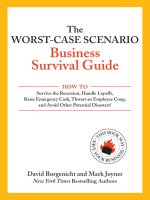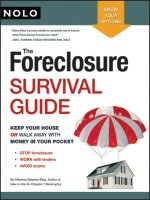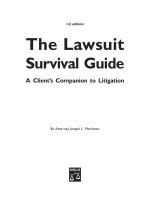Education the synchronous trainers survival guide potx
Bạn đang xem bản rút gọn của tài liệu. Xem và tải ngay bản đầy đủ của tài liệu tại đây (1.28 MB, 158 trang )
About This Book
Why Is This Topic Important?
Live online learning is no longer just a “hot trend”—it is a training delivery
method that is here to stay. The ability to interact with people all over the world
in real time has become a critical success factor for training and education. While
the technology has reached an early stage of maturation, best practices on how
to utilize the technology have not been established. Trainers are faced with a new
set of challenges: How do you actively engage participants who are in remote
locations? How do you minimize their feeling of isolation? How do you effectively
utilize the collaboration tools available in the virtual classroom? This book provides
practical, real life tips and techniques to assist trainers in delivering successful
synchronous events.
What Can You Achieve with This Book?
Let’s face it—almost ALL synchronous trainers are new to the medium. And after
organizations spend tens of thousands of dollars on technology, they want
synchronous events up and running in a short period of time. Using the tips,
techniques, and resources discussed in this book, the length of time to mastery can
be drastically reduced. The practical guid-ance will help trainers feel good about
the medium because it provides information that they can use immediately to
make synchronous events successful.
How Is This Book Organized?
The book is divided into seven chapters. After introducing the concepts, technol-
ogies, and collaboration tools associated with the synchronous classroom, the
author addresses such topics as synchronous facilitation, team-teaching, commu-
nicating at a distance, technology management, instructional materials for the
synchronous environment, working with synchronous participants, and the
differences between training events and other types of synchronous interactions.
Hofmann.ffirs 7/8/03 11:05 AM Page i
About Pfeiffer
Pfeiffer serves the professional development and hands-on resource needs of
training and human resource practitioners and gives them products to do
their jobs better. We deliver proven ideas and solutions from experts in HR
development and HR management, and we offer effective and customizable
tools to improve workplace performance. From novice to seasoned profes-
sional, Pfeiffer is the source you can trust to make yourself and your organi-
zation more successful.
Essential Knowledge Pfeiffer produces insightful, practical,
and comprehensive materials on topics that matter the most to train-
ing and HR professionals. Our Essential Knowledge resources translate the
expertise of seasoned professionals into practical, how-to guidance on critical
workplace issues and problems. These resources are supported by case studies,
worksheets, and job aids and are frequently supplemented with CD-ROMs,
websites, and other means of making the content easier to read, understand,
and use.
Essential Tools Pfeiffer’s Essential Tools resources save time
and expense by offering proven, ready-to-use materials—including
exercises, activities, games, instruments, and assessments—for use during a
training or team-learning event. These resources are frequently offered in
looseleaf or CD-ROM format to facilitate copying and customization of the
material.
Pfeiffer also recognizes the remarkable power of new technologies in
expanding the reach and effectiveness of training. While e-hype has often
created whizbang solutions in search of a problem, we are dedicated to
bringing convenience and enhancements to proven training solutions. All our
e-tools comply with rigorous functionality standards. The most appropriate
technology wrapped around essential content yields the perfect solution for
today’s on-the-go trainers and human resource professionals.
Essential resources for training and HR professionals
www.pfeiffer.com
Hofmann.ffirs 7/8/03 11:05 AM Page ii
The Synchronous
Trainer’s Survival
Guide
Facilitating Successful
Live and Online Courses,
Meetings, and Events
Jennifer Hofmann
Hofmann.ffirs 7/8/03 11:05 AM Page iii
Copyright © 2004 by John Wiley & Sons, Inc.
Published by Pfeiffer
An Imprint of Wiley
989 Market Street, San Francisco, CA 94103-1741 www.pfeiffer.com
No part of this publication may be reproduced, stored in a retrieval system, or transmitted in any
form or by any means, electronic, mechanical, photocopying, recording, scanning, or otherwise,
except as permitted under Section 107 or 108 of the 1976 United States Copyright Act, without
either the prior written permission of the Publisher, or authorization through payment of the
appropriate per-copy fee to the Copyright Clearance Center, Inc., 222 Rosewood Drive, Danvers,
MA 01923, 978-750-8400, fax 978-750-4470, or on the web at www.copyright.com. Requests to
the Publisher for permission should be addressed to the Permissions Department, John Wiley &
Sons, Inc., 111 River Street, Hoboken, NJ 07030, 201-748-6011, fax 201-748-6008, e-mail:
For additional copies/bulk purchases of this book in the U.S. please contact 800-274-4434.
Pfeiffer books and products are available through most bookstores. To contact Pfeiffer directly
call our Customer Care Department within the U.S. at 800-274-4434, outside the U.S. at
317-572-3985 or fax 317-572-4002 or www.pfeiffer.com.
Pfeiffer also publishes its books in a variety of electronic formats. Some content that appears in
print may not be available in electronic books.
Library of Congress Cataloging-in-Publication Data
Hofmann, Jennifer
The synchronous trainer’s survival guide: facilitating successful live and online courses, meetings,
and events / Jennifer Hofmann.
p. cm.
“A Wiley Imprint.”
Includes bibliographical references and index.
ISBN 0-7879-6943-5 (alk. paper)
1. Training—Handbooks, manuals, etc. 2. Computer-assisted instruction—Handbooks, manuals,
etc. 3. Internet in education—Handbooks, manuals, etc. I. Title.
LB1027.47.H64 2003
370.113—dc21
2003006668
Acquiring Editor: Lisa Shannon
Director of Development: Kathleen Dolan Davies
Developmental Editor: Susan Rachmeler
Editor: Rebecca Taff
Senior Production Editor: Dawn Kilgore
Manufacturing Supervisor: Bill Matherly
Illustrations: Richard Sheppard
Printed in the United States of America
Printing 10987654321
Hofmann.ffirs 7/8/03 11:05 AM Page iv
Contents
Preface ix
Introduction 1
1 An Introduction to the Synchronous Classroom 7
New Versus Older Delivery Methods • The Synchronous
Classroom • Synchronous Software
2 Facilitating in the Synchronous Classroom 29
Profile of an Effective Synchronous Trainer • The Synchronous
Trainer’s Workstation • The Producer • Leader Guides for
Trainer/Producer Collaboration
3 Communicating in the Synchronous Classroom 49
Using Visuals • Using Your Voice • Language Tips • Gauging
Participation • Using the Collaboration Tools
• A Note on Class Size • Rules of Thumb
4 Synchronous Classroom Management 70
Managing Time and Scheduling Issues • Determining
the Best Length for a Program • Communicating with
Class Participants • Preparing to Facilitate the Class • Using
Your Leader Guide Effectively
5 Managing the Technology 83
Creating a Seamless Production • Troubleshooting Technology
V
Hofmann.ftoc 7/8/03 11:06 AM Page v
VI CONTENTS
6 Working with Synchronous Participants 98
The Participant Experience • Learning How to Learn Online •
Ground Rules • The Effective Learning Environment •
Participant Guides
7 Synchronous Events 109
eMeetings • Expert Q&A • Webinars • Learning
Events • A Final Thought
Appendices 115
A. Synchronous Software Features Checklist 117
B. Synchronous Classroom Management Checklists 121
C. Recommended Resources for Synchronous and
Blended e-Learning 125
D. A Glossary of Terms 127
About the Author 133
Index 135
Pfeiffer Publications Guide 141
Hofmann.ftoc 7/8/03 11:06 AM Page vi
List of Figures and Tables
Figure 1.1 Traditional, Asynchronous, and Synchronous
Delivery Methods 8
Table 1.1 Common Synchronous Features and Their
Uses 15
Figure 2.1 Sample Page Mockup 46
Figure 4.1 Timing Milestone in a Synchronous Leader
Guide 79
Figure 4.2 Highlighted Script 80
Figure 4.3 Notes Separated from Action Steps 81
Figure 5.1 Windows Display Properties: Screen Resolution
Settings 85
Figure 5.2 Virtual Classroom Window and Chat Area 86
Table 5.1 Keystrokes 87
Figure 6.1 Sample Participant Guide Table of Contents 104
Figure 7.1 Synchronous Event Continuum 110
VII
Hofmann.fbetw 7/8/03 11:05 AM Page vii
I tell you and you forget.
I show you and you remember.
I involve you and you understand.
—Eric Butterworth
Hofmann.fbetw 7/8/03 11:05 AM Page viii
Preface
I have been working with Internet-based synchronous (live and on-
line) learning technologies since 1996—truly an old hand for a field
so new! During this time I’ve had the opportunity to utilize many
different software platforms and watch this niche of the training
market grow. The technology has been catching up to the potential
of the delivery medium, and these “virtual classrooms” are becoming
not only accepted but expected as part of an organization’s train-
ing offerings.
As a traditional instructional designer and trainer I was frus-
trated by the lack of direction given to new online trainers. The fact
that different skills and techniques were needed to succeed in this
environment was often overlooked, and trainers had no learning
opportunities besides “point-and-click” software training. Everyone
was learning by experience—often hard-fought—and there did not
seem to be any single place for capturing best practices and lessons
learned. Another issue seemed to be that organizations were treat-
ing synchronous implementations as technology initiatives and not
as change initiatives.
I often refer to The Synchronous Trainer’s Survival Guide as my
“diary of things that went wrong and how I fixed them for the next
time.” I captured my team’s real-life lessons learned and documented
the techniques. As the training community learns and develops
IX
Hofmann.fpref 7/8/03 11:06 AM Page ix
X PREFACE
best practices, this guide will be updated. If you would like to con-
tribute to future publications, please complete the feedback form at
the end of the guide.
Hofmann.fpref 7/8/03 11:06 AM Page x
Acknowledgments
No project is the result of a single person’s effort. This guide repre-
sents collaboration and teamwork over several years.
Thank you to the following synchronous training vendors for
allowing us to use screen shots from their products to illustrate
points throughout this guide:
• Centra and the CentraOne™ product (www.centra.com)
• EDT Learning and the LearnLinc™ product (www.learnlinc.
com)
• Elluminate and the vClass™ product (www.elluminate.com)
• HorizonLive and the HorizonLive™ product (www.horizonlive.
com)
• Interwise and the InterWise Millenium™ product (www.
interwise.com)
• PlaceWare and the PlaceWare™ product (www.placeware.
com)
My colleagues have provided support and offered many ideas.
Thanks especially to Amy Avergun, Phylise Banner, Nanette
Miner, Elizabeth Tracy, and Ellen Turner-Christian.
My family keeps trying but still doesn’t understand quite what I
do every day. Perhaps this guide will help them to figure it out.
Finally, I would especially like to thank my clients who, over
the years, have allowed my team to experiment and have trusted
that we would find the best training solutions.
May 2003 J
ENNIFER
H
OFMANN
Hofmann.fpref 7/8/03 11:06 AM Page xi
Hofmann.fpref 7/8/03 11:06 AM Page xii
Introduction
The primary audience for this guide is trainers and other group facil-
itators who are beginning to deliver content using a synchronous
classroom. One goal is to provide information that you can use im-
mediately to make your synchronous events successful.
When discussing Internet learning technologies, “synchronous”
refers to training that is delivered to a geographically dispersed
group of participants at the same time. Once the evolution of syn-
chronous training technologies kicked into high gear during the
late 1990s, the face of training and education changed forever. We
now have the ability to deliver live, interactive training to anyone
with access to a computer and a phone line. Collaborative tools
allow for engaging interaction among experts, trainers, and partic-
ipants. The interface of the “virtual classroom” becomes much more
than a substitute for a live trainer—it represents the nature of the
content and the participants in ways that can be creative and edu-
cationally sound. It reduces the need for travel to training events,
and it can save an organization a substantial amount in expenses.
The technologies have a much wider reach than the classroom.
Conference calls are quickly being replaced by “eMeetings.” The
same principles that can make synchronous learning events effec-
tive apply to these meetings as well. Dispersed teams can commu-
nicate and collaborate with a visual interface at a relatively low
cost. This type of interaction can make online meetings much more
1
Hofmann.cintro 7/8/03 11:05 AM Page 1
2 THE SYNCHRONOUS TRAINER’S SURVIVAL GUIDE
productive than traditional conference calls. Every member of the
team can bring his or her own content and share it with everyone
by using application and content sharing tools.
What if you want to reach thirty, fifty, or one hundred
participants—or more? “eConferences” hold an answer for you. Ex-
perts provide lectures, and participants use a variety of communi-
cation tools to ask questions and provide feedback.
These corporate and educational uses are just the beginning. I
once attended a baby shower in a virtual classroom for a woman who
lived in Connecticut but worked on a virtual team. Attendees were in
Massachusetts, New Hampshire, and Georgia! (Yes, there was cake!)
History of Learning Technologies
While the focus of this guide is on trainers as they deal with the
emerging field of synchronous online training and learning, it is im-
portant to remember that this technology is only one in a long his-
tory of learning technologies.
Since the introduction of correspondence schools, every com-
munication innovation has held the promise of being the ultimate
solution to educating everyone who needed it—whenever and
wherever they needed it. Even as early as when motion pictures first
hit the screen, innovative thinkers anxiously anticipated the day
we would no longer need to go to a classroom and education would
be recorded and available for all posterity.
The thinking was the same throughout the 20th Century. Vet-
erans of training and education remember, often not fondly, the in-
troductions of audiotapes, videotapes, teleconferencing, interactive
television, CD-ROM, and finally, the World Wide Web to the ed-
ucation arena. Each innovation brought the need for a technology
investment on the part of organizations, trainers, instructional de-
signers, and the ultimate audience—the participants.
Often, these technologies did not seem to reach their potential.
The reasons were numerous. Sometimes the intended audience did
not have access to the necessary technology. Sometimes the con-
Hofmann.cintro 7/8/03 11:05 AM Page 2
tent did not seem to fit the technology. More often than not, the
people involved (instructional designers, trainers, and participants)
did not have the new skills and understanding they needed to sup-
port and participate in the training process.
The 21st Century offers still more exciting innovations for
training and education professionals. Newer and friendlier software
and greater bandwidth have made more training technologies avail-
able to more audiences. Now we can combine the technologies of
correspondence, audio, video, and graphical interfaces with live
trainers and group collaboration. This live aspect of technology-
based training is commonly referred to as “synchronous” learning.
With these options comes a trend toward “blended” learning
technologies. This term refers to a combination—or blend—of dif-
ferent learning methods. In other words, blended learning allows
you to use the best combination of learning technologies to meet
all of your training objectives.
On the surface, we seem to have finally discovered the cure—
the approach to learning technologies. By adding synchronous op-
tions to our technology toolbox, we allow social contact with the
trainer and other participants. But veterans cannot help but won-
der: Have we discovered the cure-all, or are we opening yet another
Pandora’s box? Will we be expected to master all of these new tech-
nologies? Where is the proof that they are effective? Will we be
given the time and resources to develop the necessary skills to cre-
ate high-quality learning experiences? What skills will make train-
ers successful? This guide is intended to provide answers to some of
these questions for you, the trainer.
Moving to Virtual Classrooms
The most common error for newcomers to the synchronous train-
ing arena is assuming that the same rules that apply in a traditional
classroom apply in a synchronous classroom. This is understand-
able, especially since many similar components exist. In practice,
however, the resemblance is only skin-deep.
INTRODUCTION 3
Hofmann.cintro 7/8/03 11:05 AM Page 3
4 THE SYNCHRONOUS TRAINER’S SURVIVAL GUIDE
An analogy can be drawn between synchronous training and the
introduction of television in the 1950s. The creators of television
naturally assumed that television should mimic a theater production.
Not surprisingly, early TV did just that. There was a single set that
changed between scenes, one camera that maintained the same
angle throughout, and a live audience. Of course, it did not take peo-
ple long to realize that what played well in Peoria did not necessarily
play well on television. A new metaphor needed to be developed
for the new medium—one that incorporated the aspects of theater
but also took advantage of the special features that were available.
This guide can help you, the trainer, transition away from the
traditional practices of delivering classroom training. Just as putting
the stage on television did not take advantage of that technology,
trying to force a traditional classroom design and delivery method
into the synchronous classroom is very limiting.
The similarities between synchronous training and a broadcast
production do not end with this story. In fact, I use the broadcast pro-
duction metaphor throughout this guide. Synchronous programs
often use live event technical support to keep everything running
smoothly. A producer (often called an “assistant trainer”) can be in-
strumental in supporting instruction.
How This Guide Is Organized
Many factors contribute to effective training events: personal readi-
ness of both learner and trainer, the ability to control the technol-
ogy and the people interacting in the technology, and the use of
activities that support the content and are effective in the environ-
ment. With this in mind, this guide is organized into the following
chapters:
Chapter 1—An Introduction to the Synchronous Classroom.
After explaining how synchronous training can fit into your over-
all mix, this chapter provides a detailed overview of the collabora-
Hofmann.cintro 7/8/03 11:05 AM Page 4
tion and facilitation features available in most synchronous train-
ing platforms and includes suggestions for instructional applications
of each.
Chapter 2—Facilitating in the Synchronous Classroom. This
chapter covers effective synchronous trainer traits, provides tips and
techniques for facilitating programs, and explains the ins and outs
of working with a “producer.”
Chapter 3—Communicating in the Synchronous Classroom.
This chapter describes how common elements of communication—
voice, visuals, language, and participant cues—are different in the
synchronous environment. Various collaboration tools are also
explained.
Chapter 4—Synchronous Classroom Management. This chap-
ter provides techniques for managing time, presents some additional
communication techniques, explains how to prepare for a synchro-
nous event, and gives hints for effective use of a leader guide.
Chapter 5—Managing the Technology. This chapter provides
guidelines for minimizing technical issues and for troubleshooting
those issues when they do come up.
Chapter 6—Working with Synchronous Participants. This
chapter provides tips on maximizing the participant experience.
Chapter 7—Synchronous Events. This chapter gives some di-
rection for what should be considered when designing synchronous
programs, especially different events such as eMeetings, expert pre-
sentations, and learning events.
Appendix. The appendix provides several checklists, a glossary,
and a list of resources that may help you with your synchronous
initiative.
INTRODUCTION 5
Hofmann.cintro 7/8/03 11:05 AM Page 5
At the end of each chapter is a page for you to capture any ques-
tions, ideas, or applications related to what you just read. I encour-
age you to keep track of these items.
You may choose to jump around the book to get right to the in-
formation you need. If you are new to the synchronous environ-
ment, however, you should read Chapter 1, An Introduction to the
Synchronous Classroom, first so that you understand the basics be-
fore jumping right in.
There is a feedback form at the end of the book. I encourage
you to use that form to compile all of your questions and send them
to me. I will be happy to help you—and potentially incorporate the
answers and your ideas into the next edition of this book.
If you have never attended a synchronous session before, I
strongly suggest you attend one or two prior to reading the book,
and especially before putting what you read in this book into action.
It will help you to visualize the environment and give you some
context for the recommendations I make. If courses are offered
within your organization, start there. If not, go to the website of
your synchronous vendor and enroll in any public courses they may
be offering.
A Note About Terminology
For the purpose of consistency, I have chosen specific words through-
out this guide. For instance, I use the term “trainer” throughout,
whereas you might use “instructor” or “teacher.” I use the word “par-
ticipant,” but you might use “learner” or “student.”
You will also notice that I use the term “learning technologies”
instead of “training technologies” and “learning event” instead of
“training event.” This helps me to reinforce the reason I am in this
industry: to create environments in which participants can learn. I
believe that the learning outcome should be foremost in our minds;
the delivery method is simply a means to an end.
Please refer to the glossary at the end of this guide to clarify any
terms with which you may not be familiar.
6 THE SYNCHRONOUS TRAINER’S SURVIVAL GUIDE
Hofmann.cintro 7/8/03 11:05 AM Page 6
1
An Introduction to the
Synchronous Classroom
I once heard the synchronous classroom described as “the best and
worst combination of traditional classroom training and asynchro-
nous (self-paced) web-based training (WBT).” There is quite a bit
of truth to this statement. As training professionals, our task is to
“accentuate the positive and eliminate the negative.” That is, we
need to take advantage of the features of the synchronous classroom
that make it unlike any training technology that has come before.
Before you do that, you’ll need to master the basics of working with
this technology. Figure 1.1 shows how synchronous training com-
pares with asynchronous and traditional programs.
New Versus Older Delivery Methods
Let’s start by comparing and contrasting the synchronous classroom
with traditional and asynchronous classrooms.
Traditional Instruction
Traditional classrooms are characterized by the trainer and partic-
ipants being in the same place at the same time and involved in
the same activities. The trainer uses common tools such as over-
head projectors, whiteboards, and flip charts to assist in delivering
content.
7
Hofmann.c01 7/8/03 10:59 AM Page 7
8 THE SYNCHRONOUS TRAINER’S SURVIVAL GUIDE
F
IGURE
1.1 Traditional, Asynchronous, and Synchronous Delivery
Methods.
Traditional
Asynchronous
Synchronous
Hofmann.c01 7/8/03 10:59 AM Page 8
AN INTRODUCTION TO THE SYNCHRONOUS CLASSROOM 9
The advantages of the traditional classroom are many. The
most important advantage is that most people are comfortable
learning in this environment. We don’t need to explain to partici-
pants how they should interact, behave, and learn. Participants can
ask questions immediately. A sense of community can be devel-
oped. Participants often appreciate being able to leave their regular
workplace and learn in a new setting.
The trainer also knows how to manage this environment. Eye
contact and body language are important indicators to the trainer
and help to direct pace and communication.
This method of instruction does have its drawbacks. Classroom
space is often available only at a premium. Shorter programs often
are not delivered because they are not deemed worthwhile due to
the distance participants must travel, the cost of renting a class-
room, or the cost of paying a trainer. Because of the logistics and
costs involved, many programs never have a chance to be delivered.
Asynchronous Instruction
“Asynchronous” refers to instruction that is not constrained by ge-
ography or time. Everyone involved in an asynchronous activity
performs his or her part on his or her own time. Often, this is also
called “self-paced” training. Examples include books, CD-ROM tu-
torials, web-based tutorials, videotapes, audiotapes, and discussion
boards. Asynchronous instruction may be trainer-led (as in the case
of moderated discussion boards) or self-directed (as in the case of
CD-ROM tutorials).
The primary advantage of asynchronous programs is their con-
venience. Participants can complete assignments when they want
and where they want (as long as they have access to the appropriate
technologies). Information can be processed at a pace appropriate to
the individual participant.
Asynchronous learning has many disadvantages as well. Partic-
ipants can find it difficult to motivate themselves to complete these
programs. Without specific deadlines and deliverables, it is hard to
Hofmann.c01 7/8/03 10:59 AM Page 9
keep self-directed training high on a priority list. If a participant has
trouble understanding something, it can be very frustrating not to
be able to ask questions of a “live” trainer.
Synchronous Instruction
“Synchronous” refers to instruction that is led by a facilitator in
real time, generally over the Internet. (Many would argue that tra-
ditional classrooms are synchronous as well.) Examples of syn-
chronous interactions include conference calls, instant messaging,
videoconferences, whiteboard sessions, and synchronous classrooms.
Synchronous learning is characterized by group interaction and col-
laboration among participants. Discussion and problem solving can
be managed using a variety of methods, and people in different cul-
tures and personal situations can be involved at the same time from
wherever they choose.
Problems encountered with synchronous instruction often start
with the technology. If installation problems occur, participants
begin the experience with a negative impression. Some people (par-
ticipants and trainers) have difficulty believing the synchronous
classroom can be as effective as a traditional classroom, and so do
not fully commit to active participation. Because of the relative in-
fancy of the technology, trainers and participants are all trying to
cope in spite of insufficient experience.
Blended Instruction
This term refers to a combination—or blend—of different learning
technologies and methods. Blended learning is becoming increas-
ingly common with the availability of both synchronous and asyn-
chronous learning options. An example may be a course that consists
of an asynchronous web module that covers content and a follow-
up synchronous module that allows participants to apply the con-
tent and ask questions.
It is becoming apparent to many practitioners that the blended
formats are best to accommodate different learning styles and to
10 THE SYNCHRONOUS TRAINER’S SURVIVAL GUIDE
Hofmann.c01 7/8/03 10:59 AM Page 10
AN INTRODUCTION TO THE SYNCHRONOUS CLASSROOM 11
best support learning objectives. Because of this, trainers will often
need to manage a combination of traditional, asynchronous, and
synchronous training technologies.
The Synchronous Classroom
When Should You Use a Synchronous Classroom?
Use a virtual classroom when:
• Real-time interaction with experts is critical. When participants
need to have questions answered before they can move on or
the trainer must observe that a skill has been mastered, use a
live environment.
• Face-to-face interaction is NOT critical. Some programs require
that the trainer be in the same room with participants in order
for the program to be successful. “Lab” courses for hardware
specialists (physically building computer systems) might be a
good example. However, pre-lab and post-lab lectures might
be conducted in an online format. This would be a great op-
portunity to blend training technologies.
• Your audience is dispersed throughout a large geographic area. If
participants are not all located in the same place, synchronous
events minimize travel time and expenses.
• The topic is critical enough that you must ensure that participants
complete the training. If asynchronous instruction may be ap-
propriate for teaching the content, but participants might
not feel motivated to complete the asynchronous work, using
a synchronous event as a follow-up to asynchronous work
might provide the impetus for participants to complete the
requirements.
• You have a new product or an update to an existing product and
need to update your workforce. Use the synchronous environ-
ment to get product information out to your sales teams and
customers. A combination training/marketing event can inex-
pensively create value for your clients.
Hofmann.c01 7/8/03 10:59 AM Page 11
• Your work group needs to collaborate and can use the collaboration
tools. If you have a geographically dispersed work group that
needs to get together to come to consensus, use the synchro-
nous classroom to give the group a chance to share ideas and
collaborate.
What Can Be Taught?
Trainers and experts are often concerned that their content is not
well-suited for the synchronous environment. To answer the ques-
tion, “What can be taught?” I examine the instructional objectives
of a course. Consider, for example, converting a two-day course
with the goal of teaching stand-up presentation skills. Initially, you
might think that none of the content is appropriate for synchronous
instruction. Before you make a final decision, however, review the
individual objectives that support this goal, for example:
At the end of this program, participants will be able to:
1. Identify the traits of an effective presenter;
2. Plan a thirty-minute presentation;
3. Prepare for the thirty-minute presentation; and
4. Effectively deliver a presentation to a group.
Decide whether you can test for completion of these objectives
in the synchronous environment. Objectives 1, 2, and 3 do not re-
quire the physical presence of an instructor. These objectives can
be met using brainstorming, lecture, prerecorded video, and other
methods that can be utilized online. Objective 4 is the only one
that poses a difficulty. The participants need to be observed in order
to be evaluated on this objective. To design this program, you can
plan to teach the first three objectives online and then find an al-
ternative for the final objective. Perhaps the trainer can evaluate a
videotaped presentation, or perhaps the class can get together for
just one day to present and be critiqued. This would save on facil-
ity expenses and potentially reduce the time and expense associated
with participant travel.
12 THE SYNCHRONOUS TRAINER’S SURVIVAL GUIDE
Hofmann.c01 7/8/03 10:59 AM Page 12