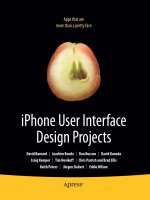Apress Iphone User Interface Design Projects pptx
Bạn đang xem bản rút gọn của tài liệu. Xem và tải ngay bản đầy đủ của tài liệu tại đây (35.87 MB, 274 trang )
Bondo
iPhone User Interface Design Projects
Companion
eBook
Available
David Barnard
|
Joachim Bondo
|
Dan Burcaw
|
David Kaneda
Craig Kemper
|
Tim Novikoff
|
Chris Parrish and Brad Ellis
Keith Peters
|
Jürgen Siebert
|
Eddie Wilson
Trim: 7.5 x 9.25 spine = 0.625" 272 page count
Learn how to build Java-based BlackBerry
applications from scratch
Apps that are
more than a pretty face
iPhone User Interface
Design Projects
COMPANION eBOOK SEE LAST PAGE FOR DETAILS ON $10 eBOOK VERSION
US $39.99
Shelve in
Mobile Computing/Mac Programming
User level:
Beginner-Intermediate
www.apress.com
SOURCE CODE ONLINE
BOOKS FOR PROFESSIONALS BY PROFESSIONALS
®
this print for content only—size & color not accurate
CYAN
MAGENTA
YELLOW
BLACK
PANTONE 123 C
SPOT Gloss
ISBN 978-1-4302-2359-7
9 781430 223597
5 39 9 9
T
his fourth in our popular series of iPhone Projects books based on the work
and experiences of iPhone app developers, is all about Interface Design and
Usability. You’ll learn how some of the nest developer/designers have made
some of the best-looking apps available on the App Store.
We’ll show you how designers have gone beyond the basic guidelines to create
apps of elegant simplicity with maximum usability—the kind of apps users love
using and are willing to pay money for.
You’ll be led on this tour of iPhone app design and usability by:
•
Dave Barnard, App Cubby, who will show you how to use Apple’s User
Interface conventions and test for usability to assure better results.
•
Joachim Bondo, Deep Green Chess, beats a classic design problem of
navigating large dataset results from a unique iPhone perspective.
•
Apple and Linux veteran, Dan Burcaw, BrightKite, uses CoreLocation,
Camera, and Address Book to take this social app native.
•
Outpost, David Kaneda’s Basecamp project management client,
started as a blank page, literally, and became a model of dashboard
clarity.
•
What makes Craig Kemper’s puzzle games, TanZen and Zentomino so
popular? The secret is untangled in attention to the smallest details.
•
The brain behind Flash of Genius, Tim Noviko, shows what it takes to
reduce a complex problem to SAT ash card testing simplicity.
•
2009 Apple Design Award winners, Chris Parrish and Brad Ellis,
Postage, explain how to create an app with a perfect balance of
simplicity, good looks, and usability.
•
Flash expert, Keith Peters, Falling Balls, ports a game from desktop to
the small, touch-sensitive iPhone screen with the help of a little code.
•
Typographer, Jürgen Siebert, FontShue, takes on the much
overlooked fundamentals of readability; a must-read lesson on iPhone
typography.
•
And nally, Eddie Wilson, Snow Reports, shows how to create a
beautiful interface while simultaneously learning to program in
Objective-C!
Who is this book for?
All iPhone application developers and designers with any level of experience, or
coming from any development platform. iPhone User Interface Design Projects is a
natural companion to any book in the Apress iPhone Projects series.
RELATED TITLES
SPOT Mate
SPOT Gloss
SPOT Mate
SPOT Gloss
SPOT Mate SPOT Matte
Download at WoweBook.Com
i
iPhone User Interface
Design Projects
■ ■ ■
Dave Mark, Series Editor
David Barnard
Joachim Bondo
Dan Burcaw
David Kaneda
Craig Kemper
Tim Novikoff
Chris Parrish and Brad Ellis
Keith Peters
Jürgen Siebert
Eddie Wilson
Download at WoweBook.Com
iPHONE USER INTERFACE DESIGN PROJECTS
Copyright © 2009 by David Barnard, Joachim Bondo, Dan Burcaw, David Kaneda, Craig Kemper, Tim Novikoff,
Chris Parrish, Brad Ellis, Keith Peters, Jürgen Siebert, Eddie Wilson
All rights reserved. No part of this work may be reproduced or transmitted in any form or by any means, electronic
or mechanical, including photocopying, recording, or by any information storage or retrieval system, without the
prior written permission of the copyright owner and the publisher.
ISBN-13 (pbk): 978-1-4302-2359-7
ISBN-13 (electronic): 978-1-4302-2360-3
Printed and bound in the United States of America 9 8 7 6 5 4 3 2 1
Trademarked names may appear in this book. Rather than use a trademark symbol with every occurrence of a
trademarked name, we use the names only in an editorial fashion and to the benefit of the trademark owner, with
no intention of infringement of the trademark.
President and Publisher: Paul Manning
Lead Editor: Clay Andres Matthew Moodie
Developmental Editor: Matthew Moodie
Lead Author and Technical Reviewer: Joachim Bondo
Editorial Board: Clay Andres, Steve Anglin, Mark Beckner, Ewan Buckingham, Tony Campbell, Gary Cornell,
Jonathan Gennick, Michelle Lowman, Matthew Moodie, Jeffrey Pepper, Frank Pohlmann, Ben Renow-
Clarke, Dominic Shakeshaft, Matt Wade, Tom Welsh
Coordinating Editor: Kelly Moritz
Copy Editor: Heather Lang
Compositor: MacPS, LLC
Indexer: John Collin
Artist: April Milne
Cover Designer: Anna Ishchenko
Distributed to the book trade worldwide by Springer-Verlag New York, Inc., 233 Spring Street, 6th Floor, New York,
NY 10013. Phone 1-800-SPRINGER, fax 201-348-4505, e-mail
, or visit
.
For information on translations, please e-mail , or visit .
Apress and friends of ED books may be purchased in bulk for academic, corporate, or promotional use. eBook
versions and licenses are also available for most titles. For more information, reference our Special Bulk Sales–
eBook Licensing web page at
The information in this book is distributed on an “as is” basis, without warranty. Although every precaution has
been taken in the preparation of this work, neither the author(s) nor Apress shall have any liability to any person or
entity with respect to any loss or damage caused or alleged to be caused directly or indirectly by the information
contained in this work.
Download at WoweBook.Com
iii
To my wife and family for being so incredibly supportive
—David Barnard
To my wife, Malena, who once again gave me the support I hadn’t earned
—Joachim Bondo
To Mom, Dad, and Zach
—Dan Burcaw
To Lindi and our kids, for being cool, hip, and weird. And to Brandy, for always keeping me on task.
— Craig Kemper
To all the people who helped me get started and to Oana for supporting me all the way.
—Tim Novikoff
To my family, Liz, Sovereignty, and Aidan; thanks for all the patience and support
—Chris Parrish
To all my colleagues of the FontShop network
—Jürgen Siebert
To my wife Jenna and daughters Cana and Mia
—Eddie Wilson
Download at WoweBook.Com
Contents at a Glance
■Contents at a Glance iv
■Contents v
■Foreword xi
■About the Technical Reviewer xii
■Introduction xiii
David Barnard 1
■Chapter 1: App Cubby 3
Joachim Bondo 21
■Chapter 1:Yet Another Google Reader 23
Dan Burcaw 41
■Chapter 1:Brightkite for the iPhone 43
David Kaneda 59
■Chapter 1:Outpost 61
Craig Kemper 77
■Chapter 1:TanZen and Zentomino 79
Tim Novikoff 111
■Chapter 1:Flash of Genius: SAT Vocab 113
Chris Parrish and Brad Ellis 127
■Chapter 1:Postage 129
Keith Peters 161
■Chapter 1:Falling Balls and Gravity Pods 163
Jürgen Siebert 181
■Chapter 1:FontShuffle 183
Eddie Wilson 209
■Chapter 1:Snow Reports for the iPhone 211
■Epilogue: Reactive Music and Invisible Interfaces 235
■Index 239
Download at WoweBook.Com
v
Contents
■Contents at a Glance iv
■Contents v
■Foreword xi
■About the Technical Reviewer xii
■Introduction xiii
What’s in This Book xiii
David Barnard 1
■CHAPTER 1: App Cubby 3
From Fanboy to Developer 3
Learning from Apple 4
To Tap or Not to Tap? 10
Usability Testing on the Cheap 14
Finding Users 14
Testing Done Right 14
Walking Through a User’s Test 15
Learning from Usability Testing 17
Fit and Finish 18
Summary 20
Joachim Bondo 21
■CHAPTER 2: Yet Another Google Reader 23
Choosing to Develop a Newsreader 23
Identifying Pitfalls of Current Newsreaders 24
Exploring the Google Reader Experience 25
Lack of Overview and Cumbersome Navigation 29
Lack of Data Control 30
Improving the Newsreader Experience 31
Defining the Application Definition Statement 32
Making the Application Native 33
Download at WoweBook.Com
■ CONTENTS
vi
Making the Navigation More Effective 33
Giving a Better Overview 36
Studying the User’s Reading Pattern 37
Presenting the Information 37
Outlining the Next Steps 39
Summary 40
Dan Burcaw 41
■CHAPTER 3: Brightkite for the iPhone 43
Introducing the Brightkite Location-Aware Social Network 43
Introducing Double Encore 44
Moving From Web to Mobile 44
The Rise of Native Applications, to the Web’s Despair 46
A Creative Paradigm Shift 48
Designing for the First-Time User 51
Creating Virtually Infinite Drill-Down 54
Summary 57
David Kaneda 59
■CHAPTER 4: Outpost 61
Establishing Outpost 61
Wireframing Outpost 62
Designing Outpost 66
Two Screens, One Application 66
First Attempt 68
Second Attempt 68
Fitting In 70
Working in a Small Team 72
Designing with HTML 72
All That Glitters. . . 73
Summary 75
Craig Kemper 77
■CHAPTER 5: TanZen and Zentomino 79
Finding the Elusive Application Idea 79
Creating a Design Document 81
Diving into the Code 82
Creating the Piece UI 83
Pieces, Pieces Everywhere 84
Being Deceived by the Simulator 85
Playing to the Emotions of Your Customers 86
Words? We Don’t Need No Stinking Words! 87
How Many Buttons Does It Take? 88
When Is a Game Not a Game? 89
The Eureka Moment 89
I’m Not an Artist, But I Play One on the App Store 89
Vital, Yet Invisible 91
Racing to the Finish Line? 93
Building a Better Rotation 93
Download at WoweBook.Com
■ CONTENTS
vii
Finally Testing on a Device 96
Going Back to the Drawing Board 96
The Perils of Being 95 Percent Finished 98
The App Store Arrives! 99
Recalling the First Days on the App Store 100
Responding to Rotation Issues 101
When to Say “Yes” and When to Say “Thanks, I’ll think about it.” 103
Surviving on the App Store 105
Creating a Second Game Without Starting Over 106
Repurposing a Popular Interface 107
Making Interface Modifications to Fit the New Game Rules 107
Designing Around Limitations in Screen Size 108
Colors, Colors Everywhere 108
Putting on the Finishing Touches 109
Summary 110
Tim Novikoff 111
■CHAPTER 6: Flash of Genius: SAT Vocab 113
Checking Out the Competition 114
Mental Model Inconsistency 116
Inappropriate Orientations 116
Small Buttons 117
Starting Development 118
Designing the Flashcards 121
Designing the Buttons 122
Testing the Application 124
Launching the Application 125
Summary 126
Chris Parrish and Brad Ellis 127
■CHAPTER 7: Postage 129
Keeping the Application Focused 130
Selecting Font Styles 132
Selecting Font Colors 132
Using Image Effects 133
Setting Preferences and Configuring the Application 133
Separating Tasks 136
Analyzing the Context 140
Considering Context in Postage 141
Facing Potential Problems with Context 143
Using Familiar Controls in Postage 144
Creating the Application Flow 146
Giving Hints About Flow 147
Showing Instead of Telling 148
Avoiding Icon Overload 150
Tuning Responsiveness and Feedback 151
Exploring the Postage Development Technique 152
Creating Prototypes and Mock-ups 152
Writing Specifications 154
Download at WoweBook.Com
■ CONTENTS
viii
Considering Art 157
Tuning the Touch 158
Summary 160
Keith Peters 161
■CHAPTER 8: Falling Balls and Gravity Pods 163
Creating Falling Balls 164
Building the Game 166
Creating Gravity Pods 171
Building the HUD 174
Summary 179
Jürgen Siebert 181
■CHAPTER 9: FontShuffle 183
Introducing FontShuffle 183
Entering the World of Typefaces 184
Understanding Fonts 185
Characters and Glyphs 186
The Anatomy of Letters 187
Choosing the Right Typeface for Screens 190
Identifying Typefaces 192
Serif vs. Sans Serif 192
Explosion of Type Styles 193
Classification of Typefaces 194
Exploring FontBook and FontShuffle 195
FontShop’s Typeface Categorization 197
Classes and Orders of Typefaces 198
FontShuffle Step by Step 199
Getting Started: Search Level 1 200
Searching by Typeface Name: Search Level 1, version 1.1 201
Displaying Classes: Search Level 2 202
Displaying Families: Search Level 3 203
Shuffle or List View: Search Level 3, version 1.1 205
Displaying the Font: Search Level 4 206
Summary 208
Eddie Wilson 209
■CHAPTER 10: Snow Reports for the iPhone 211
So You Like to Design, Huh? 212
Why Design for the iPhone? 212
Isn’t Programming for Programmers? 213
Why Snow Reports? 214
Why Learn iPhone Programming? 215
My Design Process 216
Defining the Project 216
Acquiring Third-Party Resources 218
Finding a Good Data Provider 218
Creating a Flowchart 219
Creating Wireframes 221
Download at WoweBook.Com
■ CONTENTS
ix
Skinning the Design 222
Developing and Programming 223
Testing and Deploying 225
Beta Testing 225
Deploying Your Application 225
Details of the UI 225
The Shape of Things 226
Colors 226
Sign of the Times 226
Buttons 227
Typefaces 228
Loading vs. Splash Screen 229
Reporting the Day 230
Coming from a Web Design Background 230
Designing an Icon 231
Summary 233
Epilogue: Reactive Music and Invisible Interfaces 235
How we got here and why we're doing it 235
Using sensors as reactive music interfaces 237
Download at WoweBook.Com
■ CONTENTS
x
Download at WoweBook.Com
■ CONTENTS
xi
Foreword
Dear Readers,
When we hatched the idea for a series of project-oriented books featuring the work of leading iPhone
developers and their apps, there were very few people we could really turn to as recognized experts in the field. We
were all beginners of one sort or another: first using Objective-C, first trying out Xcode, learning to write for a
mobile device, or perhaps developing our first app for fun. Whatever differentiating baggage we each brought with
us, we were sharing the experience of learning Cocoa Touch, the iPhone OS SDK, and an enthusiasm for this new
thing.
About a year later, it’s a much more sophisticated iPhone world that is receiving this fourth in the iPhone
Projects series published by Apress. Not only are there more and better apps but there are many more experienced,
truly creative developers and designers. And since interface design and usability become more important as
differentiating factors for the most successful apps, we’re featuring some of the most creative designers in this
book.
iPhone User Interface Design Projects is unique within the series for being design, rather than code,
focused. All of those hard-core developer topics that dominated our earlier books needed to be written, because
there really is no other place to start. But the really successful apps, the ones you never get tired of using and
remain popular on Apple’s iTunes App Store for a long time, have great code and great design.
It’s not enough to have a unique feature or great performance. Too many other apps will either be copying
your unique feature or came out a week before yours. You’ve got to make great-looking apps, and this book has
some key examples of putting a professional polish on your work. But it’s really more than applying a simple shine,
because as you’ll see in these chapters, good design requires plenty of thought right from the start of the
development process. And that may be the most important lesson you’ll get from this book. You have to think
about every aspect of your app if you expect to be one of the shining lights among over 100,000 apps.
Once again, I have worked with Dave Mark, the series editor and author of several best-selling Apress
books, including Beginning iPhone 3 Development, to find developers who produce efficient and bug-free code,
design usable and attractive interfaces, and push the limits of the technology. Dave’s common-man touch, tell-it-
like-it-is sense of reality, and delight at apps that look great can be felt throughout the series.
This brings us back to the code, or in the case of user interface design, the lack of code. As developers, we
all take comfort in the language of code. This book is about the visual presentation of your code. Most of your users
have no idea what beautiful code is, but every user can take pleasure when you present the inner workings of your
endeavors as a truly beautiful, useful app. It’s something every iPhone developer should show off with pride.
We hope you’ll find the apps presented in these chapters and the stories of how they came to be
interesting as both human drama and as well-designed as the iPhone and iPod Touch technology. Happy
adventuring, and send us a postcard!
Clay Andres
Apress Acquisitions Editor, iPhone and Mac OS X
Download at WoweBook.Com
■ CONTENTS
xii
About the Technical Reviewer
Joachim Bondo has developed software for three decades, from programmable calculators in
the late ’70s before computers were commonly available to now the iPhone.
After releasing Deep Green, his critically acclaimed chess application, on the App Store,
Joachim has contributed his excellent taste and insight on good user interface design to
several Apress titles: iPhone Games Projects, iPhone Advanced Projects, and now iPhone UI
Projects.
Download at WoweBook.Com
■ PREFACE
xiii
Introduction
By the time you read this, the number applications on the App Store will have crossed the 100,000 mark. Chances
are that if you come up with an idea for an app, it’s already on the Store and in abundance. In order to catch users’
interest, you’ll have to differentiate yours.
Most developers seem to take the easy route by simply lowering their price. The problem is that it’s so easy
to do that everybody can do it. And if they do, you’ve gained nothing. On the contrary, you’ve lost an income that
could possibly motivate you to keep improving and updating your app and thereby sustain your name as a reliable
developer users can trust their investment to.
If you choose to take the difficult route, however, and differentiate on quality—the route that not
everybody can take—you’ll not only become a better developer but also earn the respect from other developers and
users who’ll be willing to spend real time and money on your app.
The ten authors of this book have all released successful apps and can testify to how going that extra mile,
or ten, has paid off in many aspects of their lives as iPhone developers. By reading their takes on how to make an
app stand out from the rest, you’ll gain some of the inspiration and insight that could make your app the one in its
category that users will want.
If you’re not going to differentiate your app on quality, this book is probably not for you. Instead, just go to
iTunes Connect, and lower your price.
What’s in This Book
This is a book about user interface design. As a consequence, you’ll find lots of screenshots and only very
little code. Several of the authors don’t even have a programming background, but they all share the same passion
for the iPhone and for developing apps of the highest standards in terms of user experience.
David Barnard of App Cubby is one such person; he has created a suite of essential utilities that enjoy
great popularity on the App Store. In Chapter 1, he takes you through the process of perfecting entry views and
presenting data, which both play central roles in his apps. And he explains how learning from Apple’s UI
conventions and usability testing can improve your final result.
In Chapter 2, I make an attempt to enhance the user experience and power of the navigation bar and
present a relevant subset of large amounts of data in an exciting way. I bring you along on the same journey I took
myself, as I actually came up with the design while I was writing the chapter.
Former Apple employee and Yellow Dog Linux distributor, Dan Burcaw talks on going native with his
social networking app, Brightkite, in Chapter 3. He covers how that move made it possible to add the extra umph
with CoreLocation, Camera, and Address Book integration that web apps just don’t have. And, equally importantly,
he explains how he tailored the user interface to match his target group.
Download at WoweBook.Com
■ INTRODUCTION
xiv
Chapter 4 is devoted to Web and iPhone developer, David Kaneda, and the creation of his Basecamp
project management client, Outpost. He starts with no idea and a blank piece of paper, continues over various
attempts to creating the central dashboard screen, and finally settles on a version that manages to present a lot of
information in a clear way.
Craig Kemper doesn’t leave out any details when telling the tale about how he created his two award-
winning puzzle games, TanZen and Zentomino. After reading Chapter 5, you’ll understand why the two apps have
been downloaded more than 150,000 times combined.
In Chapter 6 Tim Novikoff, a graduate student in applied math with no prior software programming
experience, goes through his methodical process of creating Flash of Genius: SAT Vocab, an app for learning
vocabulary words that made it to the Top 20 Paid Educational Apps list. His chapter is a fine example of how much
you need to consider even when developing a seemingly simple user interface.
Long-time Mac developer, Chris Parrish, goes into depth on creating the perfect balance between
simplicity, beauty, and features. If you dream about being the one on stage at the Apple Design Award one day, be
sure to read Chapter 7. Chris must have eaten his own dog food as his app for sending digital postcards, Postage,
won the award in 2009.
Keith Peters comes from the Flash world and delivers, in Chapter 8, concrete solutions to real-world
challenges when porting games that were designed for the big screen of a desktop computer to our favorite device
with no keyboard and a small, touch-sensitive screen. You’ll realize that essential code doesn’t have to be
complicated.
If you’re even the least interested in typography, you’ll want to jump directly to Jürgen Siebert’s Chapter 9
about FontShuffle, the application that lets you browse through 500 years of type design. You’ll learn about the
anatomy of letters and gain the knowledge to choose the right fonts for your programming projects and how to get
maximum readability on screen or paper.
In Chapter 10, you’ll see another example of how not having a programming background can pave the way
for creating beautiful and well-designed iPhone apps that are so much more joyful to use than their large-screen
Web counterparts. Snow Reports is one such app, and it’s hard to believe Eddie Wilson first had to climb the
Objective-C learning curve he found steeper than the slopes his app is reporting from.
There you have it: an array of interesting user interface projects lined up for you. Go ahead and dig in.
Download at WoweBook.Com
1
David Barnard
Company: App Cubby
Location: San Marcos, TX
Former Life As a Developer: Recording engineer/producer
I don’t actually have any specific skills related to iPhone development. I don’t do
the programming and learned everything else along the way.
Life as an iPhone Developer:
Gas Cubby – Utilities - Sensible Car Care.
Trip Cubby – Finance – Mileage Log Made Simple
Health Cubby – Health & Fitness – Social Fitness
Download at WoweBook.Com
2
What's in This Chapter:
My Journey
Learning From Apple
To Tap or Not to Tap
Usability Testing on the Cheap
Fit and Finish
Key Technologies:
Touch Input
Usability Testing
Data Entry Models
UI Design
Download at WoweBook.Com
3
3
Chapter
App Cubby
Creating amazing iPhone applications is quite a bit more involved than it would seem at
first glance. Though many gimmicky applications have made money in the App Store,
building an elegant, easy-to-use application that solves a real problem or provides
meaningful entertainment is the best way to guarantee long-term success. This chapter
explores my journey in founding an iPhone development company and building several
well-respected, profitable applications.
From Fanboy to Developer
I came to the iPhone platform not as an experienced developer, seasoned entrepreneur,
or even programming hobbyist but as a rabid fan. I happened to be traveling in China in
January of 2007 and vividly remember sitting in a Beijing hotel lobby, paying way too
much for subpar Internet access and trying desperately to get news on the Macworld
keynote. Did Apple actually announce a phone? What does it look like? Is it a real Apple
device, not like the terrible ROKR I bought and quickly returned?
Fast-forward six months. I’d been watching and rewatching that keynote, reading every
blog post, and listening to every podcast. I couldn’t wait to purchase an iPhone. My
brother called me up late in the afternoon on June 28 and asks me to meet him at the
Apple Store. We waited almost 24 hours in line, and I ended up being the first person in
San Antonio, Texas to purchase an iPhone. After just a few minutes using the device,
it became quite apparent to me that Apple had delivered on the promise of
revolutionizing the mobile phone. Being an intellectually curious person, I started
thinking quite a bit about this little touch screen device and what made it so compelling.
Why was I grabbing it instead of my laptop for certain tasks? How in the world did my
Baby Boomer father take to it like a duck to water when he had struggled for years
with computers?
That curiosity and the successes of burgeoning jailbreak development community got
me thinking about what I might want to create if I were to develop an application for the
iPhone. Web applications for the iPhone were functional, but they lacked the power and
finesse of Apple’s native applications. Rumors started floating around that Apple might
actually be announcing an official SDK for native iPhone application development. My
1
Download at WoweBook.Com
CHAPTER 1: App Cubby
4
casual ideas about iPhone development slowly started forming into real thoughts of
starting a business. I had just gotten married and was quickly realizing that my career as
a recording engineer, working late into the night for weeks on end, wasn’t congruent
with my desire to start a family.
In March 2008, Steve Jobs took the stage and laid out a very compelling opportunity.
For a very small fee, anyone could start developing iPhone applications and soon sell
those applications to a rapidly growing install base. I was sold. My last scheduled
project had just wrapped up in the recording studio, so there was no better time to jump
head first into iPhone development.
Having spent the better part of a year casually studying the iPhone and thinking about
potential applications, I knew that I would need to start working on this full time if I were
going to build anything polished enough to match Apple’s default applications. It didn’t
take much to convince my father and uncle, who are partners in a small business, to
help me finance this new venture.
With bootstrap-level funding in the bank and my schedule completely open, I dove into
the iPhone SDK. Because I have very little programming experience, the coding was
challenging, but I was making progress. After about a week, I had a fully functional, but
unpolished, tip calculator! As it turns out, a few tip calculators have made lots of money
in the App Store, but at that point, I didn’t want to risk my family’s money on what I
perceived to be a trinket application. My plan was to build a series of highly functional
data management applications under the App Cubby brand, starting with a business
mileage log called Trip Cubby. I quickly realized that to do this I would need an
experienced coder.
Contracting out the coding turned out to be one of the best decisions I made in building
App Cubby. Doing so freed me up to focus on the business and, more importantly,
designing the applications without having to worry about the code. My informal curiosity
about the stellar user experience of the iPhone turned into a systematic study. The
multitouch interface we now take for granted was a fundamental shift in the way users
interact with computers. Designing an application to fully leverage this amazing new
technology was not something I took lightly.
Learning from Apple
As I started thinking about the user interface (UI) for the App Cubby applications and
reading various books about UI design, I developed this grand vision of revolutionizing
the touch screen interface—until I realized that the iPhone had already done just that.
Apple has some of the best UI engineers in the world. Studying how Apple solved
various UI challenges in their own applications is the absolute best place for any iPhone
developer to start planning a UI.
In an attempt to create a distinct look, many iPhone developers consciously choose to
ignore the UI conventions established by Apple in the iPhone’s default applications
(Phone, Messages Mail, Maps, Photos, etc.). There are definitely some interesting and
innovative UI implementations that don’t conform to Apple’s UI conventions, but for
Download at WoweBook.Com
CHAPTER 3: App Cubby
5
most developers, sticking to Apple’s published iPhone Human Interface Guidelines will
take you a long way in making a more user friendly application. Speaking of the iPhone
Human Interface Guidelines, I think that every iPhone developer should read that
document cover to cover (multiple times even). My copy is the digital equivalent of a
well-worn book, complete with highlights and notes all over the PDF.
After a couple times reading through the iPhone Human Interface Guidelines, it really
sank in that the default applications created by Apple are some of the most frequently
used on the iPhone and therefore the most familiar to the average iPhone user. Breaking
from Apple’s UI conventions forces the user to relearn certain actions and creates a bit
of cognitive dissonance as the user switches among various applications with
contradictory UI implementation. Apple’s applications are not completely consistent,
but they do contain certain patterns and methodologies that, if implemented, make it
easier and more natural for users to quickly and effectively grasp the functionality of
any application.
Let’s look at data entry for a minute. Since I was planning to build a series of data
management applications, I spent quite a bit of time studying how Apple addressed the
challenge of entering lots of data into an iPhone application. The Calendar application
provides a great example of Apple’s hierarchical data entry paradigm.
The first level is what I’ll call the main view (see Figure 1-1). This view aggregates
multiple entries into a bird’s eye view and allows the user to quickly scan a lot of
information and easily find the information of interest.
Figure 1-1. The main view
Tapping on a summary row (i.e., the Farmer’s Market row in Figure 1-1) in the main
view takes you to the detail view (see Figure 1-2). Here, all the relevant data is displayed
in detail.
Download at WoweBook.Com
CHAPTER 1: App Cubby
6
Figure 1-2. The detail view
Tapping the Edit button in the top-right corner (or creating a new record from the main
view) takes you to the data entry overview in the Edit screen, shown in Figure 1-3.
Figure 1-3. The data entry overview
In Figure 1-3, all available fields are presented in a grouped table view. Tapping a field
takes you to a data entry view, which is shown in Figure 1-4.
Download at WoweBook.Com
CHAPTER 3: App Cubby
7
Figure 1-4. The data entry view
This is where the magic happens: a keyboard, keypad, picker, or list pops up, and the
user actually enters data.
In an attempt to streamline data entry, I’ve seen a lot of developers skip the view shown
in Figure 1-4 in favor of allowing the keyboard to pop up over a long list of fields. Figure
1-5 shows what that shortcut might look like in Gas Cubby.
Figure 1-5. An alternative, “streamlined” data entry screen
Download at WoweBook.Com
CHAPTER 1: App Cubby
8
At first glance, this shortcut might seem more efficient than Apple’s approach, but in my
experience, it causes quite a few accidental taps. While attempting to scroll, users can
quite easily accidentally activate a field or tap a button. Combining the data entry
overview and the data entry view in a single view takes focus away from the task of
actually entering data and makes the user cognizant of the need to tap and swipe
carefully.
Focus is the beauty of Apple’s data entry paradigm. Because the keyboard takes up so
much space on the screen, it’s best to have data entry focused on a single field or small
group of fields that fit above the keyboard.
Even the Mail application (see Figure 1-6) doesn’t hide data entry fields. The Mail data
entry view does scroll, and you can access additional data entry fields by tapping on
the Cc/Bcc, From row. Even so, when you first create a new mail message, every
immediately editable field is contained within the view. None are hidden behind the
keyboard.
Figure 1-6. The data entry view in Mail
Figures 1-7 through 1-10 show how I implemented what I learned about data entry into
Gas Cubby.
Download at WoweBook.Com
CHAPTER 3: App Cubby
9
Figure 1-7. The Gas Cubby main view Figure 1-8. The Gas Cubby detail view
Figure 1-9. The Gas Cubby data entry overview Figure 1-10. The Gas Cubby data entry view
The UI is distinct but also uses the Apple UI conventions any iPhone user will find easy
to use.
You may notice that the Gas Cubby data entry view (see Figure 1-10) has an extra
toolbar not used in the Calendar application. At times, a user might want to quickly enter
data into all available data fields. In this case, navigating back and forth to the data entry
Download at WoweBook.Com