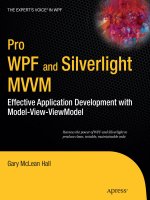Metasploit Pro Stepbystep Metasploit Pro
Bạn đang xem bản rút gọn của tài liệu. Xem và tải ngay bản đầy đủ của tài liệu tại đây (1.34 MB, 111 trang )
Metasploit Pro
User Guide
Release 4.1
1
TABLE OF CONTENTS
About this Guide
Target Audience 1
Organization 1
Document Conventions 1
Support 2
Overview
Component Overview 3
Service Listeners 3
Supported Bruteforce Targets 4
Supported Exploit Targets 4
Supported Browsers 5
Metasploit Pro Tour
The Dashboard 6
Navigational Tour 6
Administration Tour 7
Project Management 7
User Management 7
Global Settings 8
System Management 8
Features Tour 9
Host Scan 9
Bruteforce 9
Exploitation 10
Social Engineering 10
Web Application Scanning 11
Host Tagging 11
Reports 11
2
Administration
User Account Management 13
Creating a User Account 13
Editing a User Account 13
Resetting User Account Passwords 13
Deleting a User Account 14
System Management 14
Configuring Global Settings 14
Managing API Keys 14
Managing License Keys 15
Managing the System 15
Project Management 17
Configuring Project Settings 17
Projects
Project Overview 19
Creating a Project 19
Editing a Project 19
Showing a List of All Projects 19
Multi-User Support 20
Network Boundaries 20
Host Tags 20
Host Comments 21
Host Discovery
Discovery Scan 22
Discovery Scan Options 22
Discovering Hosts 24
Defining Nmap Arguments 24
Nexpose Scan 25
Nexpose Scan Options 25
Configuring a Nexpose Console 26
Running a Nexpose Scan 27
Imported Scan and Vulnerability Data 27
Supported Data Formats 27
Importing Data 28
Host Data 28
3
Viewing Host Notes 28
Viewing Host Services 28
Viewing Host Evidence 28
Viewing Host Vulnerabilities 29
Vulnerability Management 29
Adding a Vulnerability 29
Editing a Vulnerability 29
Deleting a Vulnerability 29
Host Management 30
Adding a Host 30
Host Tags 30
Adding a Tag 30
Applying a Tag 31
Updating a Tag 31
Deleting a Tag 31
Automatically Tagging Imported Hosts 31
Automatically Tagging Hosts from Nexpose 32
Automatically Tagging Hosts from Discovery Scan 32
Host Badges 32
Web Scan 33
Running a Web Scan 33
Gaining Access
Bruteforce Attacks 34
Bruteforce Target Services 34
Bruteforce Message Indicators 34
Bruteforce Attack Options 35
Running a Bruteforce Attack 40
Credential Management 40
Credential Generation Switches 42
Credential Mutation Switches 43
Exploits 44
Automated Exploits 44
Manual Exploits 47
Post-Exploitation 48
Post-Exploitation Modules 48
Post-Exploitation Macros 49
Listeners 49
Modules 51
Module Types 51
Module Search 51
4
Module Statistics 53
Taking Control of a Session
Active Sessions 54
Command Shell Session 54
Meterpreter Session 55
Authentication Notes 55
Session Tasks 55
Session Details 56
Proxy Pivot 56
VPN Pivot 56
VNC Sessions 57
File Systems 58
Application Scanning and Exploitation
Application Scanning and Exploitation Overview 59
Web App Scan 59
Web App Scan Options 60
Running a Web Apps Scan 60
Web Audit 60
Web Audit Options 61
Running a Web Audit 61
Web App Exploit 61
Web App Exploit Options 62
Running a Web App Exploit 62
Social Engineering
Social Engineering Overview 63
Campaigns 63
Campaign Options 63
Creating a Campaign 64
Running a Campaign 65
Web Templates 65
Creating a Web Template 65
Cloning a Web Template 65
E-mail Templates 65
An e-mail template defines the subject and message that the phishing attack uses 65
5
Creating an E-mail Template 65
Campaign Addresses 66
Adding an E-mail Address to a Campaign 66
Importing E-mail Addresses for a Campaign 66
Evidence Collection
Evidence Collection Overview 67
Collecting Evidence 67
Collecting Evidence for a Project 67
Collecting Evidence for an Active Session 67
Password Cracking 68
Collected Evidence 68
Viewing Evidence for a Session 68
Exporting Collected Evidence 68
Session Clean Up 68
Cleaning Up a Session 69
Reports
Reports Overview 70
Standard Reports 70
Generating a Standard Report 70
PCI Compliance Reports 71
FISMA Compliance Report 72
Custom Reports 73
Downloading a Custom Template 73
Uploading a Custom Template 74
Generating a Custom Report 74
Replay Scripts 74
Exporting Replay Scripts 74
Metasploit Pro Console
Metasploit Pro Console Overview 76
Accessing the Metasploit Pro Console 76
Basic Task Commands 76
Pro_bruteforce 76
Pro_collect 77
6
Pro_discover 78
Pro_exploit 79
Pro_project 80
Pro_report 80
Pro_tasks 81
Pro_user 81
Version 82
Database Back End Commands 82
Creds 82
Db_autopwn 83
Db_add_cred 84
Db_add_host 84
Db_add_note 85
Db_add_port 85
Db_connect 86
Db_disconnect 86
Db_driver 87
Db_export 87
Db_import 88
Db_nmap 88
Db_status 88
Hosts 89
Loot 89
Notes 89
Services 90
Vulns 90
Workspace 91
Core Commands 91
Back 91
Banner 91
Cd 91
Color 92
Connect 92
Exit 92
Help 92
Info 93
Irb 93
Jobs 93
Kill 93
Load 94
Loadpath 94
Quit 94
Reload_all 94
Route 94
Save 95
Search 95
Sessions 96
Setg 97
7
Show 97
Sleep 98
Spool 98
Threads 99
Unload 99
Unset 99
Unsetg 100
Use 100
Version 100
1
ABOUT THIS GUIDE
This guide provides comprehensive information and instructions for Metasploit Pro. The following
sections describe the audience, organization, and conventions used within this guide.
Target Audience
This guide is for IT and security professionals who use Metasploit Pro as a penetration testing
solution.
Organization
This guide includes the following chapters:
About this Guide
Overview
Metasploit Pro Tour
Administration
Projects
Discovering Hosts
Gaining Access
Taking Control of a Session
Social Engineering
Application Scanning and Exploitation
Evidence Collection
Reports
Glossary
Document Conventions
The following table describes the conventions and formats that this guide uses:
Convention Description
Command Indicates buttons, UI controls, and fields. For example,
“Click Projects > New Project.”
Code Indicates command line, code, or file directories. For
example, “Enter the following: chmod +x Desktop/
metasploit-3.7.1-linux-x64-installer.”
Title Indicates the title of a document or chapter name. For
example, “For more information, see the
Metasploit Pro
Installation Guide
.”
Note Indicates there is additional information about the topic.
2
Support
You can visit the Customer Center or e-mail the Rapid7 support team to submit questions and
receive support for Metasploit Pro. To log in to the Customer Center, use the e-mail and password
provided by Rapid7.
The following table describes the methods you can use to contact the Rapid7 support team.
SupportMethod ContactInformation
Customer Center />E-mail
3
OVERVIEW
Metasploit Pro is a penetration testing solution that provides organizations with access to the
largest fully tested and integrated public database of exploits in the world. The Metasploit Project
builds on the power and functionality of the Metasploit Framework to provide organizations with
an easy-to-use penetration testing tool that takes security testing to the next level.
Component Overview
Metasploit Pro consists of four major components:
The Metasploit Framework – The Metasploit Framework is a penetration testing system
and a development platform for creating security tools and exploits. The Metasploit
Framework is written in Ruby and includes components in C and assembler. The
Metasploit Framework consists of tools, libraries, modules, and user interfaces. The basic
function of the Metasploit Framework is a module launcher, which allows the user to
configure an exploit module and launch the exploit against a target system.
Modules – Metasploit Pro contains the tasks functionality, such as bruteforce and
discovery, in the form of modules. The modules automate the functionality provided in the
open source framework and enable you to easily perform multiple related tasks.
The Workflow Manager – The Workflow Manager is the logical component that provides
the intelligent defaults, penetration testing workflow, and module-specific guidance during
the penetration test. The Workflow Manager consists of the features that automate the
individual modules and acts as the “glue” that unites the components.
User Interface – In addition to the capabilities offered by the open source framework,
Metasploit Pro delivers a full graphical user interface, automated exploitation capabilities,
complete user action audit logs, custom reporting, combined with an advanced penetration
testing workflow.
Service Listeners
Metasploit Pro uses the following service listeners to provide the user interface:
0.0.0:3790 – Apache SSL Service – Metasploit Pro utilizes Apache as a front end web
server for the Rails UI application. This is the primary service you will be interacting with
when utilizing Metasploit Pro.
127.0.0.1:3001 –Thin Rails Server (bound to localhost) – Metasploit Pro utilizes Ruby on
Rails, and Thin is used as the glue layer between Apache and Rails.
127.0.0.1:7337 – PostgreSQL Database (bound to localhost) – Metasploit Pro uses
PostgreSQL as the host for the Pro datastore. PostgreSQL was chosen for performance
reasons.
127.0.0.1:50505 – Metasploit RPC Service (bound to localhost) – The Metasploit Pro RPC
service is similar to that provided with the open source framework, with additional
functionality added. This service makes it possible to communicate directly with the
Metasploit Pro system via RPC. The Rails UI utilizes RPC on this port to communicate
4
with the Metasploit Pro engine.
Supported Bruteforce Targets
The following chart describes the bruteforce targets that Metasploit Pro supports as well as the
bruteforce capabilities for the target:
Supported Exploit Targets
Metasploit Pro categorizes exploits into four tiers.
The following table describes the tiers and the exploit targets that belong to each tier:
Tier ExploitTargetsSupported
Tier 1 Platform (Windows) Multitude of exploits are available. 0day regularly released.
Meterpreter support. New exploitation research is regularly
integrated.
Tier 2 Platform (Unix) Many exploits are available. Some payloads and shellcode
are available.
Tier 3 Platform (Solaris/OSX) Some exploits available. Few payloads and shellcode are
available.
Tier 4 Platform (BDS, AIX,
HPUX, Netware)
Few exploits are available. Payloads or shellcode may not
be available.
5
Supported Browsers
Metasploit Pro supports the following browsers:
• Chrome 8+
• Firefox 4+
• Internet Explorer 9+
Note: Windows XP does not support Internet Explorer 9. Therefore, Windows XP users should
use Chrome or Firefox to access Metasploit Pro.
6
METASPLOIT PRO TOUR
Metasploit Pro provides a comprehensive and intuitive workspace that you can use to perform
administrative tasks and to configure penetration tests.
The Dashboard
The Dashboard provides access to quick tasks and displays a project overview. The project
overview shows a numerical and graphical breakdown of discovered hosts, opened sessions,
identified web applications, and social engineering campaigns. Use the Dashboard for a high level
overview of the project.
The following figure shows the Dashboard:
Navigational Tour
You can use the navigational features to navigate between the different areas of Metasploit Pro.
The following list describes the navigational options:
1. Main menu - Use the main menu to manage project settings, configure user
account information, and perform administration tasks.
2. Task bar - Use the task bar to navigate between task pages.
3. Navigational breadcrumbs - Use the navigational breadcrumbs to switch between
task pages.
4. Quick tasks - Use the quick tasks to access the task configuration page.
7
The following figure shows the navigational features:
Administration Tour
Administrators can perform administrative tasks, like manage projects, accounts, global settings,
and software updates, from the main menu.
Project Management
A Metasploit Pro project contains the penetration test that you want to run. A project defines the
target systems, network boundaries, modules, and web campaigns that you want to include in the
penetration test. Additionally, within a project, you can use discovery scan to identify target
systems and bruteforce to gain access to systems.
Administrators and project owners can manage the users who can view, modify, and run the
penetration test.
The following figure shows the project management area:
User Management
Administrators can assign user roles to manage the level of access that the user has to projects
and administrative tasks. You can manage user accounts from the Administration menu.
8
The following figure shows the user management area:
Global Settings
Global settings define settings that all projects use. You can access global settings from the
Administration menu.
From the global settings, you can set the payload type for the modules and enable access to the
diagnostic console through a web browser.
Additionally, from global settings, you can create API keys, post-exploitation macros, persistent
listeners, and Nexpose Consoles.
The following figure shows the global settings area:
System Management
As an administrator, you can update the license key and perform software updates. You can
access the system management tools from the Administration menu.
9
The following figure shows the license key management area:
Features Tour
Metasploit Pro provides a comprehensive penetration testing system that you can use to scan for
target hosts, open and control sessions, exploit vulnerabilities, and generate reports.
Host Scan
A host scan identifies vulnerable systems within the target network range that you define. When
you perform a scan, Metasploit Pro provides information about the services, vulnerabilities, and
captured evidence for hosts that the scan discovers. Additionally, you can add vulnerabilities,
notes, tags, and tokens to identified hosts.
You can scan target systems and view discovered host information from the Analysis tab.
The following figure shows the features that you can access from the Analysis tab:
Bruteforce
Bruteforce uses a large number of user name and password combinations to attempt to gain
access to a host. Metasploit Pro provides preset bruteforce profiles that you can use to customize
attacks for a specific environment. If you have a list of credentials that you want to use, you can
import the credentials into the system.
10
If a bruteforce is successful, Metasploit Pro opens a session on the target system. You can take
control of the session through a command shell or Meterpreter session. If there is an open
session, you can collect system data, access the remote file system, pivot attacks and traffic, and
run post-exploitation modules.
Exploitation
Modules expose and exploit vulnerabilities and security flaws in target systems. Metasploit Pro
offers access to a comprehensive library of exploit modules, auxiliary modules, and post-
exploitation modules. You can run automated exploits or manual exploits.
Automated exploitation uses the minimum reliability option to determine the set of exploits to run
against the target systems. You cannot select the modules or define evasion options that
Metasploit Pro uses.
Manual exploitation provides granular control over the exploits that you run against the target
systems. You run one exploit at a time, and you can choose the modules and evasion options that
you want to use.
The following figure shows the modules area:
Social Engineering
Social engineering exploits client-side vulnerabilities. You perform social engineering through a
campaign. A campaign uses e-mail to perform phishing attacks against target systems. To create
a campaign, you must set up a web server, e-mail account, list of target e-mails, and e-mail
template.
The following figure shows the campaigns area:
11
Web Application Scanning
WebScan spiders web pages and applications for active content and forms. If the WebScan
identifies active content, you can audit the content for vulnerabilities, and then exploit the
vulnerabilities after Metasploit Pro discovers them.
The following figure shows the web application area:
Host Tagging
Host tags organize assets, create work queues, and track findings for report generation. You can
use host tags to assign an identifier with a descriptive message to hosts.
The following figure shows the host tagging area:
Reports
A report provides comprehensive results from a penetration test. Metasploit Pro provides several
types of standard reports that range from high level, general overviews to detailed report findings.
You can generate a report in PDF, Word, XML, and HTML.
You can use reports to compare findings between different tests or different systems. Reports
provide details on compromised hosts, executed modules, cracked passwords, cracked SMB
hashes, discovered SSH keys, discovered services, collected evidence, and web campaigns.
Additionally, you can use a custom template to generate a report. A custom template uses
customizations that you add to the report.
For example, a custom template can include a company logo. Metasploit Pro provides custom
templates, which include the default template, simple template, and Jasper iReport template.
12
The following figure shows the reports area:
13
ADMINISTRATION
An administrator can manage user accounts, perform system maintenance, and manage projects.
User Account Management
Metasploit Pro allows you to add three user accounts to the system. A user account can be a
basic user account or an administrator account. A basic user account cannot add, modify, or
remove user accounts or configure global settings and network boundaries for the system. An
administrator account has unrestricted access to Metasploit Pro features.
Creating a User Account
1. Click Administrator > User Administration from the main menu.
2. Click New User.
3. Enter a user name.
4. Enter the first and last name in the Full Name field.
5. Enter a password. Use mixed case, punctuation, numbers, and at least six
characters to create a strong password. You must create a strong password
because Metasploit Pro runs as root.
6. Reenter the password in the Password Confirmation field.
7. Select a role for the user. If you do not choose “Administrator,” the default user role
is basic.
8. Save the changes to the user account.
Editing a User Account
1. Click Account > User Settings from the main menu.
2. Edit the Full Name, Email, Organization, or Time Zone fields for the user account.
3. Save the changes.
Resetting User Account Passwords
1. Click Administration > User Administration from the main menu.
2. Click the user account that you want to modify.
3. Enter a new password for the user account. Use mixed case, punctuation,
numbers, and at least six characters to create a strong password. You must create
a strong password because Metasploit Pro runs as root.
4. Reenter the new password.
5. Apply the changes to the password.
14
Deleting a User Account
Users with administrator privileges can delete user accounts.
1. Click Administration > User Administration from the main menu.
2. Click the user account that you want to delete.
3. Click Delete.
4. Click OK to confirm that you want to delete the account.
System Management
The administrator can configure the global settings for projects, create API keys, manage license
keys, and update the system.
Configuring Global Settings
Metasploit Pro applies global settings to all projects. Use global settings to set HTTP and HTTPS
payloads and to access diagnostic data through a Web browser.
Setting HTTP Payloads
1. Select Administration > Global Settings from the main menu.
2. Select or deselect Payload_prefer_http from the Global Settings.
3. Update the settings.
Setting HTTPS Payloads
1. Select Administration > Global Settings from the main menu.
2. Select or deselect Payload_prefer_https from the Global Settings.
3. Update the settings.
Accessing Diagnostic Data
1. Select Administration > Global Settings from the main menu.
2. Select or deselect Payload_prefer_access from the Global Settings.
3. Update the settings.
Managing API Keys
Use API keys to enable remote access to Metasploit Pro over a standard web service. To use API
keys, you must generate a token that you use to access Metasploit Pro. The token provides you
with administrator privileges. For more information, see the Metasploit Remote API
documentation.
15
Creating API Keys
1. Select Administration > Global Settings from the main menu.
2. Click Create an API Key. Metasploit Pro generates the authentication token and
automatically populates the Authentication token field.
3. Click Create.
Managing License Keys
License keys define the product edition and the registered owner of Metasploit Pro. Metasploit Pro
uses the license key to identify the number of days that remain on the license.
Updating License Keys
1. Select Administration > Software Licenses from the main menu.
2. Enter the license key in the Product Key field.
3. Activate the license.
Performing an Offline Activation
If you do not have network access, use the offline activation file to activate Metasploit Pro. To
obtain an offline activation file, contact customer support.
1. Select Administration > Software Licenses from the main menu. The Offline
Activation window appears.
2. Browse to the location of the activation file.
3. Select the activation file.
4. Click Activate Product to complete the activation.
Reverting to a Previous License Key
You can revert to a previous license key if Metasploit Pro detects that a previous license key
exists on the system. Use license key reversion to switch between different versions of Metasploit
products. For example, if you install a trial version of a Metasploit product, use license key
reversion to switch back to the full version.
1. Select Administration > Software Licenses from the main menu.
2. Click Change Key.
3. Click Revert License. The License Details window appears if Metasploit Pro
reverts to the previous version.
Managing the System
Administrators can update, maintain, and uninstall Metasploit Pro.
Updating the System
If you are an administrator, you must regularly check for available updates to Metasploit Pro.
When you check for updates, Metasploit Pro alerts you when a newer version is available for you
16
to install. If a newer version of Metasploit Pro is not available, the system notifies you that you
have the latest version.
1. Click Administration > Software Updates from the main menu. The Software
Updates window appears.
2. Select Use an HTTP Proxy to reach the internet if you want to use an HTTP
proxy server to check for updates. If you select this option, the proxy settings
appear. Configure the settings for the HTTP proxy that you want to use.
3. Check for updates.
After the update completes, Metasploit Pro prompts you to restart the back end services. If you
restart the services, Metasploit Pro terminates active sessions and requires up to five minutes to
restart.
Maintaining the System
Metasploit Pro uses log files to store system information.
The log file sizes can become large over time because there is no automatic rotation for log files.
To reduce the amount of disk space the log files consume, regularly review and clear log files.
The following table describes the log files that are available:
Uninstalling Metasploit Pro on Linux
When you uninstall Metasploit Pro, you remove the components and modules from the system
and the data stored within the penetration tests.
1. Navigate to the root installation directory and enter
./ctlscript.sh.stop to stop
all Metasploit Pro services.
2. Enter
./uninstall.
3. Click Yes to confirm that you want to uninstall Metasploit Pro components and
LogFile LogFileLocation
Database log $INSTALL_ROOT/postgres/postgresql.log
Web server error log $INSTALL_ROOT/apache2/logs/error_log
Web server access log $INSTALL_ROOT/apache2/logs/access_log
Rails log $INSTALL_ROOT/apps/pro/ui/log/production.log
Rails server log $INSTALL_ROOT/apps/pro/ui/log/thin.log
Metasploit Framework log $INSTALL_ROOT/apps/pro/engine/config/logs/
framework.log
Metasploit RPC log $INSTALL_ROOT/apps/pro/engine/prosvc.log
Task log $INSTALL_ROOT/apps/pro/engine/tasks
License log $INSTALL_ROOT/apps/pro/engine/license.log
17
modules.
4. Click Yes to confirm that you want to delete the data saved in the penetration tests.
If you click No, the
$INSTALLER_ROOT/apps directory remains intact, and you can
access Metasploit Pro data stored in this directory.
Uninstalling Metasploit Pro on Windows
1. Navigate to Start > All Programs > Metasploit.
2. Click Uninstall Metasploit.
3. Click Yes to confirm that you want to delete all saved data from the penetration
tests.
4. Click OK when the uninstall completes.
Project Management
A project is a penetration test. Use projects to define the target systems that you want to test and
to configure tasks for the penetration test.
You want to create multiple projects to test different networks or different components of a single
network. For example, if you want to perform an internal and external penetration test, create
separate projects for each penetration test.
Configuring Project Settings
Project settings define the project name, description, network range, and user account access.
Defining the Network Range
When you create a project, you can define optional network boundaries that Metasploit Pro
enforces on the penetration test. Use network boundaries to maintain the scope of a project. If
you enforce network boundaries, you ensure that you do not target devices outside the range of
targeted devices. Additionally, the network range defines the default range that all tasks use.
Administrators and project owners can define the network range for a project.
1. Open the project.
2. Click Project > Project Settings from the main menu.
3. Define the network address range.
4. Update the project.
Restricting the Network Range
Restrict the network range to enforce network boundaries on a project. When you restrict the
network range for a project, a user cannot run the penetration test unless the network range for
the project falls within network range that you define.
Before you restrict the network range, you must define the network range.