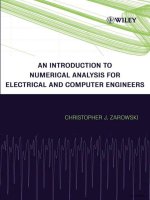Electrical and Computer Engineering pdf
Bạn đang xem bản rút gọn của tài liệu. Xem và tải ngay bản đầy đủ của tài liệu tại đây (3.05 MB, 52 trang )
UniversityofFlorida
ElectricalandComputerEngineering
EEL3923&EEL4924
MicrochipMPLABandC18compilersetup.
StarttheMPLABsetuppro gram.
Clicknext.
Acceptandclicknext.
Clicknext.
Clicknext.
Clicknext.
Clicknext.
Clicknext.
Thesoftwarewillnowinstall.
ClickNo.
ClickNoandthentheFinishbutton,wewillrestartlater.
Nextwewillinstallthecompiler.NavigatetotheMPLAB‐C18‐Litedirectoryandstarttheapplica tion.
ClickNext.
SelectIAcceptandclicknext.
Clicknext.
ClickNext.
Selectallfourboxesandclicknext.
Selectallfourboxesandclicknext.
Clicknext.
Thesoftwarewillnowinstall.
NextclickFinish.
Unselecttheboxesyoudo n’twanttoopenandread.
Nowreboot.
Afteryouloginthiswindowwillpopup.
Youcanjustcloseit.
ClickthisicontostartMPLABIDE.
Thesoftwareisnowinstalled.
Thenextsectionwillcoverthesetting
upandbuildingofanewproject.
Thisiswhatyoushouldseewhentheprogramstarts.
InthetoolbarselectProjectandthenProjectWizard.
ClickNext.
SelectPIC18F1320.
MakesurethattheActiveToolsuiteisMicrochipC18Toolsuite.