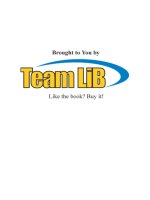Hardware and Computer Organization- P1 pdf
Bạn đang xem bản rút gọn của tài liệu. Xem và tải ngay bản đầy đủ của tài liệu tại đây (605 KB, 30 trang )
Hardware and Computer Organization
AMSTERDAM • BOSTON • HEIDELBERG • LONDON
NEW YORK • OXFORD • PARIS • SAN DIEGO
SAN FRANCISCO • SINGAPORE • SYDNEY • TOKYO
Newnes is an imprint of Elsevier
Hardware and Computer Organization
The Software Perspective
By
Arnold S. Berger
Newnes is an imprint of Elsevier
30 Corporate Drive, Suite 400, Burlington, MA 01803, USA
Linacre House, Jordan Hill, Oxford OX2 8DP, UK
Copyright © 2005, Elsevier Inc. All rights reserved.
No part of this publication may be reproduced, stored in a retrieval system, or
transmitted in any form or by any means, electronic, mechanical, photocopying,
recording, or otherwise, without the prior written permission of the publisher.
Permissions may be sought directly from Elsevier’s Science & Technology Rights
Department in Oxford, UK: phone: (+44) 1865 843830, fax: (+44) 1865 853333,
e-mail: You may also complete your request on-line via
the Elsevier homepage (), by selecting “Customer Support” and then
“Obtaining Permissions.”
Recognizing the importance of preserving what has been written,
Elsevier prints its books on acid-free paper whenever possible.
Library of Congress Cataloging-in-Publication Data
Berger, Arnold S.
Hardware and computer organization : a guide for software professionals / by Arnold S. Berger.
p. cm.
ISBN 0-7506-7886-0
1. Computer organization. 2. Computer engineering. 3. Computer interfaces. I. Title.
QA76.9.C643B47 2005
004.2'2 dc22
2005040553
British Library Cataloguing-in-Publication Data
A catalogue record for this book is available from the British Library.
For information on all Newnes publications
visit our Web site at www.books.elsevier.com
04 05 06 07 08 09 10 9 8 7 6 5 4 3 2 1
Printed in the United States of America
For Vivian and Andrea
vii
Contents
Preface to the First Edition xi
Acknowledgments xvi
What’s on the DVD-ROM? xvii
CHAPTER 1: Introduction and Overview of Hardware Architecture 1
Introduction 1
A Brief History of Computing 1
Number Systems 12
Converting Decimals to Bases 25
Engineering Notation 26
Summary of Chapter 1 27
Exercises for Chapter 1 28
CHAPTER 2: Introduction to Digital Logic 29
Electronic Gate Description 39
Truth Tables 44
Summary of Chapter 2 46
Exercises for Chapter 2 47
CHAPTER 3: Introduction to Asynchronous Logic 49
Introduction 49
Laws of Boolean Algebra 51
The Karnaugh Map 55
Clocks and Pulses 62
Summary of Chapter 3 67
Exercises for Chapter 3 68
CHAPTER 4: Introduction to Synchronous Logic 71
Flip-Flops 72
Storage Register 83
Summary of Chapter 4 90
Exercises for Chapter 4 91
CHAPTER 5: Introduction to State Machines 95
Modern Hardware Design Methodologies 115
Summary of Chapter 5 119
Exercises for Chapter 5 120
Contents
viii
CHAPTER 6: Bus Organization and Memory Design 123
Bus Organization 123
Address Space 136
Direct Memory Access (DMA) 152
Summary of Chapter 6 153
Exercises for Chapter 6 155
CHAPTER 7: Memory Organization and Assembly Language Programming 159
Introduction 159
Label 170
Effective Addresses 174
Pseudo Opcodes 183
Data Storage Directives 184
Analysis of an Assembly Language Program 186
Summary of Chapter 7 188
Exercises for Chapter 7 189
CHAPTER 8: Programming in Assembly Language 193
Introduction 193
Assembly Language and C++ 209
Stacks and Subroutines 216
Summary of Chapter 8 222
Exercises for Chapter 8 223
CHAPTER 9: Advanced Assembly Language Programming Concepts 229
Introduction 229
Advanced Addressing Modes 230
68000 Instructions 232
MOVE Instructions 233
Logical Instructions 233
Other Logical Instructions 234
Summary of the 68K Instructions 238
Simulated I/O Using the TRAP #15 Instruction 240
Compilers and Assemblers 242
Summary of Chapter 9 259
Exercises for Chapter 9 260
CHAPTER 10: The Intel x86 Architecture 265
Introduction 265
The Architecture of the 8086 CPU 267
Data, Index and Pointer Registers 269
Flag Registers 272
Segment Registers 273
Instruction Pointer (IP) 273
Memory Addressing Modes 275
X86 Instruction Format 278
Contents
ix
8086 Instruction Set Summary 282
Data Transfer Instructions 282
Arithmetic Instructions 283
Logic Instructions 284
String Manipulation 285
Control Transfer 286
Assembly Language Programming the 8086 Architecture 289
System Vectors 291
System Startup 292
Wrap-Up 292
Summary of Chapter 10 292
Exercises for Chapter 10 294
CHAPTER 11: The ARM Architecture 295
Introduction 295
ARM Architecture 296
Conditional Execution 301
Barrel Shifter 302
Operand Size 303
Addressing Modes 304
Stack Operations 306
ARM Instruction Set 309
ARM System Vectors 319
Summary and Conclusions 320
Summary of Chapter 11 320
Exercises for Chapter 11 321
CHAPTER 12: Interfacing with the Real World 322
Introduction 322
Interrupts 323
Exceptions 327
Motorola 68K Interrupts 327
Analog-to-Digital (A/D) and Digital-to-Analog (D/A) Conversion 332
The Resolution of A/D and D/A Converters 346
Summary of Chapter 12 348
Exercises for Chapter 12 349
CHAPTER 13: Introduction to Modern Computer Architectures 353
Processor Architectures, CISC, RISC and DSP 354
An Overview of Pipelining 358
Summary of Chapter 13 369
Exercises for Chapter 13 370
CHAPTER 14: Memory Revisited, Caches and Virtual Memory 372
Introduction to Caches 372
Virtual Memory 387
Pages 389
Contents
x
Translation Lookaside Buffer (TLB)
391
Protection 392
Summary of Chapter 14 393
Exercises for Chapter 14 395
CHAPTER 15: Performance Issues in Computer Architecture 397
Introduction 397
Hardware and Performance 398
Best Practices 414
Summary of Chapter 15 416
Exercises for Chapter 15 417
CHAPTER 16: Future Trends and Reconfigurable Hardware 419
Introduction 419
Reconfigurable Hardware 419
Molecular Computing 430
Local clocks 432
Summary of Chapter 16 434
Exercises for Chapter 16 436
APPENDIX A: Solutions for Odd-Numbered Exercises 437
[Solutions to the even-numbered problems are available through the instructor’s resource website at />About the Author 483
Index 485
xi
Preface to the First Edition
Thank you for buying my book. I know that may ring hollow if you are a poor student and your in-
structor made it the required text for your course, but I thank you nevertheless. I hope that you find
it informative and easy to read. At least that was one of my goals when I set out to write this book.
This text is an outgrowth of a course that I’ve been teaching in the Computing and Software
Systems Department of the University of Washington-Bothell. The course, CSS 422, Hardware
and Computer Organization, is one of the required core courses for our undergraduate students.
Also, it is the only required architecture course in our curriculum. While our students learn about
algorithms and data structures, comparative languages, numeric methods and operating systems,
this is their only exposure to “what’s under the hood.” Since the University of Washington is on
the quarter system, I’m faced with the uphill battle to teach as much about the architecture of
computers as I can in about 10 weeks.
The material that forms the core of this book was developed over a period of 5 years in the form
of about 500 Microsoft PowerPoint® slides. Later, I converted the material in the slides to HTML
so that I could also teach the course via a distance learning (DL) format. Since first teaching this
course in the fall of 1999, I’ve taught it 3 or 4 times each academic year. I’ve also taught it 3 times
via DL, with excellent results. In fact, the DL students as a whole have done equally well as the
students attending lectures in class. So, if you think that attending class is a highly overrated part
of the college experience, then this book is for you.
The text is appropriate for a first course in computer architecture at the sophomore through senior
level. It is reasonably self-contained so that it should be able to serve as the only hardware course
that CS students need to take in order to understand the implications of the code that they are
writing. At the University of Washington-Bothell (UWB), this course is predominantly taught
to seniors. As a faculty, we’ve found that the level of sophistication achieved through learning
programming concepts in other classes makes for an easier transition to low-level programming.
If the book is to be used with lower division students, then additional time should be allotted for
gaining fluency with assembly language programming concepts. For example, in introducing
certain assembly language branching and loop constructs, an advanced student will easily grasp
the similarity to WHILE, DO-WHILE, FOR and IF-THEN-ELSE constructs. A less sophisticated
student may need more concrete examples in order to see the similarities.
Why write a book on Computer Architecture? I’m glad you asked. In the 5+ years that I taught the
course, I changed the textbook 4 times. At the end of the quarter, when I held an informal course
Preface
xii
debriefing with the students, they universally panned every book that I used. The “gold standard”
textbooks, the texts that almost every Computer Science student uses in their architecture class,
were just not relevant to their needs. For the majority of these students, they were not going to go
on and study architecture in graduate schools, or design computers for Intel or AMD. They needed
to understand the architecture of a computer and its supporting hardware in order to write efficient
and defect-free code to run on the machines. Recently, I did find a text that at least approached the
subject matter in the same way that I thought it should be done, but I also found that text lacking
in several key areas. On the plus side, switching to the new text eliminated the complaints from
my students and it also reinforced my opinion that I wasn’t alone in seeing a need for a text with
a different perspective. Unfortunately, this text, even though it was a great improvement, still did
not cover several areas that I considered to be very important, so I resolved to write one that did,
without losing the essence of what I think the new perspective correctly accomplished.
It’s not surprising that, given the UWB campus is less than 10 miles from Microsoft’s main
campus in Redmond, WA, we are strongly influenced by the Microsoft culture. The vast majority
of my students have only written software for Windows and the Intel architecture. The designers
of this architecture would have you believe that these computers are infinitely fast machines with
unlimited resources. How do you counter this view of the world?
Often, my students will cry out in frustration, “Why are you making me learn this (deleted)?” (Ac
-
tually it is more of a whimper.) This usually happens right around the mid-term examination. Since
our campus is also approximately equidistant from where Boeing builds the 737 and 757 aircraft
in Renton, WA and the wide body 767 and 777 aircraft in Everett, WA, analogies to the aircraft
industry are usually very effective. I simply answer their question this way, “Would you fly on an
airplane that was designed by someone who is clueless about what keeps an airplane in the air?”
Sometimes it works.
The book is divided into four major topic areas:
1. Introduction to hardware and asynchronous logic.
2. Synchronous logic, state machines and memory organization.
3. Modern computer architectures and assembly language programming.
4. I/O, computer performance, the hierarchy of memory and future directions of computer
organization.
There is no sharp line of demarcation between the subject areas, and the subject matter builds upon
the knowledge base from prior chapters. However, I’ve tried to limit the interdependencies so later
chapters may be skipped, depending upon the available time and desired syllabus.
Each chapter ends with some exercises. The solutions to the odd-numbered problems are located
in Appendix A, and the solutions to the even-numbered problems are available through the instruc
-
tor’s resource website at />The text approach that we’ll take is to describe the hardware from the ground up. Just as a Geneti
-
cist can describe the most complex of organic beings in terms of a DNA molecule that contains
only four nucleotides, adenine, cytosine, guanine, and thymine, abbreviated, A, C, G and T, we can
describe the most complex computer or memory system in terms of four logical building blocks,
Preface
xiii
AND, OR, NOT and TRI-STATE. Strictly speaking, TRI-STATE isn’t a logical building block like
AND, it is more like the “glue” that enables us to interconnect the elements of a computer in such
a way that the complexity doesn’t overwhelm us. Also, I really like the DNA analogy, so we’ll
need to have 4 electronic building blocks to keep up with the A, C, G and T idea.
I once gave a talk to a group of middle school teachers who were trying to earn some in-service
credits during their summer break. I was a volunteer with the Air Academy School District in
Colorado Springs, Colorado while I worked for the Logic Systems Division of Hewlett-Packard.
None of the teachers were computer literate and I had two hours to give them some appreciation
of the technology. I decided to start with Aristotle and concept of the logical operators as a branch
of philosophy and then proceeded with the DNA analogy up through the concept of registers. I
seemed to be getting through to them, but they may have been stroking my ego so I would sign-
off on their attendance sheets. Anyway, I think there is value in demonstrating that even the most
complex computer functionality can be described in terms of the logic primitives that we study in
the first part of the text.
We will take the DNA or building-block approach through most of the first half of the text. We
will start with the simplest of gates and build compound gates. From these compound gates we’ll
progress to the posing and solution of asynchronous logical equations. We’ll learn the methods
of truth table design and simplification using Boolean algebra and then Karnaugh Map (K-map)
methodology. The exercises and examples will stress the statement of the problem as a set of
specifications which are then translated into a truth table, and from there to K-maps and finally to
the gate design. At this point the student is encouraged to actually ”build” the circuit in simulation
using the Digital Works® software simulator (see the following) included on the DVD-ROM that
accompanies the text. I have found this combination of the abstract design and the actual simula
-
tion to be an extremely powerful teaching and learning combination.
One of the benefits of taking this approach is that the students become accustomed to dealing with
variables at the bit level. While most students are familiar with the C/C++ Boolean constructs, the
concept of a single wire carrying the state of a variable seems to be quite new.
Once the idea of creating arbitrarily complex, asynchronous algebraic functions is under control,
we add the dimension of the clock and of synchronous logic. Synchronous logic takes us to flip-
flops, counters, shifters, registers and state machines. We actually spend a lot of effort in this area,
and the concepts are reintroduced several times as we look at micro-code and instruction decom
-
position later on.
The middle part of the book focuses on the architecture of a computer system. In particular, the
memory to CPU interface will get a great deal of attention. We’ll design simple memory systems and
decoding circuits using our knowledge gained in the preceding chapters. We’ll also take a brief look
at memory timing in order to better understand some of the more global issues of system design.
We’ll then make the transition to looking at the architecture of the 68K, ARM and X86 processor
families. This will be our introduction to assembly language programming.
Each of the processor architectures will be handled separately so that it may be skipped without
creating too much discontinuity in the text.
Preface
xiv
This text does emphasize assembly language programming in the three architectures. The reason
for this is twofold: First, assembly language may or may not be taught as a part of a CS student’s
curriculum, and it may be their only exposure to programming at the machine level. Even though
you as a CS student may never have to write an assembly language program, there’s a high prob
-
ability that you’ll have to debug some parts of your C++ program at the assembly language level,
so this is as good a time to learn it as any. Also, by looking at three very different instruction sets
we will actually reinforce the concept that once you understand the architecture of a processor, you
can program it in assembly language. This leads to the second reason to study assembly language.
Assembly language is a metaphor for studying computer architecture from the software develop-
er’s point of view.
I’m a big fan of “Dr. Science.” He’s often on National Public Radio and does tours of college
campuses. His famous tag line is, “I have a Master’s degree in science.” Anyway, I was at a Dr.
Science lecture when he said, “I like to scan columns of random numbers, looking for patterns.”
I remembered that line and I often use it in my lectures to describe how you can begin to see the
architecture of the computer emerging through the seeming randomness of the machine language
instruction set. I could just see in my mind’s eye a bunch of Motorola CPU architects and engi
-
neers sitting around a table in a restaurant, pizza trays scattered hither and yon, trying to figure out
the correct bit patterns for the last few instructions so that they don’t have a bloated and inefficient
microcode ROM table. If you are a student reading this and it doesn’t make any sense to you now,
don’t worry yet.
The last parts of the text steps back and looks at general issues of computer architecture. We’ll
look at CISC versus RISC, modern techniques, such as pipelines and caches, virtual memory and
memory management. However, the overriding theme will be computer performance. We will keep
returning to the issues associated with the software-to-hardware interface and the implications of
coding methods on the hardware and of the hardware on the coding methods.
One unique aspect of the text is the material included on the accompanying DVD-ROM. I’ve in
-
cluded the following programs to use with the material in the text:
• Digital Works (freeware): A hardware design and simulation tool
• Easy68K: A freeware assembler/simulator/debugger package for the Motorola (Now
Freescale) 68,000 architecture.
• X86emul: A shareware assembler/simulator/debugger package for the X86 architecture.
• GNU ARM Tools: The ARM developers toolset with Instruction Set Simulator from the
Free Software Foundation.
The ARM company has an excellent tool suite that you can obtain directly from ARM. It comes
with a free 45-day evaluation license. This should be long enough to use in your course. Unfortu
-
nately, I was unable to negotiate a license agreement with ARM that would enable me to include
the ARM tools on the DVD-ROM that accompanies this text. This tool suite is excellent and easy
to use. If you want to spend some additional time examining the world’s most popular RISC
architecture, then contact ARM directly and ask them nicely for a copy of the ARM tools suite.
Tell them Arnie sent you.
Preface
xv
I have also used the Easy68K assembler/simulator extensively in my CSS 422 class. It works well
and has extensive debugging capabilities associated with it. Also, since it is freeware, the logistical
problems of licenses and evaluation periods need not be dealt with. However, we will be mak
-
ing some references to the other tools in the text, so it is probably a good idea to install them just
before you intend to use them, rather than at the beginning of your class.
Also included on the DVD-ROM are 10 short lectures on various topics of interest in this text
by experts in the field of computer architecture. These videos were made under a grant by the
Worthington Technology Endowment for 2004 at UWB. Each lecture is an informal 15 to 30
minute “chalk talk.” I hope you take the time to view them and integrate them into your learning
experience for this subject matter.
Even though the editors, my students and I have read through this material several times, Murphy’s
Law predicts that there is still a high probability of errors in the text. After all, it’s software. So
if you come across any “bugs” in the text, please let me know about it. Send your corrections to
I’ll see to it that the corrections will gets posted on my website at UW
(
The last point I wanted to make is that textbooks can just go so far. Whether you are a student or
an instructor reading this, please try to seek out experts and original sources if you can. Professor
James Patterson, writing in the July, 2004 issue of Physics Today,
writes,
When we want to know something, there is a tendency to seek a quick answer
in a textbook. This often works, but we need to get in the habit of looking at
original papers. Textbooks are often abbreviated second-or third-hand distor
-
tions of the facts
1
Let’s get started.
Arnold S. Berger
Sammamish, Washington
1
James D. Patterson, An Open Letter to the Next Generation, Physics Today, Vol. 57, No. 7, July, 2004, p. 56.
xvi
Acknowledgments
First, and foremost, I would like to acknowledge the sponsorship and support of Professor William
Erdly, former Director of the Department of Computing and Software Systems at the University of
Washington-Bothell. Professor Erdly first hired me as an Adjunct Professor in the fall of 1999 and
asked me to teach a course called Hardware and Computer Organization, even though the course I
wanted to teach was on Embedded System Design.
Professor Erdly then provided me with financial support to convert my Hardware and Computer
Organization course from a series of lectures on PowerPoint slides to a series of online lessons in
HTML. These lessons became the core of the material that led to this book.
Professors Charles Jackels and Frank Cioch, in their capacities as Acting Directors, both supported
my work in perfecting the on-line material and bringing multimedia into the distance learning
experience. Their support helped me to see the educational value of technology in the classroom.
I would also like to thank the Richard P. and Lois M. Worthington Foundation for their 2004
Technology Grant Award which enabled me to travel around the United States and videotape short
talks in Computer Architecture. Also, I would like to thank the 13 speakers who gave of their time
to participate in this project.
Carol Lewis, my Acquisitions Editor at Newnes Books saw the value of my approach and I thank
her for it. I’m sorry that she had to leave Newnes before she could see this book finally completed.
Tiffany Gasbarrini of Elsevier Press and Kelly Johnson of Borrego Publishing brought the book to
life. Thank you both.
In large measure, this book was designed by the students who have taken my CSS 422 course.
Their end-of-Quarter evaluations and feedback were invaluable in helping me to see how this book
should be structured.
Finally, and most important, I want to thank my wife Vivian for her support and understanding. I
could not have written 500+ pages without it.
xvii
What’s on the DVD-ROM?
One unique aspect of the text is the material included on the accompanying DVD-ROM. I’ve in-
cluded the following programs to use with the material in the text:
• Digital Works (freeware): A hardware design and simulation tool.
• Easy68K: A freeware assembler/simulator/debugger package for the Motorola (now
Freescale) 68,000 architecture.
• X86emul: A shareware assembler/simulator/debugger package for the X86 architecture.
• GNU ARM Tools: The ARM developers toolset with Instruction Set Simulator from the
Free Software Foundation.
• Ten industry expert video lectures on significant hardware design and development topics.
1
C H A P T E R
1
Introduction and Overview
of Hardware Architecture
Introduction
Today, we often take for granted the impressive array of computing machinery that surrounds us
and helps us manage our daily lives. Because you are studying computer architecture and digital
hardware, you no doubt have a good understanding of these machines, and you’ve probably writ
-
ten countless programs on your PCs and workstations. However, it is very easy to become jaded
and forget the evolution of the technology that has led us to the point where every Nintendo Game
Boy® has 100 times the computing power of the computer systems on the first Mercury space mis
-
sions.
A Brief History of Computing
Computing machines have been around for a long time, hundreds of years. The Chinese abacus, the
calculators with gears and wheels and the first analog computers are all examples of computing ma
-
chinery; in some cases quite complex, that predates the introduction of digital computing systems.
The computing machines that we’re interested in came about in the 1940s because World War II
artillery needed a more accurate way to calculate the trajectories of the shells fired from battleships.
Today, the primary reason that computers have become so pervasive is the advances made in
integrated circuit manufacturing technology. What was once primarily orange groves in California,
north of San Jose and south of Palo Alto, is today the region known as Silicon Valley. Silicon Val
-
ley is the home to many of the companies that are the locomotives of this technology. Intel, AMD,
Cypress, Cirrus Logic and so on are household names (if you live in a geek-speak household)
anywhere in the world.
Learning Objectives
When you’ve finished this lesson, you will be able to:
Describe the evolution of computing devices and the way most computer-based devices
are organized;
Make simple conversions between the binary, octal and hexadecimal number systems, and
explain the importance of these systems to computing devices;
Demonstrate the way that the atomic elements of computer hardware and logic gates are
used, and detail the rules that govern their operation.
Chapter 1
2
About 30 years ago, Gordon Moore, one of the founders of Intel, observed that the density of
transistors being placed on individual silicon chips was doubling about every eighteen months.
This observation has been remarkably accurate since Moore first stated it, and it has since be
-
come known as Moore’s Law. Moore’s Law has been remarkably accurate since Gordon Moore
first articulated it. Memory capacity, more then anything else, has been an excellent example of
the accuracy of Moore’s Law. Figure 1.1 contains a semi-logarithmic graph of memory capacity
versus time. Many circuit designers and device physicists are arguing about the continued viability
of Moore’s Law. Transistors cannot continue to shrink indefinitely, nor can manufacturers easily
afford the cost of the manufacturing equipment required to produce silicon wafers of such minute
dimensions. At some point, the laws of quantum physics will begin to alter the behavior of these
tiny transistors in very profound ways.
Figure 1.1: The growth in the capacity of dynamic random access memories (DRAM)
with time. Note the semi-logarithmic behavior, characteristic of Moore’s Law.
1000
100
10
1
0.1
0.01
0.001
1976 1978 1980 1982 1984 1986 1988 1990 1992 1994 1996 1998 2000
16K
64K
256K
1M
4M
16M
64M
256M
1000M ~2004
1000M ~2004
512M
Mbit capacity
Today, we are capable of placing hundreds of millions of transistors (the “active” switching device
from which we create logic gates) onto a single perfect piece of silicon, perhaps 2 cm on a side.
From the point of view of designing computer chips, the big breakthrough came about when
Mead
and Conway
1
described a method of creating hardware designs by writing software. Called silicon
compilation, it has led to the creation of hardware description language, or HDL. Hardware de-
scription languages such as Verilog® and VHDL® enable hardware designers to write a program
that looks remarkably like the C programming language, and then to compile that program to a
recipe that a semiconductor manufacturer can use to build a chip.
Back to the beginning; the first generation of computing engines was comprised of the mechanical
devices. The abacus, the adding machine, the punch card reader for textile machines fit into this
category. The next generation spanned the period from 1940–1960. Here electronic devices—
vacuum tubes—were used as the active device or switching element. Even a miniature vacuum
Introduction and Overview of Hardware Architecture
3
tube is millions of times larger then the transistor on a silicon wafer. It consumes millions of times
the power of the transistor, and its useful lifetime is hundreds or thousands of times less then a
transistor. Although the vacuum tube computers were much faster then the mechanical computers
of the preceding generation, they are thousands of times slower then the computers of today. If you
are a fan of the grade B science fiction movies of the 1950’s, these computers were the ones that
filled the room with lights flashing and meters bouncing.
The third generation covered roughly the period of time from 1960 to 1968. Here the transistor re-
placed the vacuum tube, and suddenly the computers began to be able to do real work. Companies
such as IBM®, Burroughs® and Univac® built large mainframe computers. The IBM 360 family
is a representative example of the mainframe computer of the day. Also at this time, Xerox® was
carrying out some pioneering work on the human/computer interface at their Palo Alto Research
Center, Xerox PARC. Here they studied what later would become computer networks, Windows®
operating system and the ubiquitous mouse. Programmers stopped programming in machine lan-
guage and assembly language and began to use FORTRAN, COBOL and BASIC.
The fourth generation, roughly 1969–1977 was the age of the minicomputer. The minicomputer
was the computer of the masses. It wasn’t quite the PC, but it moved the computer out of the
sterile environment of the “computer room,” protected by technicians in white coats, to a computer
in your lab. The minicomputer also represented the replacement of individual electronic parts,
such as transistors and resistors, mounted on printed circuit boards (called discrete devices), with
integrated circuits, or collections of logic functions in a single package. Here was the introduction
of the small and medium scale integrated circuits. Companies such as Digital Equipment Company
(DEC), Data General and Hewlett-Packard all built this generation of minicomputer.
2
Also within
this timeframe, simple integrated-circuit microprocessors were introduced and commercially pro
-
duced by companies like Intel, Texas Instruments, Motorola, MOS Technology and Zilog. Early
microcomputer devices that best represent this generation are the 4004, 8008 and 8080 from Intel,
the 9900 from Texas Instruments and the 6800 from Motorola. The computer languages of the
fourth generation were: assembly, C, Pascal, Modula, Smalltalk and Microsoft BASIC.
We are currently in the fifth generation, although it could be argued that the fifth generation ended
with the Intel® 80486 microprocessor and the introduction of the Pentium® represents the sixth
generation. We’ll ignore that distinction until it is more widely accepted. The advances made in
semiconductor manufacturing technology best characterize the fifth generation of computers.
Today’s semiconductor processes typify what is referred to as Very Large Scale Integration, or
VLSI technology. The next step, Ultra Large Scale Integration, or ULSI is either here today or
right around the corner. Dr. Daniel Mann
3
, an AMD Fellow, recently told me that a modern AMD
Athlon XP processor contains approximately 60 million transistors.
The fifth generation also saw the growth of the personal computer and the operating system as the
primary focus of the machine. Standard hardware platforms controlled by standard operating sys
-
tems enabled thousands of developers to create programs for these systems. In terms of software,
the dominant languages became ADA, C++, JAVA, HTML and XML. In addition, graphical design
language, based upon the universal modeling language (UML), began to appear.
Chapter 1
4
Two Views of Today’s Computer
The modern computer has become
faster and more powerful but the basic
architecture of a computing machine has
essentially stayed the same for many
years. Today we can take two equivalent
views of the machine: The hardware
view and the software view. The hard
-
ware view, not surprisingly, focuses on
the machine and does allow for the fact
that the software has something to do
with its reason to exist. From 50,000
feet, our computer looks like Figure 1.2.
In this course, we’ll focus primarily on
the CPU and memory systems, with some
consideration of the software that drives
this hardware. We’ll touch briefly on I/O,
since a computer isn’t much good without
it.
The software developer’s view is roughly
equivalent, but the perspective does change
somewhat. Figure 1.3 shows the computer
from the software designer’s point of view.
Note that the view of the system shown
in this figure is somewhat problematic
because it isn’t always clear that the user
interface communicates directly with the
application program. In many cases, the
user interface first communicates with the operating system. However, let’s look at this diagram
somewhat loosely and consider it to be the flow of information, rather than the flow of control.
Abstraction Levels
One of the more modern concepts of computer design is the idea of abstraction levels. Each level
provides an abstraction of the level below it. At the lowest level is the hardware. In order to control
the hardware it is necessary to create small programs, called drivers
, which actually manipulate
the individual control bits of the hardware.
Figure 1.2: Abstract view of a computer. The three
main elements are the control and data processor,
the input and output, or I/O devices, and the program
that is executing on the machine.
Central Processing
Unit (CPU)
Memory
Input/
Output
PROGRAM
CONTROL
DATA
MANIPULATION
BIOS
DRIVERS
APPLICATIONS
OPERATING
SYSTEM
DISPLAY
KEYBOARD
NETWORK
DISK
DRIVES
Computer
Figure 1.3: Representing the computer in terms of
the abstraction levels of the system.
User Interface (Command)
Application
Software Drivers, Firmware and BIOS
Physical Hardware
Operating System
Introduction and Overview of Hardware Architecture
5
Sitting above the drivers is the operating system and other system programs. The operating system,
or OS, communicates with the drivers through a standard set of application programming inter-
faces, or APIs. The APIs provide a structure by which the next level of up in the abstraction level
can communicate with the layer below it. Thus, in order to read a character from the keyboard of
your computer, there is a low-level driver program that becomes active when a key is struck. The
operating system communicates with this driver through its API.
At the next level, the application software communicates with the OS through system API’s that once
again, abstract the lower levels so that the individual differences in behavior of the hardware and the
drivers may be ignored. However, we need to be a bit careful about taking the viewpoint of Figure
1.3 too literally. We could also argue that the Application and Operating System layers should be
reversed because the user interacts with the application through the Operating System layer as well.
Thus, mouse and keyboard inputs are really passed to the application through the Operating System
and do not go directly from the User to the Application. Anyway, you get the picture.
The computer hardware, as represented by a desktop PC, can be thought of as being comprised of
four basic parts:
1. Input devices can include components such as the mouse, keyboard, microphone,
disks, modem and the network.
2. Output devices are components such as the display, disk, modem, sound card and
speakers, and the network.
3. The memory system is comprised of internal and external caches, main memory,
video memory and disk.
4. The central processing unit, or CPU, is comprised of the
arithmetic and logic unit
(ALU), control system and busses.
Busses
The busses are the nervous system of the computer. They connect the various functional block of the
computer both internally and externally. Within a computer, a bus is a grouping of similar signals.
Thus, your Pentium processor has a 32-bit address bus and a 32-bit data bus. In terms of the bus
structure, this means that there are two bundles of 32 wires with each bundle containing 32 individual
signals, but with a common function. We’ll discuss busses much more thoroughly in a later lesson.
The typical computer has three busses: One for memory addresses, one for data and one for status
(housekeeping and control). There are also industry standard busses such as
PCI, ISA, AGP,
PC-105, VXI and so forth. Since the signal definitions and timing requirements for these industry-
standard busses are carefully controlled by the standards association that maintains them, hardware
devices from different manufacturers can generally be expected to work properly and interchange
-
ably. Some busses are quite simple—only one wire—but the signals sent down that wire are quite
complex and require special hardware and standard protocols to understand it. Examples of these
types of busses are the universal serial bus (USB), the small computer system interface bus (SCSI),
Ethernet and Firewire.
Chapter 1
6
Memory
From the point of view of a software developer, the memory system is the most visible part of the
computer. If we didn’t have memory, we’d never have a problem with an errant pointer. But that’s
another story. The computer memory is the place where program code (instructions) and variables
(data) are stored. We can make a simple analogy about instructions and data. Consider a recipe to
bake a cake. The recipe itself is the collection of instructions that tell us how to create the cake.
The data represents the ingredients we need that the instructions manipulate. It doesn’t make much
sense to sift the flour if you don’t have flour to sift.
We may also describe memory as a hierarchy, based upon speed. In this case, speed means how
fast the data can be retrieved from the memory when the computer requests it. The fastest memory
is also the most expensive so as the memory access times become slower, the cost per bit decreas
-
es, so we can have more of it. The fastest memory is also the memory that’s closest to the CPU.
Thus, our CPU might have a small number of on-chip data registers, or storage locations, several
thousand locations of off-chip cache memory, several million locations of main memory and
several billion locations of disk storage. The ratio of the access time of the fastest on-chip memory
to the slowest memory, the hard disk, is about 10,000 to one. The ratio of the cost of the two
memories is somewhat more difficult to calculate because the fastest semiconductor memory is the
on-chip cache memory, and you cannot buy that separately from the microprocessor itself. How
-
ever, if we estimate the ratio of the cost per gigabyte of the main memory in your PC to the cost
per gigabyte of hard disk storage (and taking into account the mail-in rebates) then we find that the
faster semiconductor storage with an average access time of 20–40 nanoseconds is 300 times more
costly then hard disk storage, with an average access time of 1 millisecond.
Today, because of the economy of scale provided by the PC industry, memory is incredibly
inexpensive. A
standard memory module (SIMM) with a capacity of 512 million storage locations
costs about $60. PC memory is dominated by a memory technology called dynamic random access
memory, or DRAM. There are several variations of DRAM, and we’ll cover them in greater depth
later on. DRAM is characterized by the fact that it must be constantly accessed or it will lose its
stored data. This forces us to create highly specialized and complex support hardware to interface
the memory systems to the CPU. These devices are contained in support chipsets that have be
-
come as important to the modern PC as the CPU. Why use these complex memories? DRAM’s are
inherently very dense and can hold upwards of 512 million bits of information. In order to achieve
these densities, the complexity of accessing and controlling them was moved to the chipset.
Static RAM (SRAM)
The memory that we’ll focus on is called static random access memory
or SRAM. Each memory
cell of an SRAM device is more complicated then the DRAM, but the overall operation of the
device is easier to understand, so we’ll focus on this type of memory in our discussions. The term,
static random access memory, or SRAM, refers to the fact that:
1. we may read from the chip or write data to it, and
2. any memory cell in the chip may be accessed at any time, once the appropriate address of
the cell is presented to the chip.