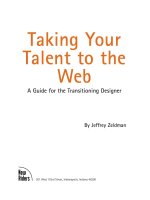Taking Your Talent to the Web- P23 pptx
Bạn đang xem bản rút gọn của tài liệu. Xem và tải ngay bản đầy đủ của tài liệu tại đây (302.79 KB, 15 trang )
<option value=”b.html”>B List
<option value=”c.html”>C List
<option value=”d.html”>D List
<option value=”e.html”>E List
<option value=”f.html”>F List
<option value=”g.html”>G List
<option value=”h.html”>H List
<option value=”i.html”>I List
<option value=”j.html”>J List
<option value=”k.html”>K List
<option value=”l.html”>L List
<option value=”m.html”>M List
<option value=”n.html”>N List
<option value=”o.html”>O List
<option value=”p.html”>P List
<option value=”q.html”>Q List
<option value=”r.html”>R List
<option value=”s.html”>S List
<option value=”t.html”>T List
</select>
</form>
This script will automatically change pages as soon as the user highlights
any item in the list. If you prefer, you can use a button or other mechanism
to actually initiate the action. You can also easily add inline CSS to add
some style to the whole sorry affair:
<select name=”modules” onChange=”load_page(this.form)” size=”1” style=”font-size:
➥10px; font-family: verdana, geneva, arial; background-color: #336; color: #ccc”>
The resulting mega-menu will look nice and take up very little space on the
page (see Figure 11.5). Compared with an endless list of standard HTML
links, the advantages of JavaScript-based navigation become obvious. To
compensate for non-JavaScript-capable browsers, you should include a
standard HTML menu somewhere on the page, but it need not be a mess if
you consolidate these HTML links using subpages:
<a href=”subpage_a-g.html”>A-G</a>
<a href=”subpage_h-n.html”>L-N</a>
etc.
311
Taking Your Talent to the Web
15 0732 CH11 4/24/01 11:23 AM Page 311
BROWSER COMPENSATION
Problem: You want to use particular technology—say, CSS—without
causing old browsers to fail.
Solution: Browser detection and redirection.
As we’ve probably boasted 100 times already throughout this book, we
publish a weekly online magazine for web designers that the gods call A
List Apart ( For our 19 January 2001 edition,
we decided to create a special issue dedicated to employment problems
being experienced in the web design field at that time, due to the collapse
of many pre-IPO dot-com businesses in the last quarter of 2000.
In addition to running two articles on the subject, we were also introduc-
ing a new site feature: namely, message boards. We figured that the chance
to commiserate over business troubles would be a natural inducement to
use this new community forum.
Ordinarily, ALA’s navigational architecture employs a flattened hierarchy:
You hit the front page and are immediately presented with that week’s
content. But to highlight the special issue—to really alert our readers to the
fact that this issue was different—we decided to break with our own con-
vention and launch the issue with a splash page (see Figure 11.6).
312
HOW: The Joy of JavaScript: Browser Compensation
Figure 11.5
Add JavaScript to a stan-
dard HTML <FORM>
element, throw in a dash
of CSS for style, and you
have a tasty alternative to
the traditional navigation
menu. Instead of the mess
of links the client may
have demanded, you have
a clean, intuitive interface
requiring very little
space on the page
(www.happycog.com).
15 0732 CH11 4/24/01 11:23 AM Page 312
We also decided to use CSS to lay out the page, instead of relying on the
techniques described in Chapter 10. We did this for several reasons. For one
thing, it’s leaner. Instead of an HTML table filled with dozens of image
slices, it’s three simple images, one tiny rollover image, and a few lines of
standards-friendly code:
<style type=”text/css”>
<!
BODY {margin: 0; background-color: #930; background-image: url(/stories/decline/
➥alatop.gif); background-repeat: no-repeat; background-attachment: scroll; background
➥-position: top left;}
A:link, A:visited, A:active { text-decoration: none; font-weight: bold; color: #f90; }
A:hover { color: #cf0; text-decoration: underline; }
#grief {position: absolute; left: 115px; top: 50px; background-image: url(/stories/decline/
➥decline.jpg); background-repeat: no-repeat; background-attachment: scroll; background-
➥position: top left; border: 2px solid black; height: 400px; width: 550px;}
.special {position: relative; left: 425px; top: 365px;}
>
</style>
For another thing, if we had followed the time-honored method of cutting
the comp apart in ImageReady, the colors in the photograph might not
have matched from one slice to another. And the bandwidth requirements
would have been substantially higher.
CSS enabled us to create a page that looked and worked better than tra-
313
Taking Your Talent to the Web
Figure 11.6
This is a splash page for a
special issue of A List
Apart. Using CSS rather
than traditional HTML
tables and image slices
simplified the design and
production, reduced the
bandwidth required, and
ensured that the photo’s
color would remain con-
sistent. But this page did
not work in old, buggy
browsers. JavaScript
browser detection saved
the day (http://
www.alistapart.com/
stories/decline/).
15 0732 CH11 4/24/01 11:23 AM Page 313
ditional methods allow—but there was one problem. As you’ll remember
from Chapter 10, Netscape Communicator 4 has fairly shoddy CSS support.
It does not display CSS properly and can even crash when encountering CSS
layouts.
Our referrer logs told us that 10% of our audience was using Netscape 4.
How could we offer our splash page to 90% of the audience without offer-
ing ugliness (and possible browser instability) to the other 10%?
JavaScript to the Rescue!
We solved our problem by writing a simple browser detection script and
embedding it in the <HEAD> of our HTML page:
<! This is for bugs in Netscape 4 >
<script type=”text/javascript”>
<!
bName=navigator.appName;
bVer=parseInt(navigator.appVersion);
if (bName == “Netscape” && bVer >= 5) br = “n5”;
else if (bName == “Netscape” && bVer >= 4) br = “n4”;
else if (bName == “Netscape” && bVer==3) br = “n3”;
else if (bName == “Netscape” && bVer==2) br = “n2”;
else if (bName == “Microsoft Internet Explorer” && bVer >= 5) br = “e5”;
else if (bName == “Microsoft Internet Explorer” && bVer >= 4) br = “e4”;
else if (bName == “Microsoft Internet Explorer”) br = “e3”;
else br = “n2”;
// >
</script>
This script defined Netscape 4 to keep an eye out for it. (We didn’t worry
about the earlier browsers because no one uses them to visit ALA.) When
a Netscape 4 user hit the splash page, he was redirected to an alternate
page via a second simple script:
<script type=”text/javascript”>
<!
if (br == “n4”) {
window.location=”/stories/decline/main.html”
}
// >
</script>
314
HOW: The Joy of JavaScript: Browser Compensation
15 0732 CH11 4/24/01 11:23 AM Page 314
As you can see, this script checked for a condition (browser = Netscape 4).
If that condition was met, JavaScript’s built-in window.location object
directed Netscape 4 users to main.html, the issue’s table of contents page.
The rest of the audience got to main.html by clicking the link on the splash
page. Netscape 4 users missed the splash page but they didn’t miss a drop
of content, and they didn’t realize they were missing anything. In this way
their needs were accommodated without disturbing them or any other vis-
itor to the site.
On a commercial project, we might have gone ahead and built a table-cell
version of this page for Netscape 4 users and used browser detection and
window.location to send them to that page instead.
Location, location, location
There is a drawback to using window.location. Because the redirected users
don’t realize they’ve been redirected, they bookmark the page to which
they’ve been redirected instead of the actual index page. That’s fine for
them, but when they send their friends the URL or link to the site from a
site of their own, they will be sending other users to an inner page instead
of the cover.
There is a way around that—it involves frames—but it’s a tired, messy hack,
and we don’t recommend it. If you insist on seeing how it works, visit Happy
Cog ( where we combine browser detection
and redirects with frames. Hopefully, by the time you read this, we will have
redesigned Happy Cog, and you won’t be able to see what we’re talking
about anyway. Never mind.
Browser detection is not always as simple as what we’ve just shown. Given
that browsers can function differently on different platforms—and because
incremental upgrades can also function differently (the 4.5 version might
choke on code the 4.6 version handles with ease)—browser detection can
get very specific and painfully complex. By a strange coincidence, we have
more to say about that very thing.
315
Taking Your Talent to the Web
15 0732 CH11 4/24/01 11:23 AM Page 315
WATCHING THE DETECTION
Problem: Your site absolutely requires that the user have a
plug-in installed on her system (see Chapter 12 for more about
plug-ins). Simply enough, use JavaScript plug-in detection (http://
www.javascriptworld.com/scripts/script02.08.html). But some browsers do
not understand JavaScript plug-in detection, even though they perform
many other JavaScript functions perfectly. What on earth can you do about
that?
Solution: Load o’ code—JavaScript browser and platform detection code,
that is.
Did someone say “complex browser and platform detection?” Oh, joy. An
example of that very thing follows. Specifically, it is one of Juxt Interac-
tive’s (see Figure 11.7) browser detection scripts of late 2000, written, in
part, to compensate for the fact that Juxt uses the Flash plug-in exten-
sively, and IE4.5/Mac (and earlier) did not recognize JavaScript’s plug-in
detection method—though the browser was otherwise JavaScript-capable.
316
HOW: The Joy of JavaScript: Watching the Detection
Figure 11.7
The gifted designers and
programmers at Juxt
Interactive rely heavily on
the Macromedia Flash
plug-in. Juxt must be
certain its visitors have
the plug-in installed
before throwing heaps
of Flash content their way.
JavaScript plug-in detec-
tion is the answer, but
plug-in detection fails in
some browsers. Juxt’s
developers tackled this
problem by writing the
mother of all plug-in,
browser, and platform
detection scripts
(www.juxtinteractive.com).
15 0732 CH11 4/24/01 11:23 AM Page 316
If this entire chapter so far has you seriously contemplating a career as an
oil painter, we suggest you skip the next few pages, at least for now. How-
ever, we should point out that what you are about to see is not so much
complex as complete.
At first glance, the river of code you’re about to drown in looks like one
advanced function after another. In truth it is just a few functions, repeated
over and over again so that every browser version, on every possible plat-
form, can be recognized and accounted for.
The first code torrent that follows lives in a global JavaScript file called
sniffer.js. We’ll discuss global JavaScript files in a later section, “Going
Global with JavaScript,” (just as soon as we get through this section).
The second river of ‘Script lives in an HTML page called testSniffer.htm.
Let’s examine them both, shall we?
Please don’t freak. Here’s sniffer.js in all its glory:
//////////////////////////////////////////////////////
// source: juxtinteractive.com
// description: Flash 3, 4 AND 5 Detection
// Author:
// credits: netscape communications (client sniff)
// Permission granted to reuse and distribute
// Last Modified: 10-03-00
//////////////////////////////////////////////////////
/////////////////////////////////////////
// Convert userAgent string to Lowercase
/////////////////////////////////////////
var agt=navigator.userAgent.toLowerCase();
///////////////////
// Browser Version
///////////////////
317
Taking Your Talent to the Web
15 0732 CH11 4/24/01 11:23 AM Page 317
var is_major = parseInt(navigator.appVersion);
var is_minor = parseFloat(navigator.appVersion);
var is_ns = ((agt.indexOf(‘mozilla’)!=-1) && (agt.indexOf(‘spoofer’)==-1) &&
➥(agt.indexOf(‘compatible’) == -1) && (agt.indexOf(‘opera’)==-1) &&
➥(agt.indexOf(‘webtv’)==-1));
var is_ie = (agt.indexOf(“msie”) != -1);
////////////
// Platform
////////////
var is_win = ( (agt.indexOf(“win”)!=-1) || (agt.indexOf(“16bit”)!=-1) );
var is_win95 = ((agt.indexOf(“win95”)!=-1) || (agt.indexOf(“windows 95”)!=-1));
var is_win16 = ((agt.indexOf(“win16”)!=-1) || (agt.indexOf(“16bit”)!=-1) ||
➥(agt.indexOf(“windows 3.1”)!=-1) || (agt.indexOf(“windows 16-bit”)!=-1) );
var is_win31 = ((agt.indexOf(“windows 3.1”)!=-1) || (agt.indexOf(“win16”)!=-1) ||
➥(agt.indexOf(“windows 16-bit”)!=-1));
var is_win98 = ((agt.indexOf(“win98”)!=-1) || (agt.indexOf(“windows 98”)!=-1));
var is_winnt = ((agt.indexOf(“winnt”)!=-1) || (agt.indexOf(“windows nt”)!=-1));
var is_win32 = (is_win95 || is_winnt || is_win98 || ((is_major >= 4) && (navigator.plat-
form ➥== “Win32”)) || (agt.indexOf(“win32”)!=-1) || (agt.indexOf(“32bit”)!=-1));
var is_mac= (agt.indexOf(“mac”)!=-1);
/////////////////////////////////////
// Detect IE 4.5 on the mac
// Mucho Problemos with this browser
/////////////////////////////////////
var is_ie45mac = (is_mac && is_ie && (agt.indexOf(“msie 5.0”)==-1) &&
➥(agt.indexOf(“msie 5.5”)==-1) && (agt.indexOf(“msie 4.5”)!=-1));
//////////////////////////////////////////
// Flash 3, 4 AND 5 Detection
// Last Modified: 10-03-00
// NOT checking for enabledPlugin (buggy)
//////////////////////////////////////////
var is_flash5 = 0;
var is_flash4 = 0;
var is_flash3 = 0;
if (navigator.plugins[“Shockwave Flash”]) {
var plugin_version = 0;
var plugin_description = navigator.plugins[“Shockwave Flash”].description.split(“ “);
for (var i = 0; i < plugin_description.length; ++i) { if (isNaN(parseInt(plugin_
➥description[i])))
continue;
plugin_version = plugin_description[i];
}
318
HOW: The Joy of JavaScript: Watching the Detection
15 0732 CH11 4/24/01 11:23 AM Page 318
}
if (plugin_version >= 5) {
is_flash5 = 1;
}
if (plugin_version >= 4) {
is_flash4 = 1;
}
if (plugin_version >= 3) {
is_flash3 = 1;
}
if (is_ie && is_win32) { // Check IE on windows for flash 3, 4 AND 5 using VB Script
document.write(‘<SCRIPT LANGUAGE=”VBScript”\>\n’);
document.write(‘on error resume next\n’);
document.write(‘is_flash5 = (IsObject(CreateObject(“ShockwaveFlash.ShockwaveFlash
➥.5”)))\n’);
document.write(‘on error resume next\n’);
document.write(‘is_flash4 = (IsObject(CreateObject(“ShockwaveFlash.ShockwaveFlash.
➥4”)))\n’);
document.write(‘on error resume next\n’);
document.write(‘is_flash3 = (IsObject(CreateObject(“ShockwaveFlash.ShockwaveFlash.3”
➥)))\n’);
document.write(‘<’+’/SCRIPT> \n’);
}
And now the browser and plug-in detector, as used in the HTML document:
testSniffer.htm:
<html>
<head>
<title>testSniffer - juxtinteractive.com</title>
<meta HTTP-EQUIV=”Content-Type” CONTENT=”text/html; charset=iso-8859-1”>
<SCRIPT TYPE=”text/javascript” SRC=”sniffer.js”></SCRIPT>
</head>
<BODY BGCOLOR=”#000000” TOPMARGIN=”0” LEFTMARGIN=”10” MARGINWIDTH=”10”
➥MARGINHEIGHT=”0” LINK=”#CCCC33” VLINK=”#CCCC33” ALINK=”#FFFFFF”
➥TEXT=”#999900”>
<br>
<font FACE=”Verdana” size=”2”>
//////////////////////////////////////////////////////<br>
// source: juxtinteractive.com<br>
// description: Flash 3, 4 AND 5 Detection<br>
// Author: <br>
// credits: netscape communications (client sniff)<br>
// Permission granted to reuse and distribute<br>
// Last Modified: 10-03-00<br>
//////////////////////////////////////////////////////<br>
319
Taking Your Talent to the Web
15 0732 CH11 4/24/01 11:23 AM Page 319
<br>
<br>
<b>Function examples</b>
<br>
(the page uses the external JS file “sniffer.js”)
<br>
<br>
<br>
<script>
<!
if (is_ie45mac) {
document.write(‘It seems you are using IE 4.5 on the mac — a extremly buggy browser,
➥you should consider upgrading to IE5 ASAP!\n’);
}
// Check Flash
if (is_flash5)
{ document.write(‘This browser can play FLASH 5 movies<br>\n’);
} if (is_flash4) { document.write(‘This browser can play FLASH 4 movies<br>\n’);} if
➥(is_flash3) { document.write(‘This browser can play FLASH 3 movies<br>\n’);} else {
document.write(‘This browser CANNOT play FLASH movies<br>\n’);}
// >
</script>
<br>
<br>
</font>
</body>
</html>
Scared you, didn’t it? Scares us, too.
Don’t be alarmed. This is the province of web developers, not web design-
ers. You would not be called upon to create JavaScript this detailed your-
self. (Besides, if you ever are, you can use Juxt’s script. Note the comment:
“Permission granted to reuse and distribute,” an act of grace and kindness
that is typical of the way web designers share information with their peers.)
There are things we dislike about these torrents of code besides the fact
that they are torrents of code. Mainly we’re unhappy with the nonstandard,
old-style “extended” HTML markup. This page would not validate. As HTML,
it is not the best role model. As JavaScript, it will do ‘til the next browser
upgrade comes along.
320
HOW: The Joy of JavaScript: Watching the Detection
15 0732 CH11 4/24/01 11:23 AM Page 320
Recognize that developers bash their brains out writing code like this
because browsers behave so inconsistently from version to version and
platform to platform. Be glad you’re going into web design and not web
development. Be kind to your programmers.
On the off-chance that you find this stuff enthralling or decide to switch
from design to development, you’ll find an abundance of good browser
detection information at />javascript.html and />krock_v5.html. Unfortunately, there is always the chance that by the time
you read this book, these pages will have moved or disappeared. If so, check
the Resources Department at for the latest
on browser detection.
GOING GLOBAL WITH JAVASCRIPT
Just as with style sheets (Chapter 10), it is possible and often desirable to
save time, hassles, and bandwidth by creating one or more global
JavaScript documents, which can then be used to control whole sections
of your site—or even the entire site.
For instance, the “My Glamorous Life” section at zeldman.com (http://
www.zeldman.com/glamorous/) is controlled by a single JavaScript docu-
ment ( />The document, in its entirety, reads as follows:
// Menubar preload. Pretty standard stuff.
function newImage(arg) {
if (document.images) {
rslt = new Image();
rslt.src = arg;
return rslt;
}
}
function changeImages() {
if (document.images && (preloadFlag == true)) {
for (var i=0; i<changeImages.arguments.length; i+=2) {
document[changeImages.arguments[i]].src = changeImages.arguments[i+1];
}
321
Taking Your Talent to the Web
15 0732 CH11 4/24/01 11:23 AM Page 321
}
}
var preloadFlag = false;
function preloadImages() {
if (document.images) {
tocover = newImage(“ /omen2/coreover.gif”);
funover = newImage(“ /omen2/funover.gif”);
alaover = newImage(“ /omen2/alaover.gif”);
15over = newImage(“ /omen2/15over.gif”);
stealover = newImage(“ /omen2/stealover.gif”);
webover = newImage(“ /omen2/webover.gif”);
miscover = newImage(“ /omen2/miscover.gif”);
comingover = newImage(“ /glareon.gif”);
preloadFlag = true;
}
}
// Get out of some idiot’s frame.
if (top != self) { top.location = self.location; }
// Popup window, 640 x 480
function open_window6(url) {
mywin = window.open(url,”win”,’toolbar=0,location=0,directories=0,status=0,menubar=0,
➥scrollbars=0,resizable=0,width=640,height=480’);
}
// Popup window, 500 x 500
function open_window(url) {
mywin = window.open(url,”win”,’toolbar=0,location=0,directories=0,status=0,menubar=0,
➥scrollbars=0,resizable=0,width=500,height=500’);
}
Pretty “light” after all that stuff from Juxt Interactive, eh? By now it should
be obvious what this stuff means, but we’ll spell it out anyway because we
really, truly love you.
The double slashes // precede comments. The comments help the author
remember what each function is for. The double slashes tell the browser to
ignore these comments and proceed to the next function.
The menu bar preload and subsequent changeImages function are just
another way of preloading images and creating image rollovers. The images
in this case are referenced via relative URLs ( /glareon.gif), as explained in
Chapter 8. It would have been smarter to use absolute URLs, but we never
claimed to be all that bright.
322
HOW: The Joy of JavaScript: Going Global with JavaScript
15 0732 CH11 4/24/01 11:23 AM Page 322
Get out of some idiot’s frame is a simple framebuster script, consisting of
just one line.
if (top != self) { top.location = self.location; }
A third-party site might link to yours. Sometimes that third-party site uses
frames. Sometimes those frames are poorly constructed. Your site might
load inside their frames instead of in its own window. This line of JavaScript
prevents that from happening. In English, what it is saying is, “The HTML
document referenced by this script should fill the browser window. If it
does, swell. If it doesn’t, get rid of any extraneous frames and fill the
browser window with our page, not some other jerk’s.” Of course JavaScript
syntax is a bit more formal than that.
The subsequent two functions are pop-up windows of varying dimensions.
They are identical except for their dimensions and their names. (The 640 x
480 window is named window6; the other is simply named window.) The
parenthetical URL (url) is a variable. If a pop-up window is needed on any
HTML page that refers to this global JavaScript document, the address of
the pop-up window will be inserted between the parentheses (popupwin-
dow.html).
How do the HTML pages make use of this global JavaScript document? Just
as with global style sheets, they do it by referring to the .js file with a link:
<script “”type=”text/javascript” src=”glam.js”></script>
The link appears inside the <HEAD> of each HTML document that requires
these scripts.
<!DOCTYPE HTML PUBLIC “-//W3C//DTD HTML 4.01 Transitional//EN”
“ /><html>
<head>
<link rel=”StyleSheet” href=”glam.css” type=”text/css” media=”screen”>
<script “”type=”text/javascript” src=”glam.js”></script>
<title>Jeffrey Zeldman Presents: My Glamorous Life</title>
</head>
<body onLoad=”preloadImages(); window.defaultStatus=’Jeffrey Zeldman Presents.
➥Entertainment, free graphics, and web design tips since 1995.’”>
323
Taking Your Talent to the Web
15 0732 CH11 4/24/01 11:23 AM Page 323
Notice that the <BODY> tag includes these two onLoad functions:
preloadImages and window.defaultStatus. The first preloads the images as
referenced in glam.js. The second is our old friend, the default status bar
message—the first snippet of JavaScript we learned in this chapter. The two
are combined in one onLoad declaration and separated by a semicolon.
Simple.
LEARNING MORE
There is so much that JavaScript can do. This chapter barely hints at the
possibilities, and some methods used in this chapter could be out of date
by the time you read this book.
With the arrival of full support for ECMAScript and the DOM, the dynamic
possibilities for websites will expand exponentially. If you find, as some do,
that you take naturally to JavaScript and want to learn more about the
standardized version of JavaScript (ECMAScript) and the DOM:
■ The W3C offers the DOM at in all its
baffling glory.
■ WebReference’s “Doc JavaScript” ( />js/) offers many fine articles covering ECMAScript, JavaScript, and
the DOM.
■ Peter-Paul Koch maintains a DOM mailing list ( />~ppk/js/list.html).
■ The Web Standards Project maintains links to the latest ECMAScript
and DOM resources, beginning at />resources.html.
And A List Apart ( offers the Eisenberg DOM
series, an ongoing tutorial that includes:
■ Meet the DOM: />■ DOM Design Tricks: />■ DOM Design Tricks 2: />■ DOM Design Tricks 3: />324
HOW: The Joy of JavaScript: Learning More
15 0732 CH11 4/24/01 11:23 AM Page 324
Whether you tackle this advanced stuff now or crawl off to recover from
reading this chapter, be proud of yourself. You have faced your fears and
at least looked at the part of web design that most designers find confus-
ing and unintuitive. This is mainly because, compared to Photoshop and
<p> paragraph tags, JavaScript is confusing and unintuitive.
But with practice and experience, it will get easier. And when browsers do
a better job of complying with ECMAScript and the W3C DOM, it will get
easier still. The programming will not be easy, but you or your development
team will take comfort in the fact that you only have to code your site one
way to work in all browsers.
There is just a little more to learn before you can consider yourself a full-
fledged (or at least a fledgling) web designer. And by a strange coincidence,
what you still don’t know is covered in the very next chapter. Let’s go for
it, shall we?
325
Taking Your Talent to the Web
15 0732 CH11 4/24/01 11:23 AM Page 325