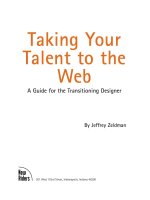Taking Your Talent to the Web- P25 ppsx
Bạn đang xem bản rút gọn của tài liệu. Xem và tải ngay bản đầy đủ của tài liệu tại đây (199.98 KB, 15 trang )
time” or “movies” directory, and so on. As described in Chapter 7, this makes
it easier to find pieces and write appropriate file references during the site’s
creation and subsequent maintenance. If for some reason you prefer to
save your SSI files in a directory called “rosebud,” the reference would read:
<! #include virtual=”/rosebud/menu.inc” >
Now simply use that line of code in every HTML document where you for-
merly had to cut and paste a heap of menu bar markup. Then upload your
HTML pages to the web server.
Some folks use a different file extension, such as .shtml or .shtm, if their
HTML file contains an include, and some servers require this. But if you can
stick to the .html file extension, you’ll avoid confusion and heartache down
the road.
Why confusion and heartache? We knew you were going to ask. For one
thing, imagine that your static .html pages have been bookmarked by vis-
itors and search engines. You then start changing your file extensions. All
of a sudden, your internal and external links are broken, your visitors are
confused, and the search engines that ranked you so highly are pointing to
nonexistent pages.
Are You Being Served?
You’ve replaced redundant markup with neat, clean includes. What’s the
next step? There probably isn’t one. Most web servers natively support SSIs.
If it doesn’t work right away, you might need to contact the company host-
ing your site (or the network administrator if your company hosts its own
sites) and ask that the configuration file be changed to permit SSIs. Unless
the hosting company hires trained monkeys as tech support, complying
with your request will take two minutes.
Of course, if you are sane, you will have made this phone call before chang-
ing all your HTML pages. Or you will have created a test HTML page,
uploaded it, and confirmed with your own eyes and mouse cursor that it
works.
341
Taking Your Talent to the Web
16 0732 CH12 4/24/01 11:24 AM Page 341
More than one SSI can be put to use on each page. You can replace the
“header,” the “footer,” or just about any piece of the puzzle. Using SSI, you
can replace all or nearly all of the dull, repetitive junk that holds web pages
together.
In turn, you can begin viewing HTML pages as content containers rather
than tortuous masterpieces of visually oriented markup—because content
containers are exactly what they are and were always intended to be. This
might not be the true separation of style from content, but it will do until
the real thing comes along.
SSI can do many things besides what we’ve outlined here. It can insert
appropriate text, HTML, or CSS based on the user’s browser. It can indicate
when the page was last updated (<! #echo var=”LAST_MODIFIED” >),
give the current date and time, and do other funky tricks.
And, as we’ve said, SSI is the low end. Imagine the possibilities if you begin
to work with more advanced server-side technologies.
Advantages of SSI
If a site changes—or perhaps we should say when a site changes (for
instance, when a new section must be added to the menu bar)—the power
of SSI is revealed. What was true for CSS is just as true for SSI: It is easier
to edit a single document (menu.inc) than it is to change hundreds or
thousands.
Hopefully, your client is not about to wantonly add new sections to the
menu or demand changes to the appearance of the menu after the site is
nearly built. In a perfect world, you have followed the suggestions in Chap-
ter 7, and the client has signed off (and paid part of your fee) at each stage
of completion. Therefore, the client has a vested interest in following
through with the plan he committed to and paid for and has no vested
interest in pulling last-minute changes to prove that he is the dominant
monkey in this rainforest.
But clients are clients, and change happens. SSI is a simple way of pro-
tecting yourself from hours of tedious replacement tasks.
342
HOW: Beyond Text/Pictures: Take a Walk on the Server Side
16 0732 CH12 4/24/01 11:24 AM Page 342
Disadvantages of SSI
Being a server-side technology, SSI eats up processing power from the
server. Every time a visitor hits a page containing a replaced SSI element,
the markup describing that element must be fetched from the server—like
a stick in the jaws of a panting mastiff.
If you’re building a professionally hosted site with plenty of server power
in reserve, such demands on the server are no problem. If you’re hosting
the site on your home computer and connected to your home cable modem,
there could be a problem. Given sufficient traffic, the toll on your PC might
be noticeable, and the site might “slow down” for your visitors during times
of peak traffic. On the other hand, if you’re hosting an extremely popular
site on your home computer, maybe it’s time to upgrade your server.
If you are interested in server-side technologies, Jeff Veen’s The Art & Sci-
ence of Web Design (New Riders: 2001) discusses the subject in more
detail—and using better words and stuff. If you are uninterested in server-
side technologies to the point of anxiety, you’ll be happy to know that
we’ve finished discussing them.
Now let’s look at a technology you will frequently encounter in your career
but will never even contemplate programming yourself. Let’s talk about
Java. First of all, what the heck is it?
COOKIN’ WITH JAVA
Java is an object-oriented programming language developed by Sun
Microsystems ( primarily for the Web. And just what,
you ask, is an object-oriented programming language? An object-oriented
language is one that reuses software objects the same way you might re-
use custom shapes you’d created in Adobe Illustrator or a sales executive
might reuse chunks of boilerplate text about “tremendous synergies,
should our two companies work together.”
343
Taking Your Talent to the Web
16 0732 CH12 4/24/01 11:24 AM Page 343
In Illustrator, you can recombine basic button shapes, spirals, or complex
outlines to create new artwork from predesigned fragments. Similarly, a
Java programmer can combine entire libraries worth of coded objects to
build new programs from existing parts. Reusing graphic elements makes
you faster and more productive; reusing code objects does the same thing
for Java programmers.
Reusable parts: that’s the idea. Sun’s programmers called these parts
objects. Sun didn’t invent this idea. Windows, Mac OS, and UNIX also reuse
code objects (Windows DLLs, anyone?). But in operating systems like Win-
dows, Mac OS, and UNIX, these reusable parts are immediately compiled
down to machine code. In Java, they are compiled to an intermediary for-
mat called “bytecode,” which is then interpreted by a Java Virtual Machine,
about which we’ll have more to say in just a moment.
As mentioned earlier in this chapter, Java can be used to create full-scale
programs (applications), miniature programs that download quickly when
needed (applets), or server-side servlets. Servlets are full-fledged but small
application fragments that run in the context of the server—as Photoshop
plug-ins run in the context of Photoshop.
Ghost in the Virtual Machine
But there’s a catch. Just as Windows programs require a Windows envi-
ronment and Mac programs are designed for Macs, Java programs must run
in a Java environment.
Does this mean that you have to go out and buy a Java computer? No, it
simply means that Java programs are designed to run in Java-capable web
browsers (Netscape Navigator, Microsoft Internet Explorer), Java-capable
web-enabled devices, or special Java devices (such as Java-powered digi-
tal television-top boxes and remotes). They do this by means of Java Vir-
tual Machines, which we promise, really truly promise, we will describe in
just a moment.
Netscape was the first browser to support Java, and the point of the
Sun/Netscape partnership, as explained in Chapter 2, was to smash Win-
dows hegemony while getting Java onto as many platforms as possible, by
way of the browser. They succeeded at getting Java onto as many platforms
as possible. One out of two ain’t bad.
344
HOW: Beyond Text/Pictures: Cookin’ with Java
16 0732 CH12 4/24/01 11:24 AM Page 344
Today most browsers and computer operating systems support Java. It gets
a bit more complicated when the browser or OS maker offers an “improved”
Java environment that Sun does not consider truly Java-compatible, but
we’ll get to that later. Java-capable browsers might run on any computing
platform (Windows, Mac OS, Linux, UNIX, or BeOS) as long as the browser
manufacturer supports that platform.
What makes all of this work? The Java Virtual Machine does. You might
think of the Virtual Machine as a streamlined computer operating system
(OS) running inside another computer OS—a Java computer running inside
Windows, for example. Or you might think of it as an interpreter, turning
spoken words into sign language for the hearing-impaired.
This Virtual Machine is sometimes included with the browser. Early versions
of Netscape included a Virtual Machine customized for each OS. This added
significantly to the download time but ensured that users would have the
then-new Java technology at their disposal.
In other cases, the Virtual Machine is built into the operating system. For
instance, Apple Macintosh OS9 includes “Mac OS Runtime for Java,” a Java
Virtual Machine whose sole purpose is to run Java programs on the Mac.
If you install IE5 Macintosh Edition on a pre-OS 9 Mac, you might get Java
errors because IE5/Mac expects a more recent Virtual Machine than the
one on your system. You can correct this problem by upgrading to OS9 or
by downloading a more recent version of Mac OS Runtime for Java from
The program is free.
As you can see, the tantalizing potential of Java lies in its ability to work
in any operating system equipped with a Java Virtual machine—in other
words, theoretically at least, to run on any operating system. Practically
speaking, developers could build a word processor or a full-blown office
suite that runs in any Java-capable web browser and on any operating sys-
tem with a Virtual Machine. Of course, companies that make word proces-
sors and full-blown office suites might not like that idea. They might dislike
it so much that they would end up building their own web browser and tak-
ing over the market…not that we’re mentioning any names. There is, in fact,
a Java word processor (indeed, there is an entire Java office suite), and we
hear it works quite well.
345
Taking Your Talent to the Web
16 0732 CH12 4/24/01 11:24 AM Page 345
Where the web designer fits in
As a web designer, you might be called upon to embed a Java applet in an
HTML page. (Again: An applet is a self-contained piece of code that runs
within a Java-capable browser, as Photoshop plug-ins run within Photo-
shop.) This is simply a matter of using the HTML <OBJECT> or <APPLET>
tag or another very basic HTML tag—no problem at all. At other times, you
might use Java to compensate for a missing plug-in on a visitor’s system.
For instance, the IpixViewer plug-in, like Apple’s QuickTime VR (see the sec-
tion, "Turn on, Tune in, Plug-in" later in this chapter), enables visitors to
explore 360º panoramic views of any location that can be photographed.
It’s an extraordinary plug-in that does a remarkable job. But not many peo-
ple know about this plug-in, so not many have downloaded it. Therefore
you might feel that IpixViewer content cannot be used on your site. Not to
worry! The missing plug-in can be replaced by a Java applet and compiled
down to native, platform-specific code via the Java Virtual Machine:
<applet name=”IpixViewer” code=”IpixViewer.class” archive=”IpixViewer.jar” height=”210”
➥width=”280”>
<param name=”URL” value=”zabptcaj.ipx”>
<param name=”Spin” value=”on”>
</applet>
If the HTML just listed looks odd to you, don’t sweat it. Your Java developer
will tell you what needs to be included on the page. Your job will be to
insert it, test it, and verify things such as height and width. (Is the result-
ing image in fact 210 pixels high? Does it look right? If not, change the
numbers and try again.) By the way, this same technique works for other
multimedia content, such as Flash. If the visitor lacks the Flash plug-in, a
Java applet can display the Flash content. Your developers will create the
applet and the complex code that determines whether or not the applet is
needed on each visitor’s system. Your job is simply to plug in some HTML
and test.
The other reason you need to know about Java is that in spite of its utopian
aims and utilitarian benefits, Java can sometimes be problematic. And as a
user-oriented web designer, you need to be aware of that.
346
HOW: Beyond Text/Pictures: Cookin’ with Java
16 0732 CH12 4/24/01 11:24 AM Page 346
Java Woes
We can do this two ways: the short, brutal version or the long, boring, polit-
ically correct version.
Here’s the short, brutal version: From a user experience perspective, Java
often sucks. It can be as unstable as Norman Bates, drain resources like
Australians drain beer steins, and crash more frequently than a drunk dri-
ver’s Pinto.
For those who expect us to be fair, a long, carefully guarded, politically cor-
rect version follows. Feel free to skip it unless you are an attorney for Sun
Microsystems. In which case, we meant to say that Java is the best thing
since the Magna Carta.
Java Woes: The Politically Correct Version
At times, companies have created their own Java Virtual Machines that dif-
fer subtly from Sun’s. Sun does not like that, and you can understand why.
Java is not open source; it is a protected product. Differing Virtual
Machines can sometimes prevent Java from fulfilling its promise. This has
led some developers to avoid using Java. As a web designer, you will want
to stay aware of these issues if there’s a possibility of their affecting your
site and your users.
Java can also sometimes drain the computer’s memory resources because
the user is essentially running a second operating system (Java) within his
existing OS. Not to mention the fact that the user is likely running a Java-
based application on an unstable web browser with all its memory-hog-
ging plug-ins, on top of any other software programs he might have
running in the background, and on top of a possibly unstable base operat-
ing system such as an older version of Mac OS, which can be wonderful but
not entirely stable.
The older the computer and the less memory at its disposal, the greater the
possibility of woe. Attention, Sun attorneys: We do not wish to overstate
these issues. All that is usually required is for the user to increase the
amount of memory allotted to the browser. Unfortunately, most web users
don’t realize this, so they don’t do it. Result: instability.
347
Taking Your Talent to the Web
16 0732 CH12 4/24/01 11:24 AM Page 347
The memory problem is not a Java problem per se; plug-ins like Flash and
Shockwave also work better if the user increases his browser’s memory par-
tition. Fortunately, during the installation process, Shockwave and Flash
alert users to the issue and offer to increase the browser’s memory auto-
matically if the user clicks the OK button. Java does not do this because
Java is typically preinstalled on the user’s machine when it arrives from the
factory.
Given that browser makers know most users are going to encounter Java
and are going to install and run plug-ins, why don’t they increase the
default memory partition of their browsers? In a word: competition. The
browser makers want to prove that their product uses less memory than
the competitor’s, so the browser installs itself with the lowest memory
allotment possible. It will operate under those conditions just fine as long
as users rarely venture beyond all-text websites. Most users do venture far
beyond, whether knowingly or not. So most users are practically guaran-
teed to encounter browser instability on sites that use Java or plug-ins or
even large, memory-draining background images.
Though Java tends to work well in Windows and UNIX, it’s a mixed bag in
Mac OS. Even on top-of-the-line G4 Macs with 1.5GB of installed RAM, T3
connections, and system buses capable of transferring over 1GB of data per
second, Java can sour.
These same Macs can rotate a 40MB Photoshop image faster than Google
can track down your ex-girlfriend. At speeds exceeding 5.5 gigaflops, they
can outperform Pentiums with twice the rated clock speed. But a stupid
“rippling water” Java applet on a personal site at Geocities can take down
these mighty Macs. Java is cross-platform but not always reliably so.
Attention, lawyers: We do not wish to overstate these issues.
Then of course, Java does not work at all in text-based browsers such as
Lynx, nor will it function in older browsers such as Internet Explorer 2. And
users of even the newest browsers might “turn off” Java in their prefer-
ences, thus defeating the development team’s efforts to use Java on the
site.
348
HOW: Beyond Text/Pictures: Cookin’ with Java
16 0732 CH12 4/24/01 11:24 AM Page 348
This is not a Java problem per se. Users can also turn off JavaScript and
style sheets. They can refuse to install plug-ins, tell the browser to use
“their” background colors instead of yours, and in every other way imagi-
nable assert their right to see the Web as they wish to see it, thus turning
your beautiful site into a sea of sewage that strangely pleases them.
The workaround, as always, is to provide alternatives. Simple HTML menus
and alternative content go a long way toward keeping sites accessible, no
matter what technologies are intended for their use under optimal condi-
tions. We do not wish to understate this issue. We wish to strongly empha-
size it. Make accessibility part of the plan at all times.
Java Joys
Despite hiccups, Java is cross-platform, and it does many things very well,
such as “stepping in” to replace missing plug-ins. For instance, as just
described, Flash files can be run as Java applications in Netscape Naviga-
tor if the user does not have the Flash plug-in. That is fairly remarkable. It
is handled by Flash itself. When saving the file, Flash generates code that
will call upon a built-in Java action if the plug-in is not detected in the
user’s browser.
Beyond all that, Java applets and Java servlets (smaller, more stable mini-
applications of Java that run on the server) can be used to help create
dynamic, database-driven websites. Java is ideally suited for sophisticated
tasks that take place under the hood. Because Java works cross-platform
and cross-browser (despite problems just mentioned), it might be prefer-
able to use Java for complex tasks, rather than relying on proprietary, plat-
form- and browser-specific technologies such as VBScript and ActiveX.
Java seems less valuable to us when it is used to create dynamic menus or
to trigger the rotation of ad banners. In both cases, JavaScript/ECMAScript
is a lighter, more stable choice that is also a web standard, tends to use
fewer computing resources, and works better across platforms.
349
Taking Your Talent to the Web
16 0732 CH12 4/24/01 11:24 AM Page 349
Seeing as we’ve mentioned Java and JavaScript in the same paragraph, we
might as well restate that the two technologies should not be confused, in
spite of their similar names. JavaScript is a complex but interpreted pro-
gramming language that works in web browsers. Java is a full-fledged,
object-oriented programming environment that can drive entire devices or
can be used to build complete applications. Nearly all web designers work
with JavaScript, whether on the programming level or simply via cut-and-
paste. No sane web designer attempts to program in Java. Even insane web
designers avoid it.
The true power of Java is now being manifested beyond the browser.
Instead of web surfing, consumers are channel surfing via Java-powered
TV devices (www-us.semiconductors.com/news/content/file_501.html).
Java and Linux are now creating Internet appliances that require no
understanding of Java or Linux ( />NS5323294840.html). Java is finding its way into Personal Digital Assis-
tants (PDAs), cell phones, and even server-side technologies (http://
www.alistapart.com/stories/beyond/2.html). Keep your eye on Java as your
career unfolds, and use it judiciously as your sites evolve.
RICH MEDIA: EXPLODING THE “PAGE”
We say web “pages” because our minds cannot let go of the publishing
model we grew up with. But rich web media give the lie to the “page”
metaphor. These pages are not pages. This is not a pipe. This is not my beau-
tiful wife.
Let’s see how standard technologies and popular plug-ins push the Web
way beyond the cosmologies of print design. We’ll start with some web
standards you might or might not know about.
Virtual Reality Modeling Language (VRML)
VRML, though nearly dead from disuse, is the standard language for the
animation and 3D modeling of geometric shapes. It allows 3D scenes to be
viewed and interactively manipulated on the Web. Using a special VRML
browser, the web user can connect to an online VRML site, choose a 3D
350
HOW: Beyond Text/Pictures: Rich Media
16 0732 CH12 4/24/01 11:24 AM Page 350
environment to explore, and cruise around the spooky “3D world.” It is also
possible to zoom in and out and to interact with the 3D environment in
various ways. The Netscape Live3D VRML browser (built into Netscape 3)
was the first to support the VRML 1.0 standard.
Think video game. Think cheesy, super-low-grade video game. Laura Croft
it’s not. It’s more like Pacman 3D. Think wireframe and black backgrounds.
Besides being fairly crude, VRML is not a technology that lends itself to
accessible alternatives. A GIF image might be described via <ALT> and
<TITLE> text for the benefit of web users with visual disabilities. But you
are either navigating a 3D environment, or you’re not. <ALT> text just
won’t cut it: “If you could see and if you could physically manipulate a
mouse cursor, you might enter a crude simulation of a living room and ‘pick
up’ an illustration representing a pencil.” Thanks for sharing.
VRML is fascinating but has few immediately apparent commercial bene-
fits. Nor is it particularly dazzling in today’s world of Flash 5, DOM-based
interactivity, and improved monitor and color resolutions. Perhaps for these
reasons, the technology has never caught on the way that JavaScript, for
example, caught on. Web users have a tough enough time finding what
they want on most websites without adding primitive 3D effects to the mix.
Of course, VRML was never about “web users finding what they want,” and
you might feel we’ve just slapped a straw man. But have we?
Web-using veterans might recall a similar 3D experiment called Hot Sauce
that was created by Apple Computer in the mid-1990s. Hot Sauce turned
text-based directories into virtual 3D environments containing (you
guessed it) text—text that floated in fake 3D space. To move from one block
of text to the next, you eased your mouse up and down your desk.
Instead of navigating Yahoo.com the conventional way and finding what
you wanted in under 30 seconds, with Hot Sauce you could spend hours
painfully navigating a 3D version of the Yahoo directory. This was not most
people’s idea of fun, and the technology soon petered out. Scientists do
what they can; marketers do what sells. Hot Sauce did not sell, and neither
did VRML because after you muttered, “Cool,” there was little else to
be said. Angry VRML and Hot Sauce fans, please send your protests to
351
Taking Your Talent to the Web
16 0732 CH12 4/24/01 11:24 AM Page 351
Now that you know what VRML is, you probably don’t need to know much
more about it. If you’re curious, more information is available at The Web
Developer’s Virtual Library:
/>SVG and SMIL
In the absence of finalized multimedia standards for the Web, plug-ins
were developed that enabled websites to offer streaming video, animated
vector graphics, music tracks, and the like. We are about to look at those
very plug-ins. But first, let us pause to consider a recent development.
Over the past couple of years, W3C recommendations have emerged to
suggest standardized ways of doing what proprietary plug-ins already do
so well. One of these is SMIL, the W3C recommendation for multimedia;
the other is SVG, intended to deliver vector graphics such as those already
used in Flash (but with some essential differences from Flash).
What’s up with these two new standards, and why do they matter?
SMIL (through your fear and sorrow)
SMIL ( stands for Synchronized Multime-
dia Integration Language and is pronounced, “smile.” Isn’t that cute? Oh,
shut up.
SMIL is an easy-to-learn, HTML-like language for creating “TV-like multi-
media presentations such as training courses on the Web,” according to the
W3C. The current SMIL recommendation is 1.0, and you can read all about
it at the W3C address just cited and at another one we’ll mention later. This
is our way of avoiding adding another 50 pages to this book.
Aside from the fact that three Internet heavies (Real, Apple, and Adobe) are
throwing their weight behind SMIL, why should you care about any of this?
Let’s see.
Harnessing media, helping users
SMIL packs accessibility features ( />including alternative text content that can be made available to Braille
readers. Such content will also enable search engines to index multimedia
web content authored in SMIL.
352
HOW: Beyond Text/Pictures: Rich Media
16 0732 CH12 4/24/01 11:24 AM Page 352
In English: slap a QuickTime video on your site and search engines such as
Google or Altavista could care less. But add a carefully authored SMIL pres-
entation to your site, and speeches made by the characters in your video
could show up in Google and Altavista’s search results.
The educational implications are enormous. A student researching Ham-
let’s soliloquy could find a SMIL-authored video of Sir Laurence Olivier per-
forming it. The Web’s potential as the world’s library could suddenly
become much richer.
The commercial implications ain’t bad, either. A buyer searching for widg-
ets could find your client’s digitized promotional video on the subject.
Existing multimedia formats obviously do not offer these advantages.
Lest you think SMIL is a completely wacky new technology, it is, in fact,
simply a markup language that works with existing technologies like
QuickTime and Real digital video and audio. What SMIL does is bring the
traditional benefits of the Web (searching, finding, bookmarking) to non-
text content. That is profound.
More reasons to SMIL
Other cool things you can do with SMIL:
1. With a single link, you can deliver audio to dialup users and video to
broadband users. None of that “click here for audio, click here for
video” junk.
2. Deliver different language versions of clips depending on a user’s
system-language setting.
3. Use back-end technologies to deliver multimedia content on the fly.
No need for expensive, proprietary programs with steep learning
curves. (SVG delivers similar benefits.)
…All with a few simple tags.
Author! Author!
Among the currently available Web tools and plug-ins that support SMIL
are Apple QuickTime 4.1 ( and the
unfortunately named RealSlideshow authoring tool by the makers of
353
Taking Your Talent to the Web
16 0732 CH12 4/24/01 11:24 AM Page 353
the RealPlayer ( />Adobe is presently developing a SMIL extension for its GoLive WYSIWYG
tool, which should simplify the creation of SMIL content and might help
accelerate the standard’s adoption.
RealSystem’s support for SMIL has been solid since 1998. Given the num-
ber of RealPlayers out there, SMIL can already reach almost as many web
users as Flash does. Not that SMIL and Flash are enemies. SMIL is often
used to integrate Flash content into the QuickTime and RealPlayers, and
Flash 5 exports SMIL for use in RealSystem.
SMILsoftware’s Flution 1.5 ( for Windows
can streamline the SMIL creation process. Tom Wlodkowksy’s free Media
Access Generator (MAGpie) for Windows ( />pages/ncam/webaccess/magpie/) adds accessibility features such as
closed-captioning to SMIL. For a more detailed description of the goals of
the SMIL language, see the W3C Activity Statement ( />AudioVideo/Activity.html) on Synchronized Multimedia. For practical
advice on putting SMIL to work, see Jim Heid’s old-but-good tutorial at
Macworld, SMIL: Markup for Multimedia ( />2000/02/create/markupmultimedia.html).
SVG for You and Me
SVG (Scalable Vector Graphics) is a W3C standard in progress. As of this
writing, the W3C describes its initial SVG activities as “currently nearing
completion” ( Though
SVG produces vector graphics, it is a markup language. In fact, it is an
application of XML, the super-meta-markup language we’ve mentioned
throughout this book.
Like Flash vector graphics, SVG vector graphics can fill an entire screen with
artwork while using very little bandwidth. Also like Flash, SVG can be ani-
mated via scripting. You’ll find examples of this at Adobe’s SVG site, which
we’ll discuss in a moment (see Figures 12.5 and 12.6).
354
HOW: Beyond Text/Pictures: Rich Media
16 0732 CH12 4/24/01 11:24 AM Page 354
355
Taking Your Talent to the Web
Figure 12.5
The Battlebots logo in
SVG. At the user’s discre-
tion, the image can be
enlarged again and again.
Figure 12.6
Vector artwork maintains
quality at the highest
magnifications while keep-
ing bandwidth expenditure
at a minimum (http://
www.adobe.com/).
No matter its graphic appearance, SVG remains text. To understand the
implications of that fact, let’s contrast SVG with our present production
techniques. We’ll use an example that’s close to every designer’s heart: the
client’s logo.
16 0732 CH12 4/24/01 11:24 AM Page 355