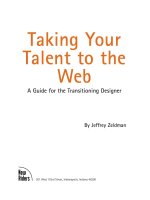Taking Your Talent to the Web: A Guide for the Transitioning Designer- P2 ppt
Bạn đang xem bản rút gọn của tài liệu. Xem và tải ngay bản đầy đủ của tài liệu tại đây (208.53 KB, 20 trang )
Introduction
WHEN WE FIRST MET STEVE CROZIER, president of Populi, we liked what he had
to say.
He said, “I want to buy you lunch.”
When he told us his company’s vision, we liked that even more.
It was a simple solution to a complex problem. On one side, thousands of
designers and art directors are eager to take their talents to the Web but
aren’t sure how. On the other, web agencies could not find enough good
web designers to get their work done.
The Populi program was designed to close the web talent gap by training
traditional designers in the ways of the Web. Until ithe Populi program
comes to your town, this little book can teach you what you need to know.
This is not one of your “Learn HTML in 24 Hours” books, nor is it one of the
many introductory books on web graphics. It won’t teach you how to imi-
tate the stylistic tricks of famous web designers, turn ugly typography into
ugly 3-D typography, or build online shopping carts by bouncing databases
from one cryptic programming environment to another. This is a book for
working designers who seek to understand the Web as a medium and learn
how they can move to a career in web design. It’s also suited to designers
who wish to add web design to their repertoire of client services.
01 0732 Intro 4/24/01 11:12 AM Page 1
Why did we base this book on the Populi curriculum? For one thing, it’s one
of the only programs we know that actually works. For another, we wrote
the curriculum. (To be honest, we wrote the curriculum in cooperation with
courseware developer Margaret Alston, and designer-instructor Cheryl
Stockton, of the Pratt Institute. The cranky opinions are ours; the thor-
oughness and good sense—theirs.)
The concepts contained in the Populi curriculum and this book have been
field-tested on working designers. They’ve been reviewed by web agency
consultants and Pratt faculty members, spoken aloud to tens of thousands
of web conference attendees, rolled in flour, and slow-baked at 450
degrees.
This book will teach you how web design compares to and differs from the
job you know and love. It will explain the medium’s challenges, such as
bandwidth, navigation, and browser compatibility. And it will teach you
enough of the technical details to work with your peers on the production
end and to pinch-hit as needed.
The Populi Curriculum in Web Communication Design, created in coopera-
tion with Pratt Institute, was launched in Dallas in 2000 and will eventu-
ally come to your town.
On the other hand, the book you are holding is available now, at a modest
price.
You know what to do.
2
Introduction
Populi (www.populi.com),
the Web Talent Incubator,
turns traditional designers
and programmers into web
builders.
01 0732 Intro 4/24/01 11:12 AM Page 2
Part I
WHY: Understanding the Web
1 Splash Screen 5
2 Designing for the Medium 13
3 Where Am I? Navigation & Interface 69
02 0732 Part I 4/24/01 11:13 AM Page 3
02 0732 Part I 4/24/01 11:13 AM Page 4
chapter 1
Splash Screen
WHAT DO DESIGNERS DO? Designers organize information, shape identities,
and create memorable experiences that entertain while communicating.
Increasingly, designers are performing these tasks on the World Wide Web
(the Web, to its friends). If you’ve picked up this book, you’re either doing
the work already, thinking of migrating to the field, or considering adding
web design to your repertoire of existing services.
Whether you design websites full-time or just occasionally, you’ll be help-
ing to shape what may be the most inherently profound medium since the
printing press. The Web is vast, intrinsically democratic, and dripping with
creative, personal, and business potential. Oddly enough, for something
that gets used and talked about every day by hundreds of millions, it is also
quite often misunderstood by practitioners as well as users.
Before you do anything drastic, such as buying “web software,” changing
your career, or leaving that louse who is only pretending to love you, it
makes sense to find out where you are going and what you will be dealing
with. So let’s start by examining what the Web is—exactly.
03 0732 CH01 4/24/01 11:14 AM Page 5
MEET THE MEDIUM
The Web is a part of the Internet, a group of interconnected computer net-
works that spans the globe. Web servers deliver content of many kinds,
much of it connected to other content via hyperlinks and therefore
referred to as hypertext. Most of these documents are written in a simple
markup language called HTML, about which we will have much more to
say. But web servers aren’t limited to publishing HTML documents; they can
deliver almost any digital content you care to envision.
Put another way, the Web is a medium, like print or television. It is avail-
able worldwide to anyone with an Internet connection. Unlike with print
or television, though, the Web is a two-way street. Not only can anyone
with an Internet connection view and interact with websites, he or she also
can create or contribute to such sites.
At this moment in history, the Web is usually experienced on a desktop
computer. This is changing rapidly, though, as web-enabled cell phones and
Palm Pilots become Yuppie accessories that make you just want to slap
them. (The Yuppies, not the accessories.)
Desktop web browsers, such as Netscape Navigator, Microsoft Internet
Explorer, and Opera Software’s Opera, are used to view and interact with
the content on websites. These “sites” are collections of web documents
published online at specific virtual locations. They’re called sites, not books,
because the Web is not print and because the founders of the Web were
obsessed with solving basic problems such as that of location. Where do
web documents go? Where can people be assured of retrieving them? The
founders of the Web developed a system of Uniform Resource Locators
(URLs), affording every web document the luxury of a permanent address—
hence, a site collection, not a book collection.
By the way, while URLs make possible a permanent address for every web
document, such permanence is not guaranteed. Companies go out of
business and take down their sites; products are replaced by newer mod-
els, and the old web pages go offline; news and information sites hampered
by limited server space kill old stories to make room for new ones; or a
6
WHY: Splash Screen: Meet the Medium
03 0732 CH01 4/24/01 11:14 AM Page 6
new publishing system comes online, and old web addresses such
as www.url.com/issues/01/03/story.html are replaced by new robot-
generated URLs such as www.url.com/content.cgi?date=2001-03-21/
article.cgi?id=46&page=1.
Outside the corporate web sphere, personal sites go offline when their cre-
ators get bored or they move to a new location, and the creator neglects
to leave a forwarding address. There are as many scenarios as there are web
pages that have disappeared. This is a problem for web users who book-
mark certain pages in hopes of revisiting them and for directories such as
Yahoo.com or search engines such as Google.com whose business is to con-
nect seekers of specific information with sites that meet their needs.
Expanding Horizons
Searches and similar activities underscore the fact that the web experience
is interactive—another difference between it and print and TV. Visitors not
only link from page to page at their discretion, they also can post their own
content to some sites, shop at others, play games, or alter the design ele-
ments to suit their tastes at still others.
Needless to say, these interactive aspects of the Web present incredible
design challenges and opportunities, which grow more interesting and
more sophisticated as the Web’s capabilities expand. And they are expand-
ing every minute. While we wrote this book, Microsoft came out with IE5.5,
Opera unveiled Opera 5, Netscape produced Navigator 6, and Macromedia
premiered Flash 5. To varying degrees, all four products have changed pro-
foundly what the Web can be—the three browsers by offering increased
support for powerful web standards such as CSS, XML, and the DOM and
Flash 5 by providing richer (though proprietary) design and programming
tools.
Note
We will discuss CSS, XML, and the DOM in due course. If you're nervous or
simply curious, skip ahead to Chapter 5, "The Obligatory Glossary," then come
on back.
7
Taking Your Talent to the Web
03 0732 CH01 4/24/01 11:14 AM Page 7
In terms of technological acceptance, the Web has grown faster than any
medium in history. In 1990, there were two “wired persons” (people con-
nected to the Web): Tim Berners-Lee, the physicist who invented the Web,
and his friend and colleague Robert Caillou. By 1993, there were 90,000
web users. Two years later, there were three million. By early 1999, that
number had grown to over 200 million, 80 million of them in the U.S. alone.
Six months later, estimates were well over 300 million. Soon there will be
more web users than McDonald’s burgers sold. Fortunately, no animals
were harmed in the making of the Web.
Computers will always be unaffordable for some folks, and others simply
dislike technology. How will the Web keep growing after everyone with the
means and desire has bought a computer and a modem (or whatever high-
speed connectivity that replaces the modem)?
It will grow by slipping past its existing borders. Drivers will receive direc-
tions from devices in their cars without realizing that the data is stored on
a site you may have designed. Technophobes will interact with sites while
finding out local movie times over the phone. They won’t know they’re get-
ting information from the Web; for them this will simply be a conventional
telephone experience. You won’t be responsible for porting the data (geek-
speak for translating web content into something a web-enabled phone
can understand), but your sites will undoubtedly reach people who have
never touched a “traditional” web browser.
Within the next five to ten years, it’s fair to say that “everyone” will use the
Web, just as “everyone” uses the telephone. Of course, there are human
beings who don’t use the phone (and many who don’t answer it, especially
if they owe you money), but we’re speaking in generalities to emphasize a
simple point:
You are about to begin designing for a medium that will eventually
reach practically every home and office in every corner of the world.
Your work will potentially affect the lives of billions. You will never
be lonely or go hungry again. But on the flip side of that joyous
news, you will face new challenges and will need to learn new skills
throughout your web career.
8
WHY: Splash Screen: Meet the Medium
03 0732 CH01 4/24/01 11:14 AM Page 8
“Billions” sounds like a pretty daunting audience. But as with all design,
remember that you’re not trying to reach or please everyone. If you design
to communicate ideas and if your clients are focused enough to have prod-
ucts or causes worth sharing with specific people, then the right hundreds,
thousands, or millions of people will visit and be enriched by your sites.
“Your sites.” It sounds nice, doesn’t it?
Working the Net…Without a Net
Given this vast, worldwide audience, you will no longer be able to assume
certain things—for instance, that everyone who visits the site speaks Eng-
lish. Or that every visitor has an equally powerful computer, an equally up-
to-date browser, or an equally glorious monitor with which to view your
work. You can’t even assume that all your visitors can view your work at
all, in the conventional sense of that word. Millions of people with visual
(and other) disabilities use the Web every day; believe it or not, your
designs can accommodate them. (We’ll talk about how that’s done
throughout the book.)
In art direction and graphic design, before you even begin conceptualizing
your approach, you must target your audience and learn the size of the
medium you’ll be working with (magazine spread, quarter-page newspa-
per, or outdoor billboard). On the Web, audience projection is an imperfect
science at best, and there are no absolute sizes, or absolute anything else.
But don’t reach for the Absolut vodka—there’s nothing to fear. Your design
vocabulary is simply going to enlarge. In fact, your whole conception of
what it means to design will expand.
While it broadens in its reach, the Web also is constantly increasing
its capabilities—from the early, text-only Web, to text plus images, to
streaming media (audio, video, and multimedia environments created in
Flash, Shockwave, and Java). From static pages, to dynamically generated
pages, to sites to which the word “page” does not apply at all. (For a
taste, visit www.eneri.net, www.photomontage.com, or www.once-upon-
a-forest.com.)
9
Taking Your Talent to the Web
03 0732 CH01 4/24/01 11:14 AM Page 9
Most of the time in this book, we’ll be discussing the Web as we know it
and as your clients understand it: an interactive digital medium accessed
via a desktop computer with an Internet connection and viewed by means
of a web browser such as Internet Explorer, Netscape Navigator, or Opera.
We also will assume that you’ve used the Web yourself. Maybe you while
away the hours in a chat room where you’re known as HotBuns32 or you
spend half your life checking other people’s bleeding edge site designs. Per-
haps you just check your email once a week (and pretend you haven’t read
it when it’s from a relative) or log on once a year to save $5 on a Mother’s
Day bouquet. If you haven’t done any of this, go online now, and we’ll talk
later.
Though we’ll focus on the Web you know, we also will talk about the ways
the Web is changing—because those changes will have as profound an
impact on your career as they will on our civilization. What you’ll learn in
this book is only the beginning. (If you’re not comfortable with the idea
that a career in web design necessitates continual learning, put this book
down now and back slowly away.)
On the other hand, you might like the idea that the Web is steadily expand-
ing its borders. That people can already access some web content via hand-
held devices such as Palm Pilots. That there are web phones out there and
browsers for the blind. That web-based navigation systems are finding their
way into the cars and trucks we drive. That there is actually a prototype
web refrigerator, and that before we get much older almost every device
imaginable will be accessing the Web in some way or other—whether it
needs to or not.
All these applications will require the skills of talented designers (and pro-
grammers, of course). So congratulations on making an absolutely brilliant
career move. Now buy this book so you can actually start doing something
about all this.
If you’re curious about how the heck this Web thing got started, see Chap-
ter 4, “How This Web Thing Got Started.” If you’re unsure of your termi-
nology, see Chapter 5, “The Obligatory Glossary.” You’ll find both chapters
in Part 2, “WHO,” in the middle of this book, along with useful material on
10
WHY: Splash Screen: Meet the Medium
03 0732 CH01 4/24/01 11:14 AM Page 10
the project life cycle and a detailed definition of the web designer’s role. If
you’d like to hear more about how smart you are for deciding to learn about
web design, phone your Mom—that is, if she’s forgiven you for that cheap
floral bouquet you got her.
On the other hand, if you’re ready to plunge into the most interesting
aspects of web design, Chapter 2, “Designing for the Medium,” has your
name on it, baby. But before you dive into it, we need to make one more
prefatory point.
SMASH YOUR ALTARS
With the exception of a few facts, everything in this book is subject to
debate. Web design, like the medium, is too new to be bound by fusty rules.
When we explain general principles and accepted practices, our goals are
to clarify how the medium functions and to ground you in the thinking and
methods of most working web practitioners. You will need to know this in
order to do your job. But it is only the beginning, and you are encouraged
to constantly think beyond everything we tell you here.
For every ten sites that fail because they’ve ignored a certain web verity
(for instance, that navigation should be clear and streamlined), there is at
least one site that succeeds precisely because it violates this “rule” in a
unique and brilliant way. For every hundred sites that fundamentally mis-
understand the medium by behaving like static Illustrator layouts, there is
one that achieves greatness by doing so.
Most web designers begin each project by considering the end-user. But
we know of at least one certifiable web design genius who starts every job
by inventing dynamic behaviors he has never seen on anyone else’s sites
and then following those behaviors wherever they lead. Remarkably
enough, they lead to professional and usable sites whose uniqueness
delights precisely the users they were intended to serve. This should not
work at all, but it not only does work, it enlarges what the Web can be.
There is stupidity (and there is a lot of it). And then there is innovation and
creative rule-breaking that sometimes leads to greatness.
11
Taking Your Talent to the Web
03 0732 CH01 4/24/01 11:14 AM Page 11
If your boss or client dictates or forbids a certain web design practice
because of some rule in an old web book (or, sadly, in a new book full of
bad ideas), we won’t mind you citing this book to counter the argument.
But please don’t invoke this book as an authoritative set of web design
commandments. This is not a book of rules, and any web book that pre-
tends to be is full of it. Take what we say seriously but stay flexible. Musi-
cians learn scales before writing melodies. These are the scales; you’ll write
the tunes.
12
WHY: Splash Screen: Smash Your Altars
03 0732 CH01 4/24/01 11:14 AM Page 12
chapter 2
Designing for the
Medium
THE WEB IS LIKE EVERY OTHER MEDIUM to which you’ve applied your talents and
like no other medium you’ve ever grappled with. Everything you know as a
designer will help you tremendously, yet nearly everything you know must
be rethought. Sounds like a sales pitch—until you’ve actually tried your
hand at web design.
The Web is different because websites must function as both documents
and databases. It’s different again because the medium is somewhat
ephemeral in nature, never looking or functioning exactly the same way for
each person who encounters it. Prove this to yourself by visiting any
sophisticated site using IE5 on an iMac, Netscape 6 in Linux, and IE4 on a
Windows PC. If it looks and works exactly the same in all three settings,
we’ll eat our Aunt Miriam’s crepe de chine hat. And these are just three of
thousands of possible combinations.
The Web is both more and less capable than print. On the one hand, it pro-
vides near-instant access to information, offers rich multimedia experi-
ences, and responds dynamically to the visitor’s actions. On the other, it
defeats the designer’s desire to completely control the visual experience.
The Web is different because anybody can make a website, but not every-
body can do it well.
04 0732 CH02 4/24/01 11:14 AM Page 13
Finally, the Web is different because it works best when it’s lean and mean.
Looking at a full-bleed, two-page spread places no strain on magazine
readers, but viewing sites that make extensive use of images, sounds, and
other “heavy” media can put a serious crimp in the web user’s experience—
particularly if the designer has not taken pains to optimize the site. File
sizes must be kept small if web pages are to download quickly and effi-
ciently over slow, dialup modem connections (or even fast connections).
Include too many images or other files per page, and the fastest connec-
tion will slow to a crawl due to limitations in the number of files that can
be served simultaneously.
This conflict between size and speed is known as bandwidth, and we will
have much to say about it later in this chapter. For now, the following dis-
turbingly technical definition will either give you your bearings or send you
screaming back to the safety of print design.
A Definition of Bandwidth
According to Whatis.com (www.whatis.com):
"Bandwidth (the width of a band of electromagnetic frequencies) is used
to mean… how fast data flows on a given transmission path…. It takes more
bandwidth to download a photograph in one second than it takes to down-
load a page of text in one second. Large sound files, computer programs,
and animated videos require still more bandwidth for acceptable system
performance."
Designing for the medium is a joy—once you understand the Web’s limita-
tions and opportunities.
BREATH MINT? OR CANDY MINT?
If you know your web history (or if you’ve skipped ahead to Chapter 5, “The
Obligatory Glossary”), you’ll recall that the Web was conceived as an open
platform for distributing structured text documents. When physicists Tim
Berners-Lee and Robert Caillou created Hypertext Markup Language
(HTML) as a limited subset of a much more complex open standard for doc-
ument publishing, graphic design was the last thing on their minds.
14
WHY: Designing for the Medium: Breath Mint? Or Candy Mint?
04 0732 CH02 4/24/01 11:14 AM Page 14
HTML was as simple as rain. It was built in that way so scientists could learn
it quickly and use it to publish their physics papers online. Documents pub-
lished in HTML were “styled” by the default settings of early Web browsers
(the familiar Times New Roman on a gray background). Early web pages
looked exactly like physics papers, which was pretty darned great if you
were a physicist.
But clients don’t buy physics papers. After designers and their clients
grasped the Web’s commercial potential, they began seeking ways to make
web pages look as good as other professional publications. Today, web
standards such as Cascading Style Sheets (CSS) allow us to do just that.
But in 1994 and 1995, these standards did not exist, so web designers and
browser makers such as Netscape began “extending” the behavior of HTML
in nonstandard ways.
What happened to HTML was not unlike what happens to legislation intro-
duced in the U.S. Congress. A legislator wants to change the speed limit in
his home state. By the time it gets out of committee, the bill includes taxes
on liquor and tobacco, gun licensing restrictions, subsidies for farmers,
mandatory parental warnings on CDs and cassettes, and an impassioned
plea for school prayer. Over the years, HTML was similarly amended,
extended, and tacked onto by a thousand hands. Many of those amend-
ments were intended to facilitate the needs of designers. A few were just
plain wacky. We’ve been coping with the damage ever since. Take the fol-
lowing example:
HTML in the “Good Old Days”:
<a href=”index.html”><IMG SRC=”image.gif” alt=”Return to the home page.”></a>
HTML Today:
<tr><td valign=”top”><a HREF=”index.html” target=”elchico” onMouseOver=”
window.status=’Home again, home again, jiggity jig.’; changeImages(‘toc’, ‘omen2/
coreover.gif’); return true;” onMouseOut=”window.status=’’; changeImages(‘toc’,
‘omen2/core.gif’); return true;”><img name=”toc” src=”omen2/core.gif” width=”49”
height=”25” border=”0” alt=”Return to the core page.” Title=”Home again, home again,
jiggity jig.”></a></td></tr>
15
Taking Your Talent to the Web
04 0732 CH02 4/24/01 11:14 AM Page 15
Later in this chapter, we’ll talk about HTML and web standards in more
detail. For now, it’s important to realize that the impulse behind the Web’s
creation was logical, structured, and intended to address a basic need: the
simple sharing of data. It was never about marketing or design.
Despite all that has befallen since those early days, many people continue
to view the Web as an archive or database of searchable information. And
some of these folks have espoused a set of “rules” to ensure that web pages
yield their information with a minimum of fuss and confusion. Let’s call this
group the Usability People. Jakob Nielsen is one of their foremost expo-
nents, and you can read what he has to say at www.useit.com. To Usabil-
ity fans, anything that impedes access to the data is bad; anything that
momentarily confuses even a single user is bad; and thus, pretty much any-
thing out of the ordinary is viewed with suspicion or banned outright. This
view of the Web is straightforward and can serve as a touchstone for web
designers, though the guidelines espoused by Usability gurus should not be
confused with Commandments. (Last time we checked, the Command-
ments were written by Someone else.)
Usability basically reminds designers to think about the needs of their
audience. On many commercial and informational sites, web users simply
hope to find things or do things as quickly as possible. When checking
sports scores or seeking low airfares, they do not wish to be creatively chal-
lenged by a complex multimedia experience. They merely want to find what
they seek and get on with their lives.
This does not mean that web design is a cold, calculating science. Far from
it: Like all good design, web design is aesthetic, emotional, and largely
unquantifiable. The value in the Usability perspective is that it reminds web
designers to create sites that people can actually use.
This ought to go without saying, but you’ll find that in web design almost
nothing goes without saying. Perhaps in print you’ve known designers who
become so carried away with graphic design for its own sake that they for-
get to communicate. The synergy between headline and visual gets lost in
a haze of technique; typography advances toward illegibility; subtleties of
lighting completely obscure the subject, and so on. When web designers
make the same mistake, potential readers and customers are thwarted in
16
WHY: Designing for the Medium: Breath Mint? Or Candy Mint?
04 0732 CH02 4/24/01 11:14 AM Page 16
their desire to use the site. The folks in suits start beating the designers
over the head with Jakob Nielsen’s latest book, and a good time is had by
no one. Don’t let this happen to you. It’s easy to avoid if you keep the
intended user and usages in mind.
Magazine and ad layouts may be wild or restrained as long as they are leg-
ible. Web design must be much more than legible, though many sites fail
to achieve even basic readability, and few indeed are a pleasure to read. (To
say nothing of the fact that most ad layouts are intended to convey sim-
ple messages, while websites often perform numerous, complex functions.)
In his widely read 1996 treatise, Creating Killer Websites, David Siegel
listed three cardinal virtues of web design: “Clarity, Brevity, Bandwidth.”
Though Siegel was a graphic designer and not a Usability Person (and
though he did not always achieve these goals in his own work), there’s
likely not a Usability Person on the planet who would disapprove of that
trinity.
But many designers and artists saw something quite different in the Web:
the chance to create and publish creative works that plunge the viewer into
a unique world of imagery, exploration, and cinematic or personal narra-
tive. This view, implicit in sites such as Photomontage (www.photomon-
tage.com) and Presstube (www.presstube.com), is as vital to the health of
the medium as the contrasting Usability perspective. We’ll call its expo-
nents the web artists, though this label is somewhat misleading. For while
it’s true that many web artists are motivated by the urge toward pure cre-
ative expression, the trails they blaze are invariably followed by marketers
in search of deep online branding opportunities. The innovations delivered
by pioneering multimedia artists quickly become the basis for sites touting
Motown, Madonna, or Barney’s New York.
Web artists do not believe in holding the visitor’s hand. They judge that
websites can be as challenging as paintings, music, literature, or Swedish
movies. They further hold that there is an audience for sites that raise bars
and test boundaries. They are, of course, correct. Challenging sites can
reward patient viewers. They don’t please everyone but neither does mod-
ern painting. Writer Curt Cloninger summed up the conflict between those
who view the Web as an informational database and those who see it as
a wide-open aesthetic frontier when he shrugged, “Usability Experts are
from Mars, Graphic Designers are from Venus” (www.alistapart.com/
stories/marsvenus/).
17
Taking Your Talent to the Web
04 0732 CH02 4/24/01 11:14 AM Page 17
18
WHY: Designing for the Medium: Breath Mint? Or Candy Mint?
Figure 2.1
Supermodified looks like
(and is) a work of multi-
media art. Yet it serves a
commercial purpose.
Visitors can trigger loops
of music by typing on the
keyboard. A strictly infor-
mational approach to site
design, such as the Google
Search Engine (Figure 2.2),
would be far less effective
at creating excitement
about the composer’s work
(www.amontobin.com).
Figure 2.2
The Google Search Engine.
A classic example of func-
tion driving form (with the
possible exception of the
logo). Google’s search
engine delivers solid
results, and hardcore geeks
love it because it strips
away the clots that clog
the arteries of most com-
mercial search engines.
Both Google and amonto-
bin.com are successful at
doing what they set out to
do, yet they are clearly
different in their approach
to the user experience
(www.google.com).
04 0732 CH02 4/24/01 11:15 AM Page 18
Mars and Venus, left and right brain, utility and artistry. On one side stands
a set of Usability Commandments based on roughly a decade of trial
and error and a heaping teaspoon of pseudo-science. On the other lies the
indefinable essence of art and a horde of marketers who stand ready to
exploit it.
Somewhere between these two extremes you will find the appropriate bal-
ance for each site. The ideal balance for most sites will not be found in the
stone tablets of Mars or the sensual abandon of Venus. Rather, it will come
from each project’s intended audience. Your visitors’ needs set the param-
eters; your taste, inspiration, and expertise do the rest.
That tension between structure and style, function and aesthetics, is key to
understanding web design and web technology. Users have needs; tech-
nology sets limitations. The conflict will resurface throughout this book and
your career—and it is only the beginning. Web design is different in fasci-
nating ways. Following are a few key points of difference.
Where’s the Map?
Books, magazines, CDs, and videocassettes do not need to explain them-
selves. Most of us read from left to right and top to bottom; we turn the
page. We insert the disc or tape and press Play. Websites are not so self-
explanatory. Consequently, web designers spend a great deal of effort cre-
ating contextual and navigational cues to guide readers, viewers, and
“users” through the site.
Visitors take their cues from non-web experiences. From a lifetime of
newspaper reading, they know that headlines carry more weight than sub-
heads and body copy. They intuitively grasp that right-pointing arrows
mean “more” or “continue.” (This intuitive grasp is, of course, the result of
previously absorbed social conventions. Red, green, and yellow buttons
suggest traffic lights to an American web user; they may mean something
different or nothing at all in Papua, New Guinea.) Web users also take their
cues from other sites they’ve seen. Soon after figuring out how the modem
works, users learn that underlined text is almost always a link, and they
know that when the cursor changes shape they are hovering over an
“active” link or image.
19
Taking Your Talent to the Web
04 0732 CH02 4/24/01 11:15 AM Page 19
Mars and Venus
Adept web designers take care to follow some familiar contextual conven-
tions while breaking or reinventing others. On one site you might use CSS
to turn off link underlining; on another, you preserve link underlining
because the site is intended for neophyte users who need to be led by the
hand. One site requires idiot-proof icons with text labels; another cries out
for subtle, dynamic navigational menus. Usability People lecture sternly
about the “sins” of web design, but designers don’t sin—they make deci-
sions. A good web designer may break as many rules as she follows. Visi-
tors determine whether the site succeeds as a piece of communication or
is merely a failed, cryptic experiment. This book explores issues of naviga-
tion and interface in Chapter 3, “Where Am I? Navigation & Interface.”
You’ll be exploring them for the rest of your career.
That we devote an entire chapter to navigation and interface should be
indication enough that graphic design alone does not equal web design—
a point we’ll restate several times in case some of you haven’t had your
coffee yet. Choosing and setting type, crafting pretty buttons, and devel-
oping a grid are all well and good but not good enough. Above all, web
designers are the architects of user experience.
You might feel that your training and experience have not prepared you to
build such architecture, but you’ll soon see that it’s the web equivalent of
what a designer always does: guide viewers toward an understanding.
WEB PHYSICS: ACTION AND INTERACTION
Design for the Web is different. It’s different because web pages don’t just
sit there; they do things. More importantly, they allow visitors to do things.
Magazine pages may be beautiful (or not) but the reader’s interactivity
consists of reading the page (or not), dog-earing it (or not), and rereading
it (or not). At most, the reader might cut it out and mail it to a friend.
Strictly speaking, none of this can truly be called interactivity. Beautiful
magazine layouts do not change in response to the viewer’s actions. News-
paper ads do not sprout additional body copy if the reader shows genuine
interest. The Web invites depth of exploration in ways traditional media
cannot. For a designer, the creative possibilities are tantalizing and practi-
cally limitless.
20
WHY: Designing for the Medium: Web Physics
04 0732 CH02 4/24/01 11:15 AM Page 20