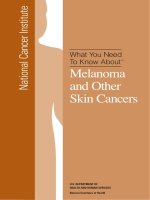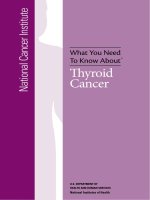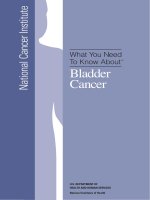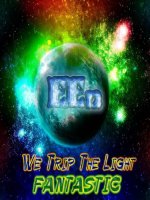- Trang chủ >>
- Đại cương >>
- Kinh tế vĩ mô
everything you ever wanted to know about dvd the official dvd faq
Bạn đang xem bản rút gọn của tài liệu. Xem và tải ngay bản đầy đủ của tài liệu tại đây (2.34 MB, 241 trang )
Everything You
Ever Wanted to
Know About DVD
00_200283_FM_Taylor.qxd 9/22/03 10:06 AM Page i
This page intentionally left blank.
Everything You
Ever Wanted to
Know About DVD
The Official DVD FAQ
Jim Taylor
McGraw-Hill
New York Chicago San Francisco Lisbon
London Madrid Mexico City Milan New Delhi
San Juan Seoul Singapore Sydney Toronto
00_200283_FM_Taylor.qxd 9/22/03 10:06 AM Page iii
Copyright © 2004 by Jim Taylor All rights reserved. Manufactured in the United States of
America. Except as permitted under the United States Copyright Act of 1976, no part of this
publication may be reproduced or distributed in any form or by any means, or stored in a
database or retrieval system, without the prior written permission of the publisher.
0-07-143391-0
The material in this eBook also appears in the print version of this title: 0-07-142038-X
All trademarks are trademarks of their respective owners. Rather than put a trademark
symbol after every occurrence of a trademarked name, we use names in an editorial fash-
ion only, and to the benefit of the trademark owner, with no intention of infringement of
the trademark. Where such designations appear in this book, they have been printed with
initial caps.
McGraw-Hill eBooks are available at special quantity discounts to use as premiums and
sales promotions, or for use in corporate training programs. For more information, please
contact George Hoare, Special Sales, at or (212) 904-
4069.
TERMS OF USE
This is a copyrighted work and The McGraw-Hill Companies, Inc. (“McGraw-Hill”) and
its licensors reserve all rights in and to the work. Use of this work is subject to these terms.
Except as permitted under the Copyright Act of 1976 and the right to store and retrieve one
copy of the work, you may not decompile, disassemble, reverse engineer, reproduce, mod-
ify, create derivative works based upon, transmit, distribute, disseminate, sell, publish or
sublicense the work or any part of it without McGraw-Hill’s prior consent. You may use
the work for your own noncommercial and personal use; any other use of the work is strict-
ly prohibited. Your right to use the work may be terminated if you fail to comply with these
terms.
THE WORK IS PROVIDED “AS IS”. McGRAW-HILL AND ITS LICENSORS MAKE
NO GUARANTEES OR WARRANTIES AS TO THE ACCURACY, ADEQUACY OR
COMPLETENESS OF OR RESULTS TO BE OBTAINED FROM USING THE WORK,
INCLUDING ANY INFORMATION THAT CAN BE ACCESSED THROUGH THE
WORK VIA HYPERLINK OR OTHERWISE, AND EXPRESSLY DISCLAIM ANY
WARRANTY, EXPRESS OR IMPLIED, INCLUDING BUT NOT LIMITED TO
IMPLIED WARRANTIES OF MERCHANTABILITY OR FITNESS FOR A PARTICU-
LAR PURPOSE. McGraw-Hill and its licensors do not warrant or guarantee that the func-
tions contained in the work will meet your requirements or that its operation will be unin-
terrupted or error free. Neither McGraw-Hill nor its licensors shall be liable to you or any-
one else for any inaccuracy, error or omission, regardless of cause, in the work or for any
damages resulting therefrom. McGraw-Hill has no responsibility for the content of any
information accessed through the work. Under no circumstances shall McGraw-Hill
and/or its licensors be liable for any indirect, incidental, special, punitive, consequential or
similar damages that result from the use of or inability to use the work, even if any of them
has been advised of the possibility of such damages. This limitation of liability shall apply
to any claim or cause whatsoever whether such claim or cause arises in contract, tort or
otherwise.
DOI: 10.1036/0071433910
DEDICATION
This book is dedicated to the original members of the alt.video.dvd news-
group and to readers of my DVD FAQ everywhere (except for those of you
who sent e-mail asking me for a detailed description of what DVD is, who
invented it, how it works, and how it will impact society, ASAP, so you can
finish your school report due tomorrow).
00_200283_FM_Taylor.qxd 9/22/03 10:06 AM Page v
This page intentionally left blank.
Contents
Preface xiii
Chapter 1 General DVD 1
What Is DVD? 1
What Are the Features of DVD-Video? 2
What’s the Quality of DVD-Video? 4
What Are the Disadvantages of DVD? 6
Which DVD Players and Drives Are Available? 6
Which DVD Titles Are Available? 10
How Much Do Players and Drives Cost? 13
How Much Do Discs Cost? 13
How Are DVDs Doing? Where Can I Get Statistics? 14
What Are Regional Codes, Country Codes,
or Zone Locks? 18
What Are the Copy Protection Issues? 21
What About DVD-Audio or Music DVDs? 27
Which Studios Are Supporting DVD? 29
Can DVDs Record from VCRs, TVs, and So On? 29
What Happens If I Scratch the Disc? Aren’t Discs
Too Fragile to Be Rented? 30
VHS Is Good Enough. Why Should I Care About DVD? 31
Is the Packaging Different from CDs? 31
What’s a Dual-Layer Disc? Will It Work in All Players? 31
Is DVD-Video a Worldwide Standard? Does It Work
with NTSC, PAL, and SECAM? 32
What About Animation on DVD?
Doesn’t It Compress Poorly? 34
Why Do Some Discs Require Side Flipping?
Can’t DVDs Hold Four Hours per Side? 34
Why Is the Picture Squished, Making Things
Look Too Skinny? 35
Do All Videos Use Dolby Digital (AC-3)? Do They All
Have 5.1 Channels? 35
00_200283_FM_Taylor.qxd 9/22/03 10:06 AM Page vii
For more information about this title, click here.
Copyright 2004 by Jim Taylor. Click Here for Terms of Use.
Can DVDs Have Laser Rot? 36
Which Titles Are Pan and Scan Only? Why? 37
How Do I Make the Subtitles on My Pioneer
Player Go Away? 37
What Is a Layer Change? Where Is It on Specific Discs? 37
The Disc Says Dolby Digital. Why Do I Get
Two-Channel Surround Audio? 38
Why Doesn’t the Repeat A-B Feature Work on Some Discs? 38
What’s the Difference Between First-, Second-,
and Third-Generation DVDs? 38
What’s a Hybrid DVD? 39
What’s the Deal with DTS and DVD? 40
Why Is the Picture Black and White? 41
Why Are Both Sides Full-Screen when One Side
Is Supposed to Be Widescreen? 41
Why Are the Audio and Video out of Sync? 41
Why Does the Picture Alternate Between Light and Dark? 42
How Do I Find Easter Eggs and Other Hidden Features? 43
How Do I Get Rid of the Black Bars at the Top
and Bottom? 43
How Should I Clean and Care for DVDs? 44
What’s a Progressive DVD Player? 46
Why Doesn’t Disc X Work in Player Y? 49
How Do the Parental Control and Multirating
Features Work? 57
Which Discs Include Multiple Camera Angles? 58
Is It Okay to Put Labels or Magnetic Strips on DVDs? 58
What’s the Difference Between Closed Captions
and Subtitles? 59
What Do the “D” Codes on Region 2 DVDs Mean? 60
What’s Firmware and Why Would I Need to Upgrade It? 60
Can Discs Help Me Test, Optimize, or Show Off
My Audio/Video System? 60
What Do Sensormatic and Checkpoint Mean? 61
What Are Superbit, Infinifilm, and Other Variations of DVD? 62
I Don’t Know the Parental Control Password for My Player.
What Do I Do? 62
viii Contents
00_200283_FM_Taylor.qxd 9/22/03 10:06 AM Page viii
Contents ix
Chapter 2 DVD’s Relationship to Other Products
and Technologies 63
Will DVD Replace VCR? 63
Will DVD Replace CD-ROM? 63
Can CD-R Writers Create DVDs? 63
Is CD Compatible with DVD? 64
Are Laserdiscs Compatible with DVD Players? 68
Will DVDs Replace Laserdiscs? 68
How Do DVDs Compare to Laserdiscs? 69
Can I Modify or Upgrade My Laserdisc Player
to Play DVDs? 71
Do DVDs Support HDTV (DTV)? Will HDTV Make
DVDs Obsolete? 71
What Is Divx? 73
How Can I Record from DVD to Videotape? 76
Will High-Definition DVD or 720p DVD Make Current
Players and Discs Obsolete? 77
What Effect Will Fluorescent Multilayer Disc (FMD)
Have on DVD? 78
How Does MPEG-4 Affect DVD? 78
What’s WebDVD or Enhanced DVD? 79
What’s a Nuon Player? 79
Chapter 3 DVD Technical Details 81
What Are the Outputs of a DVD Player? 81
How Do I Hook up a DVD Player? 83
What Are the Sizes and Capacities of DVD? 89
What Are the Video Details? 92
What’s Widescreen? How Do the Aspect Ratios Work? 96
What Are the Audio Details? 100
How Do the Interactive Features Work? 108
What Is the Difference Between Interlaced
and Progressive Video? 109
What Is Edge Enhancement? 111
Does DVD Work with Barcodes? 111
What Is BCA? 112
00_200283_FM_Taylor.qxd 9/22/03 10:06 AM Page ix
How Long Do DVDs Last? 112
What About the HD-DVD and Blue Laser Formats? 112
Chapter 4 DVD and Computers 115
Can I Play DVD Movies on My Computer? 115
Can I Play DVD-Audio Discs on My Computer? 120
What About Recordable DVD: DVD-R, DVD-RAM,
DVD-RW, DVDϩRW, and DVDϩR? 122
Why Can’t I Take a Screenshot of DVD Video?
Why Do I Get a Pink or Black Square? 130
Why Do I Have Problems Playing DVDs on My Computer? 131
Can I Stream DVD over a Network or the Internet? 132
What Is DeCSS? 133
How Do I Play DVD Video in HTML, PowerPoint,
Director, VB, and So On? 135
What Are .IFO, .VOB, and .AOB Files?
How Can I Play Them? 135
How Do I Get the Microsoft Windows DVD Player
Application to Run? 137
I Upgraded to Windows XP. Why Did My DVD
Software Stop Working? 138
How Can I Rip Audio from a DVD to Play as MP3
or Burn to a CD? 138
Chapter 5 DVD Production 139
How Much Does It Cost to Produce a DVD? Isn’t It More Expensive
than Videotape, Laserdisc, and CD-ROM? 140
What DVD-ROM Formatting Tools Are Available? 141
What DVD Production Tools Are Available? 143
What DVD Authoring Systems Are Available? 150
Who Can Produce a DVD for Me? 156
What Testing/Verification Services and Tools
Are Available? 169
Can I Put DVD-Video Content on a CD-R or CD-RW? 170
How Do I Copy My Home Video/Film/Photos to DVD? 171
How Can I Copy a DVD? 174
How Do I Get a Job Making DVDs? 175
x Contents
00_200283_FM_Taylor.qxd 9/22/03 10:06 AM Page x
Where Can I Get DVD Training? 175
How Can I Sell DVDs That I Made? 176
How Do I Put a PowerPoint Presentation on DVD? 176
Chapter 6 Miscellaneous 179
Who Invented DVD and Who Owns It?
Whom to Contact for Specifications and Licensing? 179
Who Is Making or Supporting DVD Products? 181
Where Can I Buy (or Rent) DVDs and Players? 199
Where Can I Get More Information About DVD? 203
What’s New with DVD Technology? 206
Chapter 7 Leftovers 209
Notation and Units 209
Acknowledgments 210
Index 213
Contents xi
00_200283_FM_Taylor.qxd 9/22/03 10:06 AM Page xi
This page intentionally left blank.
Preface
In 1996, when those of us in the alt.video.dvd Internet newsgroup were col-
lectively trying to figure out what DVD was going to be like and how it would
affect the future, I volunteered to create a FAQ (frequently asked questions)
document. Little did I know at the time that the book I was writing, DVD
Demystified, would become “the bible” of the DVD industry and stretch into
at least three editions. At first I asked hundreds of questions, which many
very generous people answered. I collected and distilled the answers into
the DVD FAQ. As time passed and my collection of DVD information
increased, I discovered that I now knew the answers to almost all the ques-
tions, including the ones that arrived in my e-mail inbox with increasing fre-
quency as more and more people encountered DVD. In the seven years
since I started the DVD FAQ, I've worked hard to keep it up-to-date as the
ultimate repository of information about DVD. I honestly don't know how
many thousands of hours I've spent doing this. I've never tried to figure it
out for fear of realizing that I really need to get a different hobby, such as
fishing or collecting cereal boxes. However, my efforts do seem to be
appreciated—the DVD FAQ is now accessed by hundreds of thousands of
people, providing information at the rate of over 50 gigabytes each month
from dvddemystified.com, not to mention dozens of copies at other web
sites and translated versions in 11 languages.
It's an odd thing to turn a living electronic document into a printed book,
but we haven't yet gotten to the point where anyone can browse web pages
on an airplane or in a waiting room or at a video shoot in the middle of the
desert. So if this book reaches more people and helps them better under-
stand and use DVD, then it has been well worth my time and effort. I hope
it answers every one of your questions.
00_200283_FM_Taylor.qxd 9/22/03 10:06 AM Page xiii
Copyright 2004 by Jim Taylor. Click Here for Terms of Use.
This page intentionally left blank.
Chapter 1
General DVD
What Is DVD?
DVD is the latest generation of optical disc storage technology. A DVD is
essentially a bigger, faster compact disc (CD) that can hold cinema-like
video, better-than-CD audio, still photos, and computer data. DVD aims to
encompass home entertainment, computers, and business information
with a single digital format. DVDs have replaced laserdiscs, are well on the
way to replacing videotape and video game cartridges, and could eventu-
ally replace audio CDs and CD-ROMs. DVD has widespread support from
all major electronics companies, computer hardware companies, and
movie and music studios. With this unprecedented support, DVDs has
become the most successful consumer electronics product of all time in
less than three years after arriving on the market. In 2003, six years after
their first appearance, over 250 million DVD playback devices were in oper-
ation worldwide, counting DVD players, DVD PCs, and DVD game con-
soles. This was more than half the number of VCRs, setting DVD up to
become the new standard for video publishing.
It’s important to understand the difference between the physical formats,
such as DVD-ROM and DVD-R, and the application formats, such as DVD-
Video and DVD-Audio. DVD-ROM is the base format that holds data. DVD-
Video (often simply called DVD) defines how video programs such as
movies are stored on disc and played in a DVD-Video player or a DVD com-
puter. (See “Can I Play DVD Movies on My Computer?” in Chapter 4, “DVDs
and Computers.”). The situation is similar to the differences between CD-
ROMs and audio CDs.
DVD-ROMs include recordable variations: DVD-R, DVD-RW, DVD-RAM,
DVDϩR, and DVDϩRW. (See “What About Recordable DVDs: DVD-R,
DVD-RAM, DVD-RW, DVDϩRW, and DVDϩR?” in Chapter 4.) The applica-
tion formats include DVD-Video, DVD-Video Recording (DVD-VR),
DVDϩRW Video Recording (DVDϩVR), DVD-Audio Recording (DVD-AR),
DVD Stream Recording, DVD-Audio and Super Audio CD (SACD). Also,
special application formats are used for game consoles such as Sony
PlayStation 2 and Microsoft Xbox.
01_200283_ch01_Taylor.qxd 9/22/03 10:08 AM Page 1
Copyright 2004 by Jim Taylor. Click Here for Terms of Use.
What Does DVD Stand For?
All of the following phrases have been proposed as the meaning behind
DVD:
• Delayed, very delayed (referring to the many late releases of DVD
formats)
• Diversified, very diversified (referring to the proliferation of recordable
formats and other spin-offs)
• Digital venereal disease (referring to the piracy and copying of DVDs)
• Dead, very dead (from naysayers who predicted DVD would never
take off)
• Digital video disc (the original meaning proposed by some of the
creators)
• Digital versatile disc (a meaning later proposed by some creators)
• Nothing
And the official answer is? “Nothing.” The original meaning was digital
video disc. Some members of the DVD Forum have pointed out that DVD
goes far beyond video and have offered the painfully contorted phrase dig-
ital versatile disc as a solution, but this has never been officially accepted by
the DVD Forum. (See “Who Invented DVD, Who Owns It, and Whom Should
Be Contacted for Specifications and Licensing?” in Chapter 6, “Miscella-
neous.”) The DVD Forum decreed in 1999 that DVD, as an international
standard, is simply three letters. After all, how many people ask what VHS
stands for? (Guess what? No one agrees on that one either.)
What Are the Features of DVD-Video?
The most important features of DVD are as follows:
• Over 2 hours of high-quality digital video (A double-sided, dual-layer
disc can hold about 8 hours of high-quality video, or 30 hours of VHS-
quality video.)
• Support for widescreen movies on standard or widescreen TVs (4:3
and 16:9 aspect ratios)
• Up to eight tracks of digital audio (for multiple languages, commen-
taries, and so on) that each have as many as eight channels
2 Everything You Ever Wanted to Know About DVD
01_200283_ch01_Taylor.qxd 9/22/03 10:08 AM Page 2
• Up to 32 subtitle/karaoke tracks
• Automatic, seamless video branching (for multiple story lines or ratings
on one disc)
• Up to nine camera angles (different viewpoints can be selected during
playback)
• Onscreen menus and simple interactive features (for games, quizzes,
and so on)
• Multilingual identifying text for title name, album name, song name,
cast, crew, and so on
• Instant rewind and fast forward (no “be kind, rewind” stickers on rental
discs)
• Instant search to title, chapter, music track, and timecode
• Durable (no wear from playing, only from physical damage)
• Not susceptible to magnetic fields, resistant to heat
• Compact size (discs are easy to handle, store, and ship, and players
can be portable; replication is cheaper than tapes or laserdiscs.)
• Noncomedogenic
NOTE: Most discs do not contain all features (multiple audio/
subtitle tracks, seamless branching, and parental control) because
each feature must be specially authored. Some discs may not allow
searching or skipping.
Most players support a standard set of features:
• Language choice (for the automatic selection of video scenes, audio
tracks, subtitle tracks, and menus)*
• Special effects playback: freeze, step, slow, fast, and scan
• Parental lock (for denying playback of an entire disc or particular
scenes of objectionable material)*
• Programmability (playing selected sections in a desired sequence)
• Random play and repeat play
• Digital audio output PCM stereo and Dolby Digital
General DVD 3
*Must be supported by additional content on the disc
01_200283_ch01_Taylor.qxd 9/22/03 10:08 AM Page 3
• Recognition and output of Digital Theater Systems (DTS) Digital Sur-
round audio tracks
• Playback of audio CDs
Some players include additional features:
• Component video output (YUV or RGB) for a higher-quality picture
• Progressive-scan component output (YUV or RGB) for highest-quality
analog picture
• Digital video output (SDI, 1394, or DVI] for perfect digital picture
• Six-channel analog output from internal audio decoder
• Playback of Video CDs or Super Video CDs, MP3 CDs, Picture CDs
and Photo CDs, laserdiscs, and CDVs
• Reverse single-frame stepping
• Reverse play (normal speed)
• RF output (for TVs with no direct video input)
• Multilingual onscreen display
• Multiple-disc capacity
• Digital zoom (2x or 4x enlargement of a section of the picture. This is
a player feature, not a DVD disc feature.)
What’s the Quality of DVD-Video?
DVDs have the capability to produce near-studio-quality video and better-
than-CD-quality audio. They are vastly superior to consumer videotape and
generally better than laserdiscs (see “How Does DVD Compare to Laser-
disc?” in Chapter 2, “DVD’s Relationship to Other Products and Technolo-
gies”). However, quality depends on many production factors. As
compression experience and technology improves, we see increasing qual-
ity, but as production costs decrease and DVD authoring software becomes
widely available, we also see more shoddily produced discs. A few low-
budget DVDs even use MPEG-1 encoding (which is no better than VHS)
instead of higher-quality MPEG-2.
DVD-Video is usually encoded from digital studio master tapes to the
MPEG-2 format. The encoding process uses lossy compression that
removes redundant information (such as areas of the picture that don’t
4 Everything You Ever Wanted to Know About DVD
01_200283_ch01_Taylor.qxd 9/22/03 10:08 AM Page 4
change) and information that’s not readily perceptible by the human eye.
The resulting video, especially when it’s complex or changes quickly, may
sometimes contain visual flaws, depending on the processing quality and
amount of compression. At average video data rates of 3.5 to 6 megabits
per second (Mbps), compression artifacts may be occasionally noticeable.
Higher data rates can result in higher quality, with almost no perceptible dif-
ference from the master at rates above 6 Mbps. As MPEG compression
technology improves, better quality is being achieved at lower rates.
Video from DVD sometimes contains visible artifacts such as color band-
ing, blurriness, blockiness, fuzzy dots, shimmering, missing detail, and even
effects such as a face that “floats” behind the rest of the moving picture. It’s
important to understand that the term artifact refers to anything that is not
supposed to be in the picture. Artifacts are sometimes caused by poor
MPEG encoding, but they are more often caused by a poorly adjusted TV,
bad cables, electrical interference, sloppy digital noise reduction, improper
picture enhancement, poor film-to-video transfers, film grain, player faults,
disc read errors, and so on. Most DVDs exhibit few visible MPEG com-
pression artifacts on a properly configured system. If you think otherwise,
you are misinterpreting what you see.
Some early DVD demos were not very good, but this simply indicates
how bad DVD can be if not properly processed and correctly reproduced.
In-store demos should be viewed with a grain of salt, because most sales-
people are incapable of properly adjusting a TV set.
Most TVs have the sharpness set too high for the clarity of DVDs. This
exaggerates high-frequency video and causes distortion, just as the treble
control set too high on a stereo causes the audio to sound harsh. For best
quality, the sharpness control should be set very low. Brightness should
also not be set too high. Some DVD players output video with a black-level
setup of 0 IRE (the Japanese standard) rather than 7.5 IRE (the U.S. stan-
dard). On TVs that are not properly adjusted, this can cause blotchiness in
dark scenes. An option may be offered in the player menu to output stan-
dard black level. DVD-Video has exceptional color fidelity, so muddy or
washed-out colors are almost always a problem in the display (or the orig-
inal source), not in the player or disc.
DVD audio quality is superb. DVDs include the option of PCM digital
audio with sampling sizes and rates higher than audio CDs. Alternatively,
audio for most movies is stored as discrete, multichannel surround sound
using Dolby Digital or DTS audio compression similar to the digital surround
sound formats used in theaters. As with video, audio quality depends on
how well the processing and encoding has been done. In spite of com-
pression, Dolby Digital and DTS can be close to or better than CD quality.
General DVD 5
01_200283_ch01_Taylor.qxd 9/22/03 10:08 AM Page 5
What Are the Disadvantages of DVD?
The downsides to DVDs are as follows:
• The vagueness of the DVD specification and the inadequate testing of
players and discs has resulted in incompatibilities. Some movie discs
don’t function fully (or don’t play at all) on some players. (See “Why
Doesn’t Disc X Work in Player Y?” in this chapter.)
• DVD recorders are more expensive than VCRs. (See “Can DVDs
Record from a VCR, TV, and So On?” and Chapter 4’s “What About
Recordable DVDs: DVD-R, DVD-RAM, DVD-RW, DVDϩRW, and
DVDϩR?”)
• DVD has built-in copy protection and regional lockouts. (See “What
Are Regional Codes, Country Codes, or Zone Locks?” and “What Are
Copy Protection Issues?” in this chapter)
• DVD uses digital compression. Poorly compressed audio or video may
be blocky, fuzzy, harsh, or vague. (See “What’s the Quality of
DVD-Video?”)
• The audio downmix process for stereo or Dolby Surround may reduce
the dynamic range. (See “What Are the Audio Details?” in Chapter 3,
“DVD Technical Details.”)
• DVD doesn’t fully support high-definition TV (HDTV). (See “Does DVD
Support HDTV (DTV)? Will HDTV Make DVD Obsolete?” in Chapter 2.)
• Some DVD players and drives can’t read CD-Rs. (See “IS CD-R Com-
patible with DVD?” in Chapter 2.)
• Some DVD players and drives can’t read recordable DVDs. (See “Is It
True There Are Compatibility Problems with Recordable DVD For-
mats?” in Chapter 4.)
• Most DVD players and drives can’t read DVD-RAM discs. (See “DVD-
RAM” in Chapter 4.)
• Very few players can play in reverse at normal speed.
• Variations and options such as DVD-Audio, DVD-VR, and DTS audio
tracks are not supported by all players.
Which DVD Players and Drives Are Available?
Some manufacturers originally announced that DVD players would be avail-
able as early as the middle of 1996. These predictions were woefully opti-
mistic. Delivery was initially held up for “political” reasons, which meant
6 Everything You Ever Wanted to Know About DVD
01_200283_ch01_Taylor.qxd 9/22/03 10:08 AM Page 6
movie studios were demanding copy protection, and it was delayed again
by a lack of titles.
The first players appeared in Japan in November of 1996, followed by
U.S. players in March of 1997, with distribution limited to only seven major
cities for the first six months. Players slowly trickled in to other regions
around the world. Prices for the first players in 1997 were $1,000 and up. By
the end of 2000, players were available for under $100 at discount retailers.
In 2003, players became available for under $50. Six years after the initial
launch, close to 1,000 models were available from over 100 consumer elec-
tronics manufacturers (see “Who Is Making or Supporting DVD Products?”
in Chapter 6).
Fujitsu supposedly released the first DVD-ROM-equipped computer in
November 1996 in Japan. In early 1997, Toshiba released a DVD-ROM-
equipped computer and a DVD-ROM drive in Japan (moved back from
December of 1996, which was moved back from November). DVD-ROM
drives from Toshiba, Pioneer, Panasonic, Hitachi, and Sony also began
appearing as manufacturer samples as early as January 1997, but none
were available before May. The first PC upgrade kits (a combination of DVD-
ROM drive and hardware decoder card) became available from Creative
Labs, Hi-Val, and Diamond Multimedia in April and May of 1997.
Today, every major PC manufacturer has models that include DVD-ROM
drives. The price difference from the same system with a CD-ROM drive
ranges from $30 to $200 (laptops have more expensive drives). For more
information about DVDs on computers, including writable DVD drives, see
Chapter 4.
NOTE: If you buy a player or drive from outside your country (such
as a Japanese player for use in the United States), you may not be
able to play region-locked discs on it. (See “What Are Regional
Codes, Country Codes, or Zone Locks?”)
Pioneer released the first DVD-Audio players in Japan in late 1999, but
they did not play copy-protected discs. Matsushita (under the Panasonic
and Technics labels) first released full-fledged players in July 2000 at prices
from $700 to $1,200. DVD-Audio players are now also made by Aiwa, JVC,
Kenwood, Madrigal, Toshiba, Yamaha, and others. Sony released the first
SACD players in May 1999 for $5,000. Pioneer’s first DVD-Audio players,
released in late 1999, also played SACD. SACD players are now also made
by Accuphase, Aiwa, Denon, Kenwood, Marantz, Philips, Sharp, and
others. (See “What About DVD-Audio or Music DVDs?” for more informa-
tion on DVD-Audio and SACD.)
General DVD 7
01_200283_ch01_Taylor.qxd 9/22/03 10:08 AM Page 7
The following web sites provide more information on players and drives:
• CNET DVD players and DVD-ROM drives,
• The uk.media.dvd FAQ, www.dvd.reviewer.co.uk/umdvdfaq
• Aus.dvd (Australia/New Zealand/region 4 player info),
www.ozemail.com.au/ϳbrierley/dvd
• Computer Shopper DVD players and DVD-ROM drives,
Which Player Should I Buy?
The video and audio performance of all modern DVD players is excellent.
Your personal preferences, budget, and home theater setup all play a large
role in determining which player is best for you. Unless you have a high-end
home theater, a player that costs under $250 should be completely
adequate.
Make a list of things that are important to you (such as the ability to play
CD-Rs, the ability to play Video CDs, 96 kHz/24-bit audio decoding, DTS
Digital Out, and an internal 6-channel Dolby Digital decoder) to help you
come up with a set of players. Then try out a few of the players in your price
range, focusing on ease of use (remote control design, user interface, and
front-panel controls). Because few variations exist in picture and sound
quality within a given price range, convenience features play a big part. The
remote control, which you’ll use all the time, can drive you crazy if it doesn’t
suit your style.
Some players, especially cheaper models, don’t properly play all discs.
Before buying a player, you may want to test it with a few complex DVDs,
such as The Matrix, The Abyss, Independence Day, and DVD Demystified.
See “Why Doesn’t Disc X Work in Player Y?” for more information.
In certain cases, you might want to buy a DVD PC instead of a standard
DVD player, especially if you want progressive video. (See “What’s a Pro-
gressive DVD Player?” and Chapter 4’s “Can I Play DVD Movies on My
Computer?”)
Here are a few questions to ask yourself:
• Do I want selectable soundtracks and subtitles, multiangle viewing,
aspect ratio control, and parental or multirating features? Do I want
fast and slow playback, great digital video, multichannel digital audio,
8 Everything You Ever Wanted to Know About DVD
01_200283_ch01_Taylor.qxd 9/22/03 10:08 AM Page 8
and compatibility with Dolby Pro Logic receivers? Do I also want
onscreen menus, dual-layer playback, and the ability to play audio
CDs? This is a trick question, because all DVD players have all these
features.
• Do I want DTS audio? If so, look for a player with the DTS Digital Out
logo. (See “Audio Details of DVD-Video,” in Chapter 3.)
• Do I want to play Video CDs? If so, check the specs for Video CD com-
patibility. (See “Are Video CDs Compatible with DVD Players?” in
Chapter 2.)
• Do I want to play recordable DVDs? If so, check the specs or com-
patibility reports for the ability to read -R, -RW, ϩR, and ϩRW formats.
(See “Is It True There Are Compatibility Problems with Recordable DVD
Formats?” in Chapter 4.)
• Do I need a headphone jack?
• Do I want player setup menus in languages other than English? If so,
look for a multilanguage setup feature. (Note: All players support
on-disc multilanguage menus.)
• Do I want to play homemade CD-R audio discs? If so, look for the dual
laser feature. (See “Is CD-R Compatible with DVD?” in Chapter 2.)
• Do I want to replace my CD player? If so, you might want a changer
that can hold three, five, or even hundreds of discs.
• Do I want to play discs from other countries? If so, beware of regions
(see “What Are Regional Codes, Country Codes, or Zone Locks?”) and
TV formats. (See “Is DVD-Video a Worldwide Standard? Does It Work
with NTSC, PAL, and SECAM?”)
• Do I want to control all my entertainment devices with one remote con-
trol? If so, look for a player with a programmable universal remote, or
make sure your existing universal remote is compatible with the DVD
player.
• Do I want to zoom in to check details of the picture or get rid of the
black letterbox bars? If so, look for players with picture zoom.
• Do I have a DTV or progressive-scan display? If so, get a progressive-
scan player. (See “What’s a Progressive DVD Player?”)
• Do I want to play high-definition compatible digital (HDCD)s? If so,
check for the HDCD logo. (See “Is HDCD Compatible with DVDs?” in
Chapter 2.)
• Does my receiver have only optical or only coax digital audio inputs?
If so, make sure the player has outputs to match. (See “How Do I Hook
Up a DVD Player?” in Chapter 3.)
General DVD 9
01_200283_ch01_Taylor.qxd 9/22/03 10:08 AM Page 9
• Do I care about black-level adjustment?
• Do I value special deals? If so, look for free DVD coupons and rentals
available with many players.
For more information, read hardware reviews at Web sites such as DVD-
File or in magazines such as Widescreen Review. You may also want to read
about user experiences at Audio Review and in online forums at Home The-
ater Forum and DVDFile. More advice can be found at DVDBuyingGuide
and at eCoustics.com, which also has a list of links to reviews on other sites.
See Chapter 3’s “What Are the Outputs of a DVD Player?” and “How Do
I Hook up a DVD Player?” and for specific information on which audio/
video connections are needed for your existing setup.
Which DVD Titles Are Available?
In the video distribution industry, a title refers to a movie or other production
release, such as Snow White, Star Wars, or a boxed edition of a TV series
like Babylon 5 First Season. Titles are collectively referred to as software,
not to be confused with computer software.
DVDs started off slowly. In 1996, rosy predictions of hundreds of movie
titles being sold for Christmas failed to materialize. Only a handful of DVD
titles, mostly music videos, were available in Japan for the November 1996
launch of DVDs. The first feature films on DVD appeared in Japan in
December, including The Assassin, Blade Runner, Eraser, and The Fugitive
from Warner Home Video. By April, over 150 titles were available in Japan.
The first titles released in the United States on March 19, 1997, by Lumivi-
sion, authored by AIX Entertainment, were IMAX adaptations: Africa: The
Serengeti, Antarctica: An Adventure of a Different Nature, Tropical Rain-
forest, and Animation Greats. (Other movies such as Batman and Space
Jam had been demonstrated earlier but were not full versions available for
sale.) The Warner Brothers U.S. launch followed on March 24 but was lim-
ited to seven cities. Almost 19,000 discs were purchased in the first two
weeks of the U.S. launch, more than expected. InfoTech predicted over 600
titles by the end of 1997 and more than 8,000 titles by 2000.
By December of 1997, over 1 million individual DVD discs had been
shipped, representing about 530 titles. By the end of 1999, over 100 million
discs had shipped, representing about 5,000 titles. A year later, over 10,000
titles were available in the United States and over 15,000 were on the mar-
ket worldwide. By the end of 2001, about 14,000 titles were available in the
United States. In December of 2002, about 23,000 titles were available in
the United States. Compared to other launches (such as CDs and LDs), a
huge number of titles had been released in a very short time. (Note that this
10 Everything You Ever Wanted to Know About DVD
01_200283_ch01_Taylor.qxd 9/22/03 10:08 AM Page 10