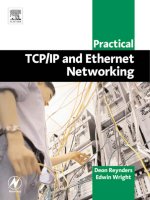Practical TCP/IP and Ethernet Networking- P7 pptx
Bạn đang xem bản rút gọn của tài liệu. Xem và tải ngay bản đầy đủ của tài liệu tại đây (232.6 KB, 10 trang )
6XGIZOIGR:)6/6GTJ+ZNKXTKZ4KZ]UXQOTM
In LANs, polling provides a deterministic media access method in which the server
polls each node in succession to determine whether that node wants to access the
network. In some systems, the polling is done by means of software messages being
passed to and fro, which could slow down the process. In order to overcome this problem,
systems such as 100VG Any LAN employ a hardware-polling message, which uses
voltage levels to determine whether a node wants to be serviced.
3
+ZNKXTKZTKZ]UXQY
5HPKIZO\KY
When you have completed study of this chapter you should be able to:
• Describe the major hardware components of an IEEE 802.3 CSMA/CD
network
• Explain the method of connection of 10Base5, 10Base2 and 10BaseT
networks
• Explain the operation of the CSMA/CD protocol
• List the fields in the Ethernet data frames
• Describe the causes of Ethernet collisions and how to reduce them
• Demonstrate how to apply the Ethernet design rules
/+++)93')*i+ZNKXTKZj
The Ethernet network concept was developed by Xerox Corporation at its Palo Alto
Research Center (PARC) in the mid-seventies. It was based on the work done by
researchers at the University of Hawaii where there were campus sites on the various
islands. Its ALOHA network was set up using radio broadcasts to connect the various
sites. This was colloquially known as their ‘Ethernet’ since it used the ‘ether’ as the
transmission medium and created a network ‘net’ between the sites.
The philosophy was quite straightforward. Any station that wanted to broadcast to
another station would do so immediately. The receiving stations then had a responsibility
to acknowledge the message; thus advising the original transmitting station of a
successful reception of the original message. This primitive system did not rely on any
detection of collisions (two radio stations transmitting at the same time) but rather waited
for an acknowledgment back within a predefined time.
The initial system installed by Xerox was so successful that they soon applied the
system to their other sites typically connecting office equipment to shared resources such
as printers and large computers acting as repositories of large databases, for example.
6XGIZOIGR:)6/6GTJ+ZNKXTKZ4KZ]UXQOTM
In 1980, the Ethernet Consortium consisting of Xerox, Digital Equipment Corporation
and Intel (sometimes called the DIX consortium) issued a joint specification based on the
Ethernet concepts and known as the Ethernet Blue Book 1 specification. This was later
superseded by the Ethernet Blue Book 2 specification, which was offered to the IEEE as a
standard. In 1983, the IEEE issued the 802-3 standard for Carrier Sense; Multiple Access;
Collision Detect LANs based on the Ethernet standard, which gave this networking
standard even more credibility.
As a result of this, there are three standards in existence. The first – often-termed
Ethernet Version 1 – can be disregarded as very little equipment based on this standard is
still in use. Ethernet Version 2 or ‘Blue Book Ethernet’ is, however, still in use and there
is a potential for incompatibility with the IEEE 802.3 standard. Whilst these differences
are minor, they are nonetheless significant. Despite the generic term ‘Ethernet’ being
applied to all CSMA/CD networks, it should be reserved for the original DIX standard.
This book will continue with popular use and refer to all the LANs of this type as
Ethernet, unless it is important to distinguish between them.
The original Ethernet specification was developed around CSMA/CD. Later versions
(from 100 Mbps upwards) also support full-duplex, although they support CSMA/CD for
the sake of backward compatibility. Industrial versions of Ethernet typically operate at
100 Mbps and above in full-duplex mode, and support the IEEE 802.1p/Q modified frame
structure. This allows highly deterministic operation.
6N_YOIGRRG_KX
802.3 standard defines a range of cable types that can be used for a network based on this
standard. They include coaxial cable, twisted pair cable and fiber optic cable. In addition,
there are different signaling standards and transmission speeds that can be utilized. These
include both base band and broadband signaling, and speeds of 1 Mbps and 10 Mbps. The
standard is continuing to evolve, and this manual will look at 100 Mbps CSMA/CD
systems in the next chapter.
The IEEE 802.3 standard documents (ISO 8802.3) support various cable media and
transmission rates up to 10 Mb/s as follows:
• 10Base2
Thin wire coaxial cable (0.25 inch diameter), 10 Mbps, single cable bus
• 10Base5
Thick wire coaxial cable (0.5 inch diameter), 10 Mbps, single cable bus
• 10BaseT
Unscreened twisted pair cable (0.4 to 0.6 mm conductor diameter), 10 Mbps,
twin cable bus
• 10BaseF
Optical fiber cables, 10 Mbps, twin fiber bus
• 1Base5
Unscreened twisted pair cables, 1 Mbps, twin cable bus
• 10Broad36
Cable television (CATV) type cable, 10 Mbps, broadband
+ZNKXTKZTKZ]UXQY
(GYKY_YZKSY
This is a coaxial cable system and uses the original cable for Ethernet systems –
generically called ‘Thicknet’. It is a coaxial cable, of 50-ohm characteristic impedance,
and yellow or orange in color. The naming convention for 10Base5: means 10 Mbps; base
band signaling on a cable that will support 500-meter segment lengths. It is difficult to
work with, and so cannot normally be taken to the node directly. Instead, it is laid in a
cabling tray etc and the transceiver electronics (medium attachment unit, MAU) is
installed directly on the cable. From there an intermediate cable, known as an attachment
unit interface (AUI) cable is used to connect to the NIC. This cable can be a maximum of
50 meters long, compensating for the lack of flexibility of placement of the segment
cable. The AUI cable consists of 5 individually shielded pairs – two each (control and
data) for both transmit and receive; plus one for power.
Cutting the cable and inserting an N-connector and a coaxial Tee or more commonly by
using a ‘bee sting’ or ‘vampire’ tap can make the MAU connection to the cable. This is a
mechanical connection that clamps directly over the cable. Electrical connection is made
via a probe that connects to the center conductor and sharp teeth, which physically
puncture the cable sheath to connect to the braid. These hardware components are shown
in Figure 3.1.
Figure 3.1
10Base5 hardware components
The location of the connection is important to avoid multiple electrical reflections on
the cable, and the Thicknet cable is marked every 2.5 meters with a black or brown ring
to indicate where a tap should be placed. Fan out boxes can be used if there are a number
of nodes for connection, allowing a single tap to feed each node as though it was
individually connected. The connection at either end of the AUI cable is made through a
25-pin D-connector, with a slide latch, often called a DIX connector after the original
consortium.
6XGIZOIGR:)6/6GTJ+ZNKXTKZ4KZ]UXQOTM
Figure 3.2
AUI cable connectors
There are certain requirements if this cable architecture is used in a network.
These include:
• Segments must be less than 500 meters in length to avoid signal attenuation
problems
• No more than 100 taps on each segment i.e. not every potential connection
point can support a tap
• Taps must be placed at integer multiples of 2.5 meters
• The cable must be terminated with a 50-ohm terminator at each end
• One end of the cable shield must be earthed
The physical layout of a 10Base5 Ethernet segment is shown in Figure 3.3.
Figure 3.3
10Base5 Ethernet segment
The Thicknet cable was extensively used as a backbone cable until recently but
10BaseT and fiber is becoming more popular. Note that when a MAU (tap) and AUI
cable is used, the on board transceiver on the NIC is not used. Rather, there is a
transceiver in the MAU and this is fed with power from the NIC via the AUI cable. Since
the transceiver is remote from the NIC, the node needs to be aware that the termination
can detect collisions if they occur. This confirmation is performed by a signal quality
error (SQE), or heartbeat, test function in the MAU. The SQE signal is sent from the
MAU to the node on detecting a collision on the bus. However, on completion of every
+ZNKXTKZTKZ]UXQY
frame transmission by the MAU, the SQE signal is asserted to ensure that the circuitry
remains active, and that collisions can be detected. You should be aware that not all
components support SQE test and mixing those that do with those that don’t could cause
problems. Specifically, if a NIC was to receive a SQE signal after a frame had been sent,
and it was not expecting it, the NIC could think it was seeing a collision. In turn, as you
will see later in the manual, the NIC will then transmit a jam signal.
(GYKY_YZKSY
The other type of coaxial cable Ethernet networks is 10Base2 and often referred to as
‘Thinnet’ or sometimes ‘thinwire Ethernet’. It uses type RG-58 A/U or C/U with a 50-
ohm characteristic impedance and of 5 mm diameter. The cable is normally connected to
the NICs in the nodes by means of a BNC T-piece connector, and represents a daisy chain
approach to cabling.
Connectivity requirements include:
• It must be terminated at each end with a 50-ohm terminator
• The maximum length of a cable segment is 185 meters and NOT 200 meters
• No more than 30 transceivers can be connected to any one segment
• There must be a minimum spacing of 0.5 meters between nodes.
• It may not be used as a link segment between two ‘Thicknet’ segments
• The minimum bend radius is 5 cm
The physical layout of a 10Base2 Ethernet segment is shown in Figure 3.4.
Figure 3.4
10Base2 Ethernet segment
The use of Thinnet cable was, and remains, very popular as a cheap and relatively easy
way to set up a network. However, there are disadvantages with this approach. A cable
fault can bring the whole system down very quickly. To avoid such a problem, the cable
is often taken to wall connectors with a make–break connector incorporated. The
connection to the node can then be made by ‘fly leads’ of the same cable type. It is
6XGIZOIGR:)6/6GTJ+ZNKXTKZ4KZ]UXQOTM
important to take the length of these fly leads into consideration in any calculation on
cable length! There is also provision for remote MAUs in this system, with AUI cables
making the node connection, in a similar manner to the Thicknet connection.
(GYK:
The 10BaseT standard for Ethernet networks uses AWG24 unshielded twisted pair (UTP)
cable for connection to the node. The physical topology of the standard is a star, with
nodes connected to a wiring hub, or concentrator. Concentrators can then be connected to
a backbone cable that may be coax or fiber optic. The node cable can be category 3 or
category 4 cable, although you would be well advised to consider category 5 for all new
installations. This will allow an upgrade path as higher speed networks become more
common, and given the small proportion of cable cost to total cabling cost, will be a
worthwhile investment. The node cable has a maximum length of 100 meters; consists of
two pairs for receive and transmit and is connected via RJ45 plugs. The wiring hub can be
considered as a local bus internally, and so the topology is still considered as a logical bus
topology. Figure 3.5 shows schematically how the 10BaseT nodes are interconnected by
the hub.
Figure 3.5
Schematic 10BaseT system
Collisions are detected by the NIC and so an input signal must be retransmitted by the
hub on all output pairs. The electronics in the hub must ensure that the stronger
retransmitted signal does not interfere with the weaker input signal. The effect is known
as far end crosstalk (FEXT), and is handled by special adaptive crosstalk echo
cancellation circuits.
The standard has become increasingly popular for new networks, although there are
some disadvantages that should be recognized:
• The cable is not very resistant to electrostatic electrical noise, and may not
be suitable for some industrial environments
Whilst the cable is inexpensive, there is the additional cost of the associated wiring
hubs to be considered:
• The node cable is limited to 100 m
Advantages of the system include:
• Intelligent hubs are available that can determine which spurs from the hub
receive information. This improves on the security of the network – a feature
+ZNKXTKZTKZ]UXQY
that has often been lacking in a broadcast, common media network such as
Ethernet
• Flood wiring can be installed in a new building, providing many more wiring
points than are initially needed, but giving great flexibility for future
expansion. When this is done, patch panels – or punch down blocks – are
often installed for even greater flexibility
(GYK,
This standard, like the 10BaseT standard, is based on a star topology using wiring hubs.
The actual standard has been delayed by development work in other areas, and was
ratified in September 1993. It consists of three architectures.
These are:
• 10BaseFL
The fiber link segment standard that is basically a 2 km upgrade to the
existing fiber optic inter repeater link (FOIRL) standard. The original FOIRL
as specified in the 802.3 standard was limited to a 1 km fiber link between
two repeaters, with a maximum length of 2.5 km if there are 5 segments in
the link. Note that this is a link between two repeaters in a network, and
cannot have any nodes connected to it
• 10BaseFP
A star topology network based on the use of a passive fiber optic star
coupler. Up to 33 ports are available per star, and each segment has a
maximum length of 500 m. The passive hub is completely immune to
external noise and is an excellent choice for noisy industrial environments
• 10BaseFB
A fiber backbone link segment in which data is transmitted synchronously. It
is designed only for connecting repeaters, and for repeaters to use this
standard, they must include a built in transceiver. This reduces the time
taken to transfer a frame across the repeater hub. The maximum link length
is 2 km, although up to 15 repeaters can be cascaded, giving great flexibility
in network design
(XUGJ
This architecture, whilst included in the 802.3 standard, is no longer installed as a new
system. This is a broadband version of Ethernet, and uses a 75-ohm coaxial cable for
transmission. Each transceiver transmits on one frequency and receives on a separate one.
The Tx/Rx streams require a 14 MHz bandwidth and an additional 4 MHz is required for
collision detection and reporting. The total bandwidth requirement is thus 36 MHz. The
cable is limited to 1800 meters because each signal must traverse the cable twice, so the
worst-case distance is 3600 m. It is this figure that gives the system its nomenclature.
(GYK
This architecture, whilst included in the 802.3 standard, is no longer installed as a new
system. It is hub based and uses UTP as a transmission medium over a 500-meter
maximum length. However, signaling is 1 Mbps, and this means special provision must
6XGIZOIGR:)6/6GTJ+ZNKXTKZ4KZ]UXQOTM
be made if it is to be incorporated in a 10 Mbps network. It has been superseded by
10BaseT.
9OMTGROTMSKZNUJY
Ethernet signals are encoded using the Manchester encoding scheme. This method allows
a clock to be extracted at the receiver end and synchronize the transmission/reception
process. The encoding is performed by an exclusive-or between a 20MHz clock signal
and the data stream. In the resulting signal, a 0 is represented by a high to low change at
the center of the bit cell, whilst a 1 is represented by a low to high change at the center of
the bit cell. There may or may not be transitions at the beginning of a cell as well, but
these are ignored at the receiver. The transitions in every cell allow the clock to be
extracted, and synchronized with the transmitter.
Figure 3.6
Manchester encoding
The voltage swings were from –0.225 to –1.825 volts in the original Ethernet
specification. In the 802.3 standard, voltages on coax cables are specified to swing
between 0 and –2.05 volts with a rise and fall time of 25 ns at 10 Mbps.
3KJO[SGIIKYYIUTZXUR
Essentially, the method used is one of contention. As was described in the first section on
this architecture, each node has a connection via a transceiver to the common bus. As a
transceiver, it can both transmit and receive at the same time. Each node can be in any
one of three states at any time.
These states are:
• Idle, or listen
• Transmit
• Contention
In the idle state, the node merely listens to the bus, monitoring all traffic that passes. If
a node then wishes to transmit information, it will defer whilst there is any activity on the
+ZNKXTKZTKZ]UXQY
bus, since this is the ‘carrier sense’ component of the architecture. At some stage, the bus
will become silent, and the node, sensing this, will then commence its transmission. It is
now in the transmit mode, and will both transmit and listen at the same time. This is
because there is no guarantee that another node at some other point on the bus has not
also started transmitting having recognized the absence of traffic.
After a short delay as the two signals propagate towards each other on the cable, there
will be a collision of signals. Quite obviously, the two transmissions cannot coexist on the
common bus, since there is no mechanism for the mixed analog signals to be
‘unscrambled’. The transceiver quickly detects this collision, since it is monitoring both
its input and output and recognizes the difference. The node now goes into the third state
of contention. The node will continue to transmit for a short time – the jam signal – to
ensure the other transmitting node detects the contention, and then performs a back-off
algorithm to determine when it should again attempt to transmit its waiting frames.
,XGSKZXGTYSOYYOUT
When a frame is to be transmitted, the medium access control monitors the bus and defers
to any passing traffic. After a period of 96 bit times, known as the interframe gap, to
allow the passing frame to be received and processed by the destination node, the
transmission process commences. Since there is a finite time for this transmission to
propagate to the ends of the bus cable, and thus ensure that all nodes recognize that the
medium is busy, the transceiver turns on a collision detect circuit whilst the transmission
takes place. In fact, once a certain number of bits (576 bits in a 10 Mbps system) have
been transmitted, provided that the network cable segment specifications have been
complied with, the collision detection circuitry can be disabled. If a collision should take
place after this, it will be the responsibility of higher protocols to request retransmission –
a far slower process than the hardware collision detection process.
Here is a good reason to comply with cable segment specifications! This initial ‘danger’
period is known as the collision window, and is effectively twice the time interval for the
first bit of a transmission to propagate to all parts of the network. The slot time for the
network is then defined as the worst-case time delay that a node must wait before it can
reliably know that a collision has occurred.
It is defined as:
Slot time = 2 * (transmission path delay) + safety margin
For a 10 Mbps system, the slot time is FIXED as 512 bits or 64 octets.
,XGSKXKIKVZOUT
The transceiver of each node is constantly monitoring the bus for a transmission signal.
As soon as one is recognized, the NIC activates a carrier sense signal to indicate that
transmissions cannot be made. The first bits of the MAC frame are a preamble and
consist of 56 bits of 1010 etc. On recognizing these, the receiver synchronizes its clock,
and converts the Manchester encoded signal back into binary form. The eighth octet is a
start of frame delimiter, and this is used to indicate to the receiver that it should strip off
the first eight octets and commence determining whether this frame is for its node by
reading the destination address. If the address is recognized, the data is loaded into a
frame buffer within the NIC.
Further processing then takes place, including the calculation and comparison of the
frame CRC, checking with the transmitted CRC. Checking that the frame contains an