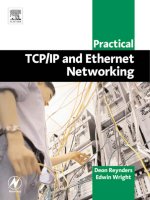Practical TCP/IP and Ethernet Networking- P27 pps
Bạn đang xem bản rút gọn của tài liệu. Xem và tải ngay bản đầy đủ của tài liệu tại đây (239.22 KB, 10 trang )
242 Practical TCP/IP and Ethernet Networking
15.4.2 TCP/IP based factory automation
Schneider Automation:
Richard Hirschmann Gmbh:
Allen-Bradley:
15.4.3 Thin servers
LANTronix,
15.4.4 Web compatible SCADA systems
WizNet,
15.4.5 Java
RCS-7 Java,
16
/TYZGRROTMGTJZXU[HRKYNUUZOTM
+ZNKXTKZY_YZKSY
5HPKIZO\KY
When you have completed study of this chapter you should be able to:
• Define the functions of various types of network driver software
• Describe the parameters which need to be set for a network card to
function correctly
• Determine how network cards are configured under the plug and play and
PCMCIA architectures
• Specify the uses for a protocol analyzer
4KZ]UXQJXO\KXY
4KZ]UXQJXO\KXY
The network driver is a program used to provide an interface between the network card
and the higher-level protocols. It spans the data link and network layers of the OSI model
as shown in Figure 16.1.
The network driver needs to match the specific hardware configuration of the network
card such as its addresses of I/O ports, control and status registers, etc. Ethernet cards use
the same IEEE 802.3 protocol so they can communicate with one another but each needs
a unique driver because of the different vendor hardware implementations.
)USVGZOHOROZ_GTJ[YGMK
The network driver must also be compatible with the appropriate network operating
system protocols in the network, transport and session layers that are used to send data
6XGIZOIGR:)6/6GTJ+ZNKXTKZ4KZ]UXQOTM
across the network. In early systems changing from one network protocol to another, e.g.
TCP/IP to SPX/IPX, generally necessitated changing the network driver. The network
operating systems communication protocols and their relationship to the OSI model are
shown in Figure 16.1.
Figure 16.1
Network operating system drivers/protocols
4KZ]UXQIGXJJXO\KXIUTLOM[XGZOUT
The configuration of the network card must be set at installation to avoid conflict with the
other devices installed on your computer. The manufacturers usually provide an
installation guide and/or configuration software to help you set the correct options. The
main parameters that may need to be set are as follows:
/87INGTTKR
The IRQ channel sets a unique interrupt request (IRQ) vector for when the network card
needs attention. This must not conflict with existing devices. It needs to be checked in
the normal operating environment. For example, with Windows applications the network
card configuration software should be run from within the Windows shell.
*3'YNGXKJSKSUX_
The Network card communicates its data to computer using either direct memory access
(DMA) or use of a block of shared memory. The base address of the shared memory
(usually 64 kilobytes) is defined here. Network cards are designed to be flexibly
reconfigurable to accommodate other applications on your computer.
8'3HGYKGJJXKYY
RAM base address defines the beginning of the address space (usually 16 kilobytes) used
by the network card. Other devices must not use such address space. For example,
extended memory manager software should be set to exclude such memory to avoid
conflicts.
/5HGYKGJJXKYY
I/O base address defines the beginning of the address space used to communicate with the
internal registers on the network card. Avoid conflicts with existing devices.
/TYZGRROTMGTJZXU[HRKYNUUZOTM+ZNKXTKZY_YZKSY
853HGYKGJJXKYYGTJYO`K
This is used for systems with an auto-boot ROM to configure diskless workstations.
These load their operating systems over the network. Match the base address and
EPROM size to the supplied boot ROM.
The network card configuration is set on the card using switches or links and/or stored
in flash memory (EEPROM) on the card by the configuration software.
4KZ]UXQJXO\KXOTZKXLGIKYVKIOLOIGZOUT4*/9
This is a software specification developed by 3COM and Microsoft in 1988 for use
mainly in DOS and OS/2 operating systems. This defines a standard interface for
communication between the MAC layer and any compatible protocols. This means that
the MAC driver in any vendor’s NDIS compatible network cards can pass data to any
NDIS compatible protocol. This standardization enables products from various vendors to
be interconnected and to provide simultaneous support for multiple protocols. These
NDIS drivers can be unloaded from memory to conserve DOS RAM space or allow
changes to other drivers.
5VKTJGZGROTQOTZKXLGIK5*/
The ODI architecture provides an alternative to the OSI layering structure that can allow
a number of network cards to simultaneously support different protocol stacks such as
TCP/IP, SPX/IPX, etc.
The ODI architecture makes use of a link support layer (LSL) and a multiple link
interface driver (MLID) as shown in Figure 16.2. The MLID corresponds to part of the
data link layer and interfaces to the LSL, which covers part of both the data link and
network layers. This provides a standard, hardware independent, virtual interface for the
network cards. The LSL switches multiple protocol packets to the correct MLID or the
correct protocol stack as required.
Figure 16.2
ODI architecture
6XGIZOIGR:)6/6GTJ+ZNKXTKZ4KZ]UXQOTM
6GIQKZJXO\KXY
The packet driver is the generic interface between the TCP/IP protocol stack and the
software responsible for the local area network card hardware. The packet driver hides
the hardware specifics from the protocol stacks and likewise hides the protocol issues
from the hardware. The packet driver operates at the MAC layer, and its implementation
is critically dependent on the specific card hardware. Common driver specifications have
evolved to provide standard interfaces to both the protocol stack and the card hardware,
thus enabling the protocol to run on top of all network cards, which have that MAC driver
specification.
A common example is the packet driver developed by FTP Software, Inc, in 1987. The
specification defines how the MAC driver loads and operates under DOS and defines a
common software interface for various protocol stacks. The network card is independent
of the protocol stacks, and one card can simultaneously handle packets destined for
multiple protocols. Each protocol uses a software interrupt in the range 60 h–80 h to
communicate with the packet driver.
6R[MGTJVRG_GXINOZKIZ[XK
Modern PC motherboards support the PC/ISA plug and play (PnP) architecture. With this
architecture the PC identifies which slot the particular card is inserted into and the BIOS
dynamically assigns the resources the card requires e.g. IRQ, DMA channel etc, resolving
any resource conflicts. These resource details are registered in the ESCD (extended
system configuration data) and stored in flash memory on the motherboard. The data
structure defines the resources used by each device and card on the system. When using
PnP it is important to register all legacy cards and devices (non PnP), otherwise resource
conflicts are likely.
6)3)/'OTZKXLGIK
/TZXUJ[IZOUT
PCMCIA are the initials of the Personal Computer Memory Card International
Association, which was formed in 1989 to promote the standardization and
interchangeability of PC cards. As the name indicates initial devices were memory cards
implemented as ‘virtual disk drives’ for mobile computer support. PC cards now come in
a wide range of memory devices such as RAM, ROM FLASH memory, AT Attachment
(ATA) hard drives, and many I/O devices including modems and network interface cards.
The interface enables these devices to be powered from the computer and automatically
detected by the system as soon as they are installed and then automatically configured.
This gives the PC cards the ability to be inserted into a PCMCIA socket after the system
has already been powered up.
6)3)/'OTZKXLGIK
The PCMCIA interface consists of the following, as shown in Figure 16.3:
.GXJ]GXK
• The 16-bit PC card, (A 32-bit PC card and socket interface also exists
called CardBus)
• PCMCIA socket
/TYZGRROTMGTJZXU[HRKYNUUZOTM+ZNKXTKZY_YZKSY
• PCMCIA host bus adapter (HBA). These are hardware specific providing the
interface between the host expansion bus (EISA, PCI, Micro Channel etc)
and the standard interface to the PC card sockets
9ULZ]GXK
• Socket services, which provide a standard low level software interface for
programmers so that the details of the HBA do not need to be known
• Card services provide a high level software interface for configuration
software and a method of allocating system resources to the PC cards
• PC card enablers, or PC card client drivers, read the PC card’s
card
information structure
(CIS), which is in non-volatile memory on the card,
indicating the type of device, the resources it requires, and configuration
options. The enabler then configures the HBA and PC card
Figure 16.3
PCMCIA software and hardware relationships
After configuration, subsequent accesses to the PC card take place directly, without
using the PCMCIA socket or card services, as illustrated above.
6XUZUIURGTGR_`KXY
Protocol analyzers enable us to capture data going across the LAN for purposes of
analysis. An analyzer inserted into a ring or connected across a bus has the capability of
looking at all messages being sent.
These messages can be stored in our computer-based protocol analyzer for subsequent
analysis. By looking through the captured packet of data we can examine the message and
protocol control information at each layer of the software. Protocol analyzers can operate
in ‘promiscuous mode’ where they capture all messages from all nodes, or filters can be
set so that the analyzer only captures those messages to or from specific nodes or in
specific protocols. This is very useful for tracking down intermittent faults, so we can
leave the analyzer running in the knowledge that it will capture the fault condition, along
with all other packets from our faulty node, but will ignore the thousands of other packets
from other users.
6XGIZOIGR:)6/6GTJ+ZNKXTKZ4KZ]UXQOTM
Protocol analyzers range in cost and complexity from simple analyzers based on a
standard LAN card which will capture valid packets, to more sophisticated units which
will also analyze the pulses, and capture packet fragments.
17
:XU[HRKYNUUZOTM:)6/6
5HPKIZO\KY
When you have completed study of this chapter you should be able to:
• Describe how to do maintenance on TCP/IP networks
• Describe three typical areas requiring troubleshooting
• Describe how to troubleshoot with netstat, ping, tracert, ripquery
3GOTZKTGTIKGTJZXU[HRKYNUUZOTMULXKGR:)6/6TKZ]UXQY
Obviously a pro-active approach to maintenance of the TCP/IP network is preferable to
that of the troubleshooting which is really a reactive approach.
Network monitoring needs to be objective and the creation of a baseline is a useful
start. This comprises a set of monitoring points by which the network can be monitored
and indeed be measured. It is important to distinguish between normal and peak network
operation. If the network monitoring is done over a peak period such as large database
backups being performed, this may result in false statistics being generated.
Typical network statistics that need to be monitored are:
6KXIKTZGMK[ZORO`GZOUT
This indicates how much of the total available activity on the network is used compared
to the total (theoretically) available bandwidth.
6GIQKZYYKIUTJ
This indicates the total number of messages on the bus. This is not the same as the
utilization statistic, which indicates the total amount of data.
1ORUH_ZKYYKIUTJ
This provides an indication of the actual throughput on the network.
6XGIZOIGR:)6/6GTJ+ZNKXTKZ4KZ]UXQOTM
+XXUXYYKIUTJ
This gives the total number of errors on the network. This would include such as items as
electrical noise on the network. Be careful of some network analyzers which report
collisions as errors – these are not errors but an essential part of the operation of Ethernet
using the CSMA/CD philosophy.
5\KXX[TY
This indicates packets greater than 1518 bytes (1544 bytes in total length) and indicates a
failing LAN driver.
;TJKXX[TY
For similar causes to that of overruns, this indicates packets, which are shorter than
64 bytes.
0GHHKXY
This arises due to packets longer than 1518 bytes. This arises from a faulty LAN driver or
faulty LAN hardware.
)8)GROMTSKTZY
Packets that are not multiples of 8-bit bytes or have a CRC error may arise from noisy
cables or defective components.
)URROYOUTY
This results from a collision between two (or more) Ethernet frames, which are greater
than 64 bytes in length.
Note that some network analyzers (such as Snooper and the Netboy Suite) may not be
able to detect some of these statistics (such as errors/second) when operating in
promiscuous mode, as the physical Ethernet card may not provide this information.
Some of the important server-based baseline statistics are:
)6;[ZORO`GZOUT
This relates to the loading on the server CPU. This gives an indication of the capability of
the network interface to maintain the performance levels.
*OYQ/5
This indicates the speed of reading and writing the server/hosts file system(s). There
should be some indication of the efficiency of the read and write caches.
3KSUX_[YGMK
This gives an indication of the performance of the server/host memory.
This information should be gathered continuously and then used to set up alarms for
each measuring point. Typical alarm points should be set to about 10% of the averages
recorded for each statistic gathered.
It should be noted that baseline statistics don’t stay static but are constantly changing
and as any network change is effected, the new statistics will need to be gathered.
4KZ]UXQZXU[HRKYNUUZOTM
According to Dr Tim Parker (TCP/IP Unleashed) there are four attributes you require in
troubleshooting TCP/IP problems (and indeed most network problems):
• Some basic knowledge of the operation of networking protocols
:XU[HRKYNUUZOTM:)6/6
• A clear understanding of the network’s topology and layout
• The ability to utilize the troubleshooting tools (such as a Protocol Sniffer)
• Some luck
The greater the strength of the first three items, the less reliance will be placed on luck.
A few typical areas to examine are:
/TIXKGYOTMT[SHKXULIURROYOUTYUTZNK+ZNKXTKZTKZ]UXQ
As the utilization of the network increases the number of network errors will increase
(although depending on the protocol analyzer and the specific Ethernet card you are using
you may not directly observe these statistics). The quickest way to rectify this problem is
to reduce the traffic by segmenting the network into smaller sub-networks using bridges
or switches. Typical utilization figures would be 2 to 3% on an industrial Ethernet
network with a maximum average of 10%. A commercial type Ethernet network (e.g.
banking) where the response time may not be as critical can tolerate utilization figures up
to 25% without undue problems.
However if the number of errors on an Ethernet network is increasing but the utilization
is staying at roughly the same level; this may be due to faulty hardware.
Be careful of some network monitoring packages – they report collisions (a normal part
of the CSMA/CD Ethernet system) as errors. In addition, some versions of the TCP/IP
Netstat utility also report collisions as errors.
4KZ]UXQ[ZORO`GZOUTRU]H[ZKXXUXYNOMN
This can invariably be traced to a faulty networking component – either hardware or
software. If the packets are undersized (less than 64 bytes) and the frame check sequence
(FCS) is good, it is likely that the network device driver needs to be replaced. On the
other hand if the FCS is bad and the packets are undersized, this may mean that the
network device driver is faulty.
On the other hand if the packets are oversized (greater than 1518 bytes) and the FCS is
good, this is referred to as excessive jabbering and probably means that the interface
board or transceiver needs to be replaced. If the FCS is bad and the packets are greater
than 1518 bytes, this probably means that the network device driver needs to be replaced.
.OMNT[SHKXULVGIQKZYH[ZRU]JGZGZXGTYLKXY
As the traffic on a network increases it is expected that the number of packets increases
and the total data throughput increases up to the maximum saturation amount of course.
Hence the ratio of the number of packets transmitted per second and the total volume of
data passed between hosts should remain roughly constant. If the number of packets
increases without any corresponding increase in data throughput this could indicate
potential routing problems/badly configured network applications or network components
that are failing. A data capture will have to be performed to work out what is actually
happening here.
:XU[HRKYNUUZOTM]OZN:)6/6;ZOROZOKY
A complete list of utility programs for the TCP/IP environment is contained in the RFC
1340 and is discussed in an earlier chapter. Typical utilities useful for troubleshooting
are: