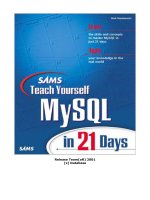Teach Yourself C in 21 Days pdf
Bạn đang xem bản rút gọn của tài liệu. Xem và tải ngay bản đầy đủ của tài liệu tại đây (1.54 MB, 670 trang )
Teach Yourself C in 21 Days
Table of Contents:
l Introduction
l Day 1 - Getting Started C
l Day 2 - The Components of a C Program
l Day 3 - Storing Data: Variables and Constants
l Day 4 - Statements, Expressions, and Operators
l Day 5 - Functions: The Basics
l Day 6 - Basic Program Control
l Day 7 - Fundamentals of Input and Output
l Day 8 - Using Numeric Arrays
l Day 9 - Understanding Pointers
l Day 10 - Characters and Strings
l Day 11 - Structures
l Day 12 - Understanding Variable Scope
l Day 13 - Advanced Program Control
l Day 14 - Working with the Screen, Printer, and Keyboard
l Day 15 - Pointers: Beyond the Basics
l Day 16 - Using Disk Files
l Day 17 - Manipulating Strings
l Day 18 - Getting More from Functions
l Day 19 - Exploring the C Function Library
l Day 20 - Working with Memory
l Day 21 - Advanced Compiler Use
Appendixes
l Appendix A - ASCII Character Chart
l Appendix B - Reserved Words
l Appendix C - Working with Binary and Hexadecimal Numbers
l Appendix D - Portability Issues
l Appendix E - Common C Functions
l Appendix F - What is C++?
l Appendix G - Answers
© Copyright, Macmillan Computer Publishing. All rights reserved.
Teach Yourself C in 21 Days
l This Book's Special Features
l Making a Better Book
l Where You Can Obtain This Book's Code
l Conventions Used in This Book
Acknowledgments
First and foremost, my thanks go to my coauthor, Brad Jones, for his hard
work and dedication. I am also greatly
indebted to all the people at Sams Publishing, unfortunately too many to
mention by name, who helped bring this book
from concept to completion. The text and programs in this book have been
thoroughly edited and tested, and we believe
this book to be largely, if not completely, error-free. Should you encounter
an error, we would like to know about it. You
can contact me through the publisher, at the address on the CD-ROM order
form at the back of the book, via
CompuServe (76367,136), or via the Internet
().
Peter Aitken
I would like to acknowledge all the people readers, editors, and others who
have taken the time to provide comments
and feedback on this book. By incorporating their feedback, I hope that we
have made this an even better book.
Bradley L. Jones
About the Authors
Peter Aitken is an associate professor at Duke University Medical Center,
where he uses PCs extensively in his research
on the nervous system. He is an experienced author on microcomputer
subjects, with some 70 magazine articles and 25
books to his credit. Aitken's writing covers both applications and
programming topics. His books include QuickBasic
Advanced Techniques (Que), Learning C (Sams Publishing), and The 10
Minute Guide to Word 97 (Que). He is a
Contributing Editor at Visual Developer magazine, where he writes the pop-
ular Basically Visual column. Visit Aitken's
Web page at />Bradley L. Jones is a professional programmer/analyst. He has developed
systems using such tools as C, C++, SQL
Server, Windows NT, PowerBuilder, Visual Basic, and more. Jones' other
authoring credits include Even You Can Soup
Up and Fix PCs (Sams Publishing), Sams' Teach Yourself Advanced C in 21
Days (Sams Publishing), and Programming
PowerBuilder (Que E&T). In addition to writing articles for the Visual C++
Developer, he is also a regular writer for the
Indy PC News magazine.
Introduction
As you can guess from the title, this book is set up so that you can teach
yourself the C programming language in 21
days. Despite stiff competition from newer languages such as C++ and Java,
C remains the language of choice for people
who are just learning programming. For reasons we detail on Day 1, you
can't go wrong in selecting C as your programming
language.
We think you've made a wise decision selecting this book as your means of
learning C. Although there are many books
on C, we believe this book presents C in the most logical and easy-to-learn
sequence. The fact that previous editions
have constantly been on the best-seller lists indicates that readers agree with
us! We designed this book for you to work
through the chapters in order on a daily basis. We don't assume any previous
programming experience on your part,
although experience with another language, such as BASIC, might help you
learn faster. We also make no assumptions
about your computer or compiler; this book concentrates on teaching the C
language, regardless of whether you're using
a PC, a Mac, or a UNIX system.
This Book's Special Features
This book contains some special features to aid you on your path to C
enlightenment. Syntax boxes show you how to use
specific C concepts. Each box provides concrete examples and a full
explanation of the C command or concept. To get a
feel for the style of the syntax boxes, look at the following example. (Don't
try to understand the material; you haven't
even reached Day 1!)
#include <stdio.h>
printf( format-string[,arguments, ]);
printf() is a function that accepts a series of arguments, each applying to a
conversion specifier in the given format
string. It prints the formatted information to the standard output device,
usually the display screen. When using printf(),
you need to include the standard input/output header file, STDIO.H.
The format-string is required; however, arguments are optional. For each
argument, there must be a conversion specifier.
The format string can also contain escape sequences. The following are
examples of calls to printf() and their output:
Example 1
#include <stdio.h>
main()
{
printf( "This is an example of something
printed!");
}
Example 1 Output
This is an examwith ple of something printed!
Example 2
printf( "This prints a character, %c\na number,
%d\na floating point,
%f", `z', 123, 456.789 );
Example 2 Output
This prints a character, z
a number, 123
a floating point, 456.789
Another feature of this book is Do/Don't boxes, which give you pointers on
what to do and what not to do.
DO read the rest of this section. It explains the Workshop sections that
appear at the end of each day.
DON'T skip any of the quiz questions or exercises. If you can finish the
day's workshop, you're ready
to move on to new material.
You'll encounter Tip, Note, and Warning boxes as well. Tips provide useful
shortcuts and techniques for working with
C. Notes provide special details that enhance the explanations of C concepts.
Warnings help you avoid potential
problems.
Numerous sample programs illustrate C's features and concepts so that you
can apply them in your own programs. Each
program's discussion is divided into three components: the program itself,
the input required and the output generated by
it, and a line-by-line analysis of how the program works. These components
are indicated by special icons.
Each day ends with a Q&A section containing answers to common questions
relating to that day's material. There is also
a Workshop at the end of each day. It contains quiz questions and exercises.
The quiz tests your knowledge of the
concepts presented on that day. If you want to check your answers, or if
you're stumped, the answers are provided in
Appendix G.
You won't learn C just by reading this book, however. If you want to be a
programmer, you've got to write programs.
Following each set of quiz questions is a set of exercises. We recommend
that you attempt each exercise. Writing C code
is the best way to learn C.
We consider the BUG BUSTER exercises most beneficial. A bug is a
program error in C. BUG BUSTER exercises are
code listings that contain common problems (bugs). It's your job to locate
and fix these errors. If you have trouble
busting the bugs, these answers also are given in Appendix G.
As you progress through this book, some of the exercise answers tend to get
long. Other exercises have a multitude of
answers. As a result, later chapters don't always provide answers for all the
exercises.
Making a Better Book
Nothing is perfect, but we do believe in striving for perfection. This is the
fourth edition of Sams' Teach Yourself C in 21
Days. In preparing this edition, we have gone to even greater lengths to
make the code 100 percent compatible with a
wider variety of C compilers. This book has been checked several times to
ensure an extremely high level of technical
accuracy. We have also incorporated the numerous corrections that have
been pointed out by the alert readers of the
previous three editions.
NOTE: The source code in this book was compiled and tested on the
following platforms: DOS,
Windows, System 7.x (Macintosh), UNIX, and OS/2. In addition, readers of
previous editions of this
book have used the code on virtually every platform that supports C!
A new feature of this edition is the Type & Run sections. You'll find six of
these throughout the book. Each Type & Run
contains a short C program that does something fun or useful while it
illustrates C programming techniques. You can
type these listings in and run them. After you've entered them, you can also
play with the code to see what else you can
make it do. The Type & Runs are for you to experiment with. We hope you
have fun playing with these additional code
listings!
Where You Can Obtain This Book's Code
For your convenience, the code listings in this book are available on the
Internet and CompuServe. Alternatively, you
can purchase a CD-ROM that contains all the source code. As a bonus, the
CD-ROM includes the GNU C compiler and
other useful utilities. The order form for the CD-ROM is at the back of this
book.
Here's how you access the source code from the Internet:
Internet: World Wide Web
/>Remember that directory and filenames on the Internet are case-sensitive on
some servers.
Conventions Used in This Book
This book uses different typefaces to help you differentiate between C code
and regular English, and also to help you
identify important concepts. Actual C code appears in a special monospace
font. In the examples of a program's input
and output, what the user types appears in bold monospace. Placeholders
terms that represent what you actually type
within the code appear in italic monospace. New or important terms appear
in italic.
© Copyright, Macmillan Computer Publishing. All rights reserved.
Teach Yourself C in 21 Days
- 1 -
Getting Started with C
l A Brief History of the C Language
l Why Use C?
l Preparing to Program
l The Program Development Cycle
m Creating the Source Code
m Compiling the Source Code
m Linking to Create an Executable File
m Completing the Development Cycle
l Your First C Program
m Entering and Compiling HELLO.C
l Summary
l Q&A
l Workshop
m Quiz
m Exercises
Welcome to Sams' Teach Yourself C in 21 Days! This chapter starts you
toward becoming a proficient C programmer.
Today you will learn
l Why C is the best choice among programming languages
l The steps in the program development cycle
l How to write, compile, and run your first C program
l About error messages generated by the compiler and linker
A Brief History of the C Language
You might be wondering about the origin of the C language and where it got
its name. C was created by Dennis Ritchie
at the Bell Telephone Laboratories in 1972. The language wasn't created for
the fun of it, but for a specific purpose: to
design the UNIX operating system (which is used on many computers).
From the beginning, C was intended to be
useful to allow busy programmers to get things done.
Because C is such a powerful and flexible language, its use quickly spread
beyond Bell Labs. Programmers everywhere
began using it to write all sorts of programs. Soon, however, different
organizations began utilizing their own versions of
C, and subtle differences between implementations started to cause
programmers headaches. In response to this problem,
the American National Standards Institute (ANSI) formed a committee in
1983 to establish a standard definition of C,
which became known as ANSI Standard C. With few exceptions, every
modern C compiler has the ability to adhere to
this standard.
Now, what about the name? The C language is so named because its
predecessor was called B. The B language was
developed by Ken Thompson of Bell Labs. You should be able to guess why
it was called B.
Why Use C?
In today's world of computer programming, there are many high-level
languages to choose from, such as C, Pascal,
BASIC, and Java. These are all excellent languages suited for most
programming tasks. Even so, there are several
reasons why many computer professionals feel that C is at the top of the list:
l C is a powerful and flexible language. What you can accomplish with C is
limited only by your imagination.
The language itself places no constraints on you. C is used for projects as
diverse as operating systems, word
processors, graphics, spreadsheets, and even compilers for other languages.
l C is a popular language preferred by professional programmers. As a
result, a wide variety of C compilers and
helpful accessories are available.
l C is a portable language. Portable means that a C program written for one
computer system (an IBM PC, for
example) can be compiled and run on another system (a DEC VAX system,
perhaps) with little or no
modification. Portability is enhanced by the ANSI standard for C, the set of
rules for C compilers.
l C is a language of few words, containing only a handful of terms, called
keywords, which serve as the base on
which the language's functionality is built. You might think that a language
with more keywords (sometimes
called reserved words) would be more powerful. This isn't true. As you
program with C, you will find that it
can be programmed to do any task.
l C is modular. C code can (and should) be written in routines called
functions. These functions can be reused in
other applications or programs. By passing pieces of information to the
functions, you can create useful,
reusable code.
As these features show, C is an excellent choice for your first programming
language. What about C++? You might have
heard about C++ and the programming technique called object-oriented
programming. Perhaps you're wondering what
the differences are between C and C++ and whether you should be teaching
yourself C++ instead of C.
Not to worry! C++ is a superset of C, which means that C++ contains
everything C does, plus new additions for objectoriented
programming. If you do go on to learn C++, almost everything you learn
about C will still apply to the C++
superset. In learning C, you are not only learning one of today's most
powerful and popular programming languages, but
you are also preparing yourself for object-oriented programming.
Another language that has gotten lots of attention is Java. Java, like C++, is
based on C. If later you decide to learn Java,
you will find that almost everything you learned about C can be applied.
Preparing to Program
You should take certain steps when you're solving a problem. First, you
must define the problem. If you don't know what
the problem is, you can't find a solution! Once you know what the problem
is, you can devise a plan to fix it. Once you
have a plan, you can usually implement it. Once the plan is implemented,
you must test the results to see whether the
problem is solved. This same logic can be applied to many other areas,
including programming.
When creating a program in C (or for that matter, a computer program in any
language), you should follow a similar
sequence of steps:
1. Determine the objective(s) of the program.
2. Determine the methods you want to use in writing the program.
3. Create the program to solve the problem.
4. Run the program to see the results.
An example of an objective (see step 1) might be to write a word processor
or database program. A much simpler
objective is to display your name on the screen. If you didn't have an
objective, you wouldn't be writing a program, so
you already have the first step done.
The second step is to determine the method you want to use to write the
program. Do you need a computer program to
solve the problem? What information needs to be tracked? What formulas
will be used? During this step, you should try
to determine what you need to know and in what order the solution should
be implemented.
As an example, assume that someone asks you to write a program to
determine the area inside a circle. Step 1 is
complete, because you know your objective: determine the area inside a
circle. Step 2 is to determine what you need to
know to ascertain the area. In this example, assume that the user of the
program will provide the radius of the circle.
Knowing this, you can apply the formula pr2 to obtain the answer. Now you
have the pieces you need, so you can
continue to steps 3 and 4, which are called the Program Development Cycle.
The Program Development Cycle
The Program Development Cycle has its own steps. In the first step, you use
an editor to create a disk file containing
your source code. In the second step, you compile the source code to create
an object file. In the third step, you link the
compiled code to create an executable file. The fourth step is to run the
program to see whether it works as originally
planned.
Creating the Source Code
Source code is a series of statements or commands that are used to instruct
the computer to perform your desired tasks.
As mentioned, the first step in the Program Development Cycle is to enter
source code into an editor. For example, here
is a line of C source code:
printf("Hello, Mom!");
This statement instructs the computer to display the message Hello, Mom!
on-screen. (For now, don't worry about how
this statement works.)
Using an Editor
Most compilers come with a built-in editor that can be used to enter source
code; however, some don't. Consult your
compiler manuals to see whether your compiler came with an editor. If it
didn't, many alternative editors are available.
Most computer systems include a program that can be used as an editor. If
you're using a UNIX system, you can use
such editors as ed, ex, edit, emacs, or vi. If you're using Microsoft Windows,
Notepad is available. If you're using MS/
DOS 5.0 or later, you can use Edit. If you're using a version of DOS before
5.0, you can use Edlin. If you're using PC/
DOS 6.0 or later, you can use E. If you're using OS/2, you can use the E and
EPM editors.
Most word processors use special codes to format their documents. These
codes can't be read correctly by other
programs. The American Standard Code for Information Interchange
(ASCII) has specified a standard text format that
nearly any program, including C, can use. Many word processors, such as
WordPerfect, AmiPro, Word, WordPad, and
WordStar, are capable of saving source files in ASCII form (as a text file
rather than a document file). When you want to
save a word processor's file as an ASCII file, select the ASCII or text option
when saving.
If none of these editors is what you want to use, you can always buy a
different editor. There are packages, both
commercial and shareware, that have been designed specifically for entering
source code.
NOTE: To find alternative editors, you can check your local computer store
or computer mail-order
catalogs. Another place to look is in the ads in computer programming
magazines.
When you save a source file, you must give it a name. The name should
describe what the program does. In addition,
when you save C program source files, give the file a .C extension. Although
you could give your source file any name
and extension, .C is recognized as the appropriate extension to use.
Compiling the Source Code
Although you might be able to understand C source code (at least, after
reading this book you will be able to), your
computer can't. A computer requires digital, or binary, instructions in what
is called machine language. Before your C
program can run on a computer, it must be translated from source code to
machine language. This translation, the second
step in program development, is performed by a program called a compiler.
The compiler takes your source code file as
input and produces a disk file containing the machine language instructions
that correspond to your source code
statements. The machine language instructions created by the compiler are
called object code, and the disk file
containing them is called an object file.
NOTE: This book covers ANSI Standard C. This means that it doesn't
matter which C compiler you
use, as long as it follows the ANSI Standard.
Each compiler needs its own command to be used to create the object code.
To compile, you typically use the command
to run the compiler followed by the source filename. The following are
examples of the commands issued to compile a
source file called RADIUS.C using various DOS/Windows compilers:
Compiler Command
Microsoft C cl radius.c
Borland's Turbo C tcc radius.c
Borland C bcc radius.c
Zortec C ztc radius.c
To compile RADIUS.C on a UNIX machine, use the following command:
cc radius.c
Consult the compiler manual to determine the exact command for your
compiler.
If you're using a graphical development environment, compiling is even
simpler. In most graphical environments, you
can compile a program listing by selecting the compile icon or selecting
something from a menu. Once the code is
compiled, selecting the run icon or selecting something from a menu will
execute the program. You should check your
compiler's manuals for specifics on compiling and running a program.
After you compile, you have an object file. If you look at a list of the files in
the directory or folder in which you
compiled, you should find a file that has the same name as your source file,
but with an .OBJ (rather than a .C)
extension. The .OBJ extension is recognized as an object file and is used by
the linker. On UNIX systems, the compiler
creates object files with an extension of .O instead of .OBJ.
Linking to Create an Executable File
One more step is required before you can run your program. Part of the C
language is a function library that contains
object code (code that has already been compiled) for predefined functions.
A predefined function contains C code that
has already been written and is supplied in a ready-to-use form with your
compiler package.
The printf() function used in the previous example is a library function.
These library functions perform frequently
needed tasks, such as displaying information on-screen and reading data
from disk files. If your program uses any of
these functions (and hardly a program exists that doesn't use at least one),
the object file produced when your source
code was compiled must be combined with object code from the function
library to create the final executable program.
(Executable means that the program can be run, or executed, on your
computer.) This process is called linking, and it's
performed by a program called (you guessed it) a linker.
Figure 1.1 shows the progression from source code to object code to
executable program.
Figure 1.1. The C source code that you write is converted to object code by
the compiler and then to an executable file
by the linker.
Completing the Development Cycle
Once your program is compiled and linked to create an executable file, you
can run it by entering its name at the system
prompt or just like you would run any other program. If you run the program
and receive results different from what you
thought you would, you need to go back to the first step. You must identify
what caused the problem and correct it in the
source code. When you make a change to the source code, you need to
recompile and relink the program to create a
corrected version of the executable file. You keep following this cycle until
you get the program to execute exactly as
you intended.
One final note on compiling and linking: Although compiling and linking
are mentioned as two separate steps, many
compilers, such as the DOS compilers mentioned earlier, do both as one
step. Regardless of the method by which
compiling and linking are accomplished, understand that these two
processes, even when done with one command, are
two separate actions.
The C Development Cycle
Step 1 Use an editor to write your source code. By tradition, C source code
files have the extension .C (for example,
MYPROG.C, DATABASE.C, and so on).
Step 2 Compile the program using a compiler. If the compiler doesn't find
any errors in the program, it produces an
object file. The compiler produces object files with an .OBJ extension and
the same name as the source code
file (for example, MYPROG.C compiles to MYPROG.OBJ). If the compiler
finds errors, it reports them. You
must return to step 1 to make corrections in your source code.
Step 3 Link the program using a linker. If no errors occur, the linker
produces an executable program located in a disk
file with an .EXE extension and the same name as the object file (for
example, MYPROG.OBJ is linked to
create MYPROG.EXE).
Step 4 Execute the program. You should test to determine whether it
functions properly. If not, start again with step 1
and make modifications and additions to your source code.
Figure 1.2 shows the program development steps. For all but the simplest
programs, you might go through this sequence
many times before finishing your program. Even the most experienced
programmers can't sit down and write a complete,
error-free program in just one step! Because you'll be running through the
edit-compile-link-test cycle many times, it's
important to become familiar with your tools: the editor, compiler, and
linker.
Figure 1.2. The steps involved in C program development.
Your First C Program
You're probably eager to try your first program in C. To help you become
familiar with your compiler, here's a quick
program for you to work through. You might not understand everything at
this point, but you should get a feel for the
process of writing, compiling, and running a real C program.
This demonstration uses a program named HELLO.C, which does nothing
more than display the words Hello, World! onscreen.
This program, a traditional introduction to C programming, is a good one for
you to learn. The source code for
HELLO.C is in Listing 1.1. When you type in this listing, you won't include
the line numbers or colons.
Listing 1.1. HELLO.C.
1: #include <stdio.h>
2:
3: main()
4: {
5: printf("Hello, World!\n");
6: return 0;
7: }
Be sure that you have installed your compiler as specified in the installation
instructions provided with the software.
Whether you are working with UNIX, DOS, or any other operating system,
make sure you understand how to use the
compiler and editor of your choice. Once your compiler and editor are ready,
follow these steps to enter, compile, and
execute HELLO.C.
Entering and Compiling HELLO.C
To enter and compile the HELLO.C program, follow these steps:
1. Make active the directory your C programs are in and start your editor. As
mentioned previously, any text
editor can be used, but most C compilers (such as Borland's Turbo C++ and
Microsoft's Visual C/C++) come
with an integrated development environment (IDE) that lets you enter,
compile, and link your programs in one
convenient setting. Check the manuals to see whether your compiler has an
IDE available.
2. Use the keyboard to type the HELLO.C source code exactly as shown in
Listing 1.1. Press Enter at the end of
each line.
NOTE: Don't enter the line numbers or colons. These are for reference only.
3. Save the source code. You should name the file HELLO.C.
4. Verify that HELLO.C is on disk by listing the files in the directory or
folder. You should see HELLO.C
within this listing.
5. Compile and link HELLO.C. Execute the appropriate command specified
by your compiler's manuals. You
should get a message stating that there were no errors or warnings.
6. Check the compiler messages. If you receive no errors or warnings,
everything should be okay.
If you made an error typing the program, the compiler will catch it and
display an error message. For example,
if you misspelled the word printf as prntf, you would see a message similar
to the following:
Error: undefined symbols:_prntf in hello.c
(hello.OBJ)
7. Go back to step 2 if this or any other error message is displayed. Open the
HELLO.C file in your editor.
Compare your file's contents carefully with Listing 1.1, make any necessary
corrections, and continue with step
3.
8. Your first C program should now be compiled and ready to run. If you
display a directory listing of all files
named HELLO (with any extension), you should see the following:
HELLO.C, the source code file you created with your editor
HELLO.OBJ or HELLO.O, which contains the object code for HELLO.C
HELLO.EXE, the executable program created when you compiled and
linked HELLO.C
9. To execute, or run, HELLO.EXE, simply enter hello. The message Hello,
World! is displayed on-screen.
Congratulations! You have just entered, compiled, and run your first C
program. Admittedly, HELLO.C is a simple
program that doesn't do anything useful, but it's a start. In fact, most of
today's expert C programmers started learning C
in this same way by compiling HELLO.C so you're in good company.
Compilation Errors
A compilation error occurs when the compiler finds something in the source
code that it can't compile. A misspelling,
typographical error, or any of a dozen other things can cause the compiler to
choke. Fortunately, modern compilers don't
just choke; they tell you what they're choking on and where it is! This makes
it easier to find and correct errors in your
source code.
This point can be illustrated by introducing a deliberate error into HELLO.C.
If you worked through that example (and
you should have), you now have a copy of HELLO.C on your disk. Using
your editor, move the cursor to the end of the
line containing the call to printf(), and erase the terminating semicolon.
HELLO.C should now look like Listing 1.2.
Listing 1.2. HELLO.C with an error.
1: #include <stdio.h>
2:
3: main()
4: {
5: printf("Hello, World!")
6: return 0;
7: }
Next, save the file. You're now ready to compile it. Do so by entering the
command for your compiler. Because of the
error you introduced, the compilation is not completed. Rather, the compiler
displays a message similar to the following:
hello.c(6) : Error: `;' expected
Looking at this line, you can see that it has three parts:
hello.c The name of the file where the error was found
(6) : The line number where the error was found
Error: `;' expected A description of the error
This message is quite informative, telling you that in line 6 of HELLO.C the
compiler expected to find a semicolon but
didn't. However, you know that the semicolon was actually omitted from
line 5, so there is a discrepancy. You're faced
with the puzzle of why the compiler reports an error in line 6 when, in fact, a
semicolon was omitted from line 5. The
answer lies in the fact that C doesn't care about things like breaks between
lines. The semicolon that belongs after the
printf() statement could have been placed on the next line (although doing so
would be bad programming practice). Only
after encountering the next command (return) in line 6 is the compiler sure
that the semicolon is missing. Therefore, the
compiler reports that the error is in line 6.
This points out an undeniable fact about C compilers and error messages.
Although the compiler is very clever about
detecting and localizing errors, it's no Einstein. Using your knowledge of the
C language, you must interpret the
compiler's messages and determine the actual location of any errors that are
reported. They are often found on the line
reported by the compiler, but if not, they are almost always on the preceding
line. You might have a bit of trouble
finding errors at first, but you should soon get better at it.
NOTE: The errors reported might differ depending on the compiler. In most
cases, the error message
should give you an idea of what or where the problem is.
Before leaving this topic, let's look at another example of a compilation
error. Load HELLO.C into your editor again and
make the following changes:
1. Replace the semicolon at the end of line 5.
2. Delete the double quotation mark just before the word Hello.
Save the file to disk and compile the program again. This time, the compiler
should display error messages similar to the
following:
hello.c(5) : Error: undefined identifier `Hello'
hello.c(7) : Lexical error: unterminated string
Lexical error: unterminated string
Lexical error: unterminated string
Fatal error: premature end of source file
The first error message finds the error correctly, locating it in line 5 at the
word Hello. The error message undefined
identifier means that the compiler doesn't know what to make of the word
Hello, because it is no longer enclosed in
quotes. However, what about the other four errors that are reported? These
errors, the meaning of which you don't need
to worry about now, illustrate the fact that a single error in a C program can
sometimes cause multiple error messages.
The lesson to learn from all this is as follows: If the compiler reports
multiple errors, and you can find only one, go
ahead and fix that error and recompile. You might find that your single
correction is all that's needed, and the program
will compile without errors.
Linker Error Messages
Linker errors are relatively rare and usually result from misspelling the name
of a C library function. In this case, you get
an Error: undefined symbols: error message, followed by the misspelled
name (preceded by an underscore). Once you
correct the spelling, the problem should go away.
Summary
After reading this chapter, you should feel confident that selecting C as your
programming language is a wise choice. C
offers an unparalleled combination of power, popularity, and portability.
These factors, together with C's close
relationship to the C++ object-oriented language as well as Java, make C
unbeatable.
This chapter explained the various steps involved in writing a C program
the process known as program development.
You should have a clear grasp of the edit-compile-link-test cycle, as well as
the tools to use for each step.
Errors are an unavoidable part of program development. Your C compiler
detects errors in your source code and displays
an error message, giving both the nature and the location of the error. Using
this information, you can edit your source
code to correct the error. Remember, however, that the compiler can't always
accurately report the nature and location of
an error. Sometimes you need to use your knowledge of C to track down
exactly what is causing a given error message.
Q&A
Q If I want to give someone a program I wrote, which files do I need to
give him?
A One of the nice things about C is that it is a compiled language. This
means that after the source code is
compiled, you have an executable program. This executable program is a
stand-alone program. If you wanted to
give HELLO to all your friends with computers, you could. All you need to
give them is the executable
program, HELLO.EXE. They don't need the source file, HELLO.C, or the
object file, HELLO.OBJ. They don't
need to own a C compiler, either.
Q After I create an executable file, do I need to keep the source file (.C)
or object file (.OBJ)?
A If you get rid of the source file, you have no way to make changes to the
program in the future, so you should
keep this file. The object files are a different matter. There are reasons to
keep object files, but they are beyond
the scope of what you're doing now. For now, you can get rid of your object
files once you have your
executable file. If you need the object file, you can recompile the source file.
Most integrated development environments create files in addition to the
source file (.C), the object file (.OBJ
or .O), and the executable file. As long as you keep the source file (.C), you
can always recreate the other files.
Q If my compiler came with an editor, do I have to use it?
A Definitely not. You can use any editor, as long as it saves the source code
in text format. If the compiler came
with an editor, you should try to use it. If you like a different editor better,
use it. I use an editor that I purchased
separately, even though all my compilers have their own editors. The editors
that come with compilers are
getting better. Some of them automatically format your C code. Others
color-code different parts of your source
file to make it easier to find errors.
Q Can I ignore warning messages?
A Some warning messages don't affect how the program runs, and some do.
If the compiler gives you a warning
message, it's a signal that something isn't right. Most compilers let you set
the warning level. By setting the
warning level, you can get only the most serious warnings, or you can get all
the warnings, including the most
minute. Some compilers even offer various levels in-between. In your
programs, you should look at each
warning and make a determination. It's always best to try to write all your
programs with absolutely no
warnings or errors. (With an error, your compiler won't create the executable
file.)
Workshop
The Workshop provides quiz questions to help you solidify your
understanding of the material covered and exercises to
provide you with experience in using what you've learned. Try to understand
the quiz and exercise answers before
continuing to the next chapter. Answers are provided in Appendix G,
"Answers."
Quiz
1. Give three reasons why C is the best choice of programming language.
2. What does the compiler do?
3. What are the steps in the program development cycle?
4. What command do you need to enter in order to compile a program called
PROGRAM1.C with your
compiler?
5. Does your compiler do both the linking and compiling with just one
command, or do you have to enter
separate commands?
6. What extension should you use for your C source files?
7. Is FILENAME.TXT a valid name for a C source file?
8. If you execute a program that you have compiled and it doesn't work as
you expected, what should you do?
9. What is machine language?
10. What does the linker do?
Exercises
1. Use your text editor to look at the object file created by Listing 1.1. Does
the object file look like the source
file? (Don't save this file when you exit the editor.)
2. Enter the following program and compile it. What does this program do?
(Don't include the line numbers or
colons.)
1: #include <stdio.h>
2:
3: int radius, area;
4:
5: main()
6: {
7: printf( "Enter radius (i.e. 10): " );
8: scanf( "%d", &radius );
9: area = (int) (3.14159 * radius * radius);
10: printf( "\n\nArea = %d\n", area );
11: return 0;
12: }
3. Enter and compile the following program. What does this program do?
1: #include <stdio.h>
2:
3: int x,y;
4:
5: main()
6: {
7: for ( x = 0; x < 10; x++, printf( "\n" ) )
8: for ( y = 0; y < 10; y++ )
9: printf( "X" );
10:
11: return 0;
12: }
4. BUG BUSTER: The following program has a problem. Enter it in your
editor and compile it. Which lines
generate error messages?
1: #include <stdio.h>
2:
3: main();
4: {
5: printf( "Keep looking!" );
6: printf( "You\'ll find it!\n" );
7: return 0;
8: }
5. BUG BUSTER: The following program has a problem. Enter it in your
editor and compile it. Which lines
generate problems?
1: #include <stdio.h>
2:
3: main()
4: {
5: printf( "This is a program with a " );
6: do_it( "problem!");
7: return 0;
8: }
6. Make the following change to the program in exercise 3. Recompile and
rerun this program. What does the
program do now?
9: printf( "%c", 1 );
© Copyright, Macmillan Computer Publishing. All rights reserved.
Teach Yourself C in 21 Days
- 2 -
The Components of a C Program
l A Short C Program
l The Program's Components
m The main() Function (Lines 8 Through 23)
m The #include Directive (Line 2)
m The Variable Definition (Line 4)
m The Function Prototype (Line 6)
m Program Statements (Lines 11, 12, 15, 16, 19, 20, 22, and 28)
m The Function Definition (Lines 26 Through 29)
m Program Comments (Lines 1, 10, 14, 18, and 25)
m Braces (Lines 9, 23, 27, and 29)
m Running the Program
m A Note on Accuracy
l A Review of the Parts of a Program
l Summary
l Q&A
l Workshop
m Quiz
m Exercises
Every C program consists of several components combined in a certain way.
Most of this book is devoted to explaining
these various program components and how you use them. To get the overall
picture, however, you should begin by
seeing a complete (though small) C program with all its components
identified. Today you will learn
l About a short C program and its components
l The purpose of each program component
l How to compile and run a sample program
A Short C Program
Listing 2.1 presents the source code for MULTIPLY.C. This is a very simple
program. All it does is input two numbers
from the keyboard and calculate their product. At this stage, don't worry
about understanding the details of the program's
workings. The point is to gain some familiarity with the parts of a C
program so that you can better understand the
listings presented later in this book.
Before looking at the sample program, you need to know what a function is,
because functions are central to C
programming. A function is an independent section of program code that
performs a certain task and has been assigned a
name. By referencing a function's name, your program can execute the code
in the function. The program also can send
information, called arguments, to the function, and the function can return
information to the main part of the program.
The two types of C functions are library functions, which are a part of the C
compiler package, and user-defined
functions, which you, the programmer, create. You will learn about both
types of functions in this book.
Note that, as with all the listings in this book, the line numbers in Listing 2.1
are not part of the program. They are
included only for identification purposes, so don't type them.
Listing 2.1. MULTIPLY.C.
1: /* Program to calculate the product of two
numbers. */
2: #include <stdio.h>
3:
4: int a,b,c;
5:
6: int product(int x, int y);
7:
8: main()
9: {
10: /* Input the first number */
11: printf("Enter a number between 1 and 100: ");
12: scanf("%d", &a);
13:
14: /* Input the second number */
15: printf("Enter another number between 1 and 100:
");
16: scanf("%d", &b);
17:
18: /* Calculate and display the product */
19: c = product(a, b);
20: printf ("%d times %d = %d\n", a, b, c);
21:
22: return 0;
23: }
24:
25: /* Function returns the product of its two
arguments */
26: int product(int x, int y)
27: {
28: return (x * y);
29: }
Enter a number between 1 and 100: 35
Enter another number between 1 and 100: 23
35 times 23 = 805
The Program's Components
The following sections describe the various components of the preceding
sample program. Line numbers are included so
that you can easily identify the program parts being discussed.
The main() Function (Lines 8 Through 23)
The only component that is required in every C program is the main()
function. In its simplest form, the main() function
consists of the name main followed by a pair of empty parentheses (()) and a
pair of braces ({}). Within the braces are
statements that make up the main body of the program. Under normal
circumstances, program execution starts at the first
statement in main() and terminates at the last statement in main().
The #include Directive (Line 2)
The #include directive instructs the C compiler to add the contents of an
include file into your program during
compilation. An include file is a separate disk file that contains information
needed by your program or the compiler.
Several of these files (sometimes called header files) are supplied with your
compiler. You never need to modify the
information in these files; that's why they're kept separate from your source
code. Include files should all have an .H
extension (for example, STDIO.H).
You use the #include directive to instruct the compiler to add a specific
include file to your program during compilation.
The #include directive in this sample program means "Add the contents of
the file STDIO.H." Most C programs require
one or more include files. More information about include files is presented
on Day 21, "Advanced Compiler Use."
The Variable Definition (Line 4)
A variable is a name assigned to a data storage location. Your program uses
variables to store various kinds of data
during program execution. In C, a variable must be defined before it can be
used. A variable definition informs the
compiler of the variable's name and the type of data it is to hold. In the
sample program, the definition on line 4, int a,b,
c;, defines three variables named a, b, and c that will each hold an integer
value. More information about variables and
variable definitions is presented on Day 3, "Storing Data: Variables and
Constants."
The Function Prototype (Line 6)
A function prototype provides the C compiler with the name and arguments
of the functions contained in the program. It
must appear before the function is used. A function prototype is distinct
from a function definition, which contains the
actual statements that make up the function. (Function definitions are
discussed in more detail later in this chapter.)
Program Statements (Lines 11, 12, 15, 16, 19, 20, 22, and 28)
The real work of a C program is done by its statements. C statements display
information on-screen, read keyboard
input, perform mathematical operations, call functions, read disk files, and
carry out all the other operations that a
program needs to perform. Most of this book is devoted to teaching you the
various C statements. For now, remember
that in your source code, C statements are generally written one per line and
always end with a semicolon. The
statements in MULTIPLY.C are explained briefly in the following sections.
printf()
The printf() statement (lines 11, 15, and 20) is a library function that
displays information on-screen. The printf()