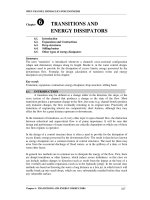Chapter 1: Declarations and Access Control docx
Bạn đang xem bản rút gọn của tài liệu. Xem và tải ngay bản đầy đủ của tài liệu tại đây (1.7 MB, 80 trang )
CertPrs8/Java 5 Cert. Study Guide/Sierra-Bates/225360-6/Chapter 1
Blind Folio 1
1
Declarations and
Access Control
CERTIFICATION OBJECTIVES
l Declare Classes & Interfaces
l Develop Interfaces &
Abstract Classes
l Use Primitives, Arrays, Enums, &
Legal Identifiers
l Use Static Methods, JavaBeans
Naming, & Var-Args
3 Two-Minute Drill
Q&A Self Test
ch1-1123f.indd 1 11/28/05 12:24:13 AM
CertPrs8/Java 5 Cert. StudyGuide/Sierra-Bates/225360-6/Chapter 1
2
Chapter 1: Declarations and Access Control
W
e assume that because you're planning on becoming certified, you already know
the basics of Java. If you're completely new to the language, this chapter—and the
rest of the book—will be confusing; so be sure you know at least the basics of the
language before diving into this book. That said, we're starting with a brief, high-level refresher to
put you back in the Java mood, in case you've been away for awhile.
Java Refresher
A Java program is mostly a collection of objects talking to other objects by invoking
each other's methods. Every object is of a certain type, and that type is defined by a
class or an interface. Most Java programs use a collection of objects of many different
types.
n Class A template that describes the kinds of state and behavior that objects
of its type support.
n Object At runtime, when the Java Virtual Machine (JVM) encounters the
new keyword, it will use the appropriate class to make an object which is an
instance of that class. That object will have its own state, and access to all of
the behaviors defined by its class.
n State (instance variables) Each object (instance of a class) will have its
own unique set of instance variables as defined in the class. Collectively, the
values assigned to an object's instance variables make up the object's state.
n Behavior (methods) When a programmer creates a class, she creates meth-
ods for that class. Methods are where the class' logic is stored. Methods are
where the real work gets done. They are where algorithms get executed, and
data gets manipulated.
Identifiers and Keywords
All the Java components we just talked about—classes, variables, and methods—
need names. In Java these names are called identifiers, and, as you might expect,
there are rules for what constitutes a legal Java identifier. Beyond what's legal,
ch1-1123f.indd 2 11/28/05 12:24:14 AM
CertPrs8/Java 5 Cert. StudyGuide/Sierra-Bates/225360-6/Chapter 1
Java Refresher
3
though, Java programmers (and Sun) have created conventions for naming methods,
variables, and classes.
Like all programming languages, Java has a set of built-in keywords. These
keywords must not be used as identifiers. Later in this chapter we'll review the details
of these naming rules, conventions, and the Java keywords.
Inheritance
Central to Java and other object-oriented languages is the concept of inheritance,
which allows code defined in one class to be reused in other classes. In Java, you
can define a general (more abstract) superclass, and then extend it with more
specific subclasses. The superclass knows nothing of the classes that inherit from it,
but all of the subclasses that inherit from the superclass must explicitly declare the
inheritance relationship. A subclass that inherits from a superclass is automatically
given accessible instance variables and methods defined by the superclass, but is also
free to override superclass methods to define more specific behavior.
For example, a Car superclass class could define general methods common to all
automobiles, but a Ferrari subclass could override the accelerate() method.
Interfaces
A powerful companion to inheritance is the use of interfaces. Interfaces are like a
100-percent abstract superclass that defines the methods a subclass must support, but
not how they must be supported. In other words, an Animal interface might declare
that all Animal implementation classes have an eat() method, but the Animal
interface doesn't supply any logic for the eat() method. That means it's up to the
classes that implement the Animal interface to define the actual code for how that
particular Animal type behaves when its eat() method is invoked.
Finding Other Classes
As we'll see later in the book, it's a good idea to make your classes cohesive. That
means that every class should have a focused set of responsibilities. For instance,
if you were creating a zoo simulation program, you'd want to represent aardvarks
with one class, and zoo visitors with a different class. In addition, you might have
a Zookeeper class, and a Popcorn vendor class. The point is that you don't want a
class that has both Aardvark and Popcorn behaviors (more on that in Chapter 2).
Even a simple Java program uses objects from many different classes: some that
you created, and some built by others (such as Sun's Java API classes). Java organizes
classes into packages, and uses import statements to give programmers a consistent
ch1-1123f.indd 3 11/28/05 12:24:14 AM
CertPrs8/Java 5 Cert. StudyGuide/Sierra-Bates/225360-6/Chapter 1
way to manage naming of, and access to, classes they need. The exam covers a lot of
concepts related to packages and class access; we'll explore the details in this—and
later—chapters.
CERTIFICATION OBJECTIVE
Identifiers & JavaBeans (Objectives 1.3 and 1.4)
1.3 Develop code that declares, initializes, and uses primitives, arrays, enums, and
objects as static, instance, and local variables. Also, use legal identifiers for variable names.
1.4 Develop code that declares both static and non-static methods, and—if appropriate—
use method names that adhere to the JavaBeans naming standards. Also develop code that
declares and uses a variable-length argument list.
Remember that when we list one or more Certification Objectives in the book,
as we just did, it means that the following section covers at least some part of that
objective. Some objectives will be covered in several different chapters, so you'll see
the same objective in more than one place in the book. For example, this section
covers declarations, identifiers, and JavaBeans naming, but using the things you
declare is covered primarily in later chapters.
So, we'll start with Java identifiers. The three aspects of Java identifiers that we
cover here are
n Legal Identifiers The rules the compiler uses to determine whether a
name is legal.
n Sun's Java Code Conventions Sun's recommendations for naming classes,
variables, and methods. We typically adhere to these standards throughout
the book, except when we're trying to show you how a tricky exam question
might be coded. You won't be asked questions about the Java Code Conven-
tions, but we strongly recommend that programmers use them.
n JavaBeans Naming Standards The naming requirements of the JavaBeans
specification. You don't need to study the JavaBeans spec for the exam,
but you do need to know a few basic JavaBeans naming rules we cover in
this chapter.
4
Chapter 1: Declarations and Access Control
ch1-1123f.indd 4 11/28/05 12:24:15 AM
CertPrs8/Java 5 Cert. StudyGuide/Sierra-Bates/225360-6/Chapter 1
Legal Identifiers
Technically, legal identifiers must be composed of only Unicode characters,
numbers, currency symbols, and connecting characters (like underscores). The
exam doesn't dive into the details of which ranges of the Unicode character set are
considered to qualify as letters and digits. So, for example, you won't need to know
that Tibetan digits range from \u0420 to \u0f29. Here are the rules you do need
to know:
n Identifiers must start with a letter, a currency character ($), or a connecting
character such as the underscore ( _ ). Identifiers cannot start with a number!
n After the first character, identifiers can contain any combination of letters,
currency characters, connecting characters, or numbers.
n In practice, there is no limit to the number of characters an identifier can
contain.
n You can't use a Java keyword as an identifier. Table 1-1 lists all of the Java
keywords including one new one for 5.0, enum.
n Identifiers in Java are case-sensitive; foo and FOO are two different identifiers.
Examples of legal and illegal identifiers follow, first some legal identifiers:
int _a;
int $c;
int ______2_w;
int _$;
int this_is_a_very_detailed_name_for_an_identifier;
The following are illegal (it's your job to recognize why):
int :b;
int -d;
int e#;
int .f;
int 7g;
Legal Identifiers (Exam Objectives 1.3 and 1.4)
5
ch1-1123f.indd 5 11/28/05 12:24:15 AM
CertPrs8/Java 5 Cert. StudyGuide/Sierra-Bates/225360-6/Chapter 1
abstract boolean break byte case catch
char class const continue default do
double else extends final finally float
for goto if implements import instanceof
int interface long native new package
private protected public return short static
strictfp super switch synchronized this throw
throws transient try void volatile while
assert enum
Sun's Java Code Conventions
Sun estimates that over the lifetime of a standard piece of code, 20 percent of the
effort will go into the original creation and testing of the code, and 80 percent
of the effort will go into the subsequent maintenance and enhancement of the
code. Agreeing on, and coding to, a set of code standards helps to reduce the effort
involved in testing, maintaining, and enhancing any piece of code. Sun has created
a set of coding standards for Java, and published those standards in a document
cleverly titled "Java Code Conventions," which you can find at java.sun.com. It's
a great document, short and easy to read and we recommend it highly.
That said, you'll find that many of the questions in the exam don't follow the
code conventions, because of the limitations in the test engine that is used to deliver
the exam internationally. One of the great things about the Sun certifications is that
the exams are administered uniformly throughout the world. In order to achieve
that, the code listings that you'll see in the real exam are often quite cramped,
and do not follow Sun's code standards. In order to toughen you up for the exam,
we'll often present code listings that have a similarly cramped look and feel, often
indenting our code only two spaces as opposed to the Sun standard of four.
We'll also jam our curly braces together unnaturally, and sometimes put several
statements on the same line…ouch! For example:
1. class Wombat implements Runnable {
2. private int i;
3. public synchronized void run() {
4. if (i%5 != 0) { i++; }
5. for(int x=0; x<5; x++, i++)
6
Chapter 1: Declarations and Access Control
TABLE 1-1 Complete List of Java Keywords (assert added in 1.4, enum added in 1.5)
ch1-1123f.indd 6 11/28/05 12:24:16 AM
CertPrs8/Java 5 Cert. StudyGuide/Sierra-Bates/225360-6/Chapter 1
6. { if (x > 1) Thread.yield(); }
7. System.out.print(i + " ");
8. }
9. public static void main(String[] args) {
10. Wombat n = new Wombat();
11. for(int x=100; x>0; x) { new Thread(n).start(); }
12. } }
Consider yourself forewarned—you'll see lots of code listings, mock questions, and
real exam questions that are this sick and twisted. Nobody wants you to write your
code like this. Not your employer, not your coworkers, not us, not Sun, and not the
exam creation team! Code like this was created only so that complex concepts could
be tested within a universal testing tool. The one standard that is followed as much
as possible in the real exam are the naming standards. Here are the naming standards
that Sun recommends, and that we use in the exam and in most of the book:
n Classes and interfaces The first letter should be capitalized, and if several
words are linked together to form the name, the first letter of the inner words
should be uppercase (a format that's sometimes called "camelCase"). For
classes, the names should typically be nouns. For example:
Dog
Account
PrintWriter
For interfaces, the names should typically be adjectives like
Runnable
Serializable
n Methods The first letter should be lowercase, and then normal camelCase
rules should be used. In addition, the names should typically be verb-noun
pairs. For example:
getBalance
doCalculation
setCustomerName
Sun’s Java Code Conventions (Exam Objectives 1.3 and 1.4)
7
ch1-1123f.indd 7 11/28/05 12:24:16 AM
CertPrs8/Java 5 Cert. StudyGuide/Sierra-Bates/225360-6/Chapter 1
n Variables Like methods, the camelCase format should be used, starting with
a lowercase letter. Sun recommends short, meaningful names, which sounds
good to us. Some examples:
buttonWidth
accountBalance
myString
n Constants Java constants are created by marking variables static and
final. They should be named using uppercase letters with underscore
characters as separators:
MIN_HEIGHT
JavaBeans Standards
The JavaBeans spec is intended to help Java developers create Java components
that can be easily used by other Java developers in a visual Integrated Development
Environment (IDE) tool (like Eclipse or NetBeans). As a Java programmer, you
want to be able to use components from the Java API, but it would be great if you
could also buy the Java component you want from "Beans 'R Us," that software
company down the street. And once you've found the components, you'd like to be
able to access them through a development tool in such a way that you don't have
to write all your code from scratch. By using naming rules, the JavaBeans spec helps
guarantee that tools can recognize and use components built by different developers.
The JavaBeans API is quite involved, but you'll need to study only a few basics for
the exam.
First, JavaBeans are Java classes that have properties. For our purposes, think of
properties as private instance variables. Since they're private, the only way
they can be accessed from outside of their class is through methods in the class. The
methods that change a property's value are called setter methods, and the methods
that retrieve a property's value are called getter methods. The JavaBean naming rules
that you'll need to know for the exam are the following:
JavaBean Property Naming Rules
n If the property is not a boolean, the getter method's prefix must be get. For
example, getSize()is a valid JavaBeans getter name for a property named
"size." Keep in mind that you do not need to have a variable named size
8
Chapter 1: Declarations and Access Control
ch1-1123f.indd 8 11/28/05 12:24:16 AM
CertPrs8/Java 5 Cert. StudyGuide/Sierra-Bates/225360-6/Chapter 1
(although some IDEs expect it). The name of the property is inferred from the
getters and setters, not through any variables in your class. What you return
from getSize() is up to you.
n If the property is a boolean, the getter method's prefix is either get or is. For
example, getStopped() or isStopped() are both valid JavaBeans names for
a boolean property.
n The setter method's prefix must be set. For example, setSize() is the valid
JavaBean name for a property named size.
n To complete the name of a getter or setter method, change the first letter of
the property name to uppercase, and then append it to the appropriate prefix
(get, is, or set).
n Setter method signatures must be marked public, with a void return type
and an argument that represents the property type.
n Getter method signatures must be marked public, take no arguments, and
have a return type that matches the argument type of the setter method for
that property.
Second, the JavaBean spec supports events, which allow components to notify
each other when something happens. The event model is often used in GUI
applications when an event like a mouse click is multicast to many other objects
that may have things to do when the mouse click occurs. The objects that receive
the information that an event occurred are called listeners. For the exam, you need to
know that the methods that are used to add or remove listeners from an event must
also follow JavaBean naming standards:
JavaBean Listener Naming Rules
n Listener method names used to "register" a listener with an event source
must use the prefix add, followed by the listener type. For example,
addActionListener() is a valid name for a method that an event source
will have to allow others to register for Action events.
n Listener method names used to remove ("unregister") a listener must use
the prefix remove, followed by the listener type (using the same rules as the
registration add method).
n The type of listener to be added or removed must be passed as the argument
to the method.
JavaBeans Standards (Exam Objectives 1.3 and 1.4)
9
ch1-1123f.indd 9 11/28/05 12:24:17 AM
CertPrs8/Java 5 Cert. StudyGuide/Sierra-Bates/225360-6/Chapter 1
Examples of valid JavaBean method signatures are
public void setMyValue(int v)
public int getMyValue()
public boolean isMyStatus()
public void addMyListener(MyListener m)
public void removeMyListener(MyListener m)
Examples of invalid JavaBean method signatures are
void setCustomerName(String s) // must be public
public void modifyMyValue(int v) // can't use 'modify'
public void addXListener(MyListener m) // listener type mismatch
CERTIFICATION OBJECTIVE
Declare Classes (Exam Objective 1.1)
1.1 Develop code that declares classes (including abstract and all forms of nested classes),
interfaces, and enums, and includes the appropriate use of package and import statements
(including static imports).
10
Chapter 1: Declarations and Access Control
The objective says you have to know legal identifiers only for variable
names, but the rules are the same for ALL Java components. So remember that a legal
identifier for a variable is also a legal identifier for a method or a class. However, you
need to distinguish between legal identifiers and naming conventions, such as the
JavaBeans standards, that indicate how a Java component should be named. In other
words, you must be able to recognize that an identifier is legal even if it doesn’t conform
to naming standards. If the exam question is asking about naming conventions—not just
whether an identifier will compile—JavaBeans will be mentioned explicitly.
ch1-1123f.indd 10 11/28/05 12:24:19 AM
CertPrs8/Java 5 Cert. StudyGuide/Sierra-Bates/225360-6/Chapter 1
When you write code in Java, you're writing classes or interfaces. Within those
classes, as you know, are variables and methods (plus a few other things). How you
declare your classes, methods, and variables dramatically affects your code's behavior.
For example, a public method can be accessed from code running anywhere in your
application. Mark that method private, though, and it vanishes from everyone's
radar (except the class in which it was declared). For this objective, we'll study
the ways in which you can declare and modify (or not) a class. You'll find that we
cover modifiers in an extreme level of detail, and though we know you're already
familiar with them, we're starting from the very beginning. Most Java programmers
think they know how all the modifiers work, but on closer study often find out that
they don't (at least not to the degree needed for the exam). Subtle distinctions
are everywhere, so you need to be absolutely certain you're completely solid on
everything in this section's objectives before taking the exam.
Source File Declaration Rules
Before we dig into class declarations, let's do a quick review of the rules associated
with declaring classes, import statements, and package statements in a source file:
n There can be only one public class per source code file.
n Comments can appear at the beginning or end of any line in the source code
file; they are independent of any of the positioning rules discussed here.
n If there is a public class in a file, the name of the file must match the name
of the public class. For example, a class declared as public class Dog { }
must be in a source code file named Dog.java.
n If the class is part of a package, the package statement must be the first line
in the source code file, before any import statements that may be present.
n If there are import statements, they must go between the package statement
(if there is one) and the class declaration. If there isn't a package statement,
then the import statement(s) must be the first line(s) in the source code file.
If there are no package or import statements, the class declaration must be
the first line in the source code file.
n import and package statements apply to all classes within a source code file.
In other words, there's no way to declare multiple classes in a file and have
them in different packages, or use different imports.
n A file can have more than one nonpublic class.
Source File Declaration Rules (Exam Objective 1.1)
11
ch1-1123f.indd 11 11/28/05 12:24:20 AM
CertPrs8/Java 5 Cert. StudyGuide/Sierra-Bates/225360-6/Chapter 1
n Files with no public classes can have a name that does not match any of the
classes in the file.
In Chapter 10 we'll go into a lot more detail about the rules involved with
declaring and using imports, packages, and a feature new to Java 5, static imports.
Class Declarations and Modifiers
Although nested (often called inner) classes are on the exam, we'll save nested class
declarations for Chapter 8. You're going to love that chapter. No, really. Seriously.
The following code is a bare-bones class declaration:
class MyClass { }
This code compiles just fine, but you can also add modifiers before the class
declaration. Modifiers fall into two categories:
n Access modifiers: public, protected, private.
n Non-access modifiers (including strictfp, final, and abstract).
We'll look at access modifiers first, so you'll learn how to restrict or allow access
to a class you create. Access control in Java is a little tricky because there are four
access controls (levels of access) but only three access modifiers. The fourth access
control level (called default or package access) is what you get when you don't use
any of the three access modifiers. In other words, every class, method, and instance
variable you declare has an access control, whether you explicitly type one or not.
Although all four access controls (which means all three modifiers) work for most
method and variable declarations, a class can be declared with only public or
default access; the other two access control levels don't make sense for a class, as
you'll see.
Java is a package-centric language; the developers assumed that for good
organization and name scoping, you would put all your classes into packages.
They were right, and you should. Imagine this nightmare: Three different
programmers, in the same company but working on different parts of a
project, write a class named Utilities. If those three Utilities classes have
12
Chapter 1: Declarations and Access Control
ch1-1123f.indd 12 11/28/05 12:24:21 AM
CertPrs8/Java 5 Cert. StudyGuide/Sierra-Bates/225360-6/Chapter 1
not been declared in any explicit package, and are in the classpath, you won't
have any way to tell the compiler or JVM which of the three you're trying
to reference. Sun recommends that developers use reverse domain names,
appended with division and/or project names. For example, if your domain
name is geeksanonymous.com, and you're working on the client code for
the TwelvePointOSteps program, you would name your package something
like com.geeksanonymous.steps.client. That would essentially change the
name of your class to com.geeksanonymous.steps.client.Utilities. You
might still have name collisions within your company, if you don't come up
with your own naming schemes, but you're guaranteed not to collide with
classes developed outside your company (assuming they follow Sun's naming
convention, and if they don't, well, Really Bad Things could happen).
Class Access
What does it mean to access a class? When we say code from one class (class A) has
access to another class (class B), it means class A can do one of three things:
n Create an instance of class B.
n Extend class B (in other words, become a subclass of class B).
n Access certain methods and variables within class B, depending on the access
control of those methods and variables.
In effect, access means visibility. If class A can't see class B, the access level of the
methods and variables within class B won't matter; class A won't have any way to
access those methods and variables.
Default Access A class with default access has no modifier preceding it in the
declaration! It's the access control you get when you don't type a modifier in the
class declaration. Think of default access as package-level access, because a class with
default access can be seen only by classes within the same package. For example, if
class A and class B are in different packages, and class A has default access, class B
won't be able to create an instance of class A, or even declare a variable or return
type of class A. In fact, class B has to pretend that class A doesn't even exist, or the
compiler will complain. Look at the following source file:
Class Declarations and Modifiers (Exam Objective 1.1)
13
ch1-1123f.indd 13 11/28/05 12:24:21 AM
CertPrs8/Java 5 Cert. StudyGuide/Sierra-Bates/225360-6/Chapter 1
package cert;
class Beverage { }
Now look at the second source file:
package exam.stuff;
import cert.Beverage;
class Tea extends Beverage { }
As you can see, the superclass (Beverage) is in a different package from the
subclass (Tea). The import statement at the top of the Tea file is trying (fingers
crossed) to import the Beverage class. The Beverage file compiles fine, but when we
try to compile the Tea file we get something like:
Can't access class cert.Beverage. Class or interface must be
public, in same package, or an accessible member class.
import cert.Beverage;
Tea won't compile because its superclass, Beverage, has default access and is in
a different package. Apart from using fully qualified class names, which we'll cover
in Chapter 10, you can do one of two things to make this work. You could put both
classes in the same package, or you could declare Beverage as public, as the next
section describes.
When you see a question with complex logic, be sure to look at the access
modifiers first. That way, if you spot an access violation (for example, a class in
package A trying to access a default class in package B), you'll know the code won't
compile so you don't have to bother working through the logic. It's not as if you
don't have anything better to do with your time while taking the exam. Just choose
the "Compilation fails" answer and zoom on to the next question.
Public Access A class declaration with the public keyword gives all classes
from all packages access to the public class. In other words, all classes in the Java
Universe (JU) have access to a public class. Don't forget, though, that if a public
class you're trying to use is in a different package from the class you're writing, you'll
still need to import the public class.
In the example from the preceding section, we may not want to place the subclass
in the same package as the superclass. To make the code work, we need to add the
keyword public in front of the superclass (Beverage) declaration, as follows:
14
Chapter 1: Declarations and Access Control
ch1-1123f.indd 14 11/28/05 12:24:22 AM
CertPrs8/Java 5 Cert. StudyGuide/Sierra-Bates/225360-6/Chapter 1
Class Declarations and Modifiers (Exam Objective 1.1)
15
package cert;
public class Beverage { }
This changes the Beverage class so it will be visible to all classes in all packages.
The class can now be instantiated from all other classes, and any class is now free to
subclass (extend from) it—unless, that is, the class is also marked with the nonaccess
modifier final. Read on.
Other (Nonaccess) Class Modifiers
You can modify a class declaration using the keyword final, abstract, or
strictfp. These modifiers are in addition to whatever access control is on the class,
so you could, for example, declare a class as both public and final. But you can't
always mix nonaccess modifiers. You're free to use strictfp in combination with
final, for example, but you must never, ever, ever mark a class as both final and
abstract. You'll see why in the next two sections.
You won't need to know how strictfp works, so we're focusing only on
modifying a class as final or abstract. For the exam, you need to know only that
strictfp is a keyword and can be used to modify a class or a method, but never a
variable. Marking a class as strictfp means that any method code in the class will
conform to the IEEE 754 standard rules for floating points. Without that modifier,
floating points used in the methods might behave in a platform-dependent way. If
you don't declare a class as strictfp, you can still get strictfp behavior on a
method-by-method basis, by declaring a method as strictfp. If you don't know the
IEEE 754 standard, now's not the time to learn it. You have, as we say, bigger fish to
fry.
Final Classes When used in a class declaration, the final keyword means
the class can't be subclassed. In other words, no other class can ever extend (inherit
from) a final class, and any attempts to do so will give you a compiler error.
So why would you ever mark a class final? After all, doesn't that violate the
whole object-oriented (OO) notion of inheritance? You should make a final class
only if you need an absolute guarantee that none of the methods in that class will
ever be overridden. If you're deeply dependent on the implementations of certain
methods, then using final gives you the security that nobody can change the
implementation out from under you.
You'll notice many classes in the Java core libraries are final. For example, the
String class cannot be subclassed. Imagine the havoc if you couldn't guarantee how
a String object would work on any given system your application is running on! If
ch1-1123f.indd 15 11/28/05 12:24:22 AM
CertPrs8/Java 5 Cert. StudyGuide/Sierra-Bates/225360-6/Chapter 1
programmers were free to extend the String class (and thus substitute their new
String subclass instances where java.lang.String instances are expected),
civilization—as we know it—could collapse. So use final for safety, but only when
you're certain that your final class has indeed said all that ever needs to be said
in its methods. Marking a class final means, in essence, your class can't ever be
improved upon, or even specialized, by another programmer.
A benefit of having nonfinal classes is this scenario: Imagine you find a problem
with a method in a class you're using, but you don't have the source code. So you
can't modify the source to improve the method, but you can extend the class and
override the method in your new subclass, and substitute the subclass everywhere
the original superclass is expected. If the class is final, though, then you're stuck.
Let's modify our Beverage example by placing the keyword final in the
declaration:
package cert;
public final class Beverage {
public void importantMethod() { }
}
Now, if we try to compile the Tea subclass:
package exam.stuff;
import cert.Beverage;
class Tea extends Beverage { }
We get an error something like
Can't subclass final classes: class
cert.Beverage class Tea extends Beverage{
1 error
In practice, you'll almost never make a final class. A final class obliterates a key
benefit of OO—extensibility. So unless you have a serious safety or security issue,
assume that some day another programmer will need to extend your class. If you
don't, the next programmer forced to maintain your code will hunt you down and
<insert really scary thing>.
Abstract Classes An abstract class can never be instantiated. Its sole
purpose, mission in life, raison d'être, is to be extended (subclassed). (Note, how-
ever, that you can compile and execute an abstract class, as long as you don't try
16
Chapter 1: Declarations and Access Control
ch1-1123f.indd 16 11/28/05 12:24:23 AM
CertPrs8/Java 5 Cert. StudyGuide/Sierra-Bates/225360-6/Chapter 1
Class Declarations and Modifiers (Exam Objective 1.1)
17
to make an instance of it.) Why make a class if you can't make objects out of it?
Because the class might be just too, well, abstract. For example, imagine you have
a class Car that has generic methods common to all vehicles. But you don't want
anyone actually creating a generic, abstract Car object. How would they initialize its
state? What color would it be? How many seats? Horsepower? All-wheel drive? Or
more importantly, how would it behave? In other words, how would the methods be
implemented?
No, you need programmers to instantiate actual car types such as BMWBoxster
and SubaruOutback. We'll bet the Boxster owner will tell you his car does things
the Subaru can do "only in its dreams." Take a look at the following abstract class:
abstract class Car {
private double price;
private String model;
private String year;
public abstract void goFast();
public abstract void goUpHill();
public abstract void impressNeighbors();
// Additional, important, and serious code goes here
}
The preceding code will compile fine. However, if you try to instantiate a Car in
another body of code, you'll get a compiler error something like this:
AnotherClass.java:7: class Car is an abstract
class. It can't be instantiated.
Car x = new Car();
1 error
Notice that the methods marked abstract end in a semicolon rather than
curly braces.
Look for questions with a method declaration that ends with a semicolon, rather
than curly braces. If the method is in a class—as opposed to an interface—then both
the method and the class must be marked abstract. You might get a question that
asks how you could fix a code sample that includes a method ending in a semicolon,
but without an abstract modifier on the class or method. In that case, you could
either mark the method and class abstract, or change the semicolon to code (like a
curly brace pair). Remember, if you change a method from abstract to nonabstract,
don't forget to change the semicolon at the end of the method declaration into a
curly brace pair!
ch1-1123f.indd 17 11/28/05 12:24:23 AM
CertPrs8/Java 5 Cert. StudyGuide/Sierra-Bates/225360-6/Chapter 1
We'll look at abstract methods in more detail later in this objective, but always
remember that if even a single method is abstract, the whole class must be
declared abstract. One abstract method spoils the whole bunch. You can, however,
put nonabstract methods in an abstract class. For example, you might have
methods with implementations that shouldn't change from Car type to Car type,
such as getColor() or setPrice(). By putting nonabstract methods in an abstract
class, you give all concrete subclasses (concrete just means not abstract) inherited
method implementations. The good news there is that concrete subclasses get to
inherit functionality, and need to implement only the methods that define subclass-
specific behavior.
(By the way, if you think we misused raison d'être earlier, don't send an e-mail.
We'd like to see you work it into a programmer certification book.)
Coding with abstract class types (including interfaces, discussed later in this
chapter) lets you take advantage of polymorphism, and gives you the greatest degree
of flexibility and extensibility. You'll learn more about polymorphism in Chapter 2.
You can't mark a class as both abstract and final. They have nearly opposite
meanings. An abstract class must be subclassed, whereas a final class must not be
subclassed. If you see this combination of abstract and final modifiers, used for a
class or method declaration, the code will not compile.
EXERCISE 1-1
Creating an Abstract Superclass and Concrete Subclass
The following exercise will test your knowledge of public, default, final, and
abstract classes. Create an abstract superclass named Fruit and a concrete
subclass named Apple. The superclass should belong to a package called food and
the subclass can belong to the default package (meaning it isn't put into a package
explicitly). Make the superclass public and give the subclass default access.
1. Create the superclass as follows:
package food;
public abstract class Fruit{ /* any code you want */}
2. Create the subclass in a separate file as follows:
import food.Fruit;
class Apple extends Fruit{ /* any code you want */}
18
Chapter 1: Declarations and Access Control
ch1-1123f.indd 18 11/28/05 12:24:23 AM
CertPrs8/Java 5 Cert. StudyGuide/Sierra-Bates/225360-6/Chapter 1
3. Create a directory called food off the directory in your class path setting.
4. Attempt to compile the two files. If you want to use the Apple class, make
sure you place the Fruit.class file in the food subdirectory.
CERTIFICATION OBJECTIVE
Declare Interfaces (Exam Objectives 1.1 and 1.2)
1.1 Develop code that declares classes (including abstract and all forms of nested classes),
interfaces, and enums, and includes the appropriate use of package and import statements
(including static imports).
1.2 Develop code that declares an interface. Develop code that implements or extends one
or more interfaces. Develop code that declares an abstract class. Develop code that extends
an abstract class.
Declaring an Interface
When you create an interface, you're defining a contract for what a class can do,
without saying anything about how the class will do it. An interface is a contract.
You could write an interface Bounceable, for example, that says in effect, "This is
the Bounceable interface. Any class type that implements this interface must agree
to write the code for the bounce() and setBounceFactor() methods."
By defining an interface for Bounceable, any class that wants to be treated as a
Bounceable thing can simply implement the Bounceable interface and provide
code for the interface's two methods.
Interfaces can be implemented by any class, from any inheritance tree. This
lets you take radically different classes and give them a common characteristic.
For example, you might want both a Ball and a Tire to have bounce behavior, but
Ball and Tire don't share any inheritance relationship; Ball extends Toy while Tire
extends only java.lang.Object. But by making both Ball and Tire implement
Bounceable, you're saying that Ball and Tire can be treated as, "Things that
can bounce," which in Java translates to "Things on which you can invoke the
Declaring an Interface (Exam Objectives 1.1 and 1.2)
19
ch1-1123f.indd 19 11/28/05 12:24:24 AM
CertPrs8/Java 5 Cert. StudyGuide/Sierra-Bates/225360-6/Chapter 1
bounce() and setBounceFactor() methods." Figure 1-1 illustrates the relationship
between interfaces and classes.
FIGURE 1-1
The Relationship
between interfaces
and classes
Think of an interface as a 100-percent abstract class. Like an abstract class,
an interface defines abstract methods that take the following form:
abstract void bounce(); // Ends with a semicolon rather than
// curly braces
But while an abstract class can define both abstract and non-abstract
methods, an interface can have only abstract methods. Another way interfaces
differ from abstract classes is that interfaces have very little flexibility in how the
methods and variables defined in the interface are declared. These rules are strict:
n All interface methods are implicitly public and abstract. In other words,
you do not need to actually type the public or abstract modifiers in the
method declaration, but the method is still always public and abstract.
n All variables defined in an interface must be public, static, and final—
in other words, interfaces can declare only constants, not instance variables.
20
Chapter 1: Declarations and Access Control
ch1-1123f.indd 20 11/28/05 12:24:27 AM
CertPrs8/Java 5 Cert. StudyGuide/Sierra-Bates/225360-6/Chapter 1
n Interface methods must not be static.
n Because interface methods are abstract, they cannot be marked final,
strictfp, or native. (More on these modifiers later.)
n An interface can extend one or more other interfaces.
n An interface cannot extend anything but another interface.
n An interface cannot implement another interface or class.
n An interface must be declared with the keyword interface.
n Interface types can be used polymorphically (see Chapter 2 for more details).
The following is a legal interface declaration:
public abstract interface Rollable { }
Typing in the abstract modifier is considered redundant; interfaces are
implicitly abstract whether you type abstract or not. You just need to know that
both of these declarations are legal, and functionally identical:
public abstract interface Rollable { }
public interface Rollable { }
The public modifier is required if you want the interface to have public rather
than default access.
We've looked at the interface declaration but now we'll look closely at the
methods within an interface:
public interface Bounceable {
public abstract void bounce();
public abstract void setBounceFactor(int bf);
}
Typing in the public and abstract modifiers on the methods is redundant,
though, since all interface methods are implicitly public and abstract. Given
that rule, you can see that the following code is exactly equivalent to the
preceding interface:
public interface Bounceable {
void bounce(); // No modifiers
void setBounceFactor(int bf); // No modifiers
}
Declaring an Interface (Exam Objectives 1.1 and 1.2)
21
ch1-1123f.indd 21 11/28/05 12:24:28 AM
CertPrs8/Java 5 Cert. StudyGuide/Sierra-Bates/225360-6/Chapter 1
You must remember that all interface methods are public and abstract regardless
of what you see in the interface definition.
Look for interface methods declared with any combination of public, abstract,
or no modifiers. For example, the following five method declarations, if declared
within their own interfaces, are legal and identical!
void bounce();
public void bounce();
abstract void bounce();
public abstract void bounce();
abstract public void bounce();
The following interface method declarations won't compile:
final void bounce(); // final and abstract can never be used
// together, and abstract is implied
static void bounce(); // interfaces define instance methods
private void bounce(); // interface methods are always public
protected void bounce(); // (same as above)
Declaring Interface Constants
You're allowed to put constants in an interface. By doing so, you guarantee that any
class implementing the interface will have access to the same constant.
By placing the constants right in the interface, any class that implements the
interface has direct access to the constants, just as if the class had inherited them.
You need to remember one key rule for interface constants. They must always be
public static final
So that sounds simple, right? After all, interface constants are no different from
any other publicly accessible constants, so they obviously must be declared public,
static, and final. But before you breeze past the rest of this discussion, think
about the implications: Because interface constants are defined in an interface,
they don't have to be declared as public, static, or final. They must be
public, static, and final, but you don't have to actually declare them that way. Just
as interface methods are always public and abstract whether you say so in the code
or not, any variable defined in an interface must be—and implicitly is—a public
22
Chapter 1: Declarations and Access Control
ch1-1123f.indd 22 11/28/05 12:24:28 AM
CertPrs8/Java 5 Cert. StudyGuide/Sierra-Bates/225360-6/Chapter 1
constant. See if you can spot the problem with the following code (assume two
separate files):
interface Foo {
int BAR = 42;
void go();
}
class Zap implements Foo {
public void go() {
BAR = 27;
}
}
You can't change the value of a constant! Once the value has been assigned, the
value can never be modified. The assignment happens in the interface itself (where
the constant is declared), so the implementing class can access it and use it, but as a
read-only value. So the BAR = 27 assignment will not compile.
Declaring Interface Constants (Exam Objectives 1.1 and 1.2)
23
Look for interface definitions that define constants, but without
explicitly using the required modifiers. For example, the following are all identical:
public int x = 1; // Looks non-static and non-final,
// but isn't!
int x = 1; // Looks default, non-final,
// non-static, but isn't!
static int x = 1; // Doesn't show final or public
final int x = 1; // Doesn't show static or public
public static int x = 1; // Doesn't show final
public final int x = 1; // Doesn't show static
static final int x = 1 // Doesn't show public
public static final int x = 1; // what you get implicitly
Any combination of the required (but implicit) modifiers is legal, as is
using no modifiers at all! On the exam, you can expect to see questions you won’t be
able to answer correctly unless you know, for example, that an interface variable is final
and can never be given a value by the implementing (or any other) class.
ch1-1123f.indd 23 11/28/05 12:24:28 AM
CertPrs8/Java 5 Cert. StudyGuide/Sierra-Bates/225360-6/Chapter 1
CERTIFICATION OBJECTIVE
Declare Class Members (Objectives 1.3 and 1.4)
1.3 Develop code that declares, initializes, and uses primitives, arrays, enums, and
objects as static, instance, and local variables. Also, use legal identifiers for variable
names.
1.4 Develop code that declares both static and non-static methods, and—if
appropriate—use method names that adhere to the JavaBeans naming standards. Also
develop code that declares and uses a variable-length argument list.
We've looked at what it means to use a modifier in a class declaration, and now
we'll look at what it means to modify a method or variable declaration.
Methods and instance (nonlocal) variables are collectively known as members.
You can modify a member with both access and nonaccess modifiers, and you have
more modifiers to choose from (and combine) than when you're declaring a class.
Access Modifiers
Because method and variable members are usually given access control in exactly
the same way, we'll cover both in this section.
Whereas a class can use just two of the four access control levels (default or
public), members can use all four:
n public
n protected
n default
n private
Default protection is what you get when you don't type an access modifier in the
member declaration. The default and protected access control types have almost
identical behavior, except for one difference that will be mentioned later.
It's crucial that you know access control inside and out for the exam. There will
be quite a few questions with access control playing a role. Some questions test
24
Chapter 1: Declarations and Access Control
ch1-1123f.indd 24 11/28/05 12:24:29 AM
CertPrs8/Java 5 Cert. StudyGuide/Sierra-Bates/225360-6/Chapter 1
several concepts of access control at the same time, so not knowing one small part of
access control could blow an entire question.
What does it mean for code in one class to have access to a member of another
class? For now, ignore any differences between methods and variables. If class A has
access to a member of class B, it means that class B's member is visible to class A.
When a class does not have access to another member, the compiler will slap you for
trying to access something that you're not even supposed to know exists!
You need to understand two different access issues:
n Whether method code in one class can access a member of another class
n Whether a subclass can inherit a member of its superclass
The first type of access is when a method in one class tries to access a method or a
variable of another class, using the dot operator (.) to invoke a method or retrieve a
variable. For example:
class Zoo {
public String coolMethod() {
return "Wow baby";
}
}
class Moo {
public void useAZoo() {
Zoo z = new Zoo();
// If the preceding line compiles Moo has access
// to the Zoo class
// But does it have access to the coolMethod()?
System.out.println("A Zoo says, " + z.coolMethod());
// The preceding line works because Moo can access the
// public method
}
}
The second type of access revolves around which, if any, members of a superclass
a subclass can access through inheritance. We're not looking at whether the subclass
can, say, invoke a method on an instance of the superclass (which would just be an
example of the first type of access). Instead, we're looking at whether the subclass
inherits a member of its superclass. Remember, if a subclass inherits a member, it's
exactly as if the subclass actually declared the member itself. In other words, if a
subclass inherits a member, the subclass has the member.
Access Modifiers (Exam Objectives 1.3 and 1.4)
25
ch1-1123f.indd 25 11/28/05 12:24:29 AM