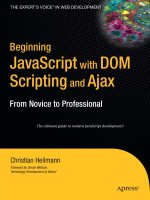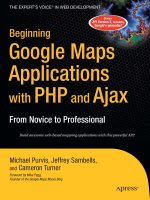Beginning Ajax with PHP ( PHP AND AJAX Tool Tips One of the more) - P.3 doc
Bạn đang xem bản rút gọn của tài liệu. Xem và tải ngay bản đầy đủ của tài liệu tại đây (415.19 KB, 30 trang )
Tool Tips
One of the more common DHTML “tricks” you will see on the Internet is the tool tip. This is
basically a little box filled with information that will appear above a properly placed cursor.
While this is all fine and dandy, the information contained within said box in non-Ajax
enabled web sites is usually either hard-coded in or potentially loaded through some server-
side trickery. What you will do in the next example is load the box dynamically using Ajax.
As a useful addition to your calendar application, it would be nice to dynamically
display a box with all currently assigned tasks when a user hovers over a certain date. The
PHP script would henceforth have to scour the database and return any instances of
tasks associated with said day. Since I’m not going to get into databases just yet, I’ll have
you build the script to accommodate an array of tasks for now, just to showcase the tool
tip functionality.
First off, let’s have a look at the
calendar.php file in order to view the changes to the
calendar code:
//Let's make an appropriate number of rows
for ($k = 1; $k <= $numrows; $k++){
?><tr><?php
//Use 7 columns (for 7 days)
for ($i = 0; $i < 7; $i++){
$startdate++;
if (($startdate <= 0) || ($startdate > $lastday)){
//If we have a blank day in the calendar.
?><td style="background: #FFFFFF;"> </td><?php
} else {
if ($startdate == date("j") && $month == date("n") && $year == date("Y")){
<td onclick="createform(event)" class="calendartodayoff"➥
onmouseover="this.className='calendartodayover'; checkfortasks ➥
('<?php echo $year . "-" . $month . "-" . $startdate; ?>',event);"➥
onmouseout="this.className='calendartodayoff'; hidetask();">➥
<?php echo date ("j"); ?></td><?php
} else {
<td onclick="createform(event)" class="calendaroff"➥
onmouseover="this.className='calendarover'; checkfortasks➥
('<?php echo $year . "-" . $month . "-" . $startdate; ?>',event);" ➥
onmouseout="this.className='calendaroff'; hidetask();">➥
<?php echo $startdate; ?></td><?php
}
}
}
?></tr><?php
}
CHAPTER 3 ■ PHP AND AJAX44
6676CH03.qxd 9/27/06 2:49 PM Page 44
The major change made here is calling a checkfortasks function that is fired by the
onmouseover event, and a hidetask function that fires on the onmouseout event. Basically,
the current date that a user is hovering over will be passed to the appropriate functions,
which are located within the
functions.js file (shown following):
//functions.js
function checkfortasks (thedate, e){
theObject = document.getElementById("taskbox");
theObject.style.visibility = "visible";
var posx = 0;
var posy = 0;
posx = e.clientX + document.body.scrollLeft;
posy = e.clientY + document.body.scrollTop;
theObject.style.left = posx + "px";
theObject.style.top = posy + "px";
serverPage = "taskchecker.php?thedate=" + thedate;
objID = "taskbox";
var obj = document.getElementById(objID);
xmlhttp.open("GET", serverPage);
xmlhttp.onreadystatechange = function() {
if (xmlhttp.readyState == 4 && xmlhttp.status == 200) {
obj.innerHTML = xmlhttp.responseText;
}
}
xmlhttp.send(null);
}
function hidetask (){
tObject = document.getElementById("taskbox");
tObject.style.visibility = "hidden";
tObject.style.height = "0px";
tObject.style.width = "0px";
}
CHAPTER 3 ■ PHP AND AJAX 45
6676CH03.qxd 9/27/06 2:49 PM Page 45
Again, your tool tip machine uses some DHTML tricks to hide the div you want to
load your task-checker script within. You will need to create the new
div as shown in the
following code in order for this to work properly.
<body>
<div id="createtask" class="formclass"></div>
<div id="autocompletediv" class="autocomp"></div>
<div id="taskbox" class="taskboxclass"></div>
<p><a href="javascript://" onclick="showHideCalendar()"><img id="opencloseimg"➥
src="images/plus.gif" alt="" title"" style="border: none;➥
width: 9px; height: 9px;" /></a> <a href="javascript://" onclick=➥
"showHideCalendar()">My Calendar</a></p>
<div id="calendar" style="width: 105px; text-align: left;"></div>
</body>
The checkfortasks function will accept a date and then pass it along (via Ajax) to a
new file called
taskchecker.php. The taskchecker.php file would then usually read from a
database and show the appropriate tasks for the current date in a dynamically created,
hovering
div (not unlike the task entry form). In this case, because you don’t want to get
into database integration just yet, you have made use of an associative array. The code for
taskchecker.php is as follows:
<?php
//taskchecker.php
//Actual Task dates.
//This would normally be loaded from a database.
$tasks = array ("2005-11-10" => 'Check mail.',"2005-11-20" => 'Finish Chapter 3');
$outputarr = array ();
//Run through and check for any matches.
while ($ele = each ($tasks)){
if ($ele['key'] == $_GET['thedate']){
$outputarr[] = $ele['value'];
}
}
CHAPTER 3 ■ PHP AND AJAX46
6676CH03.qxd 9/27/06 2:49 PM Page 46
//If we have any matches
if (count ($outputarr) > 0){
?>
<div class="taskchecker">
<div class="tcpadding">
<?php
for ($i = 0; $i < count ($outputarr); $i++){
echo $outputarr[$i] . "<br />";
}
?>
</div>
</div>
<?php
}
?>
As you can see, the system runs through the associative array (this would normally
be a database query) and then loads any matches into the
outputarr array variable. Then,
if any matches are found, it displays them within a
div that you create on the fly. The
result is a very dynamic task listing, as shown in Figure 3-4.
Figure 3-4. Displaying tasks through the magic of the Ajax tool tip
Summary
Well, how was that for a crash course on some rather complicated, but basic client/server
Ajax/PHP examples? You have combined extensive knowledge in JavaScript, DHTML,
Ajax, and PHP to create a very cool set of little applications. Considering that you’ve only
scratched the surface, imagine all of the good stuff you can come up with when you start
getting into the more advanced topics!
CHAPTER 3 ■ PHP AND AJAX 47
6676CH03.qxd 9/27/06 2:49 PM Page 47
For now, it is merely important to see the basics behind using Ajax as a concept. First
off, you should note that you will be doing far more programming in JavaScript than you
may be used to. For me, when I first started working with Ajax, I found this to be a rather
complicated issue—but I can assure you that your JavaScript skills will improve with
time. It is imperative that you become good with CSS and such helpful tools as Firefox’s
JavaScript console and its DOM inspector. The JavaScript console (shown in Figure 3-5),
in particular, is very efficient at pointing out any JavaScript syntax errors you may have
accidentally put into place.
Figure 3-5. The Firefox JavaScript console
Once you have a firm grip on JavaScript and CSS, the possibilities for Ajax-based
applications are endless. It is really a matter of getting the appropriate information to the
appropriate PHP script, and then returning/displaying what you want. As you progress
through the rest of this book, you will build upon the principles developed in this chapter
to create some very powerful applications. For now, let’s look at one of the more powerful
aspects of server-side functionality: databases.
CHAPTER 3 ■ PHP AND AJAX48
6676CH03.qxd 9/27/06 2:49 PM Page 48
Database-Driven Ajax
Now that you have a basic understanding of how to use PHP with Ajax to accomplish
some dynamic and functional goals, it’s time to start tying in some of the more compli-
cated and powerful functionality available to PHP. The advantage to using a robust
server-side language such as PHP with Ajax-sculptured JavaScript is that you can use it
to accomplish tasks that are not easily accomplished (if at all) with JavaScript. One such
set of core functionality is that of database storage and retrieval.
It goes without saying that MySQL combined with PHP is a developer’s dream. They
are both incredibly affordable, robust, and loaded with documentation and functionality.
While MySQL generally has a licensing fee, an exception has been made for working with
MySQL together with PHP, called FLOSS (Free/Libre and Open Source Software). FLOSS
allows for free usage of MySQL (for more information on FLOSS, see the MySQL docu-
mentation at
www.mysql.com/company/legal/licensing/foss-exception.html). PHP and
MySQL connect to each other with the greatest of ease and perform quite admirably from
a processing standpoint. With the recent release of MySQL 5.0, you can now accomplish
many things that were previously possible only with expensive database solutions such
as Oracle.
MySQL 5.0 has added a few new features—some of the more powerful ones include
stored procedures, triggers, and views. Stored procedures allow you to create and access
functions executed strictly on the MySQL server. This allows for developers to put a
greater load on the MySQL server and less on the scripting language they are using.
Triggers allow you to perform queries that fire when a certain event is triggered within
the MySQL server. Again, like stored procedures, triggers allow the MySQL server to take
on more of a processing role, which takes some emphasis off of the scripting language.
Views allow you to create custom “reports” that can reference information within the
database. Calling views is a simple and efficient way to “view” certain data within your
database. All of this functionality has been available in more elaborate database systems
(such as Oracle) for years, and MySQL’s inclusion of them really shows that it’s becoming
a key player in the database game.
The ability to harness PHP-, MySQL-, and Ajax-sculpted JavaScript is a very powerful
tool that is readily available to any developer in the know. In fact, entire software applica-
tions have been built using the Ajax architecture to manage a MySQL database. Online
applications such as TurboDbAdmin (
www.turboajax.com/turbodbadmin.html)—shown in
49
CHAPTER 4
6676CH04.qxd 9/27/06 11:53 AM Page 49
Figure 4-1—have come a long way in showing you what is possible when PHP, Ajax, and
MySQL come together. TurboDbAdmin shows off a good portion of the Ajax-based
application gamut. Everything from inserting and maintaining rows, switching tabs,
performing queries, and creating dynamic content is handled by seamless Ajax-based
functionality. All in all, TurboDbAdmin does a very solid job of showing that Ajax is very
capable of handling complex database management.
While TurboDbAdmin does an admirable job working with your MySQL server, and
is very simple to install and implement, I find that the functionality is not quite as
robust as some of the more refined, PHP-based MySQL management systems, such as
phpMyAdmin (more on that later). Still, TurboDbAdmin provides an interesting perspec-
tive on where Ajax can take you and what can be accomplished.
Figure 4-1. Ajax-driven applications such as TurboDbAdmin show what PHP and
JavaScript can do when combined with MySQL.
The focus of this chapter will be to show you just how easy it is to create online Ajax-
driven applications that can connect easily to a MySQL server.
Introduction to MySQL
Obviously, in order to follow along with the examples in this chapter, you will need to
have a few applications running on your server. In order to make this example as flexible
as possible, I will show how to connect to MySQL using PHP code that will work on
servers that are compliant with PHP 5. Since MySQL 5 is extremely new as I write this,
CHAPTER 4 ■ DATABASE-DRIVEN AJAX50
6676CH04.qxd 9/27/06 11:53 AM Page 50
and not a great many server hosts have upgraded, I will show how to make it work from
MySQL 4 and up. Therefore, you will need PHP 5 and a version of MySQL 4 or higher
(3 will likely work just fine as well) installed on an Apache (or equivalent) server.
Before you can make use of MySQL, you must first research some core principles.
MySQL makes use of SQL (structured query language) when performing queries to the
database. It is therefore quite important to understand how SQL works, and what types of
queries will facilitate certain types of functionality. This book assumes that you know the
basics of implementing a database and running queries on it, as explaining the intrica-
cies of database management can quite easily fill a book on its own.
In the interest of creating an actual usable application, you will continue building the
application you started in Chapter 3. Basically, you will work to finalize the task manage-
ment solution by connecting the current Ajax-oriented JavaScript and PHP code with a
MySQL database so that you can actually draw information and save data dynamically to
a database. When finished, you will have a fully functional task management system that
can be used and implemented in any situation required.
Connecting to MySQL
In order to access and make use of a MySQL database, you first must create a database
and then create and manage a set of tables within that database. In order to connect to
your database, however, you must also create a user that has permissions to access the
database in question, and assign them a password. For the following examples, I have
created a database called
taskdb. I have also assigned a user called apressauth to the data-
base and given the user a password:
tasks. In order to perform this sort of database
management, you can go ahead and use the command line interface MySQL provides, or
try a more robust solution. I prefer phpMyAdmin (
www.phpmyadmin.net) for a web-based
solution and SQLyog (
www.webyog.com/sqlyog) for remote connections. Both are free solu-
tions and will serve you well.
To connect to a MySQL database using PHP, you must make use of the
mysql_connect
function. Consider the following code, found within the file dbconnector.php, that will
allow you to connect to the database:
<?php
//dbconnector.php
//Define the mysql connection variables.
define ("MYSQLHOST", "localhost");
define ("MYSQLUSER", "apressauth");
define ("MYSQLPASS", "tasks");
define ("MYSQLDB", "taskdb");
CHAPTER 4 ■ DATABASE-DRIVEN AJAX 51
6676CH04.qxd 9/27/06 11:53 AM Page 51
function opendatabase(){
$db = mysql_connect (MYSQLHOST,MYSQLUSER,MYSQLPASS);
try {
if (!$db){
$exceptionstring = "Error connecting to database: <br />";
$exceptionstring .= mysql_errno() . ": " . mysql_error();
throw new exception ($exceptionstring);
} else {
mysql_select_db (MYSQLDB,$db);
}
return $db;
} catch (exception $e) {
echo $e->getmessage();
die();
}
}
?>
As you can see, there are two parts to any database connection using MySQL. First,
the
mysql_connect function must attempt to make a connection to the database and vali-
date the username and password. If a valid connection is made, a connection to the
server will be retained. At this point, you must now specify which database you want to
be working on. Since there could potentially be many databases assigned to each
MySQL user, it is imperative that the script know which database to use. Using the
mysql_select_db function, you can do just that. If everything goes properly, you should
now have an open connection to the database, and you are ready to move on to the next
stop: querying the database.
Querying a MySQL Database
In order to make a valid query to a database table, the table must first be there. Let’s cre-
ate a table called
block that has the purpose of storing a random word. The following SQL
code (the language that MySQL uses to perform actions) will create the table:
CREATE TABLE block (
blockid INT AUTO_INCREMENT PRIMARY KEY,
content TEXT
);
CHAPTER 4 ■ DATABASE-DRIVEN AJAX52
6676CH04.qxd 9/27/06 11:53 AM Page 52
Now that you have a valid table named block created, you can go ahead and insert
some data using SQL once more. Consider the following code to insert eight random
words into your
block table:
INSERT INTO block (content) VALUES ('frying');
INSERT INTO block (content) VALUES ('awaits');
INSERT INTO block (content) VALUES ('similar');
INSERT INTO block (content) VALUES ('invade');
INSERT INTO block (content) VALUES ('profiles');
INSERT INTO block (content) VALUES ('clothes');
INSERT INTO block (content) VALUES ('riding');
INSERT INTO block (content) VALUES ('postpone');
Now that you have a valid table set up and information stored within that table, it is
time to work with Ajax and PHP to perform a query to the database dynamically and
without any page refreshing. Ajax functionality can be triggered based on different
events. Certainly, a common event (basically, an action that can be “captured” to execute
code) to trigger Ajax code can come from the
onclick event. The reason this event proves
so useful is because many HTML objects allow this event to be fired. By making use of
the
onclick event, you can achieve some pretty interesting functionality. Consider the fol-
lowing block of code, which will randomly grab a word from your database of random
words and populate it into the element that was clicked. When the page first loads,
sample4_1.html should look like Figure 4-2.
Figure 4-2. Your random word–generating boxes, pre-onclick action
CHAPTER 4 ■ DATABASE-DRIVEN AJAX 53
6676CH04.qxd 9/27/06 11:53 AM Page 53
Now have a look at the following code for sample4_1.html. You will notice that each
block has an
onclick event registered for it. This is the action that will trigger your Ajax
functionality.
<?php /* sample4_1.php */ ?>
<!DOCTYPE html PUBLIC "-//W3C//DTD XHTML 1.0 Transitional//EN"➥
" /><html xmlns=" /><head>
<title>Sample 4_1</title>
<meta http-equiv="Content-Type" content="text/html; charset=iso-8859-1" />
<link rel="stylesheet" type="text/css" href="style.css" />
<script type="text/javascript" src="functions.js"></script>
</head>
<body>
<?php
for ($i = 1; $i < 9; $i++){
?>
<div class="dborder" id="dborder<?=$i?>" onclick="grabword (this.id)"></div>
<?php
}
?>
</body>
</html>
Now, when any of the boxes are clicked, they fire a function called grabword, which
accepts the current object’s
id as an argument. This is the function that will run an Ajax
request to either populate the box or, if the box is already populated, make the box empty
again. The following JavaScript function (contained within
functions.js) will perform the
functionality for you.
//functions.js
//Create a boolean variable to check for a valid Internet Explorer instance.
var xmlhttp = false;
//Check if we are using IE.
try {
//If the javascript version is greater than 5.
xmlhttp = new ActiveXObject("Msxml2.XMLHTTP");
CHAPTER 4 ■ DATABASE-DRIVEN AJAX54
6676CH04.qxd 9/27/06 11:53 AM Page 54
} catch (e) {
//If not, then use the older active x object.
try {
//If we are using IE.
xmlhttp = new ActiveXObject("Microsoft.XMLHTTP");
} catch (E) {
//Else we must be using a non-IE browser.
xmlhttp = false;
}
}
//If we are using a non-IE browser, create a javascript instance of the object.
if (!xmlhttp && typeof XMLHttpRequest != 'undefined') {
xmlhttp = new XMLHttpRequest();
}
//Function to run a word grabber script.
function grabword (theelement){
//If there is nothing in the box, run Ajax to populate it.
if (document.getElementById(theelement).innerHTML.length == 0){
//Change the background color.
document.getElementById(theelement).style.background = "#CCCCCC";
serverPage = "wordgrabber.php";
var obj = document.getElementById(theelement);
xmlhttp.open("POST", serverPage);
xmlhttp.onreadystatechange = function() {
if (xmlhttp.readyState == 4 && xmlhttp.status == 200) {
obj.innerHTML = xmlhttp.responseText;
}
}
xmlhttp.send(null);
} else {
//Change the background color.
document.getElementById(theelement).style.background = "#FFFFFF";
//If the box is already populated, clear it.
document.getElementById(theelement).innerHTML = "";
}
}
CHAPTER 4 ■ DATABASE-DRIVEN AJAX 55
6676CH04.qxd 9/27/06 11:53 AM Page 55
You first create an XMLHttpRequest object and then check to see if the box already has
content. If the box is already filled with content, the
grabword function merely sets the
innerHTML property of the object to blank. If it is empty, however, the function makes an
Ajax request to populate the box with the results of the output from the
wordgrabber.php
file. Let’s have a look at the wordgrabber.php file to see how the query is executed:
<?php
//wordgrabber.php
//Require in the database connection.
require_once ("dbconnector.php");
//Open the database.
$db = opendatabase();
//Then perform a query to grab a random word from our database.
$querystr = "SELECT content FROM block ORDER BY RAND() LIMIT 1";
if ($myquery = mysql_query ($querystr)){
$mydata = mysql_fetch_array ($myquery);
echo $mydata['content'];
} else {
echo mysql_error();
}
?>
The PHP script first requires the database connection script built in the previous
code block (
dbconnector.php), and then calls the opendatabase function to allow a valid
connection to the database. From there, you simply build a SQL query to grab the con-
tent of a random word from your
block table. Last, the content is outputted; Figure 4-3
shows the effects of clicking and unclicking the different boxes.
CHAPTER 4 ■ DATABASE-DRIVEN AJAX56
6676CH04.qxd 9/27/06 11:53 AM Page 56
Figure 4-3. Clicking the individual boxes results in random words being put in through
Ajax-controlled PHP database access.
MySQL Tips and Precautions
While working with Ajax-based MySQL connectivity, there are several aspects to keep in
mind. First off, it is worth noting that making connections to databases through Ajax-
based interfaces can quickly become a processing nightmare for the database server if
you are not careful about it. When you consider that you could have multiple processes
going on in the same page for the same user, the possibility for multiple connections
bogging down the server increases dramatically. Consider a web page that has three spots
on a single page through which the database can be accessed with Ajax. This would mean
that a single page could generate three open requests per user, whenever the functional-
ity was processed. If you think of that across a busy site, the possibility for database
server overload becomes higher. As more advanced connection handling becomes avail-
able to keep up with the rise in Ajax functionality, this should become less of an issue, but
it is important to note anyway so that you don’t potentially go overboard without realiz-
ing the possible problems involved.
Next, you have to consider the ergonomics of what you’re loading a MySQL result
into. For instance, if you’re working with a full page refresh and you want to output an
error message, it would be simple to load the error message somewhere into the page
where it might be quite visible. However, when working with Ajax, you will frequently be
loading content into smaller, more contained, less evident enclosures. Therefore, you will
have to be more vigilant in keeping the user’s attention on what is going on. In particular,
MySQL errors can be quite large, and so it might be a better idea to have any MySQL
errors e-mailed to an administrator, and have a small warning message outputted to
the user.
CHAPTER 4 ■ DATABASE-DRIVEN AJAX 57
6676CH04.qxd 9/27/06 11:53 AM Page 57
As far as security goes, you must be more vigilant than ever. While it may seem as
though scripts being accessed through Ajax would be safer than full-on page-rendered
scripts, they are in fact just as vulnerable—possibly even more so. The reason for this is
that all JavaScript is visible to anyone who views the source of your page. Therefore, any
files that are being referenced can be sniffed out and potentially used maliciously if the
script itself does not validate against direct access. Since you have so far only been using
GET requests in your Ajax requests, there is also the possibility of code injection—
especially, in this case, SQL injection.
SQL injection is the act of passing malicious code into the query string (the address
bar of your browser) with the intent of causing problems with any dynamic queries
contained within the script. Because of this, it is important to take precautions when
retrieving information from the query string to dynamically create a MySQL query.
Most database software has ways to remove injected data (in MySQL’s case, it is a func-
tion by the name of
mysql_real_escape_string). Another fairly simple way to alleviate
the problem of SQL injection is to merely wrap any variables being retrieved from the
query string with either the
addslashes function (for string variables) or the intval func-
tion (for integer-based variables). All in all, it is important to realize that someone could
easily directly access your script, so you should take precautions accordingly, especially
with dynamic queries.
Putting Ajax-Based Database Querying to Work
Now that you have the basics for performing Ajax-based database requests, let’s continue
to build upon your calendar example. You can still make use of the database and users
you created in the last example, but you will need some new information built into your
database. In this case, I have created a table named
task, set up in the following way:
CREATE TABLE task (
taskid INT AUTO_INCREMENT PRIMARY KEY,
userid INT,
thedate DATE,
description TEXT
);
The taskid field will act as your uniquely identifying ID number for each task (and
will let the
auto_increment and primary key features handle its integrity). The userid field
will be used as a
foreign key to associate the task with the user who set it up. The thedate
field will store a date value (YYYY-MM-DD) for each task, and the description field will
house the actual task description itself. For the purposes of this example, you will popu-
late the table with these fields:
CHAPTER 4 ■ DATABASE-DRIVEN AJAX58
6676CH04.qxd 9/27/06 11:53 AM Page 58
INSERT INTO task (userid, thedate, description) VALUES ➥
(1,'2005-12-04','Finish chapter 4');
INSERT INTO task (userid, thedate, description) VALUES ➥
(1,'2005-12-25','Christmas!');
Next, you will set up the user table that will allow you to store users that can enter
tasks into the system.
CREATE TABLE user (
userid INT AUTO_INCREMENT PRIMARY KEY,
name TINYTEXT
);
This table will house a unique identification number (userid, to associate with the
task table) and a name field to house the name of the user. You will add one record to this
table:
INSERT INTO user (userid, name) VALUES ('1','Lee Babin');
Once the tables are created, it is time to set up a database connection script. In order
to connect to a database using the PHP MySQL library, you must supply the connection
information to the
mysql_connect function. Consider the following block of code, which
will allow you to connect to your MySQL database:
<?php
//dbconnector.php
//Define the mysql connection variables.
define ("MYSQLHOST", "localhost");
define ("MYSQLUSER", "apressauth");
define ("MYSQLPASS", "tasks");
define ("MYSQLDB", "taskdb");
function opendatabase(){
$db = mysql_connect (MYSQLHOST,MYSQLUSER,MYSQLPASS);
try {
if (!$db){
$exceptionstring = "Error connecting to database: <br />";
$exceptionstring .= mysql_errno() . ": " . mysql_error();
throw new exception ($exceptionstring);
} else {
mysql_select_db (MYSQLDB,$db);
}
CHAPTER 4 ■ DATABASE-DRIVEN AJAX 59
6676CH04.qxd 9/27/06 11:53 AM Page 59
return $db;
} catch (exception $e) {
echo $e->getmessage();
die();
}
}
?>
As you can see here, the dbconnector.php script, which creates a connection to the
database, is both simple and efficient. By including this in whatever file you deem neces-
sary, you can perform database queries by merely referencing the
$db variable. By
keeping the database login information in one place, you cut down on any maintenance
you may have to perform should you decide to change the database connection informa-
tion. You also limit the security risks by not spreading around database information.
Auto-Completing Properly
Now that you have a means to connect to a database, you can start replacing and upgrad-
ing some of the placeholder code you used in the previous chapter’s examples. Rather
than using static arrays to house information on names within the database, you can get
an up-to-date listing of all names in the database on the fly by merely including your
database connection script (containing the PHP code to connect to the database) and
performing a query to scour the
user table for all name instances. Two files are in need
of some dire code replacement,
autocomp.php and validator.php.
<?php
//autocomp.php
//Add in our database connector.
require_once ("dbconnector.php");
//And open a database connection.
$db = opendatabase();
$foundarr = array ();
CHAPTER 4 ■ DATABASE-DRIVEN AJAX60
6676CH04.qxd 9/27/06 11:53 AM Page 60
//Set up the dynamic query string.
$querystr = "SELECT name FROM user WHERE name LIKE ➥
LOWER('%" . mysql_real_escape_string ($_GET['sstring']) . "%') ORDER BY name ASC";
if ($userquery = mysql_query ($querystr)){
while ($userdata = mysql_fetch_array ($userquery)){
if (!get_magic_quotes_gpc()){
$foundarr[] = stripslashes ($userdata['name']);
} else {
$foundarr[] = $userdata['name'];
}
}
} else {
echo mysql_error();
}
//If we have any matches, then we can go through and display them.
if (count ($foundarr) > 0){
?>
<div style="background: #CCCCCC; border-style: solid; border-width: 1px;➥
border-color: #000000;">
<?php
for ($i = 0; $i < count ($foundarr); $i++){
?><div style="padding: 4px; height: 14px;" onmouseover=➥
"this.style.background = '#EEEEEE'" onmouseout=➥
"this.style.background = '#CCCCCC'" onclick=➥
"setvalue ('<?php echo $foundarr[$i]; ?>')"><?php echo $foundarr[$i]; ?></div><?php
}
?>
</div>
<?php
}
?>
Notice how the preceding code affects your autocomp.php file. Now, rather than
referencing an array to check for name matches, the system actually checks within the
database for any matches, using the
LIKE operator. This works far better by allowing the
system to check dynamically for any new names that may be in the database.
CHAPTER 4 ■ DATABASE-DRIVEN AJAX 61
6676CH04.qxd 9/27/06 11:53 AM Page 61
Similarly, your validator.php file now does much the same validation checking as
your
autocomp.php file. This time, however, rather than checking for an exact match
against an array of names, the system now checks for an actual database match for the
name in question. Again, this is far superior, as you now have a means to properly store
information on saved names. Note that the code flow is largely the same, but now it is
done properly via a real data storage model, and the result is a nicely validated form (as
shown in Figure 4-4).
<?php
//validator.php
//Add in our database connector.
require_once ("dbconnector.php");
//And open a database connection.
$db = opendatabase();
//Set up the dynamic query string.
$querystr = "SELECT userid FROM user WHERE name = ➥
LOWER('" . mysql_real_escape_string ( $_GET['sstring']) . "')";
if ($userquery = mysql_query ($querystr)){
if (mysql_num_rows ($userquery) == 0){
//Then return with an error.
?><span style="color: #FF0000;">Name not found </span><?php
} else {
//At this point we would go to the processing script.
?><span style="color: #FF0000;">Form would now submit </span><?php
}
} else {
echo mysql_error();
}
?>
CHAPTER 4 ■ DATABASE-DRIVEN AJAX62
6676CH04.qxd 9/27/06 11:53 AM Page 62
Figure 4-4. Validation, now with shiny database functionality
Loading the Calendar
The next part of your Ajax-powered calendar that is in need of updating is the calendar
itself. Naturally, since you are dealing with a dynamically created task listing, it makes
sense that the calendar should retrieve information from the database and load it into
each day’s task listing. You can achieve such functionality by querying the database for
existing records as it checks the calendar days. Consider the changes to
taskchecker.php
that will allow the system to identify any tasks on a given day:
<?php
//taskchecker.php
//Add in the database connector.
require_once ("dbconnector.php");
//Open the database.
$db = opendatabase();
//Set up the dynamic query string.
$querystr = "SELECT description FROM task WHERE thedate=➥
'" . addslashes ($_GET['thedate']) . "'";
CHAPTER 4 ■ DATABASE-DRIVEN AJAX 63
6676CH04.qxd 9/27/06 11:53 AM Page 63
if ($datequery = mysql_query ($querystr)){
if (mysql_num_rows ($datequery) > 0){
?>
<div style="width: 150px; background: #FFBC37; border-style: solid; ➥
border-color: #000000; border-width: 1px;">
<div style="padding: 10px;">
<?php
while ($datedata = mysql_fetch_array ($datequery)){
if (!get_magic_quotes_gpc()){
echo stripslashes ($datedata['description']);
} else {
echo $datedata['description'];
}
}
?>
</div>
</div>
<?php
}
} else {
echo mysql_error();
}
//Close the database connection.
mysql_close ($db);
?>
As you can see, you once again load in the database connector script and then call
the
opendatabase function. Once the database is open, it is a simple matter of creating a
query that checks for any tasks that have been set up on each particular day. You then use
the
mysql_num_rows function to determine if a particular day has any tasks set up, and the
while loop cycles through them with the mysql_fetch_array function to display all tasks. It
is also important to clean up afterward. You do so by calling the
mysql_close function,
which will close the link to the database. The results of successful task querying are
shown in Figure 4-5.
CHAPTER 4 ■ DATABASE-DRIVEN AJAX64
6676CH04.qxd 9/27/06 11:53 AM Page 64
Figure 4-5. As you can see, Ajax has no trouble outputting a dynamic tool tip of whatever
task you designate.
Summary
To summarize, there is nothing truly difficult with using Ajax and databases. It is impor-
tant, though, to remember to keep them portable and secure. Databases make prime
targets for myriad attacks, including SQL injection and hacking. By writing code that uses
only one set of connection strings, you create a means to quickly and efficiently change
that information in one place. It is important to keep this information safe, and storing
it within a server-side language file (such as PHP) is a very efficient way to hide it. SQL
injection can be handled in a variety of ways, but the important aspect is to make sure
you verify the integrity of any data passed in through the query string.
With the power of a database combined with the efficiency of Ajax, your online task
management system is coming along very nicely. In the next chapter, you will complete
the task management system by including the ability to process the form (Ajax-style) and
add in actual tasks to the database.
CHAPTER 4 ■ DATABASE-DRIVEN AJAX 65
6676CH04.qxd 9/27/06 11:53 AM Page 65
6676CH04.qxd 9/27/06 11:53 AM Page 66
Forms
In the last chapter, you learned how to retrieve data from a MySQL database. Now, it is
one thing to draw information from a database and perform dynamic queries on differ-
ing tables, but it is quite another to actually pass information to be dynamically saved to
said database.
User input is commonly gathered through form elements. There are many different
kinds of form elements, allowing for an abundance of possible ways to get input from a
user. If you want your form process to be as intuitive as possible, it is important to con-
sider what’s available when having users enter their particulars. Table 5-1 shows the form
elements that you will have access to as a developer.
Table 5-1. HTML Form Elements
Element Description
button This element allows you to script a generic button to perform actions (usually
JavaScript-based).
checkbox This element allows you to check a box to make a selection.
hidden This element allows you to pass along information to the form without showing the
value to the user.
image This element performs similarly to a submit button element, but also allows you to
specify a src attribute for an image. As an added piece of functionality, the x and y
coordinates of where the image was clicked is submitted along with the form.
radio This element allows you to select one of a group of options. If all the radio button
elements in a group have the same name, then each time you make a selection it
will deselect any previously selected radio buttons. They work in a similar manner
as check boxes, the difference being that radio inputs return exactly one selection
(per grouping), whereas check boxes return zero or more.
reset The reset button resets a form to the way it was when the form was loaded.
Continued
67
CHAPTER 5
6676CH05.qxd 9/27/06 12:12 PM Page 67
Table 5-1. Continued
Element Description
select This element allows you to enter a variety of options that will drop down for
selection. You can set up the select element to have either zero or many items
selected at a time (thus creating what is commonly referred to as a list element).
submit The submit button, by default, fires the submission of a form. It automatically takes
you to the script that you specify in the action field of a form tag. It should be noted
that it is possible to have more than one submit button should the need arise.
text This is a basic text field in which information is entered.
textarea This is a more prominent text field that allows for many lines of information and
contains a scroll bar.
file This input contains a means to upload a file. It comes stock with a Browse button
that allows you to search for the files on your current computer.
For years, developers have been making good (and unfortunately, sometimes bad)
use of these form elements to create some rather useful web-based applications. Over the
years, coders and designers alike have come up with some very good implementations of
all sorts of web functionality. Of course, the missing link was to make it work immediately
(or seemingly so) without the expected page refresh. Finally, through the use of Ajax, that
goal can be achieved.
Bringing in the Ajax: GET vs. POST
When submitting a form through normal means, you must specify in the form tag
whether you wish to pass along the values in a
GET or POST type of environment. The deci-
sion of which method to use is a rather important one. Submitting a form using the
GET
method will pass the content of all form elements along as a query string. What this
means is that the browser will assemble all submitted fields into one long string value,
and then pass the string along to the script designated in the action attribute. The prob-
lem with using the
GET method is twofold. The first issue concerns the length of data that
can be passed. Sadly, the
GET method allows you to pass only so much information in the
query string. The length of the allowed query string can differ depending on the browser
that’s being used; however, it’s just not long enough to handle the majority of web appli-
cations.
The second issue with
GET comes into play when using dynamic database queries
that are based on information received from the
GET request. Say, for instance, you have
a database script set up to delete a record upon the click of a link. Now, let’s say that a
search engine happens to encounter said link and clicks it. If you haven’t set up the script
to properly handle such an eventuality, you could quickly find your information missing.
CHAPTER 5 ■ FORMS68
6676CH05.qxd 9/27/06 12:12 PM Page 68