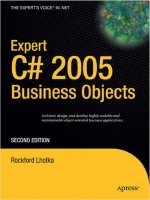Apress Expert C sharp 2005 (Phần 5) pdf
Bạn đang xem bản rút gọn của tài liệu. Xem và tải ngay bản đầy đủ của tài liệu tại đây (579.12 KB, 50 trang )
In either case, it is the DataPortal.Update() call that ultimately triggers the data portal infra-
structure to move the object to the application server so it can interact with the database.
It is important to notice that the
Save() method returns an instance of the business object.
Recall that .NET doesn’t actually move objects across the network; rather, it makes
copies of the
objects. The
DataPortal.Update() call causes .NET to copy this object to the server so the copy can
update itself into the database. That process could change the state of the object (especially if you
are using primary keys assigned by the database or timestamps for concurrency). The resulting
object is then copied back to the client and returned as a result of the
Save() method.
■Note It is critical that the UI update all its references to use the new object returned by Save(). Failure to do
this means that the UI will be displaying and editing old data from the old version of the object.
Data Portal Methods
As noted earlier, the data portal places certain constraints on business objects. Specifically, it needs
to know what methods it can invoke on the server. The data portal will invoke the methods listed in
Table 4-10, though not all framework base classes need to implement all the methods. Collectively,
I’ll refer to these methods as the
DataPortal_XYZ methods.
Table 4-10. Business Object Methods Invoked by the Data Portal
Method Purpose
DataPortal_Create() An editable business object implements this method
to load itself with default values required for a new
object.
DataPortal_Fetch() An editable or read-only business object implements
this method to load itself with existing data from the
database.
DataPortal_Insert() An editable business object implements this method
to insert its data into the database.
DataPortal_Update() An editable business object implements this method
to update its data in the database.
DataPortal_DeleteSelf() An editable business object implements this method
to delete its data from the database.
DataPortal_Delete() An editable business object implements this method
to delete its data from the database based on its pri-
mary key values only.
DataPortal_Execute() A command object (see Chapter 5) implements this
method to execute arbitrary code on the application
server.
DataPortal_OnDataPortalInvoke() This method is invoked on all objects before one of
the preceding methods is invoked.
DataPortal_OnDataPortalInvokeComplete() This method is invoked on all objects after any of the
preceding methods have been invoked.
DataPortal_OnDataPortalException() This method is invoked on an object if an
exception occurs on the server; in this case,
DataPortal_OnDataPortalInvokeComplete would not
typically be invoked.
CHAPTER 4 ■ DATA ACCESS AND SECURITY174
6323_c04_final.qxd 2/27/06 1:25 PM Page 174
There are several ways the framework might ensure that the appropriate methods are imple-
mented on each business object. A formal interface or abstract base class could be used to force
business developers to implement each method. Alternatively, a base class could implement
virtual
methods with default behaviors that could optionally be overridden by a business developer. Finally,
it is possible to use reflection to dynamically invoke the methods.
Since not all objects will implement all the methods listed in Table 4-10, the idea of an interface
or base class with
abstract methods isn’t ideal. Another negative side-effect of those approaches is
that the methods end up being publicly available, so a UI developer could call them. Of course, that
would be problematic, since these methods will be designed to be called only by the data portal
infrastructure. Finally, defining the methods at such an abstract level prevents the use of strong typ-
ing. Since the data types of the parameters being passed to the server by the client are defined by
the business application, there’s no way the framework can anticipate all the types—meaning that
the parameters must be passed as type
object or other very generic base type.
Implementing default virtual methods is an attractive option because it doesn’t force the
business developer to implement methods that will never be called. This is the approach I used in
CSLA .NET 1.0, and will use in this chapter as well. However, this approach suffers from the same
lack of strong typing as the interface or abstract base class approach.
Which brings us to the use of reflection. Reflection is much maligned as being slow, and it is
in fact slower than making a native method call. However, it offers substantial benefits as well, most
notably the ability to implement strongly typed data access methods on the business objects. The
purpose behind reflection is to allow dynamic loading of types and then to allow dynamic invocation
of methods on those types. And that’s exactly what the data portal does.
■Note The performance cost of reflection is typically negligible within the data portal. This is because the over-
head of network communication and data access is so high that any overhead due to reflection usually becomes
inconsequential.
Remember that the message router pattern implies that CSLA .NET has no reference to any
business assembly. Business assemblies are loaded dynamically based on the request coming from
the client. Reflection is used to dynamically load the assemblies and to create instances of business
objects based on the classes built by the business developer.
Using reflection to also invoke the
DataPortal_XYZ methods on the objects means that the
business developer can write strongly typed versions of those methods. After all, the business devel-
oper knows the exact type of the parameters she is sending from the client to the server, and can
write data access methods to accept those types. For instance, a
DataPortal_Fetch() method may
look like this:
private void DataPortal_Fetch(MyCriteria criteria)
{
// load data into object from database
}
If this method were defined by CSLA .NET, it couldn’t use the MyCriteria type because that type
is specific to the business application. Instead, the framework would have to define the method using
object as the parameter type, as I did in CSLA .NET 1.0. In that case, a business developer must write
code like this:
protected override void DataPortal_Fetch(object criteria)
{
MyCriteria crit = (MyCriteria)criteria;
// load data into object from database
}
CHAPTER 4 ■ DATA ACCESS AND SECURITY 175
6323_c04_final.qxd 2/27/06 1:25 PM Page 175
For the purposes of backward compatibility, the implementation in this chapter will support
both the old and new strongly typed models.
To support the old model, the base classes in the framework need to include
protected virtual
methods with default behaviors for the key DataPortal_XYZ methods that a business developer might
override. For those methods that aren’t appropriate for a given base class,
private methods are imple-
mented in the base class that throw an exception.
For example,
Csla.Core.BusinessBase includes the following code:
protected virtual void DataPortal_Create(object criteria)
{
throw new NotSupportedException(Resources.CreateNotSupportedException);
}
This provides a base method definition that a business class can override. The Visual Studio
2005 IDE makes it very easy to override methods by simply typing the keyword
override into the
editor and getting an IntelliSense list of the
virtual methods in the base class.
Notice that the default implementation throws an exception. If the business developer
doesn’t
override this method (or provide a strongly typed equivalent), but does implement a factory method
that calls
DataPortal.Create(), this exception will be the result.
■Tip Notice the use of a string resource rather than a literal string for the exception’s message. This is done
to enable localization. Since the text value comes from the resource (resx) file for the project, it will automatically
attempt to use the resources for the current culture on the executing thread.
The same thing is done for DataPortal_Fetch(), DataPortal_Insert(), DataPortal_Update(),
DataPortal_DeleteSelf(), and DataPortal_Delete(). Since a subclass of BusinessBase is an editable
object, all the data portal operations are valid. Likewise, the same default methods are implemented
in
BusinessListBase. Again, it is the base for editable collections, and so all operations are valid.
Csla.ReadOnlyBase and Csla.ReadOnlyListBase are used to create read-only objects. As such,
only the
DataPortal.Fetch() operation is valid. This means that only DataPortal_Fetch() is imple-
mented as a
protected virtual default. All the other DataPortal_XYZ methods are implemented with
private scope, and they all throw exceptions if they are called. This ensures that read-only objects
can only be retrieved, but never inserted, updated, or deleted.
This completes the enhancements to the business object base classes that are required for the
data portal to function. Chapter 5 will implement a couple more base classes, and they too will have
comparable features.
Now let’s move on and implement the data portal itself, feature by feature. The data portal is
designed to provide a set of core features, including
• Implementing a channel adapter
• Supporting distributed transactional technologies
• Implementing a message router
• Transferring context and providing location transparency
The remainder of the chapter will walk through each functional area in turn, discussing the implemen-
tation of the classes supporting the concept. Though the data portal support for custom authentication
and impersonation will be covered in this chapter, the
Csla.Security.BusinessPrincipalBase class will
be covered in Chapter 5.
CHAPTER 4 ■ DATA ACCESS AND SECURITY176
6323_c04_final.qxd 2/27/06 1:25 PM Page 176
Channel Adapter
The data portal is exposed to the business developer through the Csla.DataPortal class. This class
implements a set of
static methods to make it as easy as possible for the business developer to
create, retrieve, update, or delete objects. All the channel adapter behaviors are hidden behind the
Csla.DataPortal class.
The
Csla.DataPortal class makes use of methods from the Csla.MethodCaller class.
Csla.MethodCaller Class
In fact, MethodCaller is used by many other classes in the data portal infrastructure, as it wraps
the use of reflection in several ways.
Csla.DataPortal, Csla.Server.DataPortal, and Csla.Server.
SimpleDataPortal
in particular all need to retrieve information about methods on the business
class, and
SimpleDataPortal needs to invoke those methods. The MethodCaller class contains
methods to provide all these behaviors.
GetMethod
Chief among the behaviors is the GetMethod() method. This method is used to locate a specific
method on the business class or object. Once the method has been located, other code can retrieve
the attributes for that method, or the method can be invoked.
This method is somewhat complex. Recall that the data portal will call strongly typed methods
based on the type of criteria object provided by the business object’s factory method. This means
that
GetMethod() must locate the matching method on the business class—not only by method name,
but by checking the parameter types as well.
The process flow is illustrated in Figure 4-8.
CHAPTER 4 ■ DATA ACCESS AND SECURITY 177
6323_c04_final.qxd 2/27/06 1:25 PM Page 177
Here’s the method in its entirety:
public static MethodInfo GetMethod(
Type objectType, string method, params object[] parameters)
{
BindingFlags flags =
BindingFlags.FlattenHierarchy |
BindingFlags.Instance |
BindingFlags.Public |
BindingFlags.NonPublic;
MethodInfo result = null;
// try to find a strongly typed match
if (parameters.Length > 0)
{
// put all param types into a list of Type
bool paramsAllNothing = true;
List<Type> types = new List<Type>();
foreach (object item in parameters)
CHAPTER 4 ■ DATA ACCESS AND SECURITY178
Figure 4-8. Process flow implemented by GetMethod()
6323_c04_final.qxd 2/27/06 1:25 PM Page 178
{
if (item == null)
types.Add(typeof(object));
else
{
types.Add(item.GetType());
paramsAllNothing = false;
}
}
if (paramsAllNothing)
{
// all params are null so we have
// no type info to go on
BindingFlags oneLevelFlags =
BindingFlags.DeclaredOnly |
BindingFlags.Instance |
BindingFlags.Public |
BindingFlags.NonPublic;
Type[] typesArray = types.ToArray();
// walk up the inheritance hierarchy looking
// for a method with the right number of
// parameters
Type currentType = objectType;
do
{
MethodInfo info = currentType.GetMethod(method, oneLevelFlags);
if (info != null)
{
if (info.GetParameters().Length == parameters.Length)
{
// got a match so use it
result = info;
break;
}
}
currentType = currentType.BaseType;
} while (currentType != null);
}
else
{
// at least one param has a real value
// so search for a strongly typed match
result = objectType.GetMethod(method, flags, null,
CallingConventions.Any, types.ToArray(), null);
}
}
// no strongly typed match found, get default
if (result == null)
{
try
{ result = objectType.GetMethod(method, flags); }
catch (AmbiguousMatchException)
CHAPTER 4 ■ DATA ACCESS AND SECURITY 179
6323_c04_final.qxd 2/27/06 1:25 PM Page 179
{
MethodInfo[] methods = objectType.GetMethods();
foreach (MethodInfo m in methods)
if (m.Name == method && m.GetParameters().Length == parameters.Length)
{
result = m;
break;
}
if (result == null)
throw;
}
}
return result;
}
Let’s walk through the key parts of the process. First, assuming parameters were passed in for
the method, the parameter
types are put into a list:
// put all param types into a list of Type
bool paramsAllNothing = true;
List<Type> types = new List<Type>();
foreach (object item in parameters)
{
if (item == null)
types.Add(typeof(object));
else
{
types.Add(item.GetType());
paramsAllNothing = false;
}
}
The reason for doing this is twofold. First, if there is at least one parameter that is not null,
then this list is needed for a call to reflection to get the matching method. Second, the loop deter-
mines whether there actually are any non-
null parameters. If not, the search for a matching method
can only by done by parameter count, not data type.
■Note In the general case, this could be problematic, because a null value along with some non-null values
could result in an ambiguous match. For the purposes of the data portal, however, this is not an issue because the
parameters involved are very clearly defined.
If all the parameter values are null, then the search is done based on parameter count rather than
parameter type. This is complicated, however, by the fact that preference is given to methods lower on
the inheritance hierarchy. In other words, if both a base class and subclass have methods of the same
name and number of parameters, preference is given to the subclass.
To accomplish this, the code loops through the specific class types, starting with the outermost
class and working up through the inheritance chain—ultimately to
System.Object:
Type currentType = objectType;
do
{
MethodInfo info = currentType.GetMethod(method, oneLevelFlags);
if (info != null)
{
if (info.GetParameters().Length == parameters.Length)
CHAPTER 4 ■ DATA ACCESS AND SECURITY180
6323_c04_final.qxd 2/27/06 1:25 PM Page 180
{
// got a match so use it
result = info;
break;
}
}
currentType = currentType.BaseType;
} while (currentType != null);
As soon as a match is found, the loop is terminated and the result is used.
The other case occurs when at least one parameter is not
null. In such a case, reflection can
be used in a simpler manner to locate a method with matching parameter types:
// at least one param has a real value
// so search for a strongly typed match
result = objectType.GetMethod(method, flags, null,
CallingConventions.Any, types.ToArray(), null);
One way or the other, the result is typically a MethodInfo object for the correct method. How-
ever, it is possible that no match was found. In that case, as in the case in which no parameters were
passed at all, a search is done based purely on the method’s name:
result = objectType.GetMethod(method, flags);
Finally, it is possible for this check to find multiple matches—an ambiguous result. When that
happens, an exception is thrown. In such a case, as a last-ditch effort, all methods on the business
class are scanned to see if there’s a match based on method name and parameter count:
MethodInfo[] methods = objectType.GetMethods();
foreach (MethodInfo m in methods)
if (m.Name == method && m.GetParameters().Length == parameters.Length)
{
result = m;
break;
}
If even that fails, then the AmbiguousMatchException is thrown so the business developer knows
that something is seriously wrong with the data access methods in their business class.
The end result of
GetMethod() is a MethodInfo object describing the method on the business class.
This
MethodInfo object is used by other methods in MethodCaller and in other data portal code.
CallMethod
The Csla.Server.SimpleDataPortal object (discussed later in the chapter) will ultimately invoke
methods on business objects based on the
MethodInfo object returned from GetMethod(). To sup-
port this,
MethodCaller implements two different CallMethod() overloads:
public static object CallMethod(
object obj, string method, params object[] parameters)
{
MethodInfo info = GetMethod(obj.GetType(), method, parameters);
if (info == null)
throw new NotImplementedException(
method + " " + Resources.MethodNotImplemented);
return CallMethod(obj, info, parameters);
}
CHAPTER 4 ■ DATA ACCESS AND SECURITY 181
6323_c04_final.qxd 2/27/06 1:25 PM Page 181
public static object CallMethod(
object obj, MethodInfo info, params object[] parameters)
{
// call a private method on the object
object result;
try
{
result = info.Invoke(obj, parameters);
}
catch (Exception e)
{
throw new Csla.Server.CallMethodException(
info.Name + " " + Resources.MethodCallFailed, e.InnerException);
}
return result;
}
The first version accepts the method name as a string value, while the second accepts
a
MethodInfo object. In the first case, GetMethod() is called to retrieve a matching MethodInfo
object. If one isn’t found, an exception is thrown; otherwise, the second version of CallMethod()
is invoked.
The second version of
CallMethod() actually invokes the method by using the MethodInfo
object. The interesting bit here is the way exceptions are handled. Since reflection is being used
to invoke the business method, any exceptions that occur in the business code end up being
wrapped within a
reflection exception.
To business developers, the exception from reflection isn’t very useful. They want the actual
exception that occurred within their business method. To resolve this, when an exception is thrown
as the business method is invoked, it is caught, and the
InnerException of the reflection exception
is wrapped within a new
Csla.Server.CallMethodException.
Effectively, the reflection exception is stripped off and discarded, leaving only the original excep-
tion thrown within the business code. That exception is then wrapped within a CSLA .NET exception
so the name of the failed business method can be returned as well.
CallMethodIfImplemented
The CallMethodIfImplemented() method is similar to the CallMethod() methods mentioned previ-
ously, but it doesn’t throw an exception if the method doesn’t exist on the business class.
public static object CallMethodIfImplemented(
object obj, string method, params object[] parameters)
{
MethodInfo info = GetMethod(obj.GetType(), method, parameters);
if (info != null)
return CallMethod(obj, info, parameters);
else
return null;
}
This is the same basic code as the first CallMethod() implementation, except that it doesn’t throw
an exception if the method isn’t found. Instead, it simply returns a
null value.
CallMethodIfImplemented() is used by Csla.Server.SimpleDataPortal to invoke optional methods
on the business class—methods that should be invoked if implemented by the business developer, but
which shouldn’t cause failure if they aren’t implemented at all. An example is
DataPortal_OnData➥
PortalInvoke(), which is purely optional, but should be called if it has been implemented by the busi-
ness developer.
CHAPTER 4 ■ DATA ACCESS AND SECURITY182
6323_c04_final.qxd 2/27/06 1:25 PM Page 182
GetObjectType
The final method in MethodCaller is used by both Csla.DataPortal and Csla.Server.DataPortal to
determine the type of business object involved in the data portal request. It uses the criteria object
supplied by the factory method in the business class to find the type of the business object itself.
This method supports the two options discussed earlier: where the criteria class is nested
within the business class and where the criteria object inherits from
Csla.CriteriaBase:
public static Type GetObjectType(object criteria)
{
if (criteria.GetType().IsSubclassOf(typeof(CriteriaBase)))
{
// get the type of the actual business object
// from CriteriaBase
return ((CriteriaBase)criteria).ObjectType;
}
else
{
// get the type of the actual business object
// based on the nested class scheme in the book
return criteria.GetType().DeclaringType;
}
}
If the criteria object is a subclass of Csla.CriteriaBase, then the code simply casts the object
to type
CriteriaBase and retrieves the business object type by calling the ObjectType property.
With a nested criteria class, the code gets the type of the criteria object and then returns the
DeclaringType value from the Type object. The DeclaringType property returns the type of the class
within which the criteria class is nested.
Csla.Server.CallMethodException
The MethodCaller class throws a custom Csla.Server.CallMethodException in the case that an
exception occurs while calling a method on the business object. The purpose behind throwing this
exception is to supply the name of the business method that generated the exception, and to pro-
vide the original exception details as an
InnerException.
More importantly, it preserves the stack trace from the original exception. The original stack
trace shows the details about where the exception occurred, and is very useful for debugging. With-
out a bit of extra work, this information is lost as the method call comes back through reflection.
Remember that
MethodCaller.CallMethod() uses reflection to invoke the business method.
When an exception occurs in the business method, a reflection exception is thrown—with the origi-
nal business exception nested inside.
CallMethod() strips off the reflection exception and provides
the original business exception as a parameter during the creation of the
CallMethodException object.
In the constructor of
CallMethodException, the stack trace details from that original exception are
stored for later use:
public CallMethodException(string message, Exception ex)
: base(message, ex)
{
_innerStackTrace = ex.StackTrace;
}
Then in the StackTrace property of CallMethodException, the stack trace for the CallMethod➥
Exception itself is combined with the stack trace from the original exception:
CHAPTER 4 ■ DATA ACCESS AND SECURITY 183
6323_c04_final.qxd 2/27/06 1:25 PM Page 183
public override string StackTrace
{
get
{
return string.Format("{0}{1}{2}",
_innerStackTrace, Environment.NewLine, base.StackTrace);
}
}
The result is that the complete stack trace is available—showing the flow from the original
exception all the way back to the UI in most cases.
Csla.RunLocalAttribute Class
The data portal routes client calls to the server based on the client application’s configuration set-
tings in its config file. If the configuration is set to use an actual application server, the client call is
sent across the network using the channel adapter pattern. However, there are cases in which the
business developer knows that there’s no need to send the call across the network—even if the
application is configured that way.
The most common example of this is in the creation of new business objects. The
DataPortal.
Create()
method is called to create a new object, and it in turn triggers a call to the business object’s
DataPortal_Create() method, where the object can load itself with default values from the database.
But what if an object doesn’t need to load defaults from the database? In that case, there’s no reason
to go across the network at all, and it would be nice to short-circuit the call so that particular object’s
DataPortal_Create() would run on the client.
This is the purpose behind the
RunLocalAttribute. A business developer can mark a data access
method with this attribute to tell
Csla.DataPortal to force the call to run on the client, regardless of
how the application is configured in general. Such a business method would look like this:
[RunLocal()]
private void DataPortal_Create(Criteria criteria)
{
// set default values here
}
The attribute class itself is quite straightforward:
[AttributeUsage(AttributeTargets.Method)]
public sealed class RunLocalAttribute : Attribute
{
}
As with all custom attributes, it inherits from System.Attribute. The [AttributeUsage()]
attribute is used to restrict this attribute so it can only be applied to methods—not classes, prop-
erties, etc.
Csla.DataPortalEventArgs Class
The Csla.DataPortal class will raise a couple events that can be handled by the business logic or
UI code on the client. These events are raised immediately before and after the data portal calls the
server. A
DataPortalEventArgs object is provided as a parameter to these events. This object includes
information of value when handling the event:
CHAPTER 4 ■ DATA ACCESS AND SECURITY184
6323_c04_final.qxd 2/27/06 1:25 PM Page 184
public class DataPortalEventArgs : EventArgs
{
private Server.DataPortalContext _dataPortalContext;
public Server.DataPortalContext DataPortalContext
{
get { return _dataPortalContext; }
}
public DataPortalEventArgs(Server.DataPortalContext dataPortalContext)
{
_dataPortalContext = dataPortalContext;
}
}
The DataPortalContext property returns the Csla.Server.DataPortalContext object that is
passed to the server as part of the client message. The
DataPortalContext class will be implemented
later in the chapter, but it includes the user’s
Principal object (if using custom authentication), the
client’s culture information, and the
ClientContext and GlobalContext collections.
This information can be used by code handling the event to better understand all the informa-
tion being passed to the server as part of the client message.
Csla.DataPortal Class
The primary entry point for the entire data portal infrastructure is the Csla.DataPortal class. Busi-
ness developers use the methods on this class to trigger all the data portal behaviors. This class is
involved in both the channel adapter implementation and in handling context information. This
section will focus on the channel adapter code in the class, while the context handling code will
be discussed later in the chapter.
The
Csla.DataPortal class exposes five primary methods, described in Table 4-11, that can
be called by business logic.
Table 4-11. Methods Exposed by the Client-Side DataPortal
Method Description
Create() Calls Csla.Server.DataPortal, which then invokes the DataPortal_Create() method
Fetch() Calls Csla.Server.DataPortal, which then invokes the DataPortal_Fetch() method
Update() Calls Csla.Server.DataPortal, which then invokes the DataPortal_Insert(),
DataPortal_Update(), or DataPortal_DeleteSelf() methods, as appropriate
Delete() Calls Csla.Server.DataPortal, which then invokes the DataPortal_Delete() method
Execute() Calls Csla.Server.DataPortal, which then invokes the DataPortal_Execute() method
The class also raises two events that the business developer or UI developer can handle. The
DataPortalInvoke event is raised before the server is called, and the DataPortalInvokeComplete
event is raised after the call the to the server has returned.
Behind the scenes, each
DataPortal method determines the network protocol to be used when
contacting the server in order to delegate the call to
Csla.Server.DataPortal. Of course, Csla.Server.
DataPortal
ultimately delegates the call to Csla.Server.SimpleDataPortal and then to the business
object on the server.
The
Csla.DataPortal class is designed to expose static methods. As such, it is a static class:
CHAPTER 4 ■ DATA ACCESS AND SECURITY 185
6323_c04_final.qxd 2/27/06 1:25 PM Page 185
public static class DataPortal
{
}
This ensures that instance of the class won’t be created.
Data Portal Events
The class defines two events, DataPortalInvoke and DataPortalInvokeComplete:
public static event Action<DataPortalEventArgs> DataPortalInvoke;
public static event Action<DataPortalEventArgs> DataPortalInvokeComplete;
private static void OnDataPortalInvoke(DataPortalEventArgs e)
{
Action<DataPortalEventArgs> action = DataPortalInvoke;
if (action != null)
action(e);
}
private static void OnDataPortalInvokeComplete(DataPortalEventArgs e)
{
Action<DataPortalEventArgs> action = DataPortalInvokeComplete;
if (action != null)
action(e);
}
These follow the standard approach by providing helper methods to raise the events.
Also notice the use of the
Action<T> generic template. This is provided by the .NET framework
as a helper when declaring events that have a custom
EventArgs subclass as a single parameter. There’s
also a corresponding
EventHandler<T> template to help when declaring the standard sender and
EventArgs pattern for event methods.
RunLocal
In each of the five public methods, DataPortal must determine whether the business developer has
applied the
[RunLocal()] attribute to the business method on their business class. The RunLocal()
method checks for the attribute, returning a Boolean indicating whether it exists or not:
private static bool RunLocal(MethodInfo method)
{
return Attribute.IsDefined(method, typeof(RunLocalAttribute));
}
While not strictly necessarily, this helper method streamlines the more complex code elsewhere
in the class.
Creating the Proxy Object
The primary function of Csla.DataPortal is to determine the appropriate network protocol (if any)
to be used when interacting with
Csla.Server.DataPortal. Each protocol is managed by a proxy
object that implements the
Csla.DataPortalClient.IDataPortalProxy interface. This interface will
be discussed shortly, but for now it is enough to know that it ensures that all proxy classes imple-
ment the methods required by
Csla.DataPortal.
The proxy object to be used is defined in the application’s configuration file. That’s the
web.
config
file for ASP.NET applications, and myprogram.exe.config for Windows applications (where
CHAPTER 4 ■ DATA ACCESS AND SECURITY186
6323_c04_final.qxd 2/27/06 1:25 PM Page 186
myprogram is the name of your program). Within Visual Studio, a Windows configuration file is named
app.config, so I’ll refer to them as app.config files from here forward.
Config files can include an
<appSettings> section to store application settings, and it is in this
section that the CSLA .NET configuration settings are located. The following shows how this section
would look for an application set to use the .NET Remoting technology:
<appSettings>
<add key="CslaDataPortalProxy"
value="Csla.DataPortalClient.RemotingProxy, Csla"/>
<add key="CslaDataPortalUrl"
value="http://servername/sitename/RemotingPortal.rem"/>
</appSettings>
Of course, servername and sitename would correspond to a real web server and virtual root.
The
CslaDataPortalProxy key defines the proxy class that should be used by Csla.DataPortal.
The
CslaDataPortalUrl key is defined and used by the proxy object itself. Different proxy objects
may require or support different keys for their own configuration data.
The
GetDataPortalProxy() method uses this information to create an instance of the correct
proxy object:
private static DataPortalClient.IDataPortalProxy _localPortal;
private static DataPortalClient.IDataPortalProxy _portal;
private static DataPortalClient.IDataPortalProxy
GetDataPortalProxy(bool forceLocal)
{
if (forceLocal)
{
if (_localPortal == null)
_localPortal = new DataPortalClient.LocalProxy();
return _localPortal;
}
else
{
if (_portal == null)
{
string proxyTypeName = ApplicationContext.DataPortalProxy;
if (proxyTypeName == "Local")
_portal = new DataPortalClient.LocalProxy();
else
{
string typeName =
proxyTypeName.Substring(0, proxyTypeName.IndexOf(",")).Trim();
string assemblyName =
proxyTypeName.Substring(proxyTypeName.IndexOf(",") + 1).Trim();
_portal = (DataPortalClient.IDataPortalProxy)
Activator.CreateInstance(assemblyName, typeName).Unwrap();
}
}
return _portal;
}
}
For both local and remote proxy objects, once the proxy has been created, it is cached in
a
static field. This avoids recreating the proxy object for every data portal call.
If the
forceLocal parameter is true, then only a local proxy is returned. The Csla.DataPortal➥
Client.LocalProxy object is a special proxy that doesn’t use any network protocols at all, but rather
CHAPTER 4 ■ DATA ACCESS AND SECURITY 187
6323_c04_final.qxd 2/27/06 1:25 PM Page 187
runs the “server-side” data portal components directly within the client process. This class will be
covered later in the chapter.
When
forceLocal is false, the real work begins. First, the proxy string is retrieved from the
CslaDataPortalProxy key in the config file by calling the ApplicationContext.DataPortalProxy
property. The ApplicationContext class is covered later in the chapter, but this property reads the
config file and returns the value associated with the
CslaDataPortalProxy key.
If that key value is
"Local", then again an instance of the LocalProxy class is created and returned.
The
ApplicationContext.DataPortalProxy method also returns a LocalProxy object if the key is not
found in the config file. This makes
LocalProxy the default proxy.
If some other config value is returned, then it is parsed and used to create an instance of the
appropriate proxy class:
string typeName =
proxyTypeName.Substring(0, proxyTypeName.IndexOf(",")).Trim();
string assemblyName =
proxyTypeName.Substring(proxyTypeName.IndexOf(",") + 1).Trim();
_portal = (DataPortalClient.IDataPortalProxy)
Activator.CreateInstance(assemblyName, typeName).Unwrap();
In the preceding <appSettings> example, notice that the value is a comma-separated value with
the full class name on the left and the assembly name on the right. This follows the .NET standard for
describing classes that are to be dynamically loaded.
The config value is parsed to pull out the full type name and assembly name. Then
Activator.
CreateInstance()
is called to create an instance of the object. The .NET runtime automatically
loads the assembly if needed.
The object returned from
Activator.CreateInstance() isn’t the actual proxy object. Instead, it
is an internal .NET object representing the underlying object. The
Unwrap() method returns the real
proxy object that was dynamically loaded.
The final result is that the appropriate proxy object is loaded into memory and returned for use
by the code in
Csla.DataPortal.
Data Access Methods
The next step is to implement the five primary methods in the client-side DataPortal. Most of the
hard work is handled by the code implemented thus far in the “Channel Adapter” section and in
the
MethodCaller class, so implementing these will be pretty straightforward. All five will follow the
same basic flow:
• Get the
MethodInfo for the business method to be ultimately invoked
• Get the data portal proxy object
• Create a
DataPortalContext object
• Raise the
DataPortalInvoke event
• Delegate the call to the proxy object (and thus to the server)
• Handle and throw any exceptions
• Restore the
GlobalContext returned from the server
• Raise the
DataPortalInvokeComplete event
• Return the resulting business object (if appropriate)
Let’s look at the Fetch() method in detail, followed by the minor differences required to imple-
ment the other four methods.
CHAPTER 4 ■ DATA ACCESS AND SECURITY188
6323_c04_final.qxd 2/27/06 1:25 PM Page 188
Fetch
There are two Fetch() methods, a generic one to provide a strongly typed result and the actual
implementation:
public static T Fetch<T>(object criteria)
{
return (T)Fetch(criteria);
}
public static object Fetch(object criteria)
{
Server.DataPortalResult result;
MethodInfo method = MethodCaller.GetMethod(
MethodCaller.GetObjectType(criteria),
"DataPortal_Fetch", criteria);
DataPortalClient.IDataPortalProxy proxy;
proxy = GetDataPortalProxy(RunLocal(method));
Server.DataPortalContext dpContext =
new Server.DataPortalContext(GetPrincipal(),
proxy.IsServerRemote);
OnDataPortalInvoke(new DataPortalEventArgs(dpContext));
try
{
result = proxy.Fetch(criteria, dpContext);
}
catch (Server.DataPortalException ex)
{
result = ex.Result;
if (proxy.IsServerRemote)
ApplicationContext.SetGlobalContext(result.GlobalContext);
throw new DataPortalException("DataPortal.Fetch " +
Resources.Failed, ex.InnerException, result.ReturnObject);
}
if (proxy.IsServerRemote)
ApplicationContext.SetGlobalContext(result.GlobalContext);
OnDataPortalInvokeComplete(new DataPortalEventArgs(dpContext));
return result.ReturnObject;
}
The generic method simply casts the result so the calling code doesn’t have to. Remember that
the data portal can return virtually any type of object, and so the actual
Fetch() method implemen-
tation must deal with results of type
object.
Looking at the code, you should see all the steps listed in the preceding bulleted list. The first
is to retrieve the
MethodInfo for the business method that will be ultimately invoked on the server:
MethodInfo method = MethodCaller.GetMethod(
MethodCaller.GetObjectType(criteria), "DataPortal_Fetch", criteria);
CHAPTER 4 ■ DATA ACCESS AND SECURITY 189
6323_c04_final.qxd 2/27/06 1:25 PM Page 189
This MethodInfo object is immediately used to determine whether the [RunLocal()] attribute
has been applied to the method on the business class. This value is used as a parameter to the
GetDataPortalProxy() method, which returns the appropriate proxy object for server communication:
proxy = GetDataPortalProxy(RunLocal(method));
Next, a DataPortalContext object is created and initialized. The details of this object and the
means of dealing with context information are discussed later in the chapter.
Server.DataPortalContext dpContext =
new Server.DataPortalContext(GetPrincipal(), proxy.IsServerRemote);
Then the DataPortalInvoke event is raised, notifying client-side business or UI logic that a data
portal call is about to take place:
OnDataPortalInvoke(new DataPortalEventArgs(dpContext));
Finally, the Fetch() call itself is delegated to the proxy object:
result = proxy.Fetch(criteria, dpContext);
All a proxy object does is relay the method call across the network to Csla.Server.DataPortal,
so you can almost think of this as delegating the call directly to
Csla.Server.DataPortal, which in
turn delegates to
Csla.Server.SimpleDataPortal. The ultimate result is that the business object’s
DataPortal_XYZ methods are invoked on the server.
■Note Remember that the default is that the “server-side” code actually runs in the client process on the client
workstation (or web server). Even so, the full sequence of events described here occur—just much faster than if
network communication were involved.
An exception could occur while calling the server. The most likely cause of such an exception
is that an exception occurred in the business logic running on the server, though exceptions can
also occur due to network issues or similar problems. When an exception does occur in business
code on the server, it will be reflected here as a
Csla.Server.DataPortalException, which is caught
and handled:
result = ex.Result;
if (proxy.IsServerRemote)
ApplicationContext.SetGlobalContext (result);
throw new DataPortalException("DataPortal.Fetch " +
Resources.Failed, ex.InnerException, result.ReturnObject);
The Csla.Server.DataPortalException returns the business object from the server—exactly as
it was when the exception occurred. It also returns the
GlobalContext information from the server
so that it can be used to update the client’s context data. Ultimately, the data from the server is used
to create a
Csla.DataPortalException that is thrown back to the business object. It can be handled
by the business object or the UI code as appropriate.
Notice that the
Csla.DataPortalException object contains not only all the exception details
from the server, but also the business object from the server. This object can be useful when debug-
ging server-side exceptions.
More commonly, an exception
won’t occur. In that case, the result returned from the server
includes the
GlobalContext data from the server, which is used to update the context on the client:
if (proxy.IsServerRemote)
ApplicationContext.SetGlobalContext (result);
CHAPTER 4 ■ DATA ACCESS AND SECURITY190
6323_c04_final.qxd 2/27/06 1:25 PM Page 190
The details around context are discussed later in the chapter. With the server call complete,
the
DataPortalInvokeComplete event is raised:
OnDataPortalInvokeComplete(new DataPortalEventArgs(dpContext));
Finally, the business object created and loaded with data on the server is returned to the factory
method that called
DataPortal.Fetch() in the first place.
Remember that in a physical n-tier scenario, this is a copy of the object that was created on the
server. .NET serialized the object on the server, transferred its data to the client, and deserialized it
on the client. This object being returned as a result of the
Fetch() method exists on the client work-
station and so can be used by other client-side objects and UI components in a very efficient manner.
Create
The Create() method works in virtually the same manner as Fetch(). The only difference is in how
the type of business object is managed. When retrieving an existing object, some criteria informa-
tion is virtually always required. But when creating a new object that is to be loaded with default
values, a criteria object may or may not be useful. In many cases, there’s no need for criteria at all
when creating a new object.
Yet the criteria object is central to the
MethodCaller.GetObjectType() method and the determi-
nation of the type of business object to be created. To make the criteria object optional,
Create()
takes a slightly different approach. The public methods look like this:
public static T Create<T>(object criteria)
{
return (T)Create(typeof(T), criteria);
}
public static T Create<T>()
{
return (T)Create(typeof(T), null);
}
public static object Create(object criteria)
{
return Create(MethodCaller.GetObjectType(criteria), criteria);
}
Again, there’s the generic version that returns a casted value. But there’s also a version that
doesn’t require a criteria object as a parameter. Finally, there’s a loosely typed version that returns
a value of type
object.
All three implementations delegate to a
private version of the method that not only accepts
the criteria object, but also a
Type object specifying the type of business object to be created. The
generic versions of the method get this by calling
typeof(T), while the loosely typed version uses
the same
GetObjectType() method used in the Fetch() method earlier.
The private implementation of
Create() follows the same structure as Fetch(), with the excep-
tion of how it calls
GetMethod() in the first step. That code is bolded here:
private static object Create(Type objectType, object criteria)
{
Server.DataPortalResult result;
MethodInfo method =
MethodCaller.GetMethod(objectType, "DataPortal_Create", criteria);
Because the business object type was passed in as a parameter, it can be used directly, rather
than calling
MethodCaller.GetObjectType(), like in the Fetch() method.
CHAPTER 4 ■ DATA ACCESS AND SECURITY 191
6323_c04_final.qxd 2/27/06 1:25 PM Page 191
Following this approach, when the Create() call is delegated to the proxy object (and thus to
Csla.Server.DataPortal and the other server-side code), the object type is passed as a parameter:
result = (Server.DataPortalResult)
portal.Create(objectType, criteria, dpContext);
This way, the type of business object to be created flows from the Csla.DataPortal through to
the server-side code.
Update
The Update() method is similar again, but it doesn’t get a criteria object as a parameter. Instead,
it gets passed the business object itself:
public static object Update(object obj)
This way, it can pass the business object to Csla.Server.DataPortal, which ultimately calls the
object’s
DataPortal_Insert(), DataPortal_Update(), or DataPortal_DeleteSelf() method, causing
the object to update the database. It also checks to see if the business object inherits from
Csla.
CommandBase
(discussed in Chapter 5), and if so, it invokes the object’s DataPortal_Execute() method
instead.
The only major difference from
Fetch() is in how the MethodInfo object is retrieved for the
business method to be called:
MethodInfo method;
string methodName;
if (obj is CommandBase)
methodName = "DataPortal_Execute";
else if (obj is Core.BusinessBase)
{
Core.BusinessBase tmp = (Core.BusinessBase)obj;
if (tmp.IsDeleted)
methodName = "DataPortal_DeleteSelf";
else
if (tmp.IsNew)
methodName = "DataPortal_Insert";
else
methodName = "DataPortal_Update";
}
else
methodName = "DataPortal_Update";
method = MethodCaller.GetMethod(obj.GetType(), methodName);
The decision tree as to which method to call is more complex in this case, because the decision
is based on the type of the business object involved. Therefore, the logic here is a bit more interest-
ing than in the
Fetch() method.
If the object inherits from
CommandBase, the DataPortal_Execute() method will be invoked.
If it is a subclass of
Csla.Core.BusinessBase, then the method to be called is determined by the
state of the object. Any other objects (most likely a subclass of
Csla.BusinessListBase) will have
their
DataPortal_Update() method invoked.
The rest of the process is fundamentally the same as
Create() and Fetch().
CHAPTER 4 ■ DATA ACCESS AND SECURITY192
6323_c04_final.qxd 2/27/06 1:25 PM Page 192
Execute
The Update() method includes code to call DataPortal_Execute() on a business object that inherits
from
Csla.CommandBase. That’s fine, but may not be intuitive to a business developer. The Execute()
method is intended to make the data portal API more intuitive.
Since the
Update() method already handles Csla.CommandBase subclasses, the Execute()
method simply delegates to Update() to do its work:
public static T Execute<T>(T obj) where T : CommandBase
{
return (T)Update(obj);
}
public static CommandBase Execute(CommandBase obj)
{
return (CommandBase)Update(obj);
}
Notice that the parameters and types of both methods are constrained to only accept objects
that subclass
Csla.CommandBase. All the real work occurs in the Update() method.
Delete
The final Csla.DataPortal method is Delete(), which is virtually identical to Fetch(). It also receives
a criteria object as a parameter, which it uses to get a
Type object for the business class, and so forth.
The
Delete() method exists to support the immediate deletion of an object, without having to
retrieve the object first. Instead, it accepts a criteria object that identifies which object’s data should
be deleted. Ultimately, the server-side
DataPortal calls the business object’s DataPortal_Delete()
method to perform the delete operation.
■Tip Remember that a delete operation doesn’t need to actually delete data from the database. It could just as
easily set a deleted flag on a row of data. The specific implementation of a delete operation is up to the business
developer as they code the DataPortal_Delete() method in their object.
Nothing is returned from this method, as it doesn’t generate a business object. If the delete
operation itself fails, it should throw an exception, which will be returned to the client as an indica-
tor of failure.
At this point, the role of
Csla.DataPortal as gateway to the data portal overall should be clear.
The other end of the channel adapter is the
Csla.Server.DataPortal class, which is also the entry
point to the message router pattern. The details of
Csla.Server.DataPortal will be discussed later
in the chapter as part of the message router section. First though, let’s walk through the various
proxy and host classes that implement the four channels implemented by CSLA .NET.
Csla.Server.IDataPortalServer
Each channel comes in two parts: a proxy on the client and a host on the server. Csla.DataPortal calls
the proxy, which in turn transfers the call to the host by using its channel. The host then delegates the
call to a
Csla.Server.DataPortal object. To ensure that all the parts of this chain can reliably interact,
there are two interfaces:
Csla.Server.IDataPortalServer and Csla.DataPortalClient.IDataPortal➥
Proxy.
CHAPTER 4 ■ DATA ACCESS AND SECURITY 193
6323_c04_final.qxd 2/27/06 1:25 PM Page 193
The IDataPortalServer interface defines the methods common across the entire process:
public interface IDataPortalServer
{
DataPortalResult Create(Type objectType, object criteria,
DataPortalContext context);
DataPortalResult Fetch(object criteria, DataPortalContext context);
DataPortalResult Update(object obj, DataPortalContext context);
DataPortalResult Delete(object criteria, DataPortalContext context);
}
Notice that these are the same method signatures as implemented in the static methods on
Csla.DataPortal, making it very easy for that class to delegate its calls through a proxy and host all
the way to
Csla.Server.DataPortal.
Csla.DataPortalClient.IDataPortalProxy
All the proxy classes implement a common Csla.DataPortalClient.IDataPortalProxy interface so
they can be used by
Csla.DataPortal. This interface inherits from Csla.Server.IDataPortalServer,
ensuring that all proxy classes will have the same methods as all server-side host classes:
public interface IDataPortalProxy : Server.IDataPortalServer
{
bool IsServerRemote { get;}
}
In addition to the four data methods, proxy classes need to report whether they interact with
an actual server-side host or not. As you’ll see, at least one proxy interacts with a
client-side host.
Recall that in
Csla.DataPortal, the IsServerRemote property was used to control whether the con-
text data was set and restored. If the “server-side” code is running inside the client process, then
much of that work can be bypassed, improving performance.
Csla.DataPortalClient.LocalProxy
The default option for a “network” channel is not to use the network at all, but rather to run the
“server-side” code inside the client process. This option offers the best performance, though possi-
bly at the cost of security or scalability. The various trade-offs of n-tier deployments were discussed
in Chapter 1.
Even when running the “server-side” code in-process on the client, the data portal uses a proxy
for the local “channel:”
Csla.DataPortalClient.LocalProxy. As with all proxy classes, this one
implements the
Csla.DataPortalClient.IDataPortalProxy interface, exposing a standard set of
methods and properties for use by
Csla.DataPortal.
Because this proxy doesn’t actually use a network protocol, it is the simplest of all the proxies:
public class LocalProxy : DataPortalClient.IDataPortalProxy
{
private Server.IDataPortalServer _portal =
new Server.DataPortal();
public DataPortalResult Create(
Type objectType, object criteria, DataPortalContext context)
{
return _portal.Create(objectType, criteria, context);
}
CHAPTER 4 ■ DATA ACCESS AND SECURITY194
6323_c04_final.qxd 2/27/06 1:25 PM Page 194
public DataPortalResult Fetch(object criteria, DataPortalContext context)
{
return _portal.Fetch(criteria, context);
}
public DataPortalResult Update(object obj, DataPortalContext context)
{
return _portal.Update(obj, context);
}
public DataPortalResult Delete(object criteria, DataPortalContext context)
{
return _portal.Delete(criteria, context);
}
public bool IsServerRemote
{
get { return false; }
}
}
All this proxy does is directly create an instance of Csla.Server.DataPortal:
private Server.IDataPortalServer _portal =
new Server.DataPortal();
Each of the data methods (Create(), Fetch(), etc.) simply delegates to this object. The result is
that the client call is handled by a
Csla.Server.DataPortal object running within the client AppDomain
and on the client’s thread. Due to this, the IsServerRemote property returns false.
Csla.DataPortalClient.RemotingProxy
More interesting is the .NET Remoting channel. This is implemented on the client by the
RemotingProxy class, and on the server by the RemotingPortal class. When Csla.DataPortal dele-
gates a call into
RemotingProxy, it uses .NET Remoting to pass that call to a RemotingPortal object
on the server. That object then delegates the call to a
Csla.Server.DataPortal object.
Because .NET Remoting automatically serializes objects across the network, the
RemotingProxy
class is not much more complex than LocalProxy:
public class RemotingProxy : DataPortalClient.IDataPortalProxy
{
#region Configure Remoting
static RemotingProxy()
{
// create and register a custom HTTP channel
// that uses the binary formatter
Hashtable properties = new Hashtable();
properties["name"] = "HttpBinary";
if (ApplicationContext.AuthenticationType == "Windows")
{
// make sure we pass the user's Windows credentials
// to the server
properties["useDefaultCredentials"] = true;
}
CHAPTER 4 ■ DATA ACCESS AND SECURITY 195
6323_c04_final.qxd 2/27/06 1:25 PM Page 195
BinaryClientFormatterSinkProvider
formatter = new BinaryClientFormatterSinkProvider();
HttpChannel channel =
new HttpChannel(properties, formatter, null);
ChannelServices.RegisterChannel(channel, EncryptChannel);
}
private static bool EncryptChannel
{
get
{
bool encrypt =
(ConfigurationManager.AppSettings
["CslaEncryptRemoting"] == "true");
return encrypt;
}
}
#endregion
private Server.IDataPortalServer _portal;
private Server.IDataPortalServer Portal
{
get
{
if (_portal == null)
_portal = (Server.IDataPortalServer)Activator.GetObject(
typeof(Server.Hosts.RemotingPortal),
ApplicationContext.DataPortalUrl.ToString());
return _portal;
}
}
public Server.DataPortalResult Create(
Type objectType,
object criteria, Server.DataPortalContext context)
{
return Portal.Create(objectType, criteria, context);
}
public Server.DataPortalResult Fetch(
object criteria, Server.DataPortalContext context)
{
return Portal.Fetch(criteria, context);
}
public Server.DataPortalResult Update(
object obj, Server.DataPortalContext context)
{
return Portal.Update(obj, context);
}
CHAPTER 4 ■ DATA ACCESS AND SECURITY196
6323_c04_final.qxd 2/27/06 1:25 PM Page 196
public Server.DataPortalResult Delete(
object criteria, Server.DataPortalContext context)
{
return Portal.Delete(criteria, context);
}
public bool IsServerRemote
{
get { return true; }
}
}
In fact, the data methods themselves are identical. This is because the Portal property abstracts
the creation of the portal object itself, and because .NET Remoting offers a feature called
location
transparency
, which means code can call methods on a client-side proxy as though the methods were
being called directly on the server-side object. The fact that the method call is actually relayed across
the network is transparent to the client code.
The
Portal property itself uses Activator.GetObject() to create an instance of a .NET Remot-
ing proxy for the server-side object:
private Server.IDataPortalServer _portal;
private Server.IDataPortalServer Portal
{
get
{
if (_portal == null)
_portal = (Server.IDataPortalServer)Activator.GetObject(
typeof(Server.Hosts.RemotingPortal),
ApplicationContext.DataPortalUrl.ToString());
return _portal;
}
}
The Activator.GetObject() call doesn’t actually create an instance of a server-side object. It
merely creates an instance of a client-side proxy for the server object. The server configuration con-
trols how server-side objects are created, and in this case, one will be created for each method call
from a client.
The only other interesting bit of code is the
static constructor, in which .NET Remoting is
configured. A
static constructor is guaranteed to run before any method on a class is invoked,
including a regular constructor. In other words, this code will run before anything else runs within
the
RemotingProxy class. This ensures that .NET Remoting is configured before any other code
runs in the proxy.
The configuration of remoting is a bit complex, as it employs some optimizations. It sets up a
custom configuration for the
HttpChannel, making sure that the BinaryFormatter is used, rather than
the default
SoapFormatter. The code also ensures that the user’s Windows credentials are passed
across the network if Windows authentication is being used:
// create and register a custom HTTP channel
// that uses the binary formatter
Hashtable properties = new Hashtable();
properties["name"] = "HttpBinary";
CHAPTER 4 ■ DATA ACCESS AND SECURITY 197
6323_c04_final.qxd 2/27/06 1:25 PM Page 197
if (ApplicationContext.AuthenticationType == "Windows")
{
// make sure we pass the user's Windows credentials
// to the server
properties["useDefaultCredentials"] = true;
}
BinaryClientFormatterSinkProvider
formatter = new BinaryClientFormatterSinkProvider();
HttpChannel channel = new HttpChannel(properties, formatter, null);
Finally, when the remoting channel itself is registered, it may be encrypted. Control over whether
it is encrypted is provided through an
<appSettings> key named CslaEncryptRemoting, the value of
which is returned from the
EncryptChannel property. This is used, along with the Hashtable defined
earlier, to configure the channel:
ChannelServices.RegisterChannel(channel, EncryptChannel);
The end result is that the client is ready to use HTTP to communicate with the server, where
a virtual root in IIS is configured to serve up
Csla.Server.Hosts.RemotingPortal objects.
Csla.Server.Hosts.RemotingPortal
You’ve seen the client proxy for the .NET Remoting channel. It requires that a RemotingPortal object
be hosted on an IIS server. To expose a server-side object through remoting, that object must inherit
from
System.MarshalByRefObject. Such objects are often referred to as MBROs (marshal-by-reference
objects). This base class ensures that the object will run on the server and that it can return informa-
tion to the client so the client can create a proxy for the server-side object. Remember the
Activator.
GetObject()
call in RemotingProxy. That call relies on the MBRO ability to return proxy information
to the client.
The
RemotingPortal object’s job is simple. It accepts a call from the client and delegates it to
an instance of
Csla.Server.DataPortal:
public class RemotingPortal : MarshalByRefObject, Server.IDataPortalServer
{
public DataPortalResult Create(
Type objectType, object criteria, DataPortalContext context)
{
Server.DataPortal portal = new DataPortal();
return portal.Create(objectType, criteria, context);
}
public DataPortalResult Fetch(object criteria, DataPortalContext context)
{
Server.DataPortal portal = new DataPortal();
return portal.Fetch(criteria, context);
}
public DataPortalResult Update(object obj, DataPortalContext context)
{
Server.DataPortal portal = new DataPortal();
return portal.Update(obj, context);
}
CHAPTER 4 ■ DATA ACCESS AND SECURITY198
6323_c04_final.qxd 2/27/06 1:25 PM Page 198