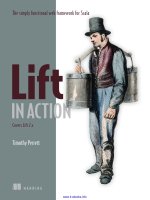Web to py enterprise web framework - p 9 pot
Bạn đang xem bản rút gọn của tài liệu. Xem và tải ngay bản đầy đủ của tài liệu tại đây (230.08 KB, 10 trang )
AN IMAGE BLOG 65
The first thing to notice is that a view is pure HTML with special {{ }}
tags. The code embedded in {{ }} is pure Python code with one caveat:
indentation is irrelevant. Blocks of code start with lines ending in colon (:)
and end in lines beginning with the keyword pass. In some cases the end of
a block is obvious from context and the use of pass is not required.
Lines 5-7 loop over the image rows and for each row image display:
1 LI(A(image.title, _href=URL(r=request, f='show', args=image.id))
This is a <li> </li> tag that contains an <a href=" "> </a> tag which
contains the image.title. The value of the hypertext reference (href attribute)
is:
1 URL(r=request, f='show', args=image.id)
i.e., the URL within the same application and controller as the current request
r=request, calling the function called "show", f="show", and passing a single
argument to the function, args=image.id.
LI, A, etc. are web2py helpers that map to the corresponding HTML
tags. Their unnamed arguments are interpreted as objects to be serialized
and inserted in the tag’s innerHTML. Named arguments starting with an
underscore (for example
href) are interpreted as tag attributes but without
the underscore. For example
href is the href attribute, class is the class
attribute, etc.
As an example, the following statement:
1 {{=LI(A('something', _href=URL(r=request, f='show', args=123))}}
is rendered as:
1 <li><a href="/images/default/show/123">something</a></li>
Ahandfulofhelpers(INPUT,TEXTAREA,OPTION and SELECT)alsosupport some
special named attributes not starting with underscore (value, and requires).
They are important for building custom forms and will be discussed later.
Go back to the [EDIT] page. It now indicates that "default.py exposes
index". By clicking on "index", you can visit the newly created page:
1 http://127.0.0.1:8000/images/default/index
which looks like:
66 OVERVIEW
If you click on the image name link, you are directed to:
1 http://127.0.0.1:8000/images/default/show/1
and this results in an error, since you have not yet created an action called
"show" in controller "default.py".
Let’s edit the "default.py" controller and replace its content with:
1 def index():
2 images = db().select(db.image.ALL, orderby=db.image.title)
3 return dict(images=images)
4
5 def show():
6 image = db(db.image.id==request.args(0)).select()[0]
7 form = SQLFORM(db.comment)
8 form.vars.image_id = image.id
9 if form.accepts(request.vars, session):
10 response.flash = 'your comment is posted'
11 comments = db(db.comment.image_id==image.id).select()
12 return dict(image=image, comments=comments, form=form)
13
14 def download():
15 return response.download(request, db)
The controller contains two actions: "show" and "download". The "show"
action selects the image with the id parsed from the request args and all
comments related to the image. "show" then passes everything to the view
"default/show.html".
The image id referenced by:
1 URL(r=request, f='show', args=image.id)}
in "default/index.html", can be accessed as: request.args(0) from the
"show" action.
The "download" action expects a filename in request.args(0), builds a
path to the location where that file is supposed to be, and sends it back to the
client. If the file is too large, it streams the file without incurring any memory
overhead.
AN IMAGE BLOG 67
Notice the following statements:
• Line 7 creates an insert form SQLFORM for the db.comment table using
only the specified fields.
• Line 8 sets the value for the reference field, which is not part of the
input form because it is not in the list of fields specified above.
• Line 9 processes the submittedform(the submittedformvariablesarein
request.vars) within the current session (the session is used to prevent
double submissions, and to enforce navigation). If the submitted form
variables are validated, the new comment is inserted in the db.comment
table; otherwise the form is modified to include error messages (for
example, if the author’s email address is invalid). This is all done in
line 9!.
• Line 10 is only executed if the form is accepted, after the record is
inserted into the database table. response.flash is a web2py vari-
able that is displayed in the views and used to notify the visitor that
something happened.
• Line 11 selects all comments that reference the current image.
The "download" action is already defined in the "default.py"
controller of the scaffolding application.
The "download" action does not return a dictionary, so it does not need a
view. The "show" action, though, should have a view, so return to admin and
create a new view called "default/show.html" by typing "default/show" in the
create view form:
68 OVERVIEW
Edit this new file and replace its content with the following:
1 {{extend 'layout.html'}}
2 <h1>Image: {{=image.title}}</h1>
3 <center>
4 <img width="200px"
5 src="{{=URL(r=request, f='download', args=image.file)}}" />
6 </center>
7 {{if len(comments):}}
8 <h2>Comments</h2><br /><p>
9 {{for comment in comments:}}
10 <p>{{=comment.author}} says <i>{{=comment.body}}</i></p>
11 {{pass}}</p>
12 {{else:}}
13 <h2>No comments posted yet</h2>
14 {{pass}}
15 <h2>Post a comment</h2>
16 {{=form}}
This view displays the image.file by calling the "download" action inside
an <img /> tag. If there are comments, it loops over them and displays
each one.
Here is how everything will appear to a visitor.
ADDING CRUD 69
When a visitor submits a comment via this page, the comment is stored in
the database and appended at the bottom of the page.
3.7 Adding CRUD
web2py also provides a CRUD (Create/Read/Update/Delete) API that sim-
plifies forms even more. To use CRUD it is necessary to define it somewhere,
such as in module "db.py":
1 from gluon.tools import Crud
2 crud = Crud(globals(), db)
These two lines are already in the scaffolding application.
The crud object provides high-level methods, for example:
1 form = crud.create( )
that can be used to replace the programming pattern:
1 form = SQLFORM( )
2 if form.accepts( ):
3 session.flash =
4 redirect( )
70 OVERVIEW
Here, we rewrite the previous "show" action using crud:
1 def show():
2 image = db(db.image.id==request.args(0)).select()[0]
3 db.comment.image_id.default = image.id
4 form = crud.create(db.image, next=URL(r=request, args=image.id),
5 message='your comment is posted')
6 comments = db(db.comment.image_id==image.id).select()
7 return dict(image=image, comments=comments, form=form)
The next argument of crud.create is the URL to redirect to after the form is
accepted. The message argument is the one to be displayed upon acceptance.
You can read more about CRUD in Chapter 7.
3.8 Adding Authentication
The web2py API for Role-Based Access Control is quite sophisticated, but
for now we will limit ourselves to restricting access to the show action to
authenticated users, deferring a more detailed discussion to Chapter 8.
To limit access to authenticated users, we need to complete three steps. In
a model, for example "db.py", we need to add:
1 from gluon.tools import Auth
2 auth = Auth(globals(), db)
3 auth.define_tables()
In our controller, we need to add one action:
1 def user():
2 return dict(form=auth())
Finally, we decorate the functions that we want to restrict, for example:
1 @auth.requires_login()
2 def show():
3 image = db(db.image.id==request.args(0)).select()[0]
4 db.comment.image_id.default = image.id
5 form = crud.create(db.image, next=URL(r=request, args=image.id),
6 message='your comment is posted')
7 comments = db(db.comment.image_id==image.id).select()
8 return dict(image=image, comments=comments, form=form)
Any attempt to access
1 http://127.0.0.1:8000/images/default/show/[image_id]
will require login. If the user is not logged it, the user will be redirected to
1 http://127.0.0.1:8000/images/default/user/login
A WIKI 71
The user function also exposes, among others, the following actions:
1 http://127.0.0.1:8000/images/default/user/logout
2 http://127.0.0.1:8000/images/default/user/register
3 http://127.0.0.1:8000/images/default/user/profile
4 http://127.0.0.1:8000/images/default/user/change_password
Now, a first time user needstoregisterinorderto be able to login and read/post
comments.
Both the auth object and the user function are already defined in
the scaffolding application. The auth object is highly customiz-
able and can deal with email verification, registration approvals,
CAPTCHA, and alternate login methods via plugins.
3.9 A Wiki
In this section, we build a wiki. The visitor will be able to create pages,
search them (by title), and edit them. The visitor will also be able to post
comments (exactly as in the previous applications), and also post documents
(as attachments to the pages) and link them from the pages. As a convention,
we adopt the Markdown syntax for our wiki syntax. We will also implement
a search page with Ajax, an RSS feed for the pages, and a handler to search
the pages via XML-RPC [44].
The following diagram lists the actions that we need to implement and the
links we intend to build among them.
72 OVERVIEW
index
//
''
O
O
O
O
O
O
O
O
O
O
O
create
search
ajax
show/[id]
((
R
R
R
R
R
R
R
R
R
R
R
R
R
img
//
download/[name]
bg find
88
p
p
p
p
p
p
p
p
p
p
p
edit/[id] documents/[id]
Start by creating a new scaffolding app, naming it "mywiki".
The model must contain three tables: page, comment, and document.
Both comment and document reference page because they belong to page.
A document contains a file field of type upload as in the previous images
application.
Here is the complete model:
1 db = DAL('sqlite://storage.db')
2
3 from gluon.tools import
*
4 auth = Auth(globals(),db)
5 auth.define_tables()
6 crud = Crud(globals(),db)
7
8 if auth.is_logged_in():
9 user_id = auth.user .id
10 else:
11 user_id = None
12
13 db.define_table('page',
14 Field('title'),
15 Field('body', 'text'),
16 Field('created_on', 'datetime', default=request.now),
17 Field('created_by', db.auth_user, default=user_id))
18
19 db.define_table('comment',
20 Field('page_id', db.page),
21 Field('body', 'text'),
22 Field('created_on', 'datetime', default=request.now),
23 Field('created_by', db.auth_user, default=user_id))
24
25 db.define_table('document',
26 Field('page_id', db.page),
27 Field('name'),
28 Field('file', 'upload'),
29 Field('created_on', 'datetime', default=request.now),
30 Field('created_by', db.auth_user, default=user_id))
31
32 db.page.title.requires = [IS_NOT_EMPTY(), IS_NOT_IN_DB(db, 'page.
title')]
33 db.page.body.requires = IS_NOT_EMPTY()
34 db.page.created_by.readable = False
A WIKI 73
35 db.page.created_by.writable = False
36 db.page.created_on.readable = False
37 db.page.created_on.writable = False
38
39 db.comment.page_id.requires = IS_IN_DB(db, 'page.id', '%(title)s')
40 db.comment.body.requires = IS_NOT_EMPTY()
41 db.comment.page_id.readable = False
42 db.comment.page_id.writable = False
43 db.comment.created_by.readable = False
44 db.comment.created_by.writable = False
45 db.comment.created_on.readable = False
46 db.comment.created_on.writable = False
47
48 db.document.page_id.requires = IS_IN_DB(db, 'page.id', '%(title)s')
49 db.document.name.requires = [IS_NOT_EMPTY(), IS_NOT_IN_DB(db, '
document.name')]
50 db.document.page_id.readable = False
51 db.document.page_id.writable = False
52 db.document.created_by.readable = False
53 db.document.created_by.writable = False
54 db.document.created_on.readable = False
55 db.document.created_on.writable = False
Edit the controller "default.py" and create the following actions:
• index: list all wiki pages
• create: post another wiki page
• show: show a wiki page and its comments, and append comments
• edit: edit an existing page
• documents: manage the documents attached to a page
• download: download a document (as in the images example)
• search: display a search box and, via an Ajax callback, return all
matching titles as the visitor types
• bg
find: the Ajax callback function. It returns the HTML that gets
embedded in the search page while the visitor types.
Here is the "default.py" controller:
1 def index():
2 """ this controller returns a dictionary rendered by the view
3 it lists all wiki pages
4 >>> index().has_key('pages')
5 True
6 """
7 pages = db().select(db.page.id, db.page.title,
8 orderby=db.page.title)
9 return dict(pages=pages)
74 OVERVIEW
10
11 @auth.requires_login()
12 def create():
13 "creates a new empty wiki page"
14 form = crud.create(db.page, next = URL(r=request, f='index'))
15 return dict(form=form)
16
17 def show():
18 "shows a wiki page"
19 thispage = db.page[request.args(0)]
20 if not thispage:
21 redirect(URL(r=request, f='index'))
22 db.comment.page_id.default = thispage.id
23 if user_id:
24 form = crud.create(db.comment)
25 else:
26 form = None
27 pagecomments = db(db.comment.page_id==thispage.id).select()
28 return dict(page=thispage, comments=pagecomments, form=form)
29
30 @auth.requires_login()
31 def edit():
32 "edit an existing wiki page"
33 thispage = db.page[request.args(0)]
34 if not thispage:
35 redirect(URL(r=request, f='index'))
36 form = crud.update(db.page, thispage,
37 next = URL(r=request, f='show', args=request.args))
38 return dict(form=form)
39
40 @auth.requires_login()
41 def documents():
42 "lists all documents attached to a certain page"
43 thispage = db.page[request.args(0)]
44 if not thispage:
45 redirect(URL(r=request, f='index'))
46 db.document.page_id.default = thispage.id
47 form = crud.create(db.document)
48 pagedocuments = db(db.document.page_id==thispage.id).select()
49 return dict(page=thispage, documents=pagedocuments, form=form)
50
51 def user():
52 return dict(form=auth())
53
54 def download():
55 "allows downloading of documents"
56 return response.download(request, db)
57
58 def search():
59 "an ajax wiki search page"
60 return dict(form=FORM(INPUT(_id='keyword',
61 _onkeyup="ajax('bg_find', ['keyword'], 'target');")),
62 target_div=DIV(_id='target'))
63
64 def bg_find():
65 "an ajax callback that returns a <ul> of links to wiki pages"