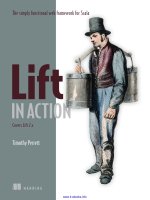Web to py enterprise web framework - p 4 pot
Bạn đang xem bản rút gọn của tài liệu. Xem và tải ngay bản đầy đủ của tài liệu tại đây (67.2 KB, 10 trang )
ACKNOWLEDGMENTS 15
1.9 Acknowledgments
web2py was originally developedby andcopyrighted by Massimo Di Pierro.
The first version (1.0) was released in October, 2007. Since then it has been
adopted by many users, some of whom have also contributed bug reports,
testing, debugging, patches, and proofreading of this book.
Some of the major contributors are, in alphabetical order by first name:
Alexandre Andrade, Alexey Nezhdanov(GAE and database performance),
Alvaro Justen (dynamical translations), Andre Berthiaume, Andre Bossard,
Attila Csipa (cron job), Bill Ferrett (modular DAL design), Boris Manojlovic
(Ajax edit), Carsten Haese (Informix), Chris Baron, Christopher Smiga (In-
formix), Clifford John Lazell (tester and JS), David H. Lee (OpenID), Denes
Lengyel (validators, DB2 support), Douglas Soares de Andrade (2.4 and 2.6
compliance, docstrings), Felipe Barousse, Fran Boon (authorization and au-
thentication), Francisco Gama (bug fixing), Fred Yankowski (XHTML com-
pliance), Gabriele Carrettoni, Graham Dumpleton, Gregor Jovanovich, Hans
Christian v. Stockhausen (OpenID), Hans Donner (GAE support, Google
login, widgets, Sphinx documentation), Ivan Valev, Joe Barnhart, Jonathan
Benn (validators and tests), Jonathan Lundell, Jose Jachuf (Firebird sup-
port), Kacper Krupa, Kyle Smith (JavaScript), Limodou (winservice), Lucas
Geiger,Marcel Leuthi (Oracle support), Mark Larsen (taskbar widget), Mark
Moore (databases and daemon scripts), Markus Gritsch (bug fixing), Martin
Hufsky (expressions in DAL), Mateusz Banach (stickers, validators, content-
type), Michael Willis (shell), Milan Andric, Minor Gordon, Nathan Freeze
(admin design, validators), Niall Sweeny (MSSQL support), Niccolo Polo
(epydoc), Nicolas Bruxer (memcache support), Ondrej Such (MSSQL sup-
port), Pai (internationalization), Phyo Arkar Lwin (web hosting and Jython
tester), Ricardo Cardenes, Richard Gordon, Richard Baron Penman, Robin
Bhattacharyya (Google App Engine support), Roman Goldmann, Ruijun Luo
(windows binary), Scott Santarromana, Sergey Podlesnyi (Oracle and migra-
tions tester), Shane McChesney, Sharriff Aina (tester and PyAMF integra-
tion), Sterling Hankins (tester), Stuart Rackham (MSSQL support), Telman
Yusupov (Oracle support), Tim Farrell, Tim Michelsen (Sphinx documen-
tation), Timothy Farrell (Python 2.6 compliance, windows support), Tito
Garrido, Yair Eshel (internationalizaiton), Yarko Tymciurak (design, Sphinx
documentation), Ygao, Younghyun Jo (internationalization), Zoom Quiet
I am sure I forgot somebody, so I apologize.
I particularly thank Alvaro, Denes, Felipe, Graham, Jonathan, Hans, Kyle,
Mark, Richard, Robin, Roman, Scott, Shane, Sharriff, Sterling, Stuart and
Yarko for proofreading various chapters of this book. Their contribution was
invaluable. If you find any errors in this book, they are exclusively my fault,
16 INTRODUCTION
probably introduced by a last-minute edit. I also thank Ryan Steffen of Wiley
Custom Learning Solutions for help with publishing the first edition of this
book.
web2py contains code from the following authors, whom I would like to
thank:
Guido van Rossum for Python [2], Peter Hunt, Richard Gordon, Robert
BrewerfortheCherryPy[21] web server,ChristopherDolivet forEditArea [22],
Brian Kirchoff for nicEdit [23], Bob Ippolito for simplejson [24], Simon
Cusack and Grant Edwards for pyRTF [25], Dalke Scientific Software for
pyRSS2Gen [26], Mark Pilgrim for feedparser [27], Trent Mick for mark-
down2 [28], Allan Saddi for fcgi.py, Evan Martin for the Python memcache
module [29], John Resig for jQuery [31].
The logo used on the cover of this book was designed by Peter Kirchner at
Young Designers.
I thank Helmut Epp (provost of DePaul University), David Miller (Dean
of the College of Computing and Digital Media of DePaul University), and
Estia Eichten (Member of MetaCryption LLC), for their continuous trust and
support.
Finally,I wish tothank my wife,Claudia, and my son,Marco, for putting up
with me during the manyhours I have spent developing web2py, exchanging
emails with users and collaborators, and writing this book. This book is
dedicated to them.
1.10 About this Book
This book includes the following chapters, besides this introduction:
• Chapter 2 is a minimalist introduction to Python. It assumes knowl-
edge of both procedural and object-oriented programming concepts
such as loops, conditions, function calls and classes, and covers basic
Python syntax. It also covers examples of Python modules that are
used throughout the book. If you already know Python, you may skip
Chapter 2.
• Chapter 3 shows how to start web2py, discusses the administrative
interface, and guides the reader through various examples of increasing
complexity: an application that returns a string, a counter application,
an image blog, and a full blown wiki application that allows image
uploads and comments, provides authentication, authorization, web
services and an RSS feed. While reading this chapter, you may need
ABOUT THIS BOOK 17
to refer to Chapter 2 for general Python syntax and to the following
chapters for a more detailed reference about the functions that are used.
• Chapter 4 covers more systematically the core structure and libraries:
URL mapping, request, response, sessions, cacheint, CRON, interna-
tionalization and general workflow.
• Chapter 5 is a reference for the template language used to build views.
It shows how to embed Python code into HTML, and demonstrates the
use of helpers (objects that can generate HTML).
• Chapter 6 covers the Database Abstraction Layer, or DAL. The syntax
of the DAL is presented through a series of examples.
• Chapter 7 covers forms, form validation and form processing. FORM
is the low level helper for form building. SQLFORM is the high level
form builder. In Chapter 7 we also discuss the new Create/Read/Up-
date/Delete (CRUD) API.
• Chapter 8 covers authentication, authorization and the extensible Role-
Based Access Control mechanism available in web2py. Mail config-
uration and CAPTCHA are also discussed here, since they are used by
authentication.
• Chapter 9 is about creating web services in web2py. We provide
examples of integration with the Google Web Toolkit via Pyjamas, and
with Adobe Flash via PyAMF.
• Chapter 10 is about web2py and jQuery recipes. web2py is designed
mainly for server-side programming, but it includes jQuery, since we
have found it to be the best open-source JavaScript library available
for effects and Ajax. In this chapter, we discuss how to effectively use
jQuery with web2py.
• Chapter 11 is about production deployment of web2py applications.
We mainly address three possible production scenarios: on a Linux
web server or a set of servers (which we consider the main deployment
alternative), running as a service ona Microsoft Windows environment,
and deployment on the Google Applications Engine (GAE). In this
chapter, we also discuss security and scalability issues.
• Chapter 12 contains a variety of other recipes to solve specific tasks,
inlcuding upgrades, gecoding, pagination, Twitter API, and more.
This book only covers basic web2py functionalities and the API that
ships with web2py. This book does not cover web2py appliances, for
18 INTRODUCTION
example KPAX, the web2py Content Management System. The appliance
for Central Authentication Service is briefly discussed in Chapter 8.
Youcandownload web2py appliancesfromthecorresponding website[33].
You can find additional topics discussed on AlterEgo [34], the interactive
web2py FAQ.
1.11 Elements of Style
Ref. [35] contains good style practices when programming with Python. You
will find that web2py does not always follow these rules. This is not because
of omissions or negligence; it is our belief that the users of web2py should
follow these rules and we encourage it. We chose not to follow some of
those rules when defining web2py helper objects in order to minimize the
probability of name conflict with objects defined by the user.
For example, the class that represents a <div> is called DIV, while according
to the Python style reference it should have been called Div. We believe that,
for this specific example that using an all-upper-case "DIV" is a more natural
choice. Moreover, this approach leaves programmers free to create a class
called "Div" if they choose to do so. Our syntax also maps naturally into the
DOM notation of most browsers (including, for example, Firefox).
According to the Python style guide, all-upper-case strings should be used
for constants and not variables. Continuing with our example, even consid-
ering that DIV is a class, it is a special class that should never be redefined by
the user because doing so would break other web2py applications. Hence,
we believe this qualifies the DIV class as something that should be treated as
a constant, further justifying our choice of notation.
In summary, the following conventions are followed:
• HTML helpers and validators are all upper case for the reasons dis-
cussed above (for example DIV, A, FORM, URL).
• The translator object T is upper case despite the fact that it is an instance
of a class and not a class itself. Logically the translator object performs
an action similar to the HTML helpers — it affects rendering part of
the presentation. Also, T needs to be easy to locate in the code and has
to have a short name.
• DAL classes follow the Python style guide (first letter capitalized),
sometimes with the addition of a clarifying DAL prefix (for example
Table, Field, DALQuery, etc.).
ELEMENTS OF STYLE 19
In all other cases we believe we have followed, as much as possible, the
Python Style Guide (PEP8). For example all instance objects are lower-case
(request, response, session, cache), and all internal classes are capitalized.
In all the examples of this book, web2py keywords are shown in bold,
while strings and comments are shown in italic.
THE PYTHON LANGUAGE
2.1 About Python
Python is a general-purpose and very high-level programming language. Its
design philosophyemphasizes programmer productivity and code readability.
It has a minimalist core syntax with very few basic commands and simple
semantics, but it also has a large and comprehensive standard library, includ-
ing an Application Programming Interface (API) to many of the underlying
Operating System (OS) functions. The Python code, while minimalist, de-
fines objects such as linked lists (list), tuples (tuple), hash tables (dict), and
arbitrarily long integers (long).
Python supports multiple programming paradigms. These are object-
oriented (class), imperative (def), and functional (lambda) programming.
Python has a dynamic type system and automatic memory management using
reference counting (similar to Perl, Ruby, and Scheme).
Python was first released by Guido van Rossum in 1991. The language has
an open, community-based development model managed by the non-profit
Python Software Foundation. There are many interpreters and compilers that
WEB2PY: Enterprise Web Framework / 2nd Ed By Massimo Di Pierro
Copyright © 2009
21
22 THE PYTHON LANGUAGE
implement the Python language, including one in Java (Jython) but, in this
brief review, we refer to the reference C implementation created by Guido.
You can find many tutorials, the official documentation and library refer-
ences of the language on the official Python website [2]
For additional Python references, we can recommend the books in ref. [36]
and ref. [37].
You may skip this chapter if you are already familiar with the Python
language.
2.2 Starting up
The binary distributions of web2py for Microsoft Windows or Apple OS
X come packaged with the Python interpreter built into the distribution file
itself.
You can start it on Windows with the following command (type at the DOS
prompt):
1 web2py.exe -S welcome
On Apple OS X, enter the following command type in a Terminal window
(assuming you’re in the same folder as web2py.app):
1 ./web2py.app/Contents/MacOS/web2py -S welcome
On a Linux or other Unix box, chances are that you have Python already
installed. If so, at a shell prompt type:
1 python web2py.py -S welcome
If you do not have Python 2.5 already installed, you will have to download
and install it before running web2py.
The -S welcome command line option instructs web2py to run the inter-
active shell as if the commands were executed in a controller for the welcome
application, the web2py scaffolding application. This exposes almost all
web2py classes, objects and functions to you. This is the only difference
between the web2py interactive command line and the normal Python com-
mand line.
The admin interface also provides a web-based shell for each application.
You can access the one for the "welcome" application at.
1 http://127.0.0.1:8000/admin/shell/index/welcome
You can try all the examples in this chapter using the normal shell or the
web-based shell.
HELP, DIR 23
2.3 help, dir
The Python language provides two commands to obtain documentation about
objects defined in the current scope, both builtins and user defined.
We can ask for help about an object, for example “1”:
1 >>> help(1)
2 Help on int object:
3
4 class int(object)
5 | int(x[, base]) -> integer
6 |
7 | Convert a string or number to an integer, if possible. A
floating point
8 | argument will be truncated towards zero (this does not include a
string
9 | representation of a floating point number!) When converting a
string, use
10 | the optional base. It is an error to supply a base when
converting a
11 | non-string. If the argument is outside the integer range a long
object
12 | will be returned instead.
13 |
14 | Methods defined here:
15 |
16 | __abs__( )
17 | x.__abs__() <==> abs(x)
18
and, since "1" is an integer, we get a description about the int class and all
its methods. Here the output has been truncated because it is very long and
detailed.
Similarly, we can obtain a list of methods of the object "1" with the
command dir:
1 >>> dir(1)
2 ['__abs__', '__add__', '__and__', '__class__', '__cmp__', '__coerce__
', '__delattr__', '__div__', '__divmod__', '__doc__', '__float__'
, '__floordiv__', '__getattribute__', '__getnewargs__', '__hash__
', '__hex__', '__index__', '__init__', '__int__', '__invert__', '
__long__', '__lshift__', '__mod__', '__mul__', '__neg__', '
__new__', '__nonzero__', '__oct__', '__or__', '__pos__', '__pow__
', '__radd__', '__rand__', '__rdiv__', '__rdivmod__', '__reduce__
', '__reduce_ex__', '__repr__', '__rfloordiv__', '__rlshift__', '
__rmod__', '__rmul__', '__ror__', '__rpow__', '__rrshift__', '
__rshift__', '__rsub__', '__rtruediv__', '__rxor__', '__setattr__
', '__str__', '__sub__', '__truediv__', '__xor__']
24 THE PYTHON LANGUAGE
2.4 Types
Python is a dynamically typed language, meaning that variables do not have
a type and therefore do not have to be declared. Values, on the other hand,
do have a type. You can query a variable for the type of value it contains:
1 >>> a = 3
2 >>> print type(a)
3 <type 'int'>
4 >>> a = 3.14
5 >>> print type(a)
6 <type 'float'>
7 >>> a = 'hello python'
8 >>> print type(a)
9 <type 'str'>
Python also includes, natively, data structures such as lists and dictionaries.
str
Python supports the use of two different types of strings: ASCII strings and
Unicode strings. ASCII strings are delimited by ’ ’, " " or by ”’ ”’ or
""" """. Triple quotes delimit multiline strings. Unicode strings start with
a u followed by the string containing Unicode characters. A Unicode string
can be converted into an ASCII string by choosing an encoding for example:
1 >>> a = 'this is an ASCII string'
2 >>> b = u'This is a Unicode string'
3 >>> a = b.encode('utf8')
After executing these three commands, the resulting a is an ASCII string
storing UTF8 encoded characters. By design, web2py uses UTF8 encoded
strings internally.
It is also possible to write variables into strings in various ways:
1 >>> print 'number is ' + str(3)
2 number is 3
3 >>> print 'number is %s' % (3)
4 number is 3
5 >>> print 'number is %(number)s' % dict(number=3)
6 number is 3
The lastnotation is more explicit andless error prone, and is tobe preferred.
Many Python objects, for example numbers, can be serialized into strings
using str or repr. These two commands are very similar but produce slightly
different output. For example:
1 >>> for i in [3, 'hello']:
2 print str(i), repr(i)
3 3 3
4 hello 'hello'