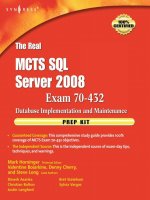The Real MTCS SQL Server 2008 Exam 70/432 Prep Kit- P5 doc
Bạn đang xem bản rút gọn của tài liệu. Xem và tải ngay bản đầy đủ của tài liệu tại đây (238.01 KB, 5 trang )
2 Chapter1•NewFeaturesinSQLServer2008
Introduction
Congratulations on your journey to become certified in SQL Server 2008. This
book will help prepare you for your exam and give you a practical view of working
with SQL Server 2008.
SQL Server 2008 is a fantastic product when you think about all it does. I’ve
worked with SQL Server since the days of 6.5, and it’s come a long way since then.
In this chapter, we will briefly review the new features in SQL Server 2008.
There are quite a few enhancements to SQL Server, many of which will make
the job of the DBA much easier. One of these, the new performance data
management system, allows for database statistics and performance information
to be automatically captured across an enterprise.
While this chapter covers the new features in SQL Server 2008, bear in mind
many of the “basic” features of SQL will also be covered on the test. This book will
not only cover the new features but also the topics from earlier versions of SQL
Server that have not changed, as you will also need to know these items.
Head of the Class…
Know and Understand All SQL Server 2008 Features
Be sure you understand all of the topics in this book before attempting
the test. It will cover old and new features, so don’t limit your studying to
just the new features. This will help you not only when it comes to the
test, but also in using SQL Server 2008 in general.
A Word About the Test
On your testing day, make sure you arrive rested and ready to sit for the exam.
Be calm and read each question carefully. Microsoft doesn’t try to trick you; however,
the questions and answers are presented in such a way that you should think about
each question before answering it.
When you take your exam, be sure to leave no question unanswered. Most
questions are multiple choice, so if you can narrow it down to two possible answers,
NewFeaturesinSQLServer2008•Chapter1 3
you have a 50–50 chance at getting the question right – although this book will do
an excellent job of preparing you for the exam.
If you are not sure of the answer to a question, sometimes it’s good to skip that
question and move on and come back to it. Another question may jog your memory,
and when you come back to the first question the answer is much clearer.
When you go in for your test, don’t bring pagers, laptops, cell phones, and so
on. They will not allow you to bring them in. Also be sure to bring two forms of
ID. Most testing centers have video cameras, and you are taped during the exam to
deter cheating.
Te s T Da y Ti p
Be sure to read each question completely before answering! Sometimes
there is a more “correct” answer than the first answer in the list.
While there may be more than one correct answer, one solution may
be better than another.
Te s T Da y Ti p
Make certain you know which features go with which edition. You can
be sure that some answers will be presented in such a manner as to test
your knowledge of editions.
New Feature Overview
SQL Server 2008 has many new features for the DBA and database developer.
With these features, Microsoft was able to achieve its vision of managing data more
efficiently.
The following section is meant to provide a high-level overview of many of the
new features found in SQL Server 2008.
Installation
The new SQL Server Installation Center offers many more options. Figure 1.1 will
familiarize you with the new tool.
4 Chapter1•NewFeaturesinSQLServer2008
The SQL Server installation tool is used to create a new installation, or to make
changes to the existing installation. Keep in mind many of the changes require you
to have the installation media to complete the change.
Figure 1.1 The SQL Server Installation Center
Configuring & Implementing…
The New SQL Server 2008 Installation Center
NewFeaturesinSQLServer2008•Chapter1 5
ex a m Wa r n i n g
Be sure you have walked through installing SQL Server 2008 before
attempting to complete the exam! The terms and questions asked will
be much more familiar to you if you have.
Compressed Backups
New & Noteworthy…
Compressed Backups
Compressed backups are an exciting new feature in SQL Server 2008.
While these have been available for a long time from third-party vendors
such as Red Gate, Quest, and many others, they are now built into SQL
Server. With compressed backups built in, I expect they will become the
standard for most companies.
Compressed backup is a great new feature in SQL Server 2008. By compressing
backups, you can save time and disk space. Initial thoughts may lead you to believe
that compressed backups would take longer, as during the backup process the disk is
usually the bottleneck; however, since less data is being written to the disk, backup
time is usually reduced.
It’s a relatively simple process to use compressed backups. During the backup
you would select compress backup (see Figure 1.2). Bear in mind that if you are
working with a SQL 2005 database this feature will not be available.
6 Chapter1•NewFeaturesinSQLServer2008
When using T-SQL to create the backup, you’d use:
BACKUP DATABASE [robby] TO DISK = N'C:\Backup\robby.bak' WITH
NOFORMAT, NOINIT, NAME = N'robby-Full Database Backup', SKIP,
NOREWIND, NOUNLOAD, COMPRESSION, STATS = 10
Either approach will produce the same result. It’s a good idea to understand
how to work both in the GUI and using T-SQL.
While we are on the subject of backups, it’s also important to understand how
Copy Only Backup works, and why and when you’d want to use it. The Copy Only
Backup is especially useful for taking “one off ” backups for development or testing –
the advantage is it doesn’t affect transaction log backups or differential backups. Keep
in mind it also cannot serve as a base for differential or transaction log backups
when restoring either.
To select Copy Only Backup, simply check the Copy Only Backup option
in the GUI (see Figure 1.3).
Figure 1.2 The Compress Backup Option