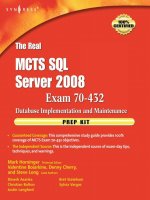The Real MTCS SQL Server 2008 Exam 70/432 Prep Kit- P11 pot
Bạn đang xem bản rút gọn của tài liệu. Xem và tải ngay bản đầy đủ của tài liệu tại đây (133.51 KB, 5 trang )
32 Chapter2•InstallingSQLServer2008
Introduction
This chapter covers the installation of SQL Server 2008. SQL Server 2008 comes in
different editions, and you should be sure you understand the features and limitations
of each. It’s important to consider the edition during the planning stage.
In this chapter, we will review the capabilities of each of the different editions,
as well as the options available when installing SQL Server 2008.
We will also review planning your installation and discuss best practices for
hardware utilization when it comes to installing SQL Server 2008.
For best practices, we will discuss the tools used to install or upgrade SQL
Server 2008.
SQL Versions,
Requirements, Features, and Differences
A critical component of installing SQL Server 2008 is understanding the various
components, editions, and versions of the SQL Server 2008 product sets to meet
a specific set of business requirements. The challenge with SQL Server 2008 is
in choosing between many options.
Te s T Da y Ti p
Make sure that you are familiar with the components and management
tools with SQL Server 2008.
Similar to earlier versions, SQL Server 2008 has a number of server components
and management tools that can be installed. The SQL Server 2008 includes the
following components:
SQL Server Database Engine, which contains the core services to store, process,
manage, and secure relational and XML data, as well as services for full-text
search and data replication.
Analysis Services, which contains the services for creating, processing,
and managing Online Analytical Processing (OLAP) analysis and data mining
models for Business Intelligence.
Reporting Services, a server-based reporting platform that provides tools and
services to generate interactive, tabular, graphical, or free-form reports.
InstallingSQLServer2008•Chapter2 33
Integration Services, a platform containing tools and services for building extract,
transform, and load (ETL) operations for data warehousing, data integration,
and workflow solutions.
SQL Server 2008 tools include:
SQL Server Management Studio (SSMS)
Business Intelligence Development Studio (BIDS)
SQL Server Configuration Manager
SQL Server Profiler
Database Engine Tuning Advisor
Command Prompt Utilities
SQL Server Management Studio (SSMS) is used for managing all SQL
Server 2008 components, including relational database and business intelligence
(BI). Examples include:
Developing and managing SQL Server Database Engine and notification
solutions
Managing deployed Analysis Services solutions
Managing and running Integration Services packages
Managing report servers, Reporting Services reports, and report models
Business Intelligence Development Studio (BIDS) provides an integrated develop-
ment environment for business application developers to create cubes, data sources,
reports, and Integration Services packages. It is the primary environment in which to
develop solutions with Analysis Services, Integration Services, and Reporting Services.
SQL Server Configuration Manager is now a Microsoft Management Console
(MMC) snap-in and manages connectivity components. It replaces the following
tools from pre-2005releases of SQL Server.
Server Network Utility
Client Network Utility
Service Manager
SQL Server Profiler is a tool used to capture SQL Server events from a server
and save them to a trace file. The trace file containing the SQL Server events can
be analyzed and replayed to diagnose a specific problem arising from a series of
events by correlating performance information.
34 Chapter2•InstallingSQLServer2008
The Database Engine Tuning Advisor (DTA) is a tool that analyzes a workload
and the physical database implementation. After the analysis, the DTA can recom-
mend changes to the physical database design structure to improve query perfor-
mance for a given workload.
The Command Prompt Utilities are additional tools that are run from the
command prompt. The tools included are:
bcp Provides the ability to copy data between instances of SQL Server
and a data file using a user-specified data format.
dta Command line version of the Database Engine Tuning Advisor.
dtexec Used to configure and execute SSIS packages.
dtutil Another mechanism used to manage SSIS packages.
sqlcmd Command line interface to enter and execute T-SQL statement,
procedures, and script files.
rs A command line tool to manage Reporting Services report servers.
rsconfig Used to manage and configure a report server connection.
rskeymgmt Used to manage report server encryption keys.
sqlagent90 Used to start the SQL Server Agent.
SQLdiag Collects diagnostics for use by Microsoft Customer Service and
Support.
sqllogship Used for operational tasks such as backup, copy, and restore
operations.
sqlservr Used to start and stop the database engine for a specified instance.
Ssms Command that opens SQL Server Management Studio (SSMS).
sqlps Used to run PowerShell commands and scripts.
tablediff Provides the capability to compare data from two tables for
nonconvergence in a replication topology.
SQL Server 2008 packages the server components and features into various
editions to support various usage scenarios. SQL Server 2008 editions are catego-
rized as Server, Specialized, and Free. The various editions contain subsets of the SQL
Server components to address specific business scenarios.
The Server Editions, which include Enterprise and Standard, are the configuration
best suited to support high transaction volumes and large production environments.
InstallingSQLServer2008•Chapter2 35
SQL Server 2008 Enterprise Edition provides a comprehensive data platform
containing all the SQL Server components supporting the maximum
number of processors that the server will allow.
SQL Server 2008 Standard Edition provides a complete data platform that
is targeted toward departmental or small business environments of 75 or
fewer computers. Note that Standard Edition supports a maximum of only
four processors on the server.
The Specialized Editions include:
Workgroup Edition provides reliable data management and reporting
components. This edition is best used in scenarios for small volumes of
data on small servers. Workgroup Edition supports only two processors.
Web Edition is designed to support highly available Web serving database
applications at a low cost. One key differentiator to other editions is that
only four processors are supported.
Developer Edition, which is a full-featured edition like the Enterprise
Edition, but is limited to development and testing only.
The Free Editions are targeted at ISV and the mobile application developer
community.
Express Edition provides a free and lightweight database that can be redis-
tributed by ISVs. Note that the Express Edition is limited to one CPU and
1 GB of memory, and the database size cannot exceed 4 GB of data storage.
Compact Edition is an embedded database version that provides the capability
for developers to create standalone, as well as occasionally connected,
applications primarily for mobile devices; however, it also supports desktops
and Web clients. Similar to the Express Edition, this edition is limited to 4 GB
of disk storage and one CPU but can use the maximum memory available.
Unlike the Express Edition, the database engine does not have all of the
programmability features of the other editions. For example, stored proce-
dures, triggers and view, Native XML, and Service Broker are not supported.
The combination of business and hardware requirements is used in determining
which edition of SQL Server 2008 to install, as well as the process by which to
migrate an existing SQL Server database environment. Table 2.1 summarizes the
general business usage scenarios and some of the hardware configuration requirements
for the various SQL Server 2008 versions.
SQL Server
2008 Editions Server Editions
Specialized Editions
Free Editions
Product Enterprise Standard
Work
group Web Developer Express Compact 3.5
Business
Uses
Enterprise
workloads
that require
high-
availability,
scalability,
perfor-
mance, data
redundancy,
and built-
in Business
Intelligence
Shared data
supporting
departments
and small
to large
businesses
Remote
offices
that need
local
instances
of
company
data
Supports
Web
applica-
tion
hosting
Full-featured
edition
for develop-
ment and
testing
only
Entry-level
database,
ideal for
learning
and ISV
redistri-
bution
Embedded
database
for
developing
desktop
and mobile
applications
CPU Max OS
Maximum
4 CPU 2 CPU 4 CPU OS
Maximum
1 CPU OS Maximum
Memory Min
512 MB 512 MB 512 MB 512 MB 512 MB 512 MB 512 MB
Recommended 2.048 GB
or more
2.048 GB
or more
2.048 GB or
more
2.048 GB
or more
2.048 GB
or more
2.048 GB
or more
2.048 GB
or more
Max OS
Maximum
OS
Maximum
4 GB OS
Maximum
OS
Maximum
1 GB OS Maximum
DB Size Max:
Unlimited
Max:
Unlimited
Max:
Unlimited
Max:
Unlimited
Max:
Unlimited
Max: 4 GB Max: 4 GB
Table 2.1 SQL Server 2008 Editions