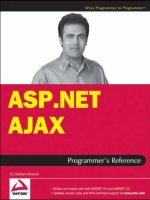Microsoft ASP Net 3.5 Step By Step (phần 1) docx
Bạn đang xem bản rút gọn của tài liệu. Xem và tải ngay bản đầy đủ của tài liệu tại đây (413.8 KB, 30 trang )
PUBLISHED BY
Microsoft Press
A Division of Microsoft Corporation
One Microsoft Way
Redmond, Washington 98052-6399
Copyright © 2008 by George Shepherd
All rights reserved. No part of the contents of this book may be reproduced or transmitted in any form or
by any means without the written permission of the publisher.
Library of Congress Control Number: 2007942085
Printed and bound in the United States of America.
1 2 3 4 5 6 7 8 9 QWT 3 2 1 0 9 8
Distributed in Canada by H.B. Fenn and Company Ltd.
A CIP catalogue record for this book is available from the British Library.
Microsoft Press books are available through booksellers and distributors worldwide. For further infor-
mation about international editions, contact your local Microsoft Corporation office or contact Microsoft
Press International directly at fax (425) 936-7329. Visit our Web site at www.microsoft.com/mspress.
Send comments to
Microsoft, Microsoft Press, ActiveX, BizTalk, Internet Explorer, MSN, Silverlight, SQL Server, Visual
Basic, Visual Studio, Win32, Windows, Windows NT, Windows Server, and Windows Vista are either
registered trademarks or trademarks of Microsoft Corporation in the United States and/or other countries.
Other product and company names mentioned herein may be the trademarks of their respective owners.
The example companies, organizations, products, domain names, e-mail addresses, logos, people, places,
and events depicted herein are fictitious. No association with any real company, organization, product,
domain name, e-mail address, logo, person, place, or event is intended or should be inferred.
7KLVERRNH[SUHVVHVWKHDXWKRU¶VYLHZVDQGRSLQLRQV7KHLQIRUPDWLRQFRQWDLQHGLQWKLVERRNLVSURYLGHG
without any express, statutory, or implied warranties. Neither the authors, Microsoft Corporation, nor its
resellers, or distributors will be held liable for any damages caused or alleged to be caused either directly
or indirectly by this book.
Acquisitions Editor: Ben Ryan
Developmental Editor: Devon Musgrave
Project Editor: Kathleen Atkins
Editorial Production: P.M. Gordon Associates
Technical Reviewer: Kenn Scribner; Technical Review services provided by Content Master, a member
of CM Group, Ltd.
Cover: Tom Draper Design
Body Part No. X14-40155
Dedicated to
Darcy Gay Harrison and Pierre Nallet
Contents at a Glance
Part I Fundamentals
1 Web Application Basics . . . . . . . . . . . . . . . . . . . . . . . . . . . . . . . . . . . 3
2 ASP.NET Application Fundamentals . . . . . . . . . . . . . . . . . . . . . . . . 25
3 The Page Rendering Model. . . . . . . . . . . . . . . . . . . . . . . . . . . . . . . 59
4 Custom Rendered Controls . . . . . . . . . . . . . . . . . . . . . . . . . . . . . . . 79
5 Composite Controls . . . . . . . . . . . . . . . . . . . . . . . . . . . . . . . . . . . . 103
6 Control Potpourri . . . . . . . . . . . . . . . . . . . . . . . . . . . . . . . . . . . . . . 121
Part II Advanced Features
7 Web Parts. . . . . . . . . . . . . . . . . . . . . . . . . . . . . . . . . . . . . . . . . . . . . 145
8 A Consistent Look and Feel. . . . . . . . . . . . . . . . . . . . . . . . . . . . . . 169
9 Confi guration . . . . . . . . . . . . . . . . . . . . . . . . . . . . . . . . . . . . . . . . . 189
10 Logging In . . . . . . . . . . . . . . . . . . . . . . . . . . . . . . . . . . . . . . . . . . . . 207
11 Data Binding . . . . . . . . . . . . . . . . . . . . . . . . . . . . . . . . . . . . . . . . . . 233
12 Web Site Navigation. . . . . . . . . . . . . . . . . . . . . . . . . . . . . . . . . . . . 263
13 Personalization . . . . . . . . . . . . . . . . . . . . . . . . . . . . . . . . . . . . . . . . 285
Part III Caching and State Management
14 Session State . . . . . . . . . . . . . . . . . . . . . . . . . . . . . . . . . . . . . . . . . . 297
15 Application Data Caching . . . . . . . . . . . . . . . . . . . . . . . . . . . . . . . 329
16 Caching Output. . . . . . . . . . . . . . . . . . . . . . . . . . . . . . . . . . . . . . . . 351
Part IV Diagnostics and Plumbing
17 Diagnostics and Debugging . . . . . . . . . . . . . . . . . . . . . . . . . . . . . 371
18 The HttpApplication Class and HTTP Modules . . . . . . . . . . . . . . 395
19 Custom Handlers. . . . . . . . . . . . . . . . . . . . . . . . . . . . . . . . . . . . . . . 417
vi Contents at a Glance
Part V Services, AJAX, Deployment, and Silverlight
20 ASP.NET Web Services . . . . . . . . . . . . . . . . . . . . . . . . . . . . . . . . . . 435
21 Windows Communication Foundation . . . . . . . . . . . . . . . . . . . . 457
22 AJAX . . . . . . . . . . . . . . . . . . . . . . . . . . . . . . . . . . . . . . . . . . . . . . . . . 477
23 ASP.NET and WPF Content . . . . . . . . . . . . . . . . . . . . . . . . . . . . . . 519
24 How Web Application Types Affect Deployment . . . . . . . . . . . 531
vii
www.microsoft.com/learning/booksurvey/
What do you think of this book? We want to hear from you!
Microsoft is interested in hearing your feedback so we can continually improve our books and
learning resources for you. To participate in a brief online survey, please visit:
Table of Contents
Introduction . . . . . . . . . . . . . . . . . . . . . . . . . . . . . . . . . . . . . . . . . . . . . . . . . . . . . . .xix
Acknowledgments . . . . . . . . . . . . . . . . . . . . . . . . . . . . . . . . . . . . . . . . . . . . . . . . .xxix
Part I Fundamentals
1 Web Application Basics . . . . . . . . . . . . . . . . . . . . . . . . . . . . . . . . . . . 3
HTTP Requests . . . . . . . . . . . . . . . . . . . . . . . . . . . . . . . . . . . . . . . . . . . . . . . . . . . . . . .4
HTTP Requests from a Browser . . . . . . . . . . . . . . . . . . . . . . . . . . . . . . . . . . . .4
Making HTTP Requests without a Browser . . . . . . . . . . . . . . . . . . . . . . . . . .6
HyperText Markup Language . . . . . . . . . . . . . . . . . . . . . . . . . . . . . . . . . . . . . . . . . . .8
Dynamic Content . . . . . . . . . . . . . . . . . . . . . . . . . . . . . . . . . . . . . . . . . . . . . . . . . . . . .9
HTML Forms . . . . . . . . . . . . . . . . . . . . . . . . . . . . . . . . . . . . . . . . . . . . . . . . . . .10
Common Gateway Interface (Very Retro). . . . . . . . . . . . . . . . . . . . . . . . . . .12
The Microsoft Platform as a Web Server . . . . . . . . . . . . . . . . . . . . . . . . . . .12
Internet Information Services . . . . . . . . . . . . . . . . . . . . . . . . . . . . . . . . . . . . . . . . . .12
Internet Services Application Programming Interface DLLs . . . . . . . . . . .13
Internet Information Services. . . . . . . . . . . . . . . . . . . . . . . . . . . . . . . . . . . . .14
Classic ASP (Putting ASP.NET into Perspective) . . . . . . . . . . . . . . . . . . . . . . . . . . .19
Web Development Concepts . . . . . . . . . . . . . . . . . . . . . . . . . . . . . . . . . . . . . . . . . .22
ASP.NET . . . . . . . . . . . . . . . . . . . . . . . . . . . . . . . . . . . . . . . . . . . . . . . . . . . . . . . . . . . .23
Summary . . . . . . . . . . . . . . . . . . . . . . . . . . . . . . . . . . . . . . . . . . . . . . . . . . . . . . . . . . .24
Chapter 1 Quick Reference . . . . . . . . . . . . . . . . . . . . . . . . . . . . . . . . . . . . . . . . . . . .24
2 ASP.NET Application Fundamentals . . . . . . . . . . . . . . . . . . . . . . . . 25
The Canonical Hello World Application . . . . . . . . . . . . . . . . . . . . . . . . . . . . . . . . .25
Building the HelloWorld Web Application. . . . . . . . . . . . . . . . . . . . . . . . . .26
Mixing HTML with Executable Code. . . . . . . . . . . . . . . . . . . . . . . . . . . . . . .31
Server-Side Executable Blocks . . . . . . . . . . . . . . . . . . . . . . . . . . . . . . . . . . . .34
The ASP.NET Compilation Model. . . . . . . . . . . . . . . . . . . . . . . . . . . . . . . . . . . . . . .41
viii Table of Contents
Coding Options. . . . . . . . . . . . . . . . . . . . . . . . . . . . . . . . . . . . . . . . . . . . . . . . . . . . . .43
ASP.NET 1.x Style . . . . . . . . . . . . . . . . . . . . . . . . . . . . . . . . . . . . . . . . . . . . . . .43
Modern ASP.NET Style. . . . . . . . . . . . . . . . . . . . . . . . . . . . . . . . . . . . . . . . . . .44
The ASP.NET HTTP Pipeline . . . . . . . . . . . . . . . . . . . . . . . . . . . . . . . . . . . . . . . . . . .46
The IIS 5.x and IIS 6.x Pipeline. . . . . . . . . . . . . . . . . . . . . . . . . . . . . . . . . . . .46
The IIS 7.0 Integrated Pipeline . . . . . . . . . . . . . . . . . . . . . . . . . . . . . . . . . . . .47
Tapping the Pipeline . . . . . . . . . . . . . . . . . . . . . . . . . . . . . . . . . . . . . . . . . . . .47
Visual Studio and ASP.NET . . . . . . . . . . . . . . . . . . . . . . . . . . . . . . . . . . . . . . . . . . . .50
Local IIS Web Sites . . . . . . . . . . . . . . . . . . . . . . . . . . . . . . . . . . . . . . . . . . . . . .50
File System–Based Web Sites . . . . . . . . . . . . . . . . . . . . . . . . . . . . . . . . . . . . .50
FTP Web Sites . . . . . . . . . . . . . . . . . . . . . . . . . . . . . . . . . . . . . . . . . . . . . . . . . .51
Remote Web Sites . . . . . . . . . . . . . . . . . . . . . . . . . . . . . . . . . . . . . . . . . . . . . .51
Hello World and Visual Studio . . . . . . . . . . . . . . . . . . . . . . . . . . . . . . . . . . . .52
Summary . . . . . . . . . . . . . . . . . . . . . . . . . . . . . . . . . . . . . . . . . . . . . . . . . . . . . . . . . . .57
Chapter 2 Quick Reference . . . . . . . . . . . . . . . . . . . . . . . . . . . . . . . . . . . . . . . . . . . .58
3 The Page Rendering Model. . . . . . . . . . . . . . . . . . . . . . . . . . . . . . . 59
Rendering Controls as Tags . . . . . . . . . . . . . . . . . . . . . . . . . . . . . . . . . . . . . . . . . . .59
Packaging UI as Components. . . . . . . . . . . . . . . . . . . . . . . . . . . . . . . . . . . . . . . . . .62
The Page Using ASP.NET . . . . . . . . . . . . . . . . . . . . . . . . . . . . . . . . . . . . . . . . .63
The Page’s Rendering Model . . . . . . . . . . . . . . . . . . . . . . . . . . . . . . . . . . . . .65
The Page’s Control Tree. . . . . . . . . . . . . . . . . . . . . . . . . . . . . . . . . . . . . . . . . .66
Adding Controls Using Visual Studio . . . . . . . . . . . . . . . . . . . . . . . . . . . . . . . . . . .68
Building a Page with Visual Studio . . . . . . . . . . . . . . . . . . . . . . . . . . . . . . . .68
Layout Considerations. . . . . . . . . . . . . . . . . . . . . . . . . . . . . . . . . . . . . . . . . . .76
Summary . . . . . . . . . . . . . . . . . . . . . . . . . . . . . . . . . . . . . . . . . . . . . . . . . . . . . . . . . . .77
Chapter 3 Quick Reference . . . . . . . . . . . . . . . . . . . . . . . . . . . . . . . . . . . . . . . . . . . .78
4 Custom Rendered Controls . . . . . . . . . . . . . . . . . . . . . . . . . . . . . . . 79
The Control Class . . . . . . . . . . . . . . . . . . . . . . . . . . . . . . . . . . . . . . . . . . . . . . . . . . . .79
Visual Studio and Custom Controls . . . . . . . . . . . . . . . . . . . . . . . . . . . . . . . . . . . . .81
A Palindrome Checker . . . . . . . . . . . . . . . . . . . . . . . . . . . . . . . . . . . . . . . . . . . . . . . .88
Controls and Events . . . . . . . . . . . . . . . . . . . . . . . . . . . . . . . . . . . . . . . . . . . . . . . . . .92
HtmlTextWriter and Controls . . . . . . . . . . . . . . . . . . . . . . . . . . . . . . . . . . . . . . . . . .95
Controls and ViewState . . . . . . . . . . . . . . . . . . . . . . . . . . . . . . . . . . . . . . . . . . . . . . .98
Summary . . . . . . . . . . . . . . . . . . . . . . . . . . . . . . . . . . . . . . . . . . . . . . . . . . . . . . . . . .101
Chapter 4 Quick Reference . . . . . . . . . . . . . . . . . . . . . . . . . . . . . . . . . . . . . . . . . . .101
Table of Contents ix
5 Composite Controls . . . . . . . . . . . . . . . . . . . . . . . . . . . . . . . . . . . . 103
Composite Controls versus Rendered Controls. . . . . . . . . . . . . . . . . . . . . . . . . .103
Custom Composite Controls. . . . . . . . . . . . . . . . . . . . . . . . . . . . . . . . . . . . . . . . . 104
User Controls. . . . . . . . . . . . . . . . . . . . . . . . . . . . . . . . . . . . . . . . . . . . . . . . . . . . . . .112
When to Use Each Type of Control . . . . . . . . . . . . . . . . . . . . . . . . . . . . . . . . . . . .118
Summary . . . . . . . . . . . . . . . . . . . . . . . . . . . . . . . . . . . . . . . . . . . . . . . . . . . . . . . . . .119
Chapter 5 Quick Reference . . . . . . . . . . . . . . . . . . . . . . . . . . . . . . . . . . . . . . . . . . .119
6 Control Potpourri . . . . . . . . . . . . . . . . . . . . . . . . . . . . . . . . . . . . . . 121
Validation. . . . . . . . . . . . . . . . . . . . . . . . . . . . . . . . . . . . . . . . . . . . . . . . . . . . . . . . . .121
How Page Validation Works . . . . . . . . . . . . . . . . . . . . . . . . . . . . . . . . . . . . .127
Other Validators . . . . . . . . . . . . . . . . . . . . . . . . . . . . . . . . . . . . . . . . . . . . . . .129
Validator Properties . . . . . . . . . . . . . . . . . . . . . . . . . . . . . . . . . . . . . . . . . . . .130
Image-Based Controls . . . . . . . . . . . . . . . . . . . . . . . . . . . . . . . . . . . . . . . . . . . . . . .130
TreeView . . . . . . . . . . . . . . . . . . . . . . . . . . . . . . . . . . . . . . . . . . . . . . . . . . . . . . . . . . .134
MultiView. . . . . . . . . . . . . . . . . . . . . . . . . . . . . . . . . . . . . . . . . . . . . . . . . . . . . . . . . .138
Summary . . . . . . . . . . . . . . . . . . . . . . . . . . . . . . . . . . . . . . . . . . . . . . . . . . . . . . . . . .140
Chapter 6 Quick Reference . . . . . . . . . . . . . . . . . . . . . . . . . . . . . . . . . . . . . . . . . . .141
Part II Advanced Features
7 Web Parts. . . . . . . . . . . . . . . . . . . . . . . . . . . . . . . . . . . . . . . . . . . . . 145
A Brief History of Web Parts. . . . . . . . . . . . . . . . . . . . . . . . . . . . . . . . . . . . . . . . . .146
What Good Are Web Parts? . . . . . . . . . . . . . . . . . . . . . . . . . . . . . . . . . . . . . . . . . .146
Developing Web Parts Controls. . . . . . . . . . . . . . . . . . . . . . . . . . . . . . . . . .147
Web Parts Page Development . . . . . . . . . . . . . . . . . . . . . . . . . . . . . . . . . . .147
Web Parts Application Development . . . . . . . . . . . . . . . . . . . . . . . . . . . . .147
The Web Parts Architecture . . . . . . . . . . . . . . . . . . . . . . . . . . . . . . . . . . . . . . . . . .147
WebPartManager and WebZones. . . . . . . . . . . . . . . . . . . . . . . . . . . . . . . .148
Built-in Zones . . . . . . . . . . . . . . . . . . . . . . . . . . . . . . . . . . . . . . . . . . . . . . . . .148
Built-in Web Parts . . . . . . . . . . . . . . . . . . . . . . . . . . . . . . . . . . . . . . . . . . . . .149
Developing a Web Part . . . . . . . . . . . . . . . . . . . . . . . . . . . . . . . . . . . . . . . . . . . . . .158
Summary . . . . . . . . . . . . . . . . . . . . . . . . . . . . . . . . . . . . . . . . . . . . . . . . . . . . . . . . . .168
Chapter 7 Quick Reference . . . . . . . . . . . . . . . . . . . . . . . . . . . . . . . . . . . . . . . . . . .168
8 A Consistent Look and Feel. . . . . . . . . . . . . . . . . . . . . . . . . . . . . . 169
A Consistent Look and Feel . . . . . . . . . . . . . . . . . . . . . . . . . . . . . . . . . . . . . . . . . .169
ASP.NET Master Pages . . . . . . . . . . . . . . . . . . . . . . . . . . . . . . . . . . . . . . . . . . . . . . .170
Themes. . . . . . . . . . . . . . . . . . . . . . . . . . . . . . . . . . . . . . . . . . . . . . . . . . . . . . . . . . . .181
Skins . . . . . . . . . . . . . . . . . . . . . . . . . . . . . . . . . . . . . . . . . . . . . . . . . . . . . . . . . . . . . .185
Summary . . . . . . . . . . . . . . . . . . . . . . . . . . . . . . . . . . . . . . . . . . . . . . . . . . . . . . . . . .186
Chapter 8 Quick Reference . . . . . . . . . . . . . . . . . . . . . . . . . . . . . . . . . . . . . . . . . . .187
9 Confi guration . . . . . . . . . . . . . . . . . . . . . . . . . . . . . . . . . . . . . . . . . 189
Windows Confi guration. . . . . . . . . . . . . . . . . . . . . . . . . . . . . . . . . . . . . . . . . . . . . 190
.NET Confi guration. . . . . . . . . . . . . . . . . . . . . . . . . . . . . . . . . . . . . . . . . . . . . . . . . 190
Machine.Confi g. . . . . . . . . . . . . . . . . . . . . . . . . . . . . . . . . . . . . . . . . . . . . . . .191
Confi guration Section Handlers. . . . . . . . . . . . . . . . . . . . . . . . . . . . . . . . . .191
Web.Confi g . . . . . . . . . . . . . . . . . . . . . . . . . . . . . . . . . . . . . . . . . . . . . . . . . . .193
Managing Confi guration in ASP.NET 1.x . . . . . . . . . . . . . . . . . . . . . . . . . 194
Managing Confi guration in Later Versions of ASP.NET . . . . . . . . . . . . . .195
Confi guring ASP.NET from IIS. . . . . . . . . . . . . . . . . . . . . . . . . . . . . . . . . . . . . . . . 200
Summary . . . . . . . . . . . . . . . . . . . . . . . . . . . . . . . . . . . . . . . . . . . . . . . . . . . . . . . . . 204
Chapter 9 Quick Reference . . . . . . . . . . . . . . . . . . . . . . . . . . . . . . . . . . . . . . . . . . .205
10 Logging In . . . . . . . . . . . . . . . . . . . . . . . . . . . . . . . . . . . . . . . . . . . . 207
Web-Based Security. . . . . . . . . . . . . . . . . . . . . . . . . . . . . . . . . . . . . . . . . . . . . . . . .207
Securing IIS . . . . . . . . . . . . . . . . . . . . . . . . . . . . . . . . . . . . . . . . . . . . . . . . . . 208
Basic Forms Authentication . . . . . . . . . . . . . . . . . . . . . . . . . . . . . . . . . . . . 209
ASP.NET Authentication Services . . . . . . . . . . . . . . . . . . . . . . . . . . . . . . . . . . . . . .214
The FormsAuthentication Class . . . . . . . . . . . . . . . . . . . . . . . . . . . . . . . . . .214
An Optional Login Page . . . . . . . . . . . . . . . . . . . . . . . . . . . . . . . . . . . . . . . .215
Managing Users . . . . . . . . . . . . . . . . . . . . . . . . . . . . . . . . . . . . . . . . . . . . . . . . . . . .219
ASP.NET Login Controls. . . . . . . . . . . . . . . . . . . . . . . . . . . . . . . . . . . . . . . . . . . . . .225
Authorizing Users . . . . . . . . . . . . . . . . . . . . . . . . . . . . . . . . . . . . . . . . . . . . . . . . . . .229
Summary . . . . . . . . . . . . . . . . . . . . . . . . . . . . . . . . . . . . . . . . . . . . . . . . . . . . . . . . . .232
Chapter 10 Quick Reference . . . . . . . . . . . . . . . . . . . . . . . . . . . . . . . . . . . . . . . . . .232
11 Data Binding . . . . . . . . . . . . . . . . . . . . . . . . . . . . . . . . . . . . . . . . . . 233
Representing Collections without Data Binding . . . . . . . . . . . . . . . . . . . . . . . . .233
Representing Collections with Data Binding . . . . . . . . . . . . . . . . . . . . . . . . . . . 234
ListControl-Based Controls . . . . . . . . . . . . . . . . . . . . . . . . . . . . . . . . . . . . . 234
TreeView. . . . . . . . . . . . . . . . . . . . . . . . . . . . . . . . . . . . . . . . . . . . . . . . . . . . . .235
Menu . . . . . . . . . . . . . . . . . . . . . . . . . . . . . . . . . . . . . . . . . . . . . . . . . . . . . . . .235
FormView . . . . . . . . . . . . . . . . . . . . . . . . . . . . . . . . . . . . . . . . . . . . . . . . . . . . .235
GridView . . . . . . . . . . . . . . . . . . . . . . . . . . . . . . . . . . . . . . . . . . . . . . . . . . . . .235
DetailsView . . . . . . . . . . . . . . . . . . . . . . . . . . . . . . . . . . . . . . . . . . . . . . . . . . .235
x Table of Contents
Table of Contents xi
DataList . . . . . . . . . . . . . . . . . . . . . . . . . . . . . . . . . . . . . . . . . . . . . . . . . . . . . .236
Repeater. . . . . . . . . . . . . . . . . . . . . . . . . . . . . . . . . . . . . . . . . . . . . . . . . . . . . .236
Simple Data Binding. . . . . . . . . . . . . . . . . . . . . . . . . . . . . . . . . . . . . . . . . . . . . . . . .236
Accessing Databases . . . . . . . . . . . . . . . . . . . . . . . . . . . . . . . . . . . . . . . . . . . . . . . .240
The .NET Database Story. . . . . . . . . . . . . . . . . . . . . . . . . . . . . . . . . . . . . . . . . . . . .241
Connections . . . . . . . . . . . . . . . . . . . . . . . . . . . . . . . . . . . . . . . . . . . . . . . . . .241
Commands . . . . . . . . . . . . . . . . . . . . . . . . . . . . . . . . . . . . . . . . . . . . . . . . . . .243
Managing Results. . . . . . . . . . . . . . . . . . . . . . . . . . . . . . . . . . . . . . . . . . . . . 244
ASP.NET Data Sources . . . . . . . . . . . . . . . . . . . . . . . . . . . . . . . . . . . . . . . . . . . . . . .246
Other Data-bound Controls . . . . . . . . . . . . . . . . . . . . . . . . . . . . . . . . . . . . . . . . . .251
LINQ . . . . . . . . . . . . . . . . . . . . . . . . . . . . . . . . . . . . . . . . . . . . . . . . . . . . . . . . . . . . . .259
Summary . . . . . . . . . . . . . . . . . . . . . . . . . . . . . . . . . . . . . . . . . . . . . . . . . . . . . . . . . .261
Chapter 11 Quick Reference . . . . . . . . . . . . . . . . . . . . . . . . . . . . . . . . . . . . . . . . . .262
12 Web Site Navigation. . . . . . . . . . . . . . . . . . . . . . . . . . . . . . . . . . . . 263
ASP.NET’s Navigation Support . . . . . . . . . . . . . . . . . . . . . . . . . . . . . . . . . . . . . . . .263
The Navigation Controls . . . . . . . . . . . . . . . . . . . . . . . . . . . . . . . . . . . . . . . .263
XML Site Maps . . . . . . . . . . . . . . . . . . . . . . . . . . . . . . . . . . . . . . . . . . . . . . . .265
The SiteMapProvider . . . . . . . . . . . . . . . . . . . . . . . . . . . . . . . . . . . . . . . . . . .265
The SiteMap Class. . . . . . . . . . . . . . . . . . . . . . . . . . . . . . . . . . . . . . . . . . . . . .265
The SiteMapNode. . . . . . . . . . . . . . . . . . . . . . . . . . . . . . . . . . . . . . . . . . . . . .266
The Navigation Controls . . . . . . . . . . . . . . . . . . . . . . . . . . . . . . . . . . . . . . . . . . . . .267
The Menu and TreeView Controls . . . . . . . . . . . . . . . . . . . . . . . . . . . . . . . .267
The SiteMapPath Control . . . . . . . . . . . . . . . . . . . . . . . . . . . . . . . . . . . . . . .268
Site Map Confi guration . . . . . . . . . . . . . . . . . . . . . . . . . . . . . . . . . . . . . . . . .269
Building a Navigable Web Site. . . . . . . . . . . . . . . . . . . . . . . . . . . . . . . . . . . . . . . .270
Trapping the SiteMapResolve Event. . . . . . . . . . . . . . . . . . . . . . . . . . . . . . . . . . . .274
Custom Attributes for Each Node . . . . . . . . . . . . . . . . . . . . . . . . . . . . . . . . . . . . .275
Security Trimming . . . . . . . . . . . . . . . . . . . . . . . . . . . . . . . . . . . . . . . . . . . . . . . . . .278
URL Mapping . . . . . . . . . . . . . . . . . . . . . . . . . . . . . . . . . . . . . . . . . . . . . . . . . . . . . .278
Summary . . . . . . . . . . . . . . . . . . . . . . . . . . . . . . . . . . . . . . . . . . . . . . . . . . . . . . . . . .282
Chapter 12 Quick Reference. . . . . . . . . . . . . . . . . . . . . . . . . . . . . . . . . . . . . . . . . .283
13 Personalization . . . . . . . . . . . . . . . . . . . . . . . . . . . . . . . . . . . . . . . . 285
Personalizing Web Visits . . . . . . . . . . . . . . . . . . . . . . . . . . . . . . . . . . . . . . . . . . . . .285
Personalization in ASP.NET . . . . . . . . . . . . . . . . . . . . . . . . . . . . . . . . . . . . . . . . . . .286
User Profi les . . . . . . . . . . . . . . . . . . . . . . . . . . . . . . . . . . . . . . . . . . . . . . . . . .286
Personalization Providers . . . . . . . . . . . . . . . . . . . . . . . . . . . . . . . . . . . . . . .286
xii Table of Contents
Using Personalization . . . . . . . . . . . . . . . . . . . . . . . . . . . . . . . . . . . . . . . . . . . . . . .287
Defi ning Profi les in Web.Confi g. . . . . . . . . . . . . . . . . . . . . . . . . . . . . . . . . .287
Using Profi le Information . . . . . . . . . . . . . . . . . . . . . . . . . . . . . . . . . . . . . . .287
Saving Profi le Changes . . . . . . . . . . . . . . . . . . . . . . . . . . . . . . . . . . . . . . . . .288
Profi les and Users. . . . . . . . . . . . . . . . . . . . . . . . . . . . . . . . . . . . . . . . . . . . . .289
Summary . . . . . . . . . . . . . . . . . . . . . . . . . . . . . . . . . . . . . . . . . . . . . . . . . . . . . . . . . 294
Chapter 13 Quick Reference. . . . . . . . . . . . . . . . . . . . . . . . . . . . . . . . . . . . . . . . . 294
Part III Caching and State Management
14 Session State . . . . . . . . . . . . . . . . . . . . . . . . . . . . . . . . . . . . . . . . . . 297
Why Session State?. . . . . . . . . . . . . . . . . . . . . . . . . . . . . . . . . . . . . . . . . . . . . . . . . .297
ASP.NET and Session State . . . . . . . . . . . . . . . . . . . . . . . . . . . . . . . . . . . . . . . . . . 298
Introduction to Session State . . . . . . . . . . . . . . . . . . . . . . . . . . . . . . . . . . . . . . . . 299
Session State and More Complex Data. . . . . . . . . . . . . . . . . . . . . . . . . . . . . . . . 304
Confi guring Session State . . . . . . . . . . . . . . . . . . . . . . . . . . . . . . . . . . . . . . . . . . . .311
Turning Off Session State . . . . . . . . . . . . . . . . . . . . . . . . . . . . . . . . . . . . . . .312
Storing Session State inProc . . . . . . . . . . . . . . . . . . . . . . . . . . . . . . . . . . . . .313
Storing Session State in a State Server . . . . . . . . . . . . . . . . . . . . . . . . . . . .313
Storing Session State in a Database . . . . . . . . . . . . . . . . . . . . . . . . . . . . . .314
Tracking Session State . . . . . . . . . . . . . . . . . . . . . . . . . . . . . . . . . . . . . . . . . . . . . . .314
Tracking Session State with Cookies . . . . . . . . . . . . . . . . . . . . . . . . . . . . . .314
Tracking Session State with the URL . . . . . . . . . . . . . . . . . . . . . . . . . . . . . .316
Using AutoDetect. . . . . . . . . . . . . . . . . . . . . . . . . . . . . . . . . . . . . . . . . . . . . .316
Applying Device Profi les . . . . . . . . . . . . . . . . . . . . . . . . . . . . . . . . . . . . . . . .316
Session State Timeouts . . . . . . . . . . . . . . . . . . . . . . . . . . . . . . . . . . . . . . . . .317
Other Session Confi guration Settings . . . . . . . . . . . . . . . . . . . . . . . . . . . . . . . . . .317
The Wizard Control: Alternative to Session State . . . . . . . . . . . . . . . . . . . . . . . .317
Summary . . . . . . . . . . . . . . . . . . . . . . . . . . . . . . . . . . . . . . . . . . . . . . . . . . . . . . . . . .326
Chapter 14 Quick Reference . . . . . . . . . . . . . . . . . . . . . . . . . . . . . . . . . . . . . . . . . .327
15 Application Data Caching . . . . . . . . . . . . . . . . . . . . . . . . . . . . . . . 329
Using the Data Cache . . . . . . . . . . . . . . . . . . . . . . . . . . . . . . . . . . . . . . . . . . . . . . .331
Impact of Caching . . . . . . . . . . . . . . . . . . . . . . . . . . . . . . . . . . . . . . . . . . . . . . . . . .333
Managing the Cache . . . . . . . . . . . . . . . . . . . . . . . . . . . . . . . . . . . . . . . . . . . . . . . .335
DataSets in Memory . . . . . . . . . . . . . . . . . . . . . . . . . . . . . . . . . . . . . . . . . . .336
Cache Expirations . . . . . . . . . . . . . . . . . . . . . . . . . . . . . . . . . . . . . . . . . . . . . .338
Cache Dependencies . . . . . . . . . . . . . . . . . . . . . . . . . . . . . . . . . . . . . . . . . . .341
The SQL Server Dependency . . . . . . . . . . . . . . . . . . . . . . . . . . . . . . . . . . . 344
Clearing the Cache. . . . . . . . . . . . . . . . . . . . . . . . . . . . . . . . . . . . . . . . . . . . .345
Summary . . . . . . . . . . . . . . . . . . . . . . . . . . . . . . . . . . . . . . . . . . . . . . . . . . . . . . . . . 348
Chapter 15 Quick Reference . . . . . . . . . . . . . . . . . . . . . . . . . . . . . . . . . . . . . . . . . 349
16 Caching Output. . . . . . . . . . . . . . . . . . . . . . . . . . . . . . . . . . . . . . . . 351
Caching Page Content . . . . . . . . . . . . . . . . . . . . . . . . . . . . . . . . . . . . . . . . . . . . . . .351
Managing Cached Content. . . . . . . . . . . . . . . . . . . . . . . . . . . . . . . . . . . . . . . . . . .354
Modifying the OutputCache Directive . . . . . . . . . . . . . . . . . . . . . . . . . . . .354
The HTTPCachePolicy . . . . . . . . . . . . . . . . . . . . . . . . . . . . . . . . . . . . . . . . . .360
Caching Locations . . . . . . . . . . . . . . . . . . . . . . . . . . . . . . . . . . . . . . . . . . . . .361
Output Cache Dependencies . . . . . . . . . . . . . . . . . . . . . . . . . . . . . . . . . . . .362
Caching Profi les . . . . . . . . . . . . . . . . . . . . . . . . . . . . . . . . . . . . . . . . . . . . . . .362
Caching User Controls . . . . . . . . . . . . . . . . . . . . . . . . . . . . . . . . . . . . . . . . . . . . . . .363
When Output Caching Makes Sense. . . . . . . . . . . . . . . . . . . . . . . . . . . . . . . . . . .366
Summary . . . . . . . . . . . . . . . . . . . . . . . . . . . . . . . . . . . . . . . . . . . . . . . . . . . . . . . . . .367
Chapter 16 Quick Reference . . . . . . . . . . . . . . . . . . . . . . . . . . . . . . . . . . . . . . . . . 368
Part IV Diagnostics and Plumbing
17 Diagnostics and Debugging . . . . . . . . . . . . . . . . . . . . . . . . . . . . . 371
Page Tracing . . . . . . . . . . . . . . . . . . . . . . . . . . . . . . . . . . . . . . . . . . . . . . . . . . . . . . .371
Turning on Tracing . . . . . . . . . . . . . . . . . . . . . . . . . . . . . . . . . . . . . . . . . . . . .372
Trace Statements . . . . . . . . . . . . . . . . . . . . . . . . . . . . . . . . . . . . . . . . . . . . . .375
Application Tracing . . . . . . . . . . . . . . . . . . . . . . . . . . . . . . . . . . . . . . . . . . . . . . . . .379
Enabling Tracing Programmatically. . . . . . . . . . . . . . . . . . . . . . . . . . . . . . .381
The TraceFinished Event . . . . . . . . . . . . . . . . . . . . . . . . . . . . . . . . . . . . . . . .382
Piping Other Trace Messages. . . . . . . . . . . . . . . . . . . . . . . . . . . . . . . . . . . .382
Debugging with Visual Studio . . . . . . . . . . . . . . . . . . . . . . . . . . . . . . . . . . . . . . . .383
Error Pages. . . . . . . . . . . . . . . . . . . . . . . . . . . . . . . . . . . . . . . . . . . . . . . . . . . . . . . . 386
Unhandled Exceptions . . . . . . . . . . . . . . . . . . . . . . . . . . . . . . . . . . . . . . . . . . . . . . 390
Summary . . . . . . . . . . . . . . . . . . . . . . . . . . . . . . . . . . . . . . . . . . . . . . . . . . . . . . . . . .391
Chapter 17 Quick Reference . . . . . . . . . . . . . . . . . . . . . . . . . . . . . . . . . . . . . . . . . .392
18 The HttpApplication Class and HTTP Modules . . . . . . . . . . . . . . 395
The Application: A Rendezvous Point . . . . . . . . . . . . . . . . . . . . . . . . . . . . . . . . . .395
Overriding HttpApplication. . . . . . . . . . . . . . . . . . . . . . . . . . . . . . . . . . . . . . . . . . .397
Application State Caveats . . . . . . . . . . . . . . . . . . . . . . . . . . . . . . . . . . . . . . .399
Table of Contents xiii
xiv Table of Contents
Handling Events . . . . . . . . . . . . . . . . . . . . . . . . . . . . . . . . . . . . . . . . . . . . . . .399
HttpApplication Events . . . . . . . . . . . . . . . . . . . . . . . . . . . . . . . . . . . . . . . . 400
HttpModules . . . . . . . . . . . . . . . . . . . . . . . . . . . . . . . . . . . . . . . . . . . . . . . . . . . . . . 404
Existing Modules . . . . . . . . . . . . . . . . . . . . . . . . . . . . . . . . . . . . . . . . . . . . . 404
Implementing a Module . . . . . . . . . . . . . . . . . . . . . . . . . . . . . . . . . . . . . . . 406
See Active Modules . . . . . . . . . . . . . . . . . . . . . . . . . . . . . . . . . . . . . . . . . . . 408
Storing State in Modules. . . . . . . . . . . . . . . . . . . . . . . . . . . . . . . . . . . . . . . .410
Global.asax versus HttpModules . . . . . . . . . . . . . . . . . . . . . . . . . . . . . . . . . . . . . .414
Summary . . . . . . . . . . . . . . . . . . . . . . . . . . . . . . . . . . . . . . . . . . . . . . . . . . . . . . . . . .414
Chapter 18 Quick Reference. . . . . . . . . . . . . . . . . . . . . . . . . . . . . . . . . . . . . . . . . .415
19 Custom Handlers. . . . . . . . . . . . . . . . . . . . . . . . . . . . . . . . . . . . . . . 417
Handlers. . . . . . . . . . . . . . . . . . . . . . . . . . . . . . . . . . . . . . . . . . . . . . . . . . . . . . . . . . .417
Built-in Handlers . . . . . . . . . . . . . . . . . . . . . . . . . . . . . . . . . . . . . . . . . . . . . . . . . . . .419
IHttpHandler . . . . . . . . . . . . . . . . . . . . . . . . . . . . . . . . . . . . . . . . . . . . . . . . . . . . . . .422
Handlers and Session State. . . . . . . . . . . . . . . . . . . . . . . . . . . . . . . . . . . . . . . . . . .427
Generic Handlers (ASHX Files) . . . . . . . . . . . . . . . . . . . . . . . . . . . . . . . . . . . . . . . .428
Summary . . . . . . . . . . . . . . . . . . . . . . . . . . . . . . . . . . . . . . . . . . . . . . . . . . . . . . . . . .430
Chapter 19 Quick Reference . . . . . . . . . . . . . . . . . . . . . . . . . . . . . . . . . . . . . . . . . .431
Part V Services, AJAX, Deployment, and Silverlight
20 ASP.NET Web Services . . . . . . . . . . . . . . . . . . . . . . . . . . . . . . . . . . 435
Remoting . . . . . . . . . . . . . . . . . . . . . . . . . . . . . . . . . . . . . . . . . . . . . . . . . . . . . . . . . .435
Remoting over the Web . . . . . . . . . . . . . . . . . . . . . . . . . . . . . . . . . . . . . . . . . . . . .437
SOAP. . . . . . . . . . . . . . . . . . . . . . . . . . . . . . . . . . . . . . . . . . . . . . . . . . . . . . . . .437
Transporting the Type System . . . . . . . . . . . . . . . . . . . . . . . . . . . . . . . . . . .437
Web Service Description Language . . . . . . . . . . . . . . . . . . . . . . . . . . . . . .438
If You Couldn’t Use ASP.NET . . . . . . . . . . . . . . . . . . . . . . . . . . . . . . . . . . . . . . . .438
A Web Service in ASP.NET. . . . . . . . . . . . . . . . . . . . . . . . . . . . . . . . . . . . . . . . . . . .439
Consuming Web Services . . . . . . . . . . . . . . . . . . . . . . . . . . . . . . . . . . . . . . . . . . . 446
Asynchronous Execution . . . . . . . . . . . . . . . . . . . . . . . . . . . . . . . . . . . . . . . . . . . . .451
Evolution of Web Services. . . . . . . . . . . . . . . . . . . . . . . . . . . . . . . . . . . . . . . . . . . .454
Other Features . . . . . . . . . . . . . . . . . . . . . . . . . . . . . . . . . . . . . . . . . . . . . . . . . . . . .455
Summary . . . . . . . . . . . . . . . . . . . . . . . . . . . . . . . . . . . . . . . . . . . . . . . . . . . . . . . . . .455
Chapter 20 Quick Reference. . . . . . . . . . . . . . . . . . . . . . . . . . . . . . . . . . . . . . . . . .456
Table of Contents xv
21 Windows Communication Foundation . . . . . . . . . . . . . . . . . . . . 457
Distributed Computing Redux . . . . . . . . . . . . . . . . . . . . . . . . . . . . . . . . . . . . . . . .457
A Fragmented Communications API . . . . . . . . . . . . . . . . . . . . . . . . . . . . . . . . . . .458
WCF for Connected Systems. . . . . . . . . . . . . . . . . . . . . . . . . . . . . . . . . . . . . . . . . .458
WCF Constituent Elements . . . . . . . . . . . . . . . . . . . . . . . . . . . . . . . . . . . . . . . . . . .459
WCF Endpoints . . . . . . . . . . . . . . . . . . . . . . . . . . . . . . . . . . . . . . . . . . . . . . . .459
Channels . . . . . . . . . . . . . . . . . . . . . . . . . . . . . . . . . . . . . . . . . . . . . . . . . . . . 460
Behaviors . . . . . . . . . . . . . . . . . . . . . . . . . . . . . . . . . . . . . . . . . . . . . . . . . . . . 460
Messages . . . . . . . . . . . . . . . . . . . . . . . . . . . . . . . . . . . . . . . . . . . . . . . . . . . . .461
How WCF Plays with ASP.NET. . . . . . . . . . . . . . . . . . . . . . . . . . . . . . . . . . . . . . . . 462
Side-by-Side Mode . . . . . . . . . . . . . . . . . . . . . . . . . . . . . . . . . . . . . . . . . . . 462
ASP.NET Compatibility Mode. . . . . . . . . . . . . . . . . . . . . . . . . . . . . . . . . . . 462
Writing a WCF Service . . . . . . . . . . . . . . . . . . . . . . . . . . . . . . . . . . . . . . . . . . . . . . 463
Building a WCF Client . . . . . . . . . . . . . . . . . . . . . . . . . . . . . . . . . . . . . . . . . . . . . . .469
Summary . . . . . . . . . . . . . . . . . . . . . . . . . . . . . . . . . . . . . . . . . . . . . . . . . . . . . . . . . .475
Chapter 21 Quick Reference . . . . . . . . . . . . . . . . . . . . . . . . . . . . . . . . . . . . . . . . . .476
22 AJAX . . . . . . . . . . . . . . . . . . . . . . . . . . . . . . . . . . . . . . . . . . . . . . . . . 477
What Is AJAX? . . . . . . . . . . . . . . . . . . . . . . . . . . . . . . . . . . . . . . . . . . . . . . . . . . . . . .478
AJAX Overview . . . . . . . . . . . . . . . . . . . . . . . . . . . . . . . . . . . . . . . . . . . . . . . . . . . . .479
Reasons to Use AJAX . . . . . . . . . . . . . . . . . . . . . . . . . . . . . . . . . . . . . . . . . . 480
Real-World AJAX . . . . . . . . . . . . . . . . . . . . . . . . . . . . . . . . . . . . . . . . . . . . . .481
AJAX in Perspective . . . . . . . . . . . . . . . . . . . . . . . . . . . . . . . . . . . . . . . . . . . .481
ASP.NET Server-Side Support for AJAX . . . . . . . . . . . . . . . . . . . . . . . . . . . . . . . 482
ScriptManager Control . . . . . . . . . . . . . . . . . . . . . . . . . . . . . . . . . . . . . . . . 482
ScriptManagerProxy Control . . . . . . . . . . . . . . . . . . . . . . . . . . . . . . . . . . . 482
UpdatePanel Control . . . . . . . . . . . . . . . . . . . . . . . . . . . . . . . . . . . . . . . . . . 483
UpdateProgress Control . . . . . . . . . . . . . . . . . . . . . . . . . . . . . . . . . . . . . . . 483
Timer Control . . . . . . . . . . . . . . . . . . . . . . . . . . . . . . . . . . . . . . . . . . . . . . . . 483
AJAX Client Support. . . . . . . . . . . . . . . . . . . . . . . . . . . . . . . . . . . . . . . . . . . . . . . . 483
ASP.NET AJAX Control Toolkit . . . . . . . . . . . . . . . . . . . . . . . . . . . . . . . . . . 484
Other ASP.NET AJAX Community-Supported Stuff . . . . . . . . . . . . . . . . 485
AJAX Control Toolkit Potpourri . . . . . . . . . . . . . . . . . . . . . . . . . . . . . . . . . 486
Getting Familiar with AJAX . . . . . . . . . . . . . . . . . . . . . . . . . . . . . . . . . . . . . . . . . . 487
The Timer. . . . . . . . . . . . . . . . . . . . . . . . . . . . . . . . . . . . . . . . . . . . . . . . . . . . . . . . . .493
Updating Progress . . . . . . . . . . . . . . . . . . . . . . . . . . . . . . . . . . . . . . . . . . . . . . . . . .501
xvi Table of Contents
Extender Controls. . . . . . . . . . . . . . . . . . . . . . . . . . . . . . . . . . . . . . . . . . . . . . . . . . .505
The AutoComplete Extender. . . . . . . . . . . . . . . . . . . . . . . . . . . . . . . . . . . . .505
A Modal Pop-up Dialog-Style Component . . . . . . . . . . . . . . . . . . . . . . . .512
Summary . . . . . . . . . . . . . . . . . . . . . . . . . . . . . . . . . . . . . . . . . . . . . . . . . . . . . . . . . .516
Chapter 22 Quick Reference. . . . . . . . . . . . . . . . . . . . . . . . . . . . . . . . . . . . . . . . . .517
23 ASP.NET and WPF Content . . . . . . . . . . . . . . . . . . . . . . . . . . . . . . 519
What Is WPF?. . . . . . . . . . . . . . . . . . . . . . . . . . . . . . . . . . . . . . . . . . . . . . . . . . . . . . .519
How Does It Relate to the Web? . . . . . . . . . . . . . . . . . . . . . . . . . . . . . . . . .521
Loose XAML fi les . . . . . . . . . . . . . . . . . . . . . . . . . . . . . . . . . . . . . . . . . . . . . .522
XBAP Applications . . . . . . . . . . . . . . . . . . . . . . . . . . . . . . . . . . . . . . . . . . . . .523
WPF Content and Web Applications . . . . . . . . . . . . . . . . . . . . . . . . . . . . . . . . . . .523
What about Silverlight? . . . . . . . . . . . . . . . . . . . . . . . . . . . . . . . . . . . . . . . . . . . . . .529
Summary . . . . . . . . . . . . . . . . . . . . . . . . . . . . . . . . . . . . . . . . . . . . . . . . . . . . . . . . . .529
Chapter 23 Quick Reference . . . . . . . . . . . . . . . . . . . . . . . . . . . . . . . . . . . . . . . . . .530
24 How Web Application Types Affect Deployment . . . . . . . . . . . 531
Visual Studio Projects . . . . . . . . . . . . . . . . . . . . . . . . . . . . . . . . . . . . . . . . . . . . . . .531
HTTP Project . . . . . . . . . . . . . . . . . . . . . . . . . . . . . . . . . . . . . . . . . . . . . . . . . .532
FTP Project . . . . . . . . . . . . . . . . . . . . . . . . . . . . . . . . . . . . . . . . . . . . . . . . . . .532
File System Project . . . . . . . . . . . . . . . . . . . . . . . . . . . . . . . . . . . . . . . . . . . . .532
Precompiling . . . . . . . . . . . . . . . . . . . . . . . . . . . . . . . . . . . . . . . . . . . . . . . . . . . . . . .533
Precompiling for Performance. . . . . . . . . . . . . . . . . . . . . . . . . . . . . . . . . . .533
Precompiling for Deployment . . . . . . . . . . . . . . . . . . . . . . . . . . . . . . . . . . .534
Publishing a Web Site . . . . . . . . . . . . . . . . . . . . . . . . . . . . . . . . . . . . . . . . . .542
Summary . . . . . . . . . . . . . . . . . . . . . . . . . . . . . . . . . . . . . . . . . . . . . . . . . . . . . . . . . .543
Chapter 24 Quick Reference . . . . . . . . . . . . . . . . . . . . . . . . . . . . . . . . . . . . . . . . . 544
Glossary . . . . . . . . . . . . . . . . . . . . . . . . . . . . . . . . . . . . . . . . . . . . . . . . . . . . . . . . . . 545
Index . . . . . . . . . . . . . . . . . . . . . . . . . . . . . . . . . . . . . . . . . . . . . . . . . . . . . . . . . . . . 547
www.microsoft.com/learning/booksurvey/
What do you think of this book? We want to hear from you!
Microsoft is interested in hearing your feedback so we can continually improve our books and
learning resources for you. To participate in a brief online survey, please visit:
xvii
Introduction
This book will show you how to write Web applications using Microsoft’s most current ver-
sion of its HTTP request processing framework—ASP.NET 3.5. Web development has come
a long way since the earliest sites began popping up in the early 1990s. The world of Web
development offers several different choices as far as development tools go. During the past
few years, ASP.NET has evolved to become one of the most consistent, stable, and feature-
rich frameworks available for managing HTTP requests.
ASP.NET, together with Visual Studio, includes a number of features to make your life as a
Web developer easier. For example, Visual Studio starts you off with several useful project
templates from which to develop your site. Visual Studio also supports a number of devel-
opment modes, including using Internet Information Services (IIS) directly to test your site
during development, using a built-in Web server, or developing your site over an FTP con-
nection. The debugger in Visual Studio lets you run the site and step through the critical
areas of your code to fi nd problems. The Visual Studio designer enables effective user inter-
face development, allowing you to drop control elements onto a canvas to see how they
appear visually. These are but a few of the features built into the ASP.NET framework when
paired with Visual Studio.
While ASP.NET and Visual Studio offer excellent tools for writing Web applications, Web devel-
opment on the Microsoft platform hasn’t always been this way. The road to ASP.NET 3.5 has
been nearly a decade in the making.
The Road to ASP.NET 3.5
ASP.NET has been available for nearly a decade. ASP.NET represents a quantum leap over
previous methods of Web development. ASP.NET provides an object-oriented development
environment centered around a well-defi ned pipeline.
ASP.NET 1.0 and 1.1
Microsoft’s .NET framework introduces a whole new way of programming the Microsoft
platform. Microsoft developers are primarily concerned with threads and memory (that’s
basically the API programming model). This model carried over to all areas of development,
including Web development, placing a heavy burden on programmers.
ASP.NET introduces runtime services and a well-engineered class library for greatly en-
hancing Web development. In a way, classic ASP was sort of “taped onto” the IIS/ISAPI
architecture without any real organic thought as to how early design decisions would
affect developers later on. Well, now it’s later on and classic ASP.NET’s warts have become
fairly obvious.
ASP.NET 1.0 and 1.1 provided a signifi cant number of features, including
An object-oriented framework for defi ning applications
Separation of user interface declarations (HTML) and application logic
Compiled code for executing application logic
Confi gurable session state management
Built-in data caching
Built-in content caching
A well-defi ned user interface componentization architecture
High-level components for managing data formatting (grids, lists, text boxes)
Built-in program tracing and diagnostics
Built-in user input validation
An easy-to-use custom authentication mechanism
Solid integration with ADO.NET (the .NET database story)
Excellent support for Web Services
Zero reliance on the Component Object Model
An extensible pipeline with many places in which a request can be intercepted
ASP.NET 1.0 set the stage for many developers both moving into Web development and
moving to the Microsoft platform.
ASP.NET 2.0
Which brings us to ASP.NET 2.0. ASP.NET 2.0 builds on ASP.NET 1.0 and 1.1 by providing
a number of new features in addition to what already existed with ASP.NET 1.0. These fea-
tures include
Master Pages and Skins
Declarative data binding
Site navigation and site map support
Provider pattern model
xviii Introduction
New cache features
Membership controls
Personalization controls
Support for Web Parts
Programmable confi guration
Administration tools
New compilation model
All the features of ASP.NET 1.0/1.1 are still there. However, these new features make ASP.NET
an even more compelling platform for creating Web sites.
ASP.NET 3.5
The primary features introduced by ASP.NET 3.5 include support for Asynchronous Java
and XML (AJAX)-style programming and support for Windows Communication Foundation
(WCF). In addition, the support for ASP.NET within Visual Studio has increased dramatically.
The designer has improved signifi cantly, and Visual Studio includes new templates for gener-
ating AJAX and WCF applications.
Using This Book
The purpose of this book is to weave the story of ASP.NET development for you. Each sec-
tion presents a specifi c ASP.NET feature in a digestible format with examples. The stepwise
instructions should yield working results for you immediately. You’ll fi nd most of the main
features within ASP.NET illustrated here with succinct, easily duplicated examples. I made the
examples rich to illustrate the feature without being overbearing. In addition to showing off
ASP.NET features by example, you’ll fi nd practical applications of each feature so you can take
these techniques into the real world.
Who Is This Book For?
This book is targeted at several developers:
Those starting out completely new with ASP.NET The text includes enough back
story to explain the Web development saga even if you’ve developed only desktop
applications.
Introduction xix
Those migrating from either ASP.NET 1.x or 2.0, or even classic ASP The text
explains how ASP.NET 3.5 is different from ASP.NET 1.x and 2.0. It also includes refer-
ences explaining differences between ASP.NET and classic ASP.
Those who want to consume ASP.NET how-to knowledge in digestible
pieces You don’t have to read the chapters in any particular order to fi nd the book
valuable. Each chapter stands more or less on its own (with the exception of the fi rst
chapter, which details the fundamentals of Web applications—you may want to read it
fi rst if you’ve never ventured beyond desktop application development). You may fi nd
it useful to study the chapters about server-side controls (Chapters 3 to 5) together, but
it’s not completely necessary to do so.
Organization of This Book
This book is organized so that each chapter may be read independently, for the most part.
With the exception of Chapter 1, about Web application essentials, and the three server-side
control chapters (Chapters 3 to 5), which make sense to tackle together, each chapter serves
as a self-contained block of information about a particular ASP.NET feature.
Getting Started
If you’ve gotten this far, you’re probably ready to begin writing some code. Before beginning,
make sure that Visual Studio 2008 is installed on your machine. As long as you’ve installed
the development environment, you can be sure the .NET runtime support is installed as well.
The fi rst few examples will require nothing but a text editor and a working installation of IIS.
To start, we’ll begin with some basic examples to illustrate ASP.NET’s object-oriented nature
and compilation model. In addition to letting you see exactly how ASP.NET works when han-
dling a request, this is a good time to lay out ASP.NET’s architecture from a high level. We’ll
progress to Web form programming and soon begin using Visual Studio to write code (which
makes things much easier!).
After learning the fundamentals of Web form development, we’ll break apart the rest of
ASP.NET using examples to understand ASP.NET’s features such as server-side controls, con-
tent caching, writing custom handlers, caching output and data, and debugging and diag-
nostics, all the way to ASP.NET’s support for Web Services.
xx Introduction
Finding Your Best Starting Point in This Book
This book is designed to help you build skills in a number of essential areas. You can use this
book whether you are new to Web programming or you are switching from another Web
development platform. Use the following table to fi nd your best starting point in this book.
If you are Follow these steps
New
To Web
development
1. Install the code samples.
2. Work through the examples in Chapters 1 and 2 sequentially. They will ground
you in the ways of Web development. They will also familiarize you with
ASP.NET and Visual Studio.
3. Complete the rest of the book as your requirements dictate.
New
To ASP.NET and
Visual Studio
1. Install the code samples.
2. Work through the examples in Chapter 2. They provide a foundation for
working with ASP.NET and Visual Studio.
3. Complete the rest of the book as your requirements dictate.
Migrating
From earlier
versions of
ASP.NET
1. Install the code samples.
2. Skim the fi rst two chapters to get an overview of Web development on the
Microsoft platform and Visual Studio 2008.
3. Concentrate on Chapters 3 through 20 as necessary. You may already be
familiar with some topics and may only need to see how a particular feature
differs between earlier versions of ASP.NET and ASP.NET 3.5. In other cases, you
may need to explore a feature that’s completely new for ASP.NET 3.5.
Referencing
The book
after working
through the
exercises
1. Use the Index or the Table of Contents to fi nd information about particular
subjects.
2. Read the Quick Reference sections at the end of each chapter to fi nd a brief
review of the syntax and techniques presented in the chapter.
Conventions and Features in This Book
This book presents information using conventions designed to make the information read-
able and easy to follow. Before you start the book, read the following list, which explains
conventions you’ll see throughout the book and points out helpful features in the book that
you might want to use:
Introduction xxi
Conventions
Each chapter includes a summary of objectives near the beginning.
Each exercise is a series of tasks. Each task is presented as a series of steps to be fol-
lowed sequentially.
Notes labeled “Tip” provide additional information or alternative methods for complet-
ing a step successfully.
Text that you type appears in bold, like so:
class foo
{
System.Console.WriteLine(“HelloWorld”);
}
The directions often include alternate ways of accomplishing a single result. For ex-
ample, adding a new item to a Visual Studio project may be done from either the main
menu or by clicking the right mouse button in the Solution Explorer.
The examples in this book are written using C#.
Other Features
Some text includes sidebars and notes to provide more in-depth information about the
particular topic. The sidebars might contain background information, design tips, or
features related to the information being discussed. They may also inform you about
how a particular feature may differ in this version of ASP.NET.
Each chapter ends with a summary and a Quick Reference section. The Quick Reference
section contains concise reminders of how to perform the tasks you learned in the
chapter.
System Requirements
You’ll need the following hardware and software to complete the practice exercises in
this book:
Note
The Visual Studio 2008 software is not included with this book! The CD-ROM packaged
in the back of this book contains the code samples needed to complete the exercises. The Visual
Studio 2008 software must be purchased separately.
Microsoft Windows Vista, Microsoft Windows XP Professional with Service Pack 2, or
Microsoft Windows Server 2003 with Service Pack 1
xxii Introduction
Microsoft Internet Information Services (included with Windows)
Microsoft Visual Studio 2008 Standard Edition or Microsoft Visual Studio 2008
Professional Edition
Microsoft SQL Server 2005 Express Edition (included with Visual Studio 2005) or
Microsoft SQL Server 2005
1.2 GHz Pentium or compatible processor
384 MB RAM (758 MB or more for Vista)
Video (1024 × 768 or higher resolution) monitor with at least 256 colors
5400 RPM hard drive (with 2.2 GB of available hard-disk space)
CD-ROM or DVD-ROM drive
Microsoft mouse or compatible pointing device
2.79 MB of available hard disk space to install the code samples
You will also need to have Administrator access to your computer to confi gure SQL Server
2005 Express Edition.
Using Microsoft Access
Chapter 11, ”Data Binding,”, and Chapter 15, “Application Data Caching,” both use Microsoft
Access. If you want to look at the databases and modify them, you need to have installed
Microsoft Access on your machine. If you have Microsoft Offi ce, you probably already have it.
There is nothing special you need to do to set it up, and there is nothing special you need to
do to use the databases within the ASP.NET applications.
Code Samples
The companion CD inside this book contains the code samples, written in C#, that you’ll use
as you perform the exercises in the book. By using the code samples, you won’t waste time
creating fi les that aren’t relevant to the exercise. The fi les and the step-by-step instructions
in the lessons also let you learn by doing, which is an easy and effective way to acquire and
remember new skills.
Installing the C# Code Samples
Follow these steps to install the C# code samples on your computer so that you can use them
with the exercises in this book:
Introduction xxiii
Note The code sample installer modifi es IIS, so you must have Administrator permissions on
your computer to install the code samples.
1. Remove the companion CD from the package inside this book and insert it into your
CD-ROM drive.
Note
An end user license agreement should open automatically. If this agreement does
not appear, open My Computer on the desktop or the Start menu, double-click the icon
for your CD-ROM drive, and then double-click StartCD.exe.
2. Review the end user license agreement. If you accept the terms, select the accept
option and then click Next. A menu will appear with options related to the book.
3. Click Install Code Samples.
4. Follow the instructions that appear.
Note
If IIS is not installed and running, a message will appear indicating that the installer
cannot connect to IIS. You can choose to ignore the message and install the code sample
fi les; however, the code samples that require IIS will not run properly.
The code samples will be installed to the following location on your computer:
\My Documents\Microsoft Press\ASP.NET 3.5 Step by Step\
The installer will create a virtual directory named aspnet35sbs under the Default Web Site.
Below the aspnet35sbs virtual directory, various Web applications are created. To view these
settings, open the Internet Information Services console.
Using the Code Samples
Each chapter in this book explains when and how to use any code samples for that chapter.
When it’s time to use a code sample, the book will list the instructions for how to open the
fi les. Many chapters begin projects completely from scratch so you can understand the entire
development process. Some examples borrow bits of code from previous examples.
Here’s a comprehensive list of the code sample projects:
Project Description
Chapter 1
HelloWorld.asp, Selectnoform.asp,
Selectfeature.htm, Selectfeature2.htm,
Selectfeature.asp
Several Web resources illustrating different examples of
raw HTTP requests.
xxiv Introduction
Project Description
WebRequestor A simple application that issues a raw HTTP request.
Chapter 2
HelloWorld, HelloWorld2, HelloWorld3,
HelloWorld4, HelloWorld5, partial1.cs,
partial2.cs
Web resources illustrating ASP.NET’s compilation mod-
els and partial classes.
Chapter 3
BunchOfControls.htm,
BunchOfControls.asp,
BunchOfControls.aspx
Web resources illustrating rendering control tags.
ControlORama Visual Studio–based project illustrating Visual Studio
and server-side controls.
Chapter 4
ControlORama Illustrates creating and using rendered server-side
controls.
Chapter 5
ControlORama Illustrates creating and using composite server-side
controls and User controls.
Chapter 6
ControlPotpourri
Illustrates control validation, the TreeView, and the
MultiView/View controls.
Chapter 7
UseWebParts Illustrates using Web Parts within a Web application.
Chapter 8
MasterPageSite Illustrates developing a common look and feel through-
out multiple pages within a single Web application
using Master Pages, Themes, and Skins.
Chapter 9
Confi gORama Illustrates confi guration within ASP.NET. Shows how to
manage the web.confi g fi le, how to add new confi gura-
tion elements, and how to retrieve those confi guration
elements.
Chapter 10
SecureSite Illustrates Forms Authentication and authorization
within a Web site.
Login.aspx,
OptionalLogin.aspx, Web.Confi g,
Web.Confi gForceAuthentication,
Web.Confi gForOptionalLogin
Web resources for illustrating Forms Authentication at
the very barest level.
Chapter 11
Introduction xxv